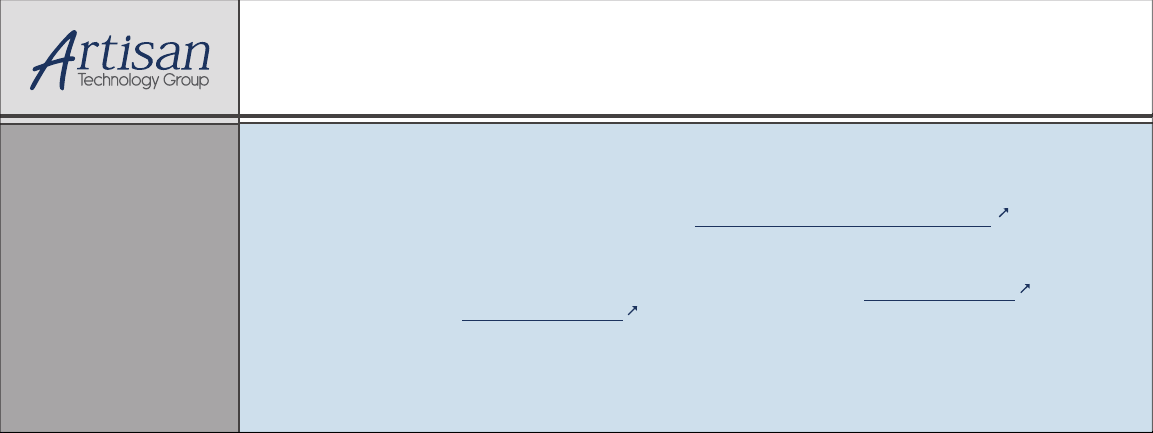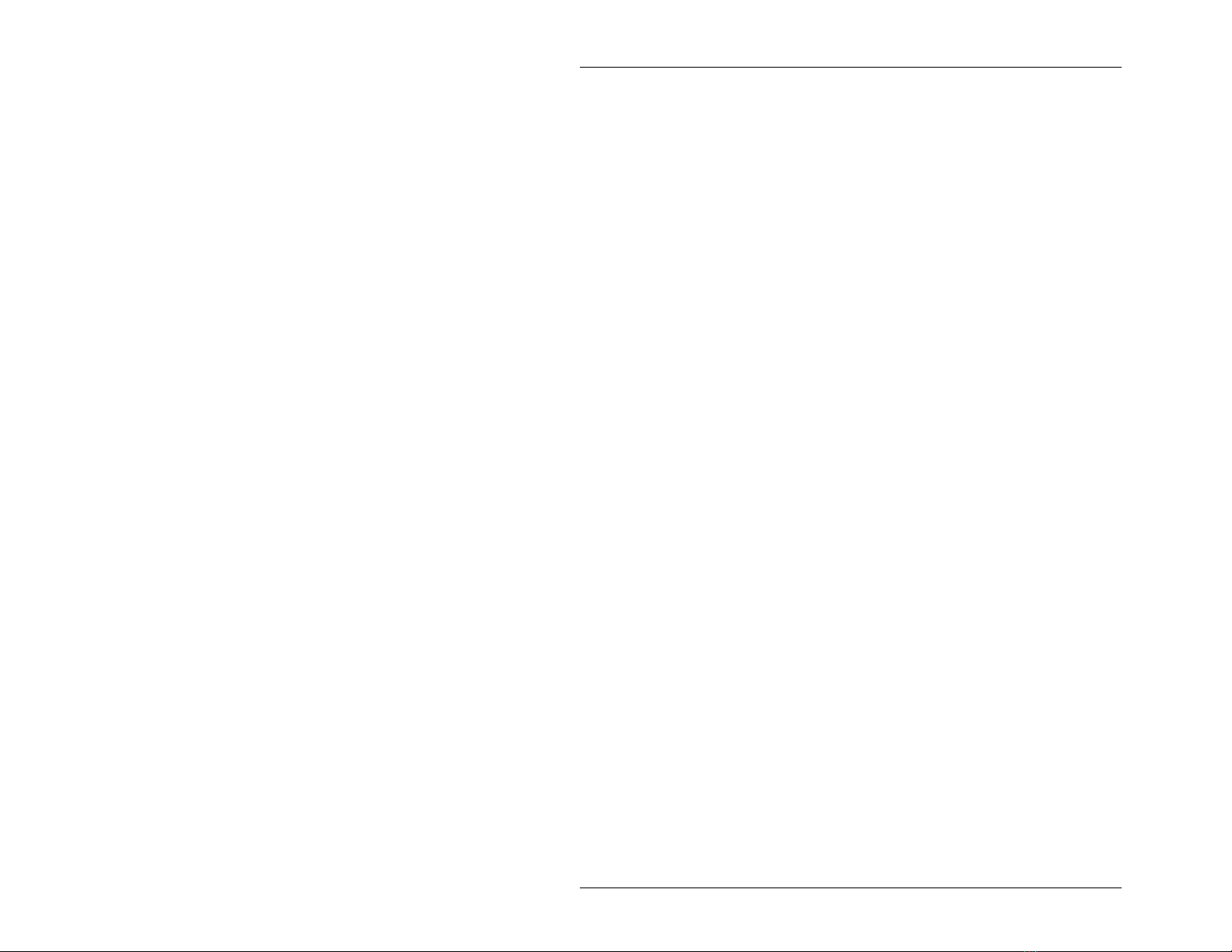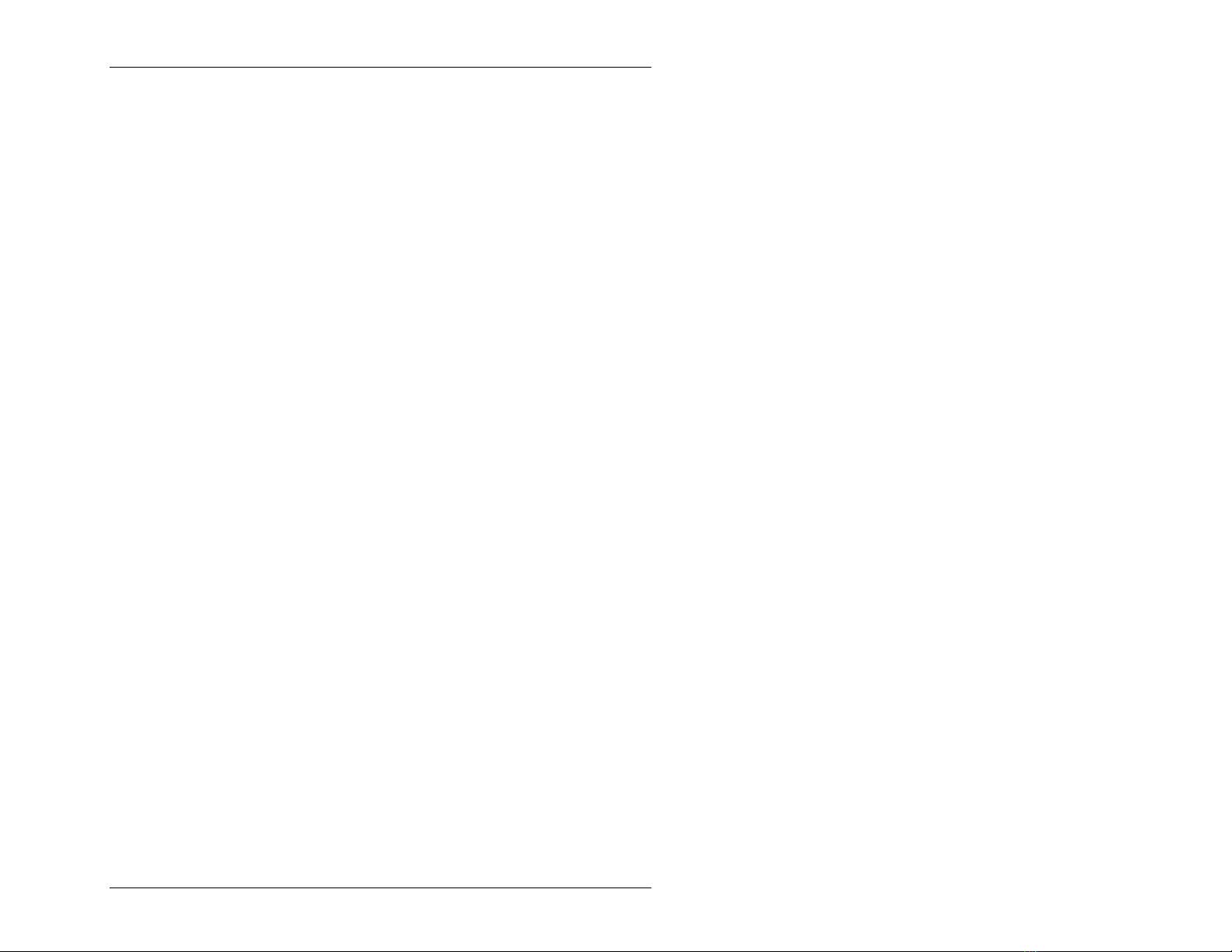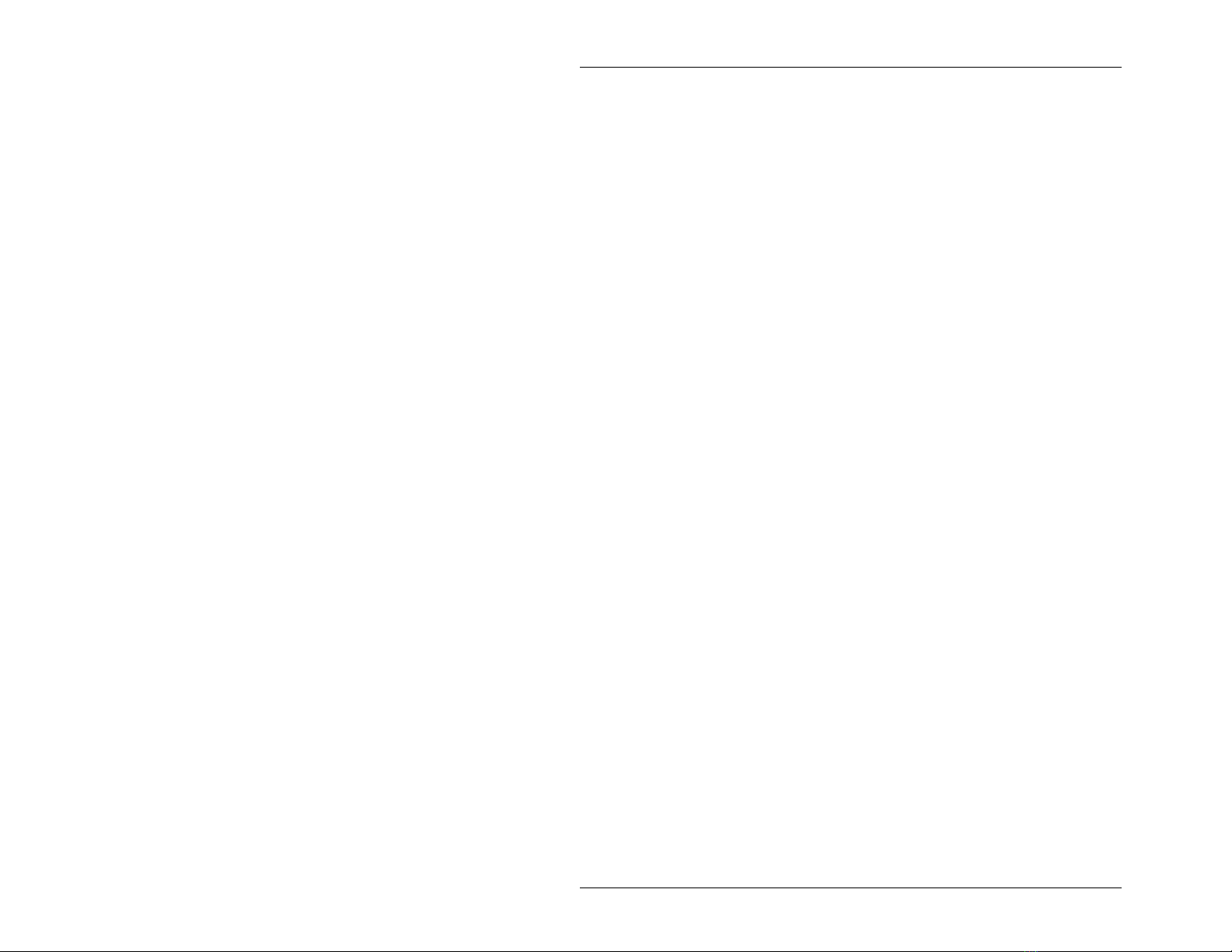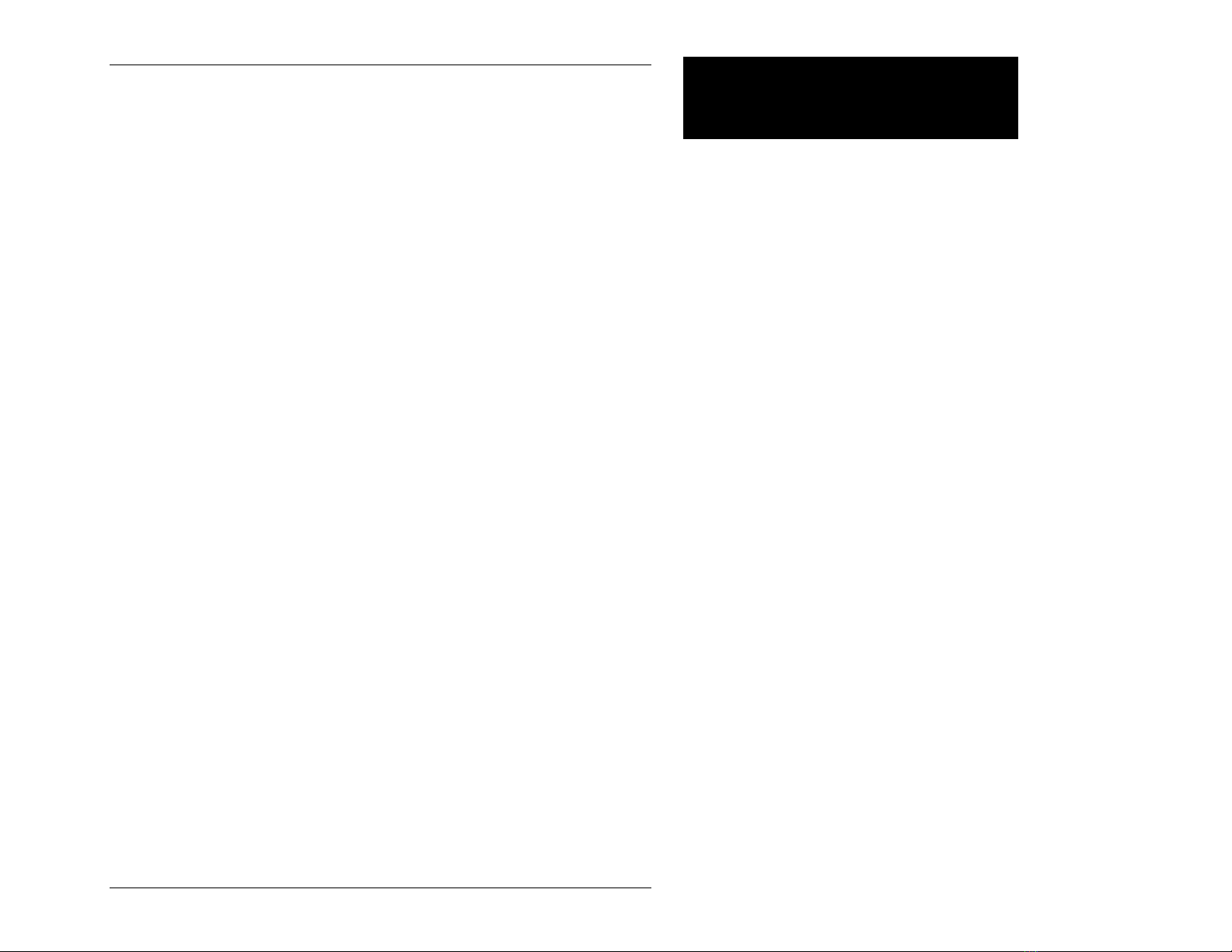EPC-7 Hardware Reference
Figures Figure 1. EPC-7 Configuration Jumpers................................................. 6
Figure 2. Daisy-Chain Signal Concept..................................................... 7
Figure 3. VXIbus Backplane Jumper Examples ...................................... 8
Figure 4. VXIbus Jumpers or DIP Switches on Front of Chassis............ 9
Figure 5. VXIbus Jumpers on Rear Wirewrap Pins..................................9
Figure 6. Power-on Screen Display.........................................................15
Figure 7. Main Setup Screen...................................................................16
Figure 8. EXM Setup Screen...................................................................19
Figure 9. EXM Slot Numbering..............................................................19
Figure 10. Fixed Disk Menu ...................................................................21
Figure 11. Location of Disk Drive Label................................................22
Figure 12. Data Path Block Diagram ......................................................25
Figure 13. EPC Battery Location............................................................29
Figure 14. Battery Removal....................................................................30
Figure 15. PCB Layout ...........................................................................34
Figure 16. Little-Endian Byte Order .......................................................46
Figure 17. Big-Endian Byte Order..........................................................47
Figure 18. Location of SIMM Sockets....................................................79
Tables Table 1. EPC-7 Environmental Specs With No Internal Disk Drives.......2
Table 2. EPC-7 Environmental Specs With Floppy and Hard Drives ......3
Table 3. Additional EPC-7 Specifications ................................................4
Table 4. Fixed Disk Configuration Example...........................................23
Table 5. Physical Address Space Mapping.............................................26
Table 6. DB-9 Pinout ..............................................................................35
Table 7. COM2 10-Pin Header Pinout....................................................35
Table 8. DB-25 LPT1 Pinout ..................................................................36
Table 9. Keyboard Connector Pinout......................................................36
Table 10. SCSI Port Pinout.....................................................................37
Table 11. Speaker Header Pinout............................................................38
Table 12. VXIbus Signal Usage..............................................................39
Table 13. VXIbus P2 Connector.............................................................40
Table 14. P1 Connector Pinout ...............................................................41
Table 15. 34-Pin and 26-Pin Floppy Connector Pin-outs .......................42
Table 16. A16 Register Mapping............................................................67
Table 17. Supported Address Modifiers .................................................68
Table 18. Interrupt Assignments............................................................A1
Table 19. DMA Channels.......................................................................A2
Table 20. I/O Map..................................................................................B5
Page viii
Artisan Technology Group - Quality Instrumentation ... Guaranteed | (888) 88-SOURCE | www.artisantg.com