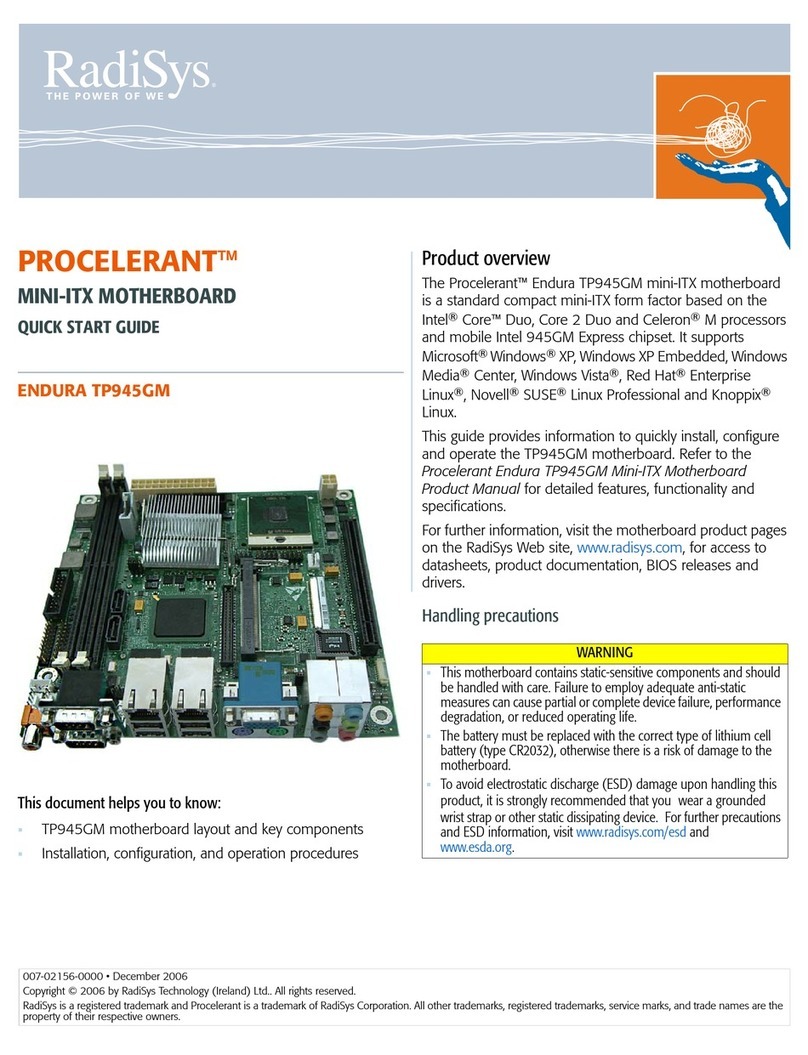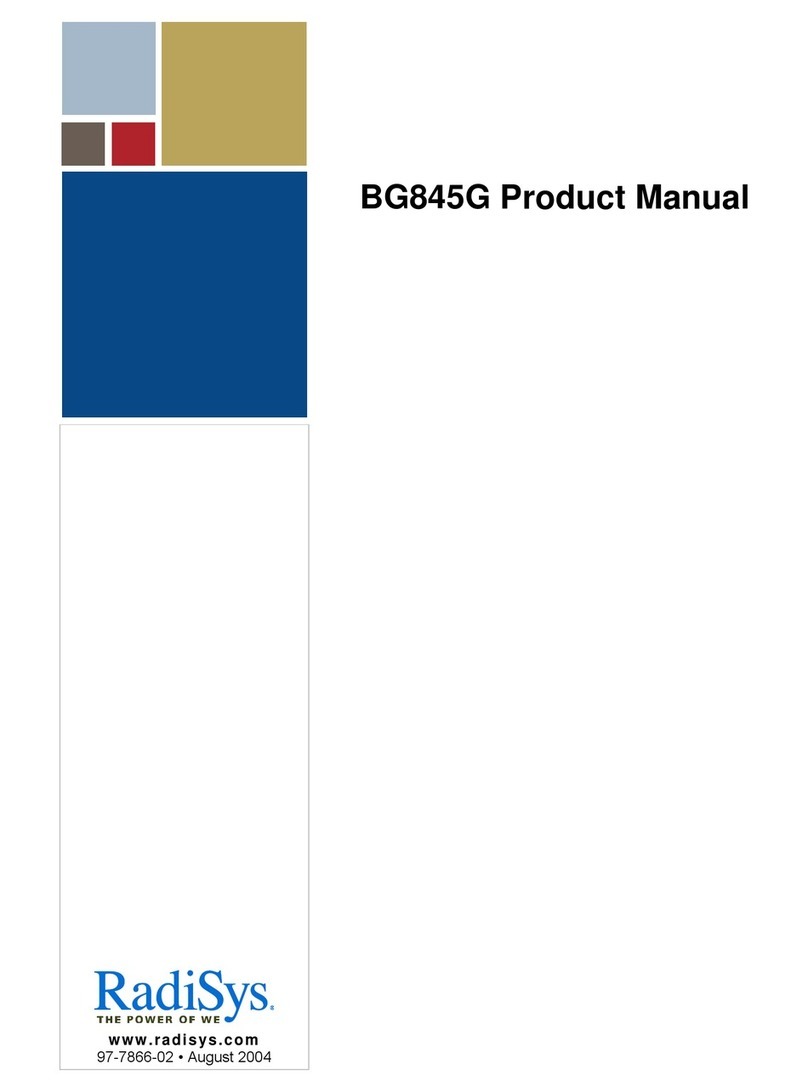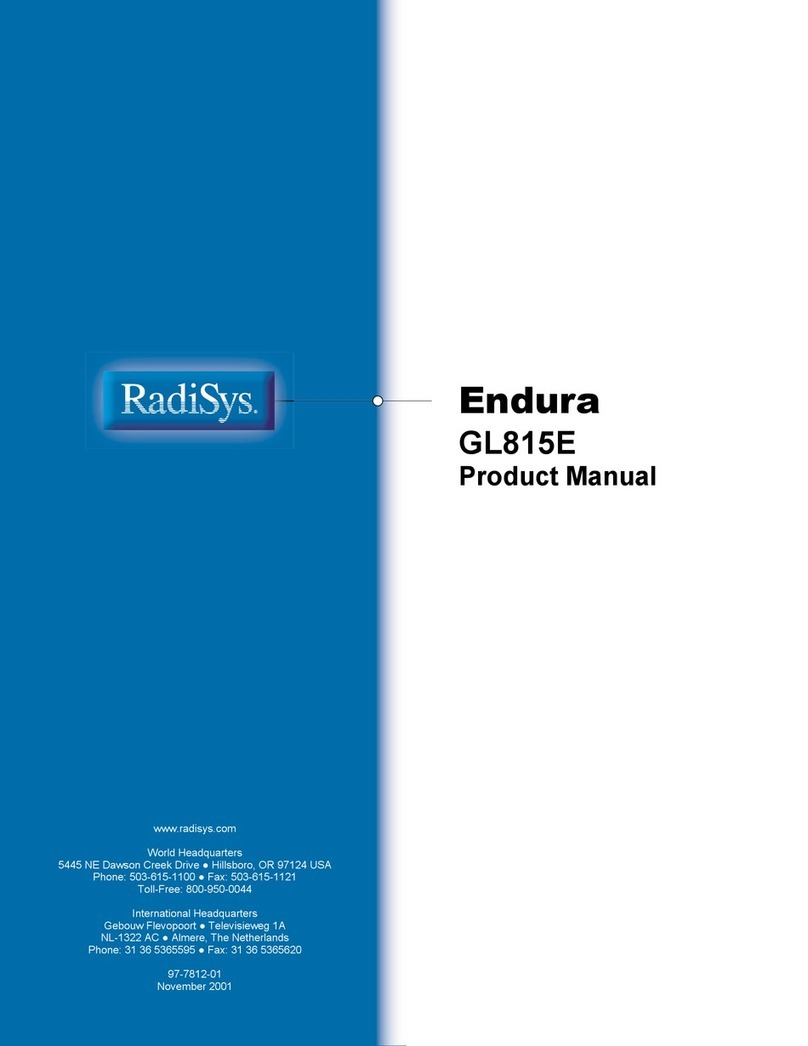Technical and Product Support
Accessing the Web Site
In-depth printable service manuals and other documentation are available for
download from the RadiSys Web site:
http://www.radisys.com
Then click on Service and Support to access a link to the
documentation, drivers, and BIOS. Documentation is available at
this Web site in Adobe®Acrobat®.PDF format and may be viewed
and printed using Acrobat®Reader™software. BIOS files are
available as self-extracting disk image files. Links are provided to
various partners’ web sites where any files and tools needed to
install drivers are available for download.
Calling Technical Support
RadiSys Corporation provides technical support Monday–Friday,
8:00 a.m.–5:00 p.m. Central Time in the continental USA and
8:30 a.m.–5:00 p.m. in Europe.
To expedite your request, have the RadiSys product model and
serial number available. Then call one of the following numbers:
•Inside the continental USA, dial (800) 627-8700.
•Outside the continental USA, dial (713) 541-8200 (add long
distance/international codes).
•In Europe, dial +31-36-5365595.
Inspection of Contents / Packaging of Product
The packaging for this product has been tested to assure that it will
withstand responsible handling by the carrier.
Caution: Inspect contents immediately and file a claim with the
carrier for any damage. Save the shipping box and packaging
material to use for any further shipment of this equipment.
However, if the packaging is damaged and is not suitable for
shipment, call RadiSys Technical Support to obtain new packaging.
The warranty may be void if the product is returned using
unapproved or damaged original packaging.
Returning Your Product
A Returned Material Authorization (RMA) number must be written
on the outside of the shipping carton of all equipment returned to
RadiSys for service and/or repair. It is recommended that any
correspondence included with the carton contents also refer to the
RMA number.
Note: The factory will refuse the shipment if it is sent freight collect
or if it does not display an RMA number.
Quick Start
To begin operating your EPC-2322 single-board computer, perform
the following:
1. Ensure that the jumper settings match your requirements
2. Ensure that all switch settings match your requirements.
3. Install the SBC onto a passive backplane in a chassis.
4. Attach all necessary peripheral devices to the appropriate
headers and connectors on the SBC.
5. Power on the system.
6. Run the Setup Utility if you need to change any settings to
match your requirements.
Note: See the table “Setup Utility” for factory default settings.
To avoid damage or injury, always exercise the following
precautions when handling the equipment:
• Use a grounding wrist strap or other static-dissipating device
• Power off the system
• Disconnect all power cords
!
Jumper Settings
2-Pin Jumpers
JP1 JP6 JP7 JP13 Serial 2 Configuration
None 1—2 None None RS-232 (default)
1—2 None 1—2 1—2 RS-422
JP18 3.3V On-Board Power Supply
None Enabled
1—2 Disabled
3-Pin Jumpers
JP4 JP5 I/O Model
1—2 1—2 SP Model
2—3 2—3 MKP Model
Switch Settings
SW1-1 Not Used
SW1-2 On-Board ROM Access
Open/Off Flash Memory enabled (default)
Closed/On Crisis Recovery Mode enabled
SW1-3 CMOS RAM
Open/Off Normal operation (default)
Closed/On Factory default values are loaded
Setup Utility
Setup Item Default Setting
System Time Current (Hours, Minutes, Seconds)
System Date Current (Month, Day, Year)
Diskette A 1.44/1.25 MB 3½”
Diskette B Disabled
IDE Adapter Type Auto (all 4 possible drives)
Memory Cache Enabled
Cache System BIOS Area Write Protect
Cache Video BIOS Area Write Protect
Cache Base 0 — 512K Write Back
Cache Base 512 — 640K Write Back
Cache Extended Memory Area Write Back
Cache C800 — EFFF Disabled (all regions)
Boot Summary Screen Enabled
Floppy Check Disabled
Quiet Boot (Graphics) Enabled
POST Errors Enabled
Keyboard Numlock Auto
Key Click Disabled
Keyboard Auto-Repeat Rate 30/sec
Keyboard Auto-Repeat Delay 1/2 sec
Serial Port A 3F8, IRQ4
Setup Utility (continued)
Setup Item Default Setting
SerialPort B 2F8, IRQ3
ParallelPort Bi-Directional, 378, IRQ7
FloppyDisk:BaseI/OAddress Enabled, Primary
Local Bus IDE Adapter Enabled
Adaptec Ultra-2 SCSI Adapter Disabled
ECC Config ECC
Enable Memory Gap Disabled
Alias ISA 512 — 528 MB Disabled
DMA Aliasing Enabled
16-Bit I/O Recovery 4.5
8-Bit I/O Recovery 4.5
ISA Bus Speed PCI Clock ÷ 4
Watchdog Timer Status Disabled
Watchdog Timer Delay 1.2 sec
ISA Bus GAT Disabled
PCI Delayed Transactions Enabled
PCI IRQ Line 1 — 4 Auto Select (all IRQ lines)
USB IRQ Enable Yes
Latency Timer Auto
Cache Line Size Auto
ISA Graphics Device Installed No
PCI/PNP ISA UMB Region Exclusion Available (All regions)
PCI/PNP ISA IRQ Resource Exclusion Available (All IRQ’s)
System Alarm Temperature (°C) 60
CPU Alarm Temperature (°C) 110
Thermal Duty Cycle 37.5%
PS/2 Mouse Auto Detect
Onboard Speaker Enabled
Use Multiprocessor Specification 1.1
CPU BIOS Update Enabled
Plug & Play O/S No
Secured Setup Configuration Yes
Reset Configuration Data No
Large Disk Access Mode DOS
Password on Boot Disabled
Fixed Disk Boot Sector Normal
Diskette Access Supervisor
Virus Check Reminder Disabled
System Backup Reminder Disabled
Power Savings Disabled
Standby Timeout Off
Auto Suspend Timeout Off
Hard Disk Timeout Disabled
Video Timeout Disabled
Resume on Modem Ring Off
Resume on Time Off
Resume Time 00:00:00 (24-hour format)
Console Redirect Port Disabled
Console Redirect Baud Rate 9600