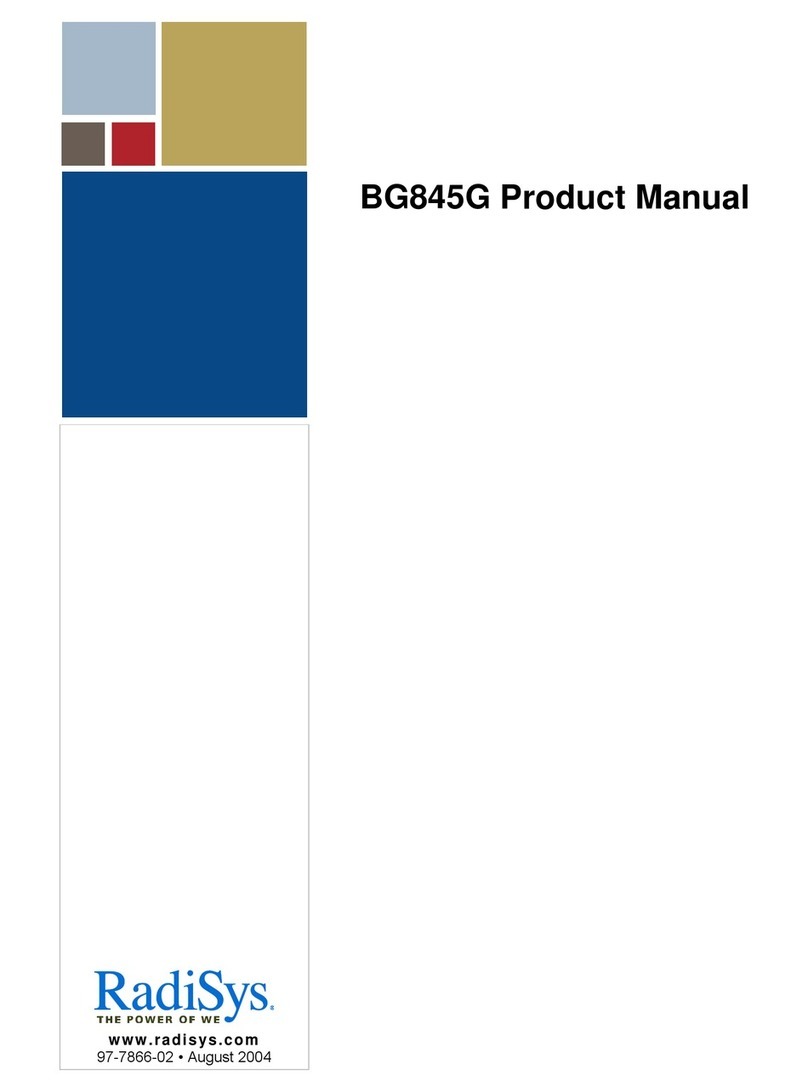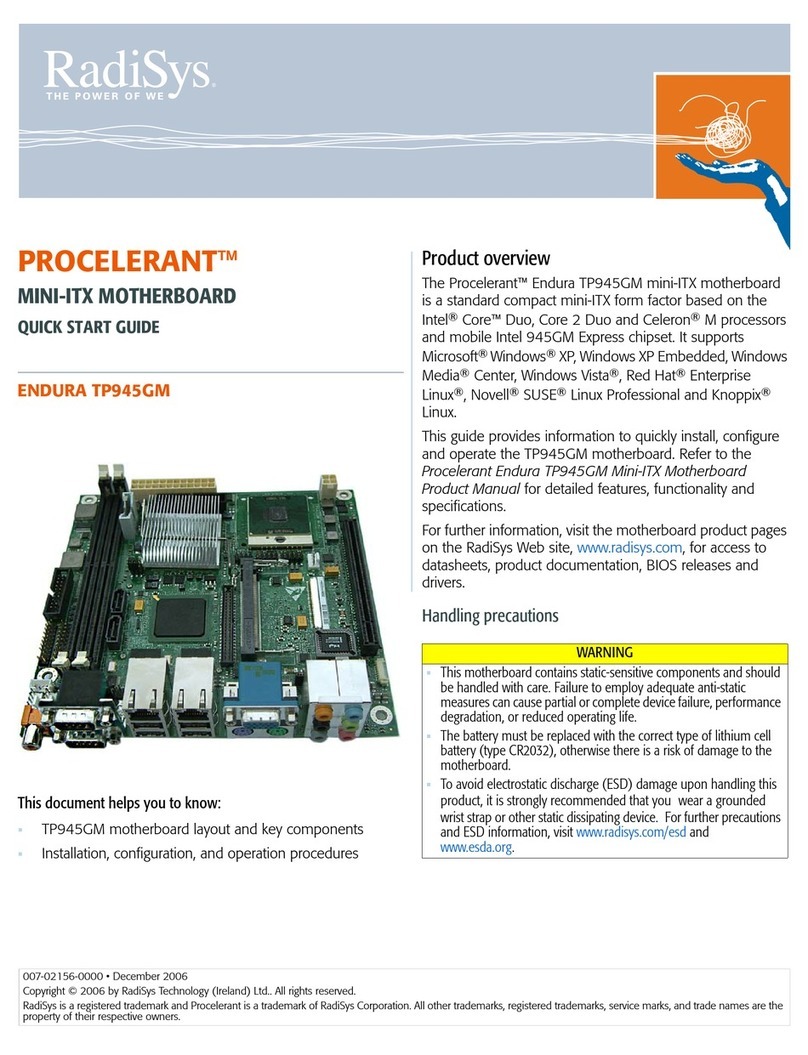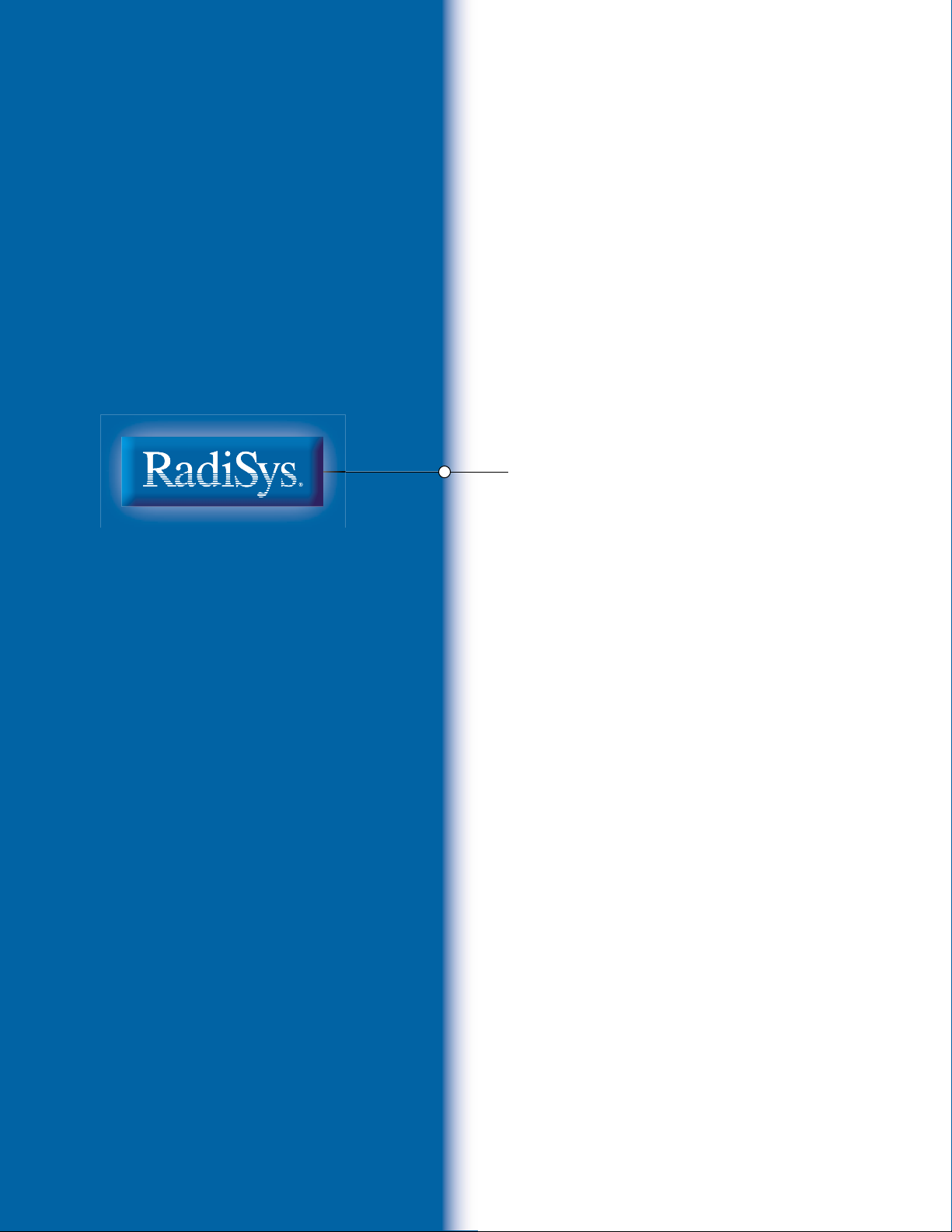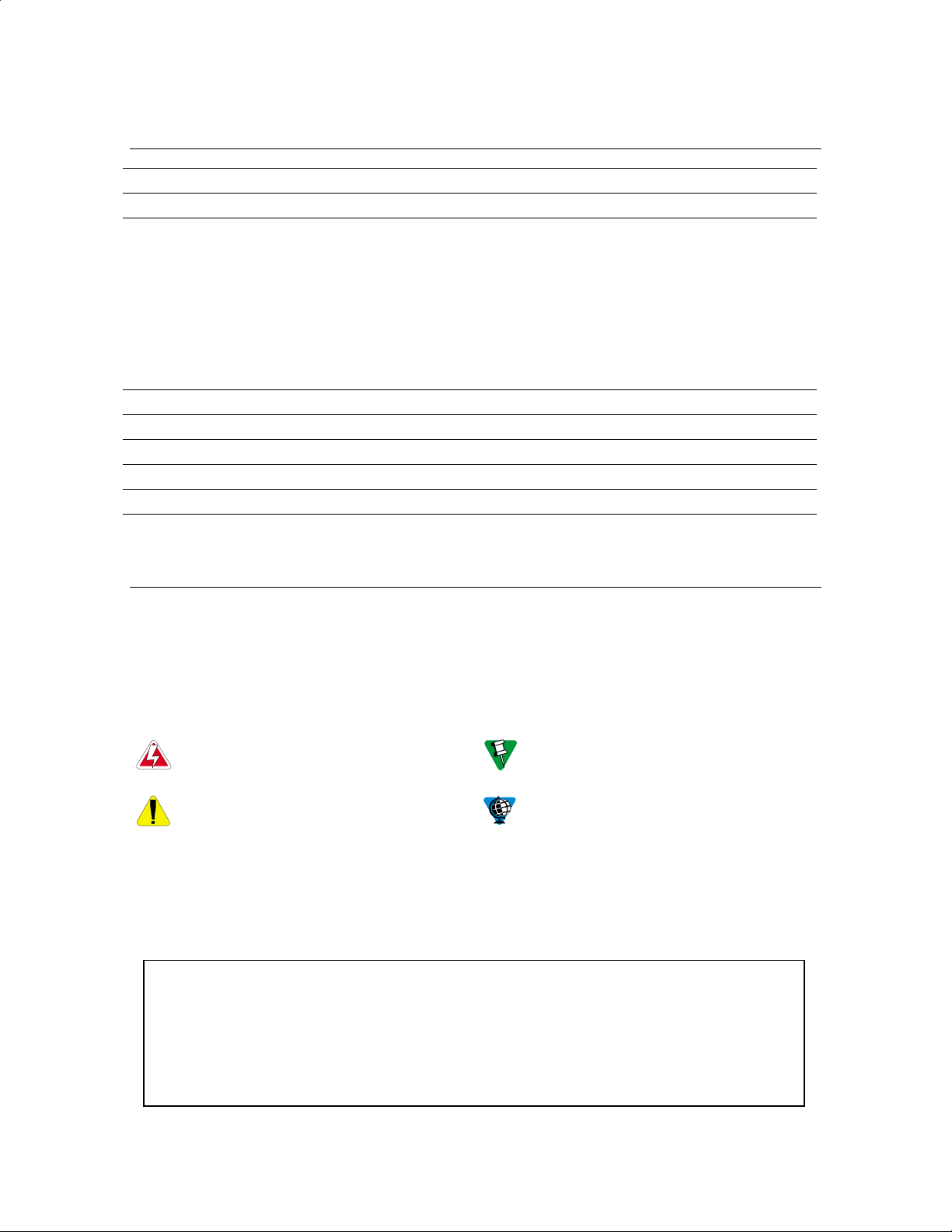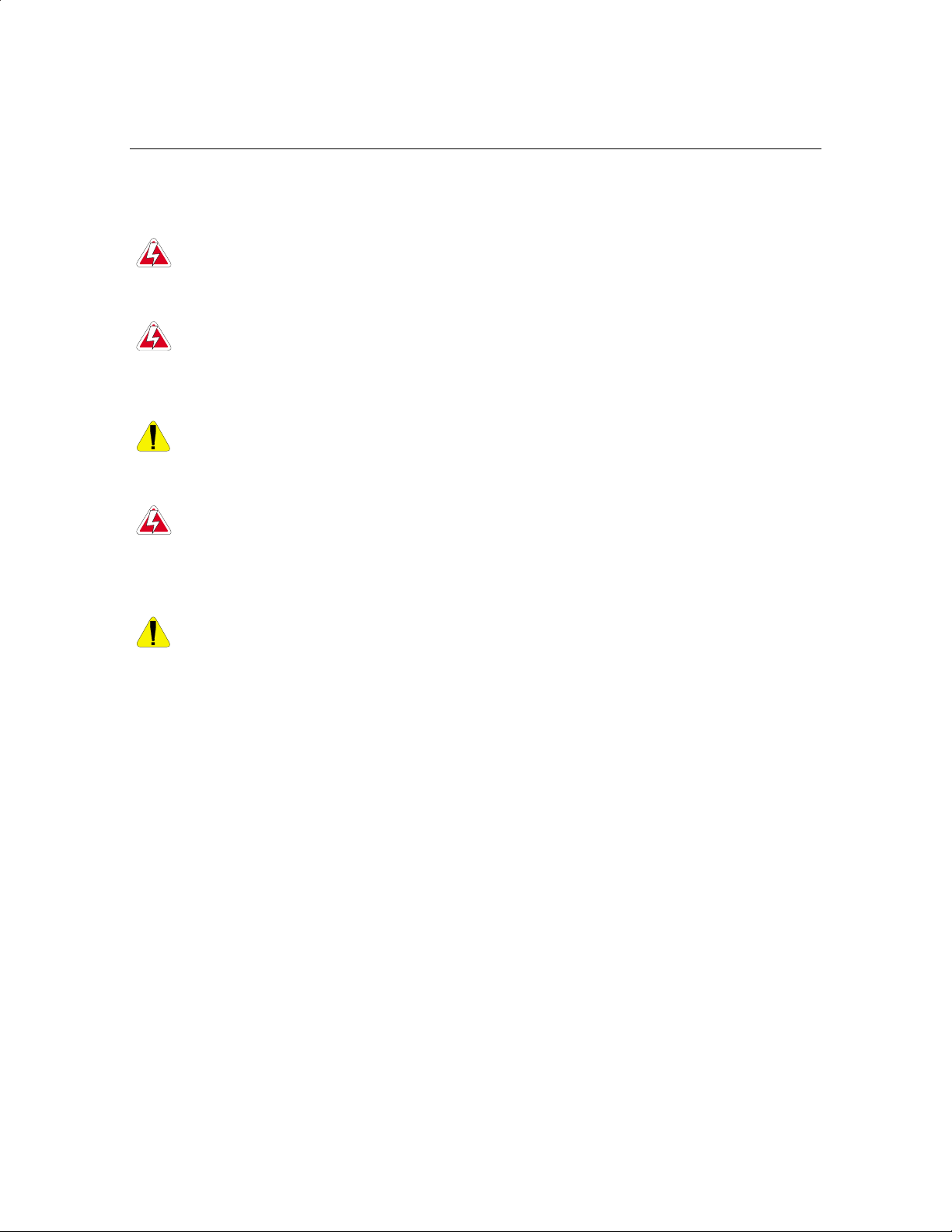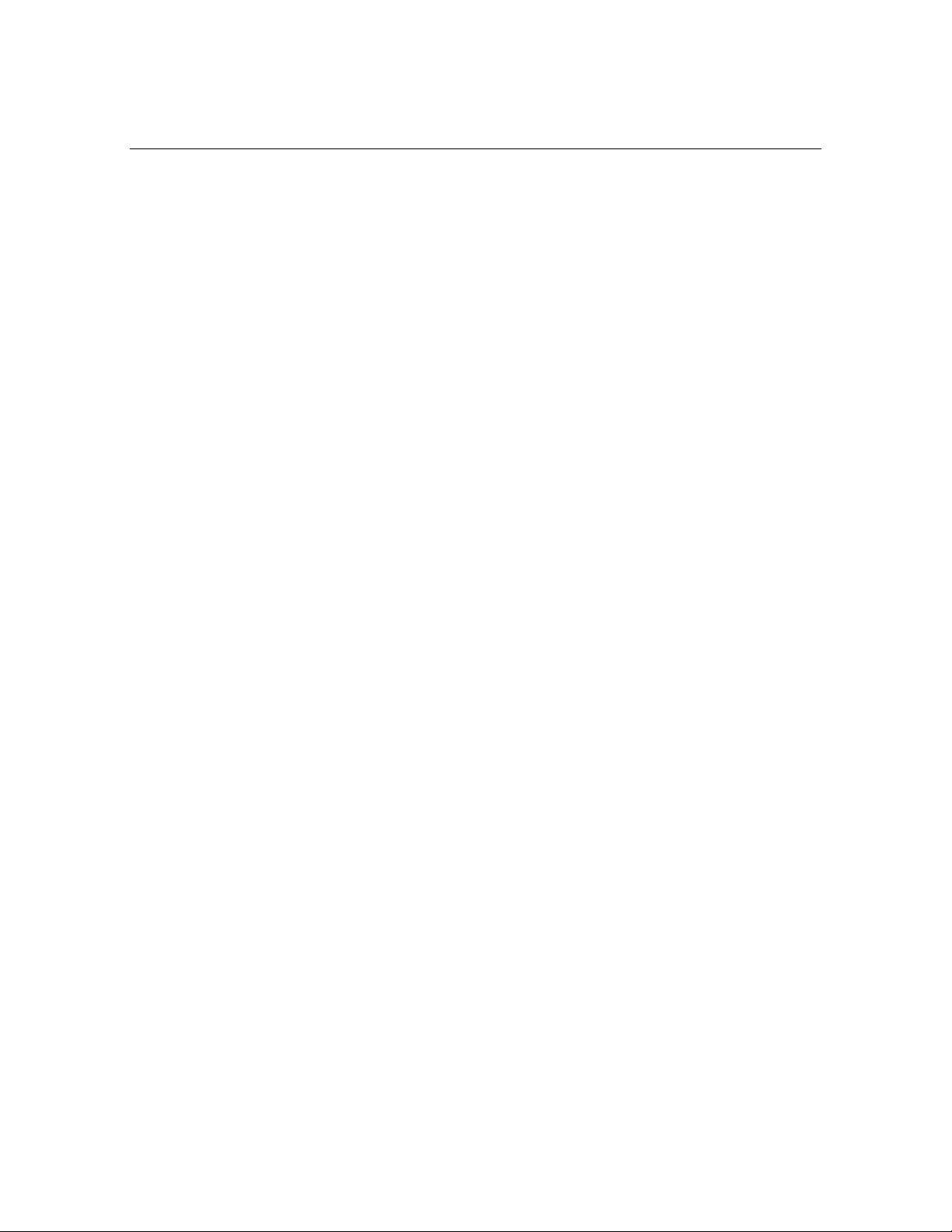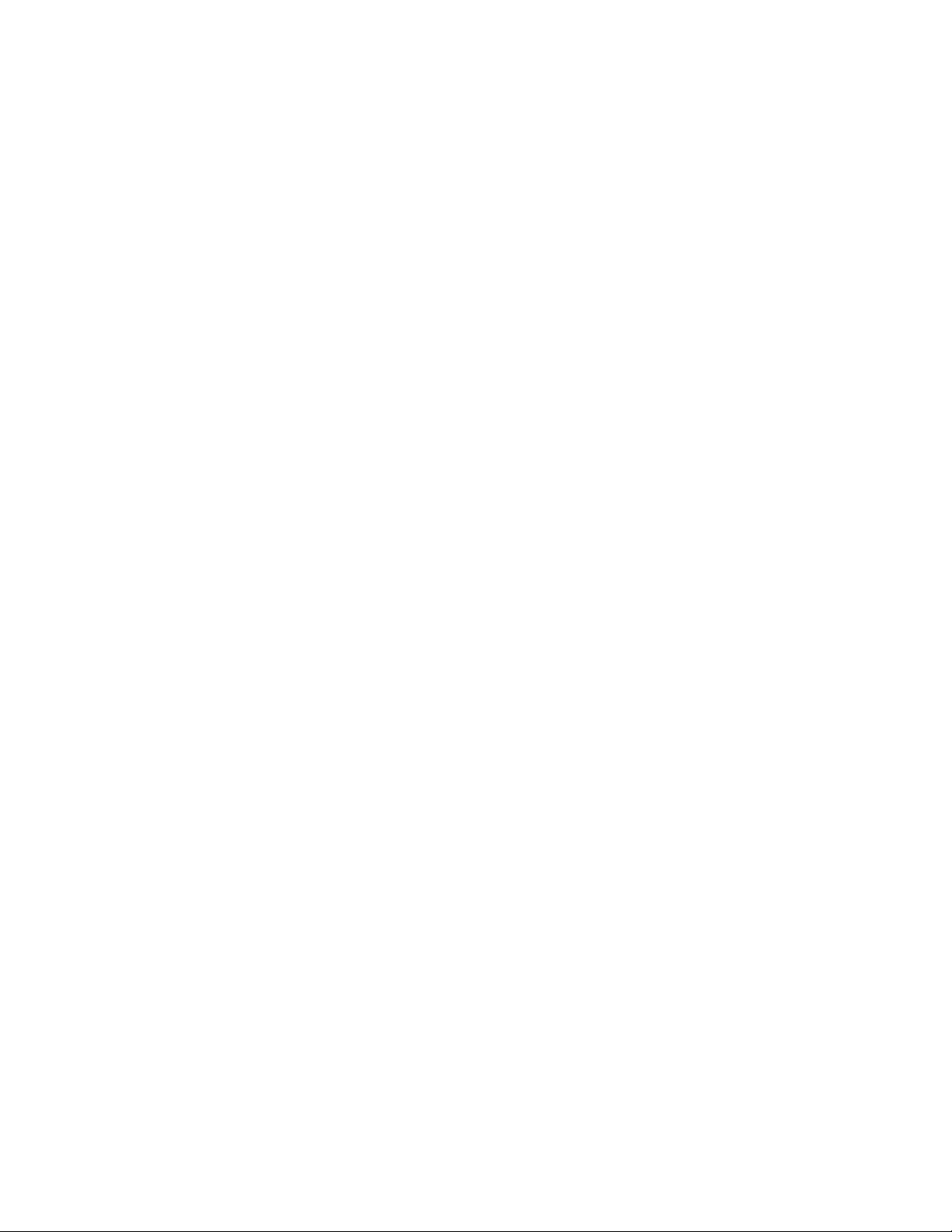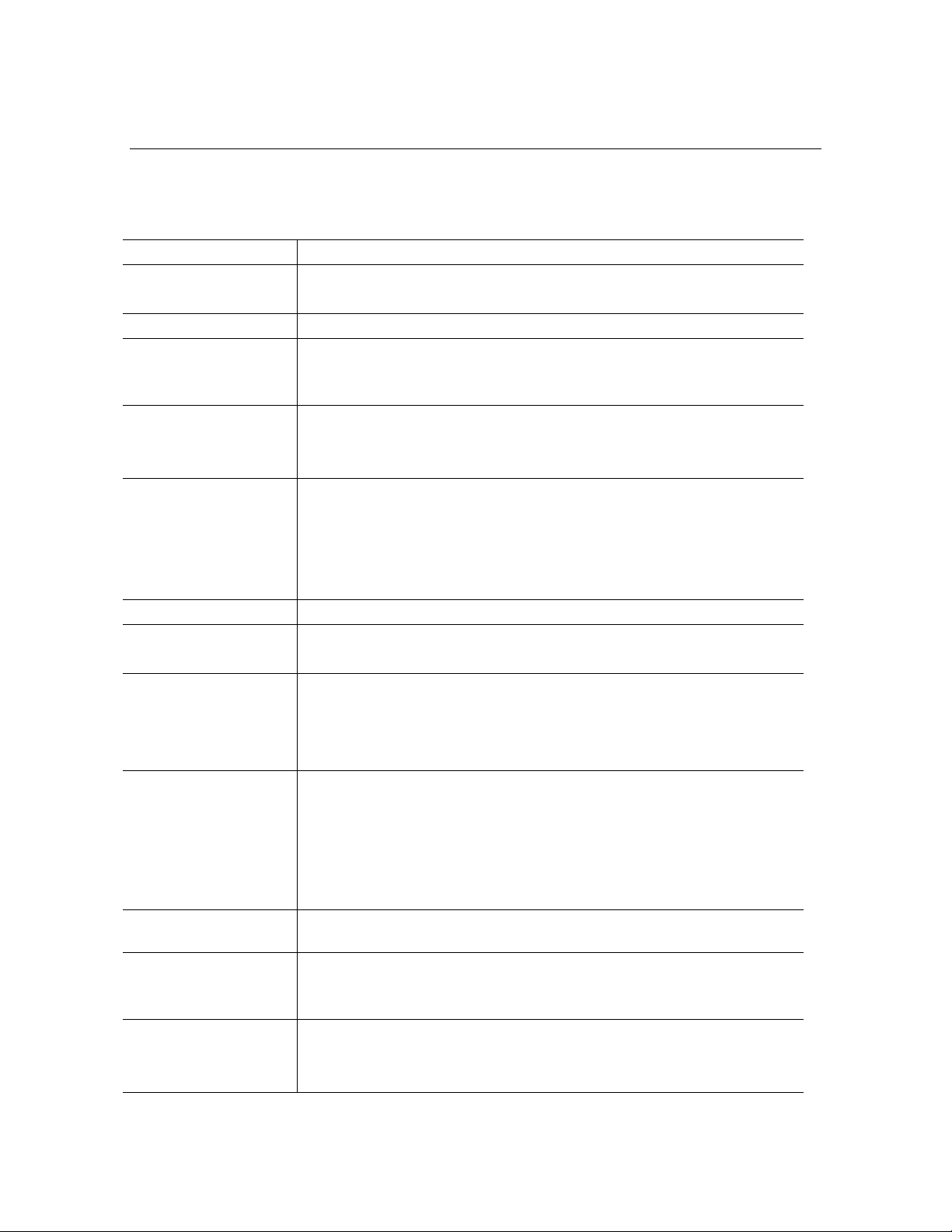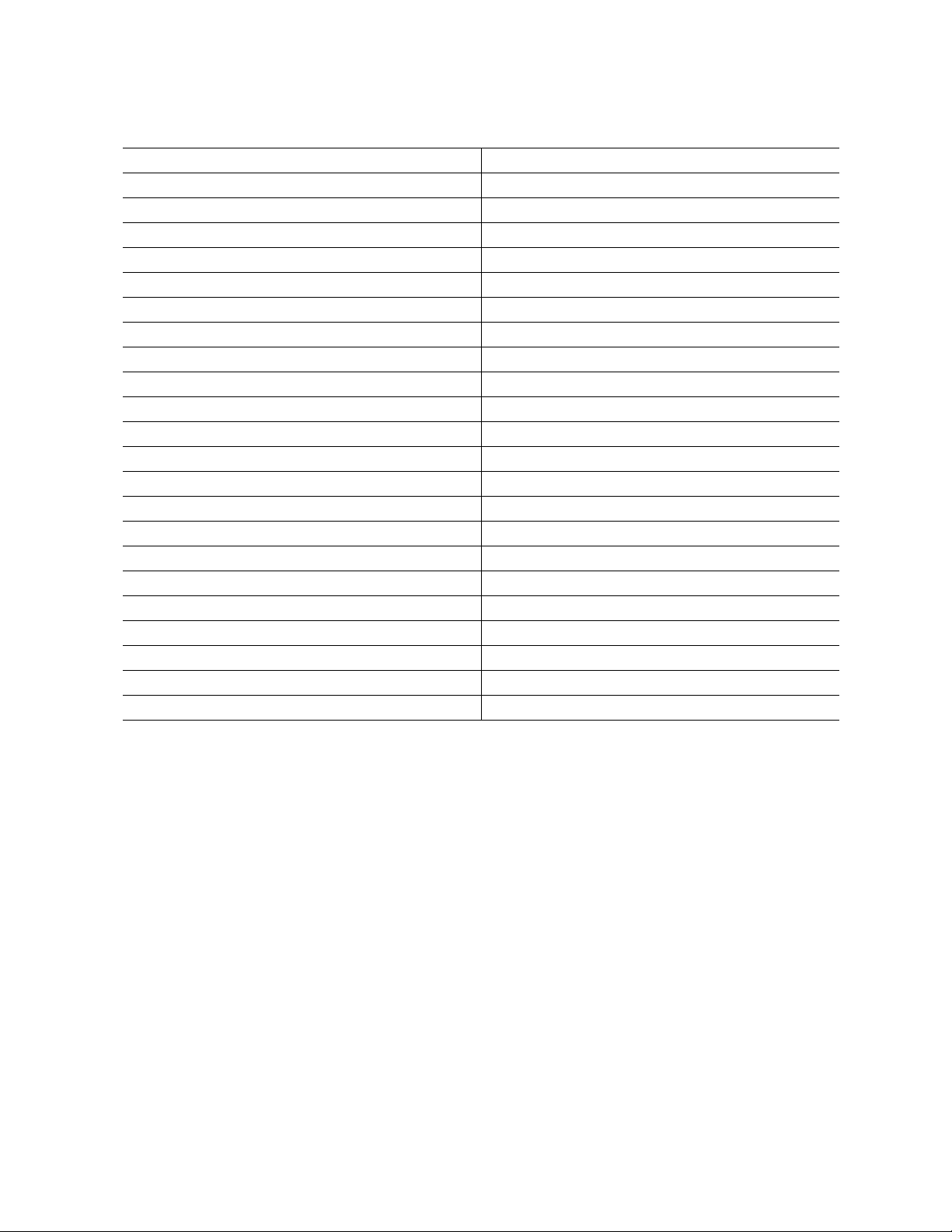GL815E Endura Motherboard Product Manual
Page 5 of 51
Contents
"Overview................................................................................................................. 7
"."Motherboard Layout...................................................................................................................8
".2 Block Diagram.........................................................................................................................."0
".3 Product Options .......................................................................................................................""
".4 Configuration............................................................................................................................"2
".4."Operation Mode Selection............................................................................................"2
".4.2 Front Panel Connections.............................................................................................."3
2 Motherboard Description ...................................................................................... "4
2."Processor ................................................................................................................................."4
2.2 System Memory ......................................................................................................................."4
2.3 Chipset ....................................................................................................................................."5
2.4 Video ........................................................................................................................................"5
2.4."System Memory Allocation..........................................................................................."5
2.4.2 Video Modes ................................................................................................................"6
2.5 Audio ........................................................................................................................................"6
2.6 Network .................................................................................................................................... "7
2.7 IDE Drives................................................................................................................................"7
2.8 Diskette Drives........................................................................................................................."7
2.9 Standard PC I/O......................................................................................................................."7
2.9."Serial Ports..................................................................................................................."8
2.9.2 Parallel Port.................................................................................................................."8
2.9.3 Infra-red Support .........................................................................................................."8
2.9.4 Keyboard and Mouse Ports.........................................................................................."8
2."0 USB Ports ................................................................................................................................"8
2."" General Purpose I/O Lines ......................................................................................................"9
2."2 CMOS RAM & RTC ................................................................................................................."9
2."3 Expansion Cards......................................................................................................................"9
2."4 System management ...............................................................................................................20
2."4."Voltage Monitoring .......................................................................................................20
2."4.2 Temperature Monitoring...............................................................................................2"
2."4.3 Fan Monitoring .............................................................................................................2"
2."4.4 Fan Control...................................................................................................................2"
2."4.5 Tamper Detection.........................................................................................................2"
2."5 Power management.................................................................................................................22
2."5."ACPI Power States ......................................................................................................22
2."5.2 ACPI Wake-up Support................................................................................................ 22
2."6 Indicators..................................................................................................................................23
2."7 BIOS.........................................................................................................................................23
2."8 Operating Systems Support.....................................................................................................23
3 Specifications........................................................................................................ 24
3."Regulatory EMC Compliance...................................................................................................24
3.2 Regulatory Safety Compliance ................................................................................................24
3.3 Environmental ..........................................................................................................................24
3.4 Thermal....................................................................................................................................25
3.5 Industry Compliance ................................................................................................................25
3.6 Miscellaneous ..........................................................................................................................25
3.7 Mechanical...............................................................................................................................26
3.7."Motherboard.................................................................................................................26
3.7.2 I/O Shield......................................................................................................................27
3.7.3 Fansink.........................................................................................................................27
3.8 Electrical...................................................................................................................................28