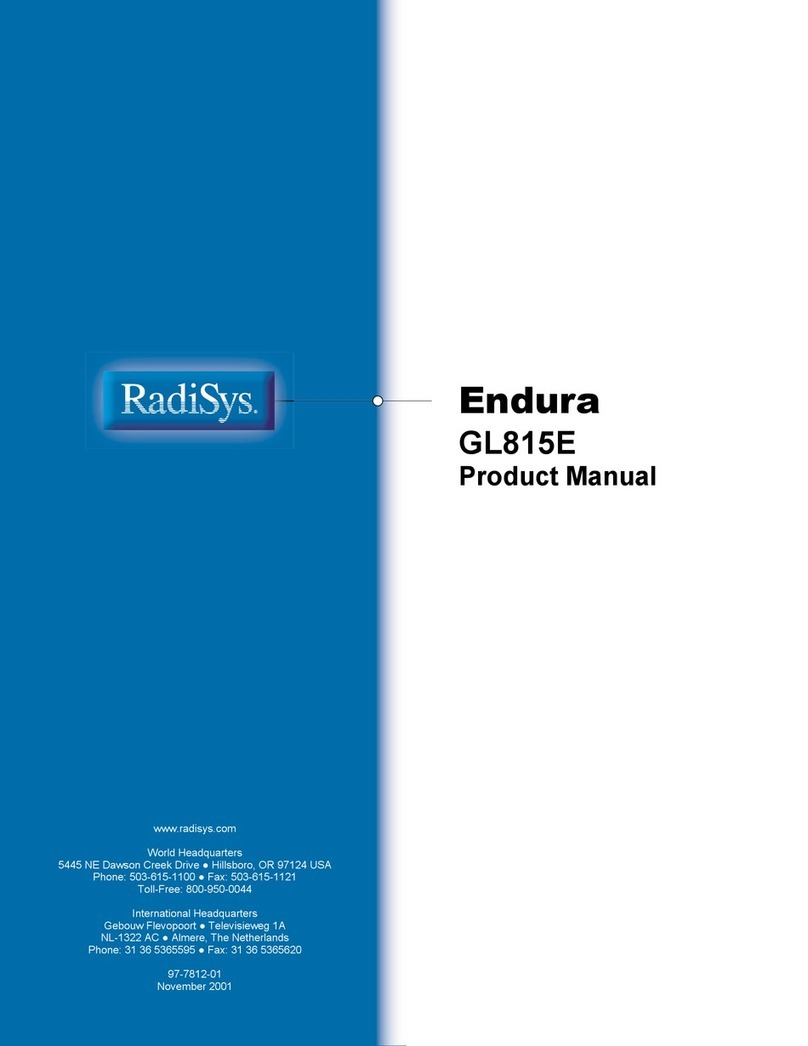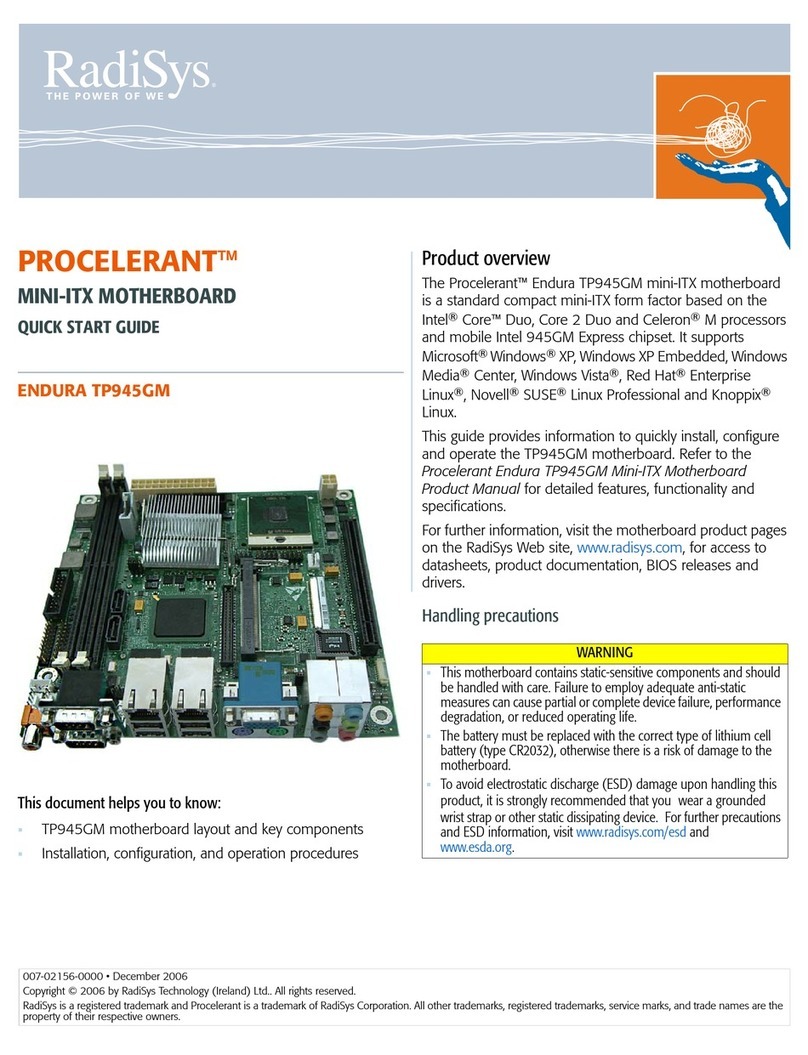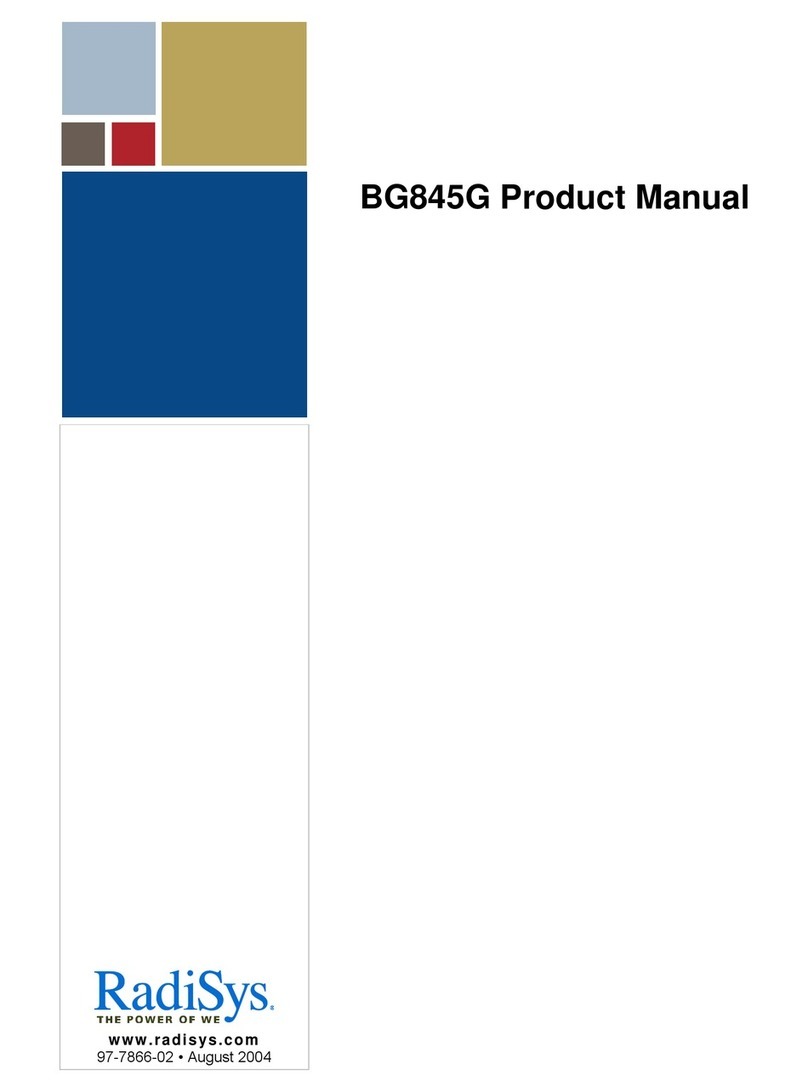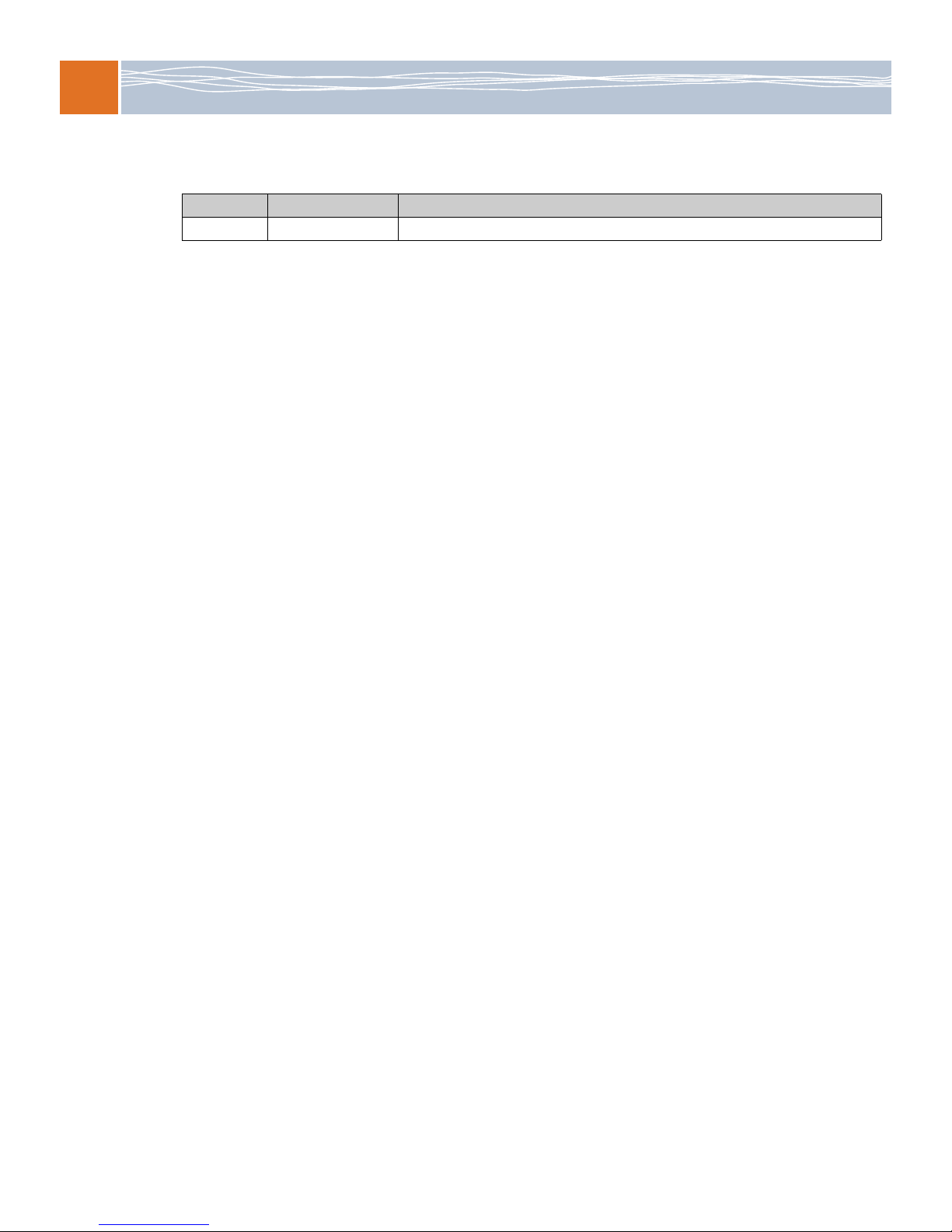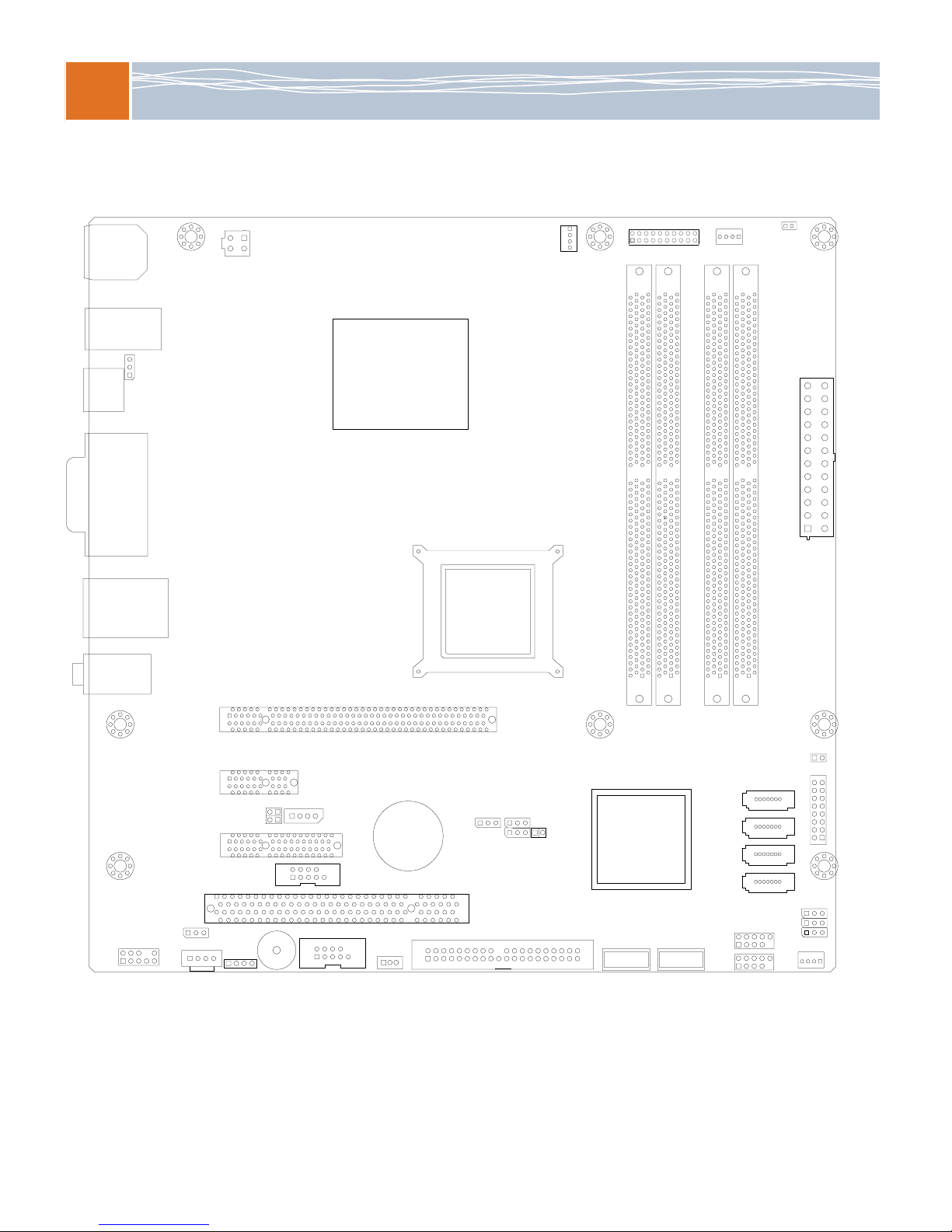4
Chipset............................................................................................................................................................... 26
Graphics and Memory Controller Hub.............................................................................................................. 26
I/O Controller Hub ................................................................................................................................................. 27
Video.................................................................................................................................................................. 28
System memory allocation................................................................................................................................... 28
PCI Express graphics .............................................................................................................................................. 28
VGA............................................................................................................................................................................ 29
Dual DVI MEC ......................................................................................................................................................... 29
DVI-D......................................................................................................................................................................... 29
S-Video...................................................................................................................................................................... 29
Audio ................................................................................................................................................................. 30
Network............................................................................................................................................................. 30
I/O ...................................................................................................................................................................... 31
SATA .......................................................................................................................................................................... 31
UART.......................................................................................................................................................................... 31
USB............................................................................................................................................................................ 31
PS/2 mouse and keyboard................................................................................................................................... 32
Super I/O.................................................................................................................................................................. 32
Expansion interfaces....................................................................................................................................... 32
IDE ............................................................................................................................................................................. 32
PCI.............................................................................................................................................................................. 32
PCI Express............................................................................................................................................................... 32
CMOS RAM and RTC ..................................................................................................................................... 33
Firmware hub (FWH)..................................................................................................................................... 33
Power management....................................................................................................................................... 34
ACPI power states................................................................................................................................................... 34
ACPI wake-up .......................................................................................................................................................... 34
System management ..................................................................................................................................... 35
Voltage monitoring ................................................................................................................................................ 35
Temperature monitoring ...................................................................................................................................... 35
Fan control............................................................................................................................................................... 36
Front panel connections and indicators..................................................................................................... 36
Power switch............................................................................................................................................................ 36
Reset switch ............................................................................................................................................................. 36
Power LED................................................................................................................................................................ 36
Hard disk LED.......................................................................................................................................................... 37
Overheat/fan failure LED...................................................................................................................................... 37
LAN activity LED...................................................................................................................................................... 37
Chapter 4: BIOS Configuration and OS Support .............................................. 39
BIOS overview ................................................................................................................................................. 39
POST and boot process................................................................................................................................. 39
BIOS setup........................................................................................................................................................ 40
Update and recovery...................................................................................................................................... 40
BIOS customization........................................................................................................................................ 40
Operating system support ............................................................................................................................ 40
Drivers and utilities......................................................................................................................................... 40