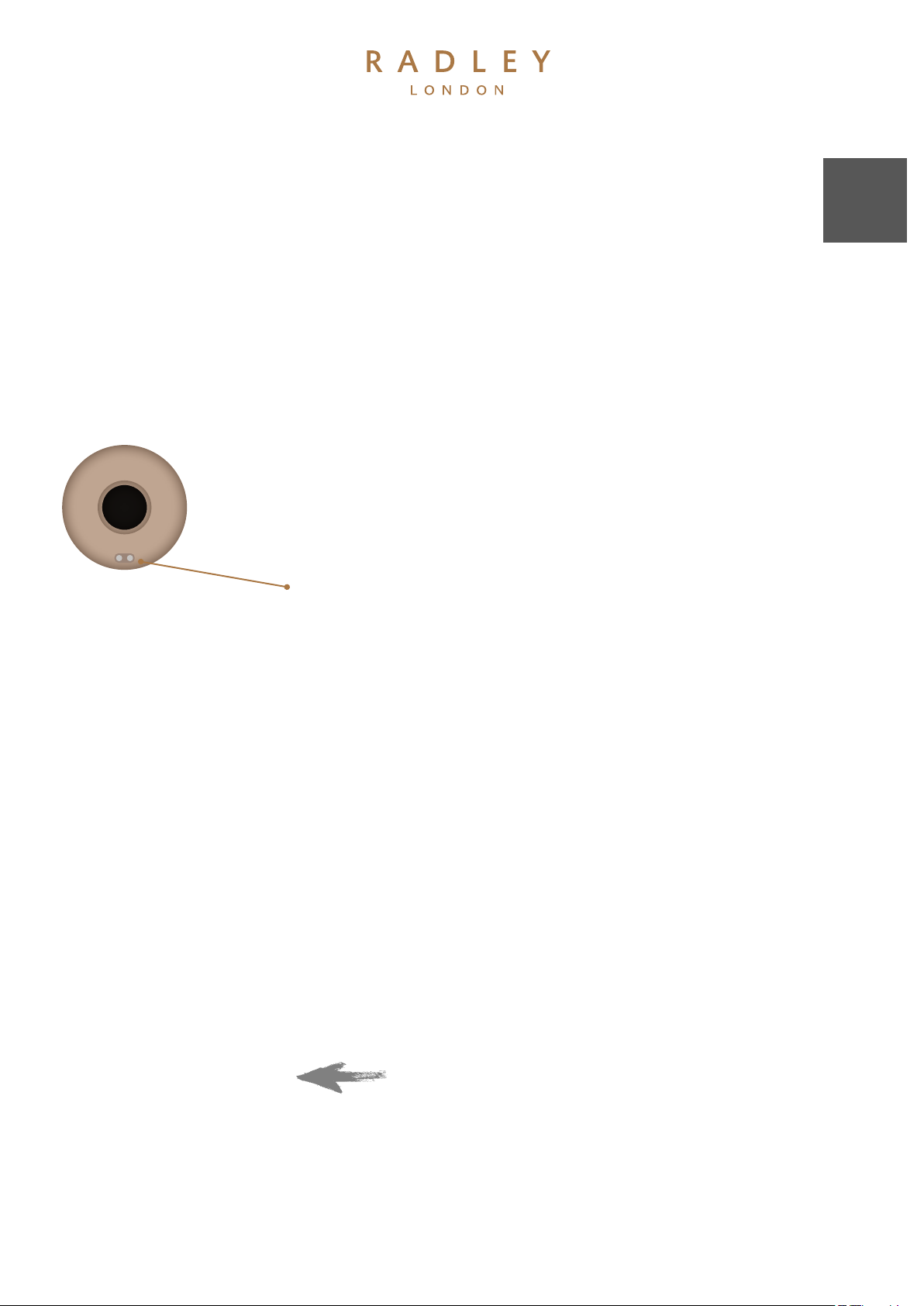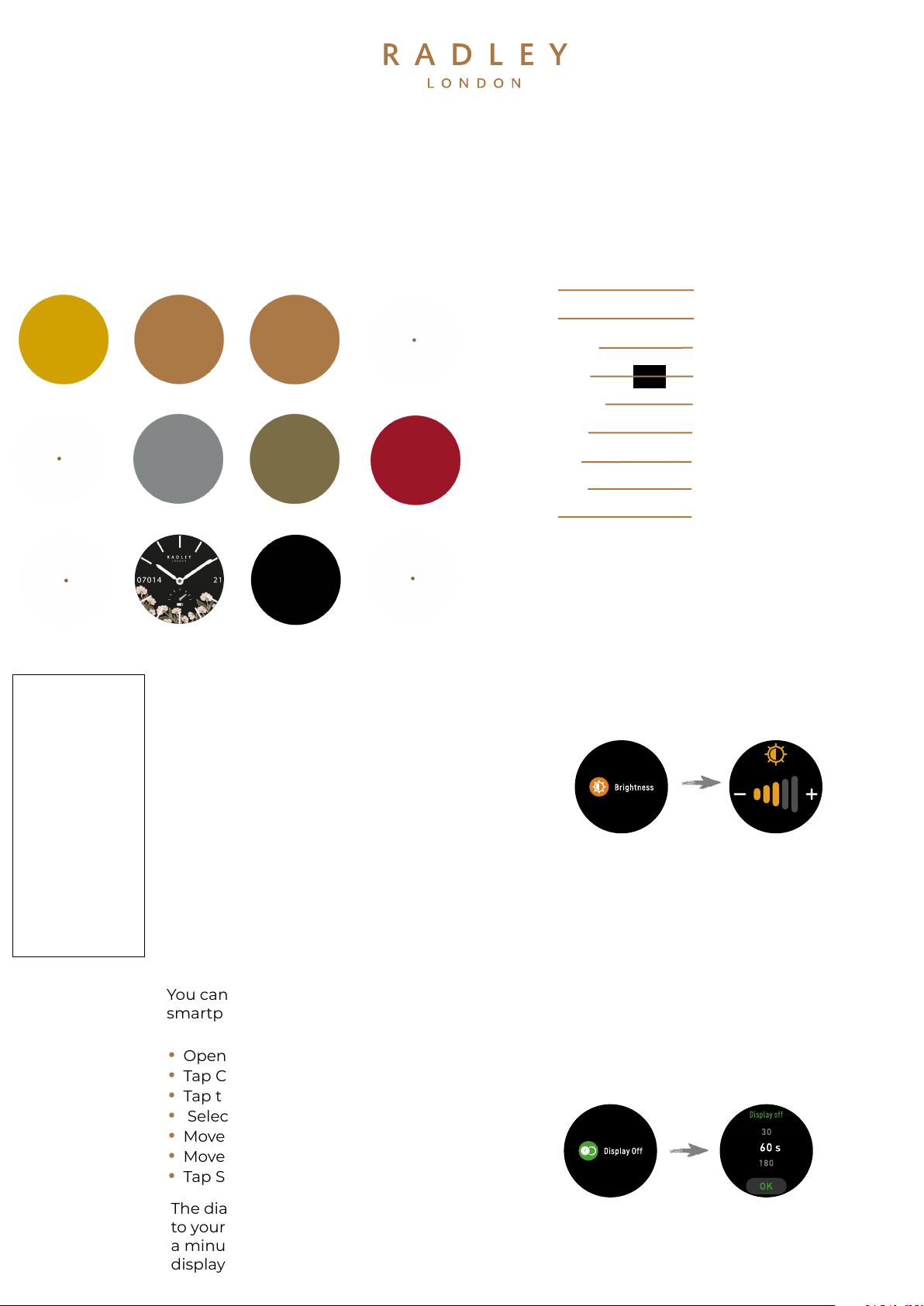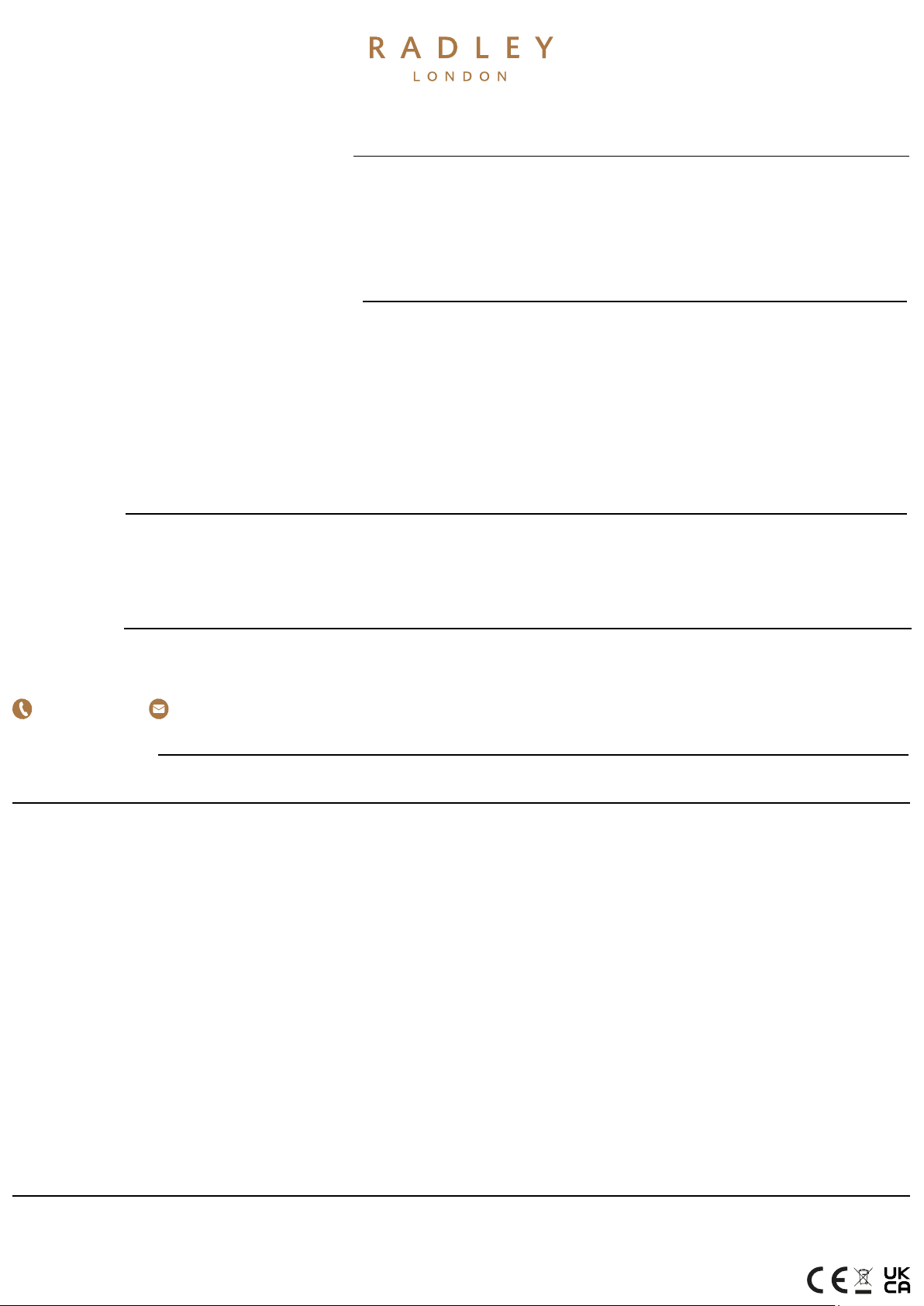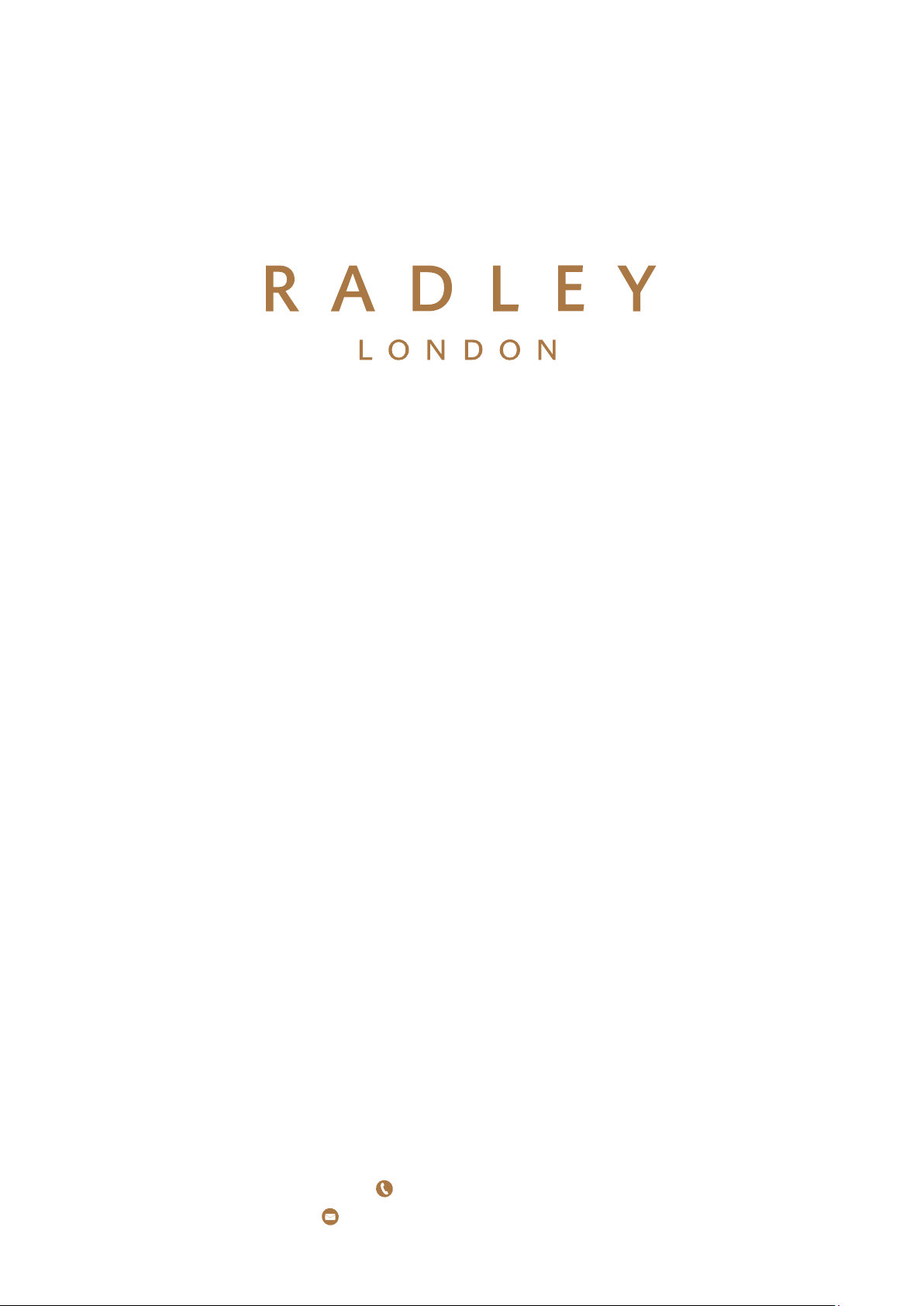DISPOSAL OF GOODS The crossed out wheelie bin symbol is to remind you that waste electrical products, batteries and accumulators should not be disposed of in household waste. If you
are unable to reuse or recycle your article it should be disposed of at a civic amenity site or a local authority recycling facility •Do not dispose of your RADLEY LONDON product within
household waste • Disposal of your RADLEY LONDON packaging and product should be done in accordance with local regulations.
RADLEY LONDON is produced under licence by :
Peers Hardy, Precision House, Starley Way, Birmingham International Business Park, B37 7GN, UK.
Peers Hardy UK LTD, C/O Global E-commerce Experts, Rijnlanderweg 766,
Unit H, 2132 NM, Hoofddorp, Netherlands
This smartwatch is produced using premium materials and is fully tested before leaving our manufacturing centre.
Your smartwatch is guaranteed against any defective parts and construction for 2 years from the date of purchase. Your guarantee is only valid if you present your original receipt when
returning the item. This guarantee provides you with rights in addition to your consumer statutory rights and therefore does not limit your statutory rights. Please note this guarantee does
not cover lenses, bands, straps or bracelets or batteries. Additionally, breakages caused by accident or maltreatment are not covered.
We are sure you’ll love your new smartwatch, but if you do have any problems please contact us and we’ll guide you through the process.
If you require any further assistance using your RADLEY LONDON smartwatch or our RADLEY LONDON App we are here to help!
You can also contact the RADLEY LONDON customer service team Monday to Friday, 9AM to 4PM on:
+44 (0) 121 524 1400 su radleywatches@peershardy.co.uk
HOW TO CARE FOR YOUR SMART WATCH
Please check https://www.radley.co.uk/smartwatchprivacypolicy/ to view our privacy policy. Please remember to check for updates periodically.
PRIVACY POLICY
Do not wear your smartwatch whilst applying sprays or creams. Do not allow contact with any corrosive agent e.g. paint, solvents or adhesives, as this may affect the finish of the smartwatch. Do not
try to replace or disassemble the battery.
STRAP CARE
Environmental conditions can affect the durability of your strap. Please treat it with care and limit exposure to direct heat or sunlight. Do not use chemical cleaners on your strap and avoid contact
with cosmetic products, such as fake tan or perfumes. Light soiling can be cleaned using a weak soapy water solution on a barely damp soft cloth. Please be aware light coloured straps such as whites
and pastel colours, may attract colour transfer from other surface materials and cosmetic substances. Please take care whilst wearing your smartwatch discolouration of straps is not covered within
the guarantee.
SILICONE STRAP CARE
To keep your silicone strap looking good, clean it regularly with mild soap and water to remove any dirt, oils, lotions etc. When you are not wearing your smartwatch, we recommend you store it in
the gift box received with purchase.
WATER RESISTANCE
RADLEY LONDON smartwatches are tested to IP68 standards. This guarantees water resistance for 30 minutes up to a maximum water depth of 1.5 meters. We do not recommend our watches for
use in saltwater. Always rinse your smartwatch after swimming
GUARANTEE
CONTACT US
BEFORE USING THE PRODUCT, PLEASE FAMILIARISE YOURSELF WITH ALL OF THE SAFETY INFORMATION AND INSTRUCTIONS FOR USE!
BATTERY WARNINGS Do not attempt to replace the battery, open the device enclosure or disassemble your RADLEY LONDON product. Doing so can result in a safety hazard •The integrated
rechargeable battery cannot be removed or replaced • Substances within RADLEY LONDON smartwatch battery may harm the environment or cause injury if handled or disposed of
improperly. In the unlikely event of contact with battery acid, thoroughly flush the affected area with plenty of clean water and seek IMMEDIATE medical attention • When the battery is fully
charged disconnect from charger, DO NOT exceed 2 hour charge time.
DEVICE WARNINGS Ensure your smartwatch correctly engages with the charging contacts • Before each use, please check the product for damage, do not use if the product is damaged •
This is not a toy, children should not play with this product • Never attempt to open your smartwatch, this may result in danger • Protect the product from strong impacts, vibrations, direct
sunlight and dirt • Do not place heavy objects on the product • Do not exert pressure on the product • Avoid strong magnetic fields e.g. loudspeakers • Salt and thermal water can lead to the
corrosion of metal parts. Remove the product before using saunas as the temperature difference can cause condensation • Do not operate the product near heat sources e.g. radiators or other
devices emitting heat. Do not cover the product during operation or charging • Never use the product on aeroplanes, in hospitals, service rooms, or near medical electronic systems. The
wireless signals transmitted could impact the functionality of sensitive electronics • Do not use your RADLEY LONDON product if the display is cracked •Do not expose your RADLEY LONDON
product to extremely high or low temperatures •Do not use abrasive cleaners to clean your RADLEY LONDON product • RADLEY LONDON iiii
• RADLEY LONDON iing • Do not charge your RADLEY LONDON product if wet • Do not check notifications or other
applications on the products display while driving or in other situations where distractions could be hazardous. Always be aware of your surroundings when using RADLEY LONDON products
and services •
HEALTH WARNINGS RADLEY LONDON smartwatches contain components that emit electromagnetic fields, with some of the models containing a magnetic charging dock, please be aware
that these models contain magnets. These electromagnetic fields and magnets may interfere with medical devices, such as pacemakers and implanted defibrillators. Please consult your
doctor and medical device manufacturer if you use any medical device before using a RADLEY LONDON smartwatch • This is a Class A product. In a domestic environment, this product may
cause radio interference in which case the user may be required to take adequate measures • The RADLEY LONDON heart rate monitor is designed for recreational use only, it is not intended
for any medical use such as diagnosing or monitoring any medical conditions • The RADLEY LONDON heart rate monitor periodically emits flashing lights, please consult your doctor before
use if you have epilepsy or similar conditions • The RADLEY LONDON heart rate monitor usually provides an accurate estimate of your heart rate, but the reading can be affected by factors
such as fit of the smartwatch, the physical characteristics of the wearer and the intensity of the activity • Your RADLEY LONDON smartwatch will help calculate distances covered and calories
burned during training. Please consult a doctor before starting new exercise regimes • RADLEY LONDON smartwatches contain sensors to track your movement to closely estimate your
activity, sleep, calories used etc. These close estimations are not always fully accurate • Some wearers may suffer skin irritation if the smartwatch is worn for prolonged periods, especially if you
suffer from sensitive skin or have allergies. If you notice any irritation you should remove your smartwatch. To help prevent any irritation please ensure the smartwatch is removed regularly for
cleaning & do not over-tighten on your wrist • We recommend you remove your smartwatch each day for gentle cleaning.
In the case of material damage or personal injury caused by incorrect handling or non-compliance with the safety instructions, no liability can be accepted by RADLEY LONDON. If you have
any questions or concerns, please contact us, you’ll find our contact details above.
RAM/ROM
LCD Screen Size
Bluetooth
Call Reminder
Notifications
256k/1MB
1.3” TFT One touch
BT 5.0
Yes
Yes
Rechargeable Lithium
(Built-In)
200mAH
2402-2480Mhz
Battery
Battery Capacity
Operating Frequency
extra information
SMART WATCH SPECIFICATION
IP68
YES
Up to 4 days
Up to 10 days
2 Hours
Water Resistance
Heart Rate
Bluetooth Connected
Standby Time
Charge Time