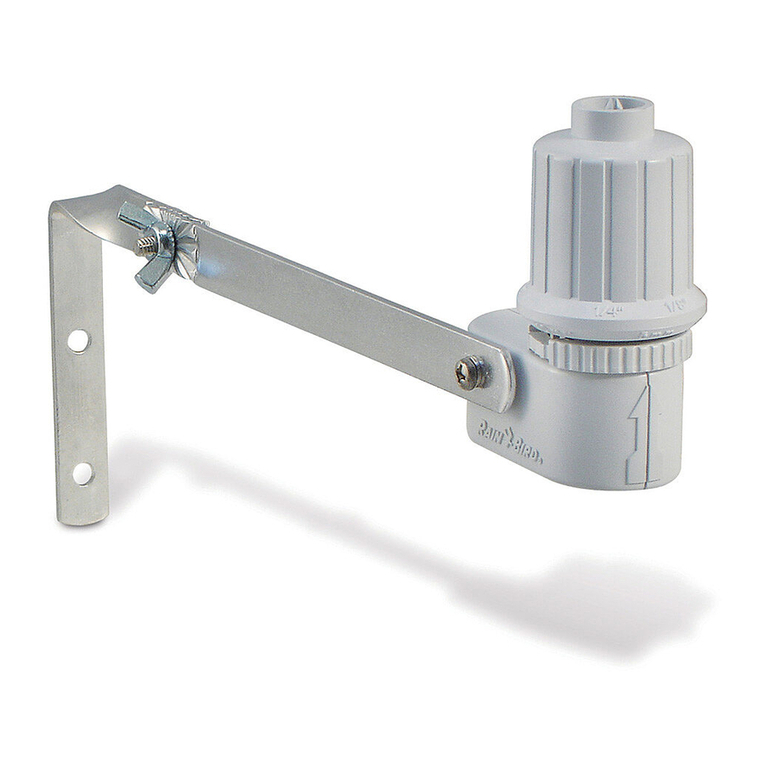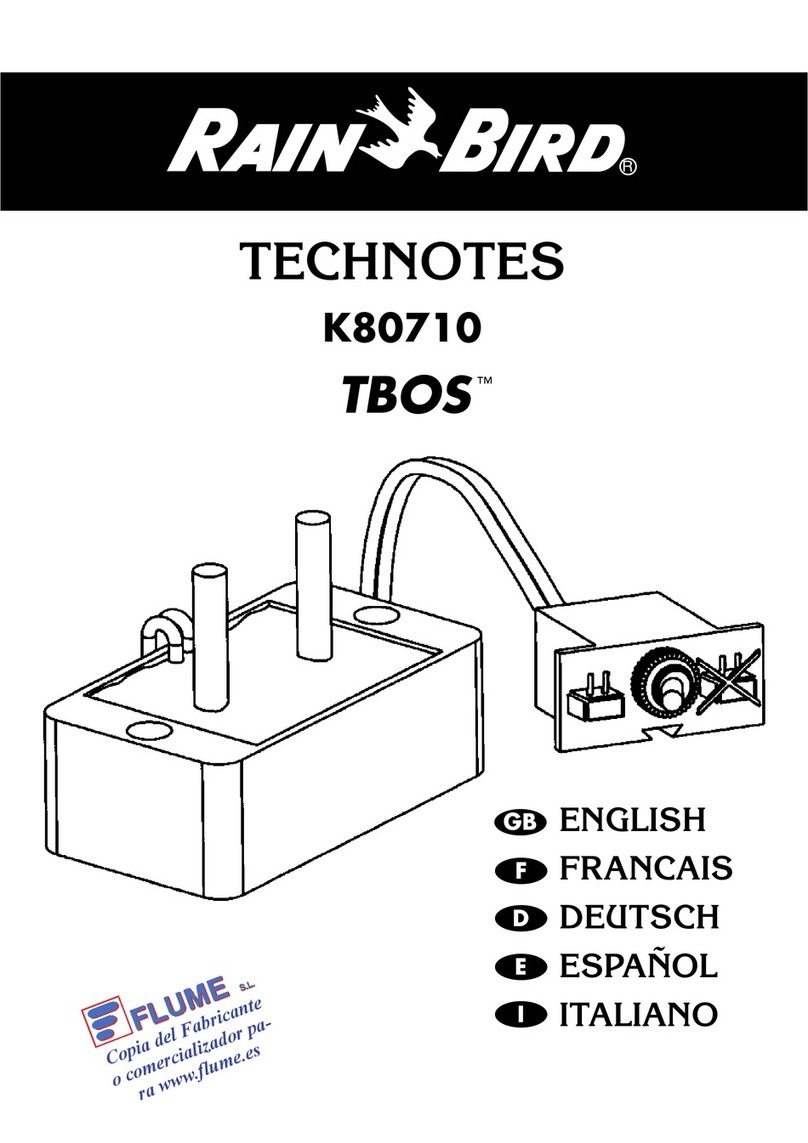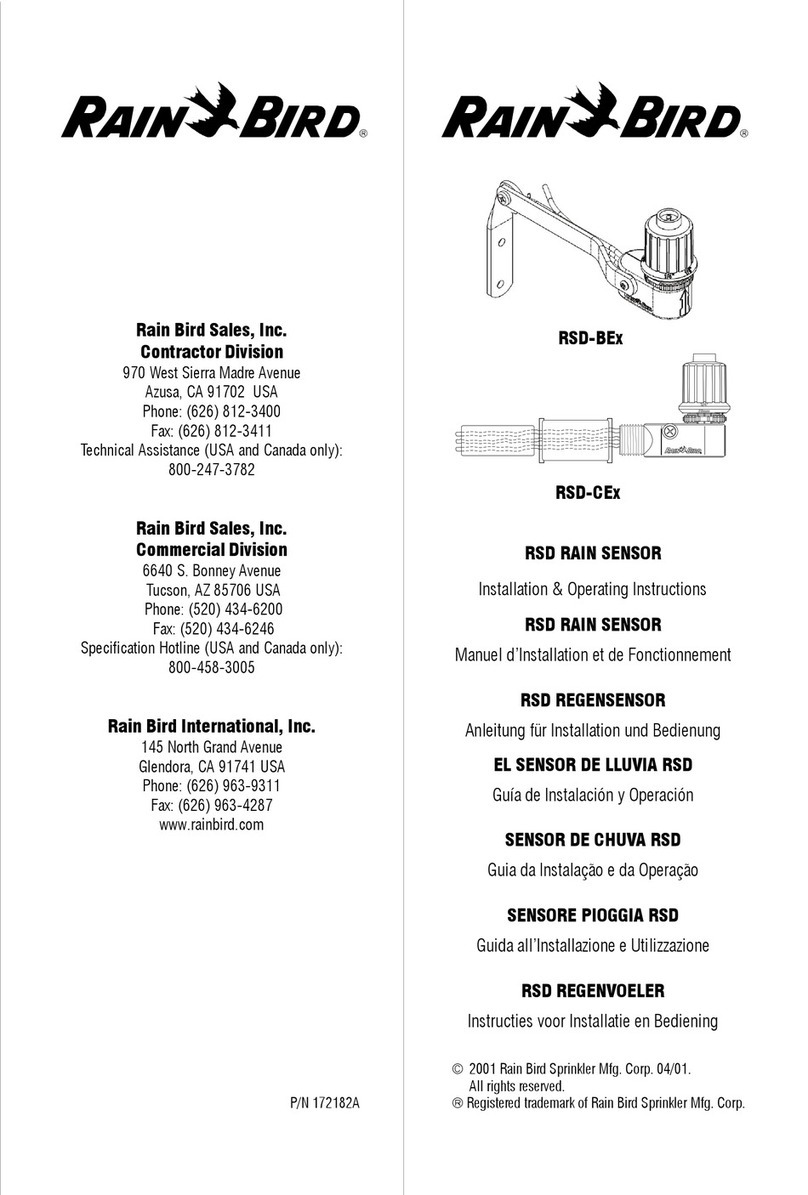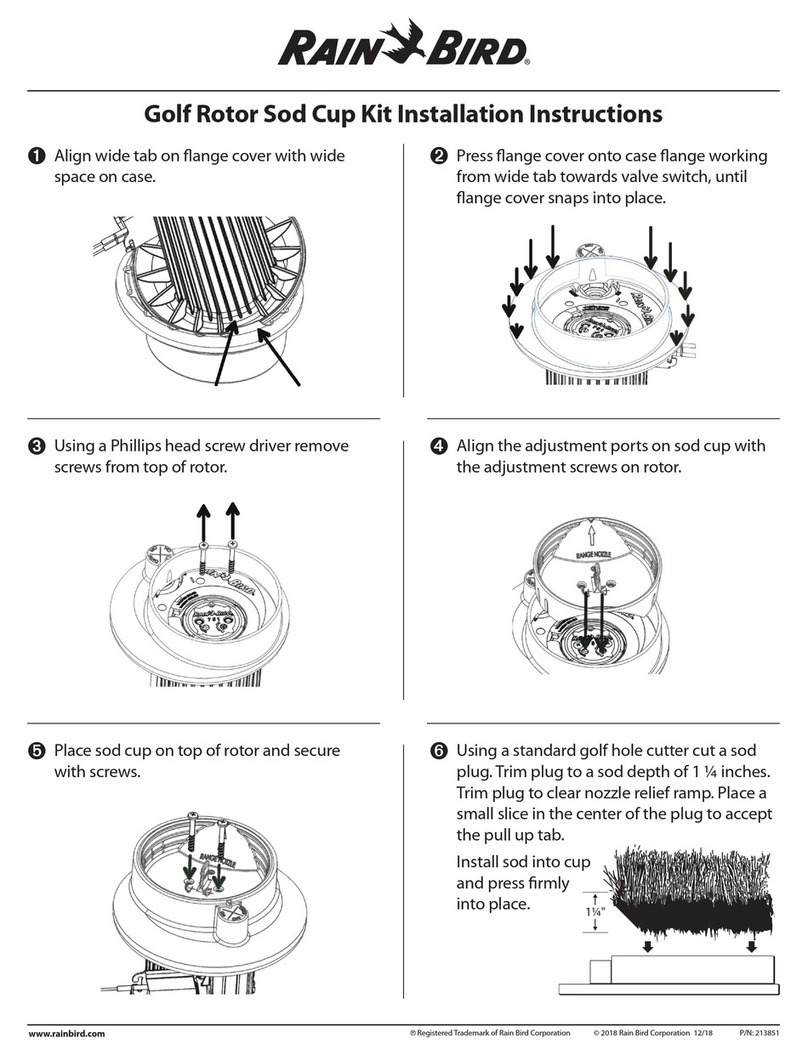EN
ES
page 11
FR
page 22
C
ontents
Safety
I
nf
orma
tion
.......................................................... .
1
I
n
t
er
f
er
enc
e
WithOther Electronic
Devices....................... .
1
I
n
tr
o
duc
tion
.................................................................. .
1
WR 2
C
omp
onents
........................................................... .
2
WR 2
Benefits
............................................................................... .
2
Mounting the
C
on
tr
oller
I
n
t
erfac
e
.................................... .
2
Wiring
the
C
on
tr
oller
I
n
t
erfac
e
to the
I
rriga
tion
C
on
tr
oller
.. .
3
I
nitial Power Up
.............................................................. .
4
C
on
tr
oller
I
n
t
erfac
e
Display
I
c
ons
..................................... .
4
Sensor Status
............................................................. .
4
Environmental Conditions
............................................ .
4
I
rr
iga
tion
Modes
......................................................... .
5
Synchronize the Sensor and
C
on
tr
oller
I
n
t
erfac
e
................ .
5
Programming the Set Points
............................................ .
6
Rainfall
Set Point
......................................................... .
6
T
emperatur
e
Set Point
(R
ain/F
r
eez
e
Sensor
only) ............... .
6
Programming
I
rriga
tion
Modes
........................................ .
6
Saving, Resetting and Restoring Settings
.......................... .
7
Save Contractor Default Settings
.................................... .
7
R
eset
Contractor Default Settings
................................... .
7
R
est
or
e
Contractor Default Settings
................................ .
7
R
est
or
e
Standard Setting
.............................................. .
7
Select the Sensor
L
o
c
a
tion
............................................... .
7
Sensor Mounting
I
nstruc
tions
.......................................... .
8
Using Multiple
C
on
tr
oller
I
n
t
erfac
e
Unit s
........................... .
8
WR 2
Wireless Sensor Alerts
&
Troublesh ooting
................... .
9
Replacement or Spare Parts
............................................. .
9
Declaration of
C
onf
ormit
y
............................................. .
10
WR2 user manual
(637469 -01)
EN
ESMX
FRCA.indd 2 8/17/2017
3:44:19
AM