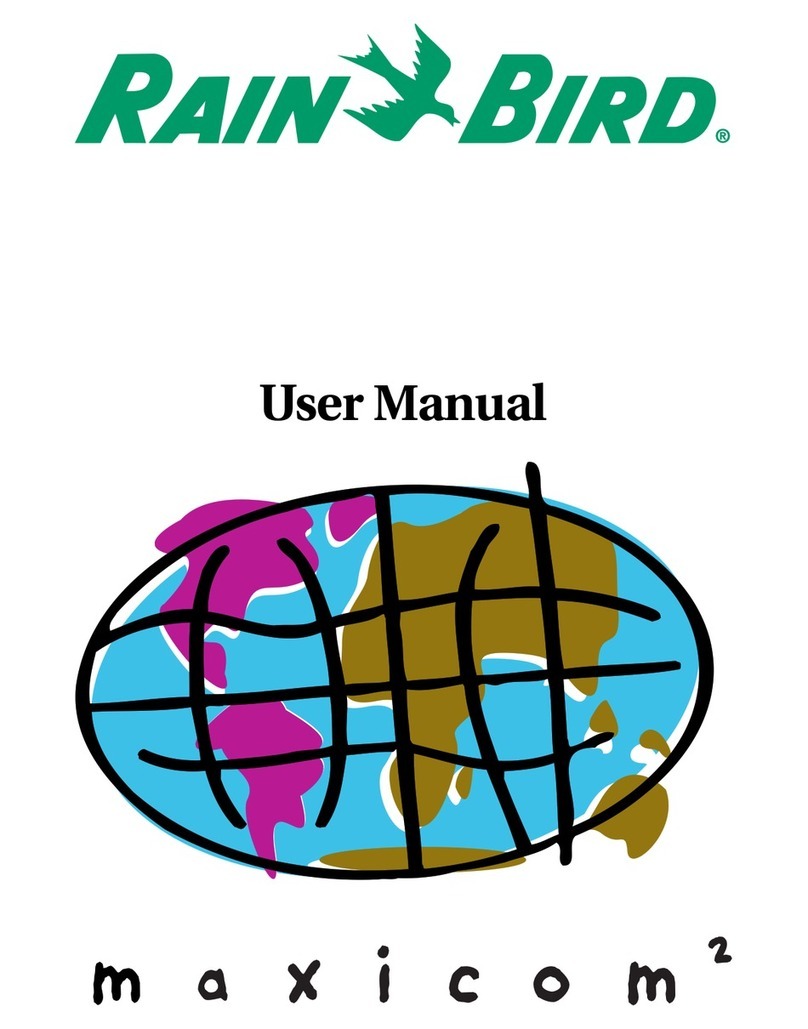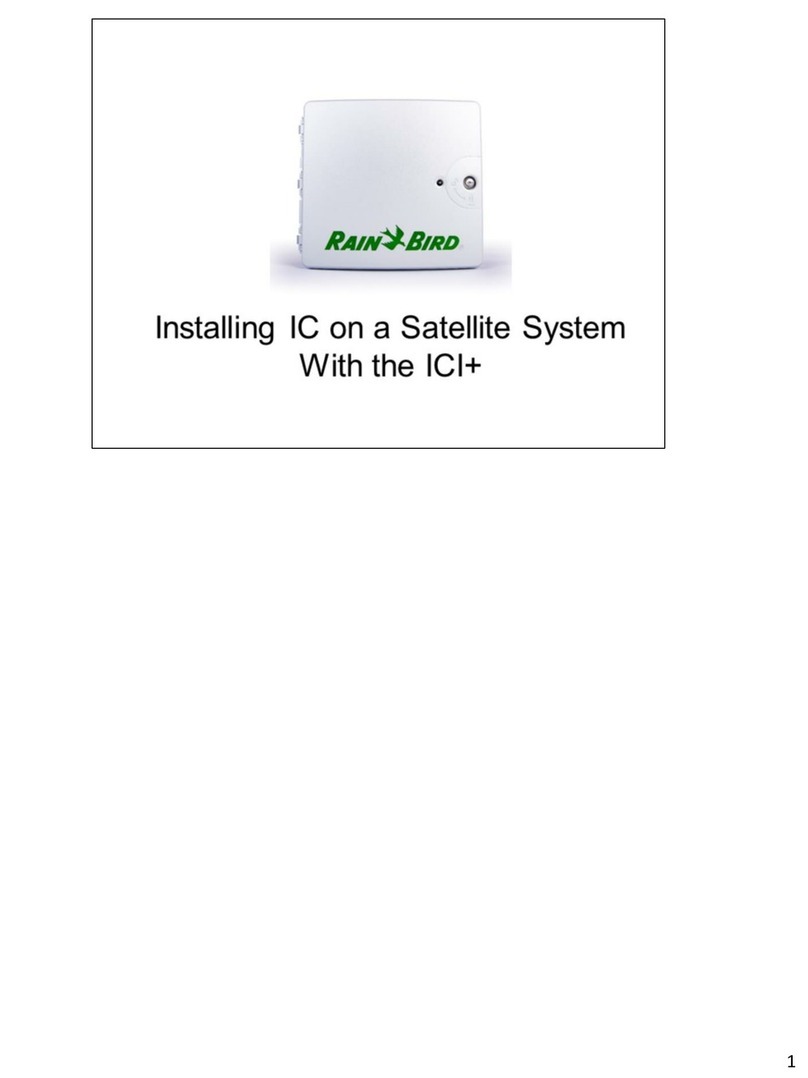10 NCC Congurator Instructions
NCC-PH Configuration
●
1The NCC-PH Phone Cartridge does not require conguration
with the NCC Congurator
●
2For IQ Software initiated communication, enter the phone
number for the IQ Satellite in the IQ Software. The IQ Satellite
will answer the call from the IQ Software automatically.
●
3For IQ Satellite Call-in (satellite initiated communication
mode option available with the IQ Advanced Communication
Feature Pack), you will need to initiate communication to the
satellite from the IQ software one time to send the Call-in
settings before the satellite will be able to Call-in:
●
AConnect the NCC-PH Cartridge to the phone line.
●
BIn the IQ Software, Auto Contacts button, congure the
satellite for IQ Call-in.
●
CManually synchronize the satellite from the IQ Software
one time making sure the satellite answers this call.
●
DOnce the satellite is synchronized it will call-in to the IQ
computer to receive daily programming and post logs.