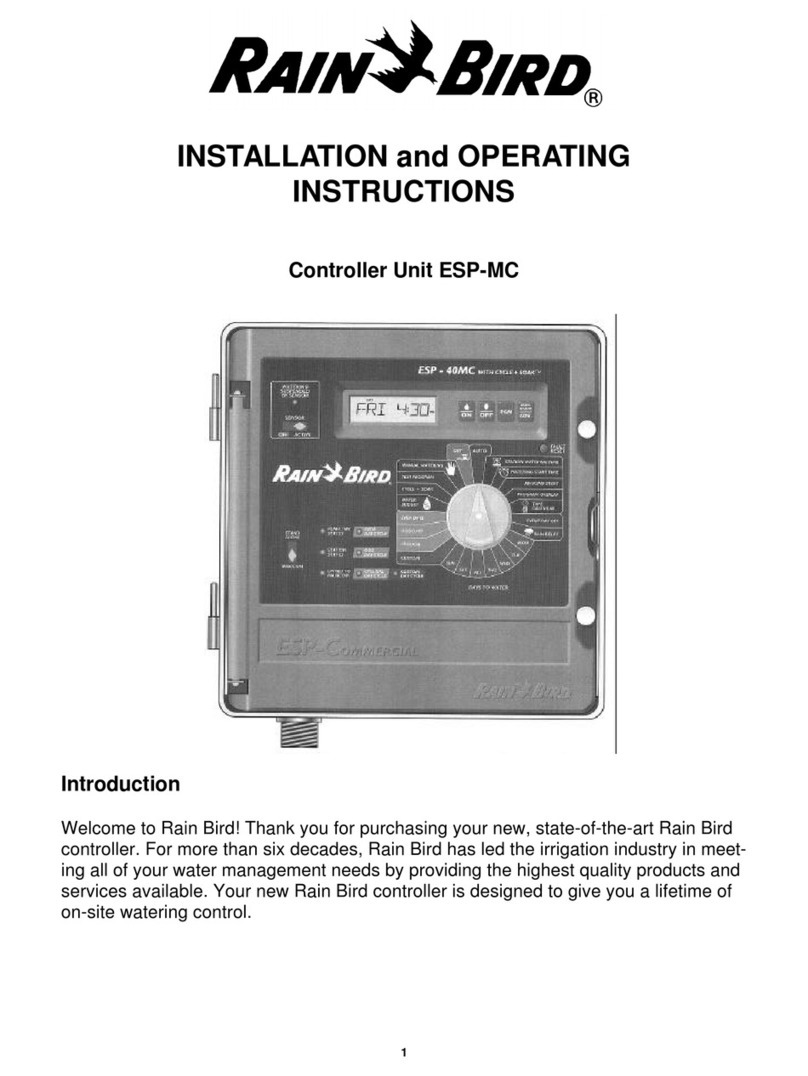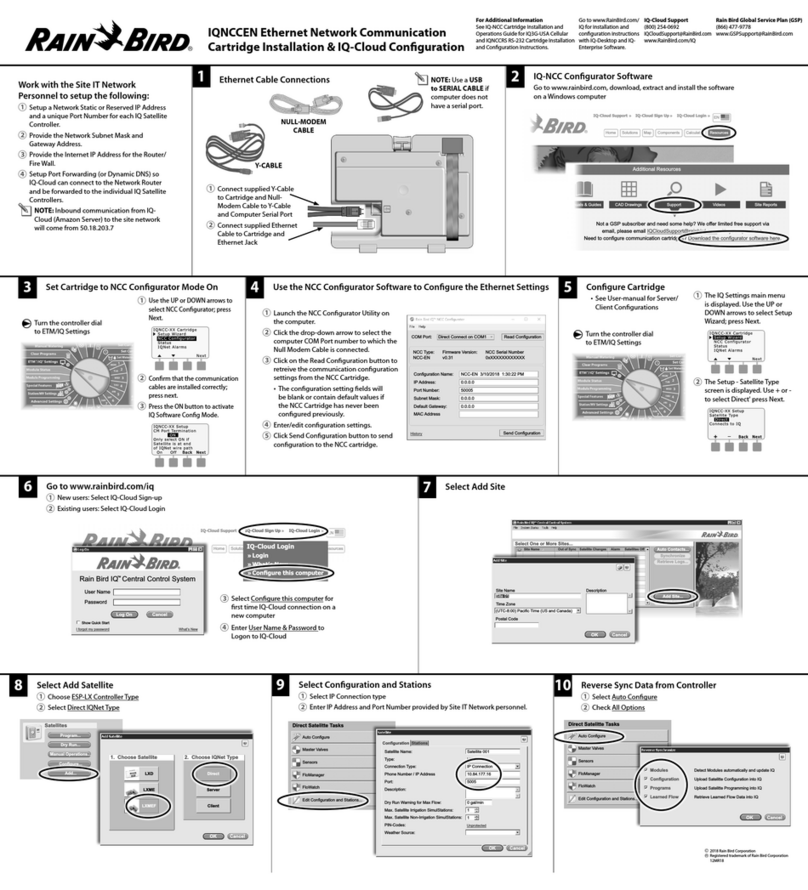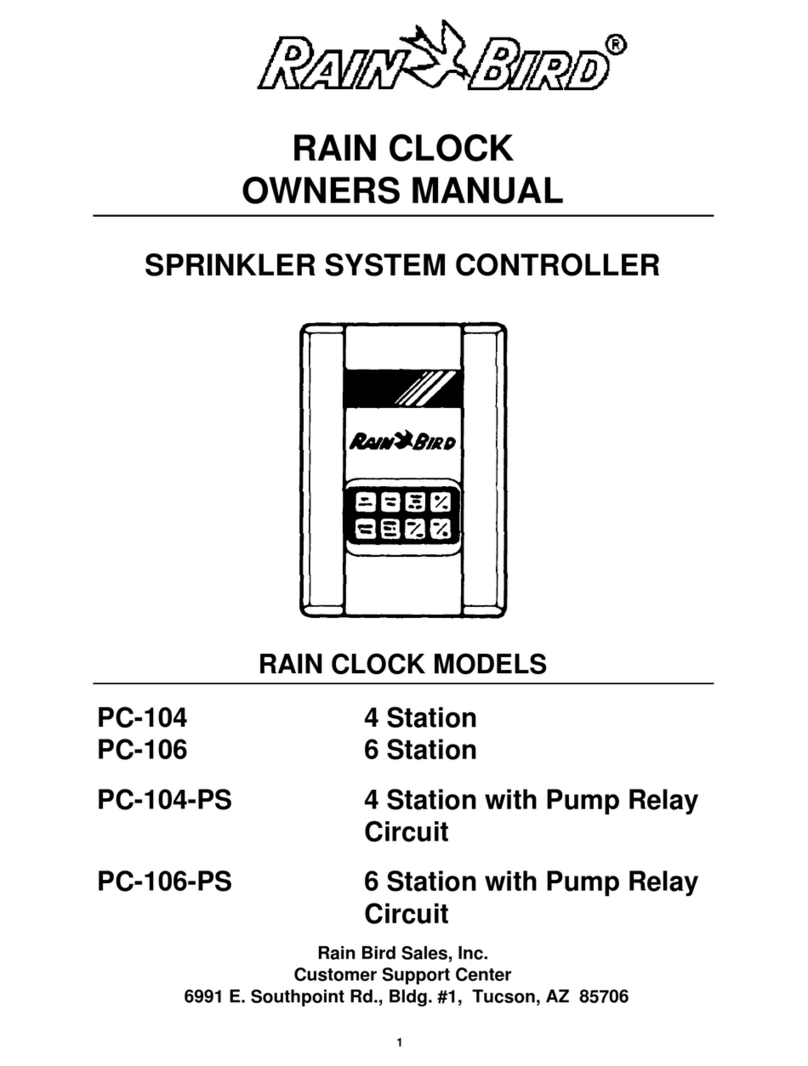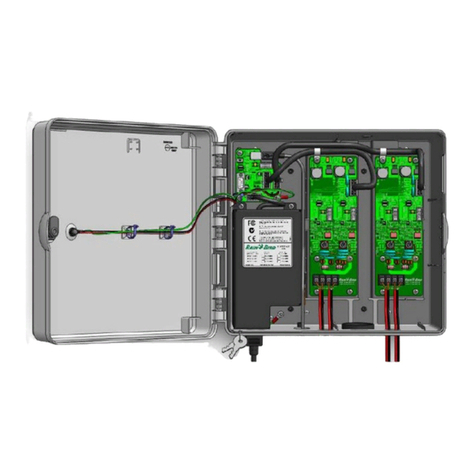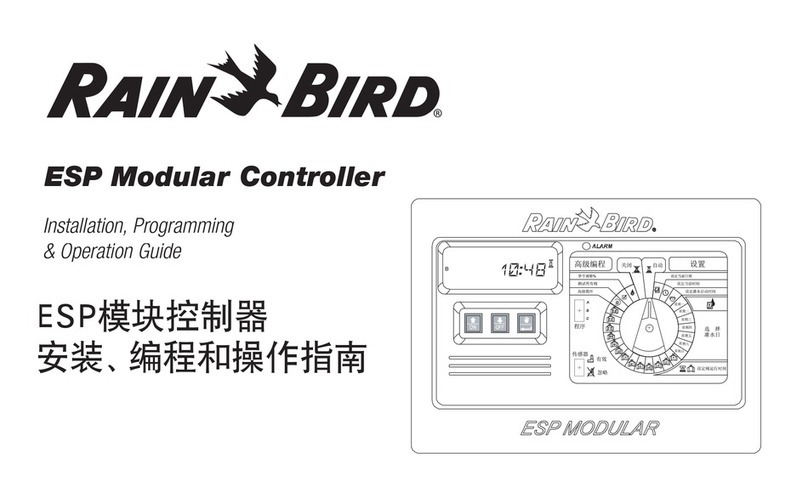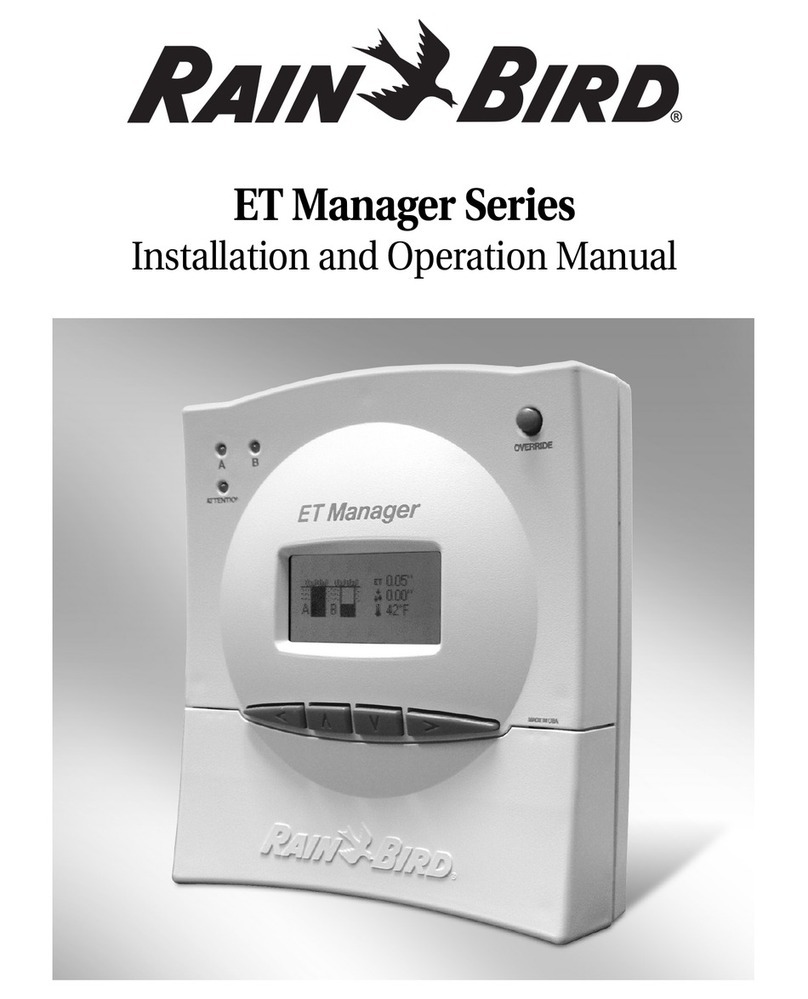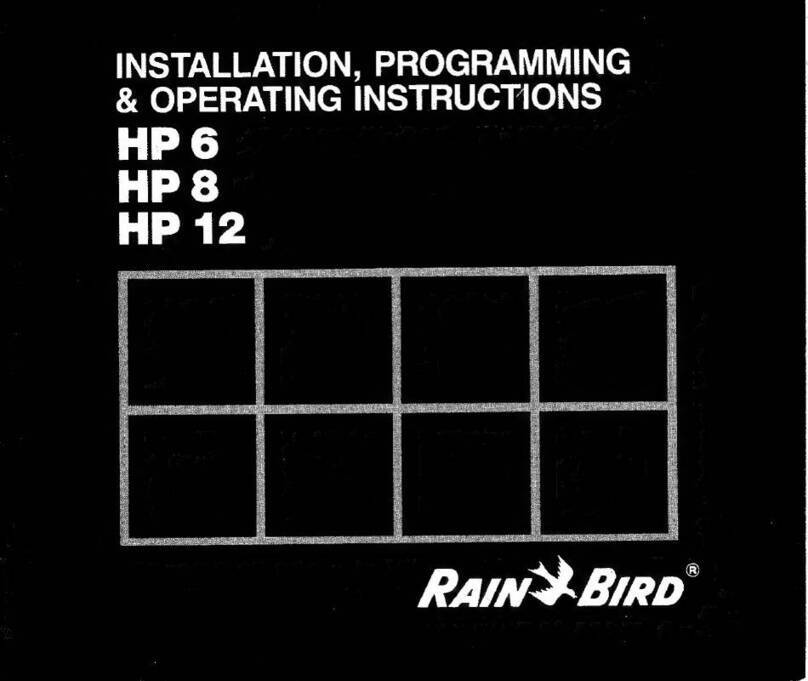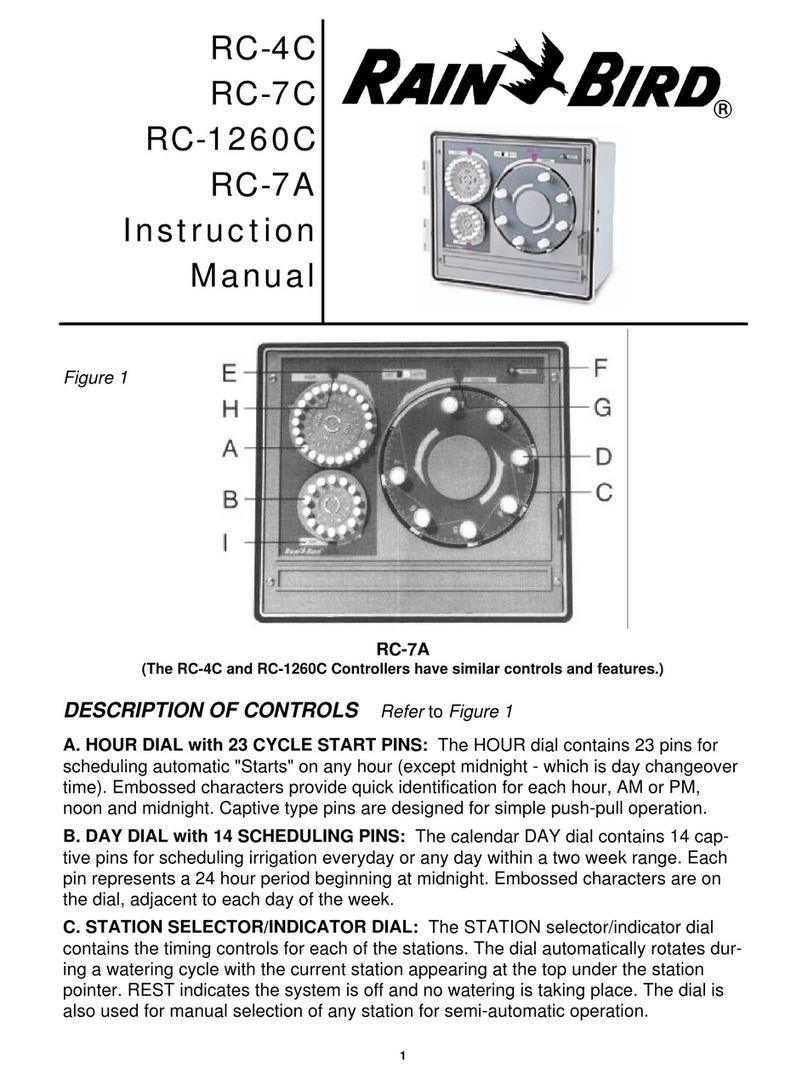ESP-ME3 Controller
2
EN ESP-ME3 Controller User Manual
Technical Support
Questions?
Call Rain Bird toll free Technical Support at
1-800-724-6247 (USA and Canada only)
Hazardous Warnings
WARNING
Indicates a hazardous situation that, if not avoided, could result
in death or serious injury.
CAUTION
Indicates a hazardous situation that, if not avoided, could result
in minor or moderate injury.
NOTICE
Indicates information considered important, but not hazard-re-
lated (e.g., messages relating to property damage).
SAFETY INSTRUCTIONS
Specific safety-related instructions or procedures are described.
Symbols & User Operation
A
NUMBERS define a series of steps for the user to follow in
order to operate the controller.
NOTE: Notifies the user of important operating instructions
related to controller functionality, installation or mainte-
nance.
REPEAT: Indicates that a repetition of previous steps or
actions may be required for further operation, or to complete
a process.
Introduction..................................................3
Welcome to Rain Bird................................................... 3
The Intelligent Use of Water® .........................................3
ESP-ME3 Controller Features...................................... 3
WiFi Enabled.........................................................................3
Installation ...................................................4
Mount Controller .......................................................... 4
Connect Valves ....................................................................4
Connect Master Valve (optional)...................................4
Connect Pump Start Relay (optional)..........................5
Connect Flow Sensor (optional)....................................5
Connect Weather Sensor (optional).............................6
Connect Power ....................................................................6
Station Expansion Modules........................................ 7
Install Modules ....................................................................7
Station Numbering ............................................................8
Complete Controller Installation ............................... 8
Normal Operation ........................................8
Controls and Features.................................................. 8
AUTO .......................................................................................9
OFF...........................................................................................9
Display Indicators......................................................... 9
Basic Programming ....................................10
1. Set Date and Time..................................................10
2. Set Watering Start Times ...................................... 10
3. Set Station Run Times ........................................... 10
4. Set Water Days........................................................ 10
Custom Days of the Week............................................. 10
Program-Based Scheduling ...................................... 11
Common Programming Error ..................................... 11
Manual Watering Options ..........................11
Test All Stations...........................................................11
Run a Single Station ...................................................11
Run a Single Program ................................................12
Advanced Programming ............................12
Odd or Even Calendar Days ...................................... 12
Cyclic Days....................................................................12
Seasonal Adjust...........................................................13
Delay Watering............................................................13
Permanent Days Off ...................................................13
Special Features..........................................14
Options .......................................................14
Reset Button ................................................................14
Remote Accessories....................................................14
Detached Programming............................................ 15
Battery Life................................................................... 15
Appendix.....................................................15
Troubleshooting .........................................................15
Error Detection ................................................................. 15
Programming Errors (blinking LED) .......................... 15
Electrical Errors (non-blinking LED) .......................... 15
Flow Alarms ....................................................................... 16
Watering Issues................................................................. 16
Electrical Issues (solid LED illuminated)................... 17