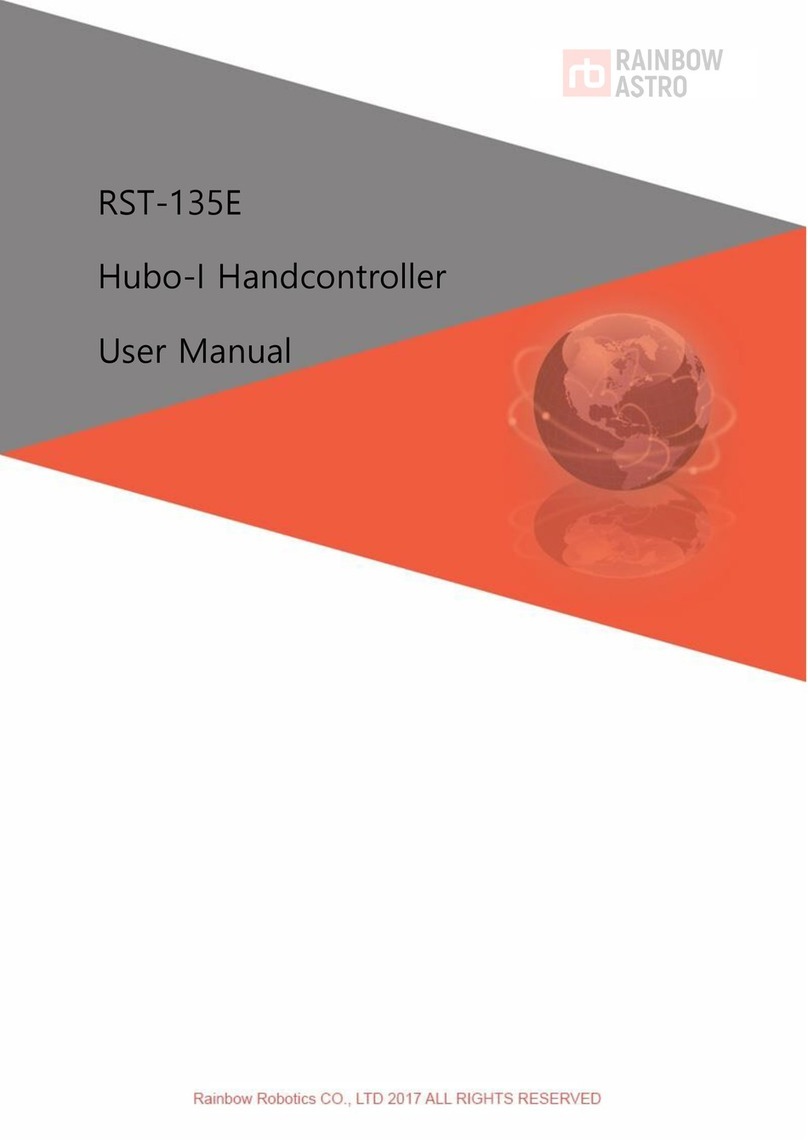RainbowAstro RST-300 User manual

RST-135
Hubo-I Handcontroller
User Manual


i
Preface
Thank you for choosing RainbowAstro's products. RainbowAstro is committed to
producing high quality products.
This is a hand controller for the RainbowAstro mount. It is a 32-bit micro-computer
specialized in Celestial navigation. It has a total of 22,000 astronomical data including
9440 stars, 13,300 deep sky, and solar system planets.
This manual is based on the factory default specifications. Therefore, some of the
specifications of your product may be different. The contents of this manual are subject
to change without prior notice.
To ensure your safety and prevent damage to the product, please read through this
manual thoroughly before installing and using the product. Also keep it in a place that is
easy for you to browse for reference at any time.

ii
Copylight
Rainbow Robotics Co., Ltd. owns copyrights and intellectual property rights of all
contents and designs of this manual.
Therefore, copying and distribution without permission of Rainbow Robotics Co., Ltd. is
strictly prohibited and this is the infringement of Rainbow Co., Ltd.'s intellectual property
rights.
The information contained in this manual is believed by Rainbow Robotics Co., Ltd.
However, Rainbow Robotics cannot be held responsible for any inaccuracies or
typographical errors.
Information in this manual is subject to change without notice. For more information on
revising the manual, please visit Rainbow Robotics' website
(http://www.rainbowastro.com).
© 2016 Rainbow Robotics Co., Ltd. All rights reserved.

iii
Warranty and A / S
AWarranty
Defective products resulting from the product itself or the production process will be
repaired or replaced free of charge depending on the condition.
BWarranty period
The product guarantees quality for five year from date of purchase.
CScope of responsibility
If defects are found in the product, we will either repair it immediately or replace it with
a new one.
Damage caused by consumer responsibility, normal wear and tear, and minor defects
that do not interfere with use are not covered by warranty or replacement even within
the warranty period.
We will not be liable for any problems caused by the installation of parts purchased or
manufactured separately by the customer.
DA/S
Please visit our company directly or send the product by courier after inquiry.
EContact
Rainbow Robotics Co.

iv
Manual usage rules
The manual usage rules specify the special symbols, rules, and abbreviations used in the
manual.
In this manual, the following manual rules are defined for your convenience.
Table 1-1 Manual Conventions
Mark
Explanation
Used to display the names of the items in
the image.
Bold key
Used to display each key of the product.
Rainbow RST135
It is used to display the menu that
appears on the product's display
window.
Used to display the product's display
window.
Abbreviations used in this manual are as follows.
Abbreviation
Explanation
RA
Right Ascension
Dec
Declination
Alt
Altitude
Azi
Azimuth
Rainbow RST135
V.190411
Equatorial Mode
Auto Resume Off

v
Revision history
Date
Version
Contents
Remarks
2019.04
1.0
Originally created
2021.06
1.2
Added polar alignment assist

vi
Contents
Preface................................................................................................................................i
Copylight ..........................................................................................................................ii
Warranty and A / S........................................................................................................iii
Manual usage rules .......................................................................................................iv
Revision history...............................................................................................................v
Contents...........................................................................................................................vi
1Precautions ..........................................................................................................1
2Product overview .................................................................................................3
Part Names and Functions............................................................................................4
Features of each part............................................................................................................................................... 5
Number key function ............................................................................................................................................... 7
Mode .................................................................................................................................8
Main mode.................................................................................................................................................................... 8
Object mode ..............................................................................................................................................................12
Menu mode ................................................................................................................................................................17
Edit mode ....................................................................................................................................................................18
Database .........................................................................................................................20
Deep sky object (D.S).............................................................................................................................................20
Star(STAR) ....................................................................................................................................................................21

vii
Planet(PLNT) ...............................................................................................................................................................22
Menu structure..............................................................................................................23
3Observation preparation ...................................................................................27
Basic usage.....................................................................................................................28
Power on......................................................................................................................................................................28
Manual control..........................................................................................................................................................29
Back side LED(ILL) ....................................................................................................................................................29
Initial setting..................................................................................................................30
GPS..................................................................................................................................................................................30
Time setting (Time & Date) ................................................................................................................................31
Location Setting (Location) .................................................................................................................................32
Set the tracking mode (Tracking Off / Tracking On) .............................................................................35
Polar error compensation tracking function (Drift Correct. On / Drift Correct. Off)...............36
Communication (USB/WiFi) ........................................................................................37
Select USB or WiFi...................................................................................................................................................37
Check WiFi information.........................................................................................................................................37
PROTOCOL ..................................................................................................................................................................39
Alert notification ...........................................................................................................40
Homing ...........................................................................................................................43
4GOTO ..................................................................................................................47
GOTO...............................................................................................................................48

viii
Alignment .......................................................................................................................49
Check alignment data (Align angle) ...............................................................................................................50
Saving alignment data (Auto Res.)..................................................................................................................51
Delete Alignment data ..........................................................................................................................................52
Search nearby objects (Find) ......................................................................................53
Parking ............................................................................................................................55
5Input data............................................................................................................57
Location...........................................................................................................................58
Parking position ............................................................................................................59
Enter parking position ...........................................................................................................................................59
Save current position to parking position...................................................................................................60
Parking position reset............................................................................................................................................61
User input celestial coordinates (User Define) .......................................................62
Enter user define......................................................................................................................................................62
Save current position to user define..............................................................................................................63
Reset user define .....................................................................................................................................................64
Favorites (User Object) ................................................................................................66
Add to Favorites.......................................................................................................................................................66
Delete favorites.........................................................................................................................................................67
6Settings...............................................................................................................68
Speed setup ...................................................................................................................69
This manual suits for next models
1
Table of contents
Other RainbowAstro Controllers manuals
Popular Controllers manuals by other brands

Digiplex
Digiplex DGP-848 Programming guide

YASKAWA
YASKAWA SGM series user manual

Sinope
Sinope Calypso RM3500ZB installation guide

Isimet
Isimet DLA Series Style 2 Installation, Operations, Start-up and Maintenance Instructions

LSIS
LSIS sv-ip5a user manual

Airflow
Airflow Uno hab Installation and operating instructions