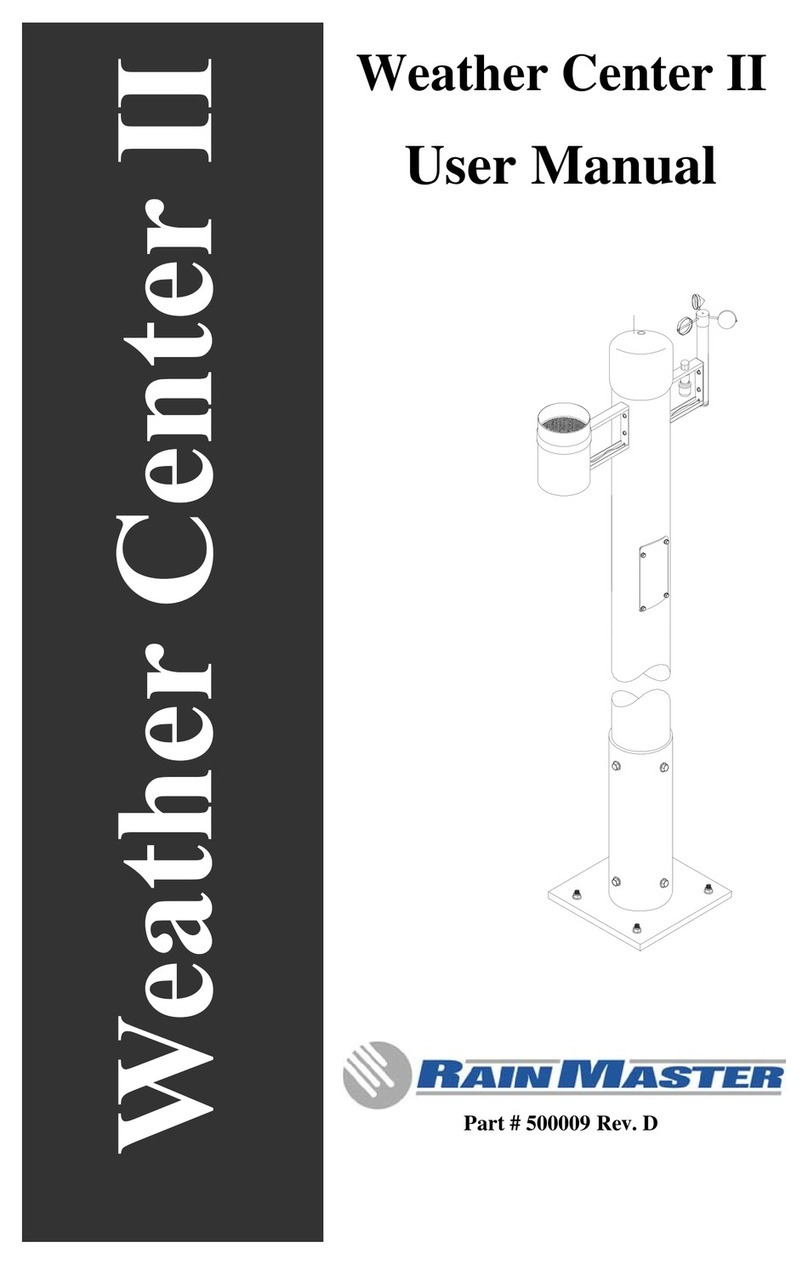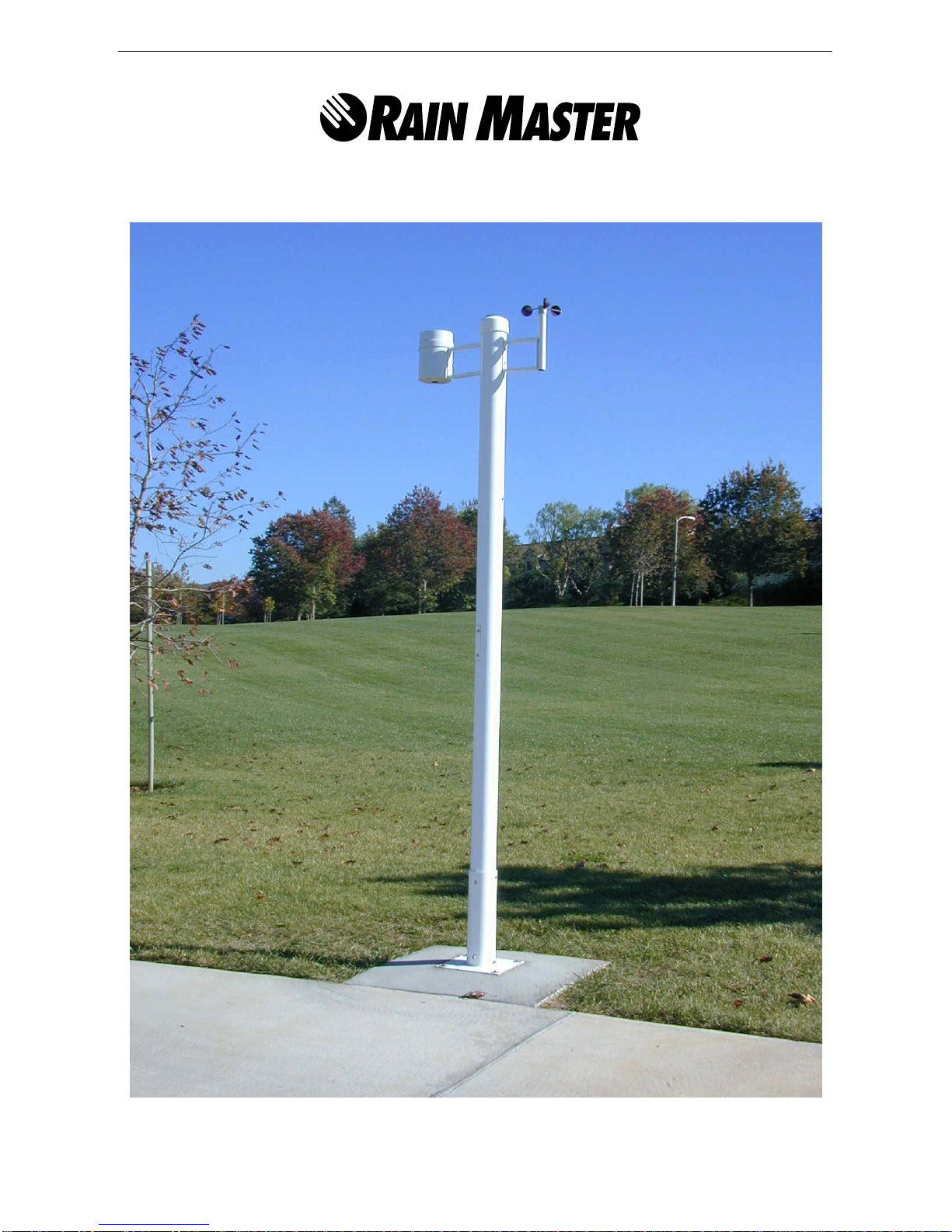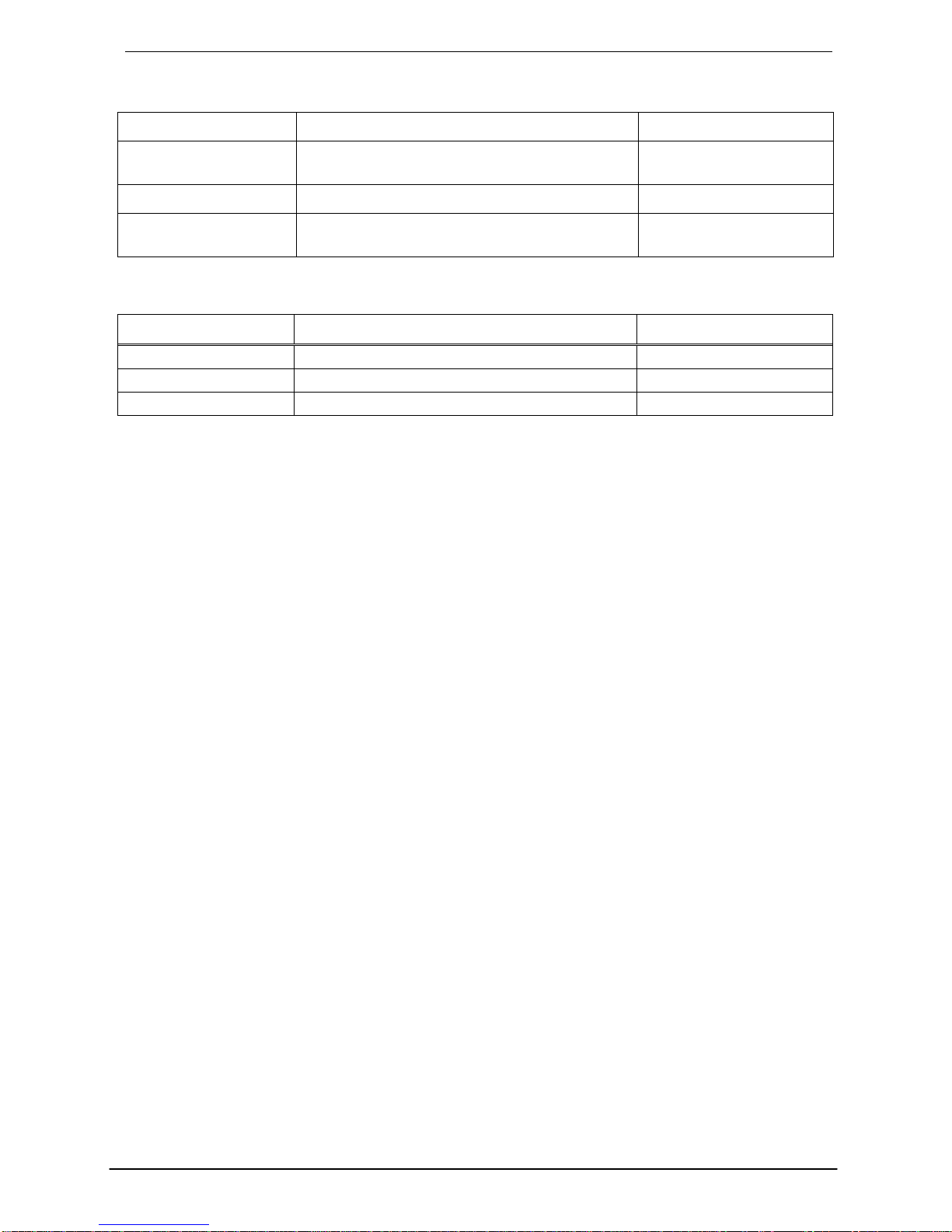Rain Master Irrigation Systems Weather Station Manual
Page i
Table of Contents
1.0 Introduction .............................................................................................................2
1.1 Determining Weather Station Location ...............................................................4
1.2 General...............................................................................................................5
2.0 Weather Station Installation...................................................................................5
2.1 ET Tracker Batteries.........................................................................................12
2.2 ET Tracker Mounting ........................................................................................16
2.3 Evolution DX2 Controller Wiring........................................................................16
3.0 Weather Station Instrumentation.........................................................................17
3.1 ET Tracker........................................................................................................17
3.1.1 Features and Benefits ...............................................................................17
3.1.2 ET Tracker Theory of Operation................................................................18
3.1.3 ET Tracker Specifications..........................................................................19
3.1.4 Reading ET Values At The DX2 Controller................................................20
3.2 Rain Sensor......................................................................................................20
3.2.1 Features and Benefits ...............................................................................20
3.2.2 Rain Sensor Theory of Operation..............................................................21
3.2.3 Rain Sensor Installation.............................................................................21
3.2.4 Rain Sensor Information............................................................................21
3.2.5 Satellite Rain Sensor Interfacing ...............................................................21
3.2.6 Reading Rain Sensor Values at the Evolution DX2 Controller...................22
3.3 Wind Sensor .....................................................................................................22
3.3.1 Features and Benefits ...............................................................................22
3.3.2 Wind Sensor Installation Checks...............................................................22
3.3.3 Wind Sensor Information...........................................................................22
3.3.4 Evolution DX2 Controller Wind Sensor Interfacing....................................23
3.3.5 Reading Wind Values at the DX2 Controller..............................................23
4.0 Maintenance ..........................................................................................................23
4.1 ET Tracker Maintenance...................................................................................23
4.1.1 Adding Distilled Water ...............................................................................23
4.1.2 Cleaning the Ceramic Cup Assembly........................................................23
4.1.3 Cleaning the Canvas Cover.......................................................................23
4.1.4 Hard Ceramic Evaporation Plates .............................................................23
4.1.5 Sanding the Top Surface of the Cup .........................................................24
4.1.6 Testing the Cup for Performance...............................................................24
4.1.7 Wafer Evaporation Element for Canvas Covers........................................24
4.1.8 Bird Wires..................................................................................................25
4.1.9 Checking the Plumbing for Debris .............................................................25
4.1.10 Battery Backup Replacement..................................................................25
4.1.11 Seasonal Draining ...................................................................................26
4.1.12 Freeze Protection....................................................................................26
4.2 Tipping Bucket Rain Gauge Maintenance.........................................................26
4.3 Anemometer Maintenance................................................................................26