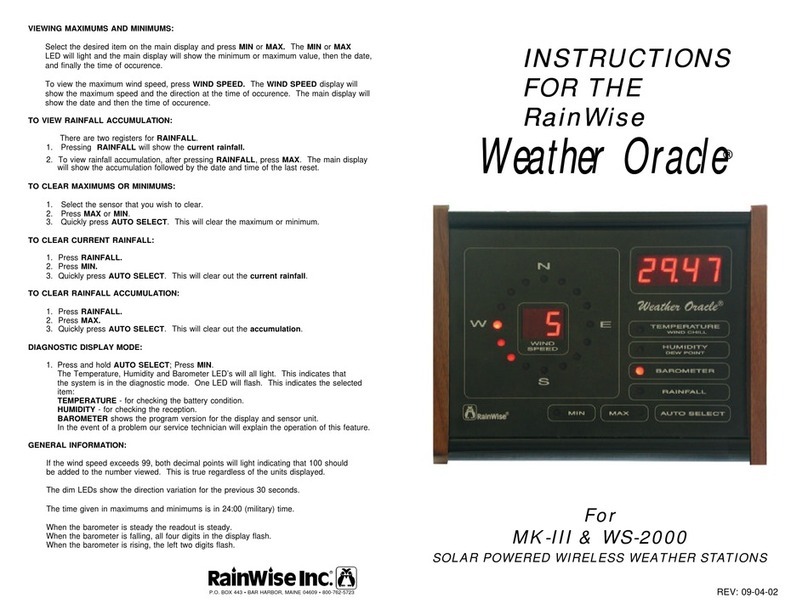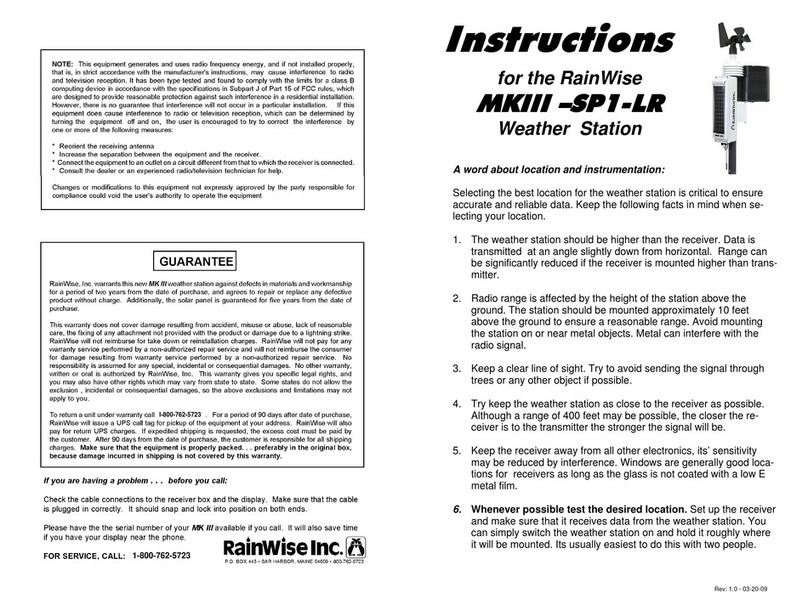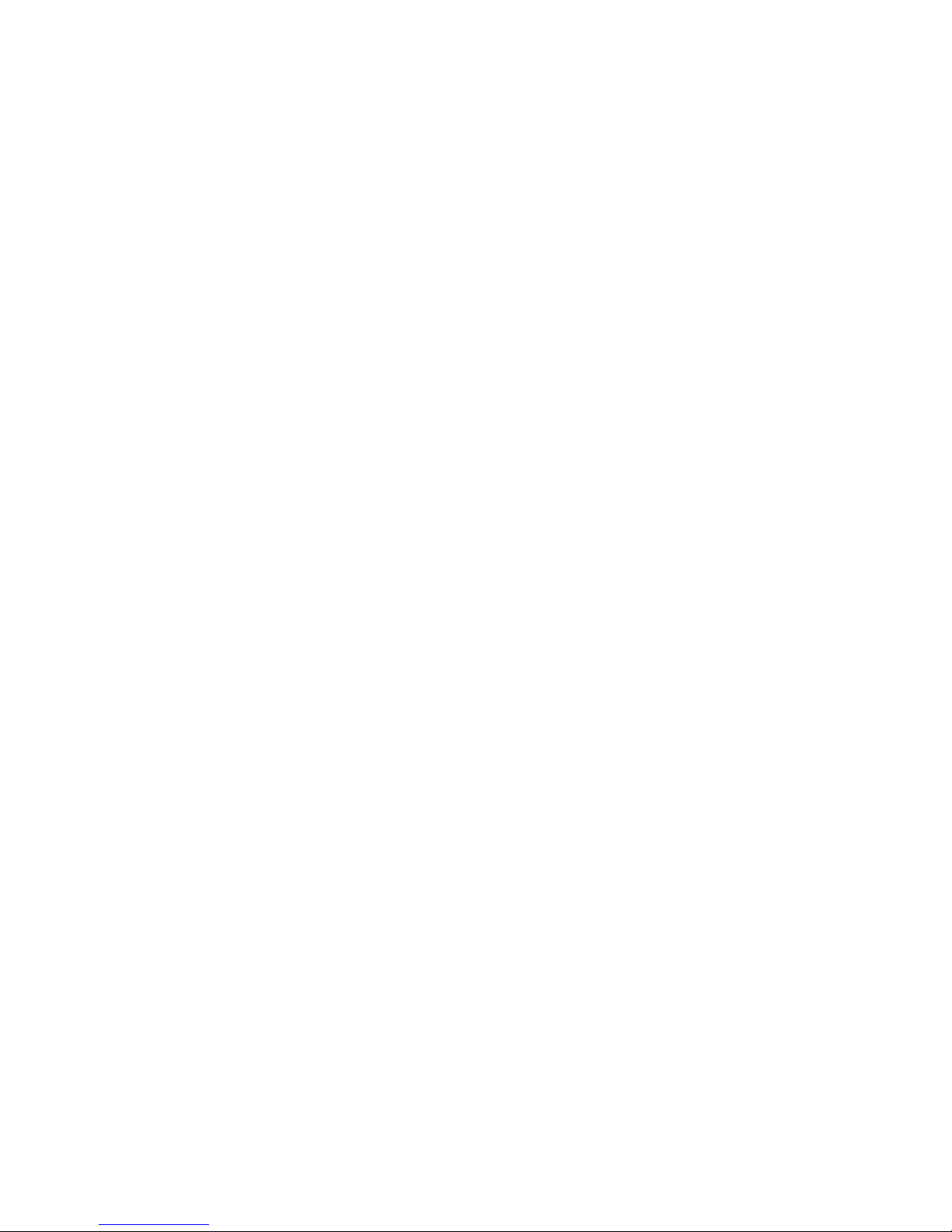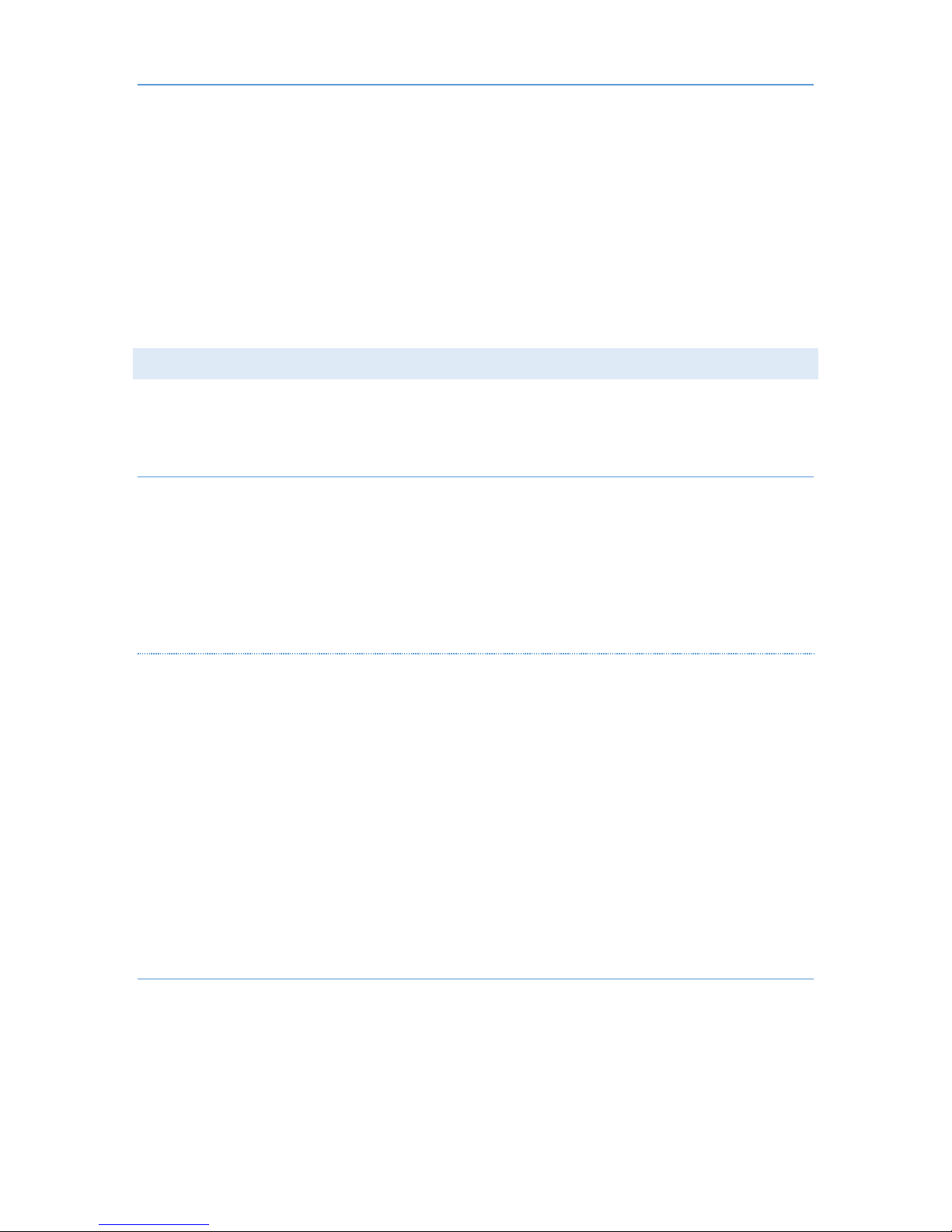- 3 -
INTRODUCTION .................................................................................................................................. 5
INSTALLING THE WEATHER STATION......................................................................................... 5
SITE REQUIREMENTS AND CONSIDERATIONS......................................................................................................... 5
INSTALLATION ................................................................................................................................................ 5
Weather Station..................................................................................................................................... 5
Anemometer .......................................................................................................................................... 7
WIRING ........................................................................................................................................................ 7
Connecting RS-485 ............................................................................................................................... 7
Connecting the Power Supply............................................................................................................... 7
MODBUS RTU............................................................................................................................................. 8
COMMUNICATIONS ......................................................................................................................................... 8
SCALING........................................................................................................................................................ 8
UNSUPPORTED FIELDS...................................................................................................................................... 8
POWER MANAGEMENT ............................................................................................................................. 8
MODBUS MAP............................................................................................................................................ 9
CHANGING THE MODBUS DEVICE ADDRESS ....................................................................................................... 10
CHANGING THE BAUD RATE............................................................................................................................ 10
SOFTWARE/FIRMWARE UPDATES ............................................................................................... 10
MINIMUM SYSTEM REQUIREMENTS........................................................................................... 11
RS-485................................................................................................................................................. 11
Software.............................................................................................................................................. 11
Sensor Assembly: ................................................................................................................................ 11
Enclosure:........................................................................................................................................... 11
Ambient Air Temperature Sensor: ...................................................................................................... 12
Electronics:......................................................................................................................................... 12
Physical: ............................................................................................................................................. 12
HARDWARE SPECIFICATIONS ................................................................................................................. 13
OPERATING ENVIRONMENT: ........................................................................................................................... 13
AMBIENT AIR TEMPERATURE SENSOR:.............................................................................................................. 13