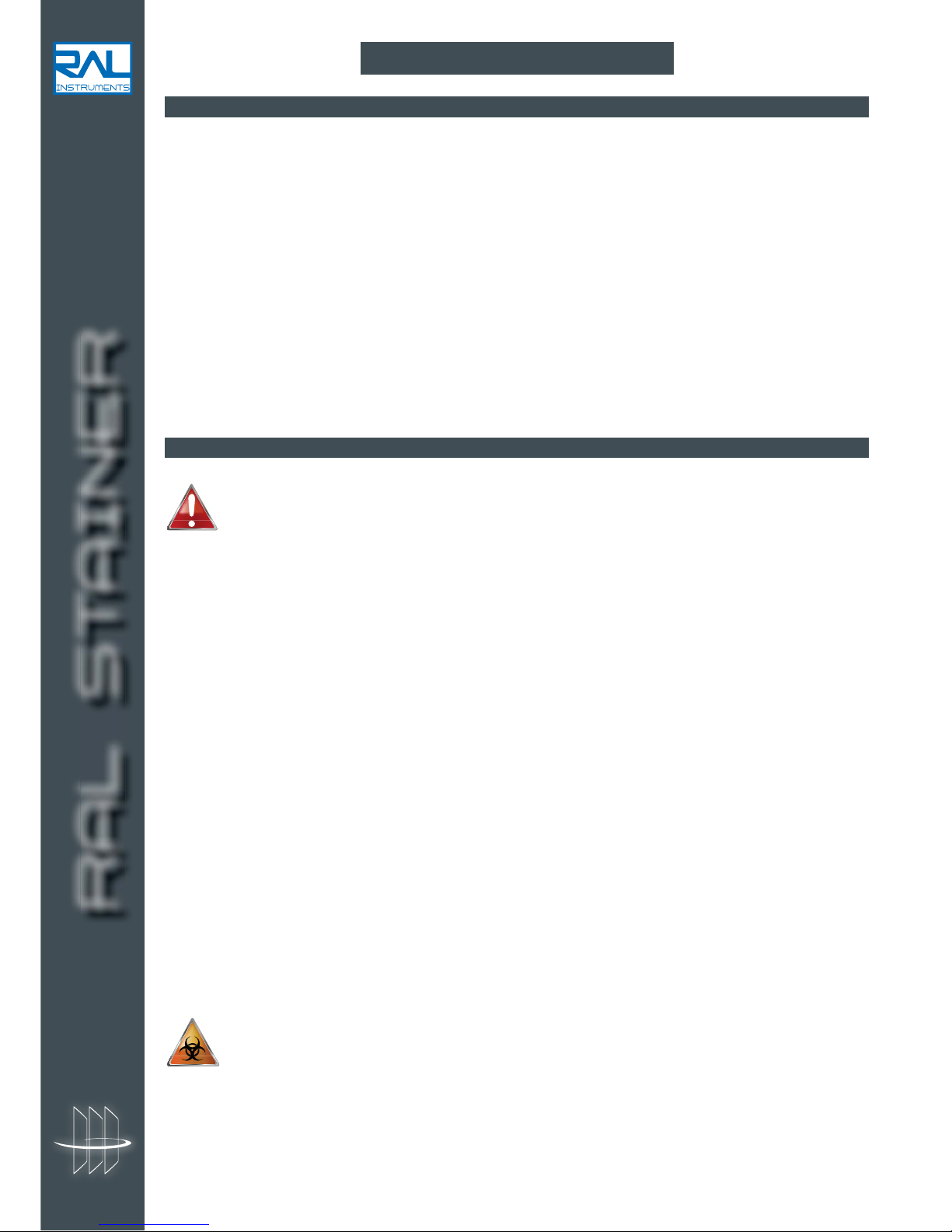RAL STAINER
8 RAL STAINER User guide
4.1 COMPLIANT USE
r3"-4UBJOFSJTintended for the staining of haematological or bacteriological smears. It operates using RAL
Stainer kits from RAL Diagnostics. It is not designed for any other use and cannot be operated using other
reagents than those from RAL Diagnostics.
r5IFTNFBSTXJMMCFNBEFPOTUBOEBSETMJEFT
r3"-4UBJOFSJTTUSJDUMZSFTFSWFEGPSJOUFSJPSVTF
r5IFVTFPGUIFBQQMJBODFNVTUDPNQMZXJUIUIFJOTUSVDUJPOTHJWFOJOUIJTHVJEF
r5IFDPOEJUJPOTPGDPNQMJBOUVTFBMTPJODMVEFUIFSFHVMBSDMFBOJOHPGUIFBQQMJBODFBOEUIFDBSSZJOHPVUPG
maintenance operations.
r5IFVOQBDLJOHJOTUBMMBUJPOBOESFQBJSPQFSBUJPOTNVTUCFDBSSJFEPVUCZBOBVUIPSJTFEUFDIOJDJBO
rThe reservoir tank must be always in place. See section 7.3.
r5IJTEFWJDFDPNQMJFTXJUI1BSUPGUIF'$$3VMFT0QFSBUJPOJTTVCKFDUUPUIFGPMMPXJOHUXPDPOEJUJPOT
this device may not cause harmful interference, and (2) this device must accept any interference received,
including interference that may cause undesired operation.
4.2 WARNINGS
r
Failure to respect the safety instructions and the use instructions may compromise the user safety
.
r/FWFS DPOOFDU UIF BQQMJBODF UP B NBJOT QPXFS PVUMFU TVQQMZJOH B WPMUBHF EJGGFSFOU UIBO UIBU
indicated on the rear of the appliance. The main supply must not exceed ± 10% of the specified
voltage (100-240V). Failure to follow this instruction can cause a fire or an electric shock.
r"WPJEDBVTJOHEBNBHFUPUIFQPXFSTVQQMZDBCMF%POPUQMBDFBOZBQQMJBODFTPOJU%POPUUVH
on the cable (to disconnect the appliance for example). Failure to follow these instructions can
cause a short circuit or a disconnection that could, in turn, cause a fire or an electric shock.
r
Before connecting the product to the mains, check that the electrical installation of the building
complies with national installation regulations.
r
Do not use a power cable of a length greater than 3m
.
r/FWFSUPVDIUIFFMFDUSJDDJSDVJUTPSPUIFSQBSUTMPDBUFEJOTJEFUIFBQQMJBODF5IFSFJTBSJTLPG
electric shock, especially with damp hands.
r5IFMJUIJVNCBUUFSZDPOUBJOFEJOUIFFMFDUSPOJDDBSEMPDBUFEJOUIFMFGUSFBHFOUESBXFSPGUIFEFWJDF
can be replaced by a battery with the same characteristics (CR1220 3v). If not, it may cause an
explosion. Throwing away used batteries according to your laboratory practises.
r*OUIFFWFOUPGVOVTVBMTNPLFCFJOHFNJUUFECZUIFBQQMJBODFJNNFEJBUFMZTXJUDIJUPGGVTJOHUIF
main switch and unplug the mains power supply cable. Contact the RAL Instruments post-sales
service.
r*UJTQSPIJCJUFEUPGPSDFUIFDPWFSPQFOJOHTUIFTMJEFESBXFSTPSUIFSFBHFOUESBXFSTCPUIXIFO
operating and when not operational.
r*UJTQSPIJCJUFEUPGPSDFUIFSPUBUJOHBSNCPUIXIFOPQFSBUJOHBOEXIFOOPUPQFSBUJPOBM
r8FBS MBCPSBUPSZ HMPWFTBOE BMBCPSBUPSZDPBU XIFO VTJOHUIF BQQMJBODF BOEJUTSFBHFOUT 5IF
dangers relative to each reagent are indicated on their respective packaging or see section 6. In
the event of an accident, refer to the relevant safety data sheets.
rAll biological samples, all effluents and all used consumables should be considered to be
potentially dangerous. Once the appliance is no longer used, the user should disinfect and
wash his/her hands.
rThe contact between contaminated hands and the appliance can cause the contamination of
the appliance. In this case, decontaminate the appliance according to current laboratory best
practises. See also section 12.2.
r(FOFSBMMZNBLFTVSFUIBUDVSSFOUMBCPSBUPSZCFTUQSBDUJTFTBSF used.
The guarantee is not responsible for any changes or modifications not expressly approved by the
party responsible for compliance. Such modifications could avoid the user's authority to operate
the equipment.
4 SAFETY INSTRUCTIONS