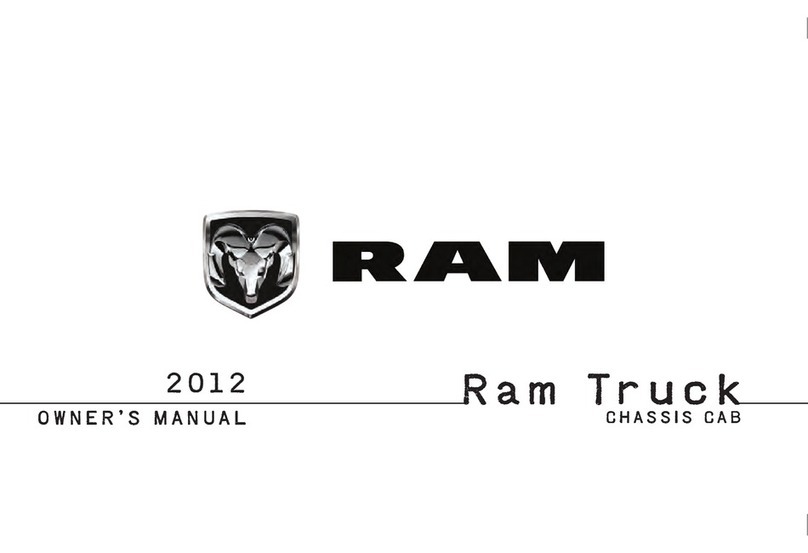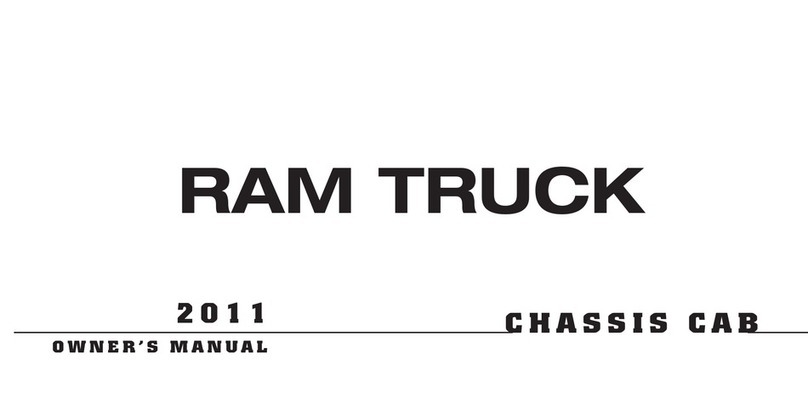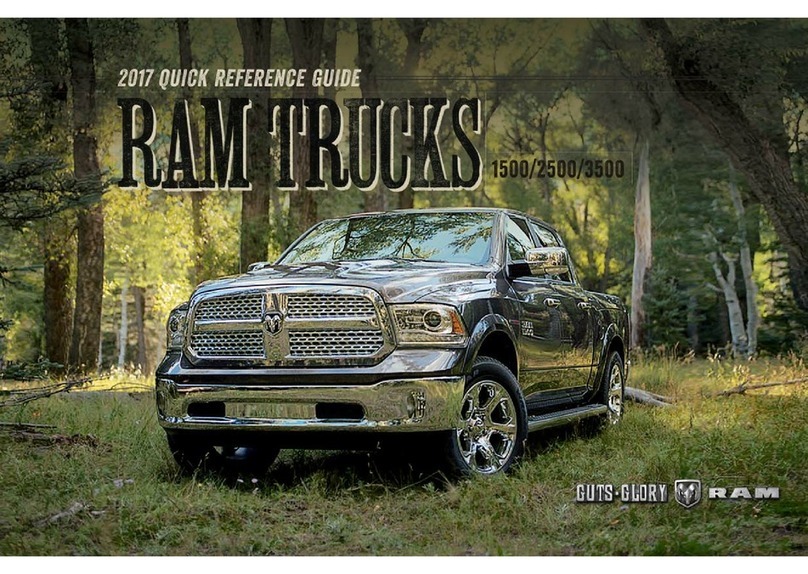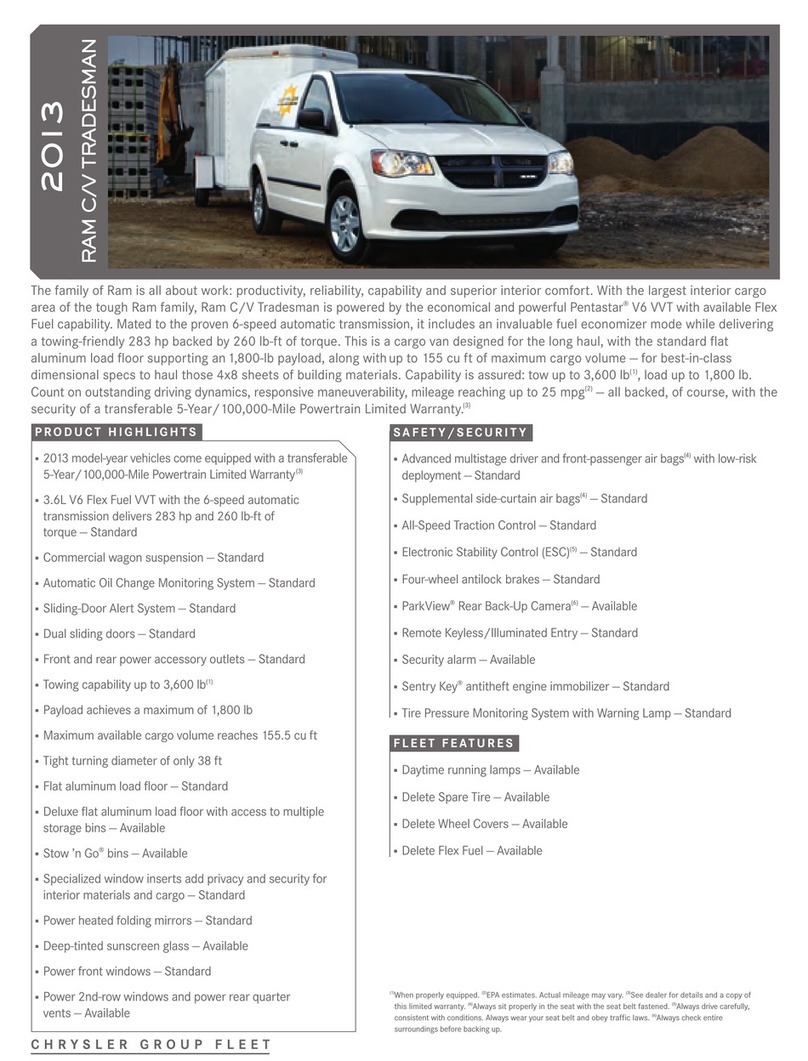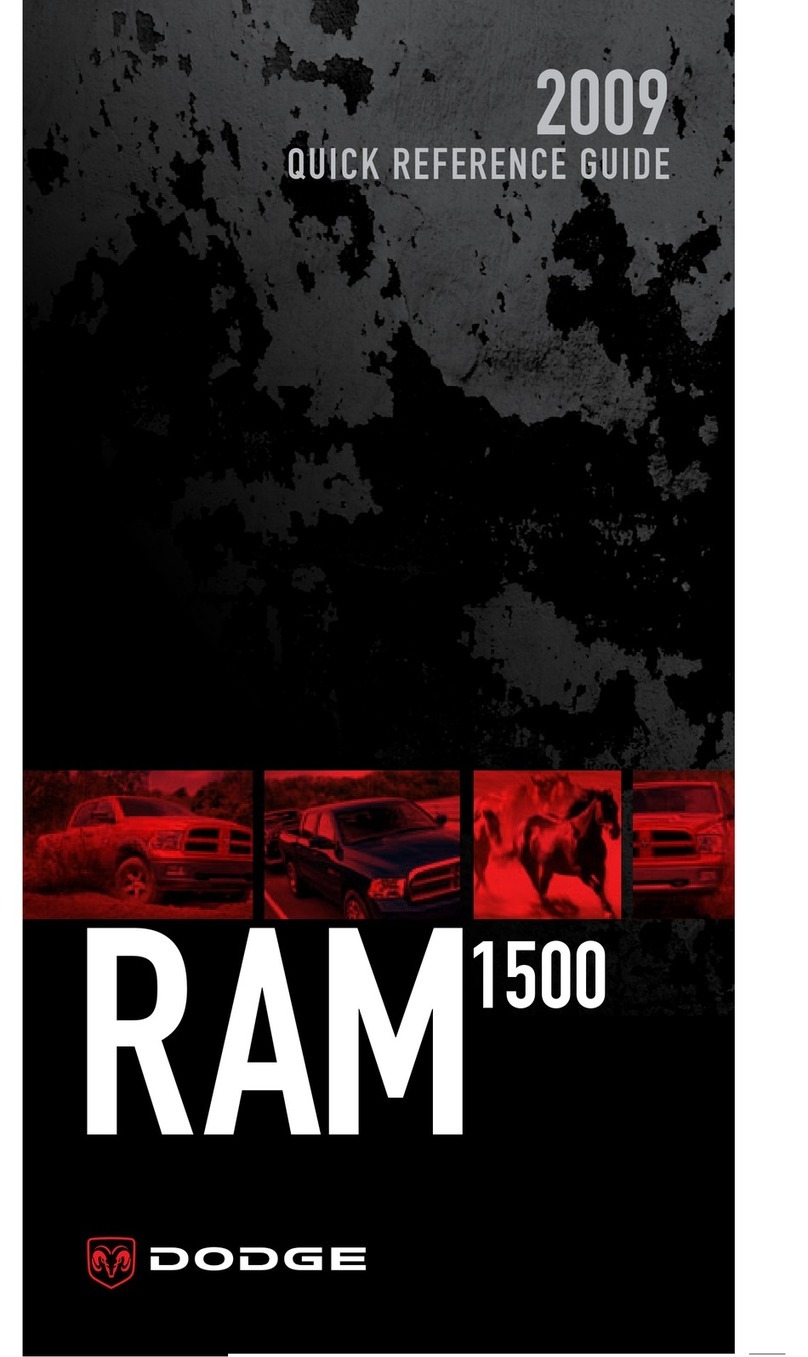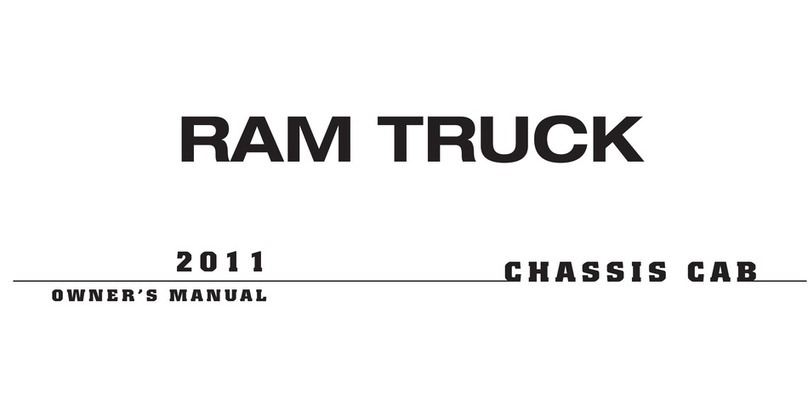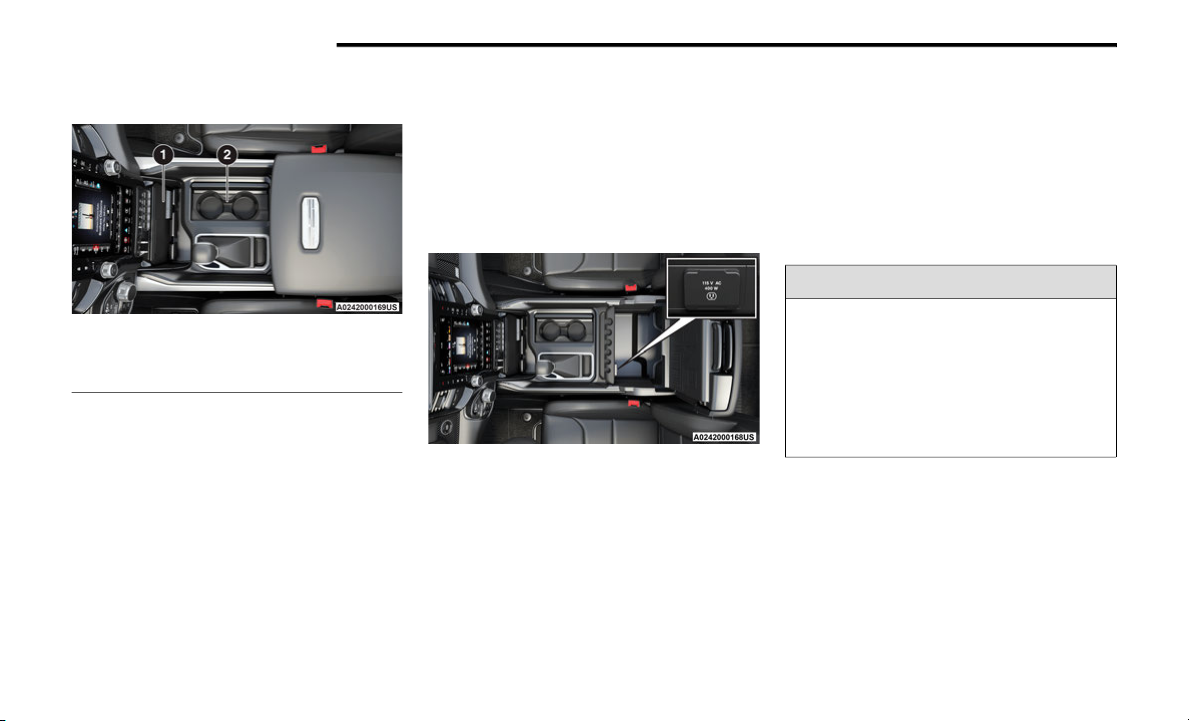3
MULTIMEDIA
PERFORMANCE PAGES ........................................ 40
Timers ...............................................................40
Gauges ..............................................................42
Dynamometer (Dyno)/Engine..........................43
G-Force..............................................................45
Vehicle Dynamics .............................................46
DRIVE MODES ........................................................ 47
On-Road ............................................................48
Off-Road ............................................................52
Custom Mode ...................................................55
Race Options ....................................................59
Guidelines For Track Or Extreme
Off-Road Use.....................................................64
Valet Mode........................................................65
SAFETY
SAFETY FEATURES.................................................66
Electronic Stability Control (ESC) ...................66
ESC Operating Modes......................................67
SAFETY TIPS ...........................................................68
Fluid Leaks ......................................................68
IN CASE OF EMERGENCY
JACKING AND TIRE CHANGING............................69
Preparations For Jacking .................................69
Jack Location....................................................69
Removal Of Jack And Tools .............................70
Removing The Spare Tire.................................71
Jacking Instructions .........................................73
To Stow The Flat Or Spare ..............................76
Reinstalling The Jack And Tools......................77
FRONT AND REAR TOW HOOKS ..........................78
SERVICING AND MAINTENANCE
SCHEDULED SERVICING ...................................... 79
Maintenance Plan............................................81
ENGINE COMPARTMENT ...................................... 85
6.2L Supercharged Engine
(Beauty Cover Removed).................................85
VEHICLE MAINTENANCE ...................................... 86
Engine Oil — Gas Engine .................................86
Engine Oil Filter ................................................86
Engine Air Cleaner Filter ..................................88
Cooling System ................................................90
Fuses.................................................................90
STORING THE VEHICLE ......................................... 93
Battery Storage Mode......................................93
INTERIORS ............................................................. 93
Suede Steering Wheel Cleaning......................93
TECHNICAL SPECIFICATIONS
FUEL REQUIREMENTS........................................... 94
6.2L Supercharged Engine..............................94
FLUID CAPACITIES................................................. 95
ENGINE FLUIDS AND LUBRICANTS ..................... 96
GENERAL INFORMATION...................................... 97
23_DT_TRX_SU_EN_USC_t.book Page 3