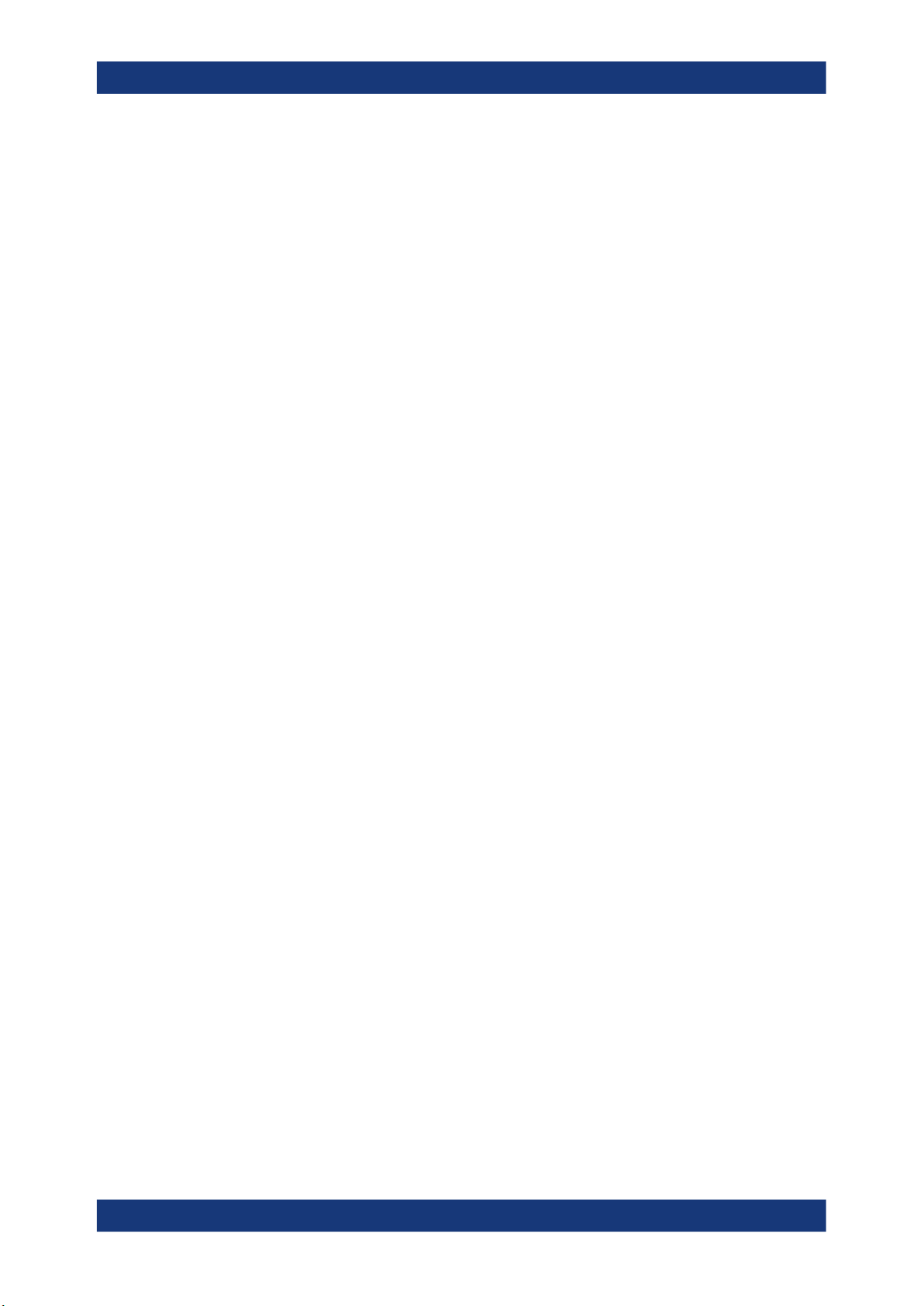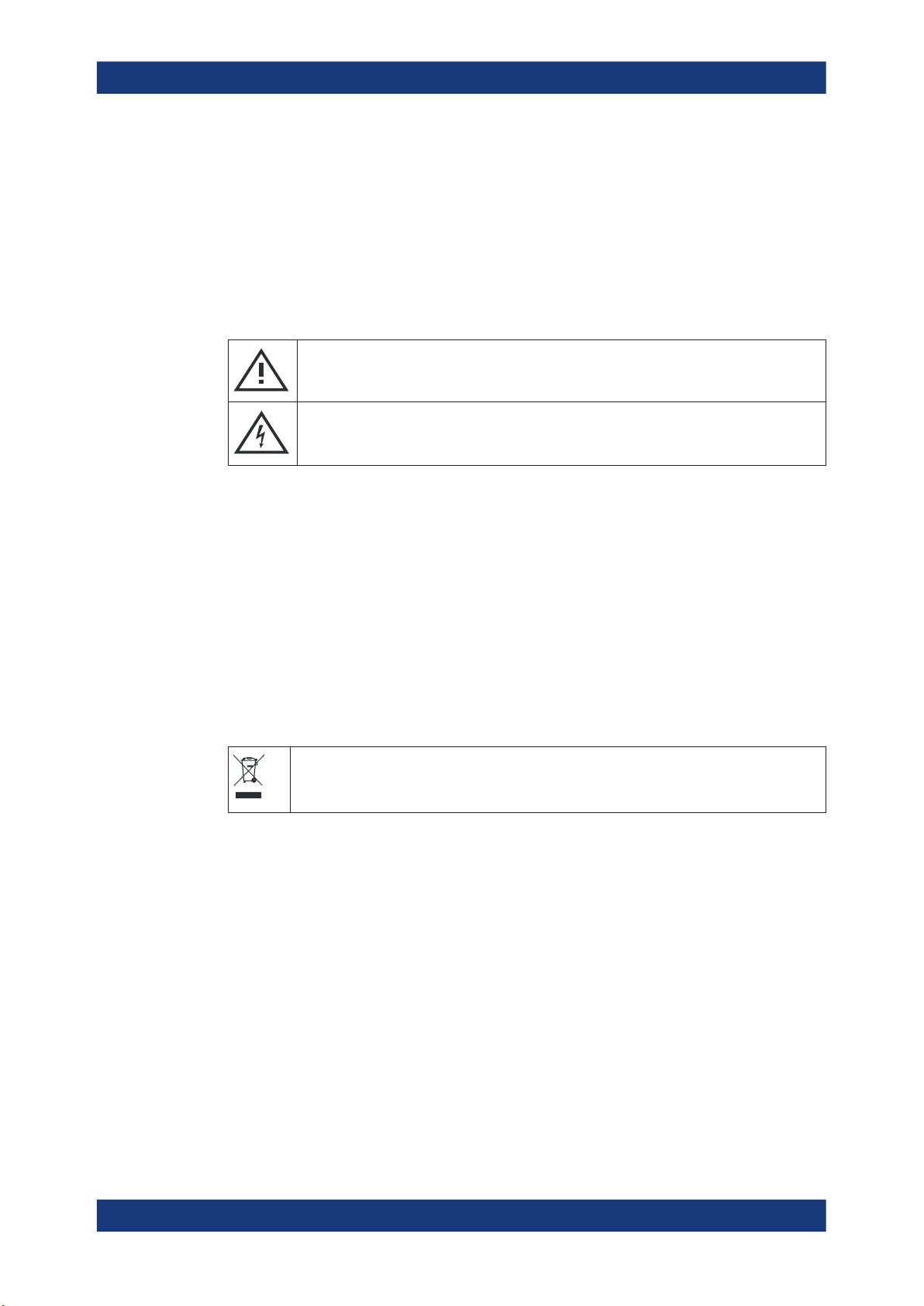Contents
R&S®NRPxxA(N)
5User Manual 1177.6017.02 ─ 08
8.2 Prerequisites............................................................................................................... 57
9 Remote control commands.................................................................58
9.1 Conventions used in SCPI command descriptions................................................. 58
9.2 Notations......................................................................................................................59
9.3 Common commands...................................................................................................60
9.4 Preparing for the measurement.................................................................................64
9.4.1 Selecting the reference source..................................................................................... 64
9.4.2 Selecting a measurement path..................................................................................... 64
9.4.3 Selecting a measurement mode................................................................................... 65
9.4.4 Configuring the measured values................................................................................. 66
9.5 Controlling the measurement.................................................................................... 67
9.5.1 Starting and ending a measurement............................................................................. 67
9.5.2 Triggering...................................................................................................................... 68
9.5.3 Controlling the measurement results............................................................................ 71
9.5.4 Interplay of the controlling mechanisms........................................................................72
9.5.5 Configuring the trigger...................................................................................................74
9.6 Configuring results..................................................................................................... 80
9.6.1 Setting the power unit................................................................................................... 80
9.6.2 Setting the result format................................................................................................ 80
9.7 Configuring the measurement modes...................................................................... 82
9.7.1 Continuous average measurement............................................................................... 82
9.8 Configuring basic measurement parameters...........................................................86
9.8.1 Configuring auto averaging........................................................................................... 86
9.8.2 Setting the frequency.................................................................................................... 89
9.8.3 Configuring corrections................................................................................................. 90
9.9 Querying measurement results............................................................................... 105
9.10 Calibrating, zeroing...................................................................................................106
9.11 Testing........................................................................................................................108
9.12 Configuring the system............................................................................................ 108
9.12.1 Configuring general functions..................................................................................... 109
9.12.2 Configuring LAN network properties............................................................................117
9.13 Using the status register.......................................................................................... 121
9.13.1 General status register commands............................................................................. 121