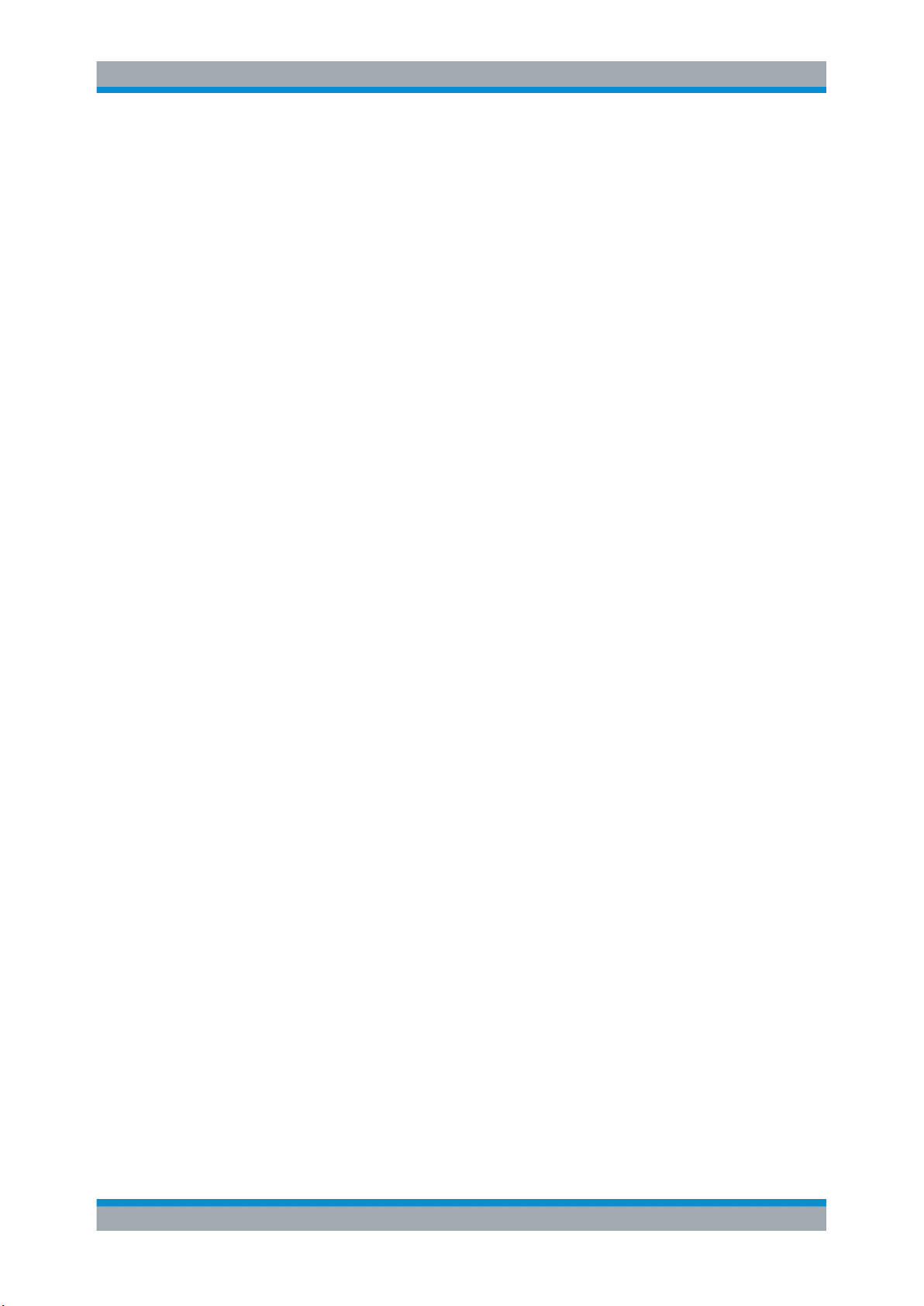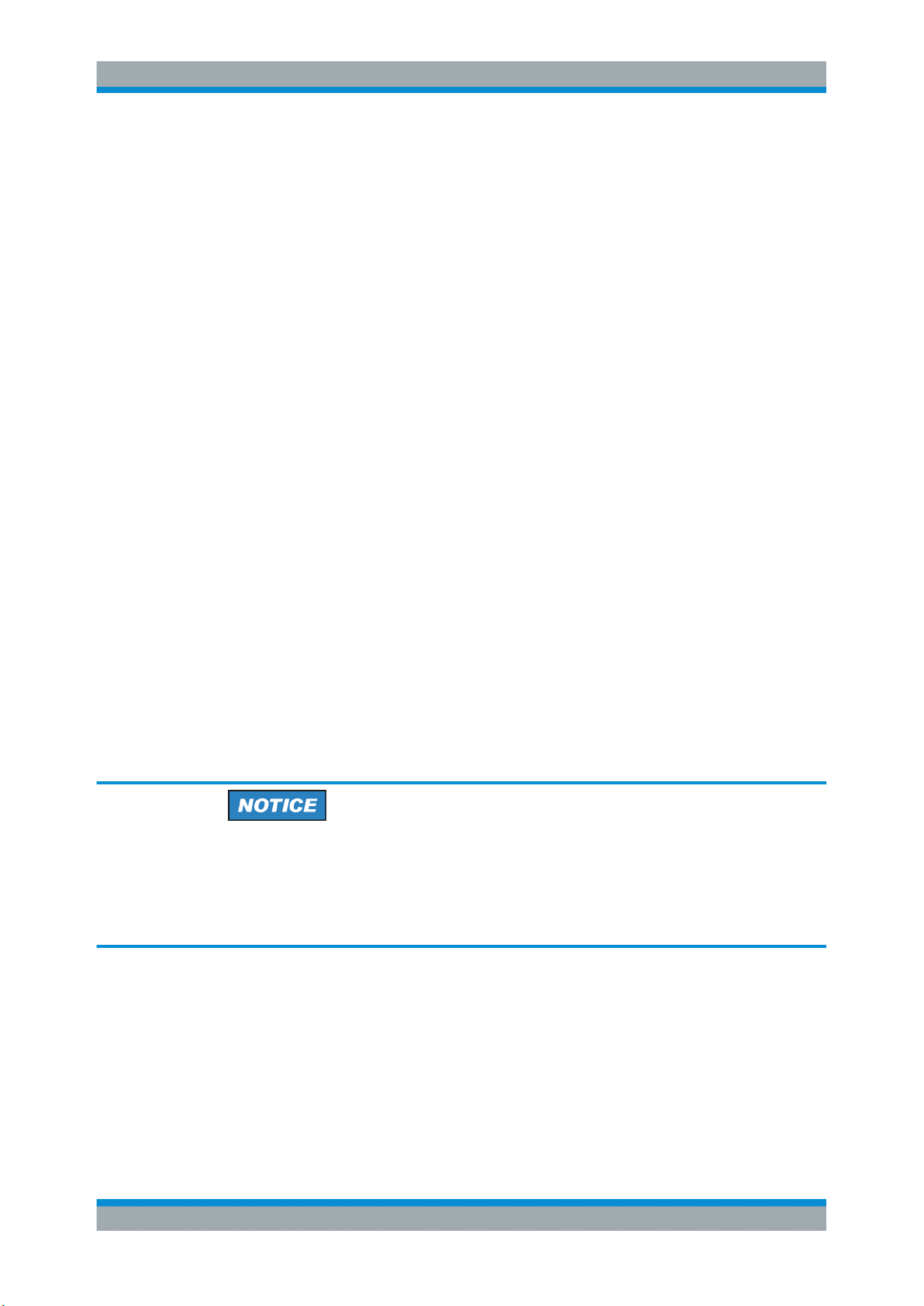Contents
R&S®NRP18S-xx
4User Manual 1178.3686.02 ─ 05
7.2 Prerequisites............................................................................................................... 39
8 Remote Control Commands................................................................41
8.1 Conventions Used in SCPI Command Descriptions................................................41
8.2 Notations......................................................................................................................41
8.3 Common Commands.................................................................................................. 43
8.4 Preparing for the Measurement................................................................................. 47
8.5 Controlling the Measurement.................................................................................... 49
8.6 Configuring and Retrieving Results..........................................................................64
8.7 Configuring the Measurement Modes.......................................................................69
8.8 Configuring Basic Measurement Parameters.......................................................... 81
8.9 Calibrating/Zeroing the Power Sensor ...................................................................101
8.10 Testing the Power Sensor........................................................................................ 103
8.11 Configuring the System............................................................................................104
8.12 Using the Status Register.........................................................................................116
9 Performing Measurement Tasks - Programming Examples.......... 120
9.1 Performing the Simplest Measurement.................................................................. 120
9.2 Performing the Fastest Measurement in Continuous Average Mode.................. 120
9.3 Performing a Buffered Continuous Average Measurement.................................. 123
9.4 Performing Trace Measurements............................................................................ 125
9.5 Trace Measurement with Synchronization to Measurement Complete............... 126
10 Remote Control Basics......................................................................128
10.1 Remote Control Interfaces and Protocols.............................................................. 128
10.2 SCPI Command Structure........................................................................................ 129
10.3 Status Reporting System......................................................................................... 135
11 Troubleshooting................................................................................. 153
11.1 Displaying Status Information................................................................................. 153
11.2 Performing a Selftest................................................................................................ 153
11.3 Problems during a Firmware Update...................................................................... 153
11.4 Contacting Customer Support.................................................................................154
List of Commands..............................................................................155
Index....................................................................................................160