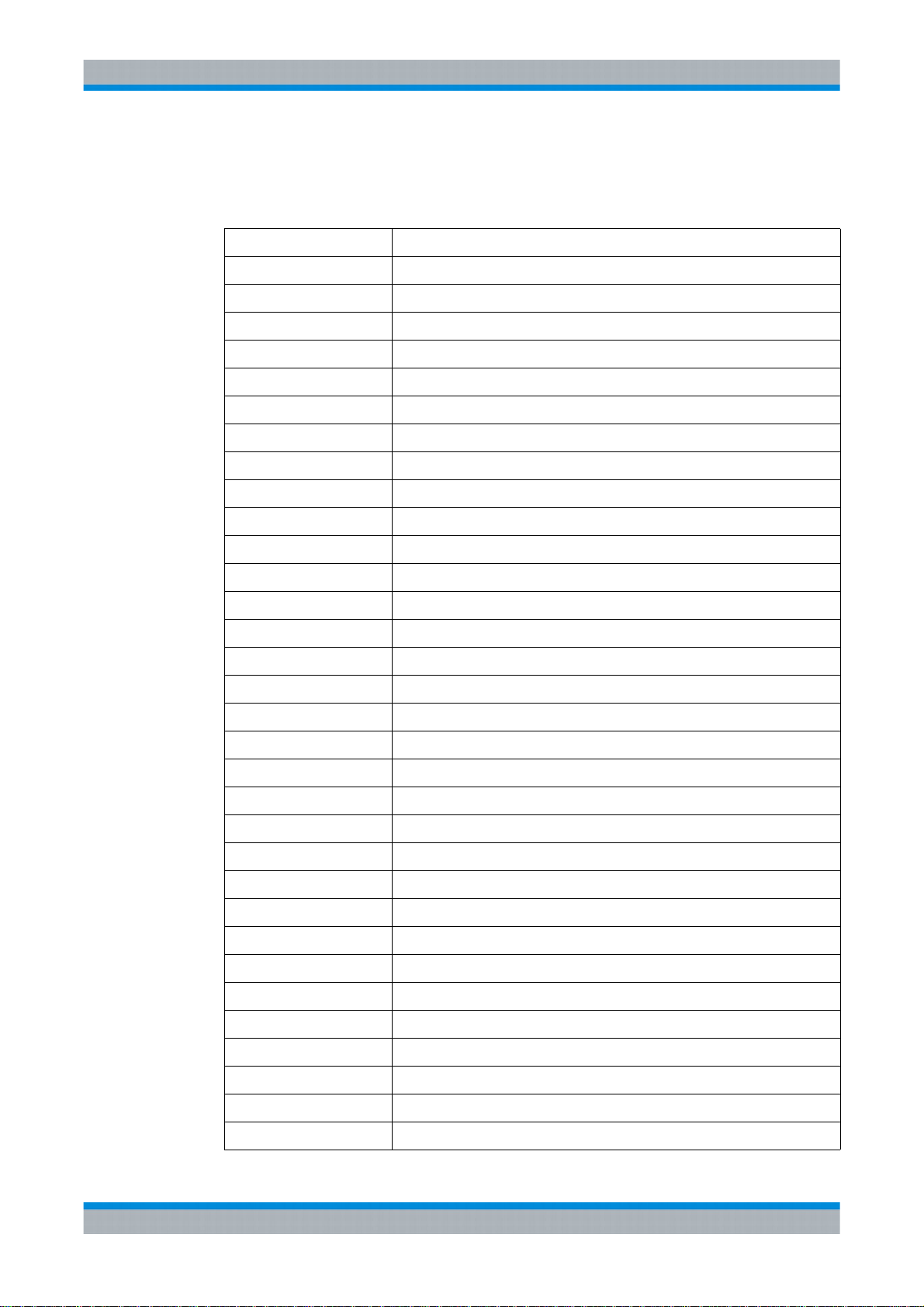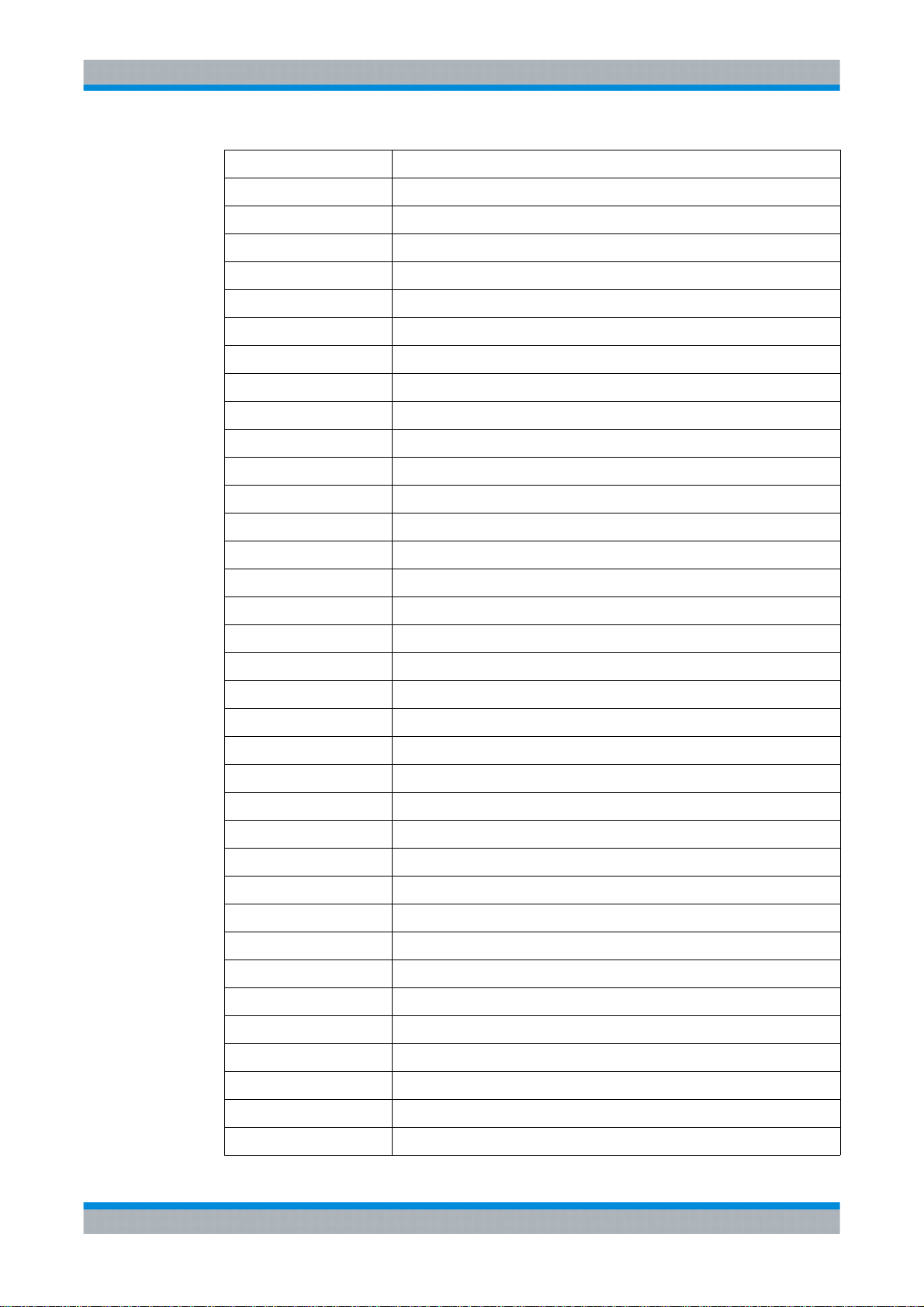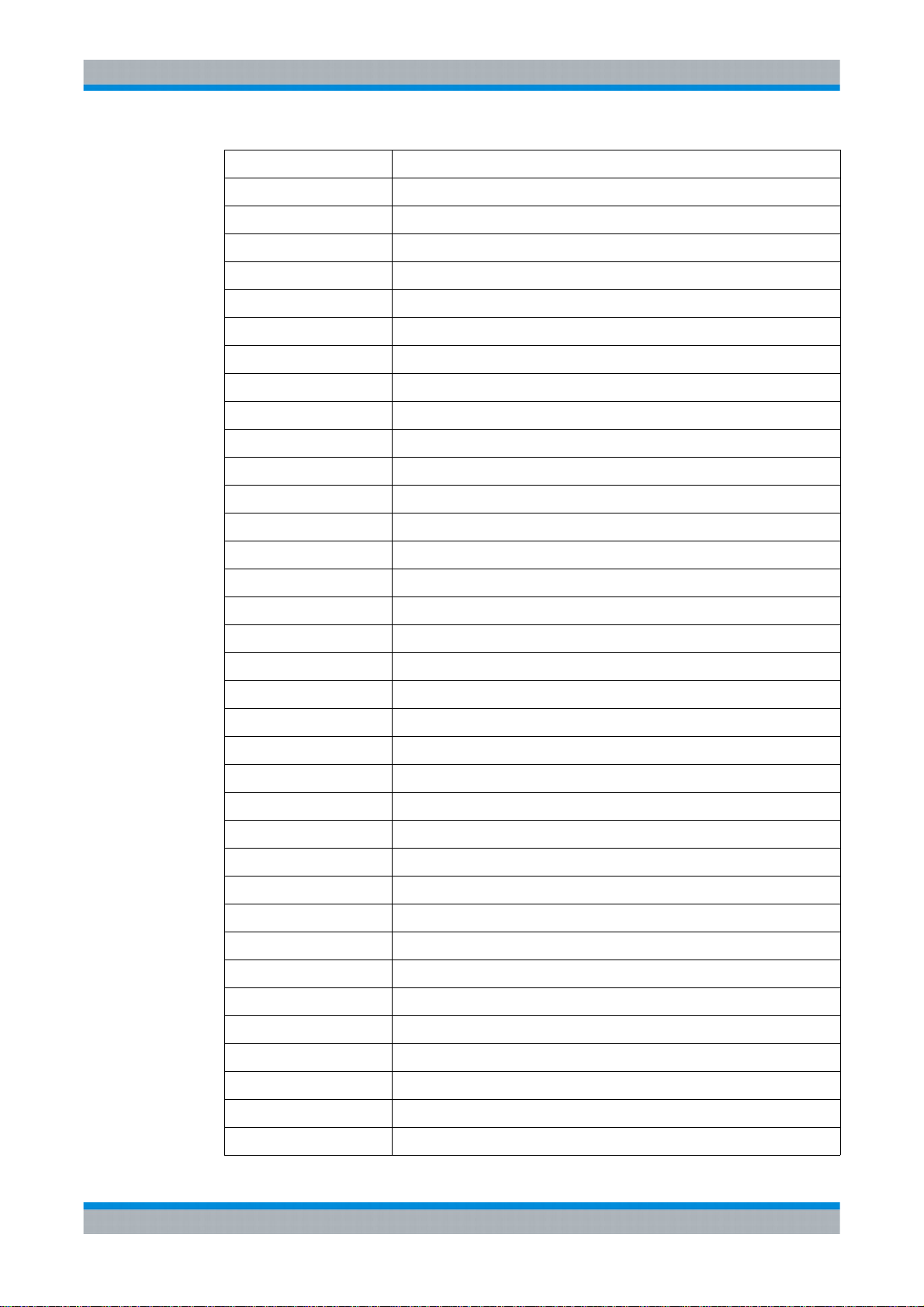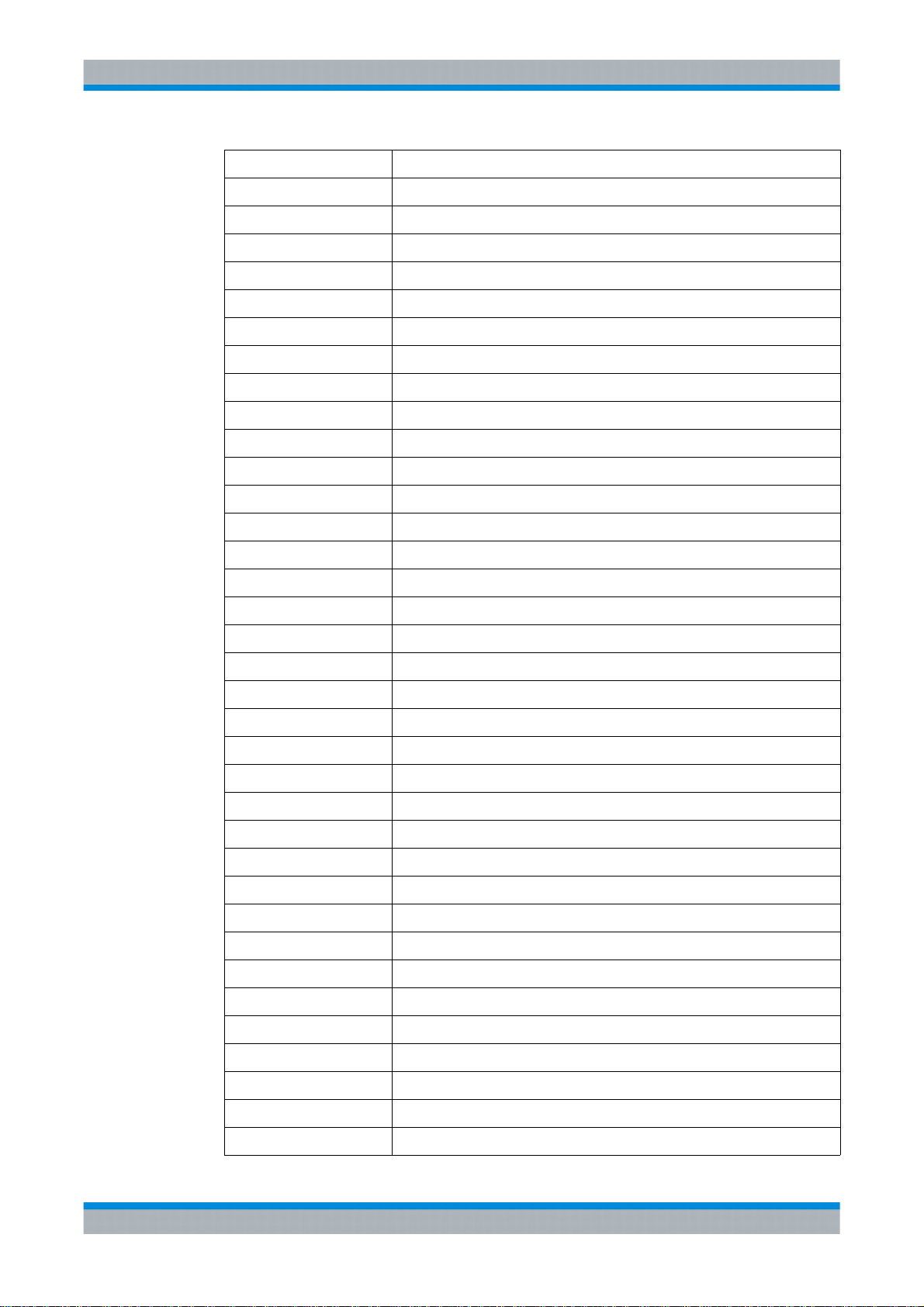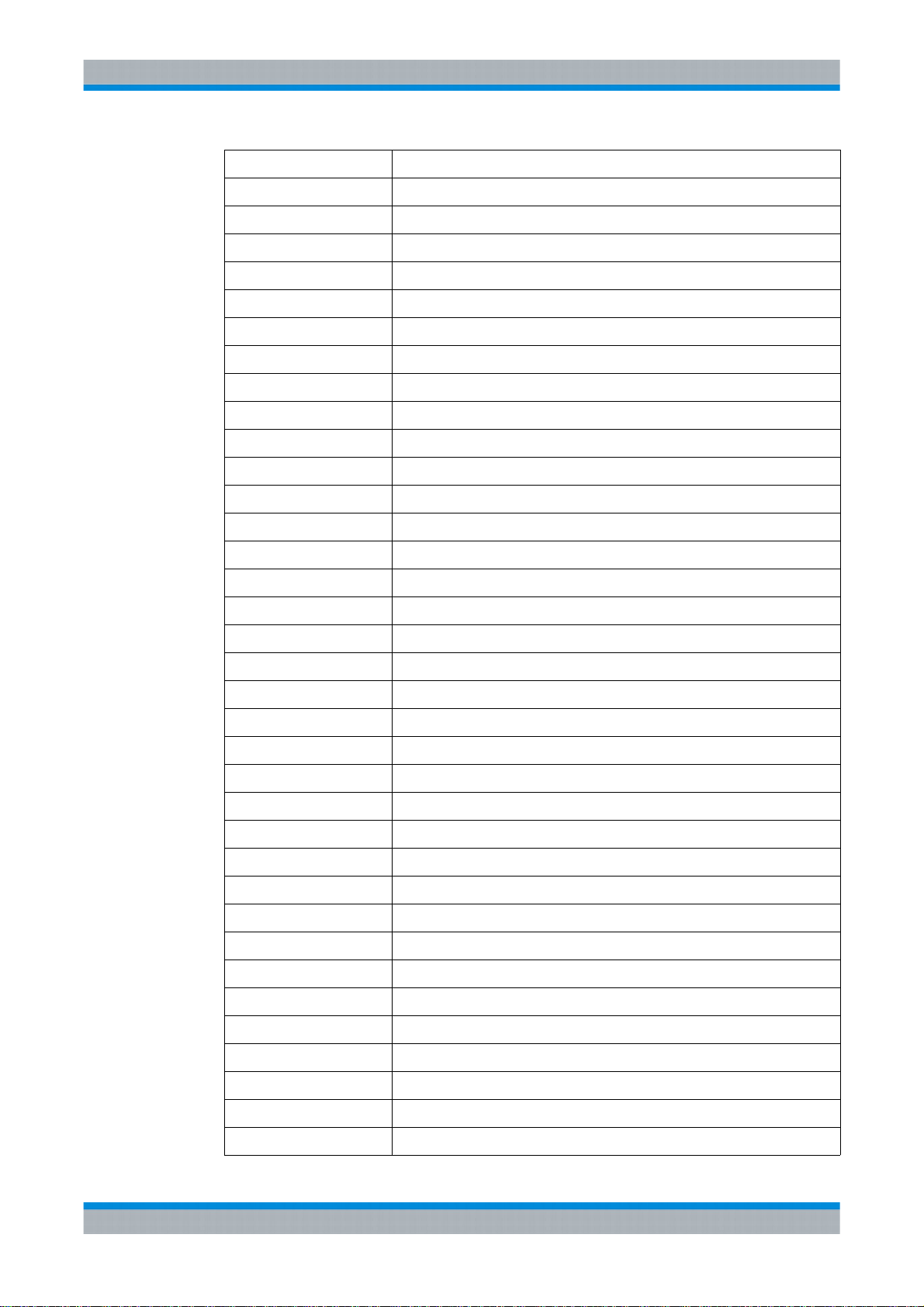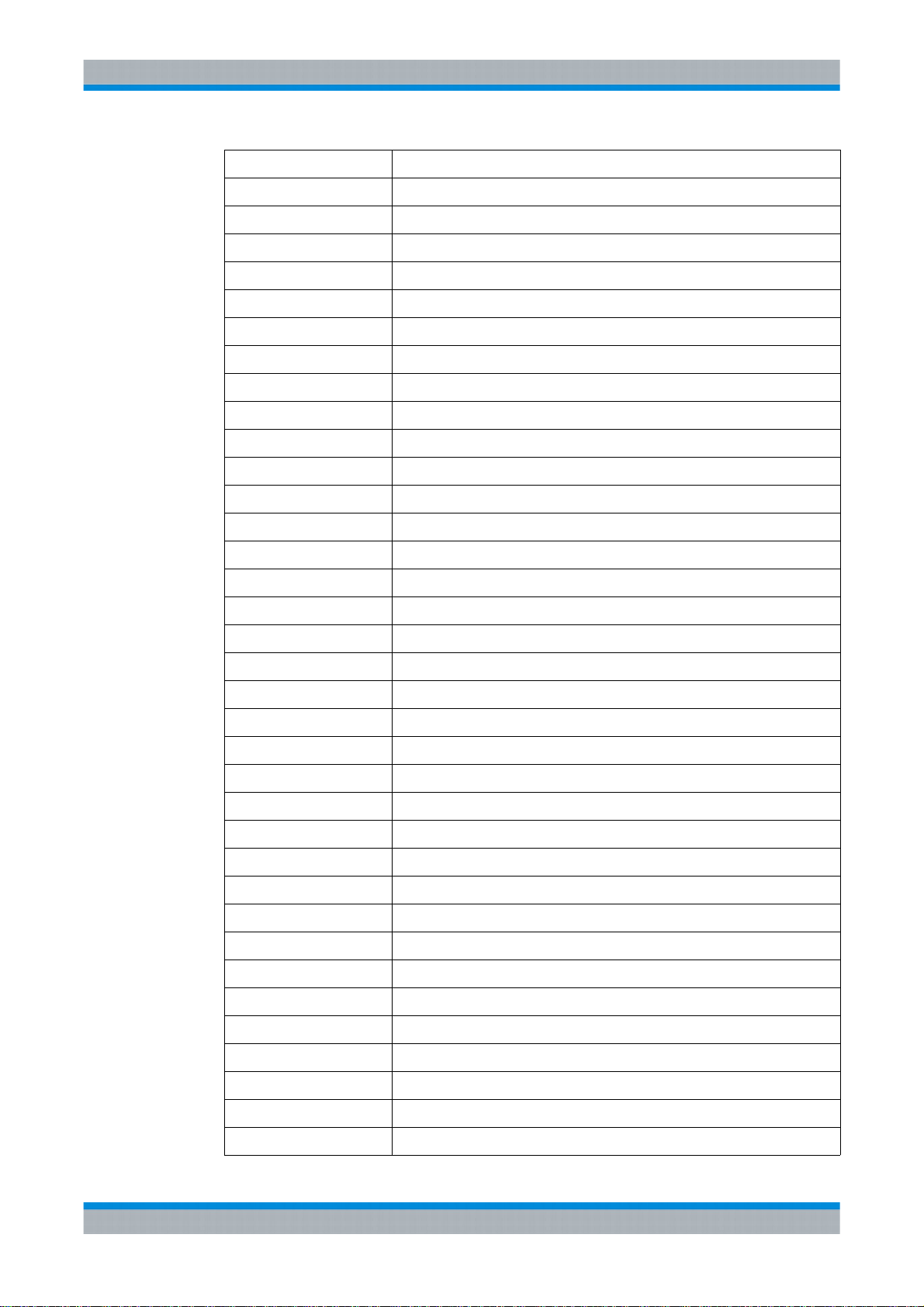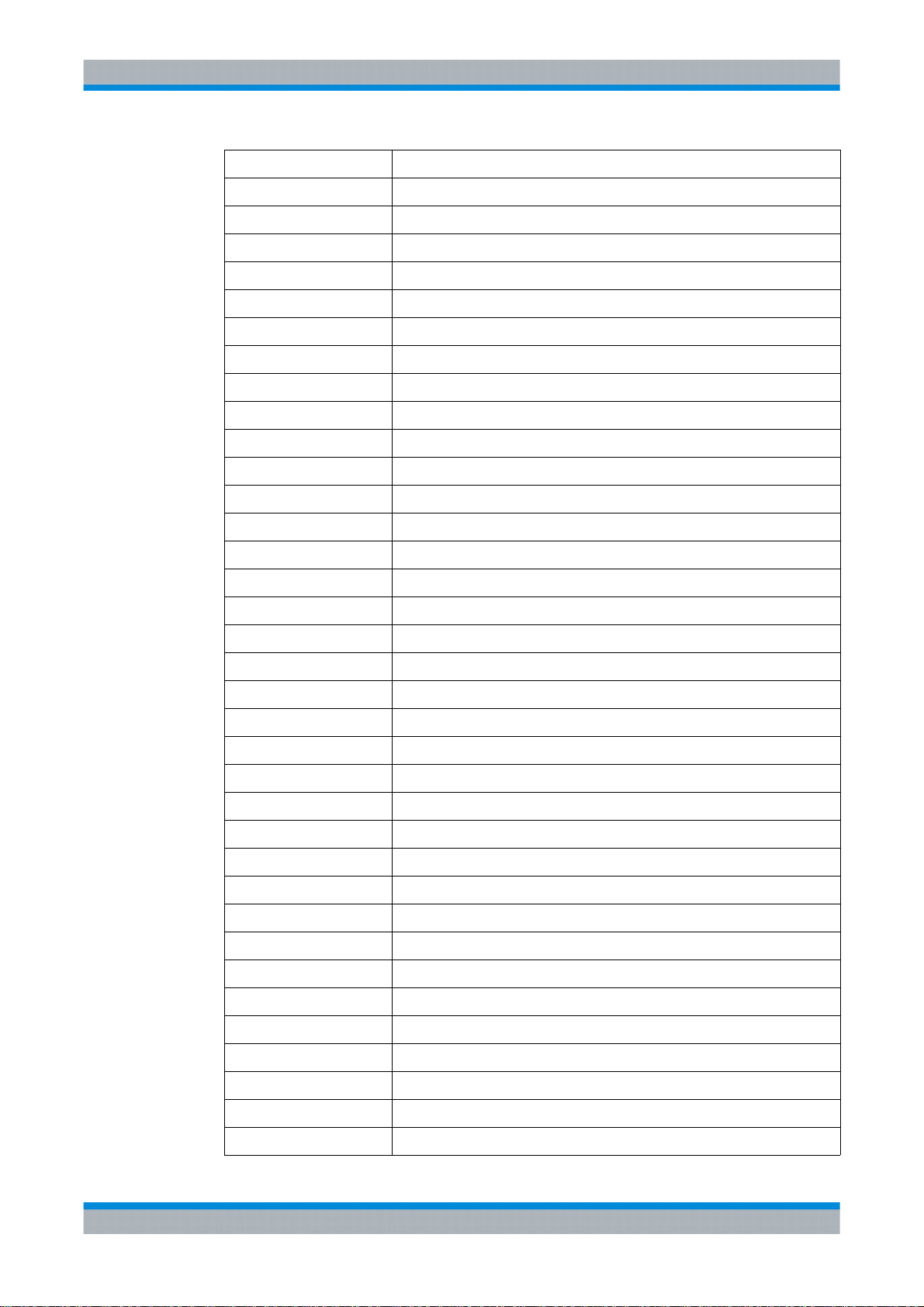Operating Manual 6175.4760.02 – 01 i
M3SR Series 4100 Abbreviations
Abbreviations
(P)TRU (primary) time reference unit
A
A1A Morse telegraphy
A2G automatic link establishment 2nd generation
A3E amplitude modulation
AC alternating current
ACK acknowledge
ACQ acquisition
ACS automatic channel selection
ADDR address
ADV advanced
AGC automatic gain control
AHS advanced hopset
AL-x protection level, x = 0 to 2
ALC automatic level control
ALE automatic link establishment
ALE 2G automatic link establishment 2nd generation
ALE 2G LP automatic link establishment 2nd generation with linking protection
ALE 3G automatic link establishment 3rd generation
AM amplitude modulation
AMBE advanced multi-band excitation
AMD automatic message display
AME single sideband, full carrier
ANT antenna
ARQ automatic repeat request
ASYNC asynchronous
ATU antenna tuning unit
B
B7D two independent sidebands for external modems
B8E two independent sidebands for voice
BB broadband system
BER bit error rate
BFO beat frequency oscillator