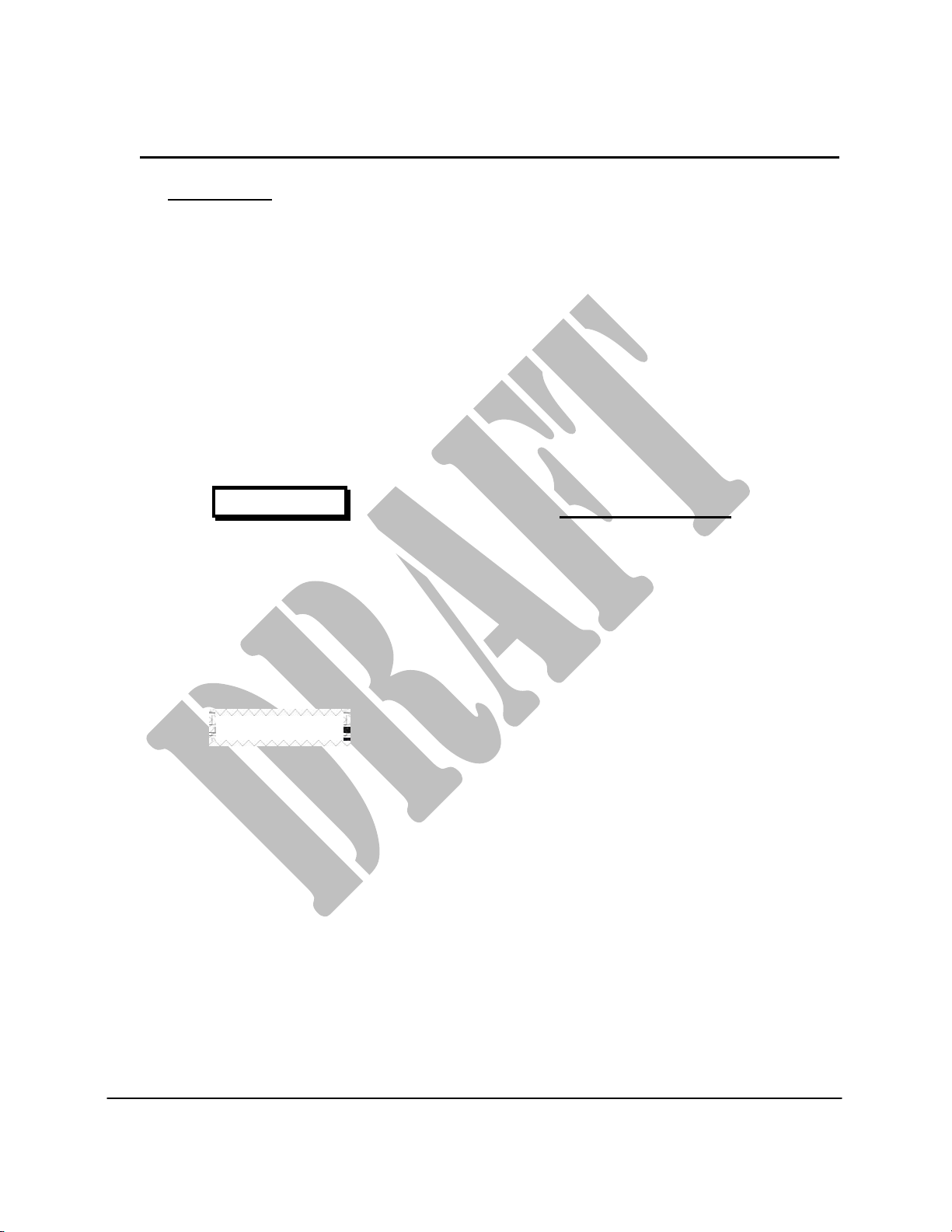TABLE OF CONTENTS
BRANDES ASSOCIATES INC. PROPRIETARY
May not be copied or transferred without express permission.
TABLE OF CONTENTS
1INTRODUCTION........................ 2
2SAFETY PRECAUTIONS.......... 3
2.1 Definitions.................................. 3
2.1.1 Warnings, Cautions and Notes..3
2.1.2 Use of Shall, Should and May...3
2.2 Common Hazards...................... 3
2.2.1 Autonomous Vehicle Warning...3
3ABOUT RVOSD5....................... 4
3.1 What is FPV Flying? .................. 4
4KIT CONTENTS......................... 5
4.1 RVOSD5 Included Hardware..... 5
4.2 Hardware Not Included.............. 5
4.3 Missing Components Upon
Delivery....................................... 5
4.4 Dead on Arrival and Repairs..... 5
5SYSTEM DESCRIPTION........... 6
5.1 RVOSD5 Overview..................... 6
5.2 Aircraft Compatibility................ 6
5.3 Flight Modes .............................. 7
5.4 Component Overview................ 7
5.4.1 RVOSD5....................................7
5.4.2 GPS Receiver............................7
5.4.3 Current Sensor..........................8
5.4.4 Remote Control .........................8
5.4.5 Wiring ........................................9
5.4.6 Video Camera............................9
5.4.7 Video Transmitter....................10
5.4.8 Video Receiver........................10
5.4.9 Video Monitor ..........................10
5.4.10Main Battery ............................11
5.4.11Auxiliary Battery.......................11
5.5 RVOSD5 Connections............. 11
5.5.1 RVOSD5 Main Board
Connections.............................11
5.6 Menu Description..................... 15
5.6.1 Main menu, page 1/4...............15
5.6.2 Main menu, page 2/4...............16
5.6.3 Main menu, page 3/4...............17
5.6.4 Main menu, page 4/4...............19
5.6.5 Autopilot menu, page 1/3.........20
5.6.6 Autopilot menu, page 2/3.........21
5.6.7 Autopilot menu, page 3/3.........22
5.7 On Screen Display................... 24
6RVOSD5 CONFIGURATION... 27
6.1 Basic Configuration................. 27
6.2 RVOSD5 In-flight Screen
Selection & PPM Link Loss
Detection.................................. 27
6.3 PCM Link Loss Detection........ 27
6.4 Autopilot Configuration .......... 27
6.5 Using PPM Receivers.............. 28
6.6 Video Hardware........................ 28
6.7 Video Hardware Power
Management............................. 28
6.8 Using an Auxiliary Battery for
Video Equipment ..................... 29
6.9 Connecting the Main Battery.. 30
6.10 Connecting the Current Sensor30
6.11 Current Sensor Calibration..... 30
6.12 Aux Battery Input..................... 31
6.13 Connecting Servos.................. 31
6.14 Autopilot/OSD Control Interface31
6.15 External Temperature Sensor... 8
6.16 Receiver Signal Strength
Indication (RSSI)...................... 32
6.17 Throttle Control: ...................... 33
6.18 Landing Gear Configuration... 33
6.19 Navigating RVOSD5 Menus .... 33
6.20 Changing OSD Screens .......... 34
6.20.1 Run the wizard.........................34
6.20.2 Rx not detected .......................34
6.20.3 If R/C link is lost.......................35
6.21 Configuring Warnings............. 35
6.22 Configuring Waypoints ........... 35
6.23 Configuring RSSI Measurement36