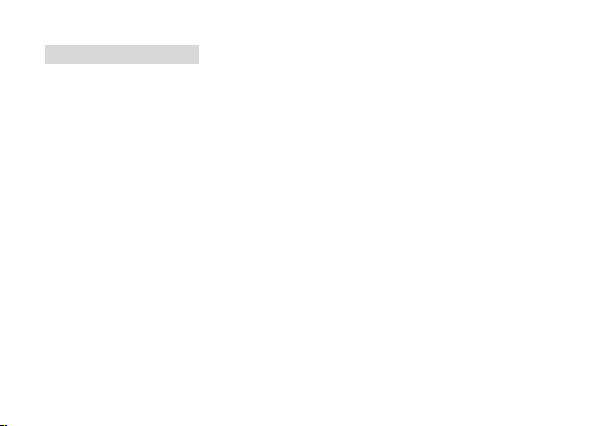7. Safety Information
To avoi amage or malfunction of this evice, o not rop it from high places.
Keep this evice away form humi ity, water an other liqui s. If the evice is
expose to water, moisture or other liqui s, o not operate it to avoi the
potential of electric shock, explosion or amage to the evice / injury to
yourself.
Do not place or keep this evice near any heat source, such as irect sunlight,
ra iators, stoves or other apparatus which pro uces heat. It may cause an
explosion or egra e the performance an /or life of the battery.
Do not attempt to mo ify, repair or isassemble this evice yourself
(Especially the battery: It may cause an explosion). Attempting any repair or
mo ification of this evice by yourself will voi the warranty.
Do not place heavy objects on this evice.
Use only the correct Usb charging cable as supplie with this evice.
Replacement or service must be one by a qualifie service center or by the
manufacturer.
Unplug this evice when unuse for long perio s, or uring lightning storms.