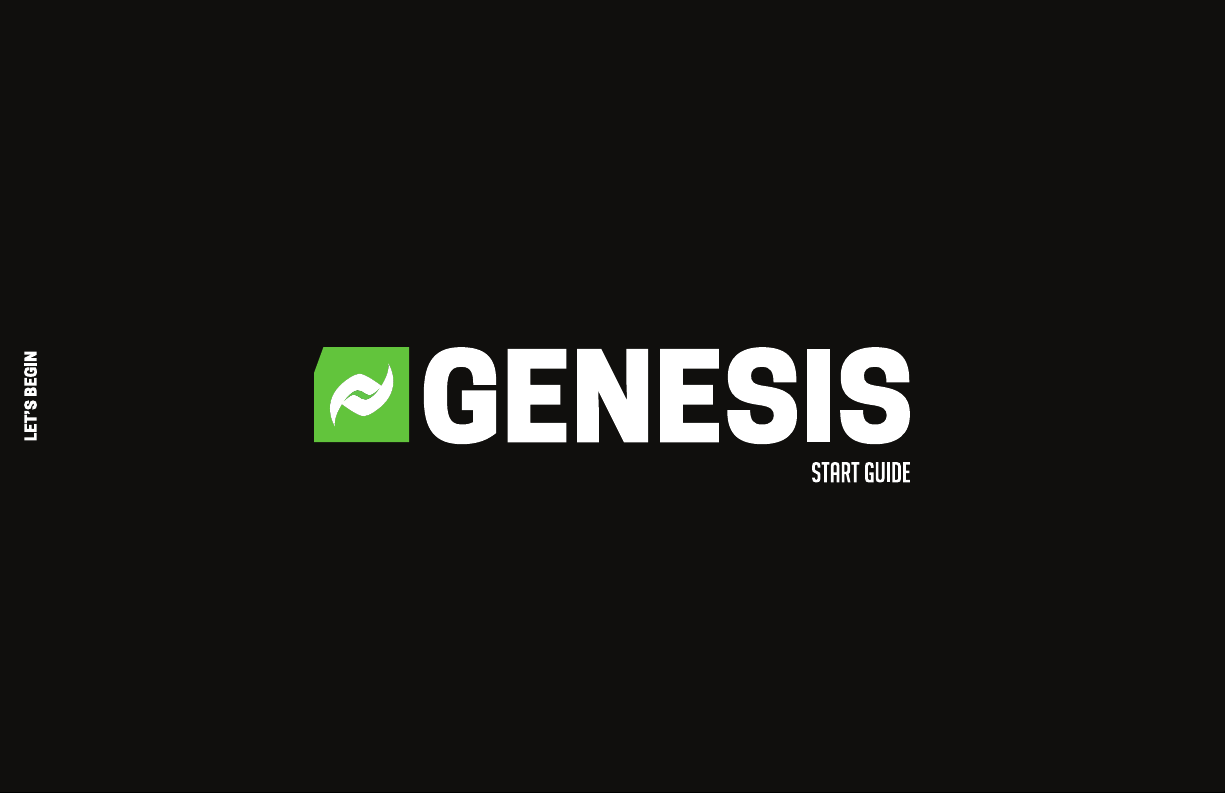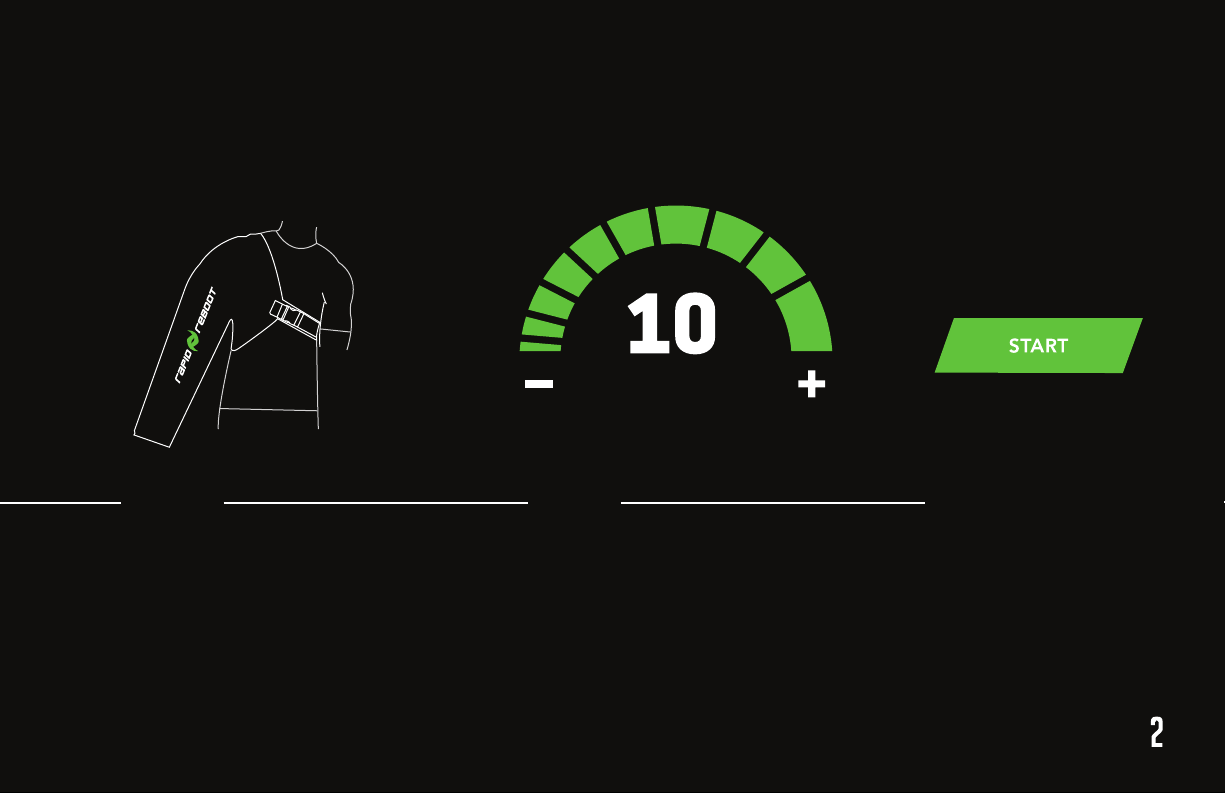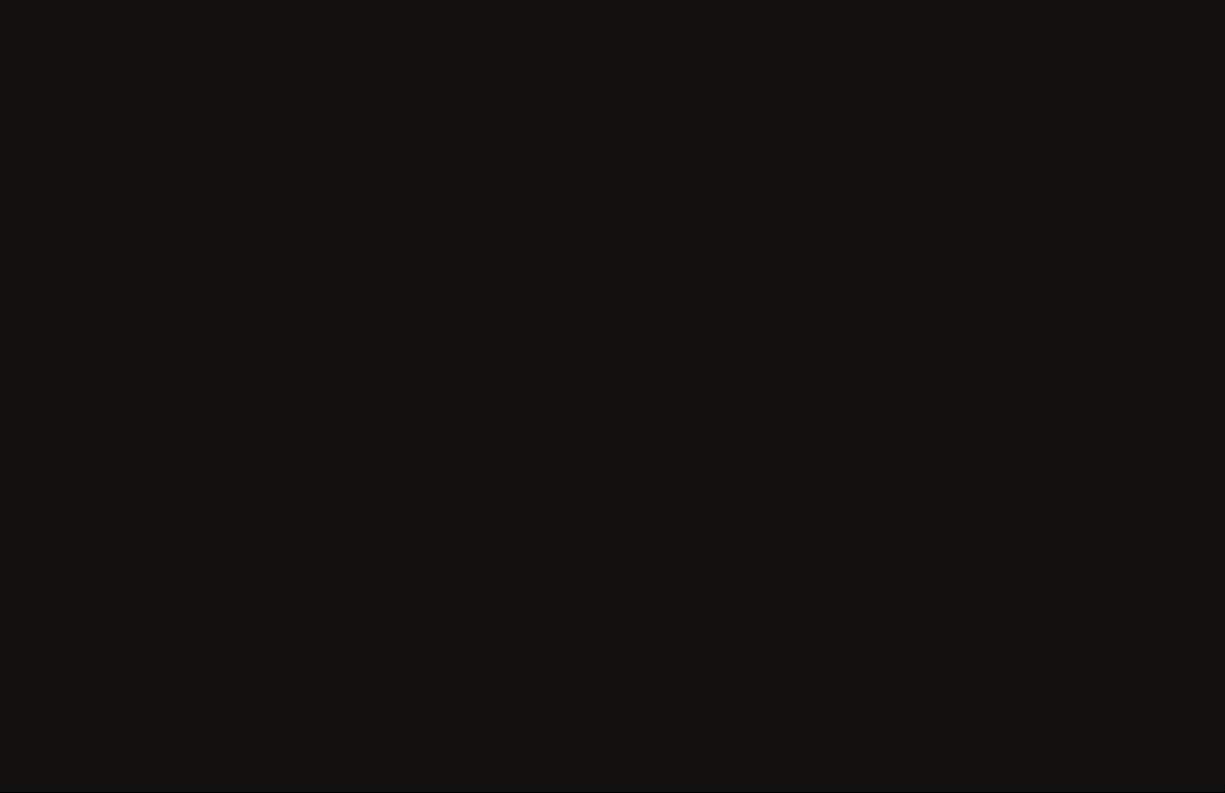SELECT
MODE
Select the mode you wish to apply by selecting either A Mode or B
Mode at the bottom of the screen.
Note: Changing the mode during a session will reset the cycle, meaning the
system will briefly vent the attachment before applying starting a new cycle with
the new mode applied
Mode
Mode refers to the sequence, or order, in which chambers are
pressurized.
A Mode is a sectional mode, meaning only one chamber at a time is
pressurized, beginning with the first active chamber and
proceeding in order. This is commonly known as a peristalic mode
and acts as an intermittent massage.
b Mode is a full mode, or flush mode, meaning that each active
chamber is pressurized in sequential order and remains pressurized
until all active chambers are pressurized. These chambers are then
depressurized together before the cycle restarts.