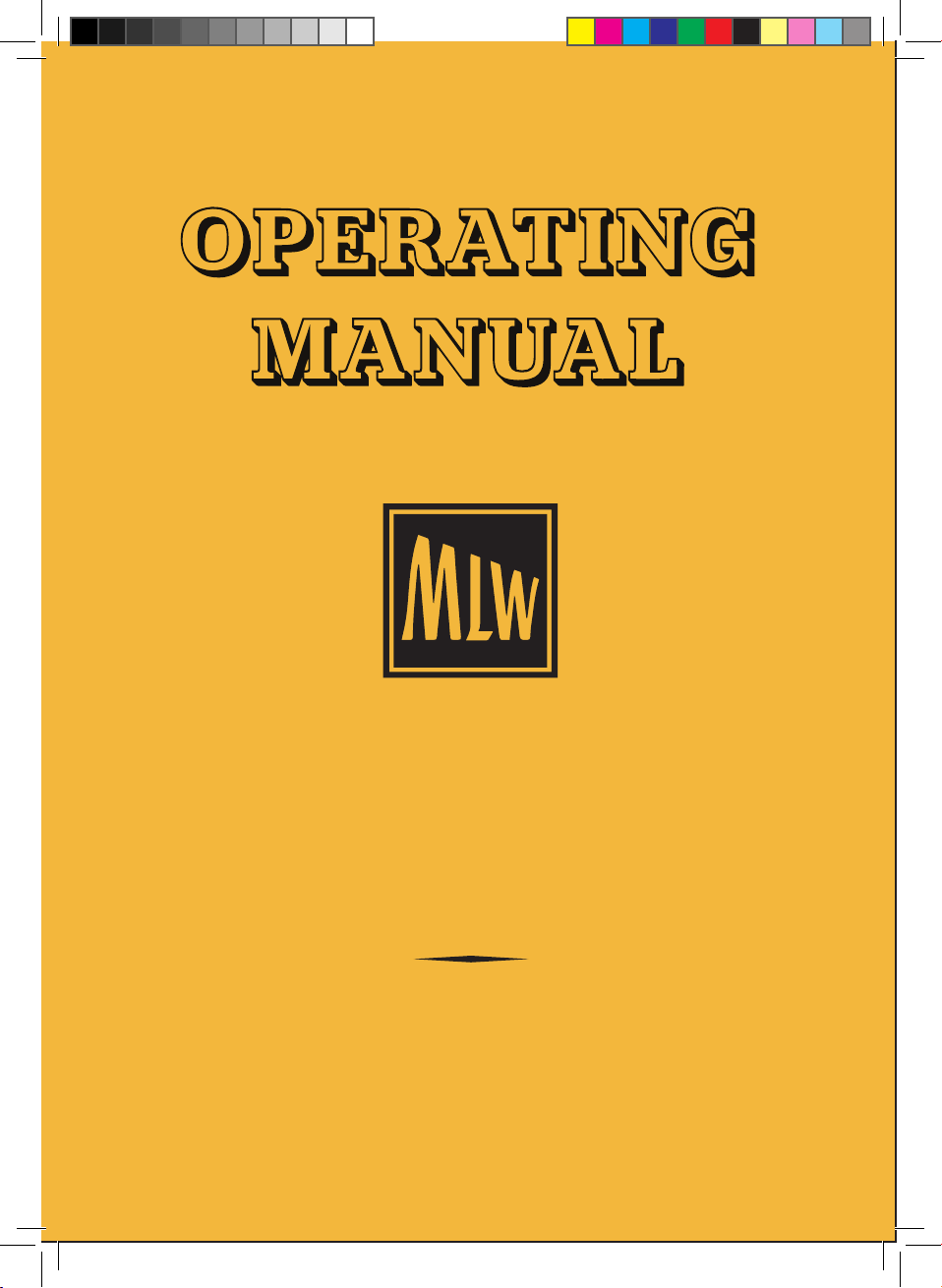7
right where you broke it, ready for you to reinstall it. If you don’t have a zero-
gravity chamber, then we suggest not installing shag carpet in your workspace.
Yes it looks great and yes it feels great on bare feet, but Rapido employees have
experience in understanding that whatever detail bits fall into shag carpet are
gone forever. No questions, it’s not coming back. The only way to find it is to walk
barefoot and hope that it impales your foot in the most painful way possible. And
if you decide to use this method to find the missing parts, you’re not covered by
our health plan.
• To that end, please make every effort to ensure nothing flies away. We normally
suggest you work in a room with everything white – walls, floor, ceiling,
workbench, tools, clothes – everything. But doing so would be very boring (albeit
practical) so that’s likely not the case, is it?
• If you wish to install a crew inside your RS-18, then removing the cab is the
easiest task out of these instructions. The cab is held on by 4 clips – two forward,
two rearward – and with a little manipulation the cab should come free. We
recommend pulling the cab straight up and not twisting or tilting it in anyway. Oh,
and remember to disconnect the hand rails from the cab too or they’re going for
a ride.
• If you wish to change out the decoder, then unfortunately you’re going to have
to remove almost everything above the frame. As much as the RS-18 body is a
modular design, it doesn’t lend itself well to a simple decoder replacement.
First, start by removing the cab as explained earlier. The next step will be to
remove the short hood. This can be achieved by first removing the railings from
the equipment boxes on either side of the short hood.
Next, take a small flat screwdriver and through where the cab was located, pry
the walls of the short hood outwards slightly to disengage the clips (there’s one
on either side). This should allow the short hood to be pulled up and clear of the
body. Be careful as there will be lightways and wires within the short hood for
lighting.
Finally at this point, you’ll see that the remaining body shell is one piece. Actually
we lied. It’s two, because there’s a separate part for the filters on the long hood.
While we were originally going to recommend only removing that to access the
decoder, because of how the decoder is wrapped and secured, you’d need to
be a brain surgeon to be able to extract the decoder from that angle. We also
attempted to remove this part by itself and because the filter pack is itself two
parts, it doesn’t lend itself to being removed very easily. Our first attempt yielded
the filter pack off, but it ended up becoming about four pieces wen it should’ve
been only two. So you’re more than welcome to try, because we just threw our
hands up and said “nope!”.