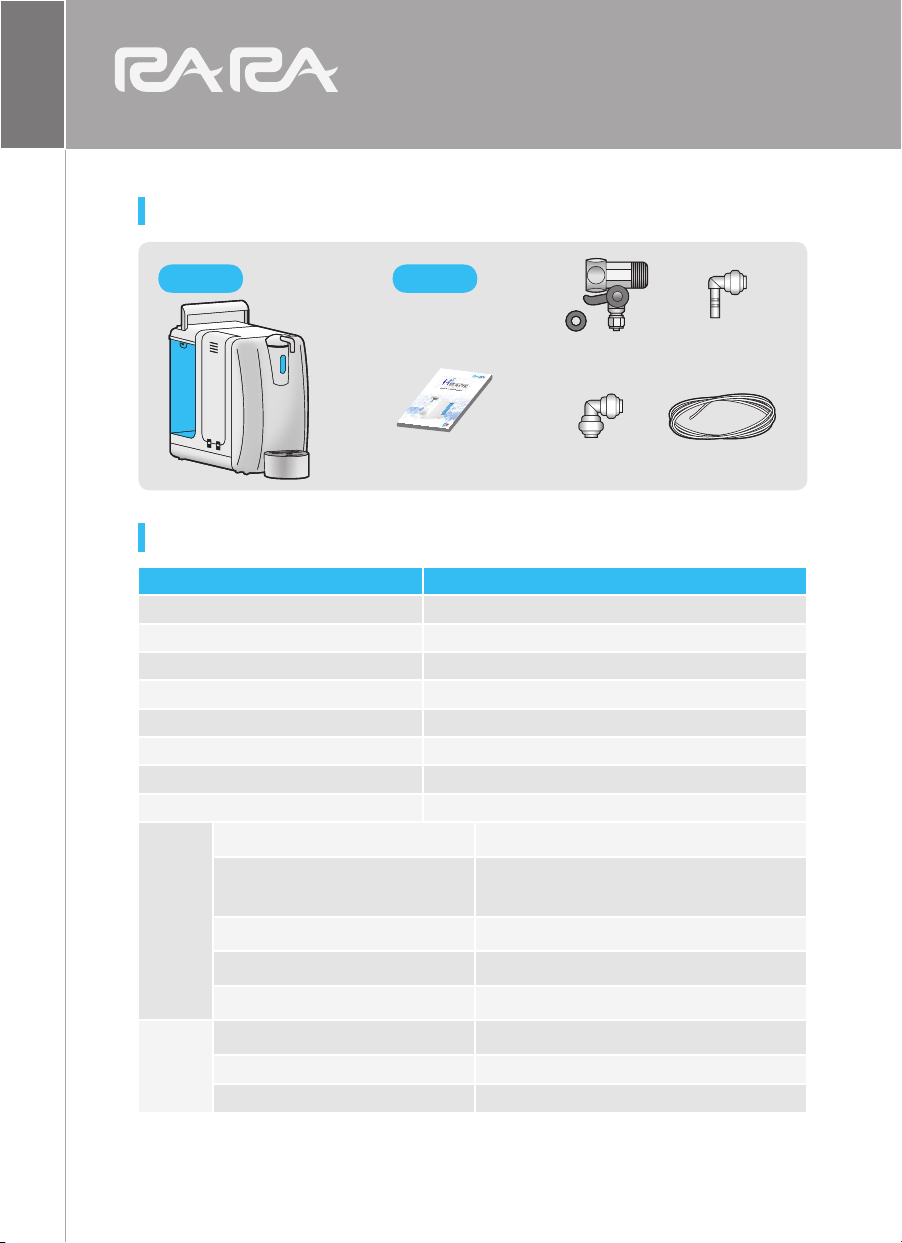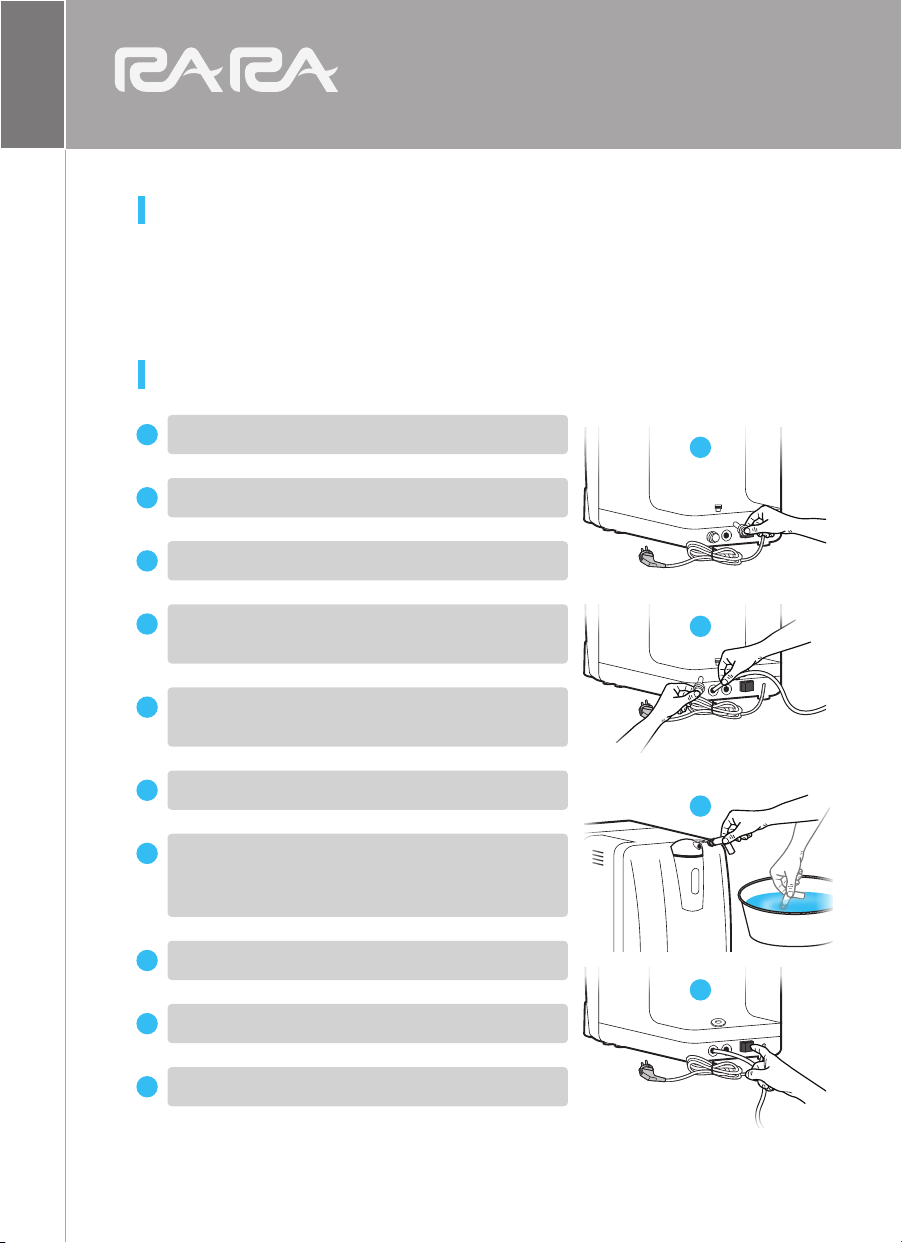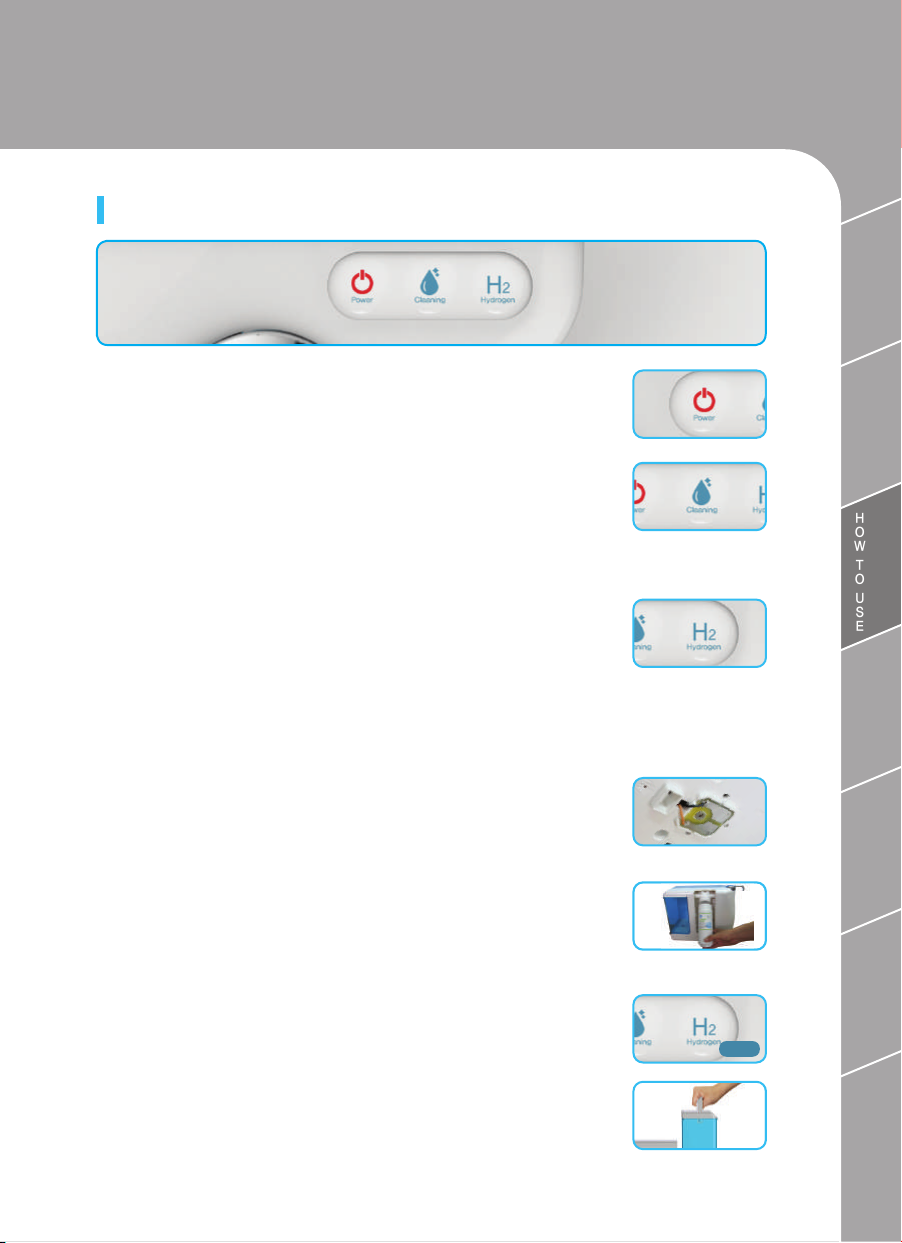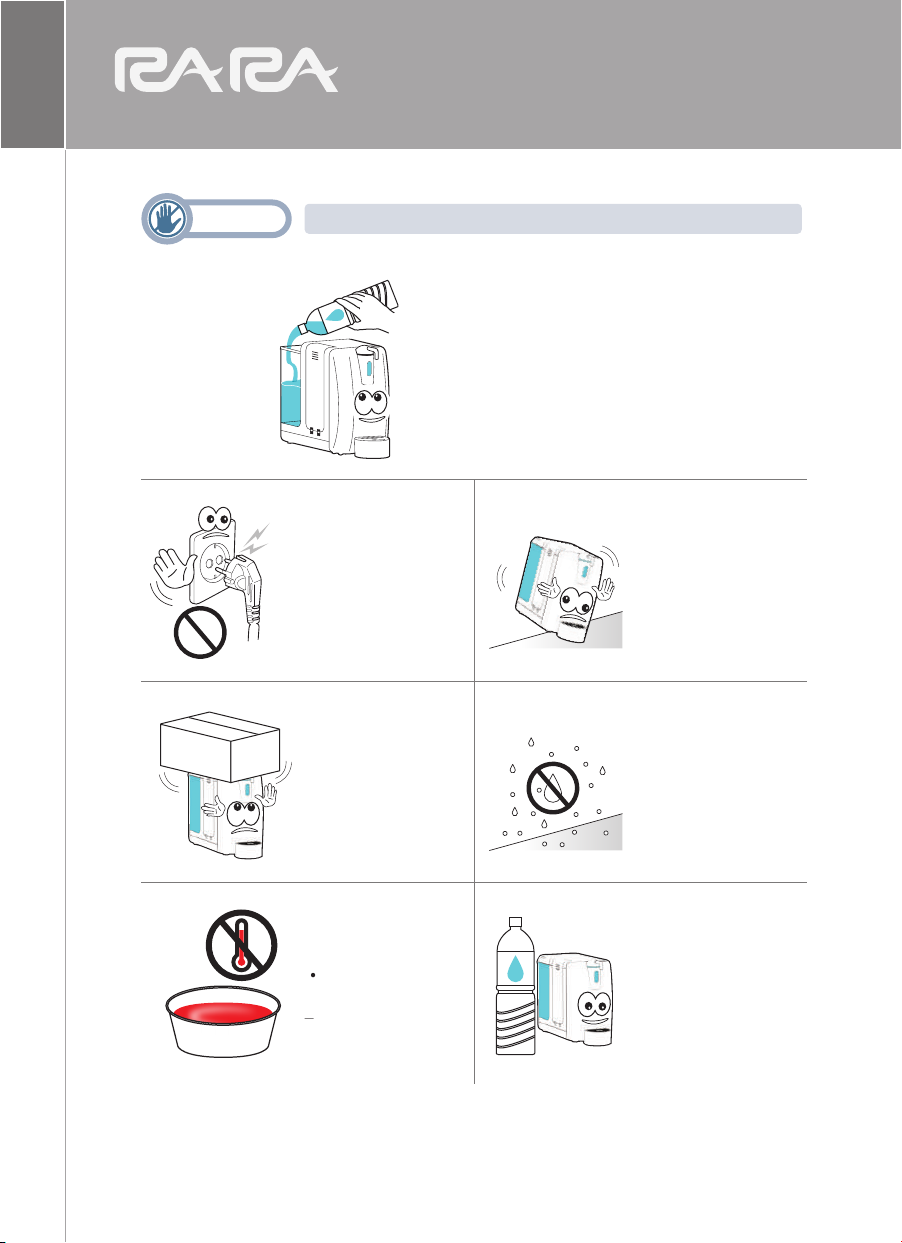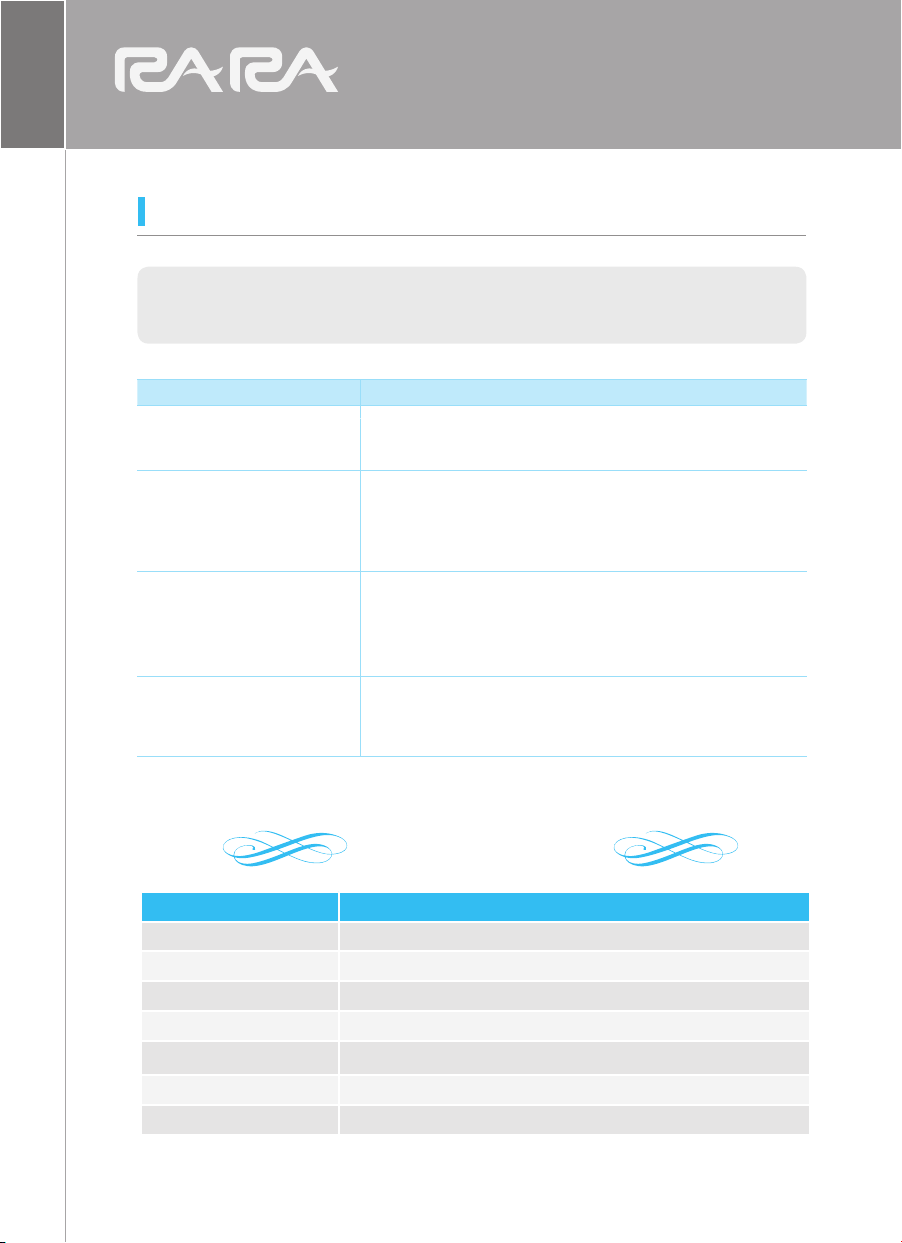How to Use
05
HOW
TO
USE
•
Power Button
TURN ON: Touch this button and then blue LED light comes on.
TURN OFF: Touch and hold this button again for 3 seconds.
•
Cleaning Button
•
H2 Button
Water Leakage Sensor (this is placed on the outer bottom surface)
Filter Replacement
Reset
Water Container Cleaning
Touch this button to clean electrolyzer.
The red LED light blinks to alert when there is need of cleaning as you reach every 30ℓ
used without letup. At this time, Touch and hold the cleaning button for 3 seconds. Then the
machine will clean automatically for 25 seconds.
Cleaning function can be used anytime you want to clean, regardless of regular cleaning
alert explained above. In this case, you may touch and hold the cleaning button for 3
seconds and then the red LED light blinks and the machine starts cleaning.
* (about 250cc
drained in the time of cleaning)
Touch this button to extract the hydrogen water. Once you touch this button, water comes out
with the blue LED light turning on. you can stop it by touching this button again. You can
extract the hydrogen water for maximum one minute at once. though, you can repeat this
process without limit.
① Press and hold the button for about 2 seconds until "Ding" sounds and immediately release
the button. About 200ml of water comes out and stops.
② Even if you hear the first "Ding" sound, keep touching down the button for about 4 seconds,
then, about 1000ml of water comes out and stops.
If the water is leaked, the safety sensor placed on the outer bottom surface will detect it and
the red and green LED light will blink alternately and the machine stops its operation.
Disconnect the plug from socket and solve matters issued. Clean all the leaked water and
the safety sensor, and connect the plug to the socket again.
After about six months the filter has been used, red light blinks to alert the
replacement of filter.
The lifespan of filter may be shortened if it is already passed the recommended
usage (average daily 8ℓ), or if you used tap water and non-filtered water.
It is recommended to replace the filter frequently although the alert light does not blink.
(Recommended replacement: every two to three months)
Water intake is possible without replacing the filter, but we recommend that you
replace the filter for it may cause problems in the product.
After replacing to the new filter, turn off the machine, then touch and hold the H2 Button
for 5 seconds.
Turn off the power and lift up the water container handle, then the containter will be
separated from the body. Wash the container, and mount it again to the body.
Button Indicator and Function
H2CleaningPower
5SEC
6개월