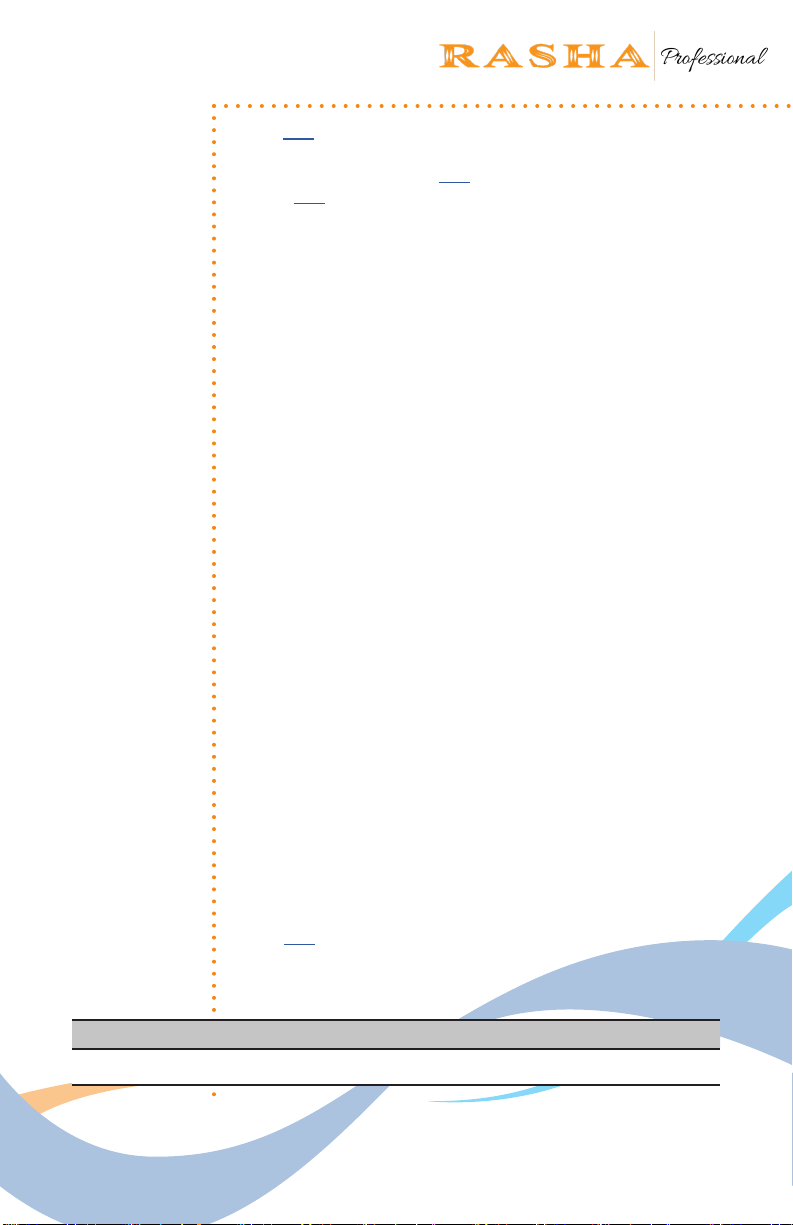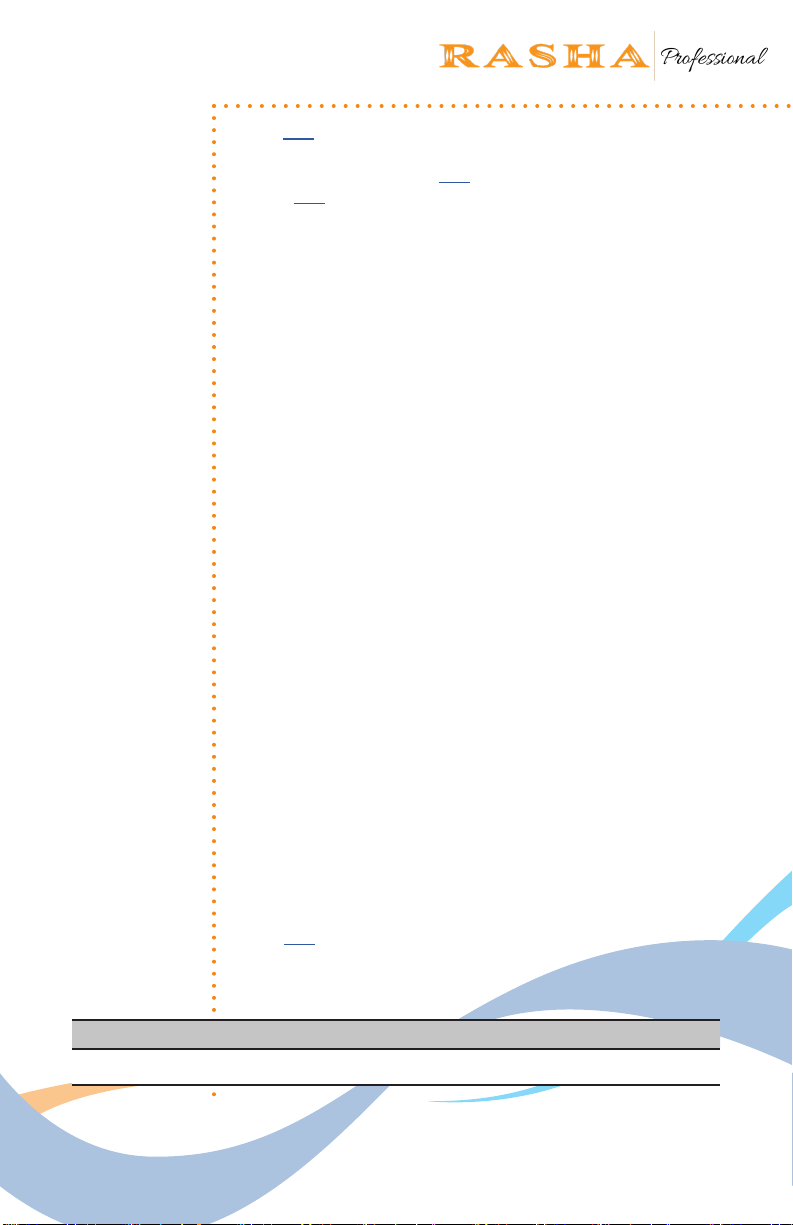
Rasha Professional A/S 1800 Rustin Ave., Riverside CA, 92507
||
951-654-3585
rashaprofessional .com
||
2
Edition Notes
The Zuri , User Manual Rev. 1 covers the description,
safety precautions, installation, programming, operation,
and maintenance of the Zuri. Rasha released this edition
of the Zuri User Manual in April 2022.
Trademarks
Rasha®is a registered trademark of RASHA
PROFESSIONAL A/S. (d/b/a RASHA®or Rasha). The
RASHA® logo in its entirety including the RASHA®name
and the Globe with Rings, and all other trademarks in this
manual pertaining to services, products, or marketing
statements are owned or licensed by RASHA®. Any other
product names, logos, brands, company names, and other
trademarks featured or referred to within this document
are the property of their respective trademark holders.
Copyright
Notice
RASHA owns the content of this User Manual
in its entirety, including but not limited to
pictures, logos, trademarks, and resources.
© Copyright 2015 RASHA. All rights reserved.
Electronically published by Rasha in the United States of
America.
Manual Use
Rasha authorizes its customers to download and print this
manual for professional information purposes only. Rasha
expressly prohibits the usage, copy, storage, distribution,
modication, or printing of this manual or its content for
any other purpose without written consent from Rasha.
Document
Printing
For better results, print this document in color, on letter
size paper (8.5 x 11 in), double-sided. If using A4 paper
(210 x 297 mm), congure your printer to scale the content
accordingly.
Intended
Audience
Any person in charge of installing, operating, and/or
maintaining this product should completely read through
the guide that shipped with the product, as well as this
manual, before installing, operating, or maintaining this
product.
Document
Revision
The Zuri User Manual Rev. 1 supersedes all previous
versions of this manual. Discard any older versions of
this manual and replace with this version. Go to www.
rashaprofessional.com for the latest version.
Author Date Editor Date
Deepak T. 01/07/2022