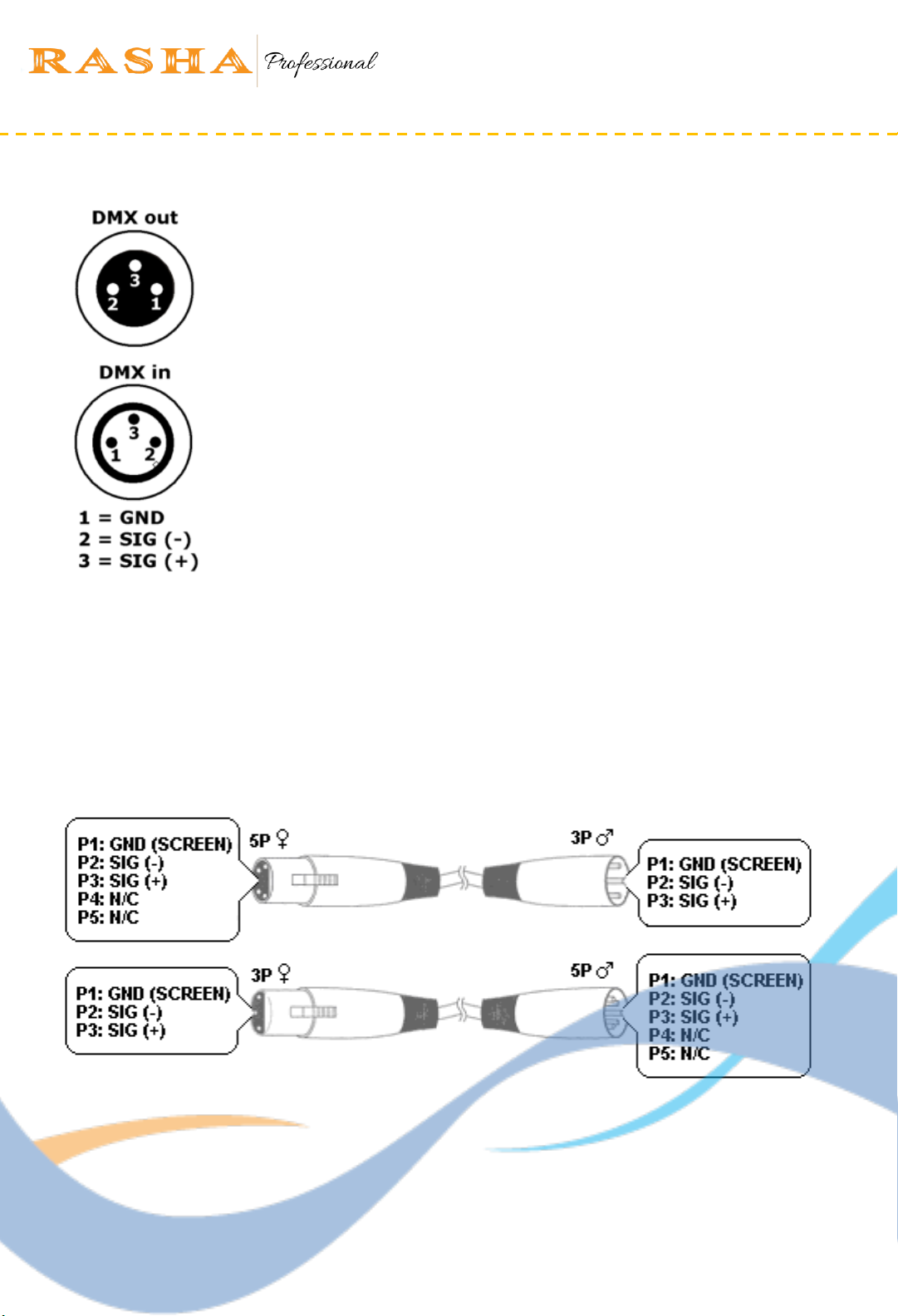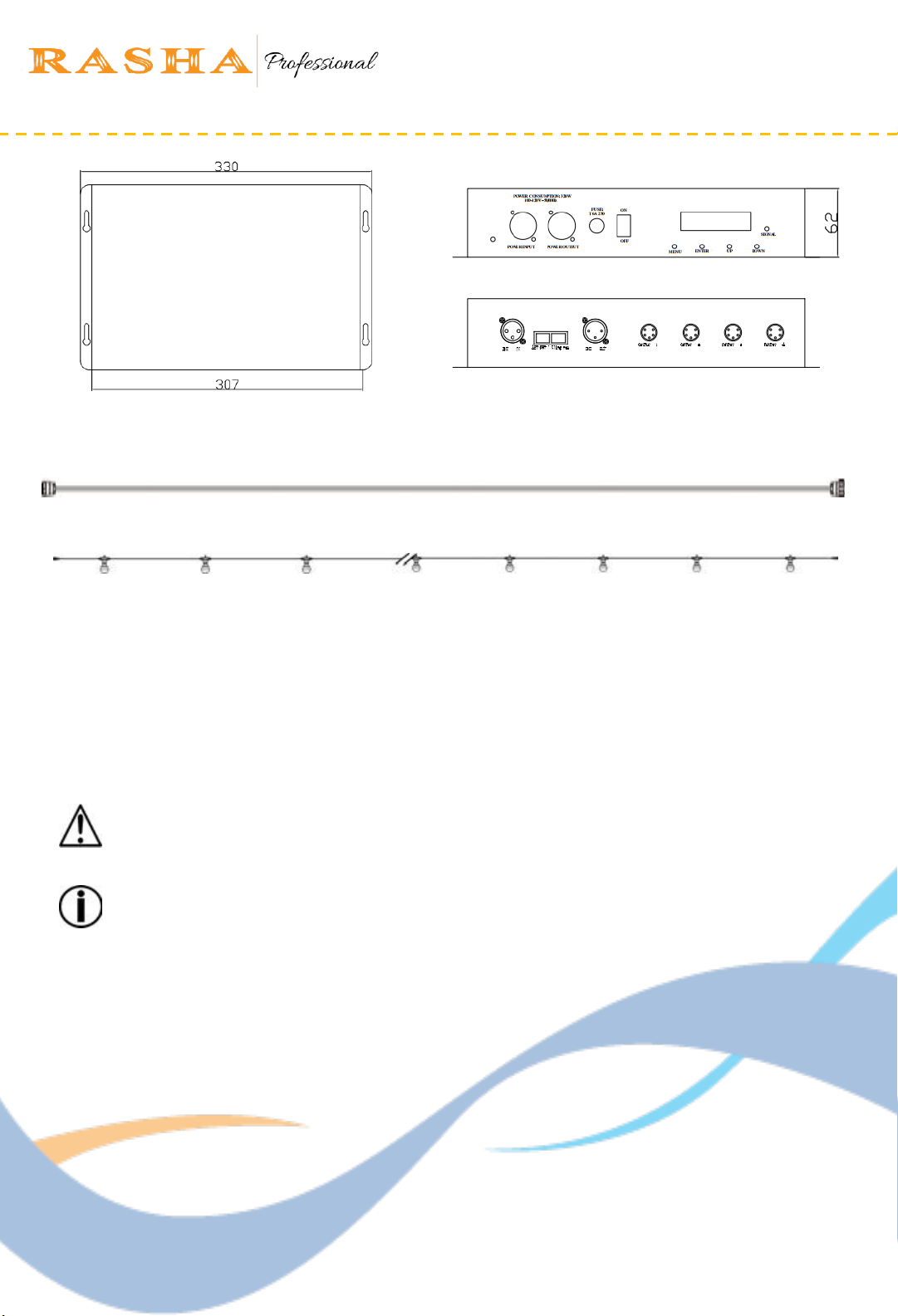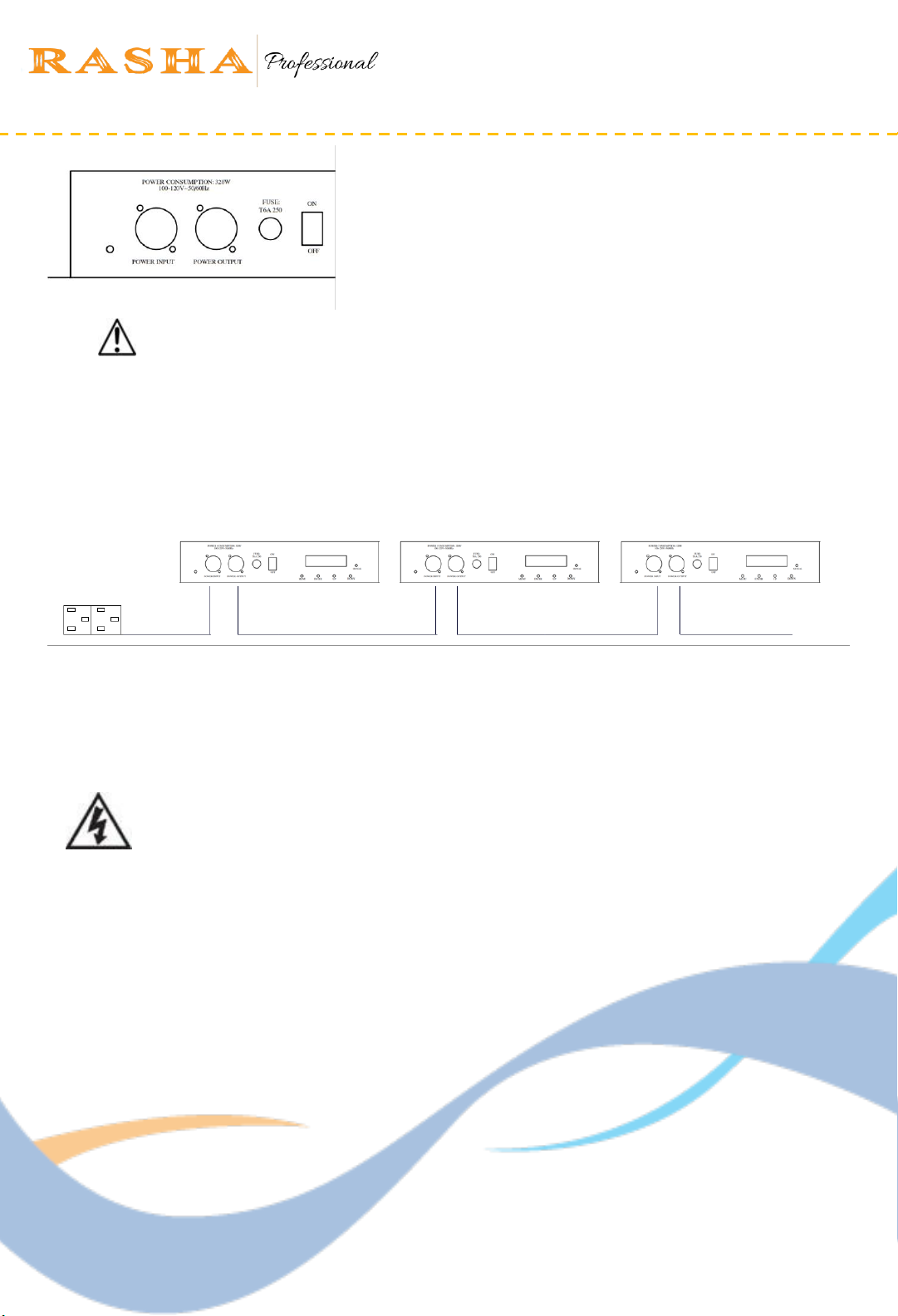▪Familiarizes yourself with the functions of the device before actually using it.
▪All modifications of the device are forbidden for safety reasons. Damage caused by user
modifications to the device is not covered by the warranty.
▪Only use the device for its intended purpose. Using the device in an unauthorized way will
void the warranty.
▪Damage caused by disregard of certain guidelines in this manual is not covered by the
warranty and the dealer will not accept responsibility for any ensuing defects or problems.
▪Due to constant product improvements, the actual product appearance might differ from
the shown images. Product image
▪Keep this manual for Features are for illustrative purposes only.
▪Do not switch the device on immediately after it has been exposed to changes in
temperature. Protect the device against damage by leaving it switched off until it has
reached room temperature.
4
Rasha Professional A/S | 1800 Rustin Ave, Riverside, CA, 92507 | 951-654-3585
Rashaprofessional.com | info@rashaprofessional.com
4. Safety Instructions
LED Fiesta Pixel Ball is a flexible and innovative solution for the creation of scenography set
with dynamic and graphic contents.
One set exists of 1 controller with 4 outputs and (total 8 string) 15 meter(49.2’) with 20 ball
each string . Each output on the controller can be 30 meter(98.42’) =2 string of 15
meter(49.2’) with 20 balls . One controller can control total of 120 meter(393.701’) with 160
balls in total. Each individually controlled in pixel to pixel. Power and control drivers are
positioned inside the controller box, where through the LCD user interface, you can assign a
DMX address, or activate the Auto Mode( features up to 30 built-in programs with speed
control and Master / Slave, or Network Setting via the Art-Net /Klingnet protocol (allows
you to easily use the pixel mapping control).
Due to the spherical shape and the translucent material of the globes, the projection takes
place at 360 °, making it suitable for unidirectional.
The flexible design allows the strings to be used flexibly and creatively, allowing t o create
spectacular forms or applications of any kind. led flexible ball is a versatile and suitable for a
variety of applications such as TV studios, clubs, fairs, showrooms, and any type of fixed
installation.
5. Overview
5.1 Ball String –Technical Specifications
Product Overview
Fiesta Controller / Cosmos(Controller)
Product Dimensions: Controller