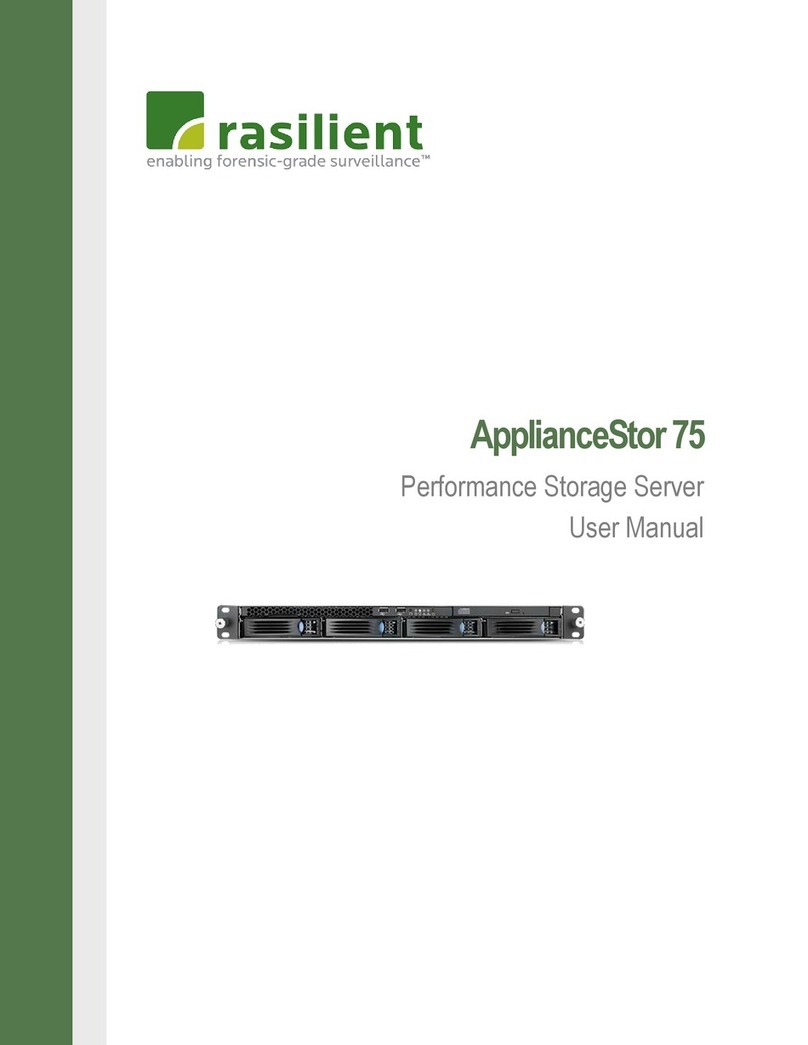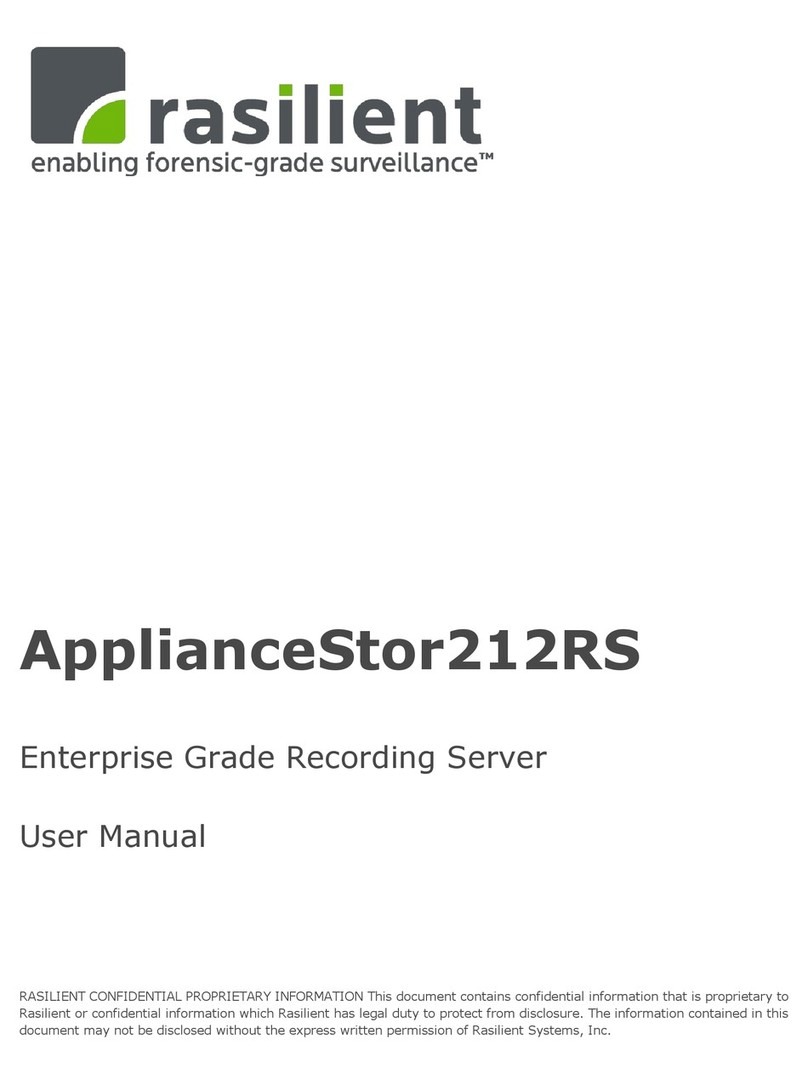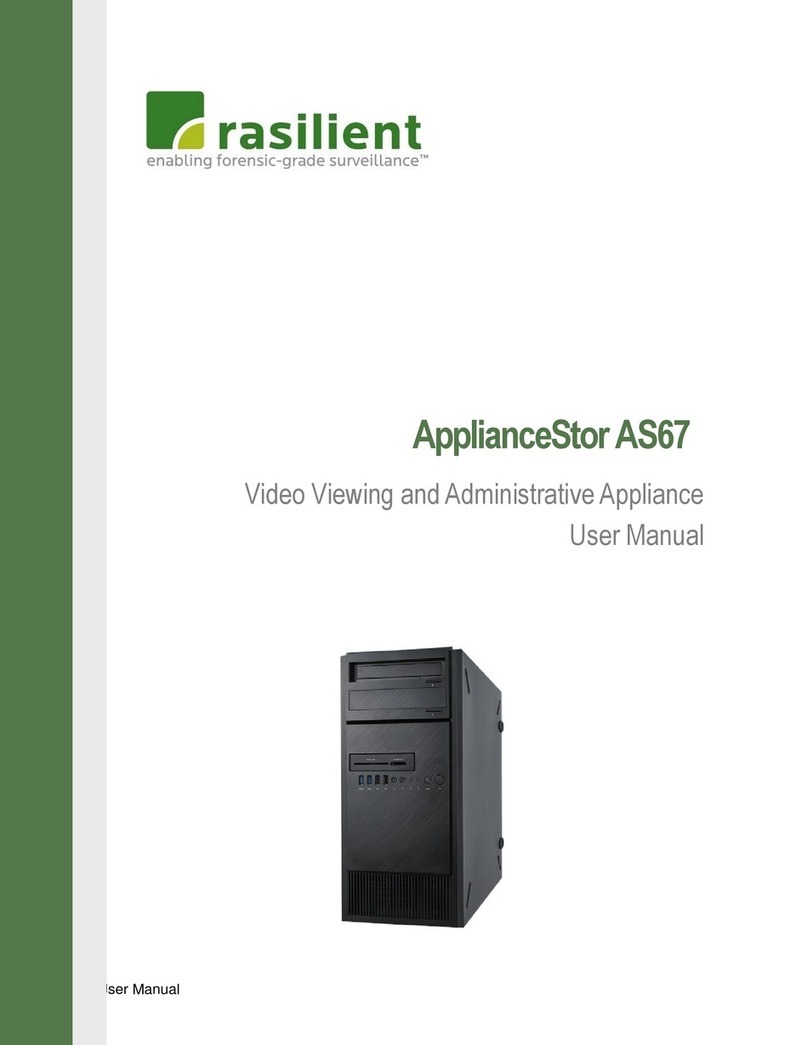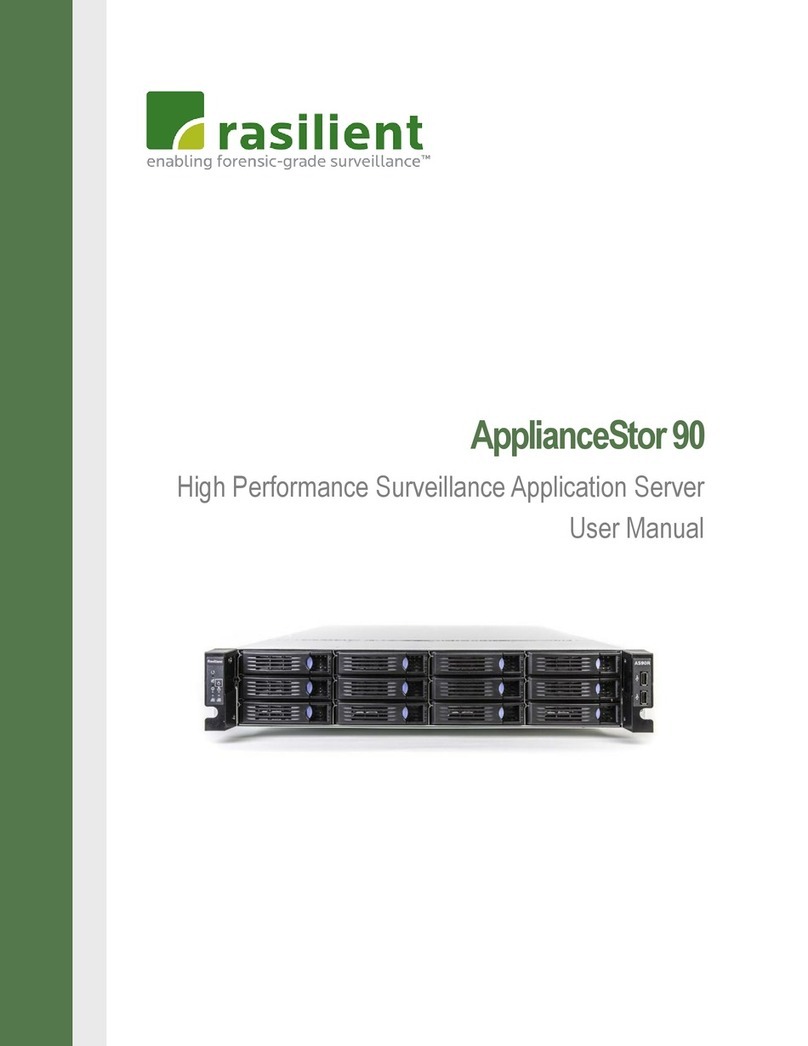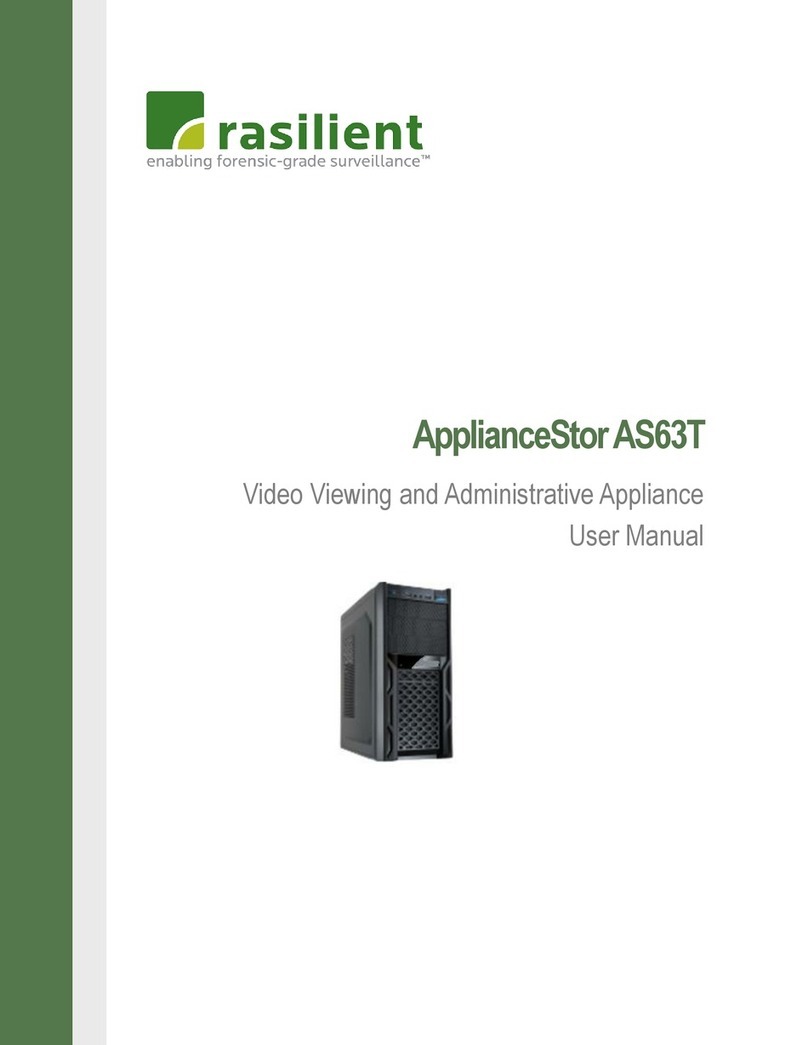1
About This Manual .............................................................................................................. 5
Conventions..................................................................................................................... 5
Safety Symbols .................................................................................................................... 6
Safety Precautions ................................................................................................................. 7
Regulatory and Integration Information ............................................................................. 9
FCC Declaration ............................................................................................................... 9
Notice for Europe (CE Mark)............................................................................................ 9
Safety: EN/IEC 60950-1.................................................................................................. 10
Power Cords .................................................................................................................. 10
Introduction.......................................................................................................................... 11
Audience Assumptions .................................................................................................. 12
About this Guide............................................................................................................ 12
Packing Checklist ........................................................................................................... 12
Specifications................................................................................................................... 13
Chapter 1: Overview.......................................................................................................... 14
About the AI72 .............................................................................................................. 14
System Front View......................................................................................................... 15
System Rear View .......................................................................................................... 16
System Internal View..................................................................................................... 17
Rack Mounting................................................................................................................... 20
Installing the Server in a Rack........................................................................................ 20
Installing the inner Rails to the Chassis ......................................................................... 20
Installing the Outer Rails to the Rack ............................................................................ 21
Rack mounting the Server ............................................................................................. 22
Replacing the System Components................................................................................... 24
Replacing System Fans .................................................................................................. 24
Replacing the Power Supply .......................................................................................... 25
Connecting External Devices ............................................................................................. 28
Onboard LAN LED Color Definition ................................................................................ 28