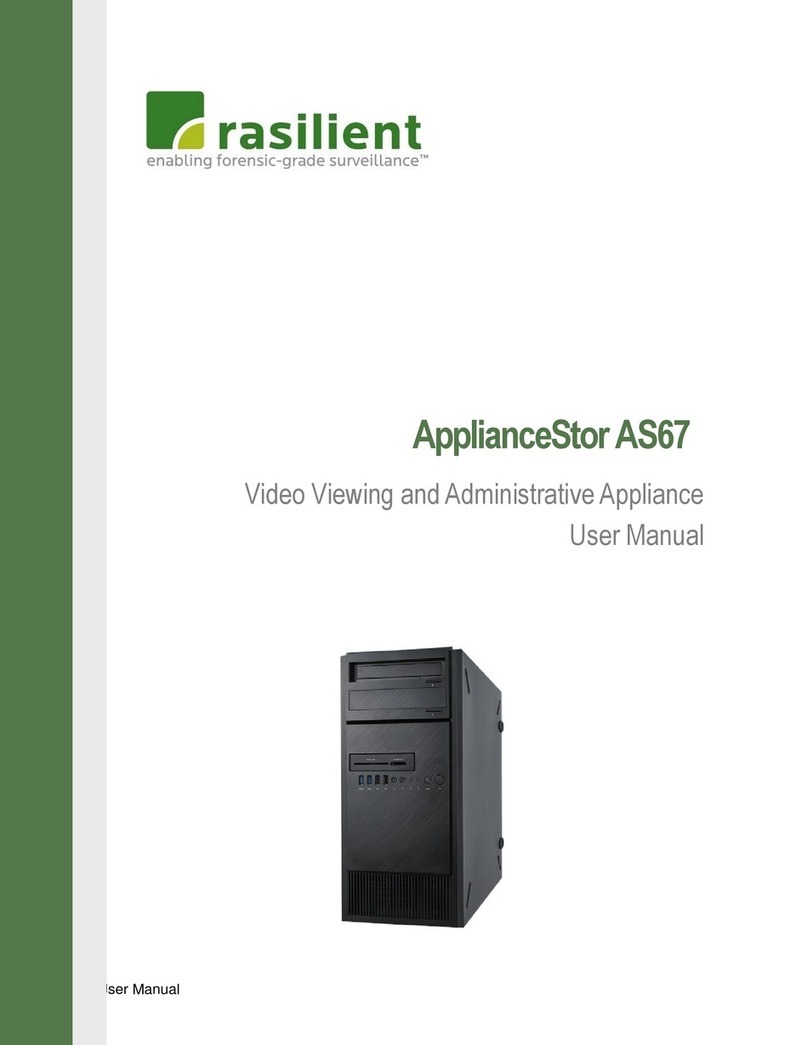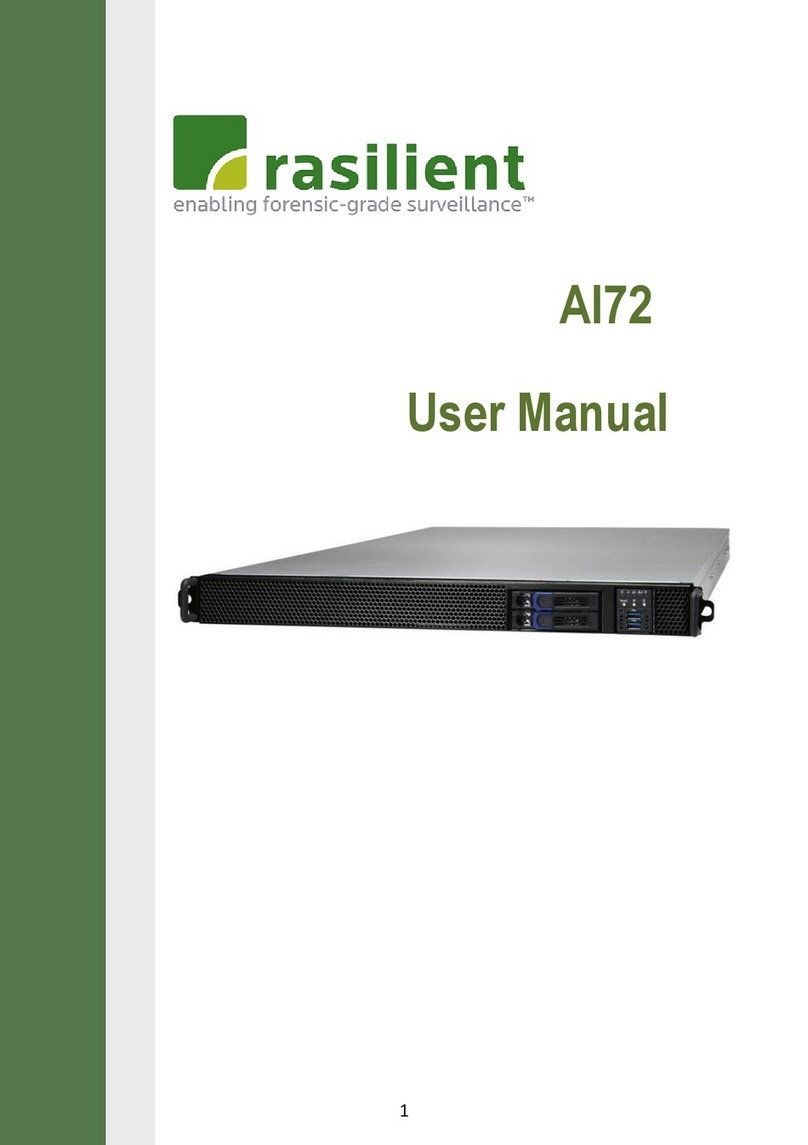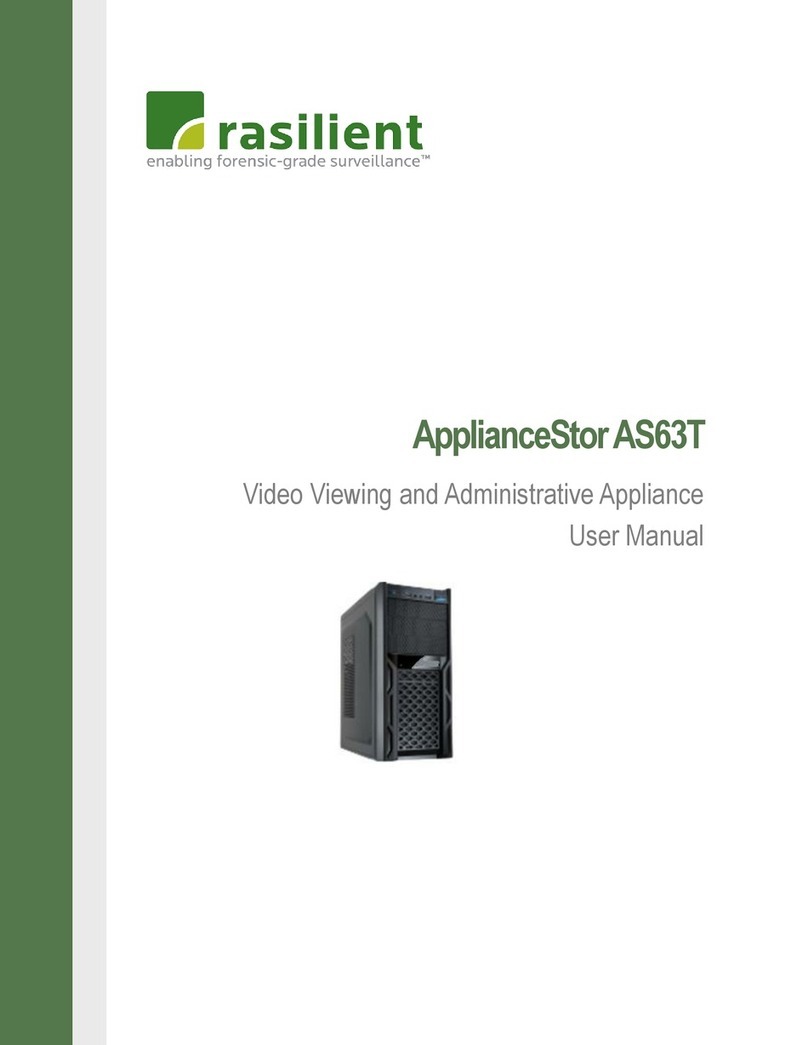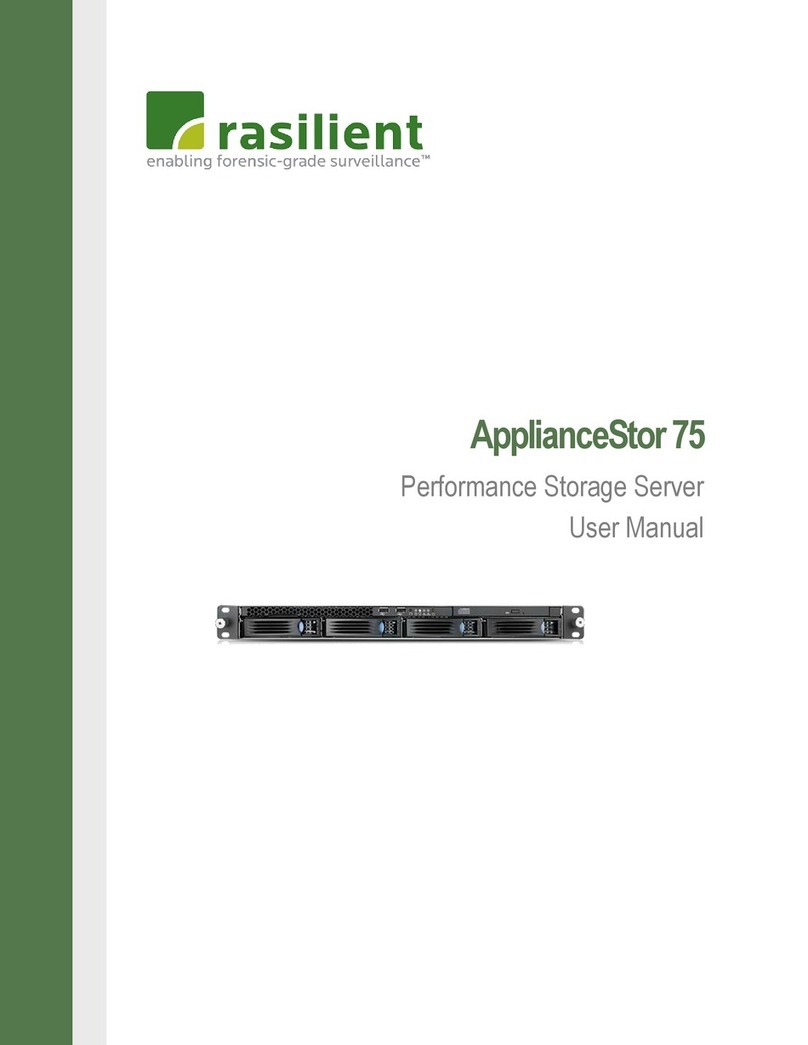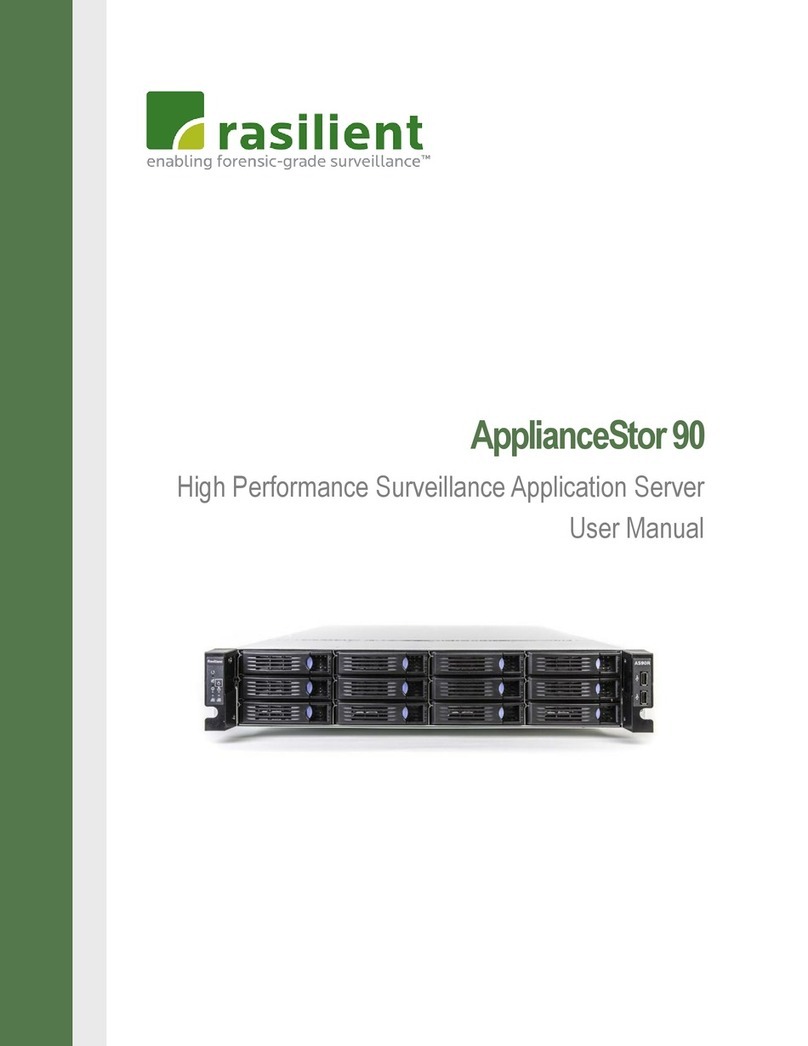AS212RS User Guide
5
Canadian Notice (Avis Canadien).......................................................................................19
Power Cords ................................................................................................................... 20
Chapter 1: Introduction .............................................................................................21
AUDIENCE ASSUMPTIONS........................................................................................... 22
ABOUT THIS GUIDE ................................................................................................... 22
PACKING CHECKLIST ................................................................................................. 22
SPECIFICATIONS....................................................................................................... 23
PRODUCT FEATURES.................................................................................................. 24
SYSTEM OVERVIEW ................................................................................................... 26
Front View......................................................................................................................27
Back View ......................................................................................................................28
System LED Information ..................................................................................................29
Chapter 2: Hardware Installation...............................................................................34
HARD DISK DRIVES ................................................................................................... 35
POWER SUPPLY MODULES .......................................................................................... 37
To replace a failed redundant power supply module: ...........................................................38
MOUNTING THE SYSTEM ONTO A RACK ........................................................................ 40
Rail kit installation...........................................................................................................40
Installing the rack rail...................................................................................................... 41