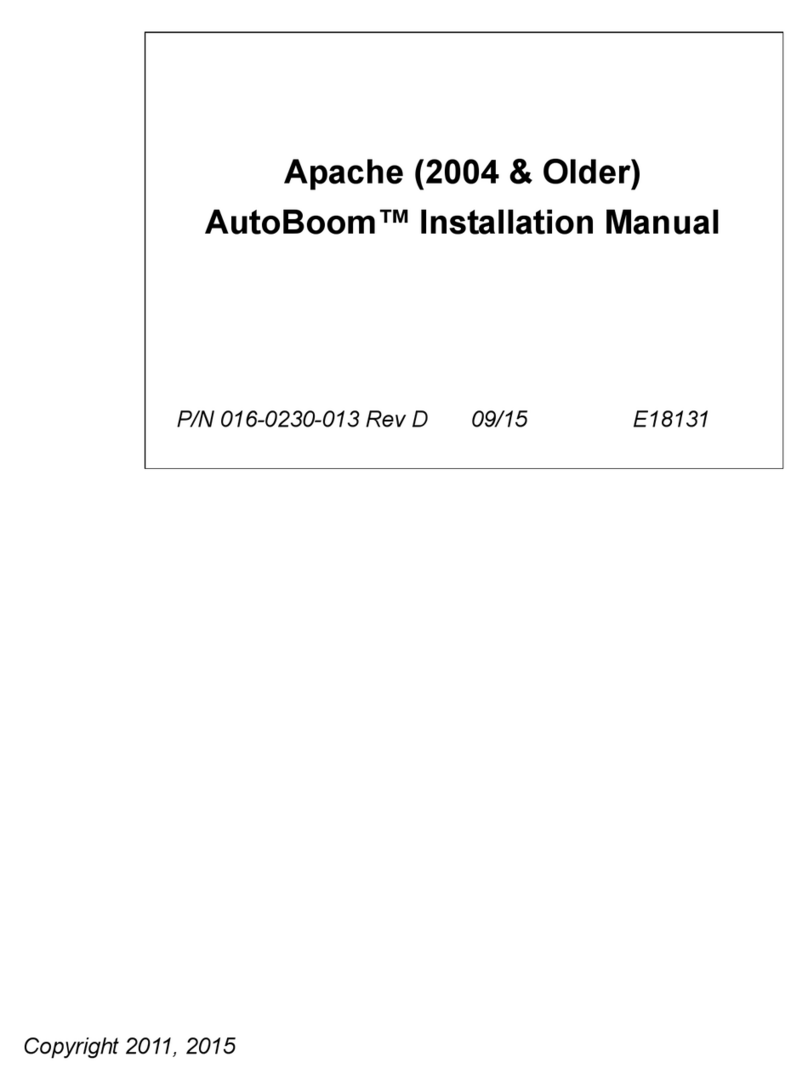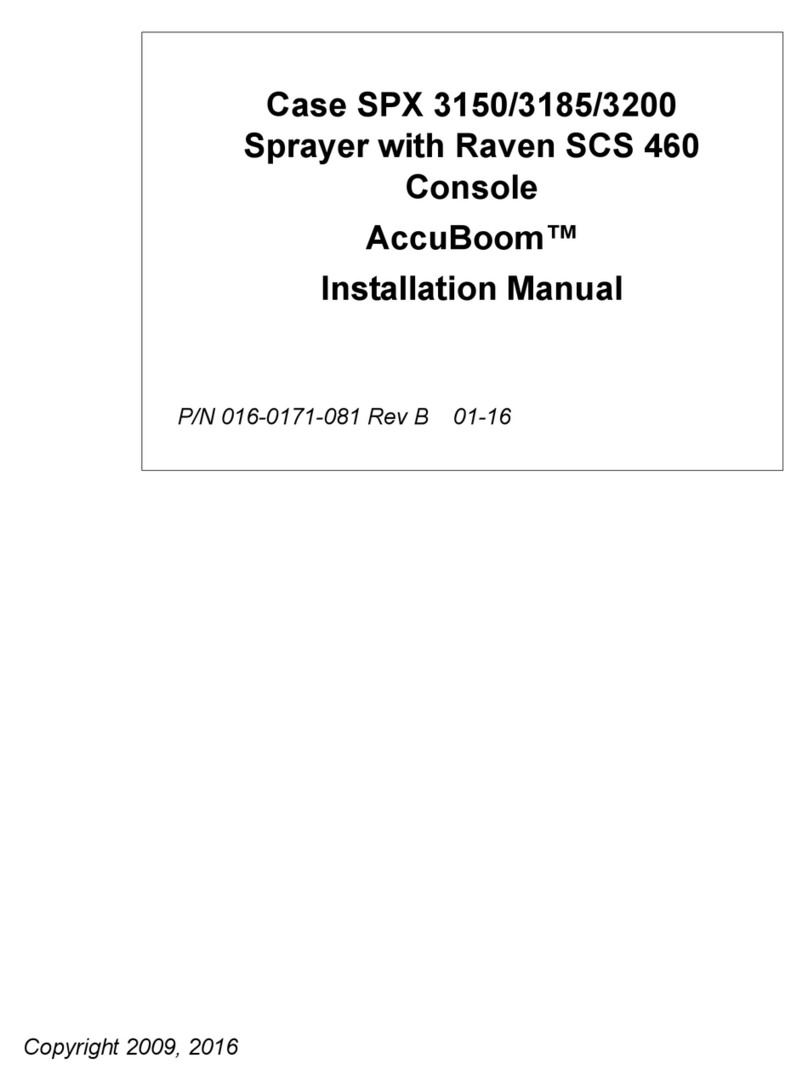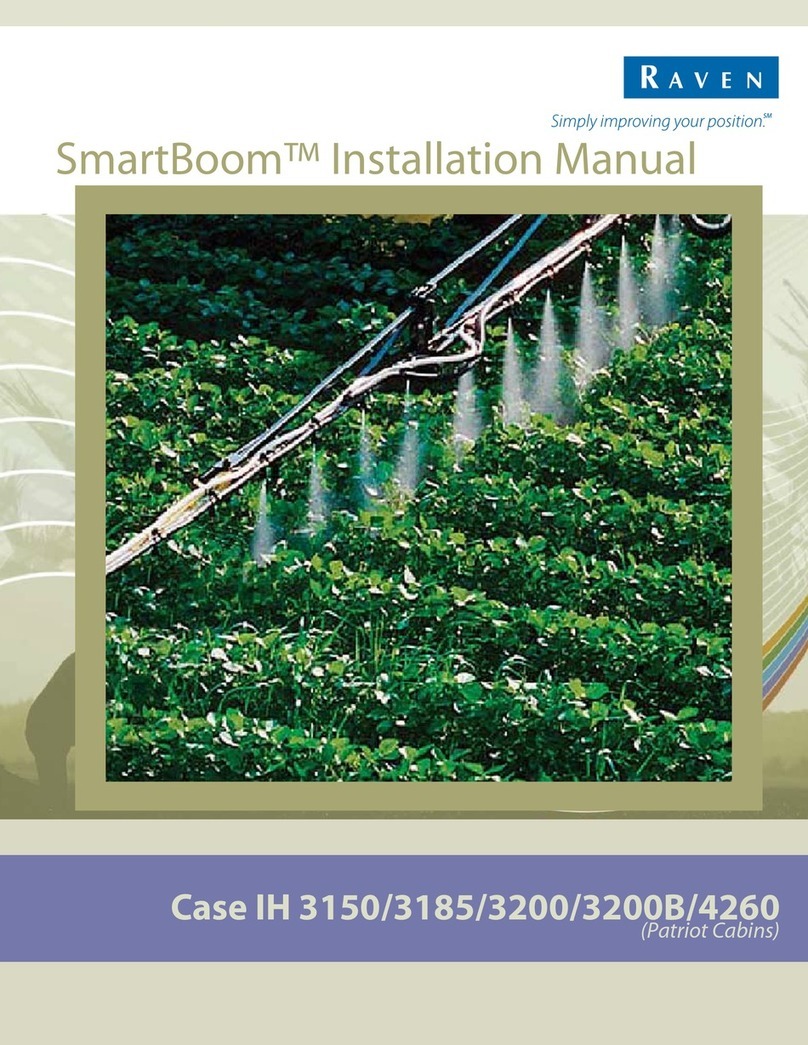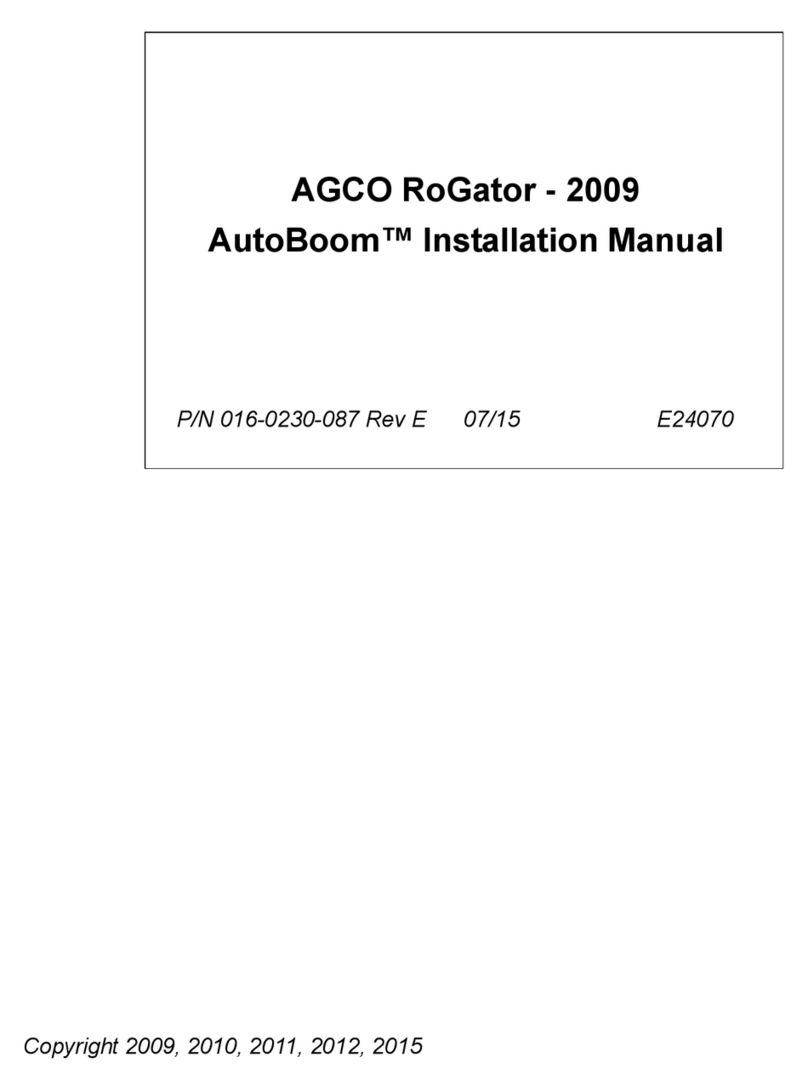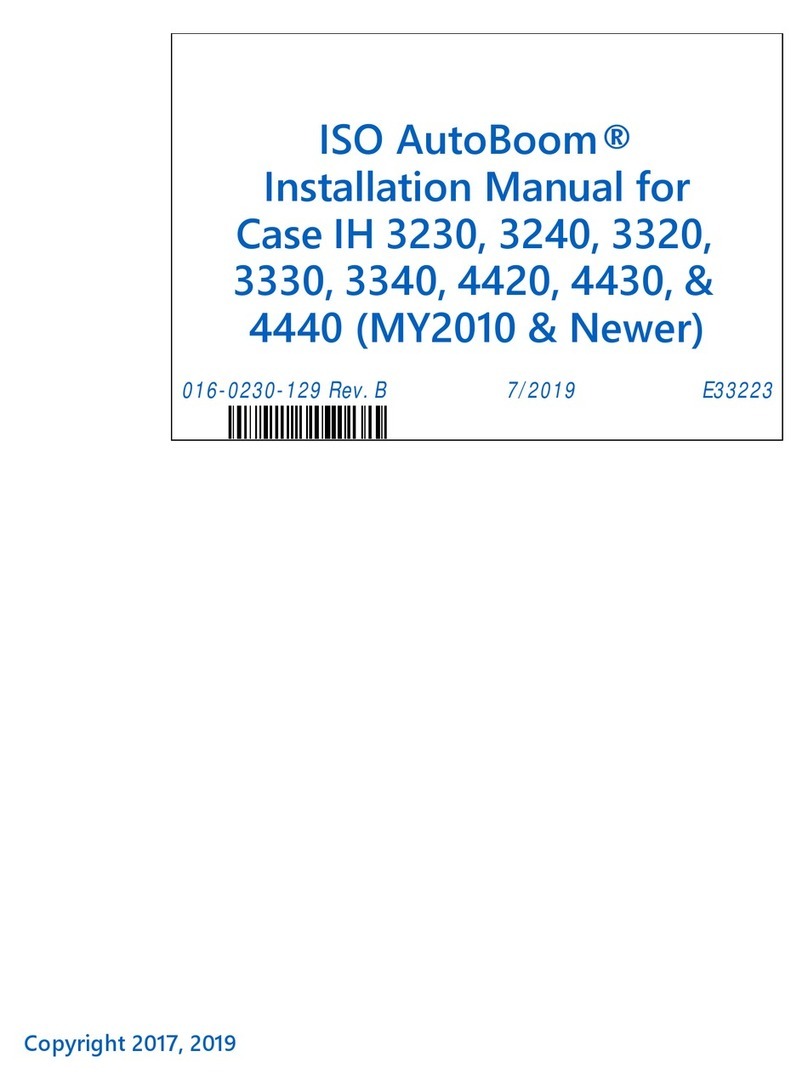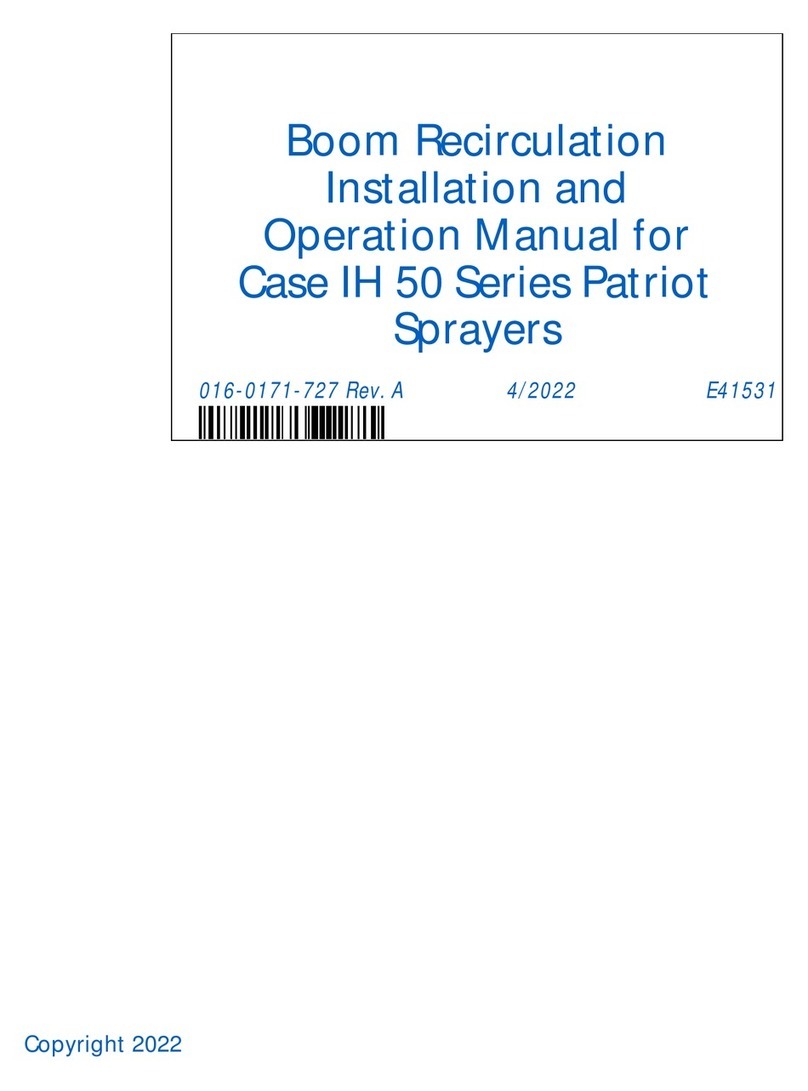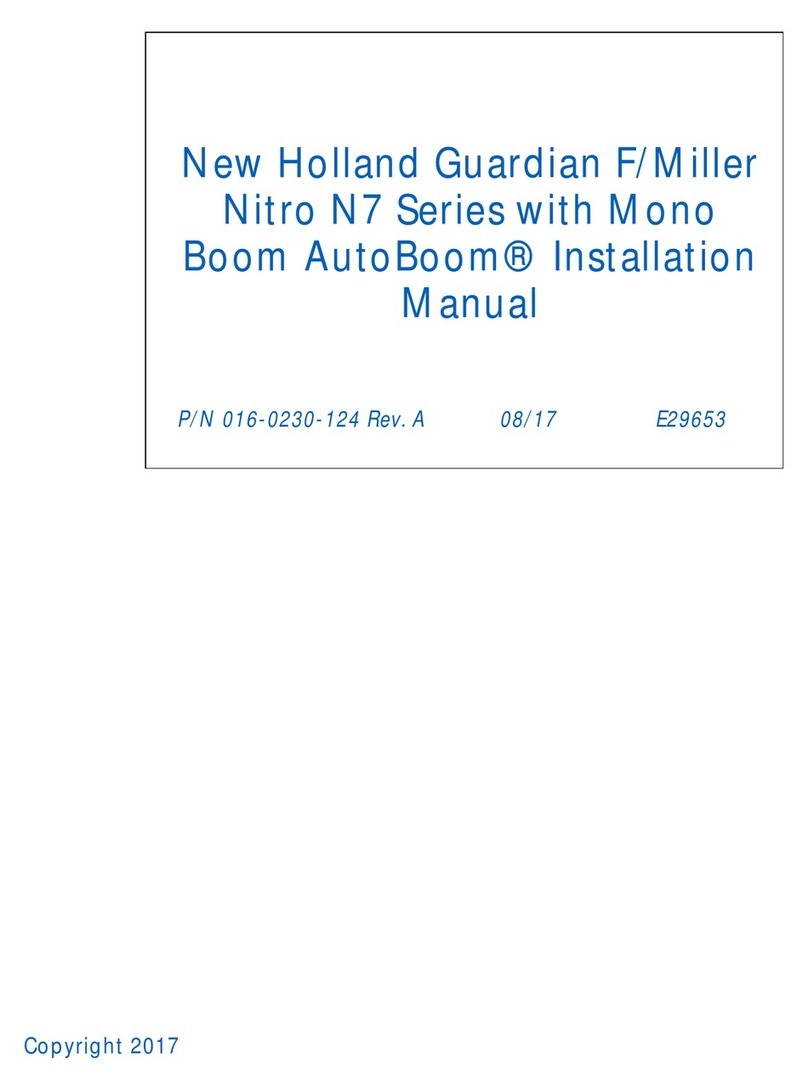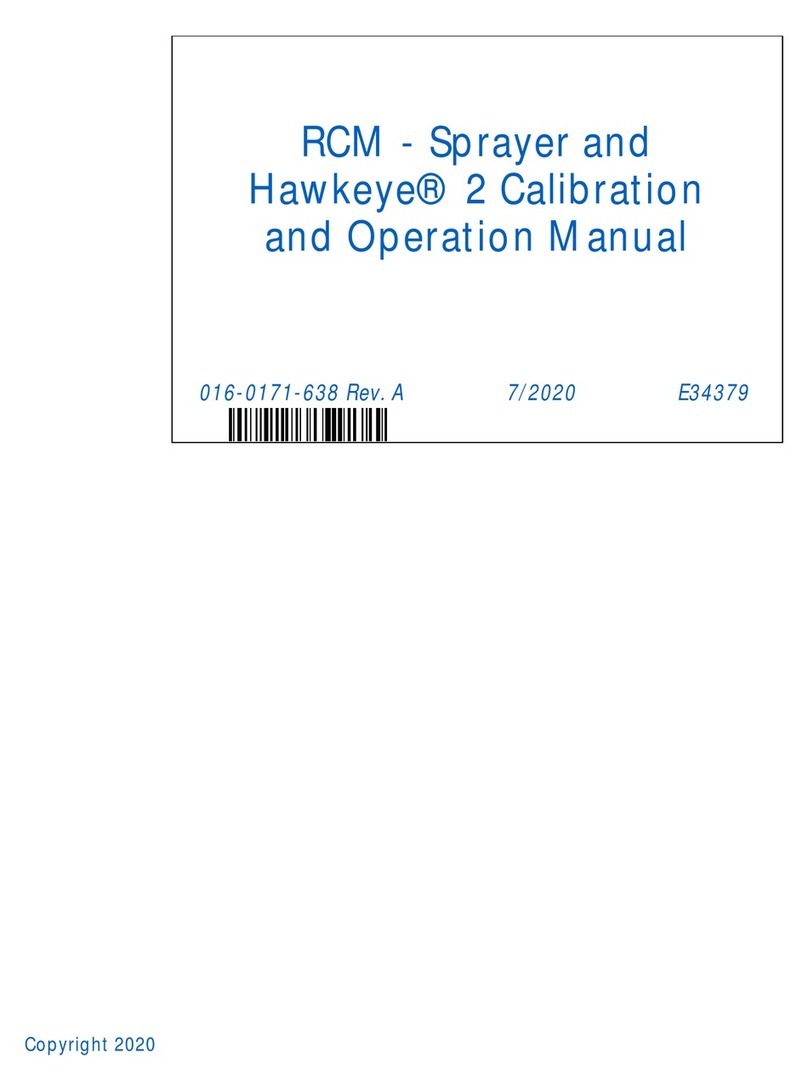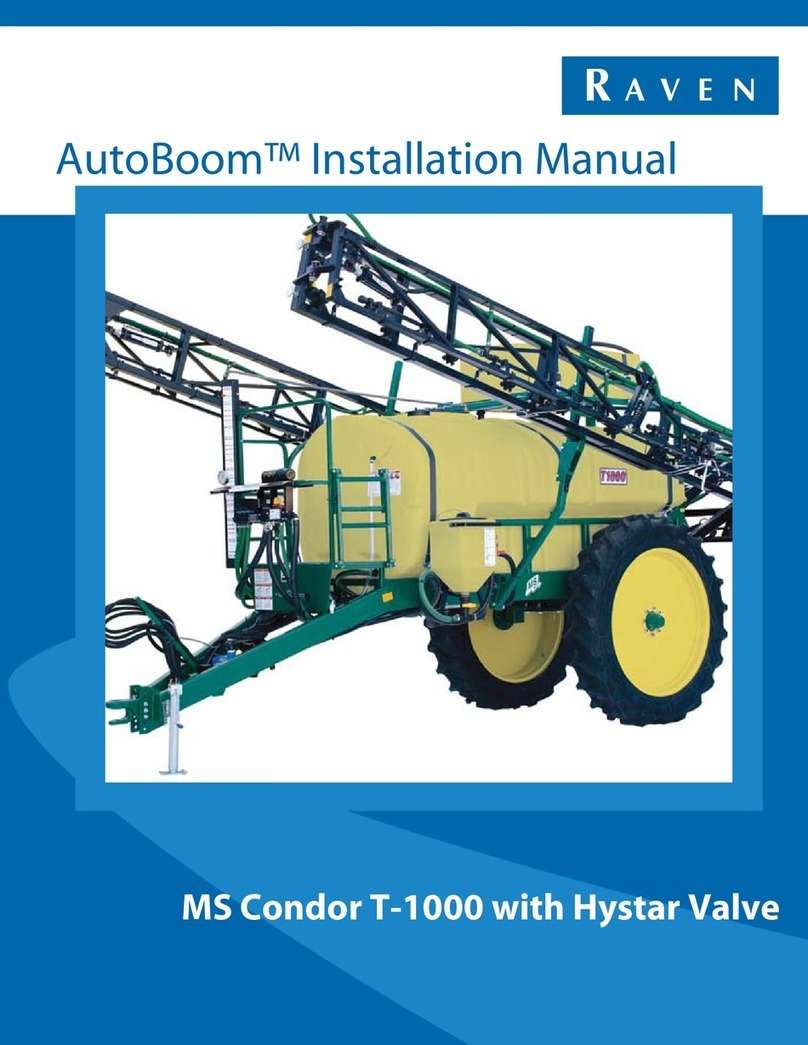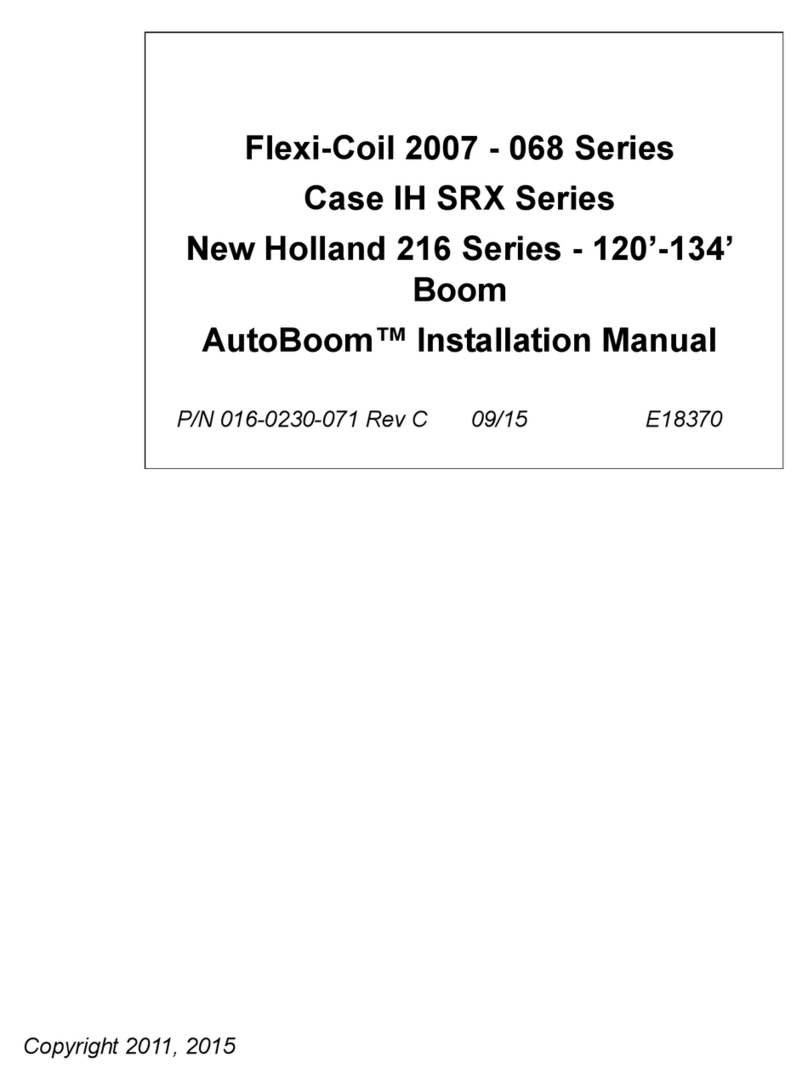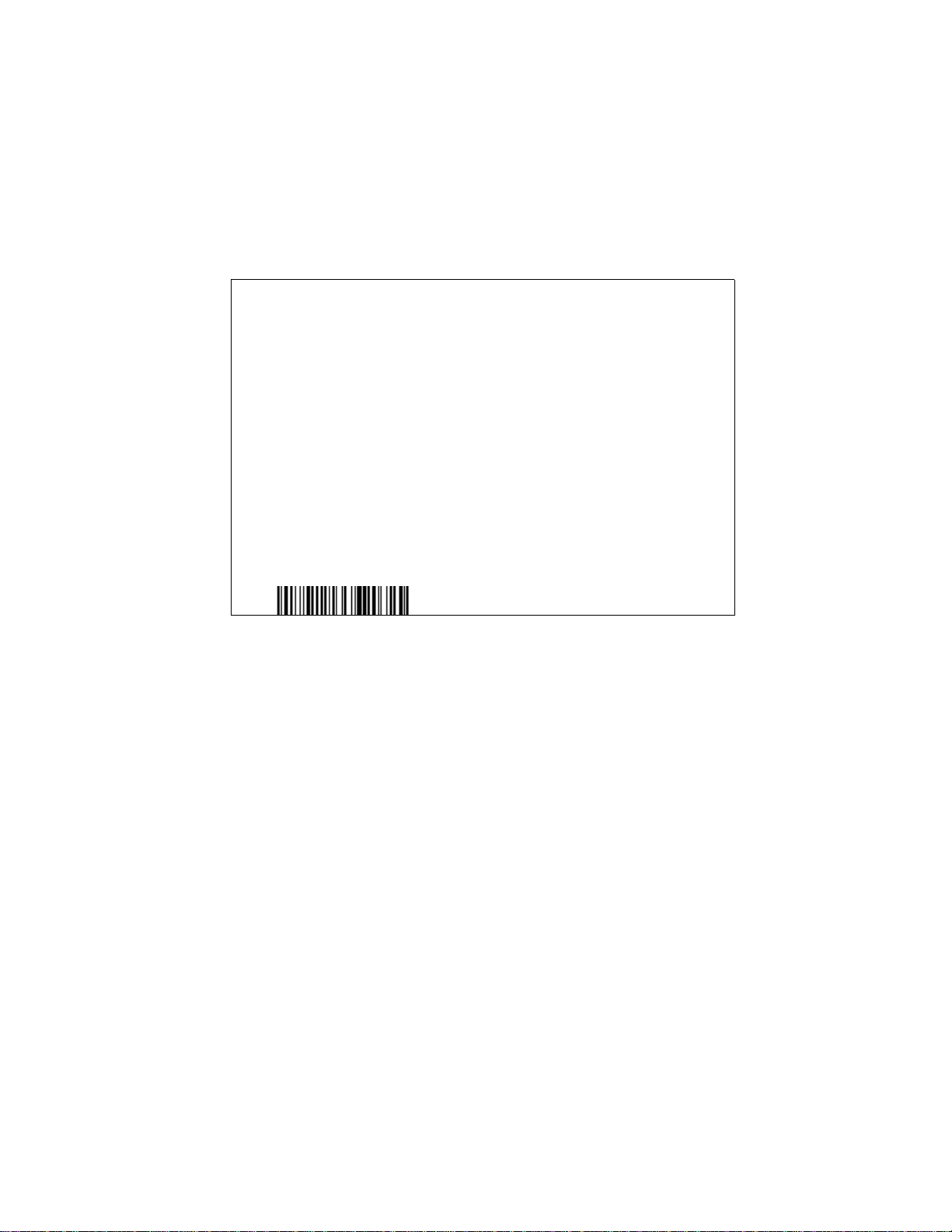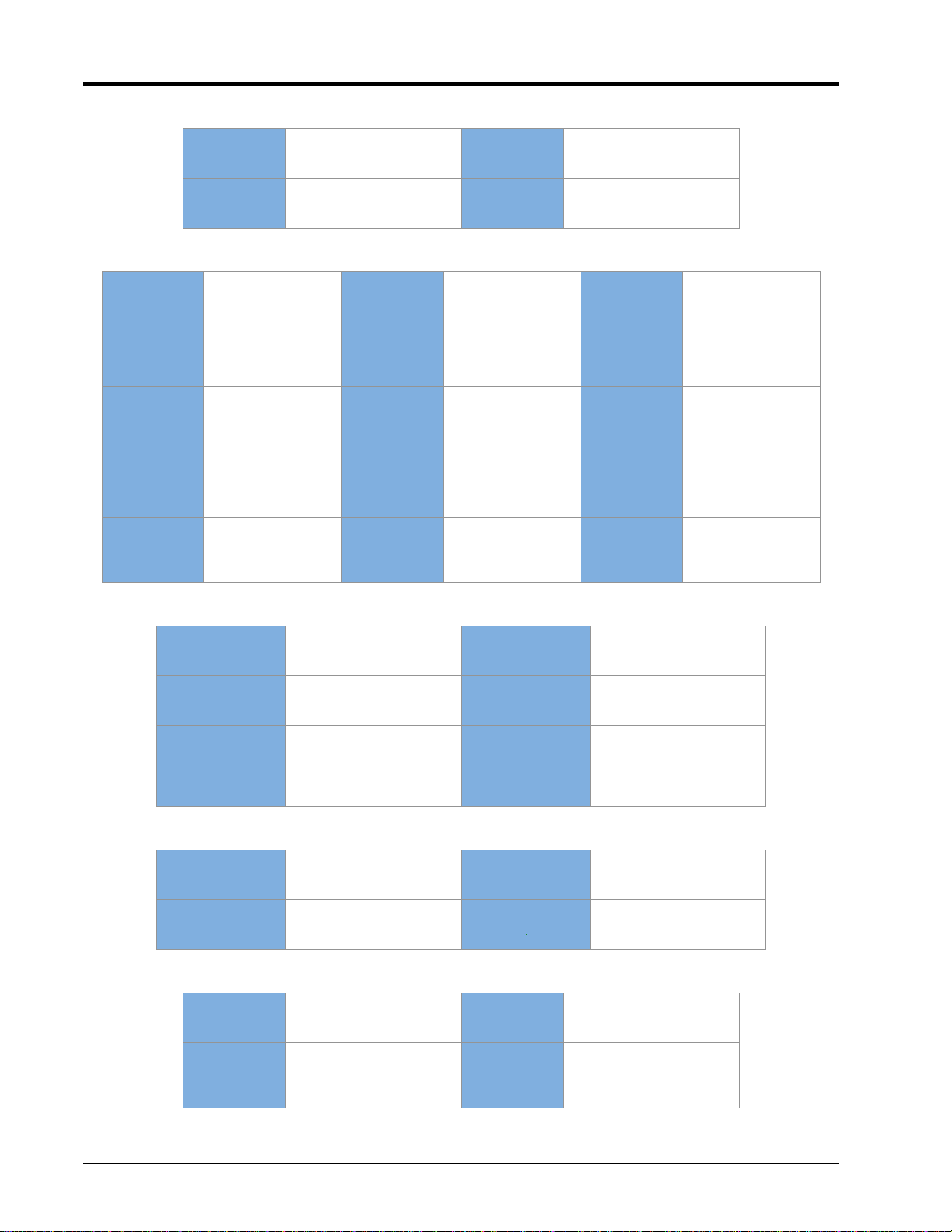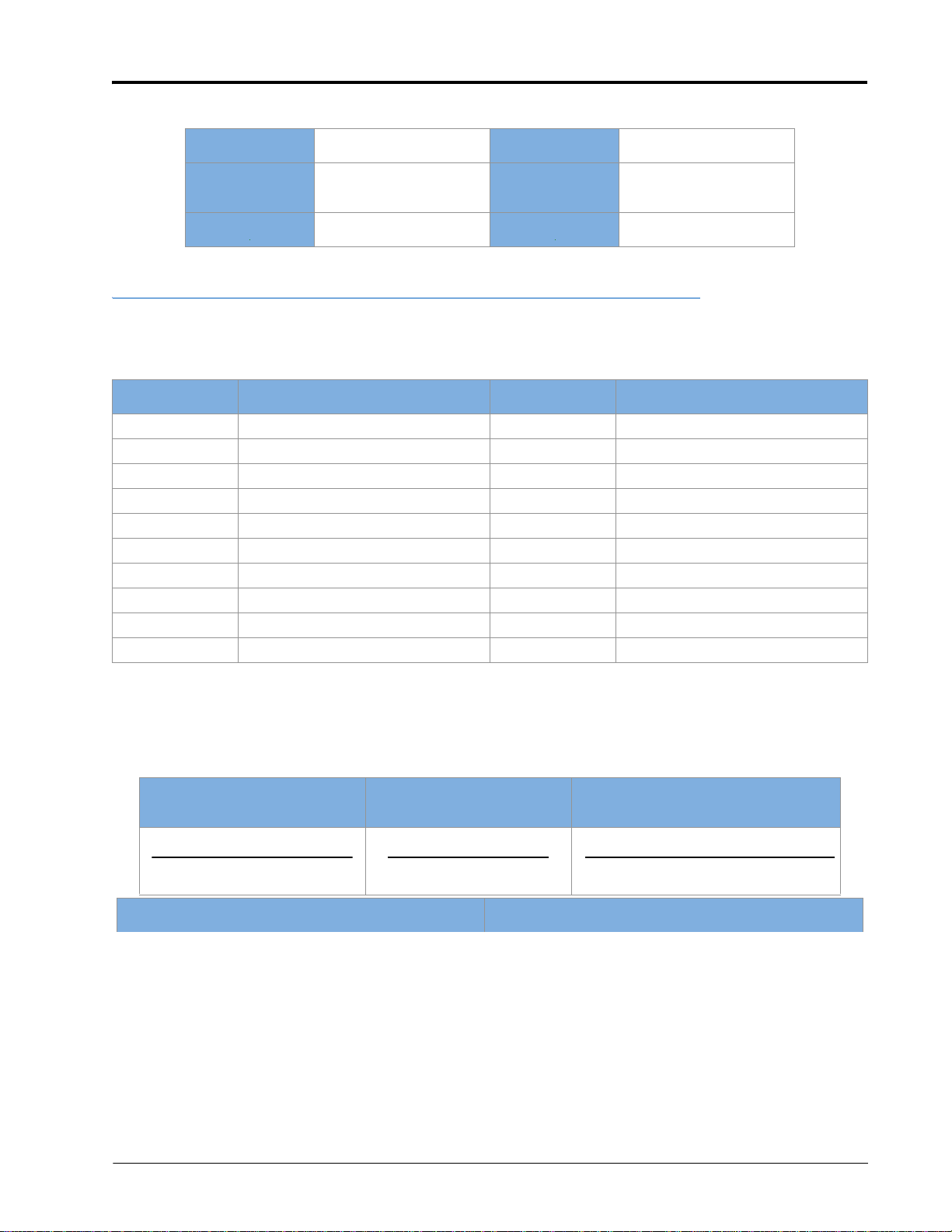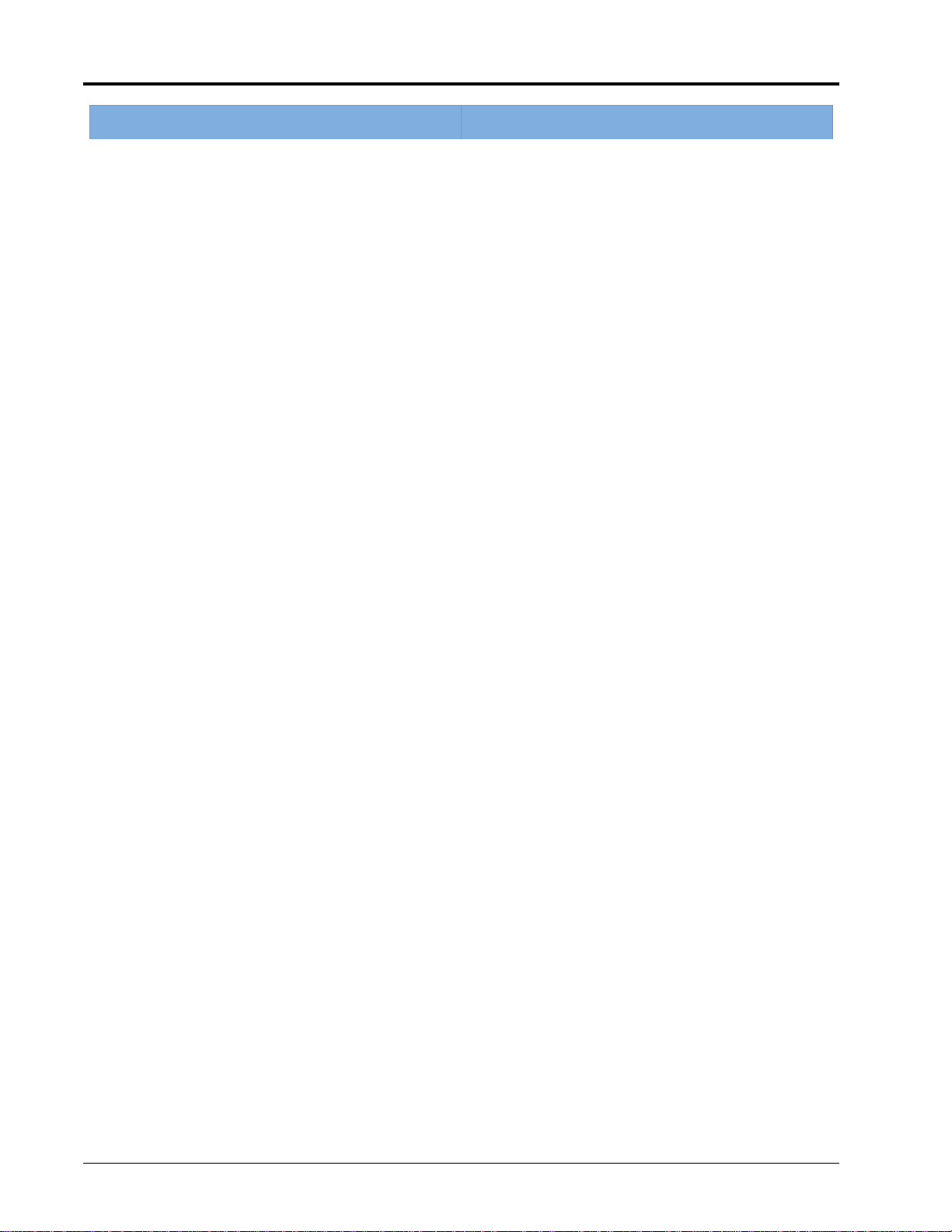TABLE OF CONTENTS
016-0171-702 Rev. A i
Calibration Reference Sheet ....................................................................................................................................v
Unit Definitions and Conversions ......................................................................................................................vii
Unit of Measure Definitions .............................................................................................................................................vii
Unit of Measure Conversions ..........................................................................................................................................vii
Chapter 1 Important Information.......................................................................................... 1
Safety ...............................................................................................................................................................................1
Agricultural Chemical Safety ..............................................................................................................................................2
Electrical safety ........................................................................................................................................................................2
Recommendations and Best Practices ................................................................................................................3
Hose Routing ...........................................................................................................................................................................3
Harness Routing ......................................................................................................................................................................3
Compliance ....................................................................................................................................................................4
Chapter 2 Introduction............................................................................................................. 5
RCM - Sprayer Features ............................................................................................................................................6
Operation Modes ...................................................................................................................................................................6
Operation Mode Features ...................................................................................................................................................7
Care and Use .................................................................................................................................................................9
Updates ...........................................................................................................................................................................9
Chapter 3 System Calibration............................................................................................... 11
Initial Start Up and Calibration Wizard .............................................................................................................11
Transfer Universal Terminals .............................................................................................................................................11
Unlocks .....................................................................................................................................................................................12
Calibration Wizard ...............................................................................................................................................................12
Make, Model, and Boom Configuration ......................................................................................................................12
Functional Inspection ..............................................................................................................................................18
System Function ....................................................................................................................................................................18
Turn Compensation Feature ............................................................................................................................................19
Chapter 4 System Setup......................................................................................................... 21
Tools Menu Overview .............................................................................................................................................21
Applicator Setup Tab ...............................................................................................................................................22
Profile and Machine Type ..................................................................................................................................................22
Section Setup Summary ....................................................................................................................................................22
Fence Row Settings ..............................................................................................................................................................23
Precision Farming Setup Wizard .....................................................................................................................................24
NCV Control Mode (Systems with AIM Command FLEX™ II) ..............................................................................24
Section Control Mode Display ........................................................................................................................................25
Select Tip .................................................................................................................................................................................25
Test Speed ...............................................................................................................................................................................26
System Settings Tab .................................................................................................................................................27
Control Valve Settings and Tuning ................................................................................................................................27
Rate Sensor Setup ................................................................................................................................................................29
Tank Fill Settings ...................................................................................................................................................................31
Display Setup Menu ............................................................................................................................................................32