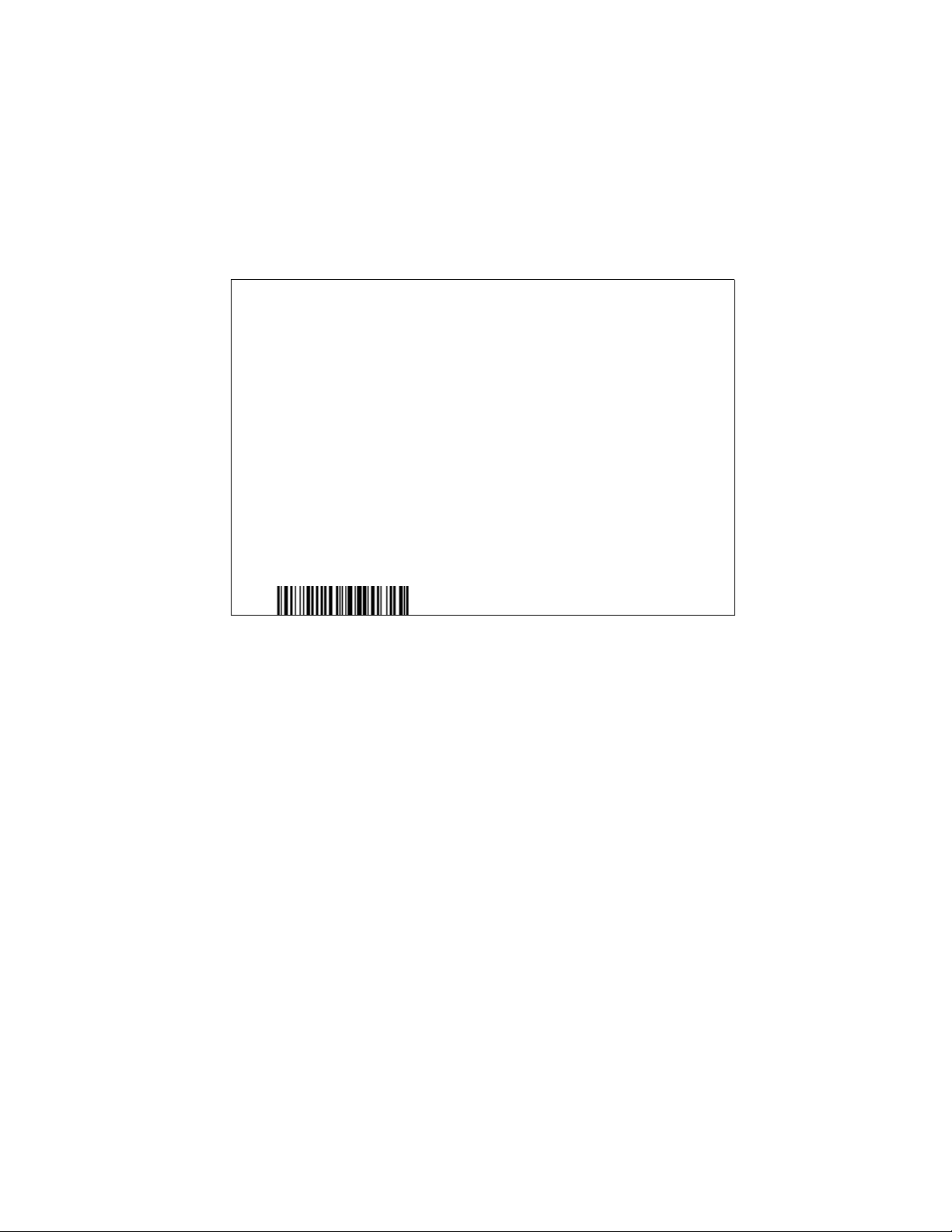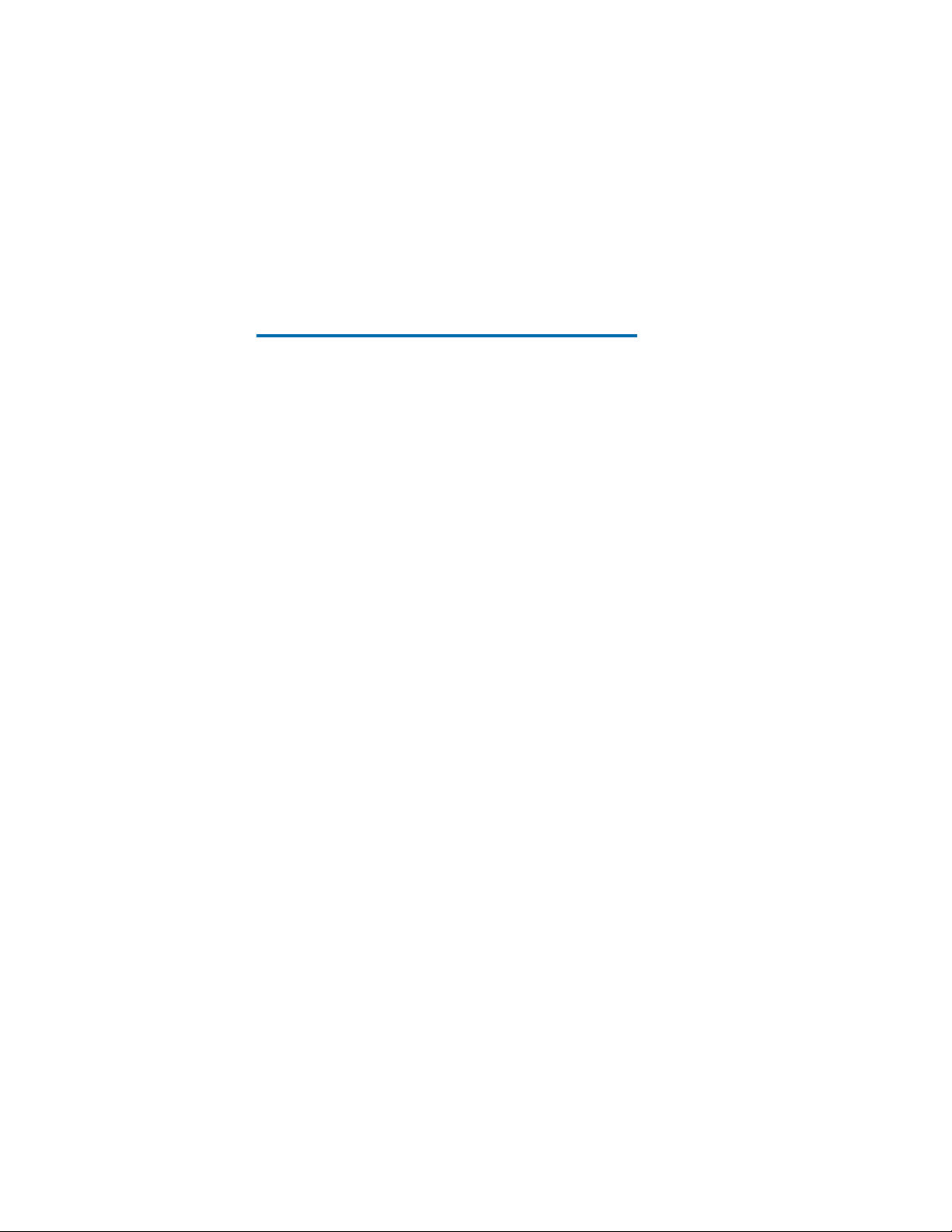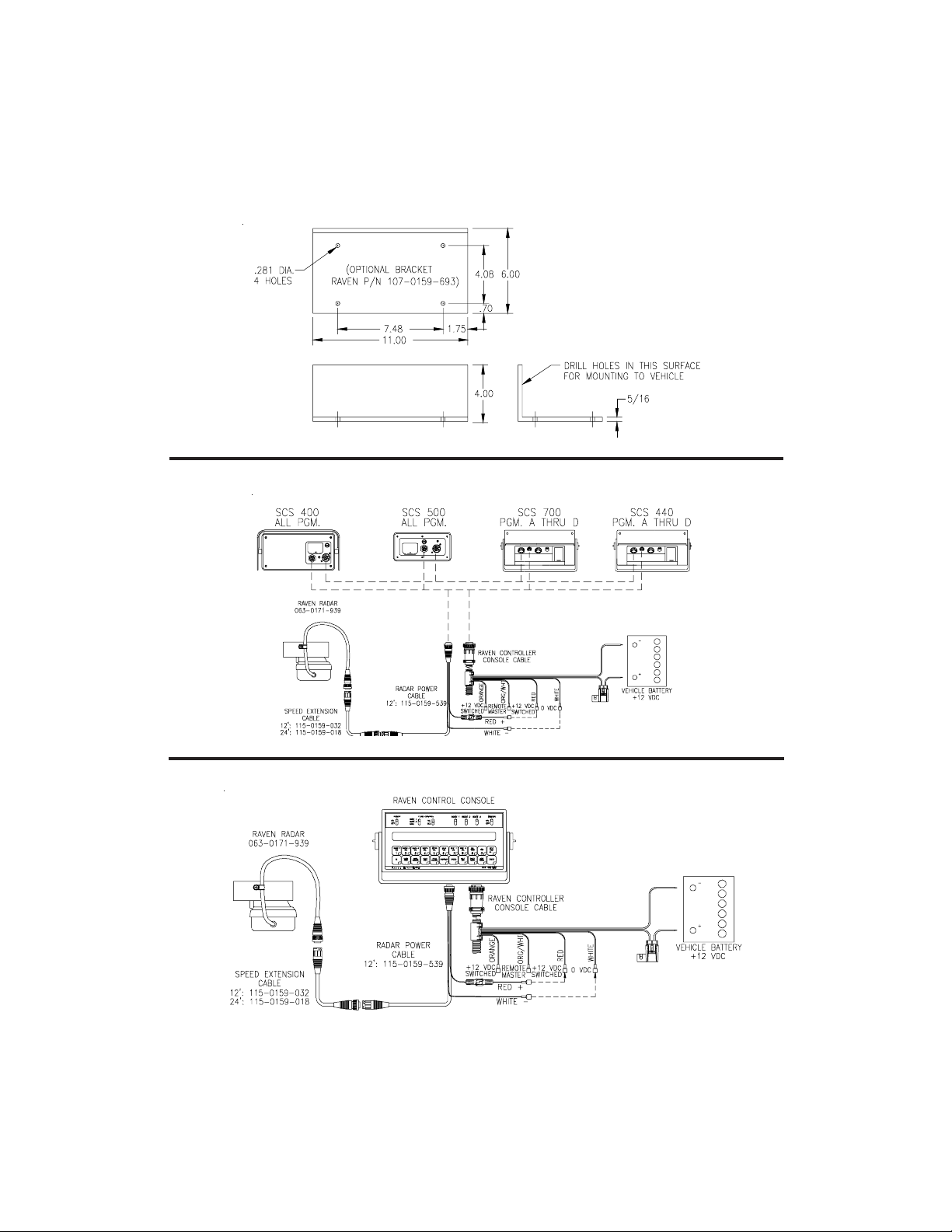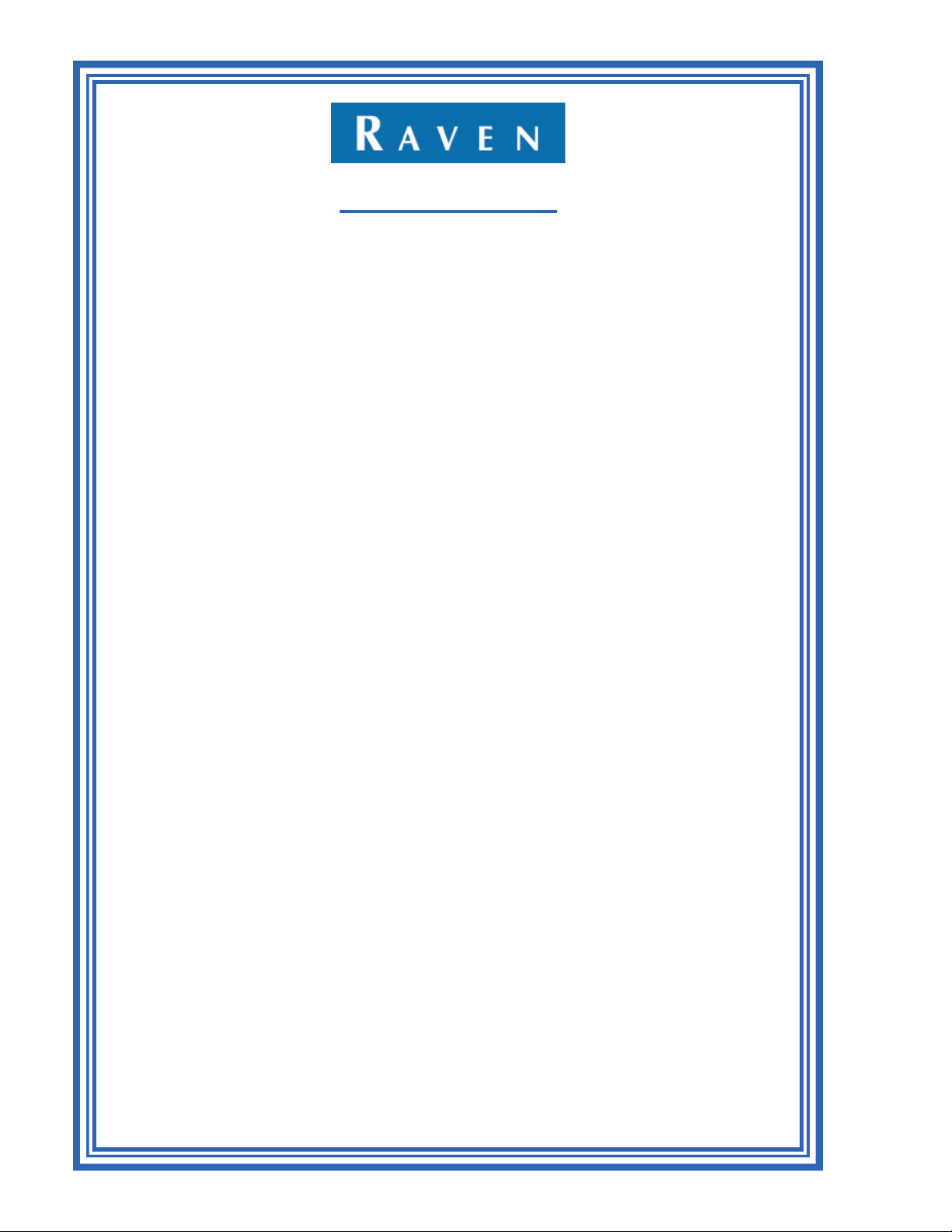Raven Applied Technology products that have been registered online are covered
for an additional 12 months beyond the Limited Warranty for a total coverage period
of 24 months from the date of retail sale. In no case will the Extended Warranty
period exceed 36 months from the date the product was issued by Raven Industries
Applied Technology Division. This Extended Warranty coverage applies only to the
original owner and is non-transferable.
How Long is the Extended Warranty Coverage Period?
To register, go online to www.ravenhelp.com and select Product Registration.
Where Can I Register My Product for the Extended Warranty?
Yes. Products/systems must be registered within 30 days of retail sale to receive
coverage under the Extended Warranty. If the component does not have a serial
tag, the kit it came in must be registered instead.
Do I Need to Register My Product to Qualify for the
Extended Warranty?
This warranty covers all defects in workmanship or materials in your Raven Applied
Technology Division product under normal use, maintenance, and service when
used for intended purpose.
What Does this Warranty Cover?
Bring the defective part and proof of purchase to your Raven dealer. If the dealer
approves the warranty claim, the dealer will process the claim and send it to Raven
Industries for final approval. The freight cost to Raven Industries will be the
customer’s responsibility. The Return Materials Authorization (RMA) number must
appear on the box and all documentation (including proof of purchase) must be
included inside the box to be sent to Raven Industries. In addition, the words
“Extended Warranty” must appear on the box and all documentation if the failure is
between 12 and 24 months from the retail sale.
How Can I Get Service?
Upon confirmation of the product’s registration for the Extended Warranty and the
claim itself, Raven Industries will (at our discretion) repair or replace the defective
product and pay for the standard return freight, regardless of the inbound shipping
method. Expedited freight is available at the customer’s expense.
What Will Raven Industries Do?
Raven Industries will not assume any expense or liability for repairs made outside
our facilities without written consent. Raven Industries is not responsible for
damage to any associated equipment or products and will not be liable for loss of
profit, labor, or other damages. Cables, hoses, software enhancements, and
remanufactured items are not covered by this Extended Warranty. The obligation of
this warranty is in lieu of all other warranties, expressed or implied, and no person
or organization is authorized to assume any liability for Raven Industries.
Damages caused by normal wear and tear, misuse, abuse, neglect, accident,
or improper installation and maintenance are not covered by this warranty.
What is Not Covered by the Extended Warranty?
Extended Warranty
016-0171-536 Rev. A, E19889