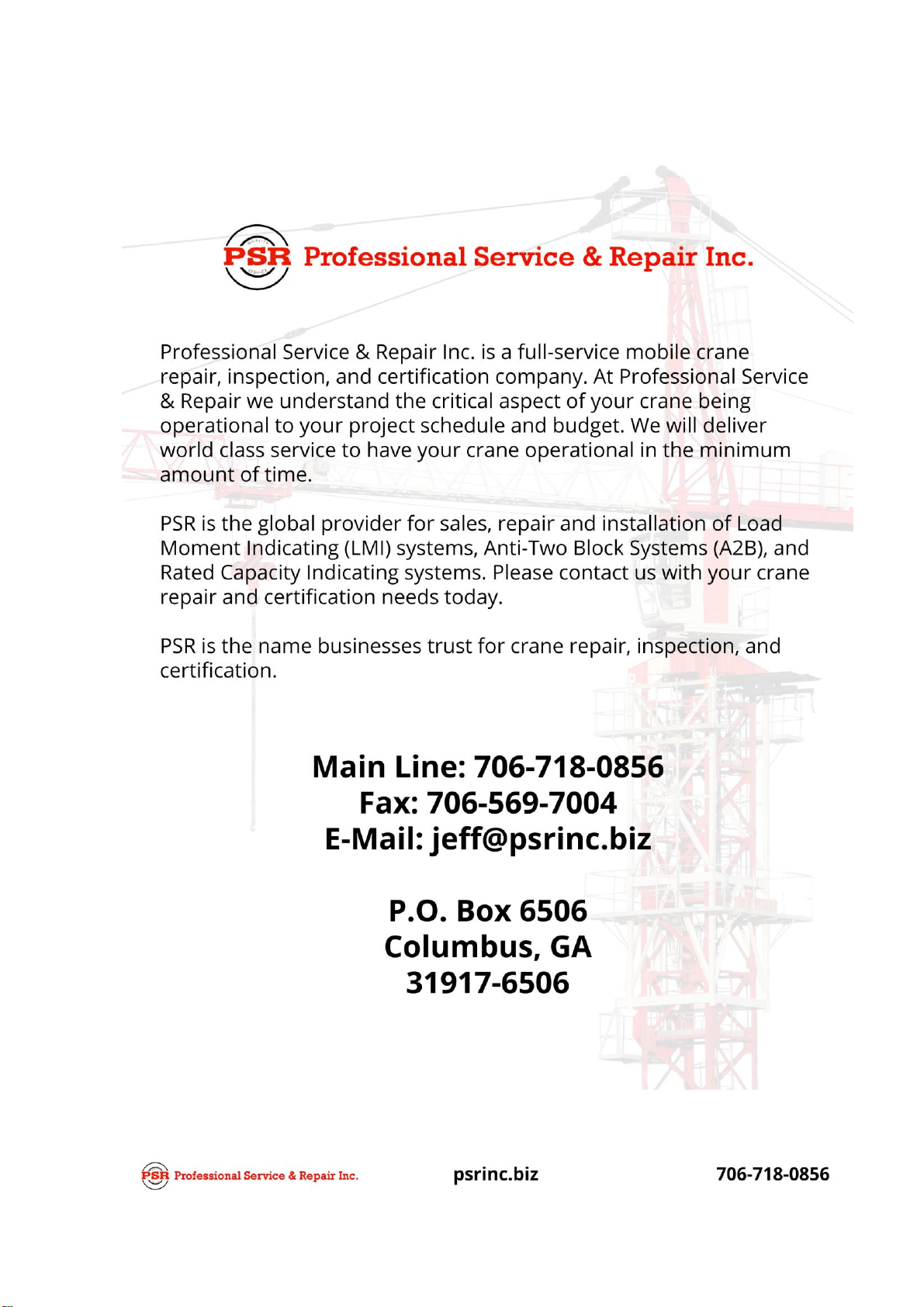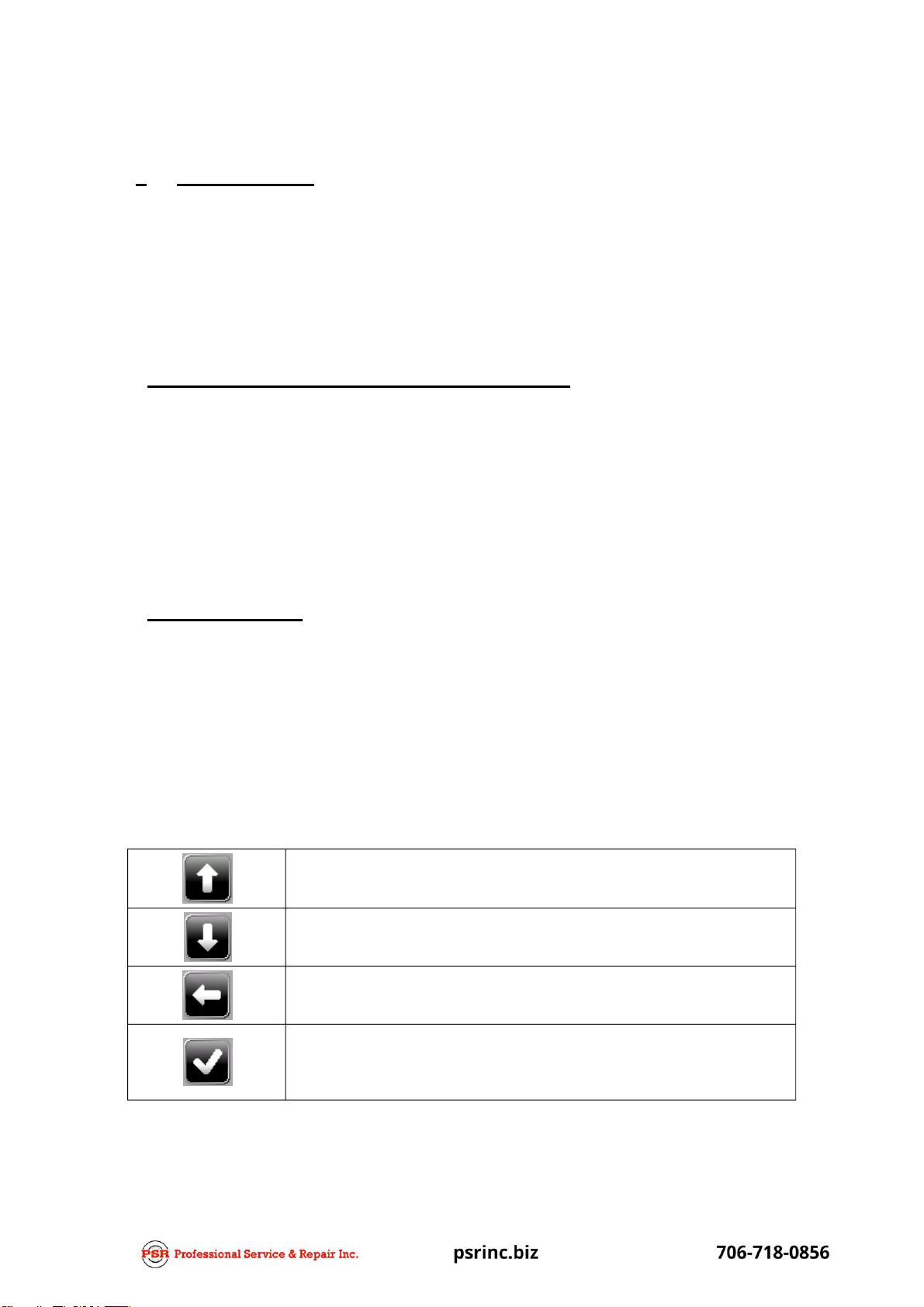TABLE OF CONTENTS
1 INTRODUCTION....................................................................................................... 7
Personnel qualification and scope of this manual...................................................... 7
Using this manual ............................................................................................................ 7
2 CONFIGURATION .................................................................................................... 9
Step #1: Accessing the calibration menu.................................................................... 9
Step #2: “Enable/Disable i/o” Setting......................................................................... 10
Step #3: “Calibration units” setting............................................................................ 12
Step #4: “Calibration data” Entry................................................................................ 13
Step #5: “Dimensions” Data entry.............................................................................. 15
Step #6: “block capacities and block weights” setting ........................................... 18
Step #7: “system options” setting.............................................................................. 19
Step #8: “crane type”.................................................................................................... 20
Step #9: “bridging/bypass output” ............................................................................. 20
Step #10: “picture”........................................................................................................ 20
3 CALIBRATION........................................................................................................ 21
Step #11: “Zero sensor/Side of boom angle” angle sensor calibration................ 21
Step #12: “Zero sensor/Span sensor” length sensor calibration........................... 22
Step #13: “Zero pressure/Span pressure” sensor calibration................................24
Step #14: “select boom output sequence”................................................................26
Step #15: “No Load calibration”.................................................................................. 27
Step #16: “Loaded boom deflection” ......................................................................... 34
Step #17: Optional “Load adjustment” ...................................................................... 36
Step #18: Optional “Load offset” ................................................................................ 37
Step #19: Optional “Load correction” ........................................................................ 39
Step #20: “Friction compensation” ............................................................................ 43
Step #21: “Transfer” Calibration backup...................................................................43
“Transfer” restoring calibration and load chart files ................................................ 45
“Memory” ........................................................................................................................ 46
4 OPTIONS................................................................................................................. 47
“Limits setting” parameters.......................................................................................... 47