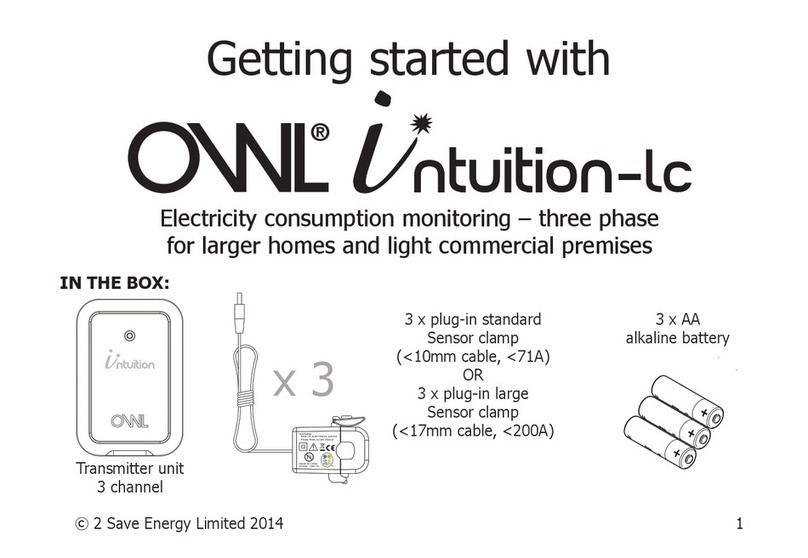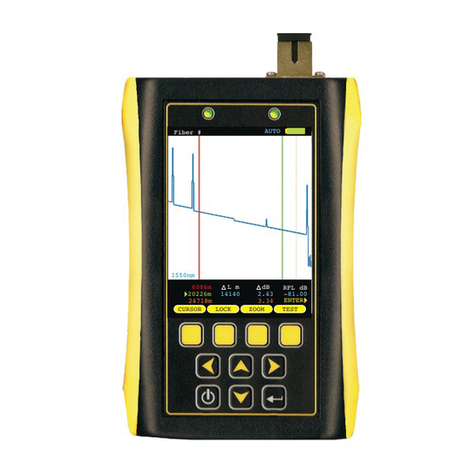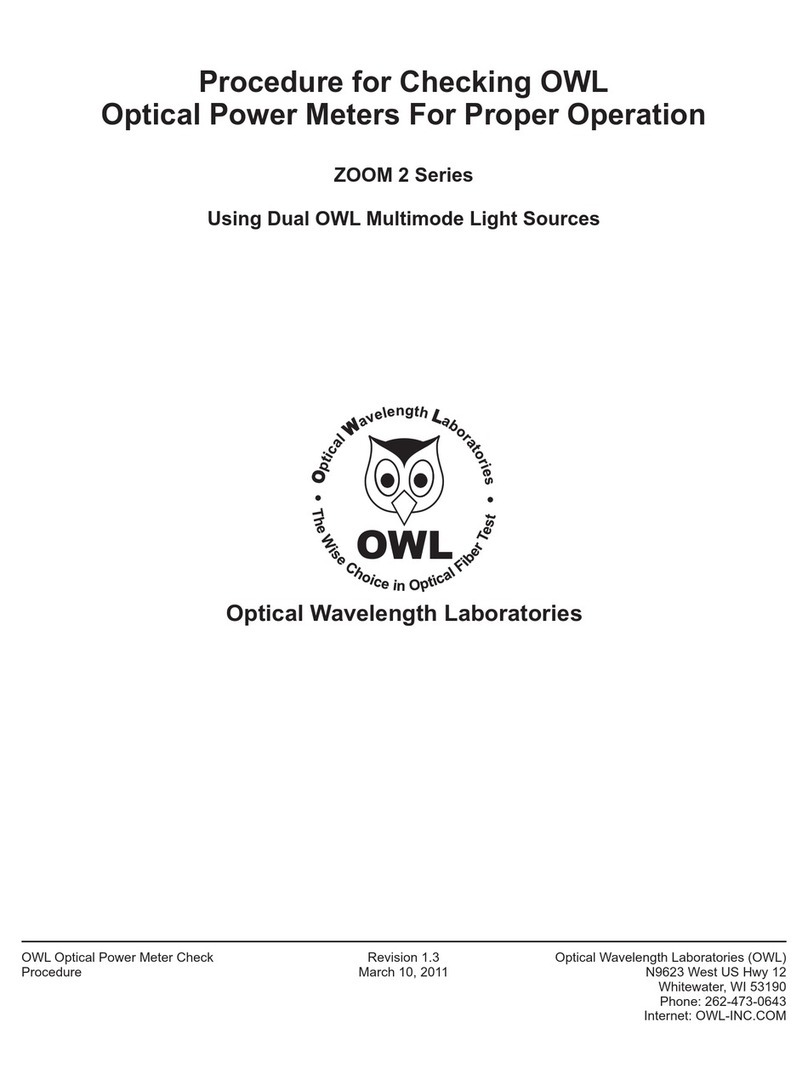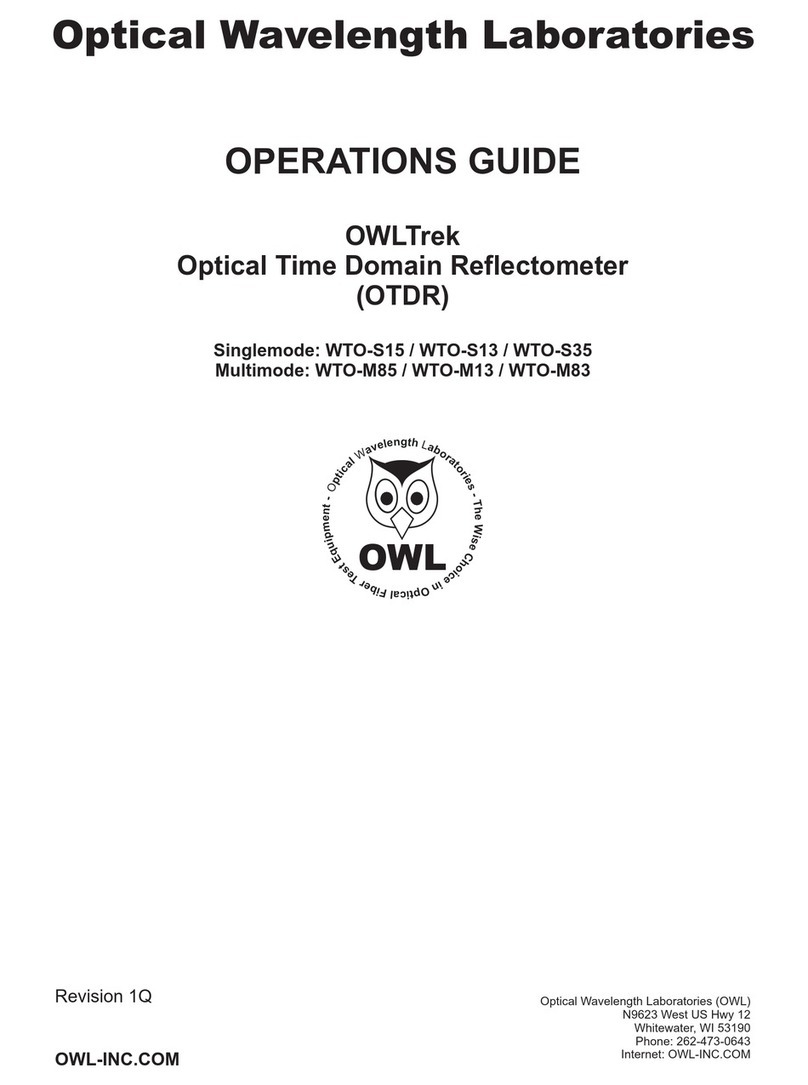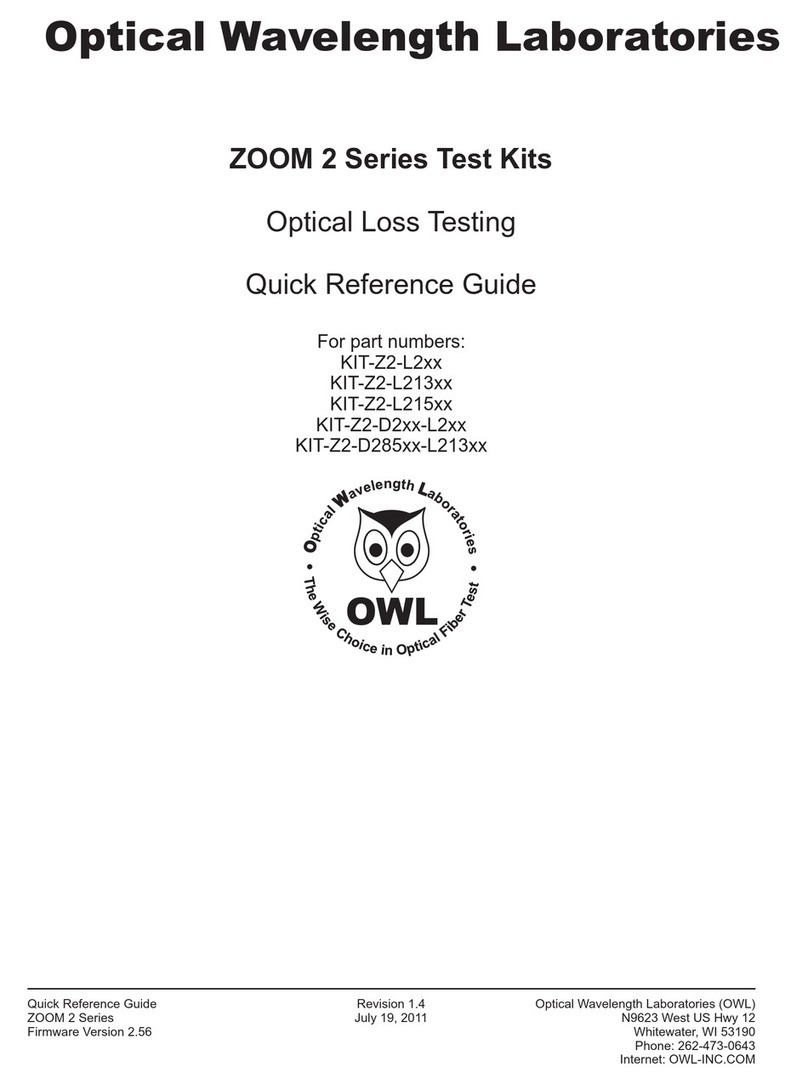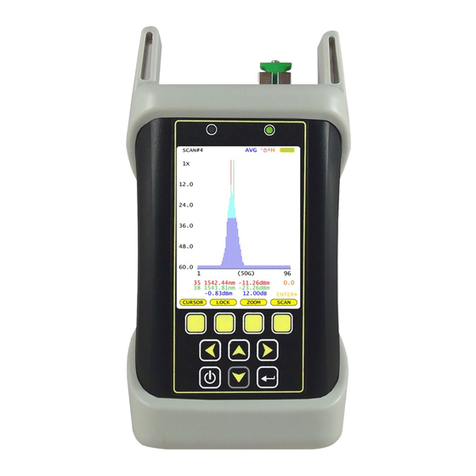Procedure for Testing Micro OWL 2 Series
Optical Power Meters For Proper Operation
USING OWL DUAL OWL SERIES MULTIMODE SOURCES
LIGHT SOURCE MODEL NUMBERS:
DO2-13xx
DO2xx
Testing Micro OWL 2 Series Optical Power
Meters for Proper Operation
USING A DUAL OWL MULTIMODE LIGHT SOURCE
STEP 1 - Connect Micro OWL 2 and Dual OWL
Connect the Micro OWL 2 and Dual OWL together with an
orange multimode patch cable as shown below.
STEP 2 - Power ON the Micro OWL 2
Press to power on the Micro OWL 2.
After a few seconds, the
OPERATING MODE screen will
appear on the Micro OWL 2
display, with SIMPLE METER
being highlighted as shown at
right.
STEP 3 - Enter SIMPLE METER
Press on the Micro OWL 2
to enter SIMPLE METER.
The display should read
‘UNDER’ as shown at right.
By default, the wavelength will
be set to ‘850nm’and the
measurement units will be set to ‘dBm’.
NOTE: it is recommended to thoroughly clean and inspect all
patch cord connectors before making any connection.
ON
F2
X XXNEXT SELECT
Xxxx XCERTIFY LINK
XXXX XTECH SUPPORT
xx X-OPERATING MODE-
_____________________
XXXX XSIMPLE METER
XXXXXXXXXXXXXXXXXX82
XXXXXXXXXXXXXXXXXX98%
UNITS ZERO WAVEXXX XXXX
XXXXXXXXXXXXXXXX850nm
XXXXXXXXXXXXXXXXXXdBm
_____________________
UNDER
STEP 4 - Set Micro OWL 2 to 1300nm
Press until the Micro
OWL 2 is set to 1300nm.
The wavelength display will
show ‘1300nm’ as shown at
right.
STEP 5 - Power ON the Dual OWL
Press to power on the Dual
OWL. The 850nm indicator LED
will be lit by default.
Press to set the Dual OWL
to 1300nm. The right-hand
indicator LED will now be lit.
STEP 6 - Measure optical power
The power reading that appears
on the Micro OWL 2 display will
depend upon cable type.
Consult the table below for a list
of acceptable power readings.
STEP 7 - Replace the patch cable
The easiest way to troubleshoot low power levels is to try another
patch cable. Over time, patch cables can wear out or become
damaged the more they are used for optical loss testing.
Replacing the patch cable usually fixes the problem.
STEP 8 - Clean patch cables and optical ports
If the problem still exists after patch cable replacement, there
may be some debris, such as dust, dirt, or finger oil, that has
collected on the connector endface or in the equipment optical
ports.
Thoroughly clean and inspect the optical ports of the Micro OWL
2 and the Dual OWL, as well as the fiber connector endfaces,
according to the brochures that have been included with this kit.
Several cleaning cycles may be required.
If the power level is still to low, even after a thorough cleaning and
inspection and patch cable replacement, contact OWL technical
support at 262-473-0643 for more information.
NOTE: the following steps are only required if the optical power
reading on the Micro OWL 2 is too low.
F3
XXXXXXXXXXXXXXXXXX82
XXXXXXXXXXXXXXXXXX98%
UNITS ZERO WAVEXXX XXXX
XXXXXXXXXXXXXXX1300nm
XXXXXXXXXXXXXXXXXXdBm
_____________________
X X20 00
Core Size
62.5/125 µM
50/125 µM
Replace at
-21.00 dBm
-24.00 dBm
Acceptable Power Level
-19.0 to -21.0 dBm
-22.0 to -24.0 dBm
DUAL OWL
connected to
1300nm port
SC connectors shown here;
connector style may vary
LIGHT SOURCE
CONNECTOR PORTS
Do NOT insert APC connector
into either light source port
XXXXXXXXXXXXXXXXXX82
XXXXXXXXXXXXXXXXXX98%
UNITS ZERO WAVEXXX XXXX
XXXXXXXXXXXXXXX1300nm
XXXXXXXXXXXXXXXXXXdBm
_____________________
UNDER