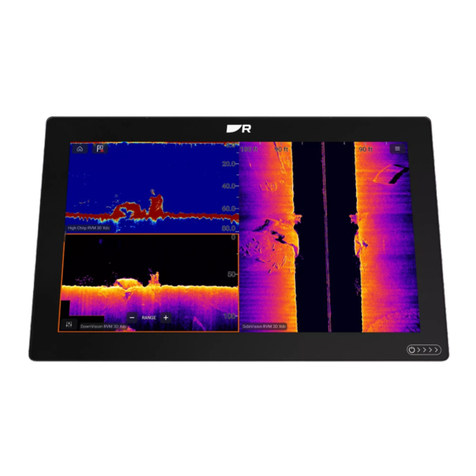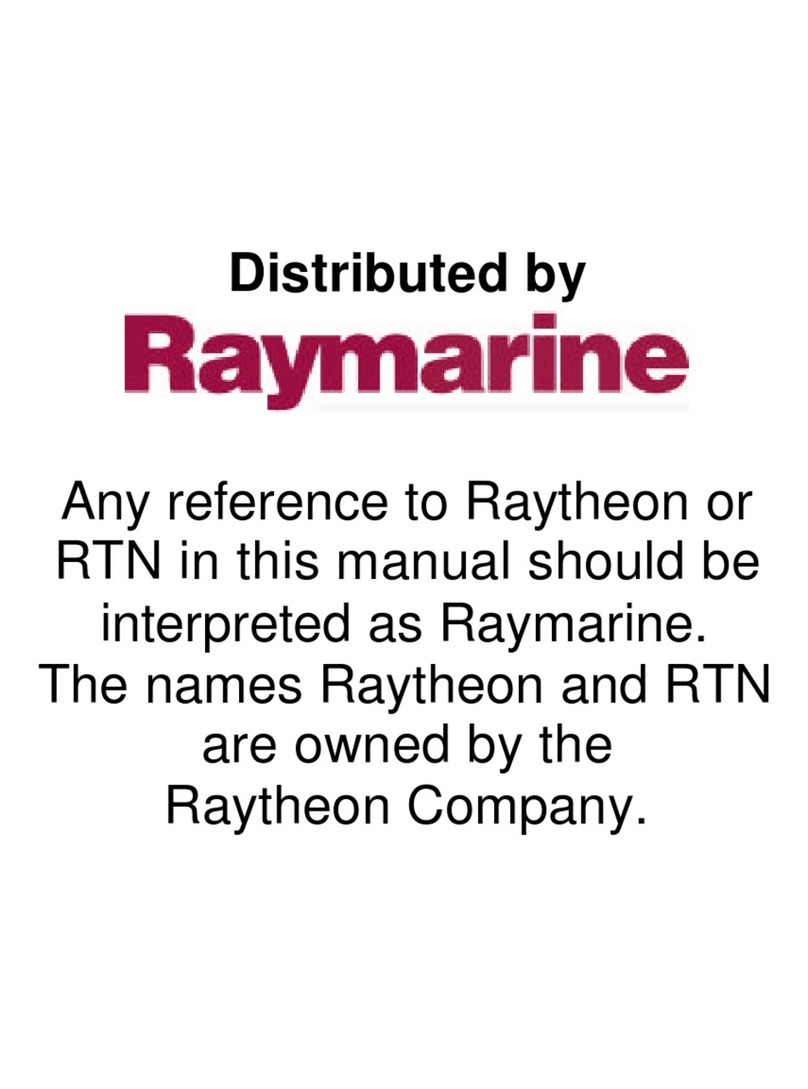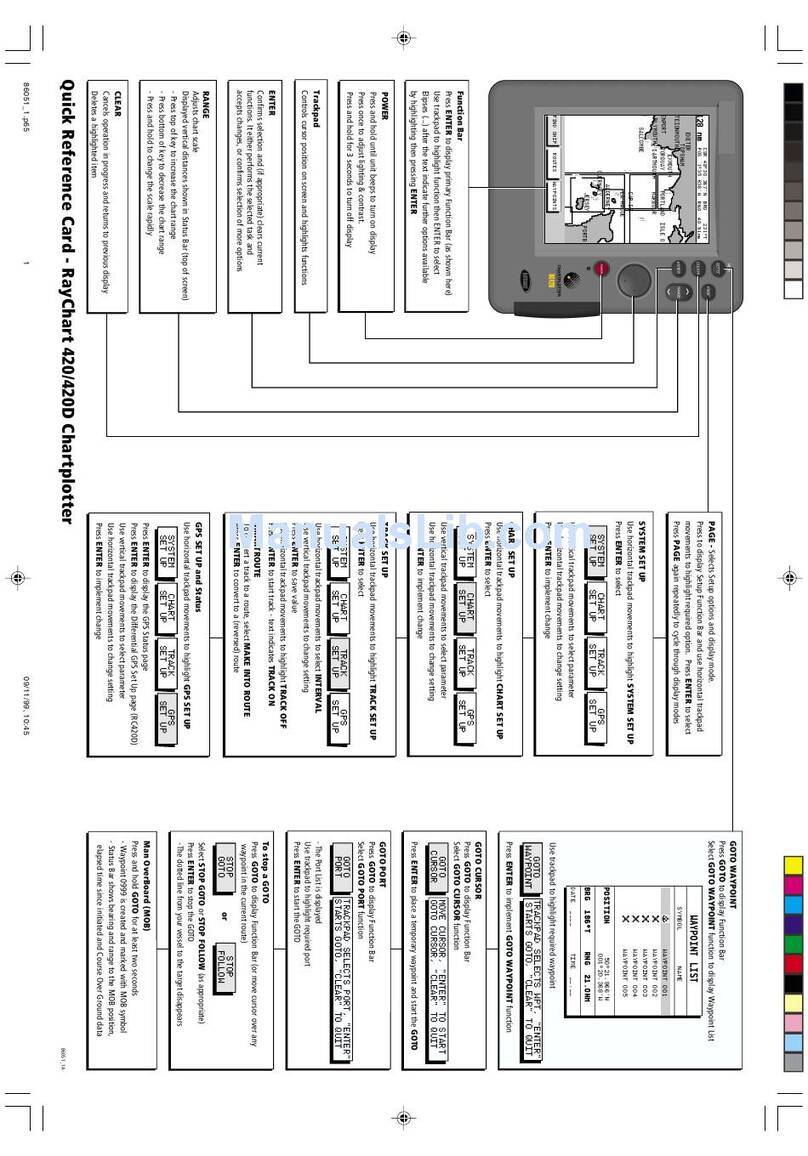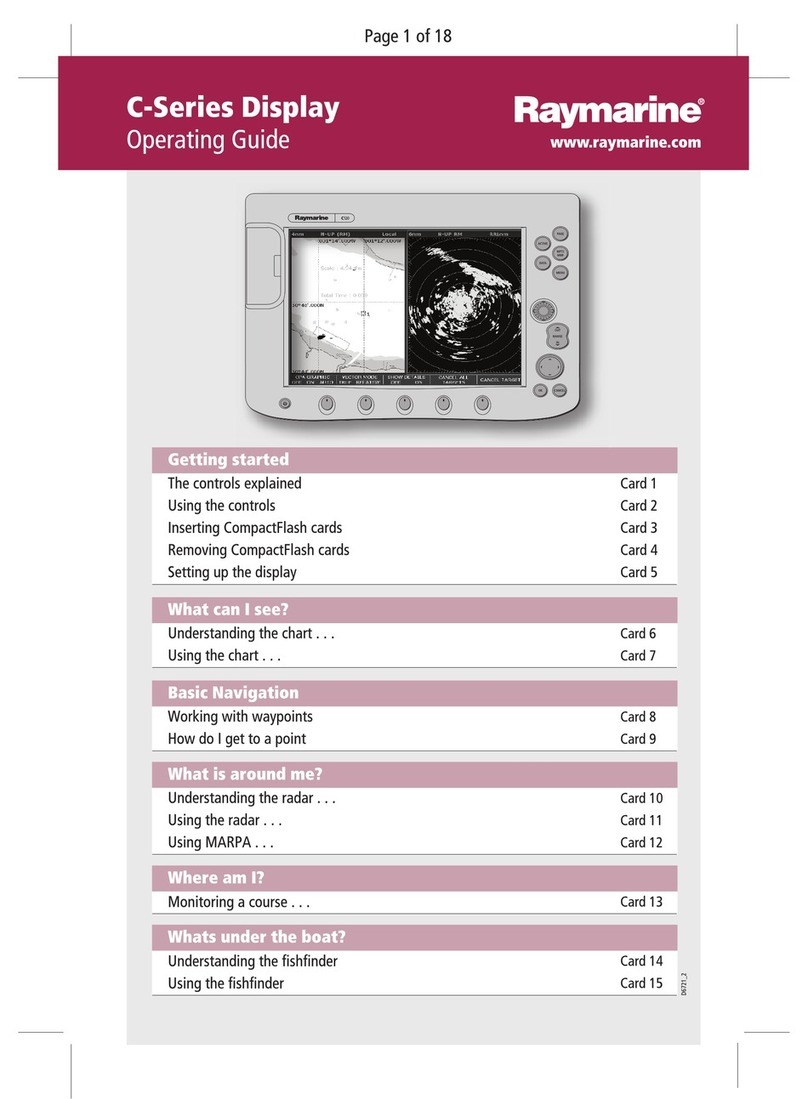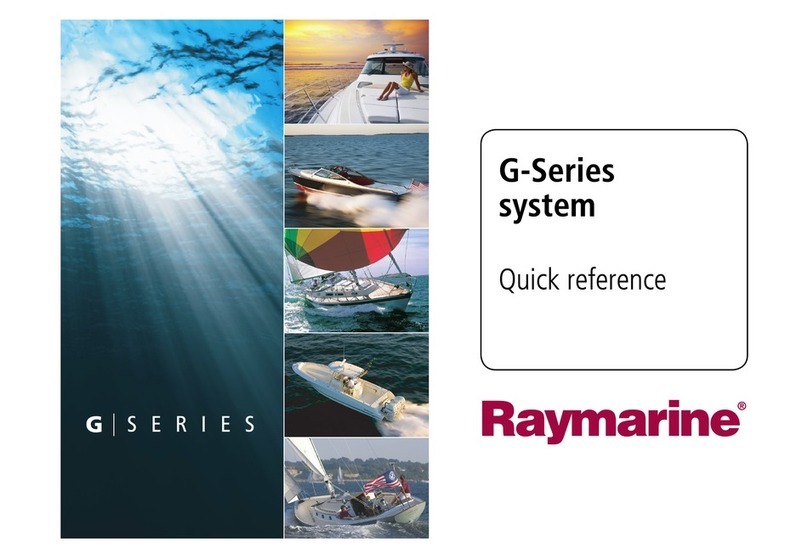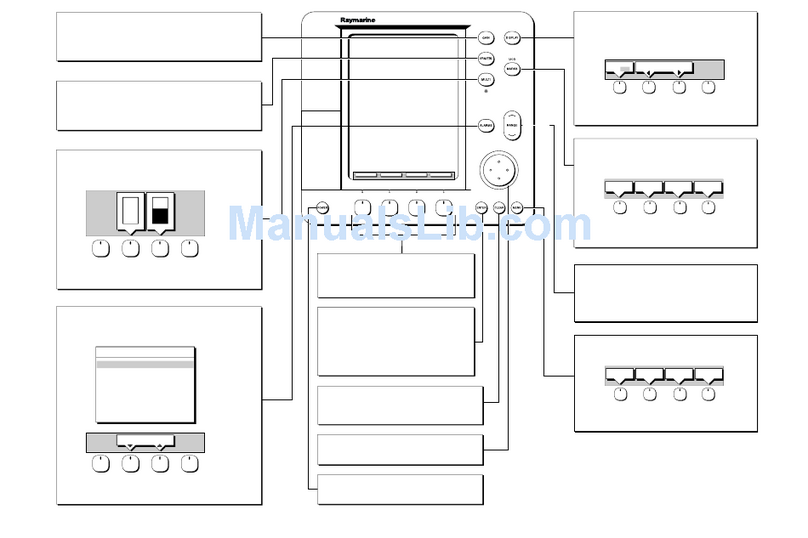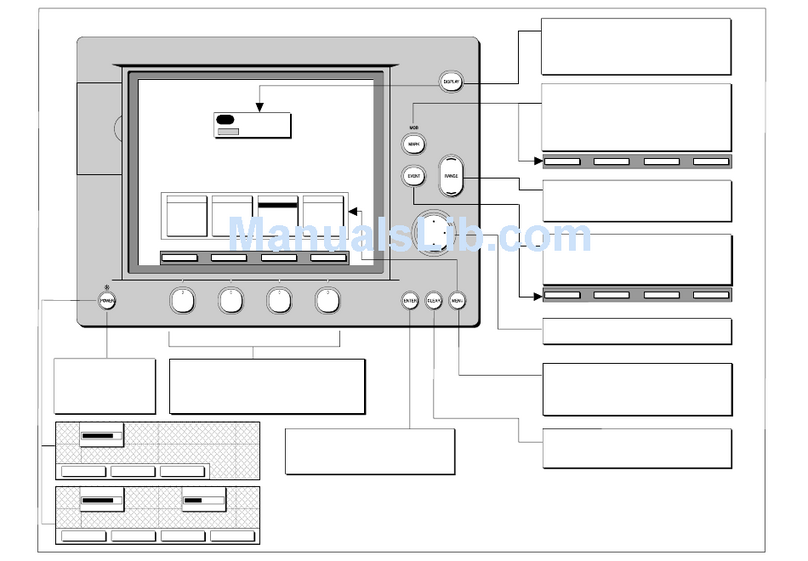3
Contents
ImportantInformation .......................................................................................7
IntendedUse ..................................................................................................7
SafetyNotices ...............................................................................................7
ElectronicChartCards ....................................................................................8
TechnicalAccuracy..........................................................................................8
Chapter1: UsingtheDisplay .............................................................................9
1.1 SystemOverview .................................................................................9
PoweringtheDisplayON/OFF ..............................................................10
AdjustingtheDisplayLighting .............................................................10
1.2 TheControls .......................................................................................11
1.3 SelectingHowtheApplicationsareDisplayed .....................................12
SelectingaPage .................................................................................12
ChartPage .........................................................................................12
FishfinderPage .....................................................................................14
DataPages ...........................................................................................15
1.4 TheSimulator .....................................................................................18
Chapter2: GeneralOperationandSystemSetup ..........................................21
2.1 Introduction .........................................................................................21
2.2 Controls ...............................................................................................21
Keys......................................................................................................21
SoftKeys ..............................................................................................23
Cursor ................................................................................................23
2.3 StatusBar.............................................................................................24
2.4 DisplayingControlInformationontheScreen ......................................25
SoftKeys ..............................................................................................25
DialogBoxes ........................................................................................25
Pop-upMessages .................................................................................25
DatabaseLists ......................................................................................26
2.5 SettinguptheDisplay ..........................................................................26
2.6 ChartSetupMenu ..............................................................................27
ChartSetup ........................................................................................29
2.7 FishfinderSetup ...............................................................................32
2.8 SystemSetup ...................................................................................32
2.9 AlarmSetupMenu ...........................................................................35
NavigationAlarmsSetup ..................................................................35
FishfinderAlarmsSetup .......................................................................36
2.10 GPSStatus .........................................................................................36
2.11 DisplaySetup .....................................................................................38
Brightness ..........................................................................................38
DataItems .........................................................................................38