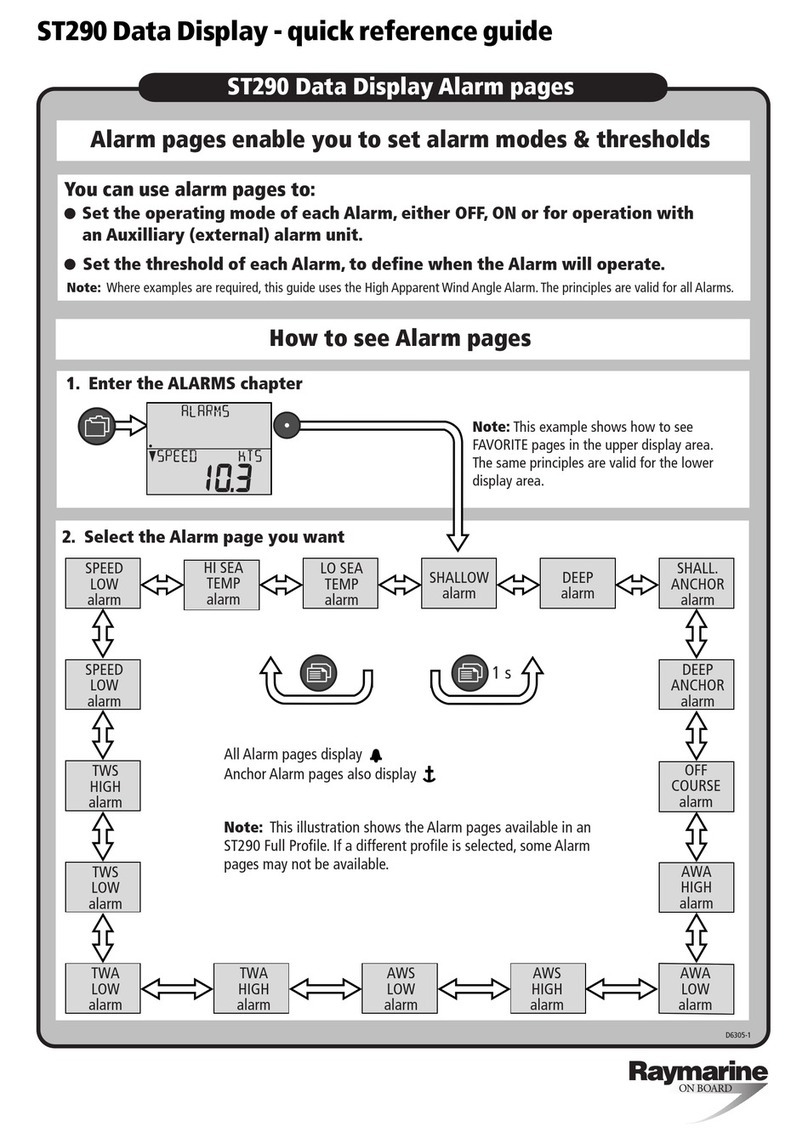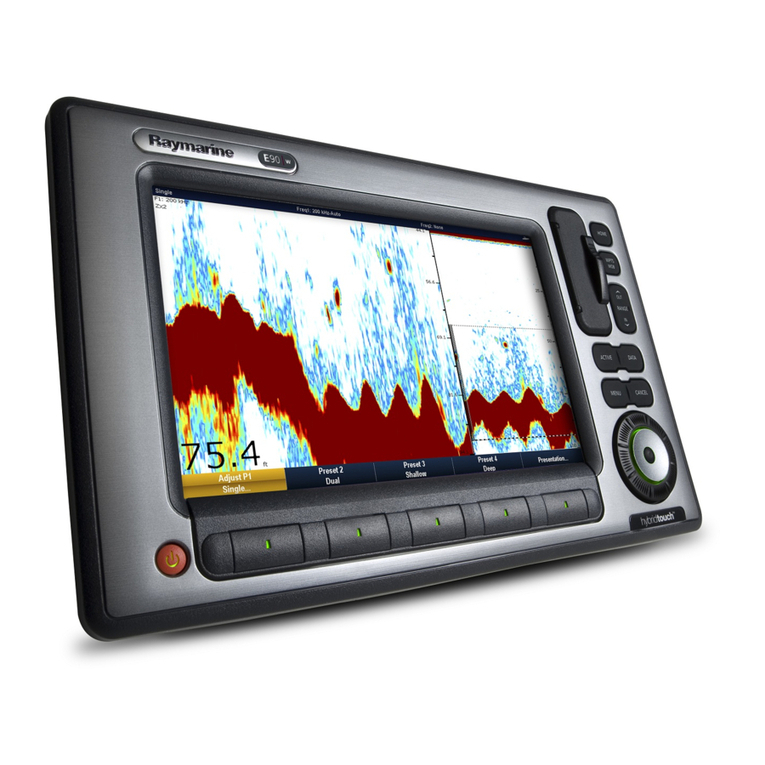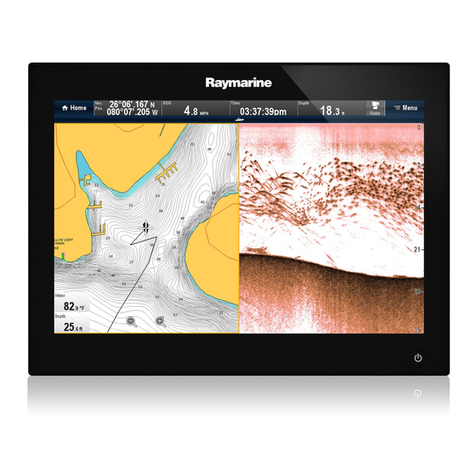Raymarine ST60 Tridata User manual
Other Raymarine Monitor manuals

Raymarine
Raymarine e7 Service manual

Raymarine
Raymarine LIGHTHOUSE 4 User manual

Raymarine
Raymarine i40 User manual

Raymarine
Raymarine i70 User manual
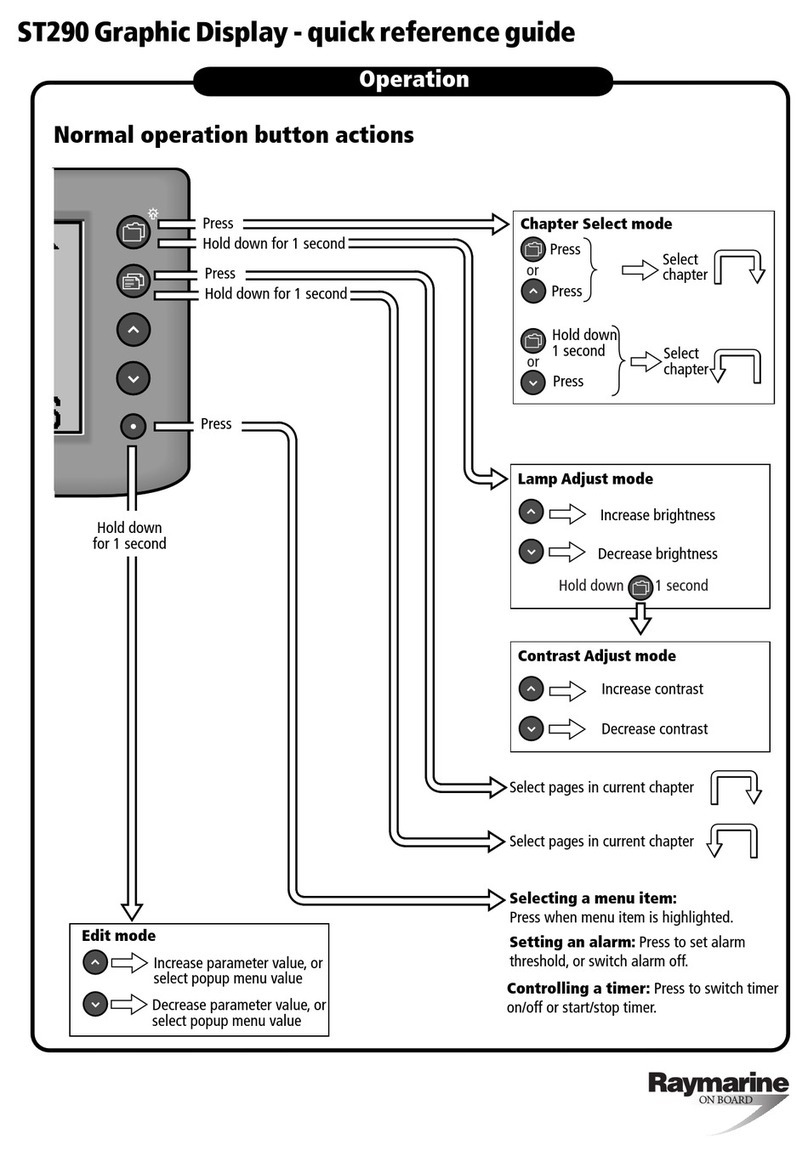
Raymarine
Raymarine St290 User manual

Raymarine
Raymarine Raytheon R21 Series User manual

Raymarine
Raymarine hsb2 PLUS Series User guide

Raymarine
Raymarine i70 User manual

Raymarine
Raymarine i70 User manual

Raymarine
Raymarine E140 User manual

Raymarine
Raymarine i70 User manual

Raymarine
Raymarine gS Series User manual
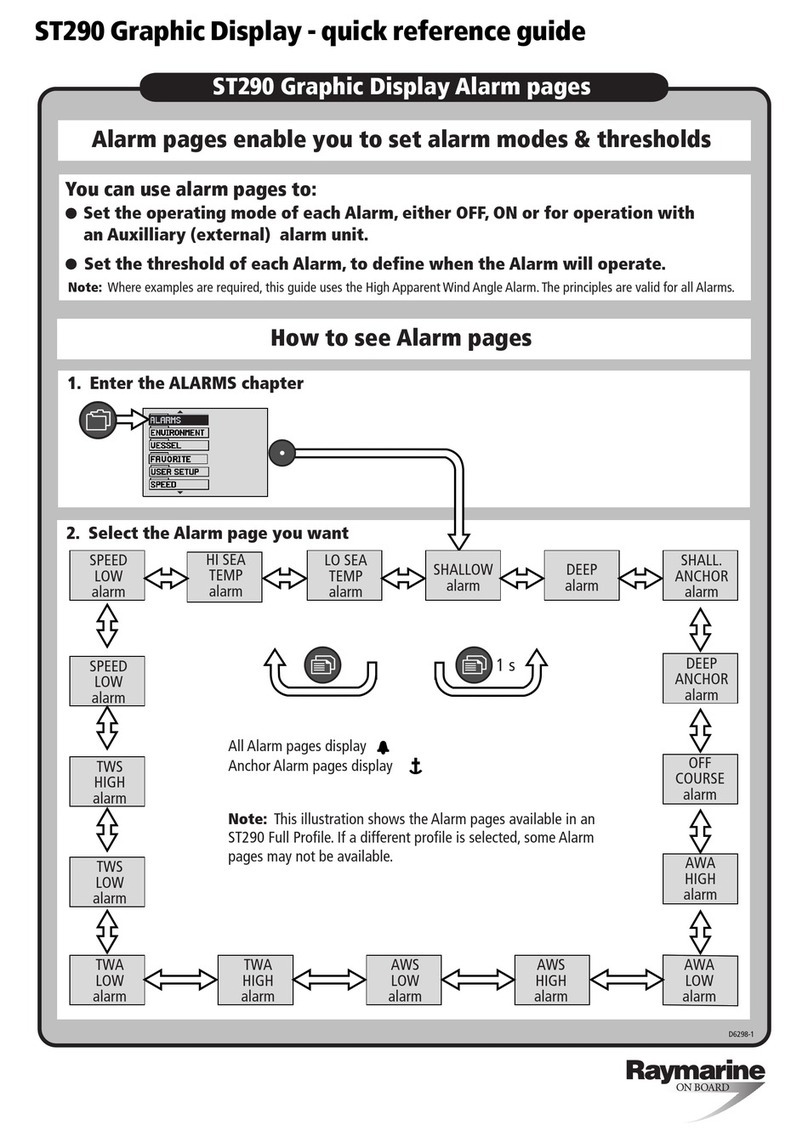
Raymarine
Raymarine St290 User manual

Raymarine
Raymarine AXIOM XL 16 User manual

Raymarine
Raymarine AXIOM Series User manual

Raymarine
Raymarine e7 User manual
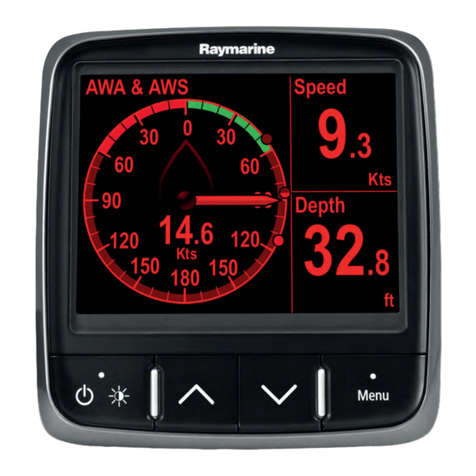
Raymarine
Raymarine i70 User manual

Raymarine
Raymarine E-Series User manual

Raymarine
Raymarine ST70 Instrument Assembly instructions

Raymarine
Raymarine St290 User manual