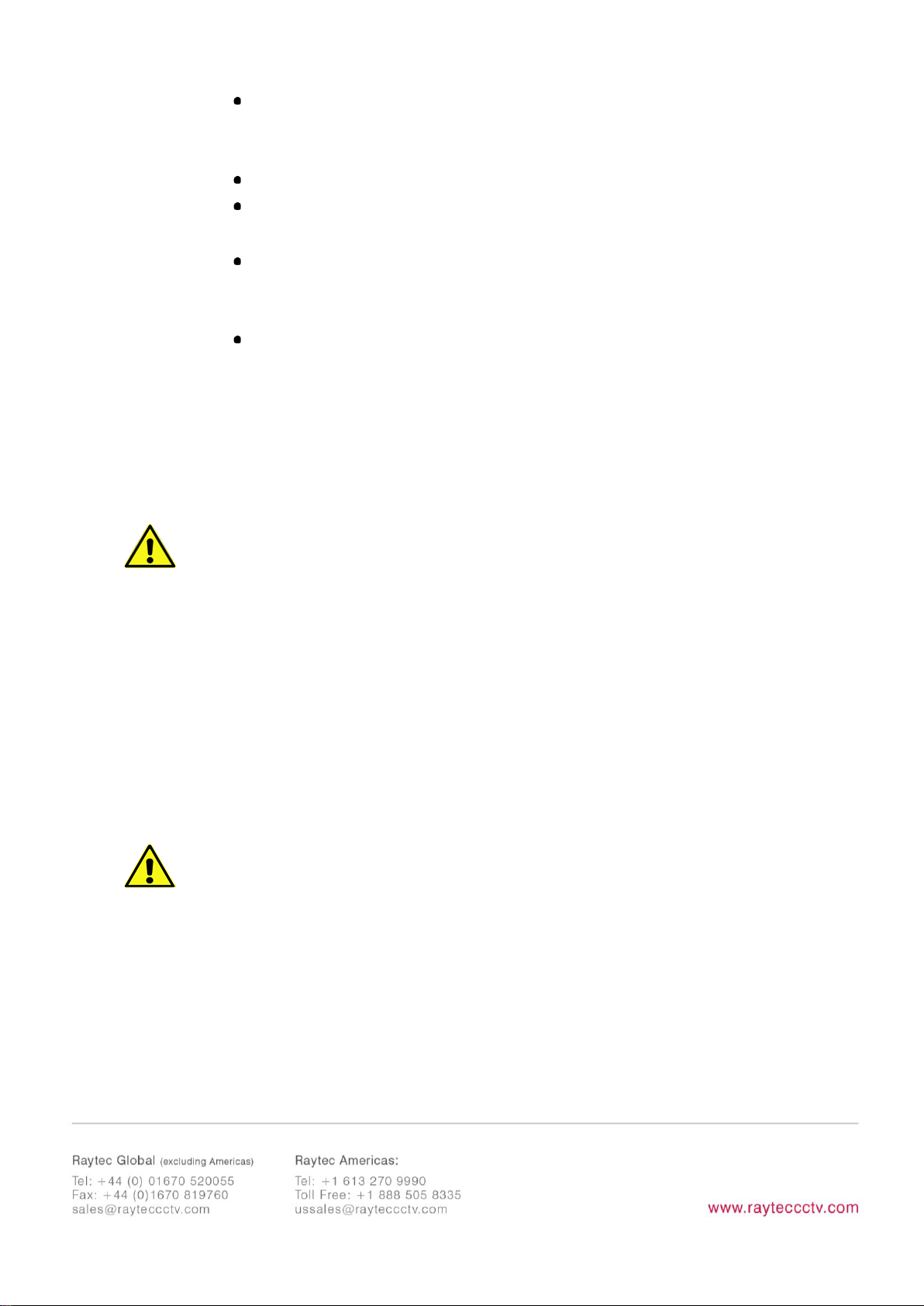Contents
1 Getting started ..........................................................................................................................5
2 Safety ........................................................................................................................................6
2.1
Heat
.............................................................................................................................................6
2.2
Electrical......................................................................................................................................6
2.3
General........................................................................................................................................7
2.5
Eye/skin safety guidance.............................................................................................................7
2.5.1
IEC/BS EN62471 RiskGroups ...................................................................................................8
2.5.2
Product labelling......................................................................................................................8
3 Sicherheit ..................................................................................................................................9
3.1
Wärme.........................................................................................................................................9
3.2
Elektrik ........................................................................................................................................9
3.3
Allgemein ..................................................................................................................................10
3.5
Sicherheitsleitfaden für Augen/Haut ........................................................................................10
3.5.1
IEC/BS EN62471 Risikogruppen .............................................................................................10
3.5.2
Produktbeschriftung..............................................................................................................10
4 Sécurité ...................................................................................................................................11
4.1
Chaleur......................................................................................................................................11
4.2
Électricité ..................................................................................................................................11
4.3
Généralités................................................................................................................................12
4.5
Conseils de sécurité pour les yeux et la peau............................................................................13
4.5.1
Groupes de risque IEC/BSEN62471........................................................................................13
4.5.2
Étiquetage duproduit............................................................................................................13
5 Mounting the VCT6 .................................................................................................................14
5.1
Heat-sinking ..............................................................................................................................15
6 Connecting the VCT6...............................................................................................................16
6.1
Ethernet variants.......................................................................................................................16
6.2
RS232 variants ...........................................................................................................................16
6.3
Connecting the powersupply....................................................................................................18
6.4
Trigger input ..............................................................................................................................19
6.5
Trigger output............................................................................................................................20
6.6
Communications .......................................................................................................................21
6.6.1
Ethernet option......................................................................................................................21
6.6.2
Serial option...........................................................................................................................21