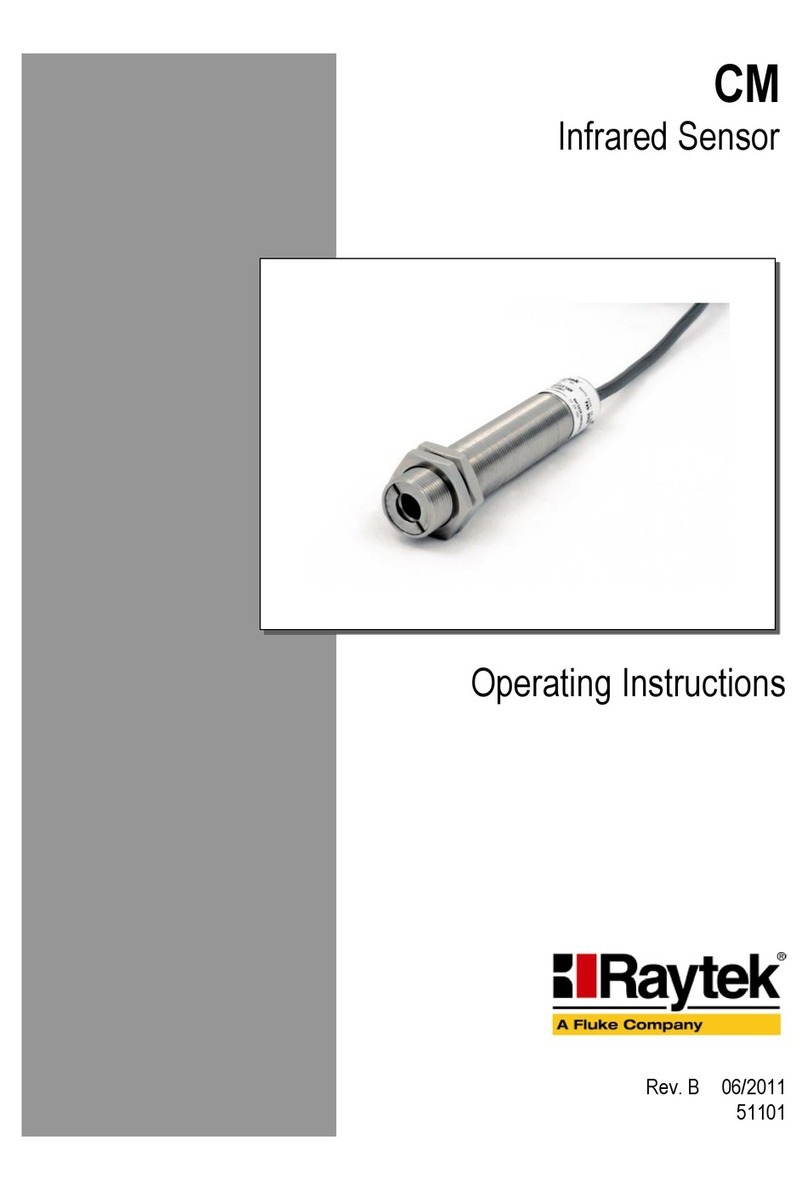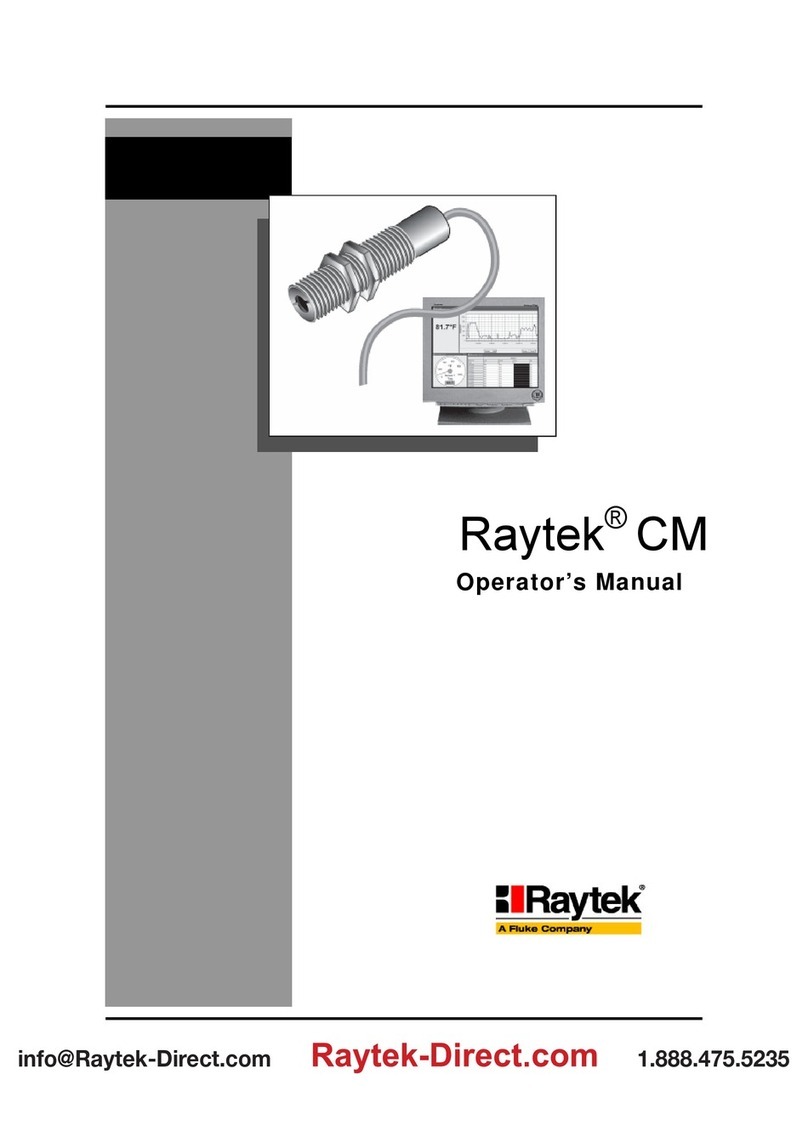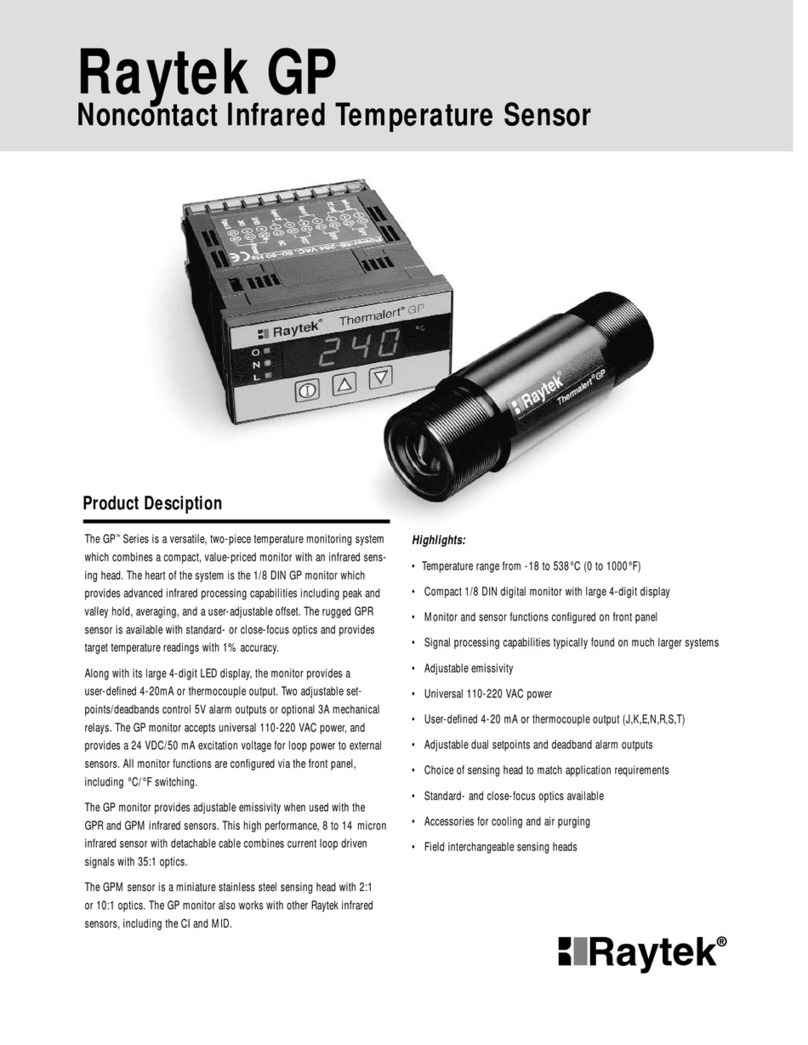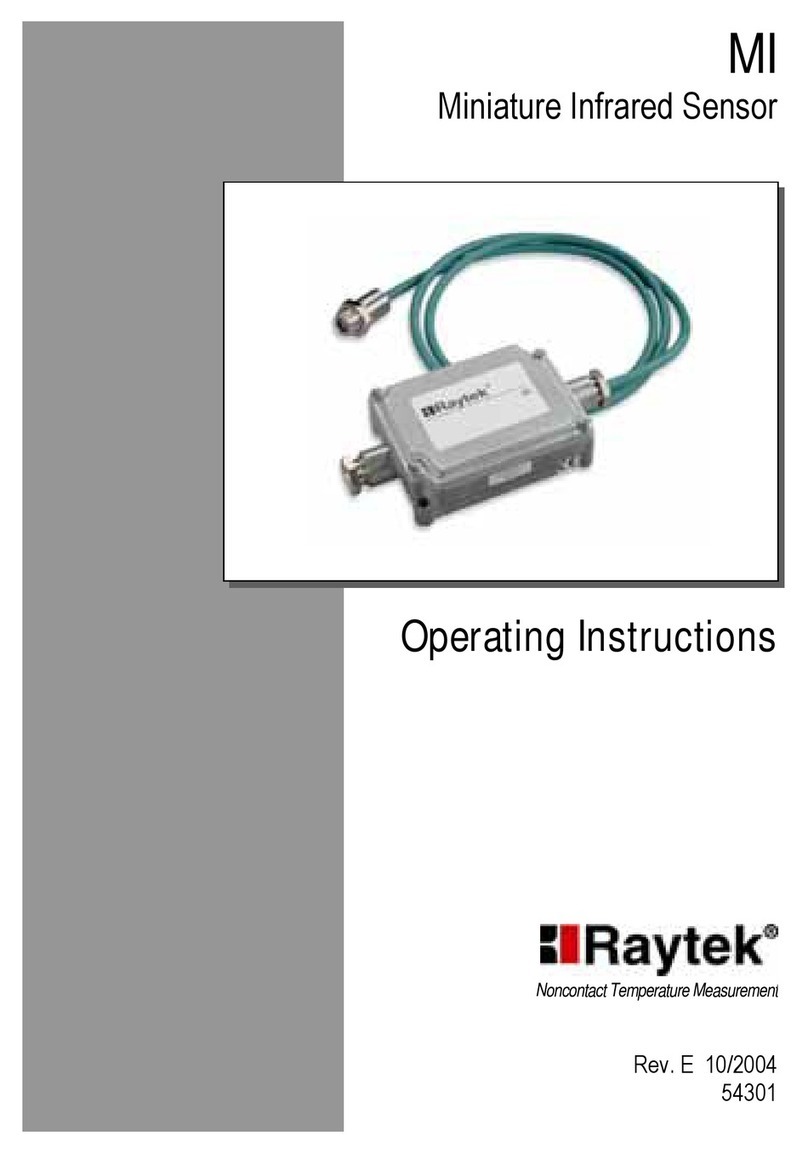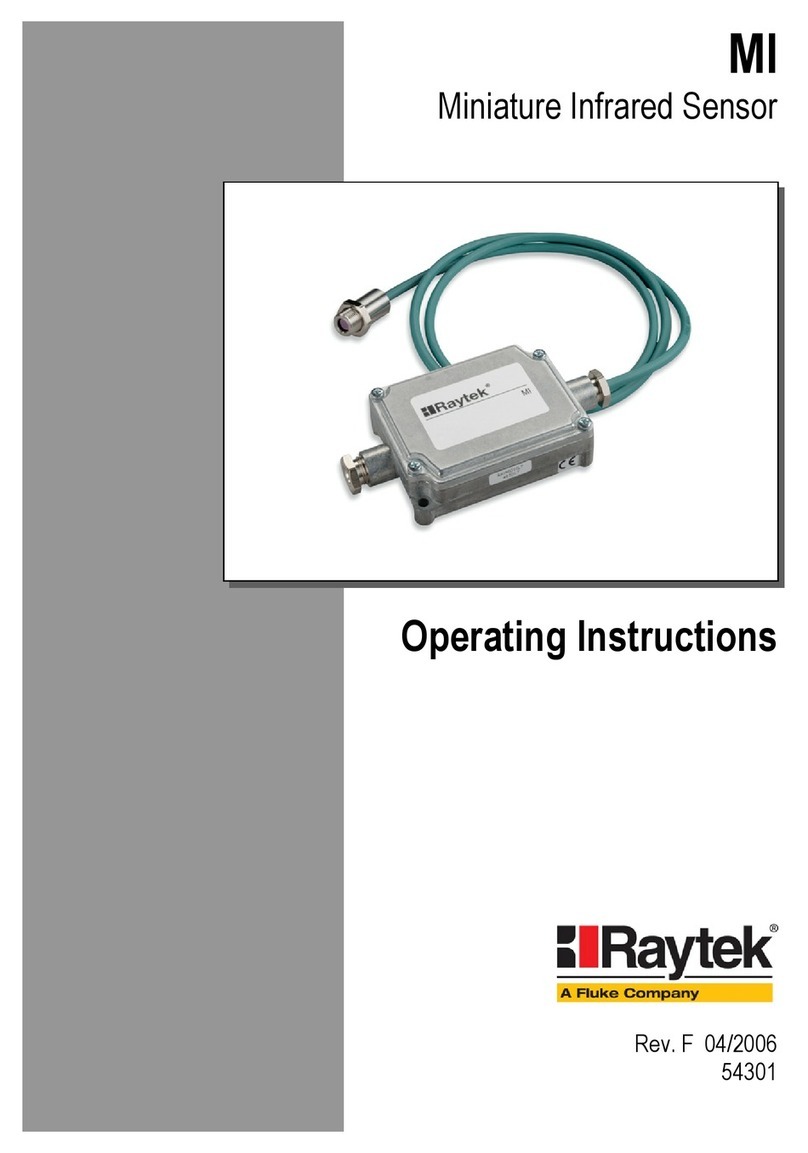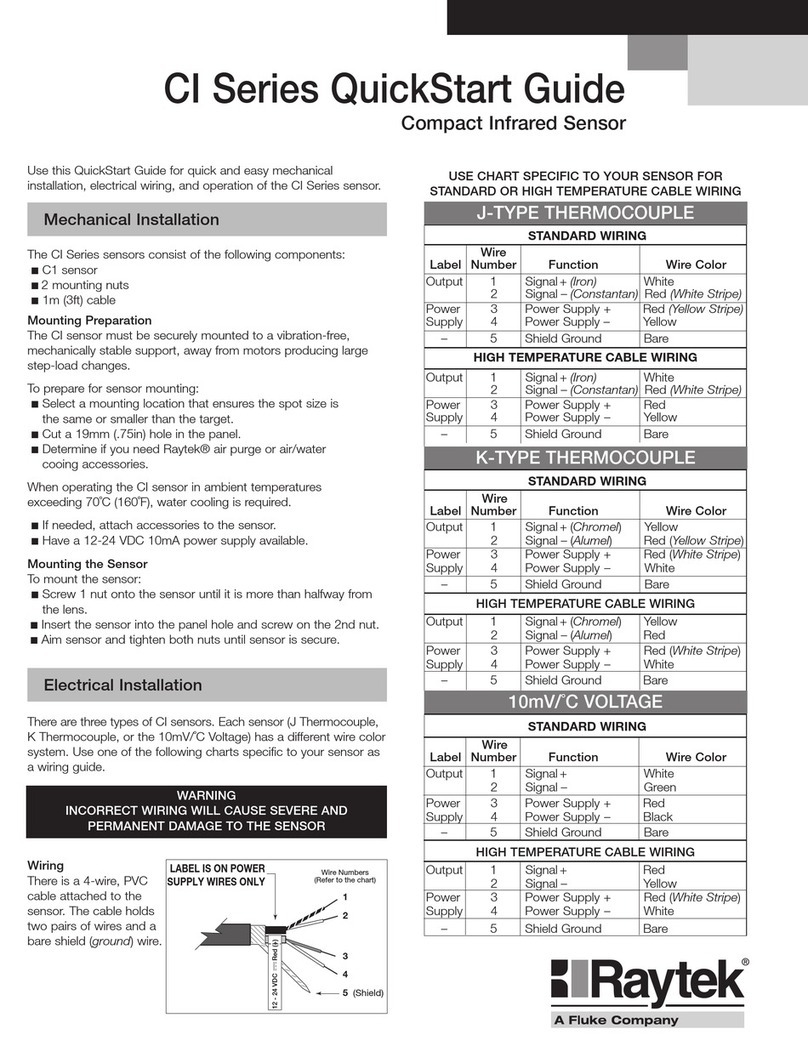Content
1 SAFETY INSTRUCTIONS..............................................................................................................................7
2 TECHNICAL DATA.........................................................................................................................................8
2.1 MODELS AND PARAMETERS .........................................................................................................................8
2.2 OPTICAL DIAGRAMS.....................................................................................................................................9
2.3 SCOPE OF DELIVERY....................................................................................................................................11
3 BASICS .............................................................................................................................................................12
3.1 MEASUREMENT OF INFRARED TEMPERATURE...........................................................................................12
3.2 DISTANCE AND SPOT SIZE ..........................................................................................................................12
3.3AMBIENT TEMPERATURE............................................................................................................................12
3.4 ATMOSPHERIC QUALITY.............................................................................................................................13
3.5 ELECTRICAL INTERFERENCE.......................................................................................................................13
3.6 EMISSIVITY OF TARGET OBJECT ..................................................................................................................13
4 INSTALLATION ............................................................................................................................................14
4.1 WIRE PARAMETERS FOR CURRENT LOOP ..................................................................................................14
4.2 DIMENSIONS OF SENSOR.............................................................................................................................15
4.2.1 Fixed Brackets .....................................................................................................................................15
4.3 CONNECTING THE SIGNAL LINE ................................................................................................................15
4.4 BASIC MODEL .............................................................................................................................................17
4.4.1 Installation with a Controller..............................................................................................................17
4.5 SMART MODEL............................................................................................................................................17
4.5.1 HART Protocol ...................................................................................................................................17
4.5.2 HART/RS232 Adapter........................................................................................................................18
4.5.3 Installation of Smart Model ................................................................................................................18
4.5.4 Address Assignment for Multiple Sensors .........................................................................................19
4.5.5 Installation of Multiple Sensors (digital, address mode).....................................................................20
4.5.6 Installation of Multiple Sensors (digital and analog, address mode) ..................................................21
4.5.7 Installation of Multiple Sensors (digital and analog, tag mode) .........................................................21
4.5.8 Alarm Output .....................................................................................................................................22
5 OPTIONS .........................................................................................................................................................23
5.1 AIR/WATER-COOLED HOUSING ................................................................................................................23
5.1.1 Connecting ..........................................................................................................................................24
5.1.2 Avoidance of Condensation .................................................................................................................25
6 ACCESSORIES................................................................................................................................................26
6.1 OVERVIEW...................................................................................................................................................26
6.2 ADJUSTABLE BRACKET ...............................................................................................................................27
6.3 AIR PURGE COLLAR....................................................................................................................................27
6.4 RIGHT ANGLE MIRROR...............................................................................................................................27
6.5 SIGHTING VIEWER ......................................................................................................................................28
6.6 ADJUSTABLE PIPE ADAPTER.......................................................................................................................28
6.7 THERMOJACKET..........................................................................................................................................29
6.8 INDUSTRIAL POWER SUPPLY ......................................................................................................................30
6.9 PROTECTIVE WINDOW................................................................................................................................31
7 SOFTWARE .....................................................................................................................................................32