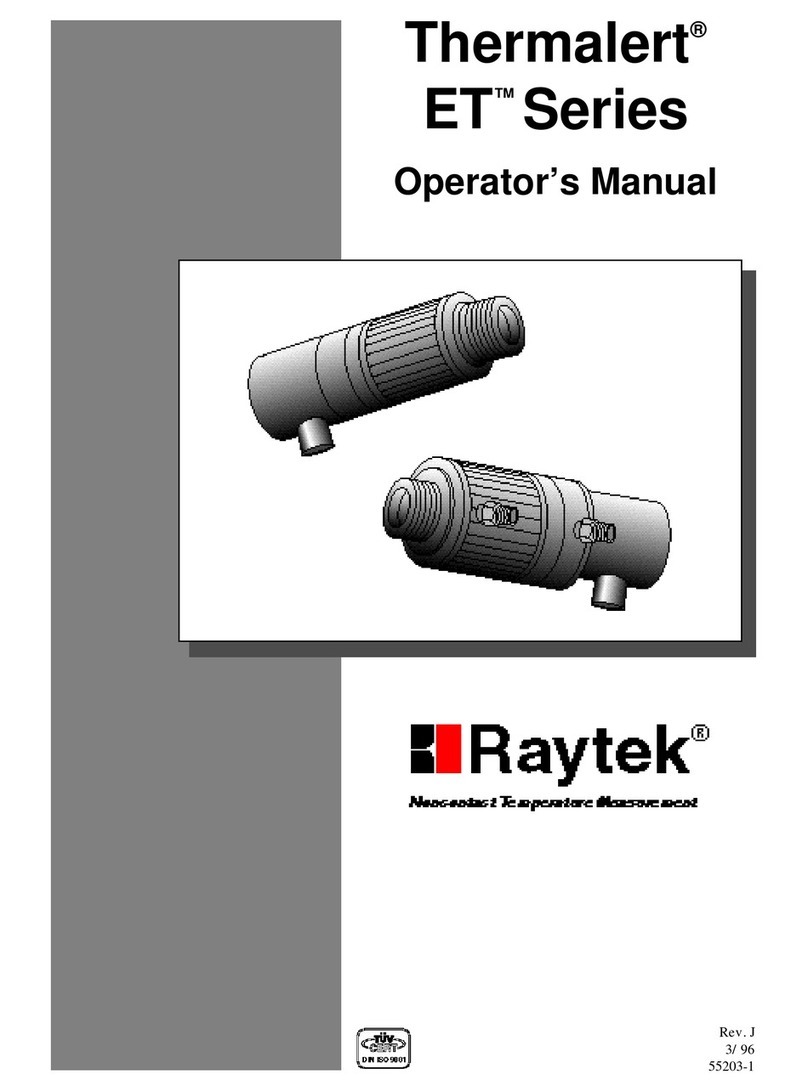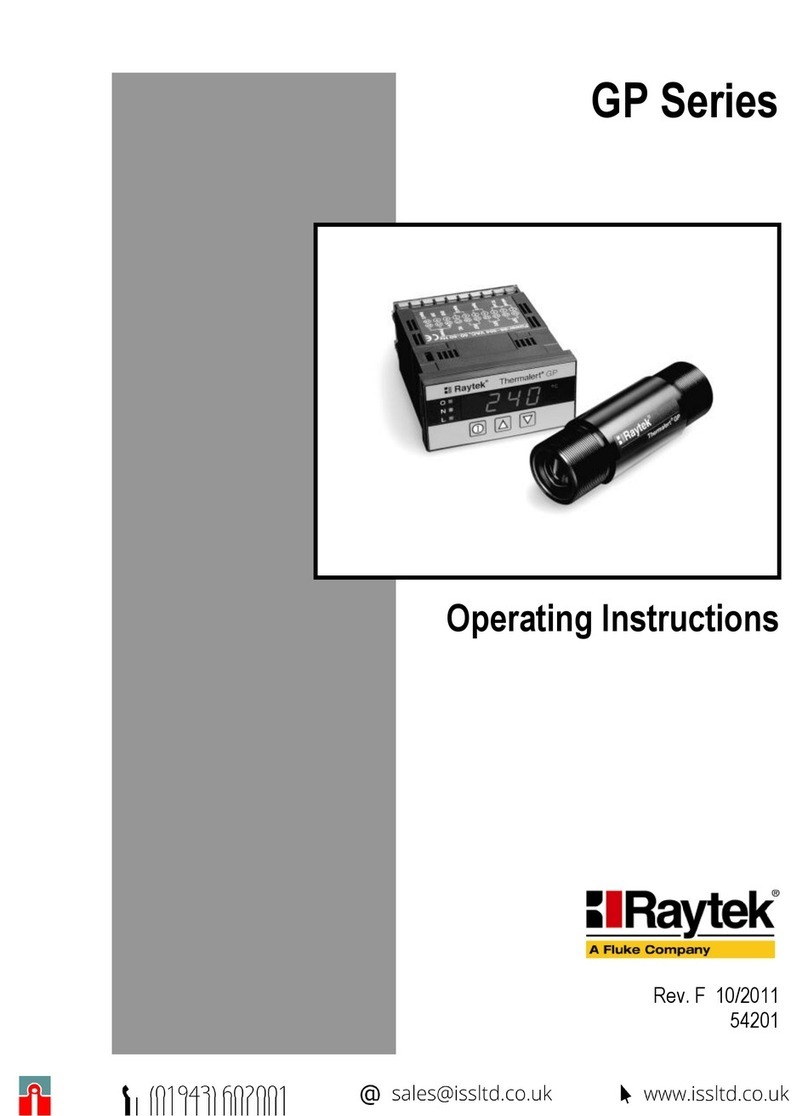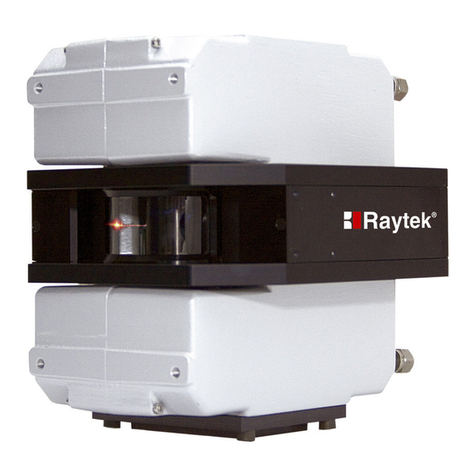Raynger 3i Series Operator's Manual Table of Contents
TABLE OF CONTENTS
SECTION PAGE
1.0 INTRODUCTION.............................................................................1-1
1.1 DESCRIPTION.......................................................................................................1-1
1.2 INVENTORY ..........................................................................................................1-2
1.3 MODEL IDENTIFICATION.................................................................................1-3
2.0 OPERATION......................................................................................2-1
2.1 QUICK START........................................................................................................2-2
2.2 PRINCIPLES OF OPERATION............................................................................2-3
2.3 YOUR PORTABLE INFRARED THERMOMETER...........................................2-4
2.4 OPERATION AND CONTROLS.........................................................................2-6
2.4.1 Battery/AC Adaptor Installation...................................................................2-6
2.4.2 Control Panel and Display..............................................................................2-7
2.4.3 Control System ...............................................................................................2-10
2.4.3.1 Control Loops ..............................................................................................2-10
2.4.3.2 General Information....................................................................................2-11
2.4.4 RUN Loop—To Measure Temperature.......................................................2-12
2.4.5 LOG Loop—To Measure and Store Temperature......................................2-14
2.4.6 RECALL Loop—To Recall Measured Temperature ..................................2-16
2.4.6.1 RECALL Values from RUN .......................................................................2-16
2.4.6.2 RECALL Values from LOG........................................................................2-17
2.4.7 SETUP Loop—To Setup and Activate Alarms and Features...................2-19
2.4.7.1 SETUP Values for RUN ..............................................................................2-19
2.4.7.2 SETUP Values for LOG...............................................................................2-21
2.5 USING A TRIPOD...............................................................................................2-22
2.6 DATA OUTPUTS .................................................................................................2-23
2.6.1 Digital Output.................................................................................................2-24
2.6.1.1 Data Output—RUN Loop..........................................................................2-24
2.6.1.2 Data Output—SET Loop............................................................................2-25
2.6.1.3 Data Output—LOG Run Loop..................................................................2-26
2.6.1.4 Data Output—LOG SETUP Loop.............................................................2-27
2.6.2 Analog Output................................................................................................2-28
SECTION PAGE