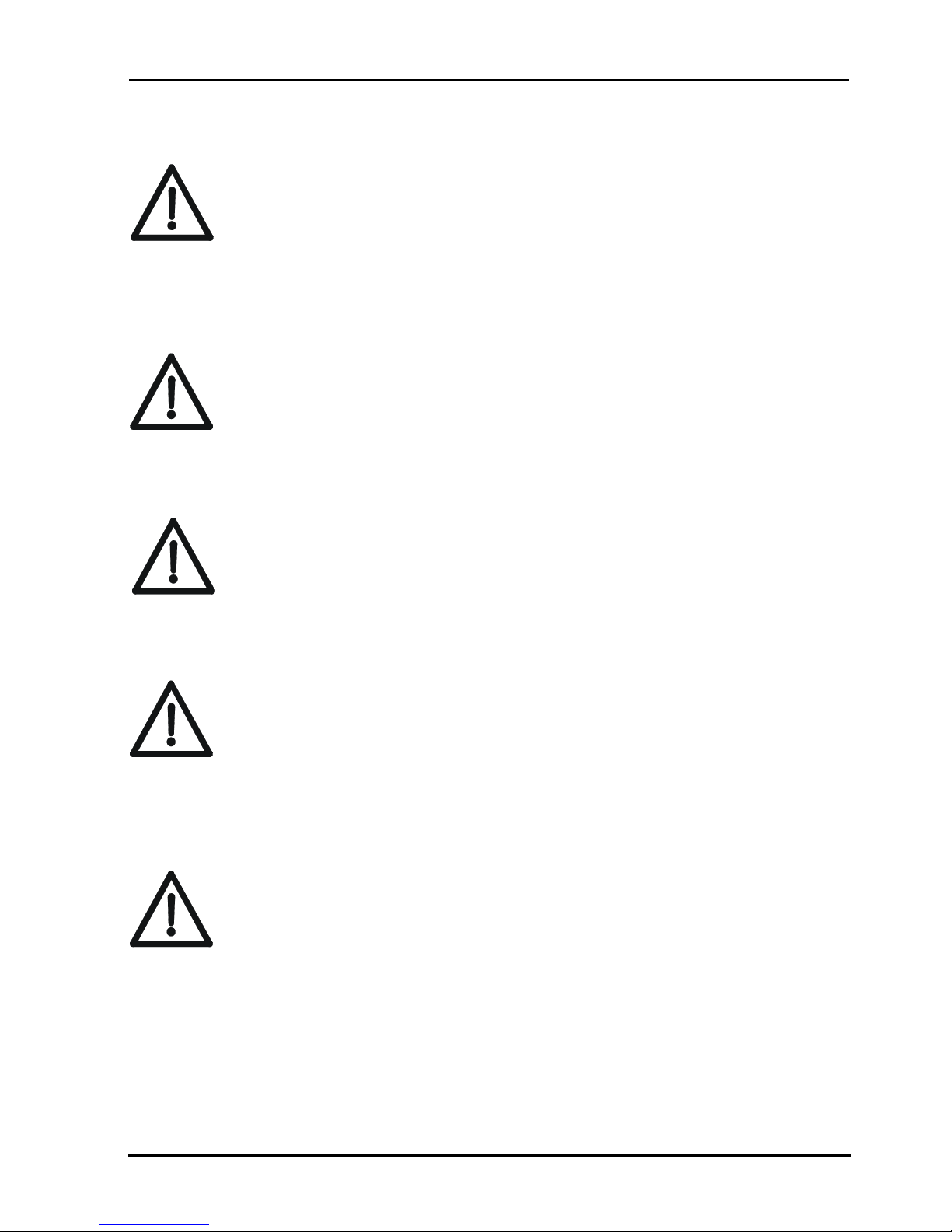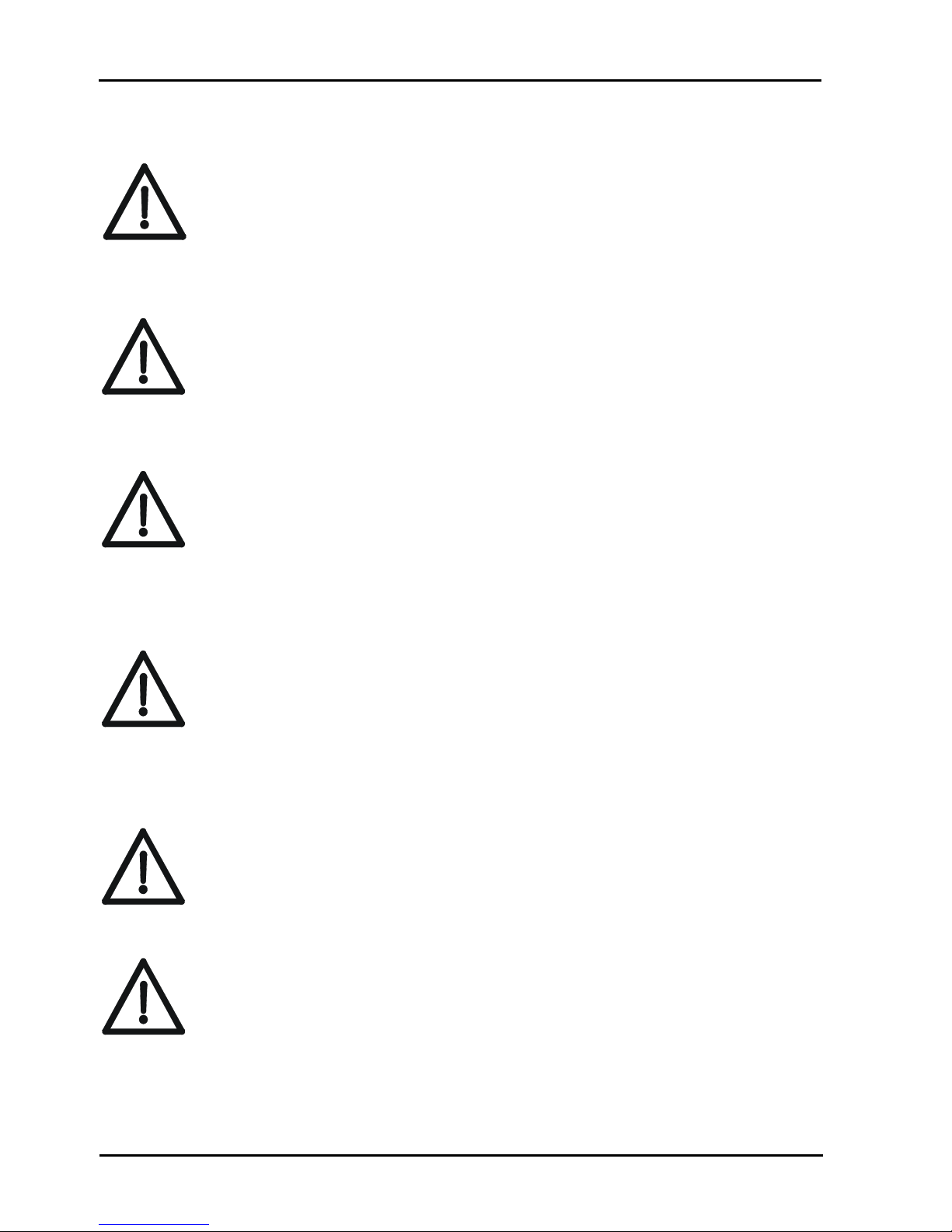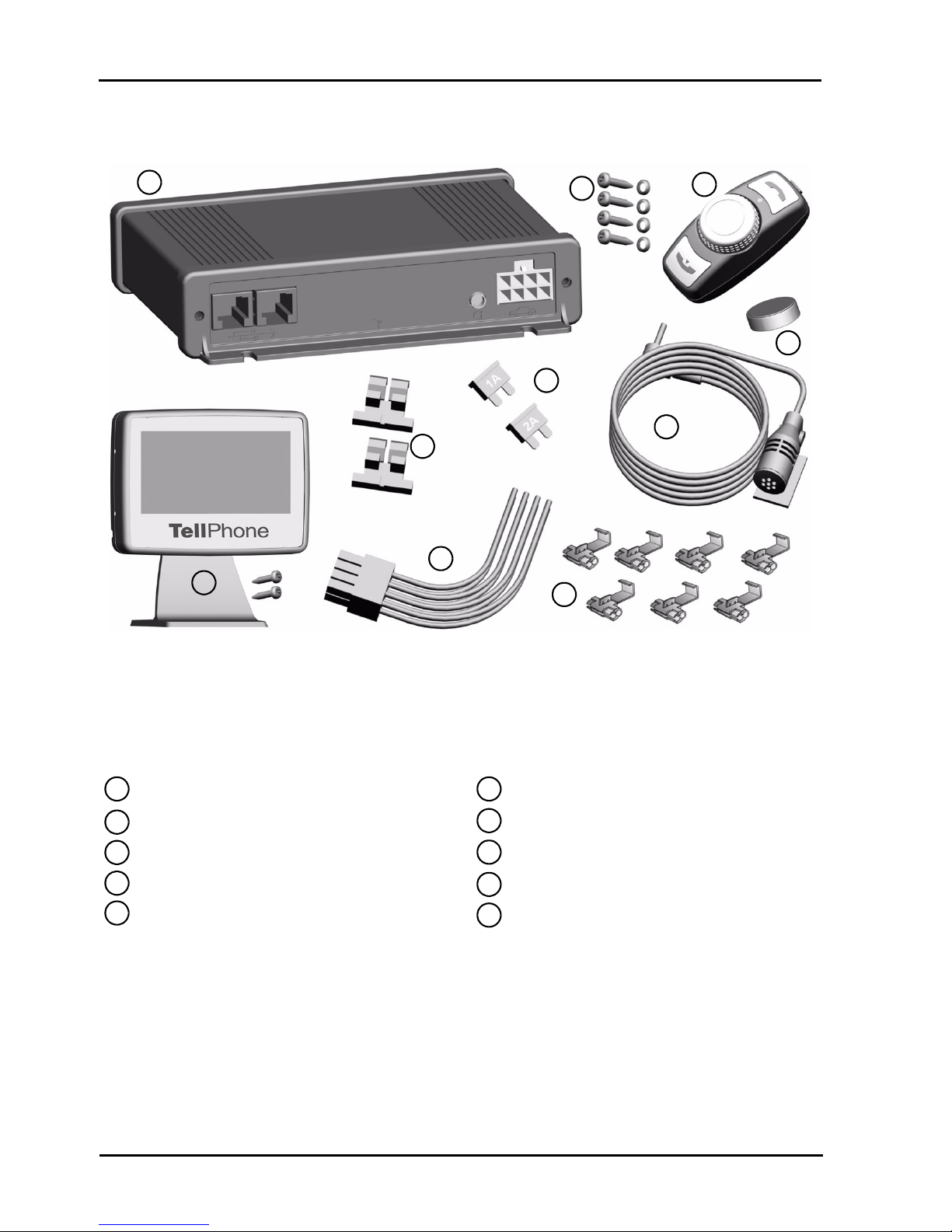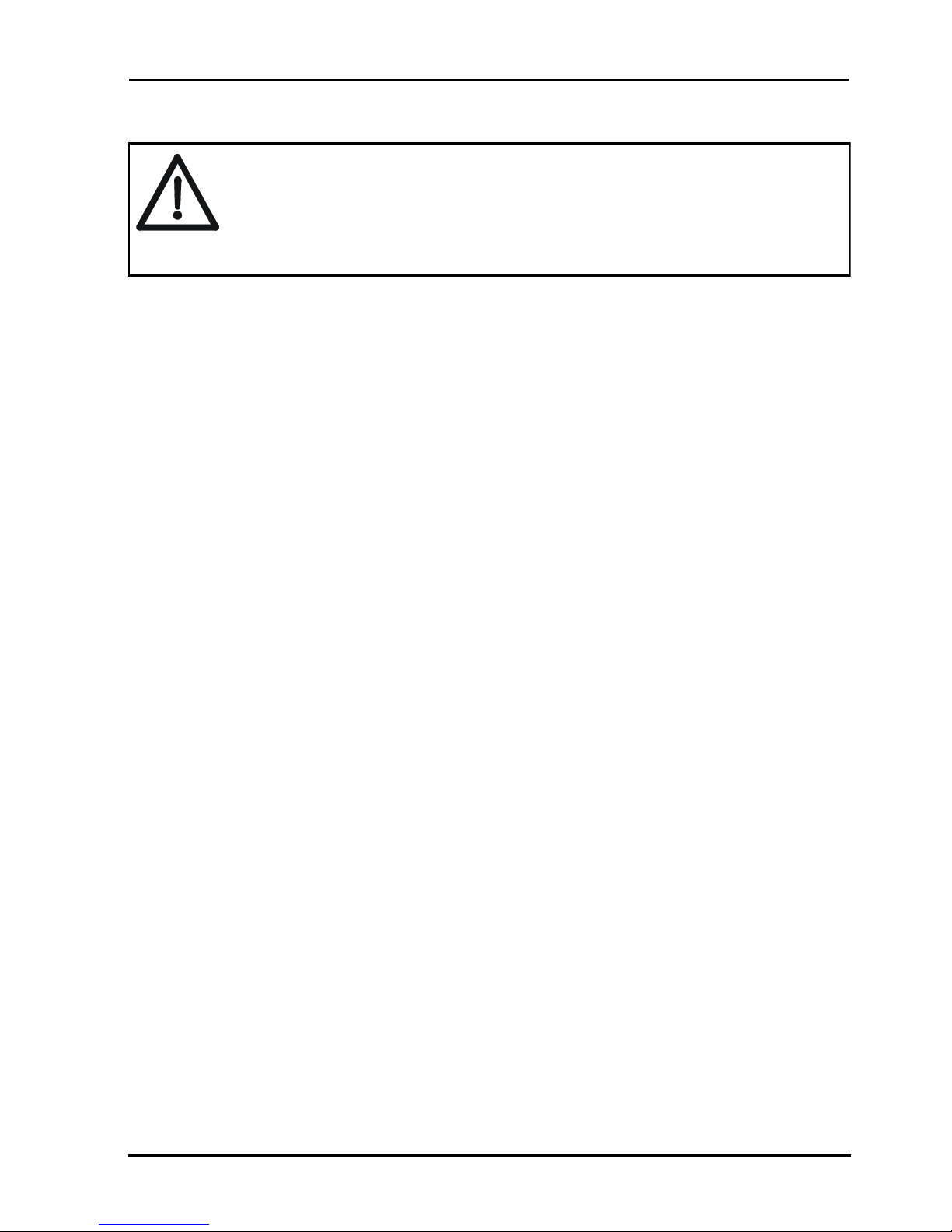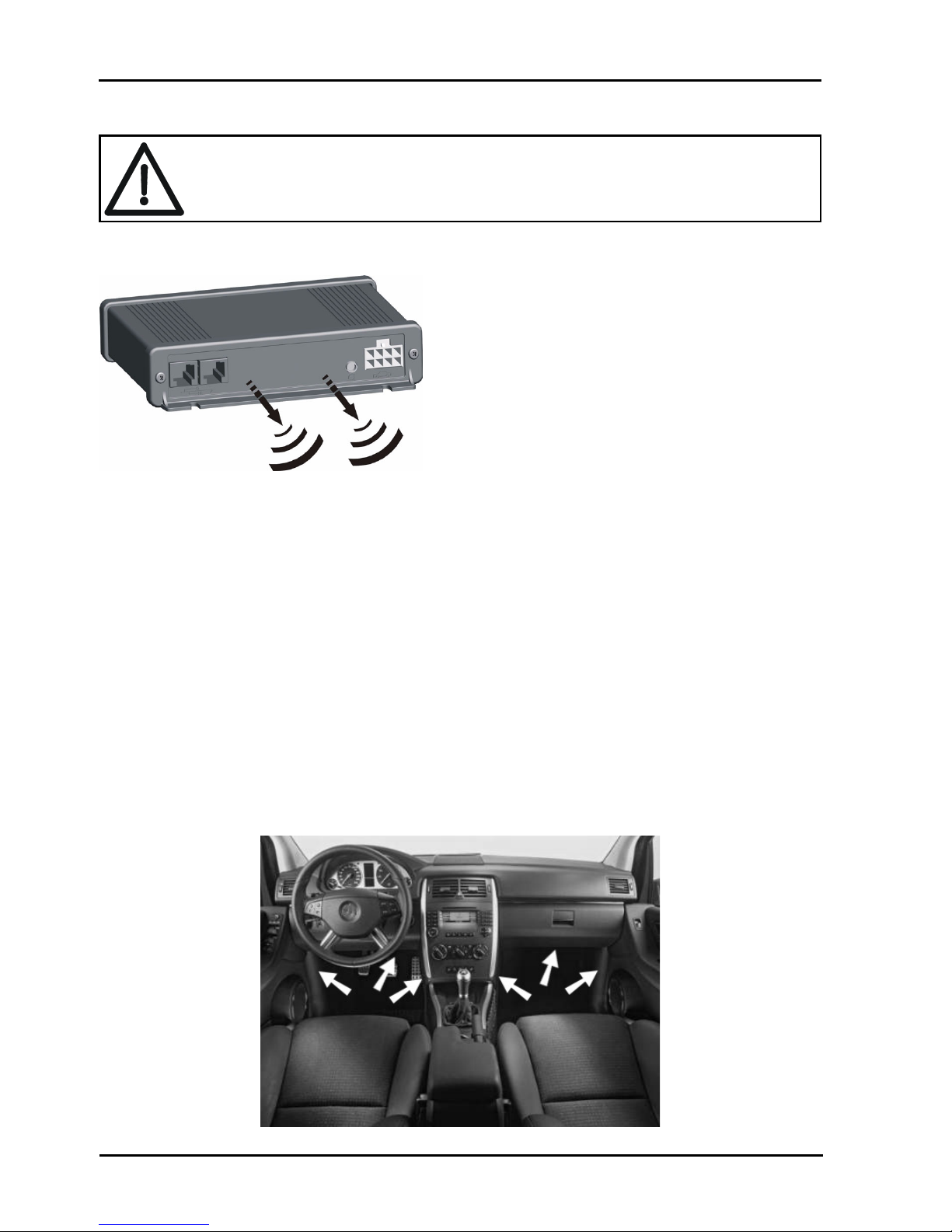-4-
TellPhone 5000Table of Contents Operating Manual
Table of Contents Operating Manual
Safety Instructions ......................................................................... 19
Introduction .................................................................................... 19
Principles .......................................................................................... 19
Bluetooth® Technology ................................................................... 19
Display and control elements ....................................................... 20
Display .............................................................................................. 20
Control unit ....................................................................................... 20
Putting the TellPhone 5000 control unit into operation .................... 21
Putting into operation for the first time ...................................... 22
Speller .............................................................................................. 23
Symbols ............................................................................................ 24
The menus ....................................................................................... 25
User management ............................................................................ 28
Pairing ............................................................................................... 30
Bluetooth® connection .................................................................... 30
Making a call ..................................................................................... 31
Volume Control ................................................................................. 32
Test Connection ............................................................................... 32
Voice Control .................................................................................. 33
Changing the recognizer language ................................................... 33
Activation and Process Sequence .................................................... 33
Voice commands .............................................................................. 34
Updating software ......................................................................... 36
Key assignment .............................................................................. 37
Troubleshooting ............................................................................. 39
Technical Data ................................................................................ 41
Accessories and spare parts .......................................................... 42
Hotline ............................................................................................. 42
Declaration of conformity .............................................................. 43