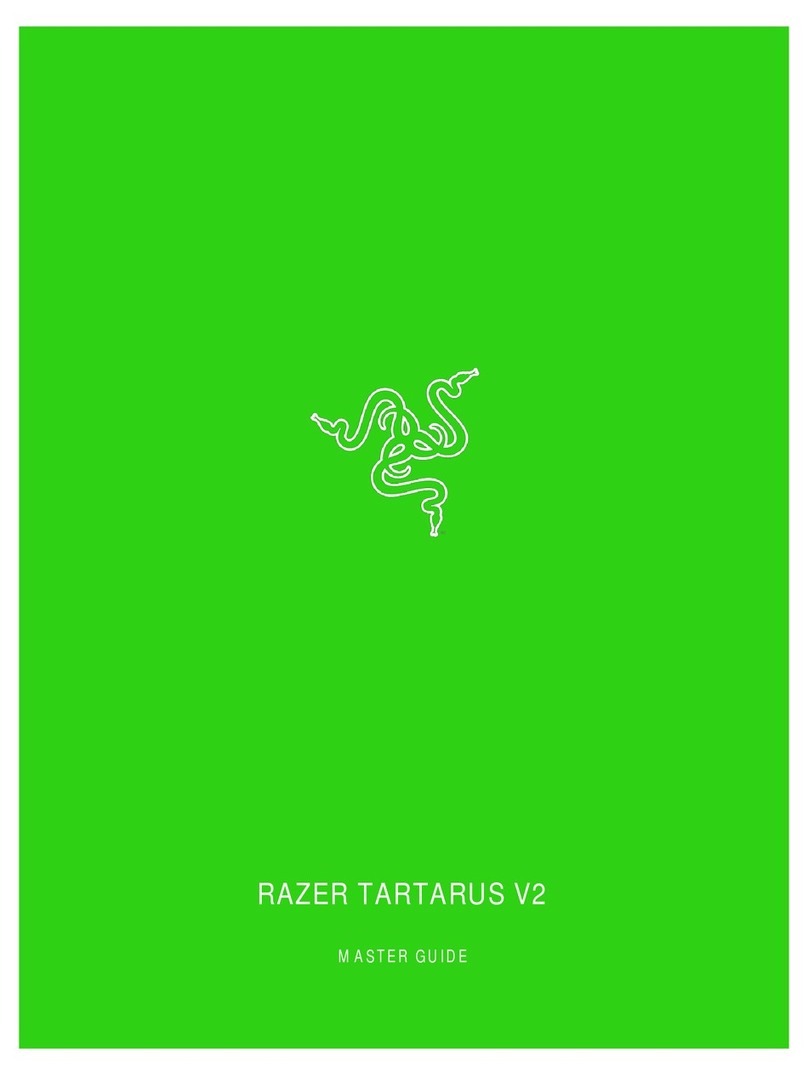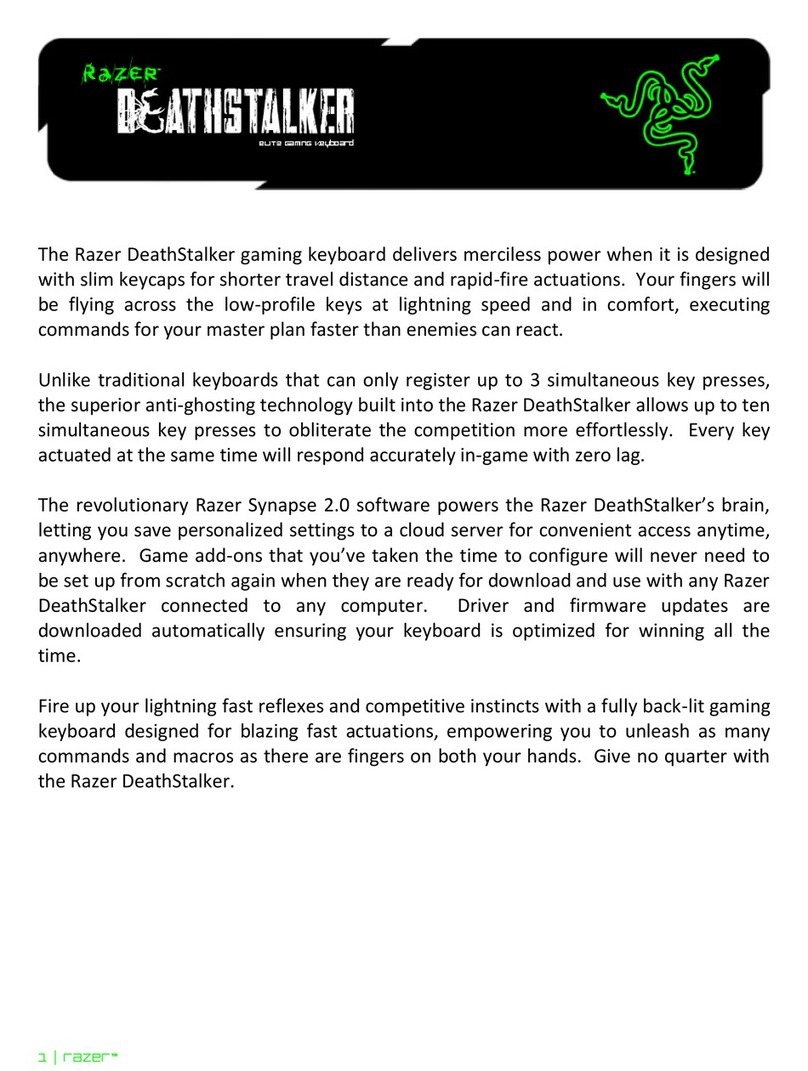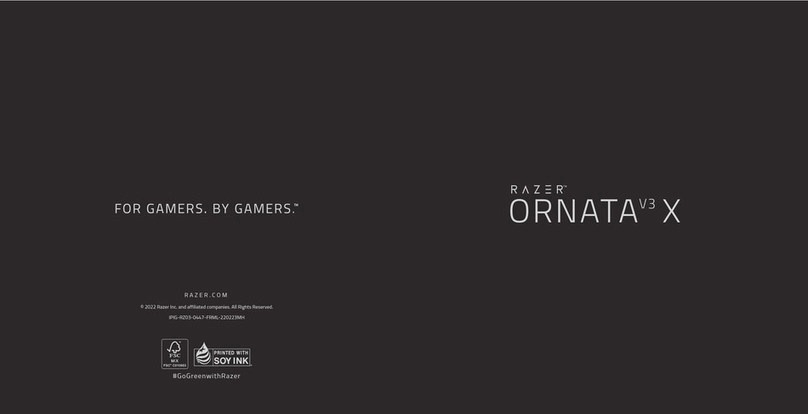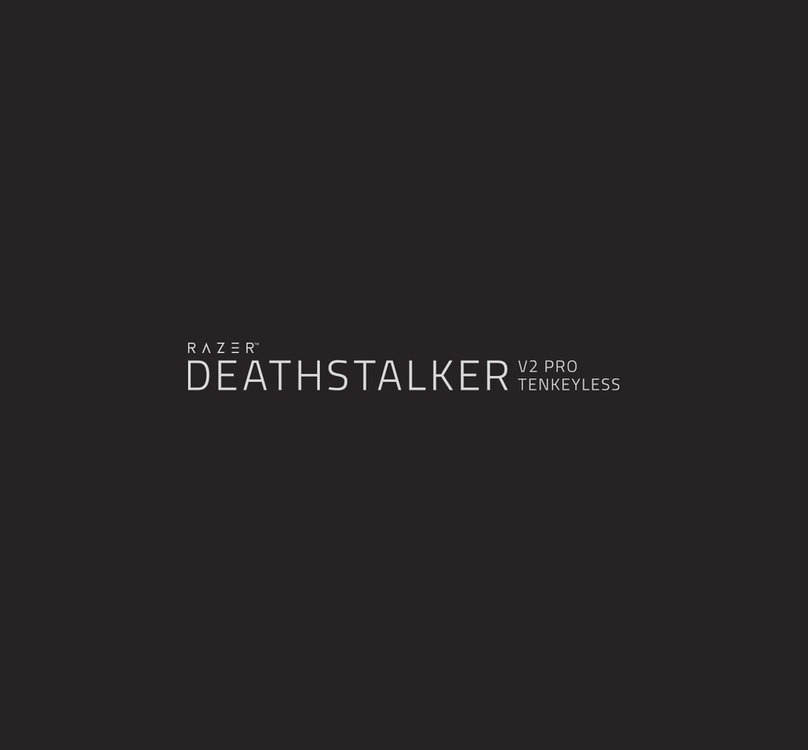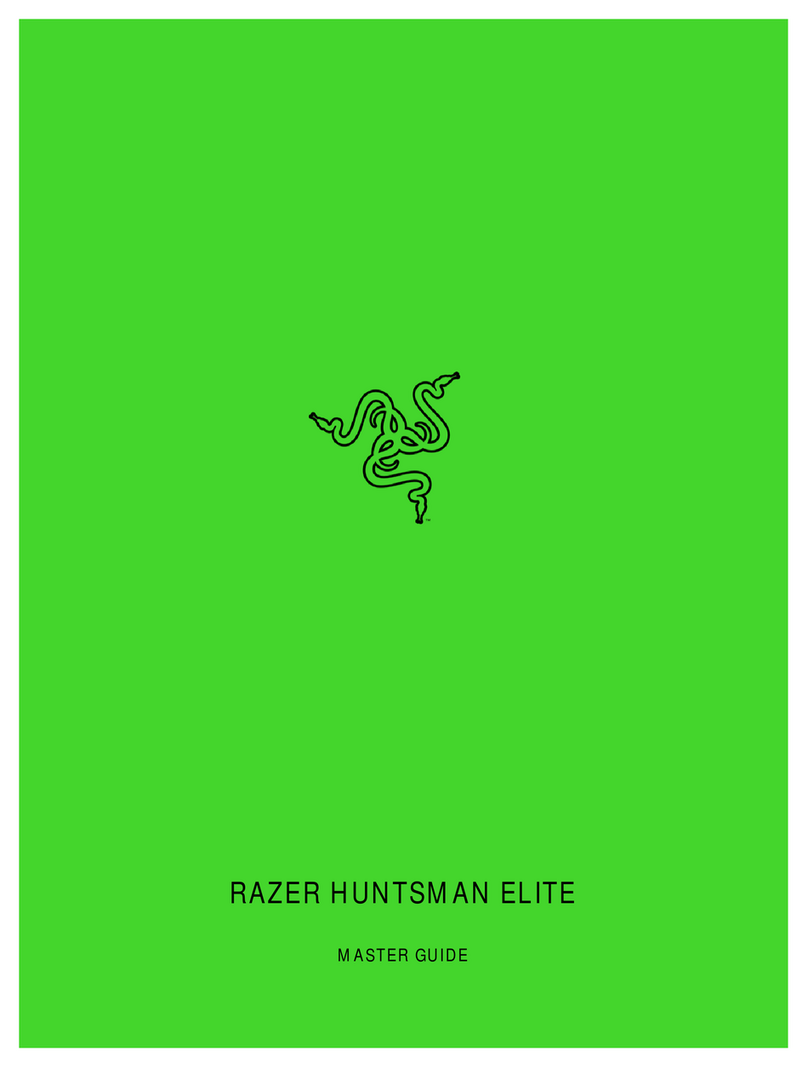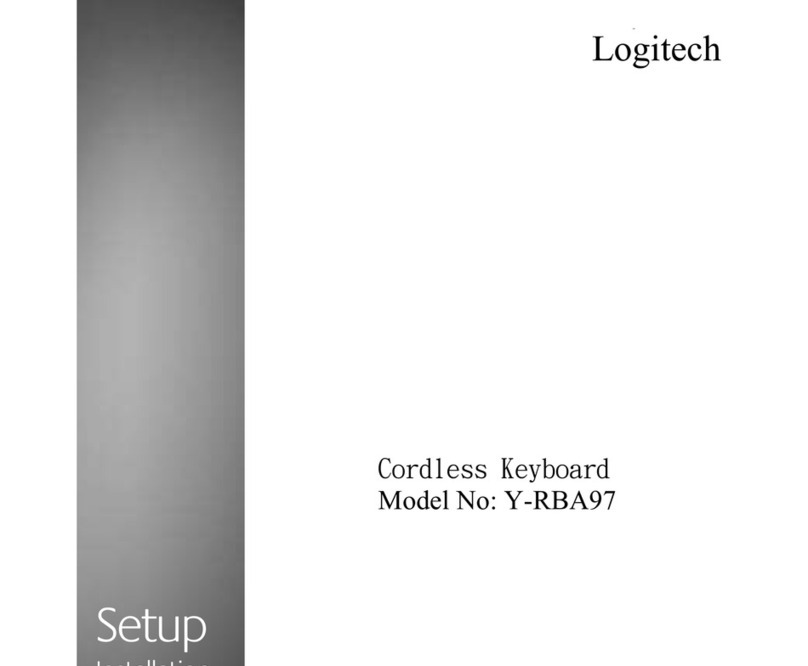SAFETY AND MAINTENANCE
SAFETY GUIDELINES
In order to achieve maximum safety while using your Razer DeathStalker V2,
we suggest that you adopt the following guidelines:
Should you have trouble operating the device properly and troubleshooting
does not work, unplug the device and contact the Razer hotline or go to
support.razer.com for assistance.
Dont take apart the device (doing so will void your warranty) and dont
attempt to operate it under abnormal current loads.
Keep the device away from liquid, humidity or moisture. Operate the device
only within the specific temperature range of 0°C (32°F) to 40°C (104°F).
Should the temperature exceed this range, unplug and/or switch off the
device in order to let the temperature stabilize to an optimal level.
COMFORT
Research has shown that long periods of repetitive motion, improper
positioning of your computer peripherals, incorrect body position, and poor
habits may be associated with physical discomfort and injury to nerves,
tendons, and muscles. Below are some guidelines to avoid injury and ensure
optimum comfort while using your Razer DeathStalker V2 .
1. Position your keyboard and monitor directly in front of you with your
mouse next to it. Place your elbows next to your side, not too far away
and your keyboard within easy reach.
2. Adjust the height of your chair and table so that the keyboard and mouse
are at or below elbow height.
3. Keep your feet well supported, posture straight and your shoulders
relaxed.
4. During gameplay, relax your wrist and keep it straight. If you do the same
tasks with your hands repeatedly, try not to bend, extend or twist your
hands for long periods.
5. Do not rest your wrists on hard surfaces for long periods.
6. Use a wrist rest to support your wrist while gaming.
7. Customize the keys on your keyboard to suit your style of gaming in order
to minimize repetitive or awkward motions while gaming.
8. Do not sit in the same position all day. Get up, step away from your desk
and do exercises to stretch your arms, shoulders, neck and legs.
If you should experience any physical discomfort while using your keyboard,
such as pain, numbness, or tingling in your hands, wrists, elbows, shoulders,
neck or back, please consult a qualified medical doctor immediately.
MAINTENANCE AND USE
The Razer DeathStalker V2 requires minimum maintenance to keep it in
optimum condition. Once a month we recommend you unplug the device
from the computer and gently clean each component using a soft cloth or
cotton swab to prevent dirt buildup.
REGULATORY & COMPLIANCE INFORMATION
FCC NOTICE
This equipment has been tested and found to comply with the limits for a
Class B digital device, pursuant to part 15 of the FCC Rules. These limits are
designed to provide reasonable protection against harmful interference in
a residential installation. This equipment generates, uses and can radiate
radio frequency energy and, if not installed and used in accordance with
the instructions, may cause harmful interference to radio communications.
However, there is no guarantee that interference will not occur in a particular
installation. If this equipment does cause harmful interference to radio or
television reception, which can be determined by turning the equipment off
and on, the user is encouraged to try to correct the interference by one or
more of the following measures:
• Reorient or relocate the receiving antenna.
• Increase the separation between the equipment and the receiver.
• Connect the equipment into an outlet on a circuit different from that to
which the receiver is connected.
• Consult the dealer or an experienced radio TV technician for help.
For more information, refer to the online help system on razer.com
This device complies with Part 15 of the FCC Rules.
Operation is subject to the following two conditions:
(1) This device may not cause harmful interference, and
(2) This device must accept any interference received, including interference
that may cause undesired operation.
Any changes or modifications not expressly approved by the party
responsible for compliance could void the user’s authority to operate this
equipment.
NOTICE FOR CANADA
This Class B digital apparatus complies with Canadian ICES-003.
Cet appareil numérique de la classe B est conforme à la norme NMB-003
du Canada.
CANADIAN CLASS B STATEMENT: This digital apparatus does not exceed the
Class B limits for radio noise emissions from digital apparatus as set out in
the radio interference regulations of Industry Canada.
Le présent appareil numérique n’émet pas de bruits radioélectriques
dépassant les limitesapplicables aux appareils numériques de Classe B
prescrites dans le règlement sur le brouillage radioélectrique édicté par
Industrie Canada.
CANADA SAR
This transmitter must not be co-located or operating in conjunction with
any other antenna or transmitter. This equipment should be installed and
operated with a minimum distance of 0mm between the radiator and your
body. Cet emetteur ne doit pas etre Co-place ou ne fonctionnant en meme
temps qu’aucune autre antenne ou emetteur. Cet equipement devrait etre
installe et actionne avec une distance minimum de 0mm entre le radiateur
et votre corps.
AUSTRALIAN CONSUMER LAW COMPLIANCE
Our goods come with guarantees that cannot be excluded under the
Australian Consumer Law. You are entitled to a replacement or refund for a
major failure and for compensation for any other reasonably foreseeable loss
or damage. You are also entitled to have the goods repaired or replaced if the
goods fail to be of acceptable quality and the failure does not amount to a
major failure. Please refer to razer.com/warranty for further details.
THE FOLLOWING LIMITED WARRANTY ONLY APPLIES TO AUSTRALIA
Limited Warranty. Razer warrants the Product to be free from defects in
materials and workmanship (subject to the terms set forth herein) when
used normally in accordance with the official documentation for the
applicable Warranty Period from the date of retail purchase. If the Product is,
or contains, a rechargeable battery, Razer does not provide any warranties
for the battery life, as all rechargeable batteries can be expected to lose
charging capacity over time and this is not considered a defect. Your actual
battery life will vary depending on the conditions in which it is used.
Limited Warranty Period. You are eligible for Limited Warranty support for
the following periods of time commencing upon the date of retail purchase
of your Product (“Warranty Period”):
2 yearsRazer Keyboards
All new Products will have the Warranty Periods listed above, subject
to local law. Certain “end of life”, sell out or discontinued Products may
have a shorter Warranty Period; this will be clearly marked at the time of
purchase and the given Warranty Period will be stated at that time. Factory
Refurbished Products will have a Warranty Period of 90 days. If you are
uncertain whether your Product is eligible for Limited Warranty support,
please contact our support team for clarification here.
Exclusions and Limitations. This Limited Warranty does not cover:
(a) software, including (without limitation), (i) the operating system and
software added to the Razer-branded hardware products through our
factory-integration system, (ii) third-party software, or (iii) the reloading
of software, software configurations or any data files;
(b) non-Razer branded products and accessories, even if packaged and sold
with the Product;
(c) problems with and/or damage to the Product caused by using non-Razer
accessories, parts, or components;
(d) damage caused by service (including upgrades and expansions)
performed by anyone who is not officially acting as an employee,
representative or sub-contractor of Razer;
(e) claims arising from any unacceptable use or care of the Product, including
(without limitation) misuse, abuse, negligence, unauthorized modification
or repair, unauthorized commercial use or any operation of the Product
outside Razer’s recommended parameters;
(f) claims arising from external causes, including (without limitation),
accidents, acts of God, liquid contact, fire or earthquake;
(g) Products with a serial number or date stamp that has been altered,
obliterated or removed;
(h) Products for which Razer will not receive payment; or
(i) cosmetic damage and normal wear and tear, including (without
limitation), scratches, dents and chips.
Razer does not warrant that the operation of the Product will be
uninterrupted or error-free.
Remedies under this Limited Warranty. The benefits to the consumer
given by this Limited Warranty are in addition to other rights and remedies
of the consumer under a law in relation to the goods or services to which
this Limited Warranty relates. If an eligible claim on the Limited Warranty
is received by Razer within the applicable Warranty Period, Razer will (at its
sole option) either: (a) repair the Product or the defective parts at no charge,
using new or refurbished replacement parts; (b) provide online Razer Store
vouchers of a value equivalent to the retail purchase price of the Product;
or (c) exchange the Product with a Product that is new or which has been
manufactured from new or serviceable used parts and is at least functionally
equivalent to the original Product. Goods presented for repair may be
replaced by refurbished goods of the same type rather than being repaired.
Refurbished parts may be used to repair the goods. Razer reserves the sole
right to determine whether a claim is eligible and/or whether the Product
is defective. Where the Product is an “end of life” Product model, Razer
may (at its sole option) exchange the Product with a functionally equivalent
substitute model from Razer’s current Product range. Razer has the sole
option to provide any other type of remedy in addition to or in substitution of
the aforesaid remedies. Repaired or exchanged Products shall be warranted
free from defects for a period of ninety (90) days after date of repair or
exchange (as the case may be), or for the remainder of the original Warranty
Period, whichever is longer.
Remedies under Australian Consumer Law. Our goods come with
guarantees that cannot be excluded under the Australian Consumer Law.
You are entitled to a replacement or refund for a major failure and for
compensation for any other reasonably foreseeable loss or damage. You are
also entitled to have the goods repaired or replaced if the goods fail to be of
acceptable quality and the failure does not amount to a major failure.
Entire Limited Warranty. No Razer supplier, dealer, agent, or employee is
authorized to alter or extend the terms of this Limited Warranty or to make
any representation whatsoever. Razer reserves the right to amend the terms
of this Limited Warranty at any time without notice.
Help Resources. Before lodging a claim on the Limited Warranty, please
review the online help resources at support.razer.com. If the Product is
still not functioning properly after making use of these resources, please
DeathStalkerV2_FRML_IPIG_2206_.indd 10-11DeathStalkerV2_FRML_IPIG_2206_.indd 10-11 21/6/22 1:37 PM21/6/22 1:37 PM