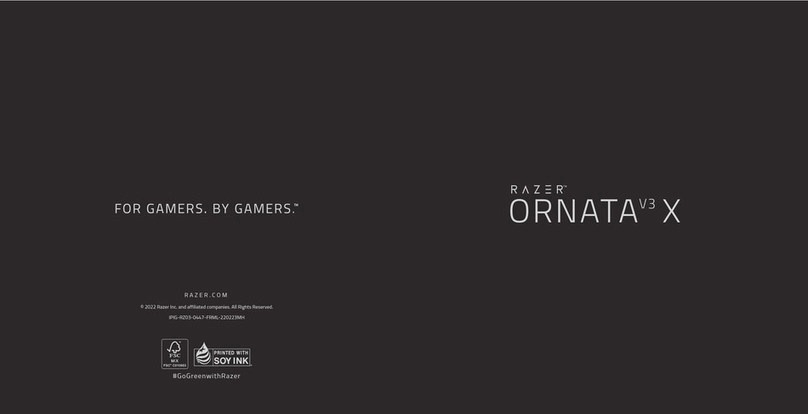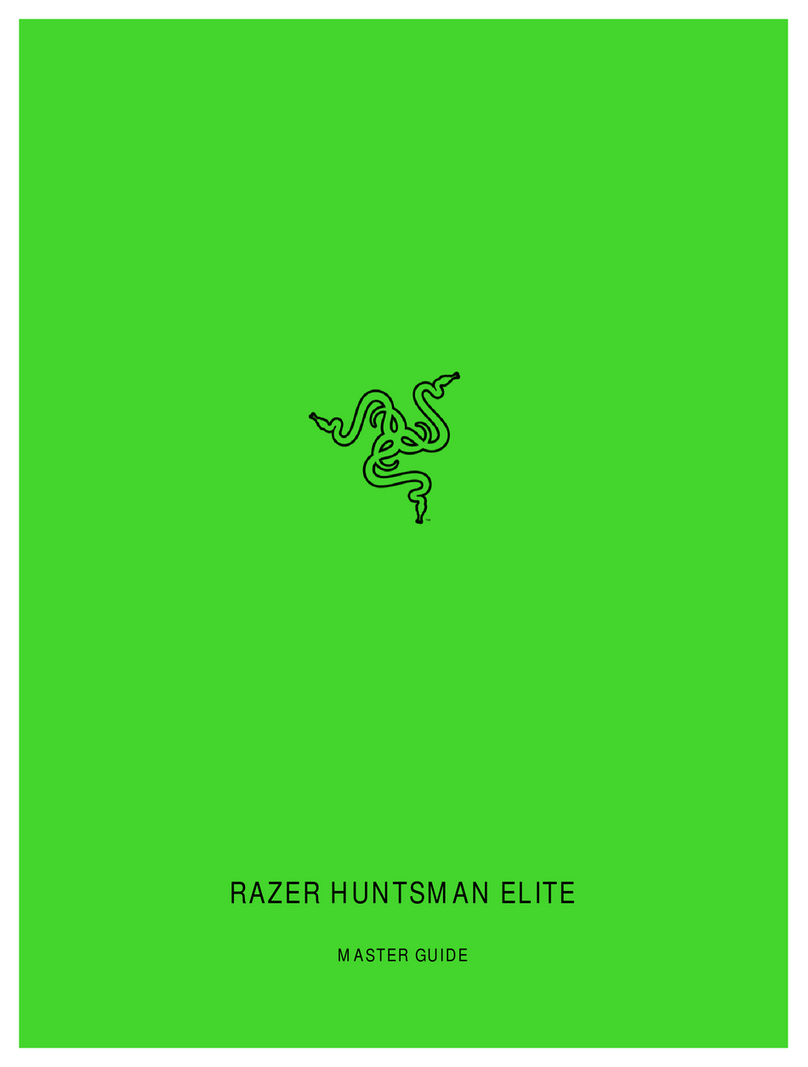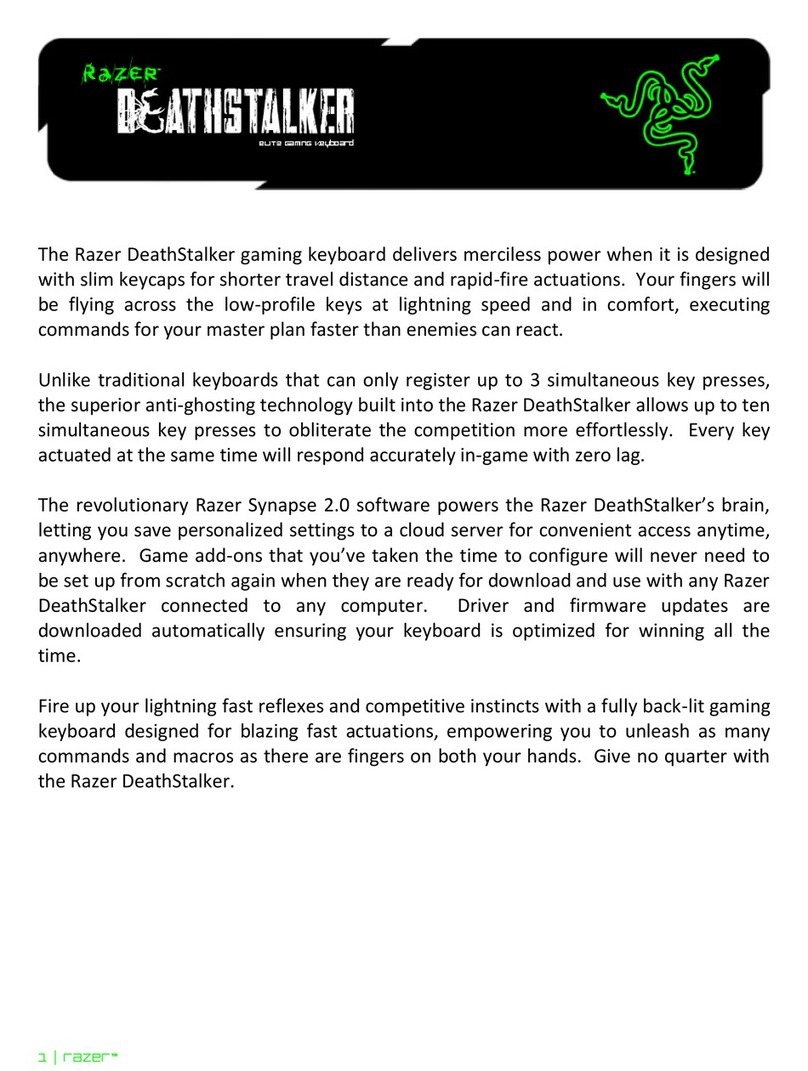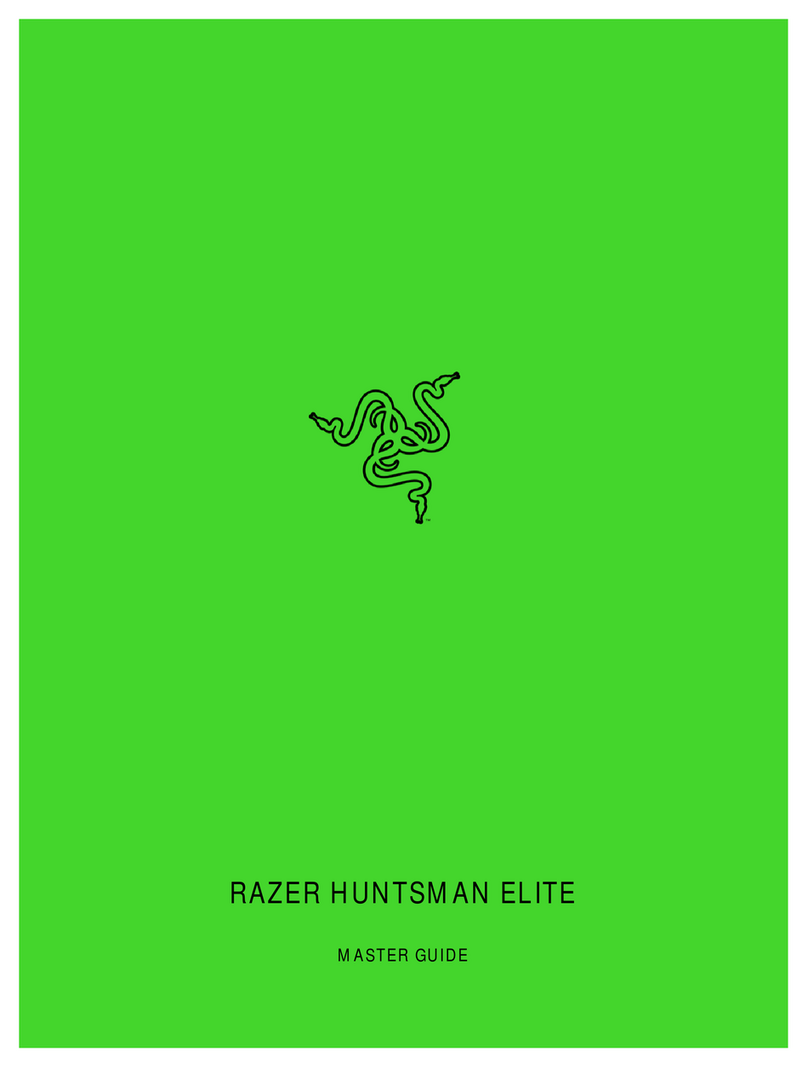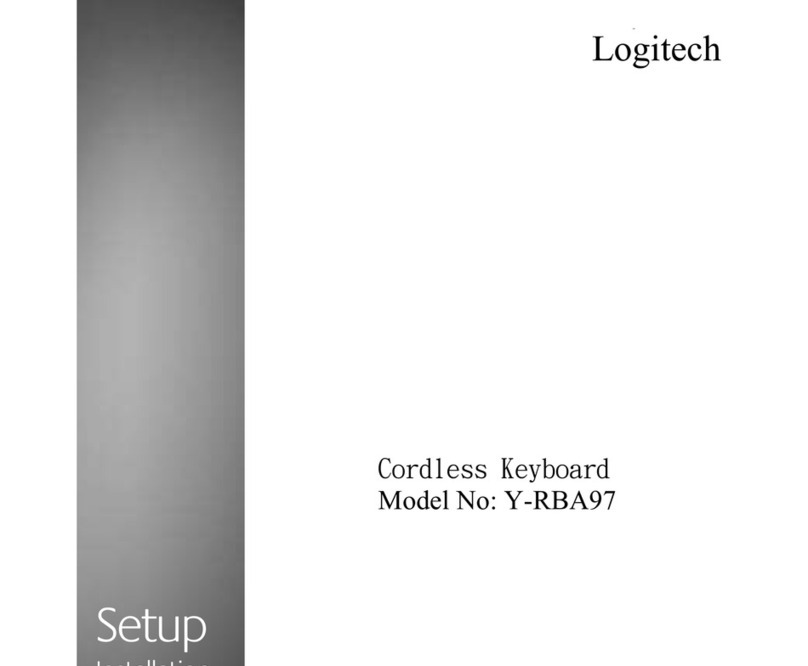einige Richtlinien aufgeführt, die Verletzungen bei der Benutzung deiner Razer
BlackWidow V3: Tenkeyless vermeiden und für optimalen Komfort sorgen sollen.
• Platziere Tastatur und Monitor direkt vor dir, und die Maus daneben. Achte darauf,
dass deine Ellenbogen neben deinem Körper und nicht zu weit entfernt sind, und
die Tastatur sollte leicht zu erreichen sein.
• Passe die Höhe des Stuhls und des Schreibtischs so an, dass sich Tastatur und Maus
auf Ellbogenhöhe oder unterhalb der Ellbogenhöhe benden.
• Halte deine Füße bequem auf dem Fußboden, sitze gerade und entspanne deine
Schultern.
• Entspanne während des Spielens dein Handgelenk und halte es gerade. Versuche
deine Hände nicht über einen längeren Zeitraum zu beugen, zu strecken oder zu
verdrehen, wenn du sich wiederholende Abläufe mit deinen Händen ausführst.
• Lege deine Handgelenke nicht für längere Zeit auf harten Oberächen ab.
Verwende eine Handballenauage, um deine Handgelenke beim Spielen zu stützen.
• Passe die Tasten auf deiner Tastatur an deinen Spielstil an, um wiederholte oder
ungewohnte Bewegungen während des Spielens zu minimieren.
• Sitze nicht den ganzen Tag in der gleichen Position. Steh auf, geh von deinem
Schreibtisch weg und führe Dehnungsübungen für Arme, Schultern, Hals und Beine
durch.
Wenn bei der Verwendung körperliche Beschwerden wie Schmerzen, Gefühllosigkeit
oder ein Kribbeln in Händen, Handgelenken, Ellbogen, Schultern, im Nacken oder im
Rücken auftreten, solltest du dich sofort an einen Arzt wenden.
WARTUNG UND BENUTZUNG
Die Razer BlackWidow V3: Tenkeyless enötigt nur ein geringes Ausmaß an Wartung,
um in einem optimalen Zustand zu bleiben. Wir empfehlen, das Gerät einmal
monatlich vom Computer zu entfernen und es mit einem weichen Tuch oder einem
Wattestäbchen zu reinigen, um das Ansammeln von Schmutz zu vermeiden. Verwende
keine Seife oder aggressive Reinigungsmittel.
PORTUGUÊS (BR)
CONTEÚDO DA EMBALAGEM
• Razer BlackWidow V3: Tenkeyless
A. Teclas de controle de volume
B. Tecla de gravação instantânea de macro
C. Tecla do modo de jogo
D. Teclas de controle da retroiluminação
E. Tecla do modo de suspensão
F. Teclas de controle de mídia
G. Indicadores LED
H. Suport
• Guia de informações importantes sobre o produto
DO QUE VOCÊ PRECISA
REQUISITOS DO PRODUTO
• PC com uma porta USB livre
REQUISITOS DE RAZER SYNAPSE
• Windows® 7 de 64 bits (ou superior)
• Conexão com a internet para instalação do software
NÓS LHE DAMOS COBERTURA
Você tem um ótimo dispositivo em suas mãos, o mesmo inclui garantia limitada com
cobertura de 2 anos. Agora, maximize seu potencial e ganhe benefícios exclusivos da
Razer registrando-se em razerid.razer.com
Dúvidas? Entre em contato com a equipe de suporte da Razer em support.razer.com
INSTALANDO O RAZER BLACKWIDOW V3: TENKEYLESS
1. Conecte o dispositivo Razer à porta USB do seu computador.
2. Use o aplicativo Razer Synapse para personalizar a iluminação do teclado e até criar
vários pers adequados para diferentes estilos de jogo.
Instale o Razer Synapse quando solicitado ou baixe o instalador em
razer.com/synapse.
Saiba mais sobre seu teclado de nível prossional em support.razer.com
SEGURANÇA E MANUTENÇÃO
DIRETRIZES DE SEGURANÇA
Para atingir a máxima segurança no uso do Razer BlackWidow V3: Tenkeyless,
sugerimos que você adote as seguintes diretrizes: Caso tenha problemas ao usar o
dispositivo adequadamente e a solução de problemas não for suciente para resolvê-
lo, desconecte o dispositivo e entre em contato com a linha direta da Razer, ou visite
support.razer.com para receber suporte. Nunca tente fazer a manutenção ou consertar
o dispositivo por conta própria.
Não desmonte o dispositivo (você perderá a garantia ao fazê-lo) nem tente operá-lo sob
condições anormais de corrente.
Mantenha o dispositivo longe de líquidos ou umidade. Opere o dispositivo somente
dentro das temperaturas indicadas de 0°C (32°F) a 40°C (104°F). Se a temperatura
exceder essa faixa, desconecte e/ou desligue o dispositivo para que a temperatura se
estabilize em um nível ideal.
CONFORTO
Pesquisas mostram que longos períodos de movimentos repetitivos, posição
inadequada dos periféricos do computador, postura incorreta e maus hábitos podem
estar associados ao desconforto físico e a lesões nos nervos, tendões e músculos.
Abaixo, estão algumas orientações para evitar lesões e garantir um conforto ideal no
uso do seu Razer BlackWidow V3: Tenkeyless.
• Coloque o teclado e o monitor diretamente à sua frente, com o mouse próximo a
eles. Posicione os cotovelos junto das laterais do seu corpo, não muito longe, e o
teclado a uma distância de fácil alcance.
• Ajuste a altura da cadeira e da mesa para que o teclado e o mouse quem na altura
do cotovelo ou abaixo dele.
• Mantenha os pés apoiados, a postura ereta e os ombros relaxados.
• Durante o jogo, relaxe seu pulso e mantenha-o reto. Se você realiza as mesmas
tarefas manuais repetidamente, tente não curvar, estender ou torcer as mãos por
longos períodos de tempo.
• Não apoie os pulsos em superfícies rígidas por muito tempo. Use um apoio para
descansar os pulsos enquanto estiver jogando.
• Personalize as teclas do teclado para ajustá-las ao seu estilo de jogo e minimizar
movimentos repetitivos ou desajeitados enquanto joga.
• Não sente na mesma posição o dia inteiro. Levante-se, afaste-se da sua mesa
e faça exercícios para alongar os braços, os ombros, o pescoço e as pernas. Se
sentir qualquer desconforto físico durante o uso do mouse, como dor, torpor ou
formigamento nas mãos, pulsos, cotovelos, ombros, pescoço ou costas, consulte
um médico qualicado imediatamente.
MANUTENÇÃO E USO O
Razer BlackWidow V3: Tenkeyless exige uma manutenção mínima para manter suas
condições ideais. Recomendamos que você desconecte o dispositivo do computador
uma vez por mês e limpe-o usando um tecido macio ou um cotonete para evitar o
acúmulo de sujeira. Não use sabão ou produtos de limpeza agressivos.
POLSKI
W KOMPLECIE
• Razer BlackWidow V3: Tenkeyless
A. Regulacja głośności
B. Klawisz szybkiego nagrywania makr
C. Klawisz trybu gier
D. Klawisze sterowania podświetleniem
E. Klawisz trybu uśpienia
F. Klawisze sterowania multimediami
G. Wskaźniki LED
H. Podpórka
• Przewodnik Ważne informacje o produkcie
CO JEST POTRZEBNE
WYMAGANIA ZWIĄZANE Z PRODUKTEM
• Komputer PC z wolnym portem USB
WYMAGANIA ZWIĄZANE Z RAZER SYNAPSE
• Windows® 7 64-bitowy (lub nowsza wersja)
• Łącze internetowe do instalacji oprogramowania
Masz w rękach wspaniałe urządzenie objęte 2-letnią ograniczoną gwarancją. Teraz
zmaksymalizuj jego potencjał i poznaj wyjątkowe korzyści oferowane przez rmę Razer,
rejestrując się pod adresem razerid.razer.com
Masz pytanie? Zapytaj zespół pomocy technicznej rmy Razer pod adresem
support.razer.com
KONFIGUROWANIE RAZER BLACKWIDOW V3: TENKEYLESS
1. Podłącz urządzenie Razer do portu USB komputera.
2. Użyj aplikacji Razer Synapse, aby dostosować podświetlenie klawiatury, a nawet
utworzyć różne prole do różnych stylów gry.
Zainstaluj aplikację Razer Synapse po wyświetleniu monitu lub pobierz instalator ze
strony razer.com/synapse.
Dowiedz się więcej o swojej klawiaturze klasy profesjonalnej pod adresem
support.razer.com
ZASADY BEZPIECZEŃSTWA
Aby korzystanie z urządzenia Razer BlackWidow V3: Tenkeyless było jak
najbezpieczniejsze, zalecamy przestrzeganie następujących wskazówek: Jeśli urządzenie
nie działa poprawnie, a procedura rozwiązywania problemów nie przynosi efektu,
odłącz urządzenie i skontaktuj się z centrum pomocy telefonicznej Razer lub przejdź
na stronę support.razer.com, aby uzyskać pomoc techniczną. Nie próbuj samodzielnie
naprawiać urządzenia.
Nie rozmontowuj urządzenia (spowodowałoby to unieważnienie gwarancji) ani nie
próbuj używać go przy nietypowo wysokim natężeniu prądu.
Trzymaj urządzenie z dala od płynów i wilgoci. Używaj urządzenia tylko w określonym
zakresie temperatur — od 0°C (32°F) do 40°C (104°F). Jeżeli temperatura przekroczy ten
zakres, należy odłączyć i wyłączyć urządzenie, aby umożliwić stabilizację temperatury na
optymalnym poziomie.
WYGODA UŻYTKOWANIA
Badania wykazały, że długotrwałe wykonywanie tych samych ruchów, niewłaściwe
rozmieszczenie urządzeń peryferyjnych komputera, nieodpowiednie ułożenie ciała i
złe nawyki mogą prowadzić do dyskomfortu zycznego oraz urazów nerwów, ścięgien
i mięśni. Poniższe zalecenia pomogą uniknąć urazów i zapewnić optymalny komfort
podczas korzystania Razer BlackWidow V3: Tenkeyless.
• Umieść klawiaturę i monitor bezpośrednio przed sobą, a mysz obok klawiatury.
Ustaw łokcie po bokach ciała, niezbyt daleko od niego, a klawiaturę w granicach
swobodnego zasięgu.
• Dopasuj wysokość fotela i biurka w taki sposób, aby klawiatura i mysz znajdowały się
na poziomie łokci lub nieco poniżej.
• Trzymaj stopy dobrze podparte, utrzymuj wyprostowaną pozycję i zachowuj
rozluźnione ramiona.
• Podczas gry rozluźnij nadgarstek i trzymaj go prosto. Jeżeli wykonujesz podobne
zadania dłońmi wielokrotnie, nie wyginaj, wyciągaj lub wykręcaj swoich dłoni przez
dłuższy czas.
• Nie opieraj nadgarstków przez dłuższy czas na twardych powierzchniach. Podczas
grania oprzyj nadgarstek na podpórce.
• Dopasuj ustawienia klawiszy klawiatury do swojego stylu grania, tak aby
zminimalizować wykonywanie takich samych lub niewygodnych ruchów.
• Nie siedź w takiej samej pozycji przez cały dzień. Co pewien czas wstań, odejdź od
biurka i wykonaj kilka ćwiczeń na rozciąganie rąk, ramion, szyi i nóg.
Jeśli podczas korzystania z myszy doznasz uczucia zycznego dyskomfortu, np. bólu,
odrętwienia czy świerzbienia dłoni, nadgarstków, łokci, ramion, szyi albo pleców,
bezzwłocznie skontaktuj się z odpowiednim lekarzem.
KONSERWACJA I UŻYTKOWANIE
Mysz Razer BlackWidow V3: Tenkeyless wymaga jedynie minimalnej konserwacji w celu
utrzymania jej w optymalnym stanie. Raz w miesiącu zalecamy odłączenie urządzenia
od komputera i wyczyszczenie go miękką ściereczką lub wacikiem bawełnianym, aby
zapobiec gromadzeniu się brudu. Nie używaj mydła ani żrących środków czyszczących.
РУССКИЙ
• Razer BlackWidow V3: Tenkeyless
A. Клавиши уровня громкости
B. Клавиши управления мультимедиа
C. Запись макросов «на лету»
D. Клавиша игрового режима
E. Клавиши управления подсветкой
F. Клавиша спящего режима
G. Светодиодные индикаторы
H. откидная опорная подставка
• Важная информация о продукте
ТРЕБОВАНИЯ ПРОДУКТА
• ПК со свободным USB-портом
ТРЕБОВАНИЯ RAZER SYNAPSE
• Windows® 7 64-разрядная (или более новая версия)
• Подключение к Интернету для установки ПО
В ваших руках находится великолепное устройство, дополненное ограниченной
гарантией на 2 года. Зарегистрировавшись по адресу razerid.razer.com, вы сможете