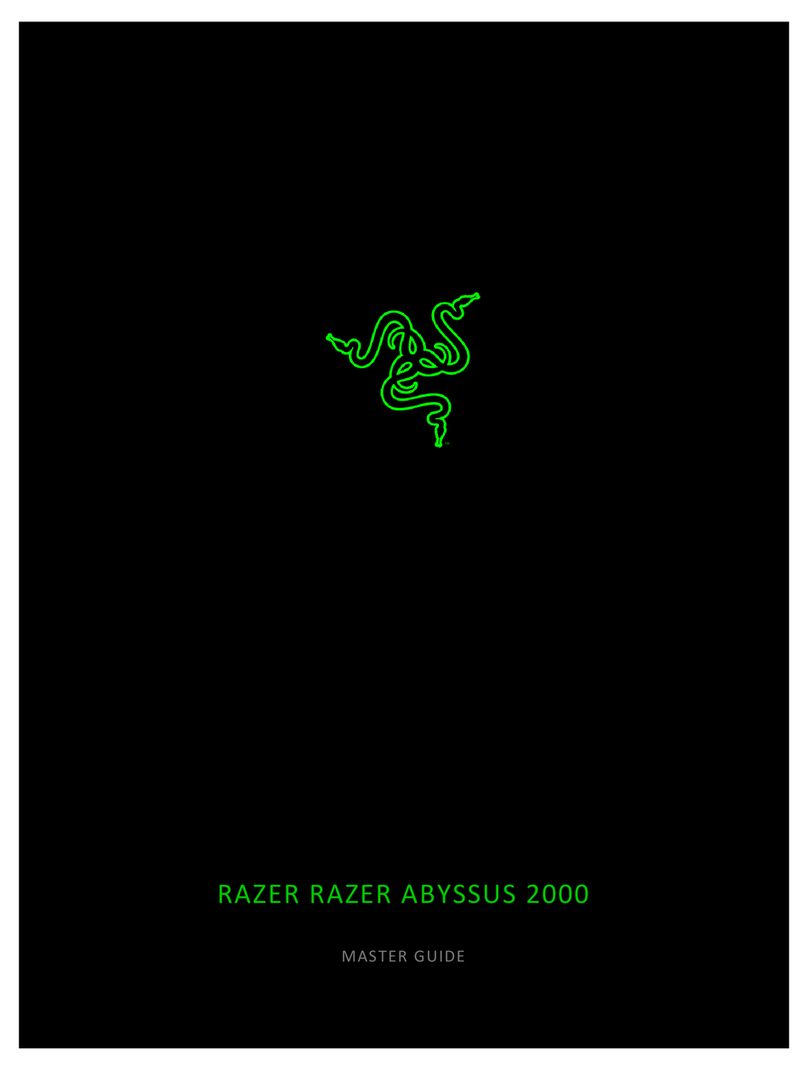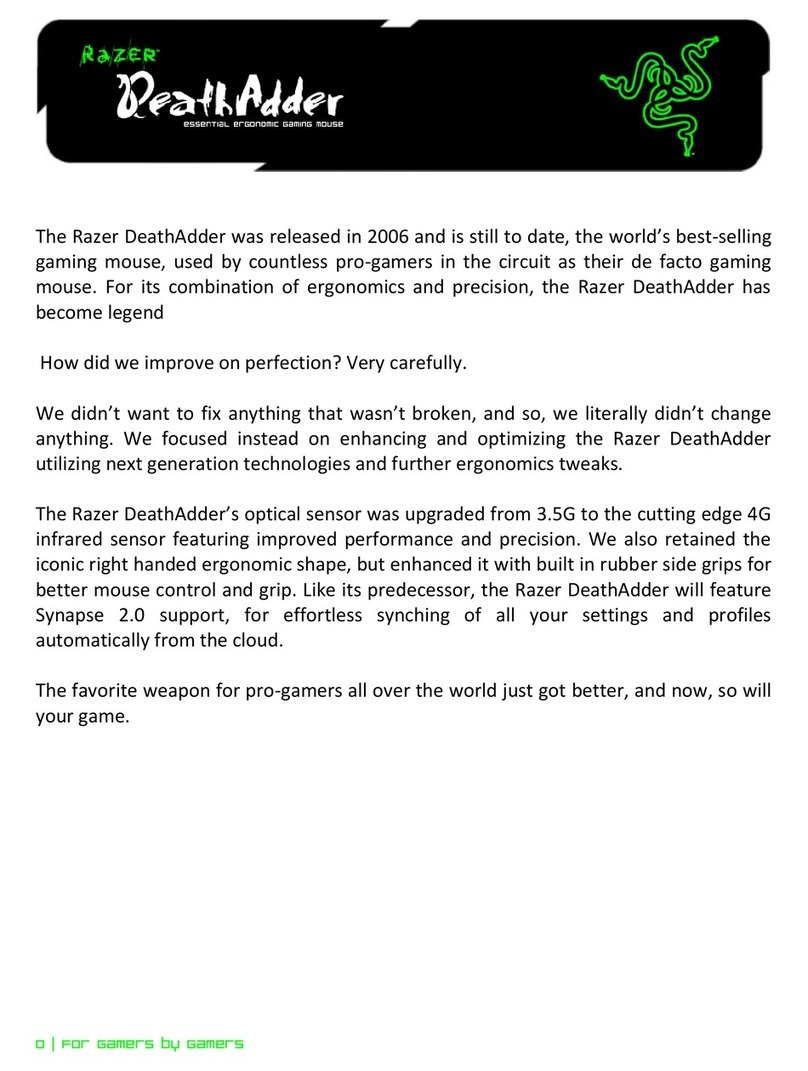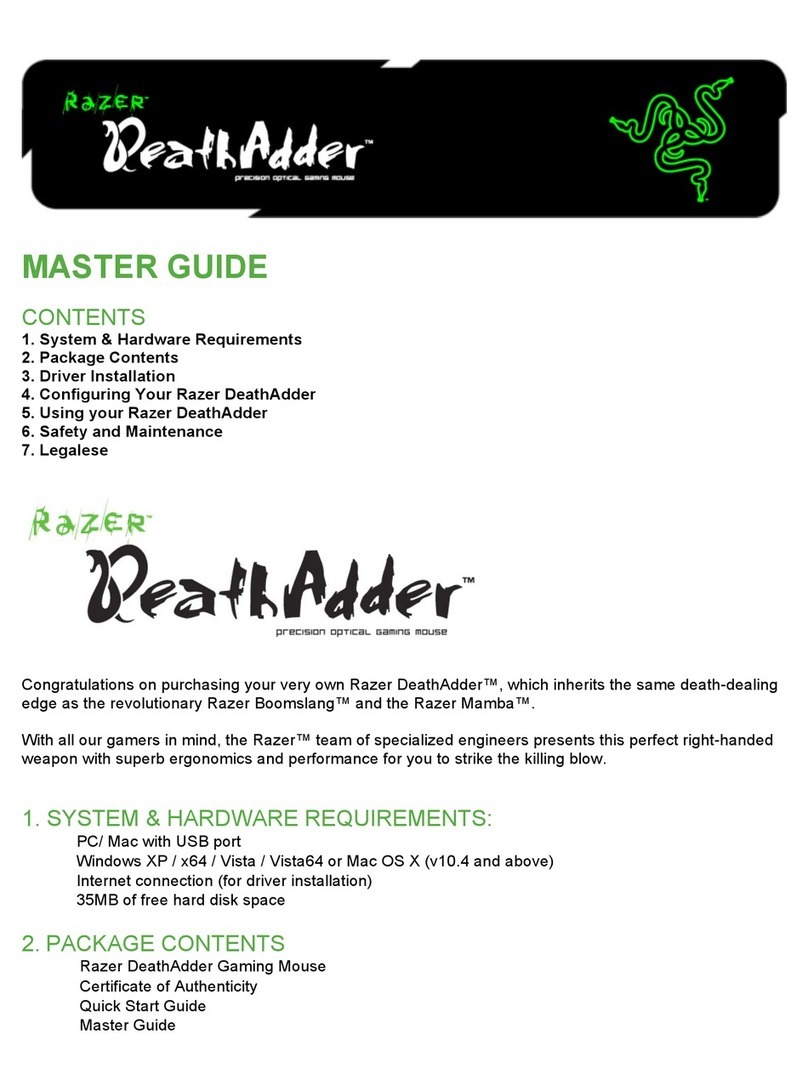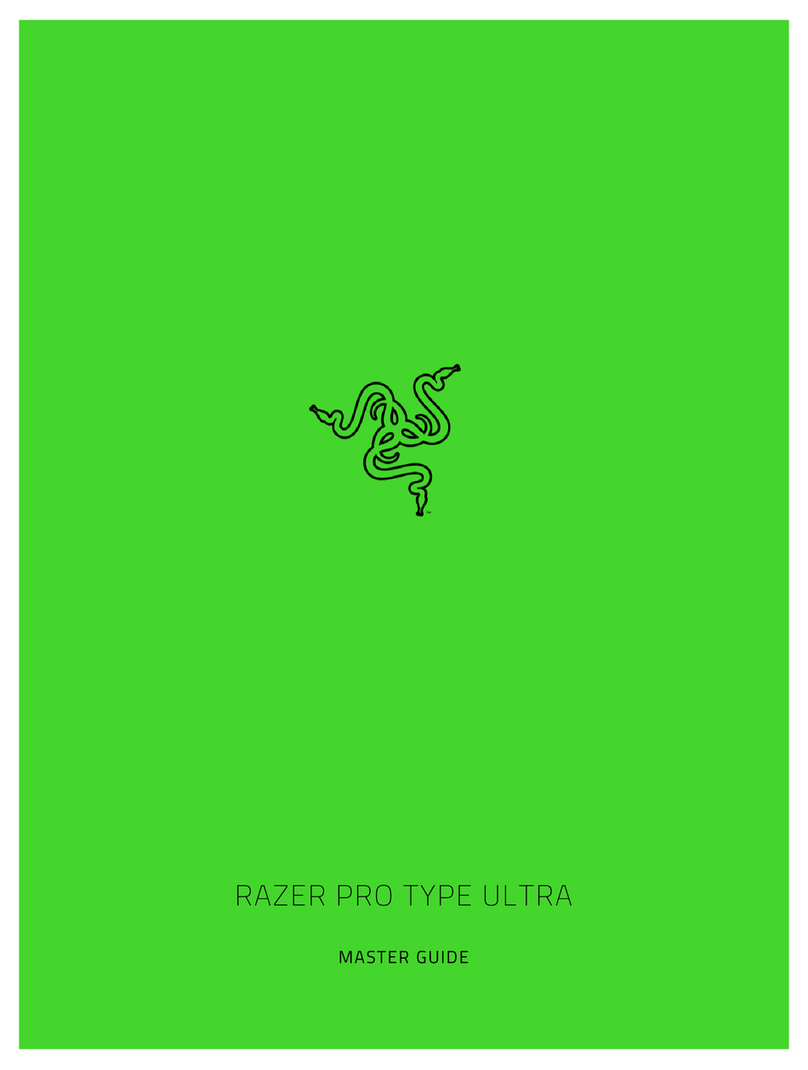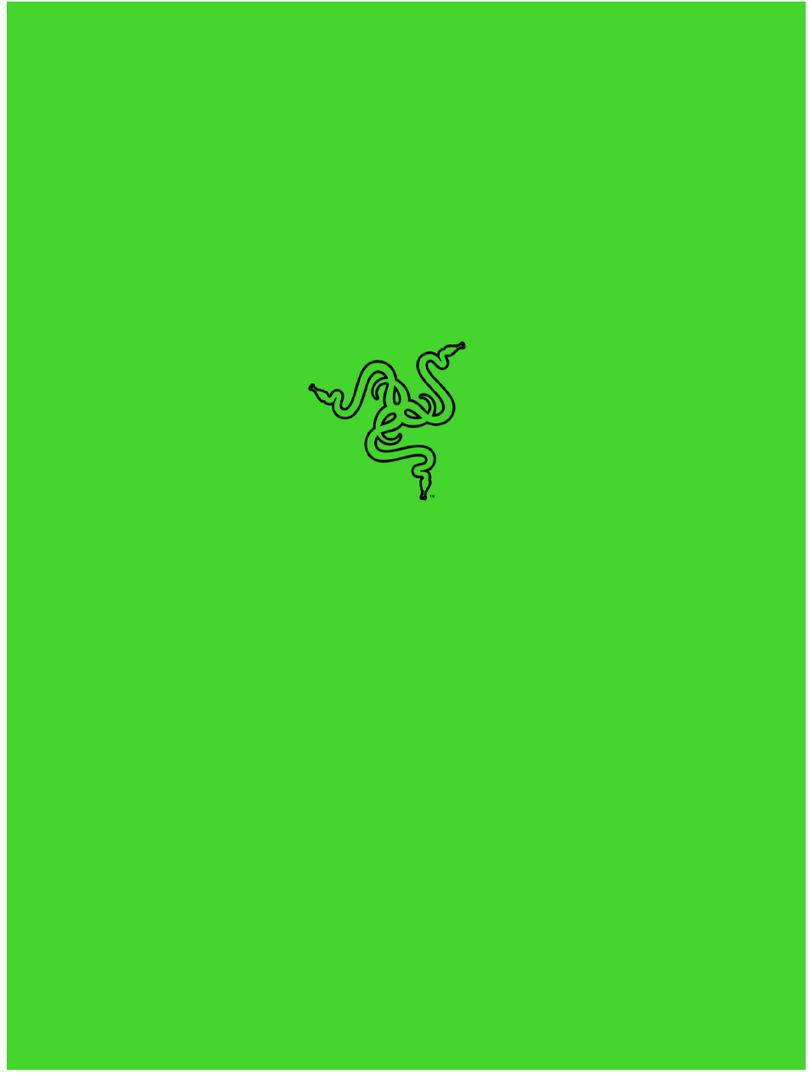www. razerzo ne.com |7
6 | For Ga mers. by Ga mers.tm
www. razerzo ne.com | 5
4| For Ga mers. by Ga mers.tm
www. razerzo ne.com | 9
www. razerzo ne.com | 1 1
10 | For G amers. by G amers.tm
www. razerzo ne.com | 1 3
12 | For G amers. by G amers.tm
www. razerzo ne.com | 1 5
14 | For G amers. by G amers.tm
16 | For G amers. by G amers.tm
usinG your razer salmosa
SWITCHINGDPI
Youca n switch between 800d pi and 1800dpi by actua ting the mechanica l dpi switch.
SWITCHINGP OLLING RATE
Youca n switch between 125H z, 500Hz and 1000Hz by a ctuating the mecha nical polling rate swi tch.
Note: the mouse will be mo mentarily inacti ve while it switches to th e new polling rate.
advanced settinGs Guide
Sensitivity
driver. The maximum sensitivity setting of
setting is a 10% decrease, i.e. 1 setting will
decrease mouse pointer input to 10% (i.e. a
linear graph).
Acceleration
driver, and is primarily a legacy option for
low dpi mice users. With acceleration
enabled, faster mouse movements cover
additional on-screen distance. Windows
XP has acceleration turned on by default as
a convenience for users assuming that
everyone will have 400dpi mice, but this
will likely be a hindrance to most gamers
and precision users who require greater
the Control Panel, Mouse, Pointer Options,
and unselecting ‘Enhance Pointer
Precision’.
WindowsPointer Speed [Windows Only]
Pointer speed is the Windows
implementation of Sensitivity. In Windows
(default). This bar is included as a
convenience.
DPIswitcher - Resolution
Resolution is the number of counts per in ch
ofmo vement sent by the mouse hardware to
the OS. E.g. 400dpi means a movement of
one inch will result in 400 counts of
operating, this will result in 400 pixels of
movement on the screen.
IndependentX and Y-axis Settings
You can preset independent X-axis
(sensitivity movements side to side) a nd
Y-axis (sensitivity movements up and down).
When this feature is enabled, a new
sensitivity adjustments will app ear
on-screen.
safety guidelines
In order to achieve maximum safety while using
your mouse, we suggest that you adopt the
followingguidelines:
1. Avoidlook ing directly intothe infrared beam of
18 | For G amers. by G amers.tm
wee inFormati on
ENGLISH
CorrectDisposal of This Product( Waste Electrical & Electronic Equipment)
(Applicablein the European Union and other European countries with separatecollection systems) This marking shown on the product or its literature,
indicatesthat it should not be disposed with other household wastes at the end of its working life.To prevent possible harm to the environment or human
healthfrom uncontrolled waste disposal, please separatethis from other types of wastes and recycle it responsibly to promote the sustainable reuse of
andhow they can take this item for environmentally saferecycling. Businessusersshould contact their supplier and check the terms and conditions of the
purchasecontract.This product should not be mixed with other commercial wastes for disposal.
FRANÇAIS
Commentéliminer ce produit (déchets d’équipementsélectriques et électroniques) (Applicable dans les pays de l’Union Européen et aux autres pays
lesautres déchets ménagers. L’éliminationincontrôlée des déchets pouvant porter préjudice à l’environnementou à la santé humaine, veuillez le séparer des
autrestypes de déchets et le recycler de façon responsable.Vous favoriserez ainsi la réutilisation durable des ressources matérielles. Les particuliers sont
invitésà contacter le distributeur leur ayant vendu le produitou à se renseigner auprès de leur mairie pour savoir où et comment ils peuvent se débarrasser de
contratde vente. Ceproduit ne doit pas être éliminé avec les autres déchets commerciaux.
ITALIANO
commerciali.
ESPAGÑOL
Eliminacióncorrecta de este producto (material eléctrico y electrónico de descarte)
(Aplicableen la Unión Europea y en países europeos con sistenmas de recogidaselectiva de residuos)
otrosresiduos domésticos. Paraevitar los posibles daños al medio ambiente o a la salud humana que representa la eliminación incontrolada de residuos,
separeeste producto de otros tipos de residuos y recíclelo correctamentepara promover la reutilización sostenible de recursos materiales. Los usuarios
particularespueden contactar con el establecimiento donde adquirieron el producto, o con las autoridades locales pertinentes, para informarse sobrecómo y
dóndepueden llevarlo para que sea sometido a un reciclaje ecológico y seguro. Los usuarios comerciales pueden contactar con su proveedor y consultar las
condicionesdel contrato de compra. Este producto no debe eliminarse mezclado conotros residuos comerciales.
www. razerzo ne.com | 1 7
www. razerzo ne.com | 1 9
www. razerzo ne.com | 3
2| For Ga mers. by Ga mers.tm
packaGe contents
•Razer Salmosa Gaming Mouse
•Certificate of Authenticity
•Quick Start Guide
•MasterGuide with R azer™ Software Driver Downloader CD
•PCwith USB por t
•Windows®XP / x64 / Vista / Vista64
•Internet connection (fordr iverinstallation)
•CD-ROM drive
•35MBfree hard disk space
20 | For G amers. by G amers.tm
contents
02 Introduction
03 Package Contents
03 SystemR equirements
04 Installation / Registration / Technical Support
06 KeyFeatu res
12 UsingYour Razer Salm osa
14 Advanced Settings Guide
15 Safety And Maintenance
16 Legalese
18 FCCDec laration of Conformance
19 WEEE information
installation / reGistration / technical support
Windows® XP / x64 / Vista / Vista64 Installation Instructions
1. Plugmouse into the USB port of your computer.
2. Insertthe Razer Software Driver Downloader CD into your CD-ROM drive.
3. When the Razer Software Driver Downloader setup screen appears, please select your
language.Click NEXT.
4. Readthe license agreement. Click I AGREE if you accept all terms of the agreement.
5. Pleasewait while the Downloader downloads the latest driver installer.
6. Once the driver installer is downloaded, click INSTALL to start the installation
immediately; else the installation will begin in 5 seconds.
7. Followthe onscreen instructions.
8. When the installation is completed, follow the instructions onscreen to restart your
computer.Click FINISH.
REGISTERINGYOUR RAZER SALMOSA
Pleasevisitwww.razerzone.com/registration/for online product registration.
Whatyou’ll get:
• 2 years’limited manufacturer’s warranty
• Freeonline technical support atwww.razersupport.com.
8| For Ga mers. by Ga mers.tm
DEUTSCH
KorrekteEntsorgung dieses Produkts (Elektromüll)
(Anzuwendenin den Ländern der Europäischen Union und anderen europäischenLänder n mit einem separatenSammelsystem)
DieKennzeichnung auf dem Produkt bzw.auf der dazugehör igen Literaturgibt an, dass es nach seiner Lebensdauer nicht zusammen mit dem normalen Haushaltsmüll
entsorgtwerden darf. Entsorgen Sie dieses Gerät bittegetrennt von anderen Abfällen, um der Umwelt bzw. der menschlichen Gesundheit nicht durch unkontrollierte
Müllbeseitigungzu schaden. Recyceln Sie das Gerät, um die nachhaltige Wiederverwertung von stoichen Ressourcen zu fördern. Private Nutzer sollten den Händler,
beidem das Produkt gekauft wurde, oder die zuständigen Behörden kontaktieren, um in Erfahrung zu bringen, wie sie das Gerät auf umweltfreundlicheWeise recyceln
können. Gewerbliche Nutzer sollten sich an Ihren Lieferanten wenden und die Bedingungen desVerkaufsvertrags konsultieren. Dieses Produkt darf nicht zusammen
mitanderem Gewerbemüll entsorgt werden.
PORTUGUÊS
EliminaçãoCorrecta Deste Produto (Resíduo de Equipamentos Eléctricos e Electrónicos)
seuperíodo de vida útil. Para impedir danos ao ambiente e à saúde humana causados pela eliminação incontroladade resíduos deverá separar este equipamento de
outrostipos de resíduos e reciclá-lo de forma responsável,para promover uma reutilização sustentável dos recursos materiais. Os utilizadores domésticos deverão
condiçõesdo contrato de compra. Este produtonão deverá ser misturado com outros resíduos comerciais para eliminação.
DANSK
Korrektaaldsbortskaelse af dette produkt (elektrisk & elektronisk udstyr)
levetid.For atundgå sk adelige miljø- eller sundhedspåvirkninger på grund af ukontrolleret aaldsbortskaelse skal dette produkt bortskaes særskilt fra andet aald
ogindleveres behørigt til fremme for bæredygtigmaterialegenvinding. Hjemmebrugere bedes kontakte forhandleren, hvor de har købt produktet, eller den lokale
myndighedfor oplysning om, hvorog hvordan de kan indlevere produktet med henblik på miljøforsvarlig genvinding. Erhvervsbrugere bedes kontakte leverandøren
POLISH
odpadów,prosimyo oddzielenie produktu od innego typu odpadów orazodpowiedzialny recykling w celu promowania ponownego u×ycia zasobów materialnych jako
staejpraktyki. W celu uzyskania informacji na temat miejsca i sposobu bezpiecznego dla Êrodowiska recyklingu tegoproduktu u×ytkownicy w gospodarstwach
GREEK
Congratulations on purchasingyour ver y ownR azer Salmosa™ gaming mouse.
With the 1800dpi Razer Precision™ 3G infrared sensor at your disposal, be
preparedto experience a new level of accuracy. Complementing this incredible
grip.
Yourtime for gaming greatness has arrived.
Razer Salmosa
USB 1.1/2.0 mouse forWindows® XP / x64 / Vista / Vista64
CREATINGMACROS
Amacro is a short sequence of keystrokes. You can create a macro by following the instructions below.
2. Choose a mouse button and select “Advanced” from its dropdown menu.
3. Typein the d esired sequence of keystrokes. You can also include “On-The-Fly Sensitivity ”in additio n to
the macro.
4. ClickAPPLY when done.
key Features
Default buttonassignments
A Mouse button1 – Click
BMouse button2 – M enu
CMouse button3 – S crollwheel and
button
DRazer Precision™3G Infrared Sensor
E Mechanical dpi switch
FMechanical polling rateswitch
GUltraslick™feet
H1000Hz (1ms) responsetime
I 16-bitultra-wide data path
BUTTONS TAB
system reQuirements
12
3
2
1
1
AB
C
D
EF
G
GG
HI
ADVANCEDSENSITIVITY SETTINGS
MasterSensitivit y Control
Changesthe individual sensitivit y setting forthe X and Y axis of your Razer Salmosa.
Mastersensitivit y controlcan be enabled/disabled via the check box.
MasterAcceleration Control
Allows adjustment of the pointer acceleration.You can also choose to switch on/othis
function.
SCROLL WHE EL TAB
The scrolling rate can be adjusted to suit your preference by changing the scroll wheel
speed.The speed can be set from FAST to FASTEST.
ScrollWheel Speed
Adjustthe scroll wheel speed.
Orientation
Select to indicatewhether you are right-handed
orleft-handed.
Button Assignment and Scroll Wheel
Assignment
Under ‘BUTTON ASSIGNMENT’, you can assign
variousfunctions to the mouse buttons.
Thefollowing functions are possible:
Click:
Normal mouse click. By default, with the
right-handed setting, the left button is set as
click.
Menu:
Opensa context-sensitive menu. By default, with
the right-handed setting, the right button is set
asmenu.
UniversalScrolling:
Activate universal scrolling by clicking and
holdingthe assigned button.
mechanical
pollinG rate switch
mechanical
dpi switch
DoubleClick :
Performa double click with the assigned button.
Advanced:
Ifthe button function or key is not listed, or if you would like to assign a macro, select “Advanced”from the
drop-downmenu. Macros can be up to 8 keystrokes and “On-The-FlySensitivit y”can be assigned in addition
tothe macro.
WindowsButton 4:
Issuesa “Back” command in WindowsExplorer / Internet Explorer.
WindowsButton 5:
Issuesa “Forward” command inWindows Explorer / Internet Explorer.
On-The-Fly-Sensitivity:
menu.
Disablesany function on the assigned button.
UniversalScrolling
Click and hold the assigned“Universal
Scrolling” button. Drag your Razer
Salmosa to scrollin the direction of the
mousemovement.
TestArea
Scrolling in this area allows you to test
the changes you’vemade to your scroll
wheelspeed.
MasterWindows Control
Adjusts theWindows pointer speed (as
per Windows Mouse Control Panel).
rebooting.
ON-THE-FLYSENSITIVITY
If "On-The-Fly Sensitivity" has been assigned to a
button,pressing that assigned button and moving
the scroll wheel will produce a bar at the lower
right-hand corner of your screen, allowing youto
dynamically adjust your sensitivity settings. This
featurerequires the driver to be installed.
DRIVERU PDATES
You’llbe able to update the Razer driver software
byclicking UPDATE in the upper right hand corner
of the panel. This will connect you to
www.razersupport.com for the latest driver
downloads.
conFiGurinG your razer salmosa
Thefeatures listed here require the Razer Salmosa software driver to be installed and the Razer
machineonly.
SENSITIV ITY TAB
Sensitivity
Adjustthe Razer Salmosa’s pointer sensitivity.
On-The-FlySensitivity™
Activate On-The-Fly Sensitivity to change the
sensitivity settings without the need to enter the
Activating the SHOW ON-SCREEN option will
show a small display indicating the sensitivity
Double-Click Speed
Adjust the speed as fast as you wantit. M ovethe
pointeralong the scale, and then double-click the
TESTAREA to tr y the selected speed.
Advanced
Clicking the ADVANCED button allows you to
accessthe Advanced Sensitivity Settings.
your mouse or pointing the beam in any one
else’s eye. Note that the infrared beam is NOT
visible to the naked human eyeand is set on an
always-onmode.
2. Should you have trouble operating the mouse
properly and troubleshooting does not work,
unplugthe device and contact the Razer hotline
orgo to www.razerzone.com for support. Do not
anytime.
3. Do not take apart the mouse (doing so will also
void your warranty) and do not attempt to
service it yourself or operate it under abnormal
currentloads.
4. Keep your mouse awayfrom liquid, humidity or
moisture. Operate your mouse only within the
specified temperature range of 0˚C(32˚F) to
40˚C(104˚F). Should you operate it in a
temperature that is beyond this range, unplug
temperature stabilize within the optimal
temperaturerange.
COMFORT
Hereare some tipsto ensure that you are comfortable
while using your mouse.Research has shown that
long periods of repetitive motion, improper
positioning ofyour computer peripherals, incorrect
body position, and poorhabits may be associated
with physical discomfort and injury to nerves,
tendons,and muscles. Pleasefollow these guidelines
to ensurecomfortable use of your mouse and avoid
injury.
1. Position your keyboard and monitor directly in
front of you with your mouse next to it. Place
yourelbows next to your side, not too far away
andyour mouse within easy reach.
2. Adjust the height of your chair and table so
that the keyboard and mouse areat or below
elbowheight.
3. Keep your feet well supported, posture
straightand your shoulders relaxed.
4. During gameplay,relax your wrist and keep it
straight. If you do the same tasks with your
hands repeatedly, try not to bend, extend or
twistyour hands for long periods.
5. Do not rest your wrists on hard surfaces for
long periods. Use a wrist support such as
Razer’s gel-filled eXactRest™ to support your
wristwhile gaming.
6. Customize the buttonson your mouse to suit
your style of gaming in order to minimize
repetitiveor awkward motions while gaming.
yourhands.
8. Donot sit in the same position all day. Get up,
step awayfrom your desk and do exercises to
stretchyour arms, shoulders, neck and legs.
9. If you should experience any physical
discomfort while using your mouse, such as
pain, numbness, or tingling in your hands,
wrists,elbows, shoulders, neck or back, please
immediately.
MAINTENANCEAND USE
The Razer Salmosa is equippedwith an infrared
sensor,which has a tracking beam that is invisible
to the naked humaneye. There is a little regular
maintenanceto keep the Razer Salmosa inoptimum
condition.Once a monthwe recommend you unplug
the mouse from the USB port and cleanthe lens
belowthe Razer Salmosa with a soft cloth or cotton
swab.Use a little warm water but no soap or harsh
cleaningagents.
To get the ultimateexperience in movement and
control,we highly recommend a premium mousing
surface fromRazer. Some surfaces will cause undue
wearon the feet requiringconstant care and eventual
replacement.
Donote that the sensorof the Razer Salmosa is‘tuned’
or optimized especially for the Razer mousing
surfaces.This means that the sensorhas been tested
and tracks best on Razer mousingsurfaces. Other
premium mousing surfaces from companies like
Everglide™may work justas well.
leGalese
COPYRIGHTINFORMATION
©2008 Razer USA Ltd. All Rights Reserved. Razer™,
the Razer Triple-Headed Snake logo, the Razer
distressed word logo, Salmosa™ and other
trademarks contained herein are the property of
Razer USA Ltd and/or its aliated or associated
companies, registeredin the United States or other
countries.
All other trademarks are the property of their
pictures.
Razer™assumes no responsibility for any errors that
Information contained herein is subject to change
withoutnotice.
Razer™ may have patents, patent applications,
trademarks, copyrights, trade secrets or other
property rights, intellectual and otherwise
concerning the product and subject matter in this
manual and software. Except as is provided in any
written license agreement provided by Razer™,
furnishingof this manual does not give you a license
toany such patents, trademarks, copyrights or other
intellectual property rights, whether registered or
otherwise.Patent Pending.
SOFTWARE LICENSE AGREEMENT
(‘AGREEMENT’)
Razer™ IS WILLING TO LICENSE THE ENCLOSED
SOFTWARETO YOU ONLY ON THE CONDITION THAT
YOUACCEPT ALL OF THE TERMS CONTAINEDIN THIS
LICENSE AGREEMENT. This is a legal agreement
between you (either an individual end-user,
corporateentity or any other entity whatsoever) and
Razer™.By installing, uploading, copying or utilizing
in any way the software, you are agreeing to be
bound by the terms and conditions of this
Agreement.If you do not agree to the terms of this
Agreement, do not install the software and
promptly return the software package and other
items that are part of this product in their original
packagewith your payment receipt to your point of
purchasefor a full refund.
GRANTOF LICENSE
Razer™grants you a non-exclusive, revocable license
to use one copy of the enclosed software program,
licensed and not sold to you, ("Software") on one
computer only with the Razer™ product you have
purchased. No other rights are granted. The
Software is in use if it is installed, including but not
limited to loaded on the computer's permanent or
temporary memory. Forbackup purposes only, you
may make one copy of the Software for your own
use. You must include on the backup copy all
copyright and other notices included in the
Software as supplied by Razer™. Installation on a
networkser ver forthe sole purpose of your internal
distribution of the Software is permitted only if you
have purchased an individual Software package or
concurrent dedicated license for each networked
computerto which the Software is distributed.
RESTRICTIONS
Razer™ retains full ownershipof the Software. You
shall not directly and/or indirectly attempt to
decompile,disassemble, reverse-engineer,or modify
the Software licensedto you in any way except as
allowed bylaw. You may not transmitthe Software
overa network (exceptas expressly permitted above)
or electronically using any means.You may not
directlyand/or indirectlytransfer the Software except
upon a permanent transferof the enclosed Razer™
product provided that all Software updates are
includedin the transfer, you do not retaina copy of
theSoftware, and the transferee agreesto be bound
bythe terms and conditions in thislicense. Upon any
violationof any of the provisions of the Agreement,
your rights to use thesoftware shall automatically
terminate and all copiesof the Software must be
returnedto Razer™ or destroyed.
LIMITATIONOF LIABILITY
The warranties set forth in this agreement replace
and/or supersede all other warranties and your
remedies for breach of warranty are expressly
limitedto those herein set forth. R azer™expressly
disclaims all other warranties to the extent
allowed by law including, but not limited to, the
particular purpose and non-infringement of
third-party rights with respect to the
documentation, software (including patches
and/or updates) and hardware. No Razer™
supplier,dealer, agent, or employee is authorized
of the warranty or to substitute products or
any other special, indirect, consequential or
incidental damages arising in any way out of the
distributionof, sale of, resale of, use of, or inability
touse any product or software subject to warranty
herein set forth. In no event will Razer™ be liable
for any special, incidental, indirect or
consequentialdamages whatsoever.
COSTS OF PROCUREMENT PRODUCT
ORSER VICE
Forthe avoidance of doubt, in no event will Razer
™be liable for any costs of procurement unless it
hasbeen advised of the possibility of such
damages,and in no case shall Razer™ be liable for
anycosts of procurements liability exceeding the
actualmoney paid for the products subject to
warrantyat issue.
Inthe event some jurisdictions do not allow the
limitationof implied warranties or liability for
incidental,consequential, special, or indirect
damages,the above limitation may not apply. The
abovelimitations will not apply in case of
personalinjury where and to the extent that
applicablelaws require such liability.
U.S. GOVERNMENT RESTRICTED
RIGHTS
The Software is provided to the U.S. government
only with restricted rights and limited rights. Use,
duplication, or disclosureby the U.S. Government
issubject to restrictions set for th in 48 C.F.R.2.101
(October 1995), consisting of '"Commercial
Computer Software" and 'Commercial Computer
Software Documentation as such terms are used
in 48C.F.R. 12.212 (September 1995), and in FAR
Sections52-227-14 and 52-227-19 r DFARS Section
52-227-7013 ©(1) (ii), or their successors, as
applicable.Consistent with 48 C.F.R. 12.512 and 48
C.F.R.227-7202-1 through 27-7204-4 (June 1995),
or any successor regulations, this Software is
provided to U.S. Government users pursuant to
theterms and conditions herein.
Fcc d eclaratio n oF
conForman ce
This equipment has been tested and found to
comply with the limits fora Class B digital device,
pursuant to part 15 of the FCC Rules.These limits
are designed to provide reasonable protection
against harmful interference in a residential
installation. This equipment generates, uses and
can radiate radio frequency energy and, if not
installed and used in accordance with the
instructions, may cause harmful interference to
radio communications. However, there is no
guarantee that interference will not occur in a
particular installation. If this equipment does
cause harmful interference to radio or television
reception, which can be determined by turning
totry to correct the interference by one or more of
thefollowing measures:
Reorientor relocate the receiving antenna.
Increase the separation between the equipment
andthe receiver.
Connectthe equipment into an outlet on a circuit
connected.
Consult the dealer or an experienced radio TV
technicianfor help.
For more information, refer to the online help
system on your Razer Salmosa™ CD-ROM or
www.razerzone.com
MASTER GUIDE