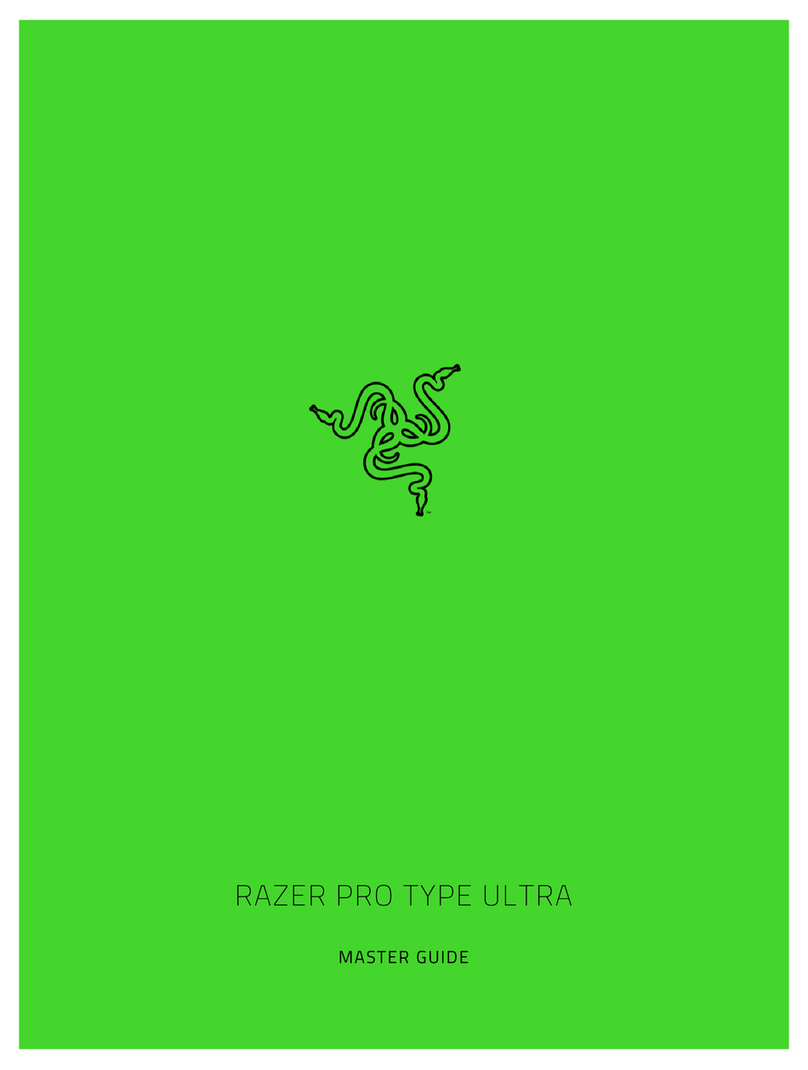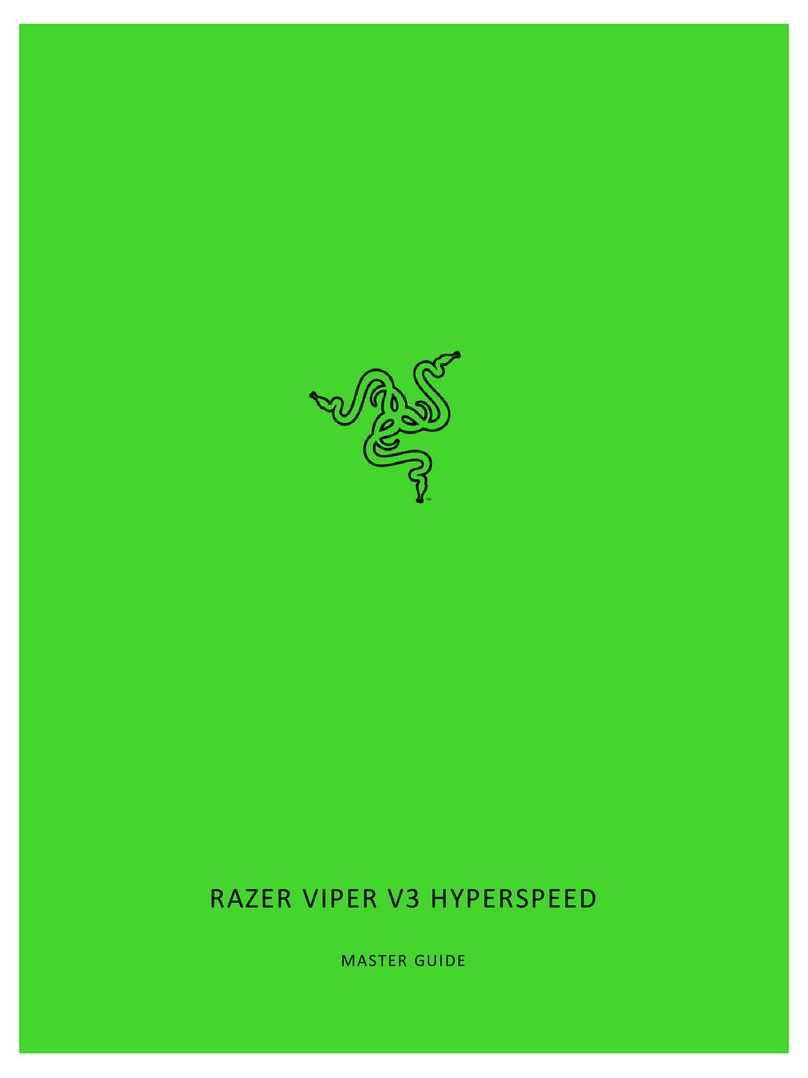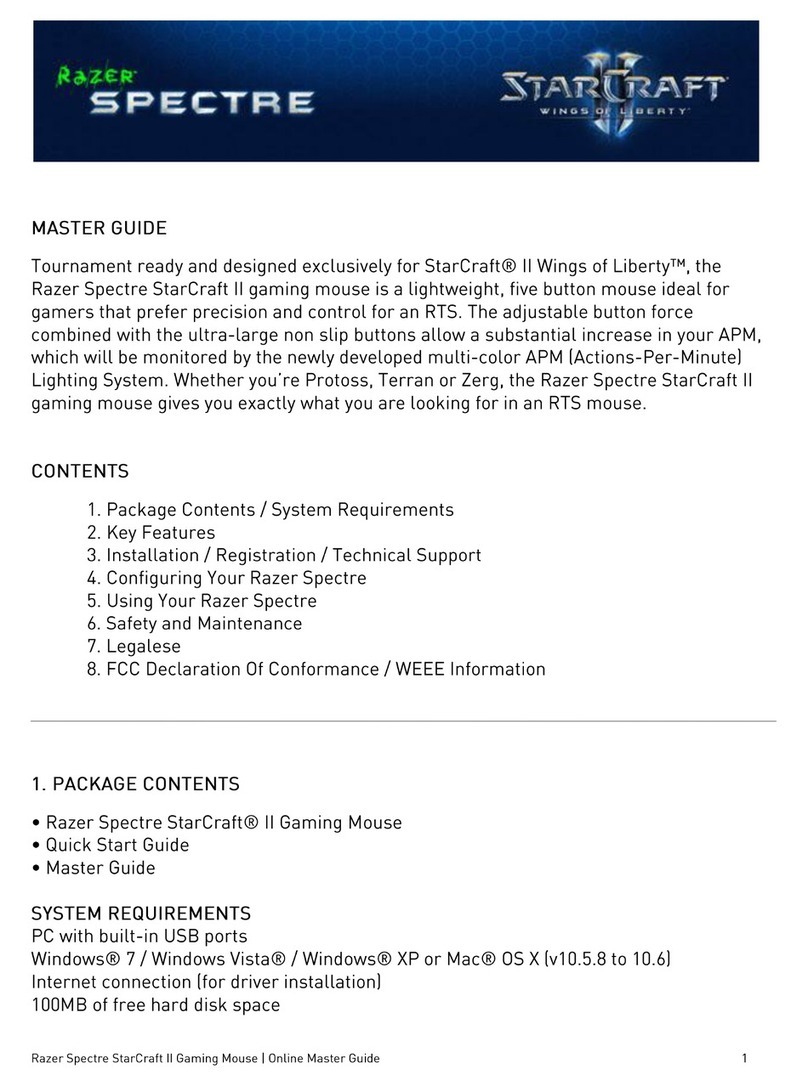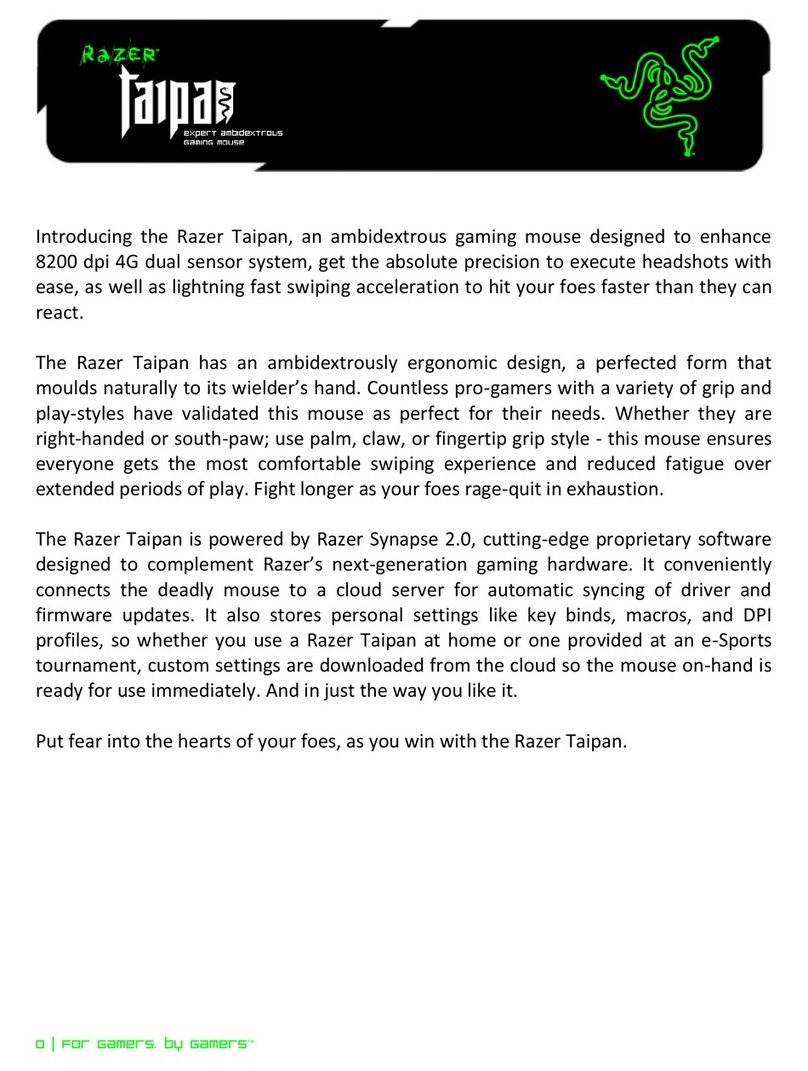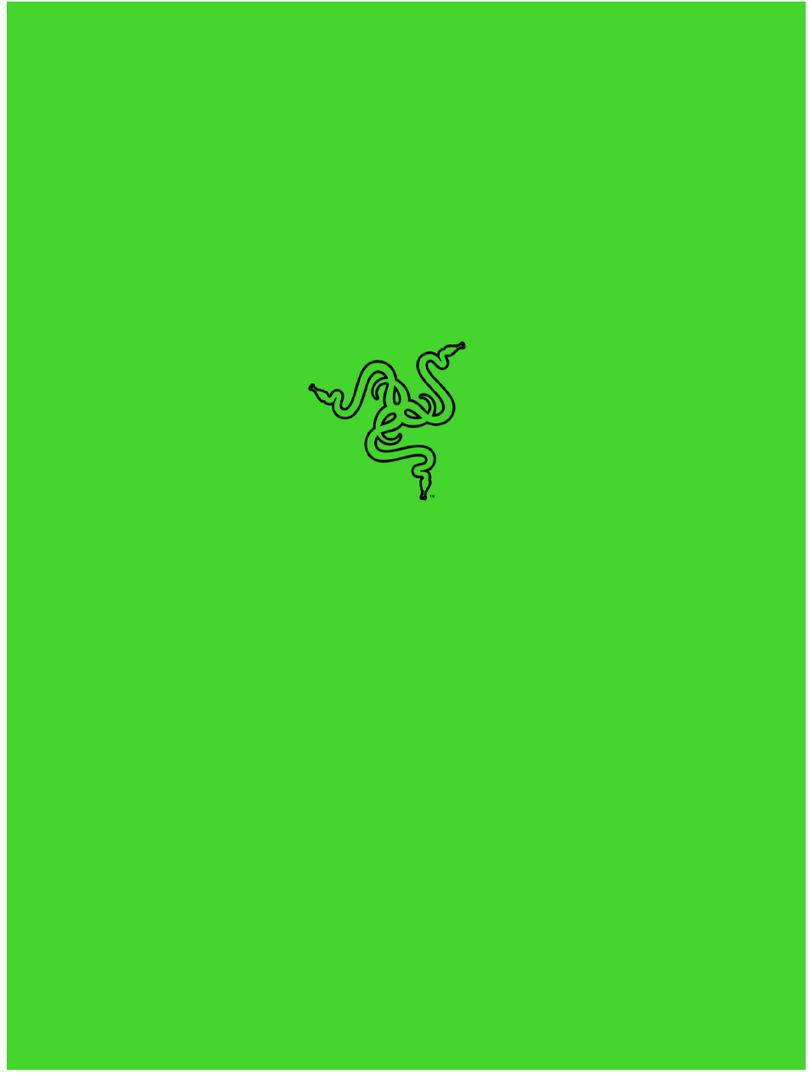www. razerzo ne.com | 1 5
14 | For G amers. by G amers.tm
16 | For G amers. by G amers.tm
advanced settinGs Guide
Sensitivity
Mousesensitivity is an internal filter of the
driver.The maximum sensitivity setting of 10
isunfiltered. Each incremental stop or se tting
isa 10% decrease, i.e. Setting 1 will decrease
mousepoi nter input to 10% (i.e. a linear graph).
Acceleration
Acceleration is an internal filter of the driver,
andi s primarily a legacy option for low dpi
miceu sers. With acceleration enabled, how
fastyou s wipe the mouse will translate to a
corresponding increase in movement
onscreen. Windows® XP has acceleration
turned on by default as a convenience for
users. However, this is on the assumption that
everyone uses 400dpi mice, so this will likely
bea hi ndrance to most gamers and precision
userswho requ ireg reater accuracy.T he
‘acceleration off’ option (default) turns off
internal acceleration only and does not affect
Windows® XP acceleration, which can be
turned off via the Control Panel > Mouse >
Pointer Options, and unselecting the ‘Enhance
Pointer Precision’ option.
Windows®Pointer Speed
Pointerspee d refersto the Windows ®
implementationof sensitivity. In Windows® XP,
asettin g of ‘5’ means there is no filtering
(default).This section has been included for
userconvenience.
DPISwitcher – Resolution
Resolutionrefers to the number of countsper
inchof movement sent by the mouse hardwareto
theOS. E.g. 500dpi means that a movement of
oneinch will result in 500 counts of movement.
Withoutany of the above filters operating, this
willresult in 500 pixels of movement on the
screen.
IndependentX- and Y-Axis Settings
Youcan preset the X-axis (horizontal) and Y-ax is
(vertical)sensitivity levels independently. When
thisfeature is enabled, a new on-t he-fly
interfacebar will a ppear onscreen to allow
furthersensitivity adjustments.
saFety and maintenance
SafetyGuidelines
Inorder to achieve maximu m safety while using
yourRazer L achesis™, we suggest that you
adoptthe following guidelines:
1. Avoidlooking directly at the laser bea m of
yourRazer Lachesis™ or pointing the beam
inanyone el se’seye. Note that the lase r
beamis NOT visi bleto the n akedh uman eye
andis set o n an Always-On™ mode.
2. Shouldyou h ave troubleoperatin g the mouse
andtroubleshooting doe s not work, unplug
thedevice and call t he Razer™ hotline or go
towww.razerzone.com for technical suppo rt.
Donot attempt to service or fix the device
yourselfat any time.
3. Donot take mouse apa rt (doing so will void
yourwarrant y) and do not attempt to service
ityourself or o perate it under abnormal
currentloads.
4. Keepmous e away froml iquid, humidity or
moisture.Operate it only withi n the specified
temperaturerange of 0˚C(32˚F) to
40˚C(104˚F).Shoul d you operate it in a
temperaturethat is beyond th is range,
unplugan d switch off the device to let the
temperaturestabilize wit hin the optimal
temperaturerange.
COMFORT
Researchhas shown th at long periods of
repetitivemotion, improper positioning of your
computerperi pherals, incorrect body position,
andpoor ha bits may be associated with physical
discomfortand in jury to nerves, tendons, and
muscles.Below are some guidelin es to avoid
injurya nd ensureo ptimum comfort while using
yourRazer La chesis™ .
1. Positionyour keyboard and monitordirectly in
frontof you with your mouse next to it. Place
yourelbows next to your side, not too far away,
andwith your mouse within easy reach.
2. Adjustthe he ight of your chair and table so
thatyour keyboard and mouse are at or below
elbowheig ht.
3. Keepyour feet well su pported, posture
straightand you r shoulders relaxed.
4. Duringgameplay, relax your wrist and keep
itstraight. If you do the same tasks with
yourhands repeatedly, try not to bend,
extendor twist your hands for long periods.
5. Donot rest your wrists on hard surfaces for
longperiods. U se a wrist support such as
thegel-fil ledRaz er eXactRest™ to support
yourwrist whi legami ng.
6. Customizeth e buttons on your Razer
Lachesis™ to suit your style of gaming in
orderto minimize repetitive or aw kward
motionsw hilega ming.
7. Makesure that your Razer Lac hesis™ fits
comfortablyin your hands.
8. Donot sit in t he same position all day. Get
up,step away from your desk an d do
exercisesto stretch your arms, shoulders,
neckand legs.
9. Ifyou should expe rience any physical
discomfortwhile using your R azer
Lachesis™, such as pain, numbness, or
tingling in your hands, wrists, elbows,
shoulders, neck or back, please consult a
qualifiedmedical do ctor immediately.
MAINTENANCEAND USE
TheRazer L achesis™ is equipped with a laser
sensor, which has a tracking beam that is
invisibleto the na kedhu man eye. Therei s a
littleregular maintenance required to keep it
inoptimu m condition. Once a month we
recommendyou unplug your Raz er Lachesis™
18 | For G amers. by G amers.tm
weee inFormation
ENGLISH
CorrectDisposal of This Product (WasteElectrical & Electronic Equipment)
(Applicablein the European Union and other Europeancountries with separate collection systems)
Thismarking shown on the product or its literature,indicates that it should not be disposed with other household wastes at the end of its working
life.To prevent possible harm to the environment or human health fromuncontrolled waste disposal, please separate this from other types of
wastesandrecycle it responsibly to promote the sustainablereuse of material resources. Householdusers should contact either the retailer where
theypurchased this product, or their local government office, for details of where and how they can take this item for environmentally safe
recycling. Business users should contact their supplier and check the terms and conditions of the purchasecontract. This product should not be
mixedwith other commercial wastesfor disposal.
FRANÇAIS
Commentéliminer ce produit (déchets d’équipements électriques et électroniques)
(Applicabledans les pays de l’UnionEuropéen et aux autres pays européens disposant de systémes de collecte sélective)
Cesymbole sur le produitou sa documentation indique qu’il ne doit pas être éliminé en fin de vie avec les autres déchets ménagers. L’élimination
incontrôléedes déchets pouvant porter préjudice à l’environnementou à la santé humaine, veuillez le séparer des autres types de déchets et le
recyclerde façonresponsable. Vous favoriserez ainsi la réutilisation durable des ressourcesmatérielles. Les particuliers sont invités à contacter
ledistributeur leur ayant vendu le produit ou à se renseignerauprès de leur mairie pour savoir où et comment ils peuvent se débarrasser de ce
produitafin qu’il soit recyclé en respectant l’environnement. Les entreprises sont invitées à contacterleurs fournisseurs et à consulter les
conditionsde leur contrat de vente. Ce produitne doit pas être éliminé avec les autres déchets commerciaux.
ITALIANO
Correttosmaltimento del prodotto (rifiuti elettricied elettronici)
(Applicabilein i paesi dell’UnioneEuropea e in quelli con sistema di raccolta differenziata)
Ilmarchio riportato sul prodotto o sulla sua documentazione indica che il prodotto non deveessere smaltito con altri rifiuti domestici al termine
delciclo di vita. Per evitare eventuali danni all'ambiente o alla salutecausati dall'inopportuno smaltimento dei rifiuti, si invita l'utente a separare
questoprodotto da altri tipi di rifiuti e di riciclarlo in maniera responsabile per favorireil riutilizzo sostenibile delle risorse materiali. Gliutenti
domesticisono invitati a contattare il rivenditore presso il qualeè stato acquistato il prodotto o l'ufficio locale preposto per tutte le informazioni
relativealla raccolta differenziata e al riciclaggio per questo tipo di prodotto. Gli utenti aziendali sono invitati a contattare il proprio fornitore e
verificarei termini e lecondizioni del contratto di acquisto. Questo prodotto non deve essere smaltito unitamente ad altri rifiuti commerciali.
fromthe USB port and clean the lens
underneath with a soft cloth or cotton swab.
Usea little warm wa ter but no soap or harsh
cleaningagents.
Toget the ultimate experience in movement
andcontrol, we highly recommend a premium
mousings urfacef romRazer. Some surfaces
willcause un due wear on the feet requiring
constantwear and event ual replacement.
Pleasenote that the sensor of Razer Lachesis™
is‘tuned’ or optimized especially for Razer™
mousingsurfaces. This means that the sensor
hasbeen tested extens ivelyto confirm tha t the
RazerLachesis™reads and tracks best on
Razer™mousing surfaces. Other premium
mousingsurfaces from companies like
Everglide™may work ju sta s well.
leGalese
COPYRIGHTINFORMATION
©2007Ra zer USA Ltd. All Rights Reserved.
Razer™,the Razer Triple-Headed Snake logo,
theRazer distressed word logo, Lachesis™ and
othertrademarks contained herein are the
propertyof Razer USA Ltd and/or its affiliated
orassociated companies, registered in the
UnitedStates o r other countries. Actual product
maydiffer from pictures.
Razer™assumes no responsibility for any
errorsthat may appea r in this manual or help
file.Information contained herein is subject to
changewithout notice.
Razer™may have patents, patent applications,
trademarks,copyrights, trade secrets or other
propertyrights, intellectual and otherwise
concerningthe product and subject matter in this
manual.Except as is provided in any written
licenseagreement provided by Razer™, furnishing
ofthis manual does not give you a license to any
suchpatents, trademarks, copyrights or other
intellectualproperty rights, whether registeredor
otherwise.Patent Pending.
SOFTWARELICENSE AGREEMENT
(‘AGREEMENT’)
Razer™IS W ILLING TO LICENSE THE ENCLOSED
SOFTWARETO YOU ONLY ON THE CONDITION
THATYOU ACCEPT ALL OF THE TERMS
CONTAINEDIN THIS LICENSE AGREEMENT. This
isa legal agreement betwee nyou ( either an
individualend-user, corporate entity or any other
entitywhatsoever) and Razer™. By installing,
uploading,copyi ng or utilizing in any way the
software,you are agreeing to be bound by the
termsand condi tions of this Agreement. If you do
notagree to the terms of th is Agreement, do not
installthe s oftwarea nd promptlyreturn the
softwarepackag ea nd other items that are part of
thisproduct in their original package with your
payment receiptto your poi nt of purchase for a
fullrefund.
GRANTOF LICENSE
Razer™gra nts you a non-exclusive, revocable
licenseto use o ne copy of the enclosed software
program,licensed and no t sold to you,
("Software")on on e computer only with the
Razer™product you have pu rchased. No other
rightsa regranted. Th eS oftwarei s in use if it is
installed,includi ng but not limited to loaded on
thecomputer' s permanent or temporary
memory.For backup purposes only, you may
makeone copy of the Sof twarefor your own
use.You must include on the backup copy al l
copyrightan d other notices included in the
Softwareas suppli ed by Razer™. Installation on
anetwork se rver fort he solep urpose of your
internaldistribution of the Software is
permitted onlyi f you have purchased an
individualSoftware package or concurrent
dedicatedlicen se fore ach networked computer
towhich the S oftwarei s distributed.
RESTRICTIONS
Razer™retains full ow nership of the Software.
Youshall not directly and/or indirectly attempt
todecompile, disassemble, reverse-engineer ,
ormodify t he Software licensed to you in any
wayexcept as allowed by law. You may not
transmitt he Software overa n etwork (except
asexpressly permitted above) or electronically
usingany m eans. Youmay not directly and/or
indirectlytransfer the Softwa reexcept upon a
permanent transfer of the enclosed Razer™
productprovided that all Softw areupdate s are
included in the transfer, you do not retain a
copyof the Soft ware,an d the transfereeag rees
tobe bound by t he terms and conditions in this
license.Upo n any violation of any of the
provisionsof the Agreement, your r ights to use
thesoftw areshal l automatically terminate and
allcopies of th e Software must be returned to
Razer™or destroyed.
LIMITATIONOF LIABILITY
Thewarran ties set forth in this agreement
replaceand/or supersed e all other warranties
andyour remedies for breach of warranty are
expresslylimited to those herein set forth.
Razer™expressly disclaims all ot her
warranties to the extent allowed by law
including, but not limited to, the implied
warrantiesof merchantability, fitness for a
particular purpose and non-infringement of
third-partyrigh ts with respect to the
documentation,software (including patches
and/orup dates) and hardware. No Razer™
supplier, dealer, agent, or employee is
authorized to make any modification, extension
oralteratio n of the warranty or to substitute
productsor services , lostprofits, loss of
information or data, or any other special,
indirect,consequen tial or incidental damages
arisingi n any way out of the distribution of,
saleof, resale of, use of, or inabil ity to use any
productor software subject to warranty herein
setforth. In no event w ill Razer™ be liable for
anyspeci al, incidental, indirect or
consequential damages whatsoever.
COSTSOF PROCUREME NT PRODUCT OR
SERVICE
Forthe avoidance of doubt, i n no event will
Razer™be l iablefor any costs of p rocurement
www. razerzo ne.com | 1 7
www. razerzo ne.com | 1 9
20 | For G amers. by G amers.tm
unlessit has been advised of the possibility of
suchdamages, and in no case shall Razer™ be
liablefor any costs of procurements liability
exceedingthe actual m oney paid for the
productssubjec t tow arranty at issue.
Inthe event som e jurisdictions do not allow the
limitationof implied warranties or liability for
incidental,consequential, special, or indirect
damages, the above limitation may not apply.
Theabove limi tations will not apply in case of
personali njury where and to the extent that
applicablelaws require such liability.
U.S.GOVERNMENT RESTRICTED RIGHTS
TheSoftw areis provided to the U.S. g overnment
onlywith restricted rights a nd limited rights.
Use,duplication, or disclosure by the U.S.
Governmenti s subject to restrictions set forth
in48 C.F.R. 2.101 (October 1995), consisting of
'"CommercialComputer Software" and
'CommercialComputer Software
Documentation as such terms are used in
48C.F.R.12.212 (September 1995), and in FAR
Sections52-227-14 and 52-227-19 r DFARS
Section52-227-7013 ©(1) (ii), or their
successors,as applicab le.Con sistent with 48
C.F.R.12.512 and 48 C.F.R. 227-7202-1 through
27-7204-4(June 1995), or any successor
regulations,th is Software is provided to U.S.
Governmentu sers pursuant to the terms and
conditionsherein.
Fcc declaration oF
conFormance
FCCDECLARATION OF CONFORMANCE
Thisequi pment has been tested and found to
complywith the limi ts fora C lass B digital device,
pursuantto pa rt 15 of the FCC Rules. These limits
aredesigned to provide reasonable protection
againstha rmful interference in a residential
installation.This equipment generates, uses and
canradiate radio frequency e nergyan d, if not
installedand used in a ccordancewith the
instructions, may cause harmful interference to
radiocommuni cations. However, there is no
guaranteeth at interferencewil l not occur in a
particularinstallation. If this equipment does
causeharmf ul interferenceto radio o r television
reception,which can be de termined by turning the
equipment off and on, the user is encouraged to try
tocorrect the interference by one or more of the
followingmeasures:
Reorient or relocatethe receiving antenna .
Increasethe separation between the equipment
andthe receiver.
Connect the equipment into an outlet on a circuit
differentfrom that to which the receiver is
connected.
Consult the dealer or an experienced radio TV
technician forh elp.
Formore information, refer to the online help
systemon your Razer Lachesis™ CD-ROM or
www.razerzone.com.
DEUTSCH
KorrekteEntsorgung dieses Produkts(Elektromüll)
(Anzuwendenin den Ländern der Europäischen Union und anderen europäischenLändern mit einem separaten Sammelsystem)
DieKennzeichnung auf dem Produkt bzw. auf der dazugehörigen Literatur gibt an, dass es nach seiner Lebensdauer nicht zusammen mit dem
normalen Haushaltsmüll entsorgt werdendarf. Entsorgen Sie dieses Gerät bitte getrennt von anderen Abfällen, um der Umwelt bzw. der
menschlichenGesundheit nicht durch unkontrollierteMüllbeseitigung zu schaden. RecycelnSie das Gerät, um die nachhaltige Wiederverwertung
vonstofflichen Ressourcen zu fördern. Private Nutzer sollten den Händler, bei dem das Produkt gekauft wurde, oder die zuständigen Behörden
kontaktieren,um in Erfahrung zu bringen, wie sie das Gerät auf umweltfreundliche Weise recycelnkönnen. GewerblicheNutzer sollten sich an
Ihren Lieferanten wenden und die Bedingungen des Verkaufsvertrags konsultieren.Dieses Produkt darf nicht zusammen mit anderem
Gewerbemüllentsorgt werden.
ESPAÑOL
Eliminacióncorrecta de este producto(material eléctrico y electrónico de descarte)
(Aplicableen la Unión Europea y en países europeoscon sistenmas de recogida selectiva de residuos)
Lapresencia de esta marca en el producto o en el material informativoque lo acompaña, indica que al finalizar su vida útil no deberá eliminarse
junto conotros residuos domésticos. Para evitar los posibles daños al medio ambiente o a la salud humana que representa la eliminación
incontroladade residuos, separe este producto de otrostipos de residuos y recíclelo correctamente para promover la reutilización sosteniblede
recursosmateriales. Los usuarios particularespueden contactar con el establecimiento donde adquirieron el producto, o con las autoridades
localespertinentes, para informarse sobre cómo y dónde pueden llevarlopara que sea sometido a un reciclaje ecológico y seguro. Los usuarios
comercialespueden contactar con su proveedory consultar las condiciones del contrato de compra. Este producto no debe eliminarse mezclado
conotros residuoscomerciales.
PORTUGUÊS
EliminaçãoCorrecta Deste Produto(Resíduo de Equipamentos Eléctricos e Electrónicos)
Estamarca, apresentada no produto ou na sua literatura indica que ele não deverá ser eliminado juntamente com os resíduos domésticos
indiferenciadosno final do seu período de vida útil. Para impedir danos ao ambiente e à saúde humana causados pela eliminação incontroladade
resíduos deveráseparar este equipamento de outros tipos de resíduos e reciclá-lo de forma responsável, para promover uma reutilização
sustentáveldos recursos materiais. Os utilizadores domésticos deverão contactar ou o estabelecimento onde adquiriram este produto ou as
entidadesoficiais locais para obterem informações sobre onde e de que forma podem levareste produto para permitir efectuar uma reciclagem
seguraem termos ambientais. Os utilizadores profissionais deverãocontactar o seu fornecedor e consultar os termos e condições do contrato de
compra.Este produtonão deverá ser misturado com outros resíduos comerciais para eliminação.
DANSK
Korrektaffaldsbortskaffelse af dette produkt(elektrisk & elektronisk udstyr)
Mærket på dette produkt eller i den medfølgende dokumentation betyder, at produktet ikke må bortskaffes sammen med almindeligt
husholdningsaffaldefter endt levetid.For at undgå skadelige miljø- eller sundhedspåvirkninger på grund af ukontrolleret affaldsbortskaffelse skal
detteprodukt bortskaffes særskilt fra andet affald og indleveresbehørigt til fremme for bæredygtig materialegenvinding. Hjemmebrugere bedes
kontakteforhandleren, hvor de har købt produktet,eller den lokale myndighed for oplysning om, hvor og hvordan de kan indlevere produktetmed
henblikpå miljøforsvarlig genvinding. Erhvervsbrugerebedes kontakte leverandøren og læse betingelserne og vilkårene i købekontrakten.
Detteprodukt bør ikke bortskaffes sammen med andet erhvervsaffald.