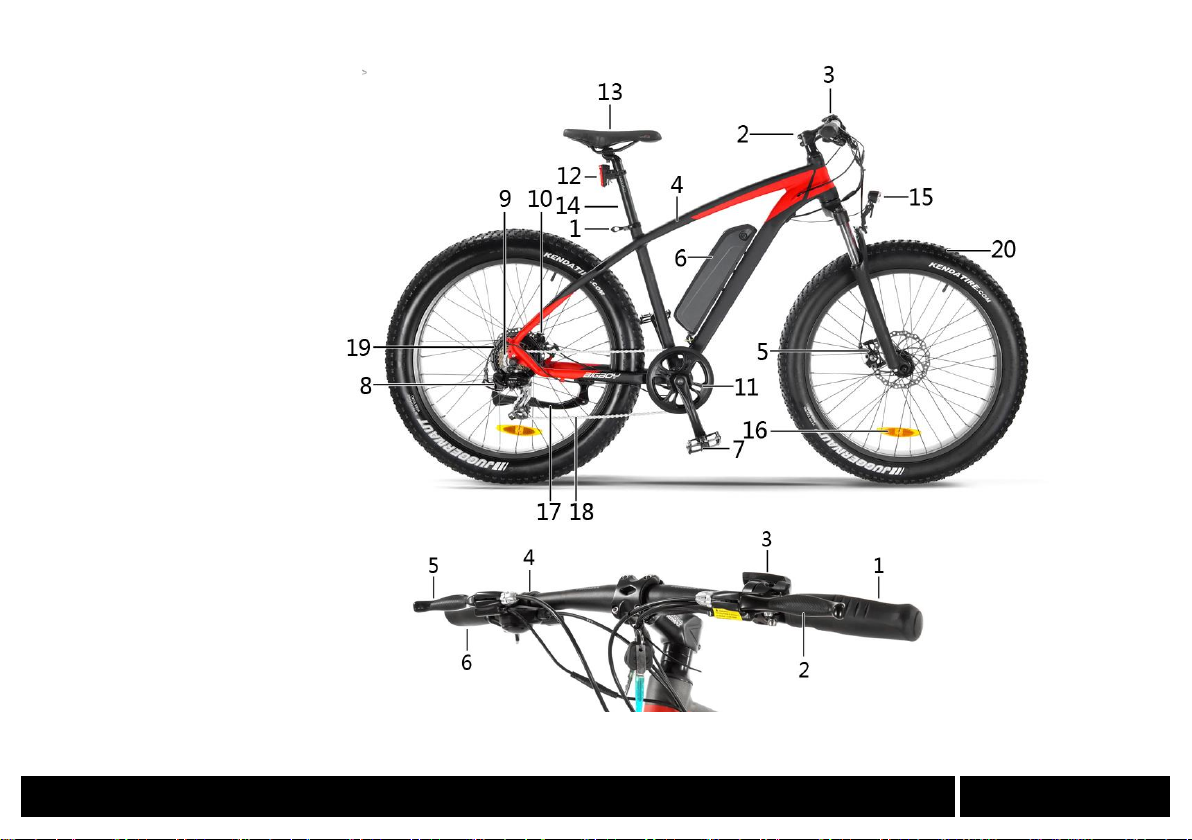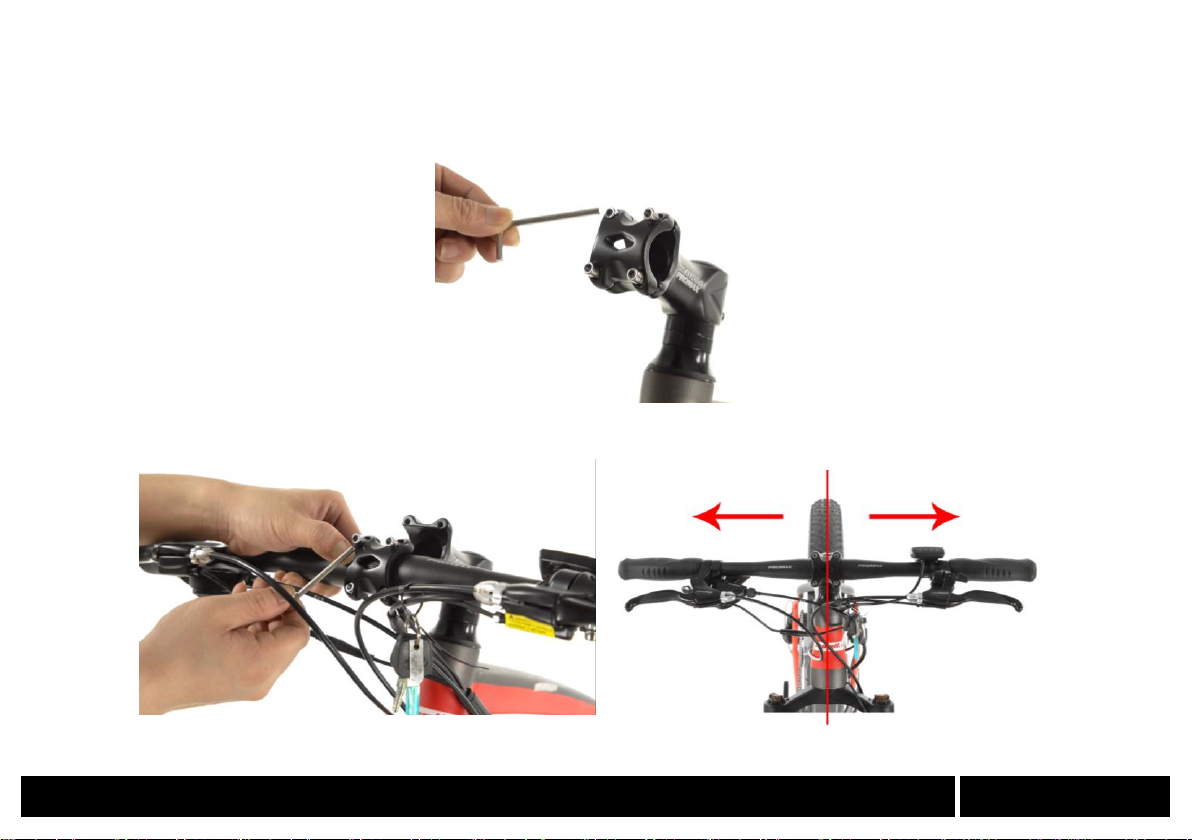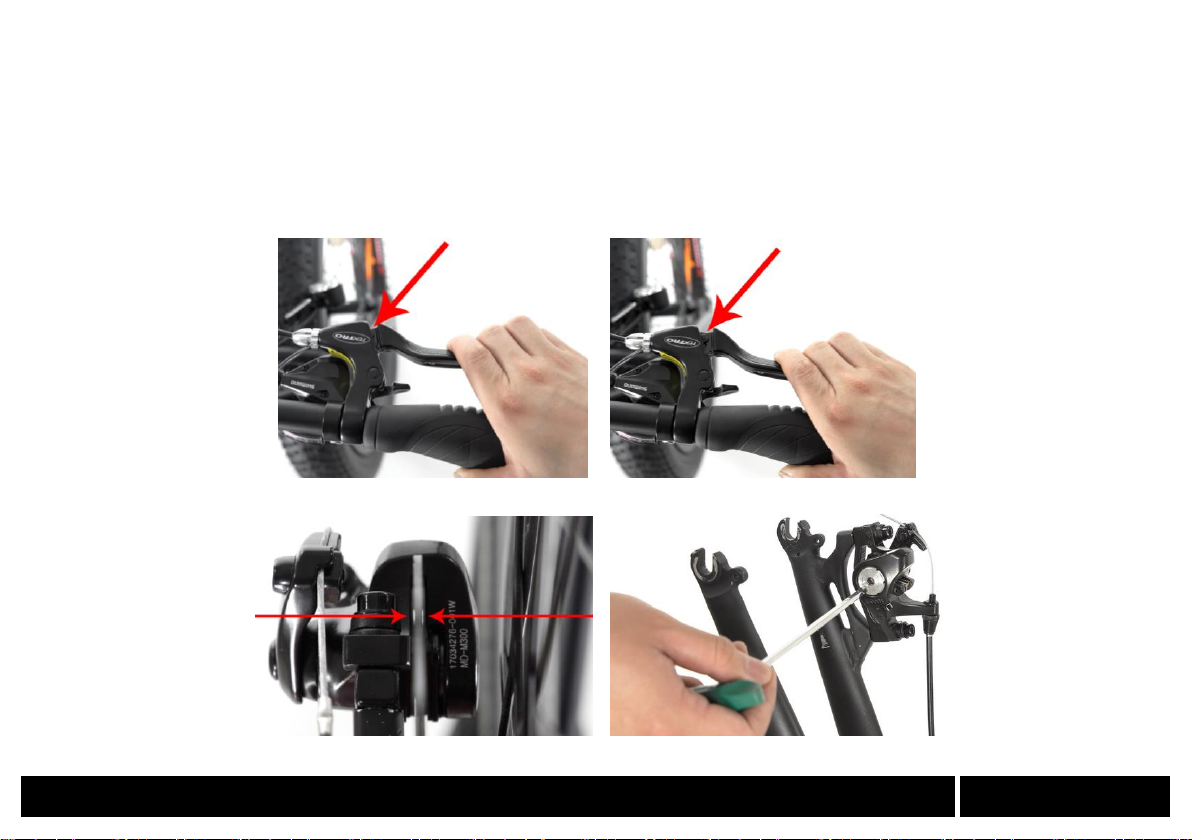Users Considerations
1. Before riding, please read production Instruction carefully and check whether each part is intact to ensure your safe riding. If there are any
problems, please get connected with dealers.
2. Please follow urban traffic laws and stipulations and not to carry people on this vehicle; and the speed should be slowed on rainy and snowy days
as well as slippery areas.
3. This vehicle should be placed at dry and ventilated areas and please don’t put it in water. The water level cannot come to the place of the
controller box at the bottom of crankset or will lead to the short out of the internal circuit and also casue non-repairable damage.
4. The battery used in this vehicle is safety power source, but the anode and cathode of the battery cannot be touched with wet hands at the same
time even get touched with metal at the same time, if so, a large circuit current will be generated and cause an accident. Please pay attention to it.
5. Please do not disassemble and decompose components by yourself, you can buy standard components from RBSM Corp for replacement.
6. In order to keep others’ safe and prevent your electric bicycle from unnecessary damage, please do not lend it to someone who cannot operate it.
7. Please use display to adjust the assistance gears to the minimum level before riding.
8. Please make sure the tire pressure is normal before riding.
9. Please make sure the screws of each component is properly tightened before riding.
10. This vehicle’s controller is equipped with the function of overload protection which means the power supply will be cut automatically when the
vehicle is overloaded, and the power supply will be switched on automatically when it is back to normal.
11. You should turn off the power supply when you cannot drive this vehicle even though it has electricity to avoid damaging the bike.
12. You should turn off power when you are walking the vehicle to avoid turning the handle throttle or wheel disc by accident
2.
3. .