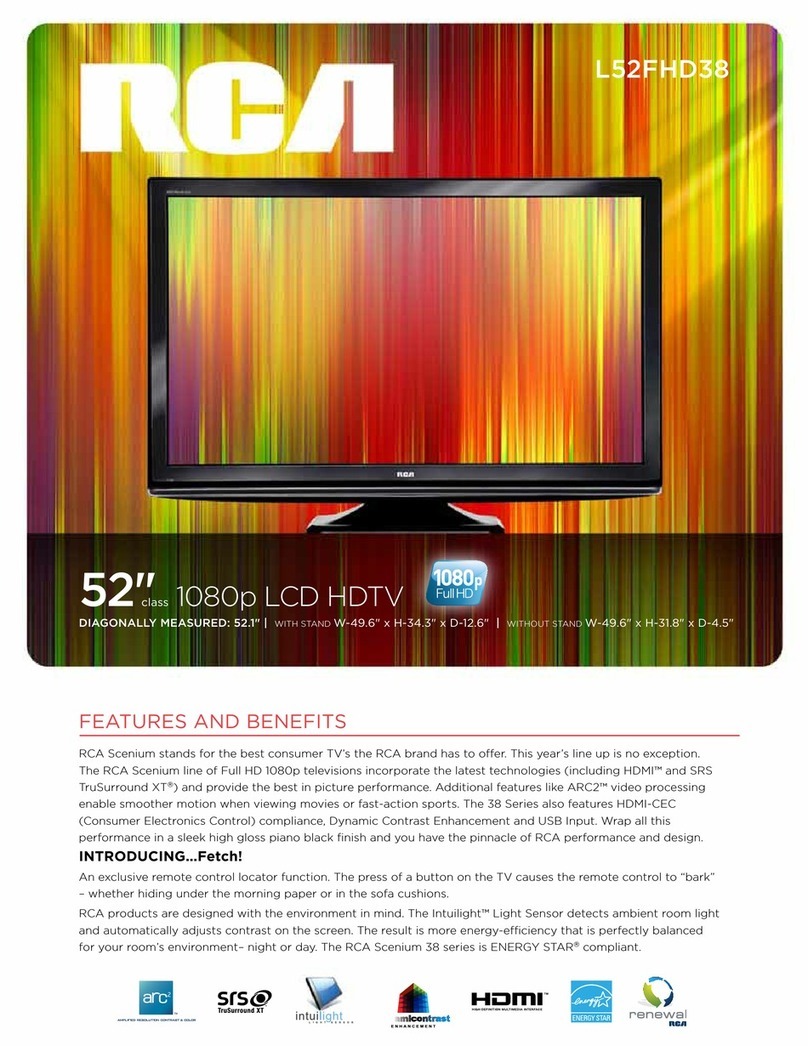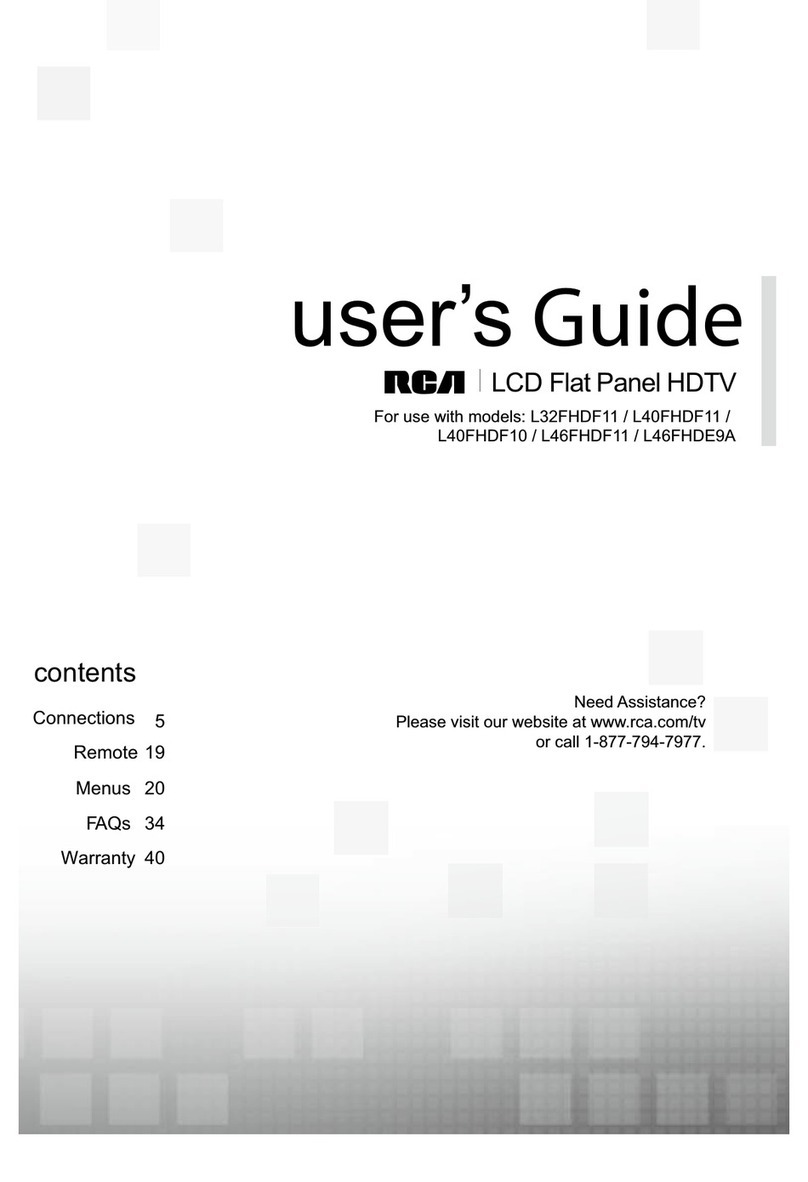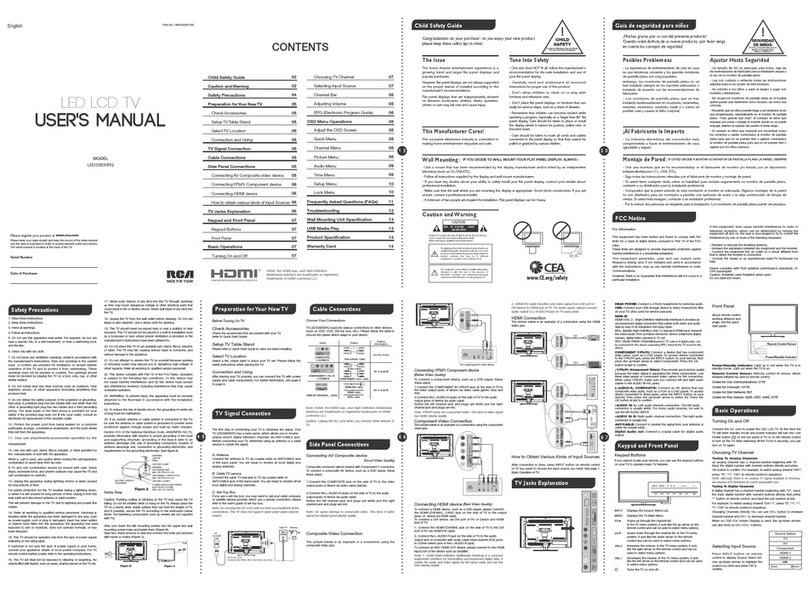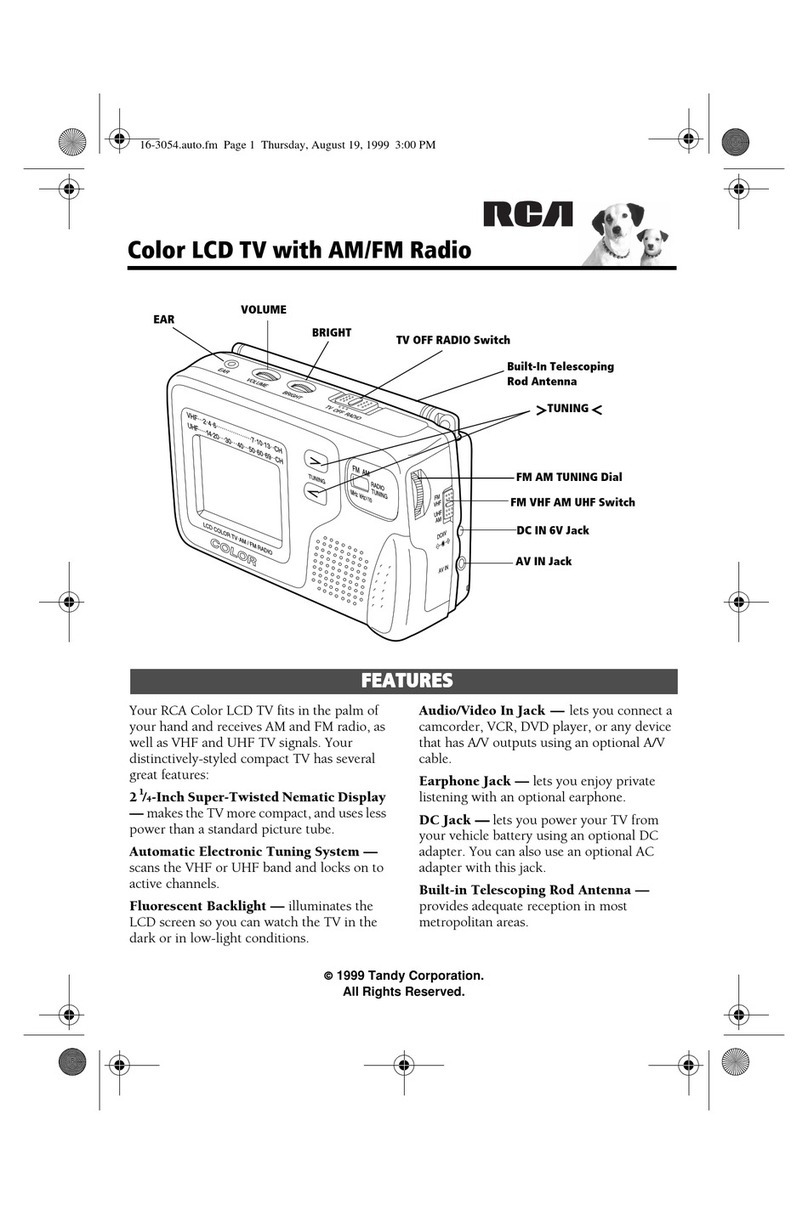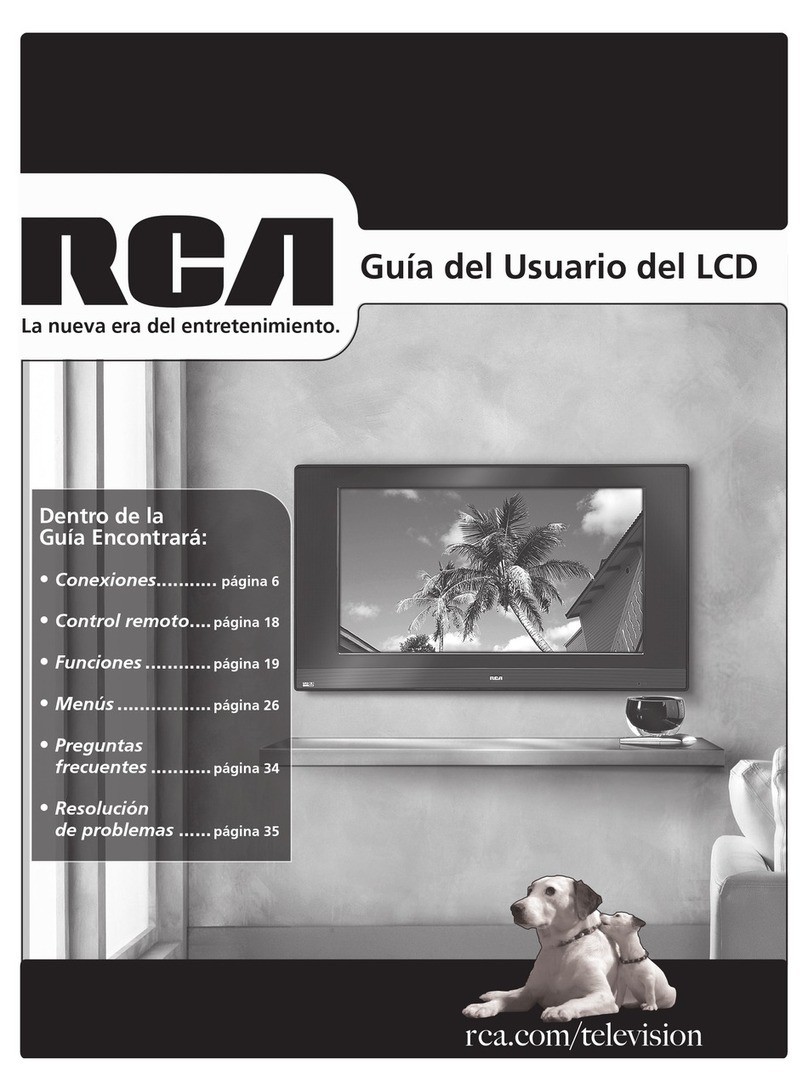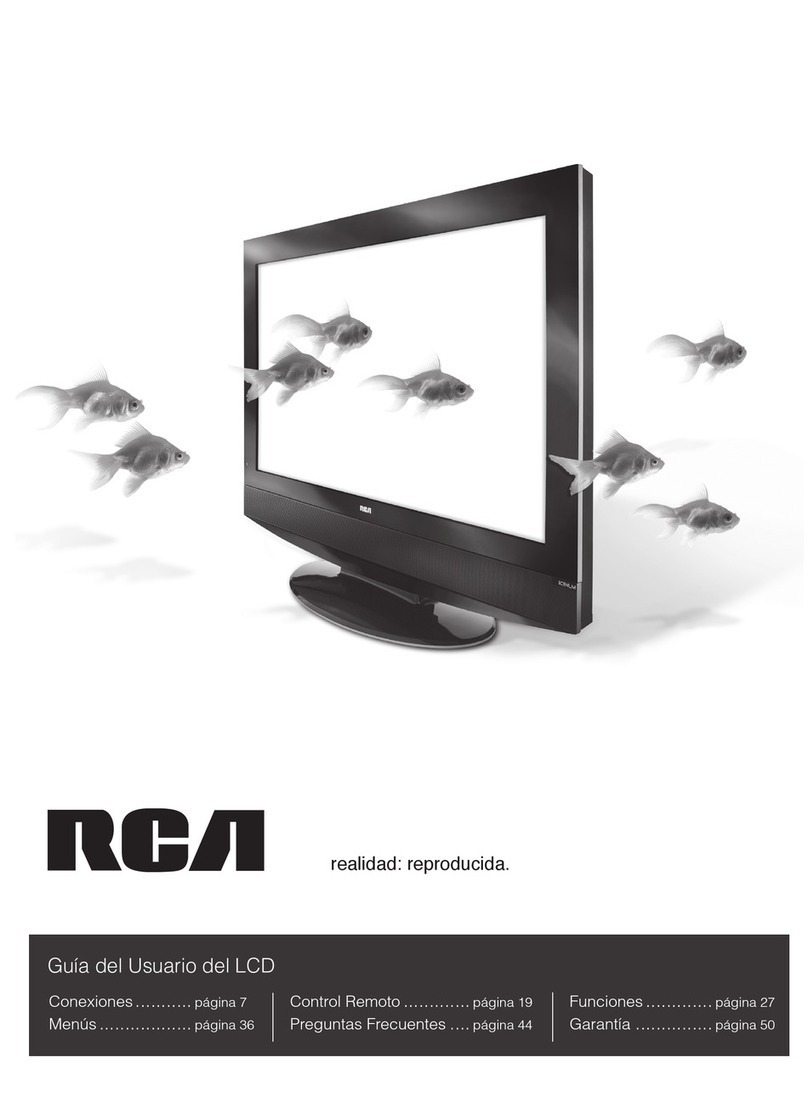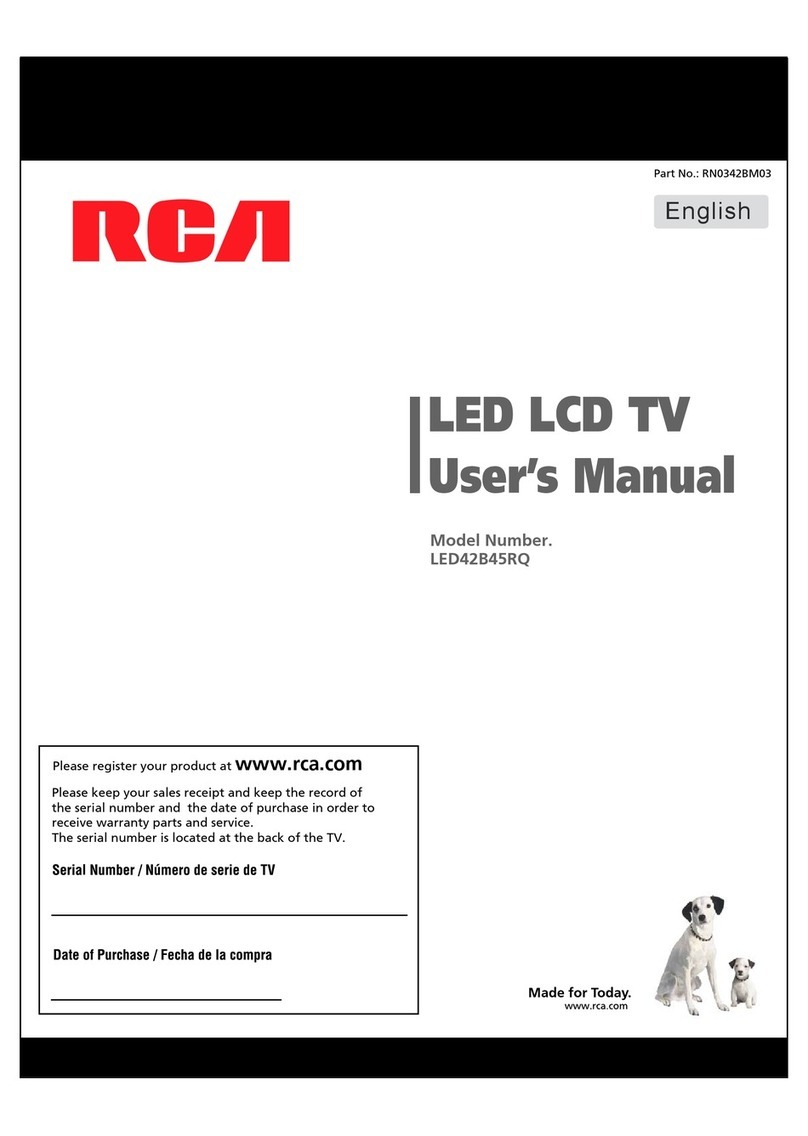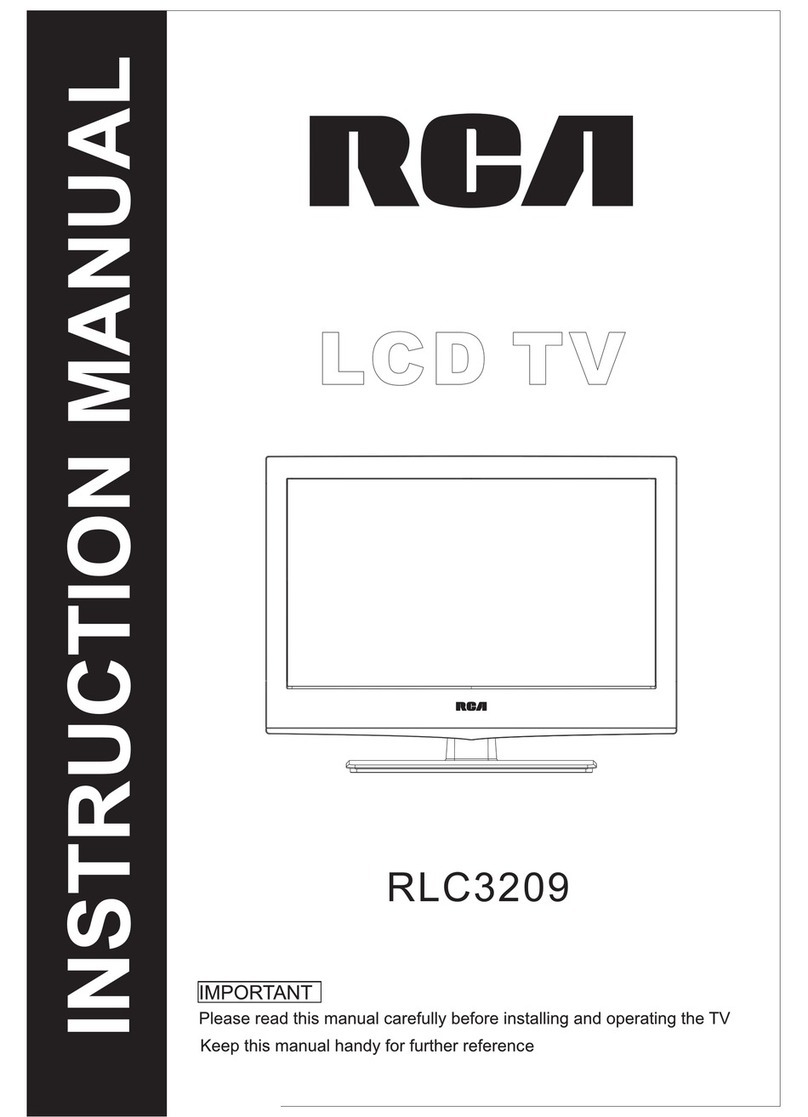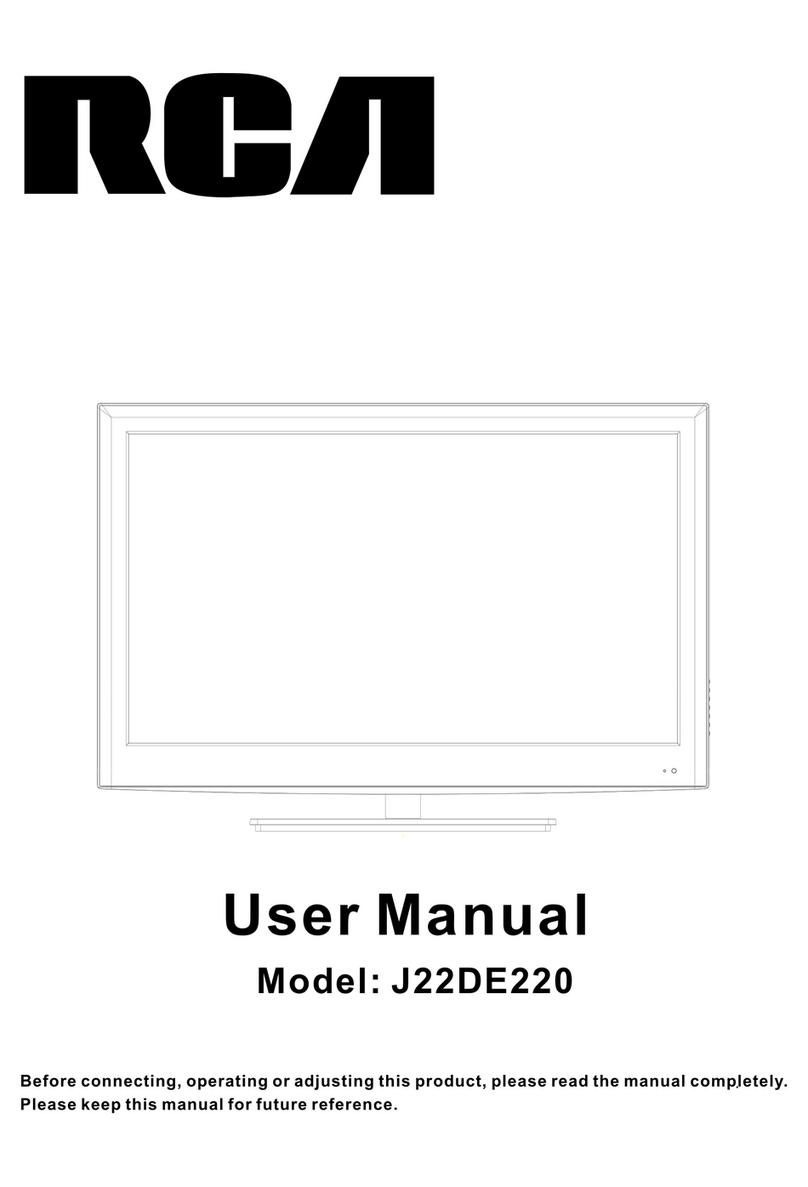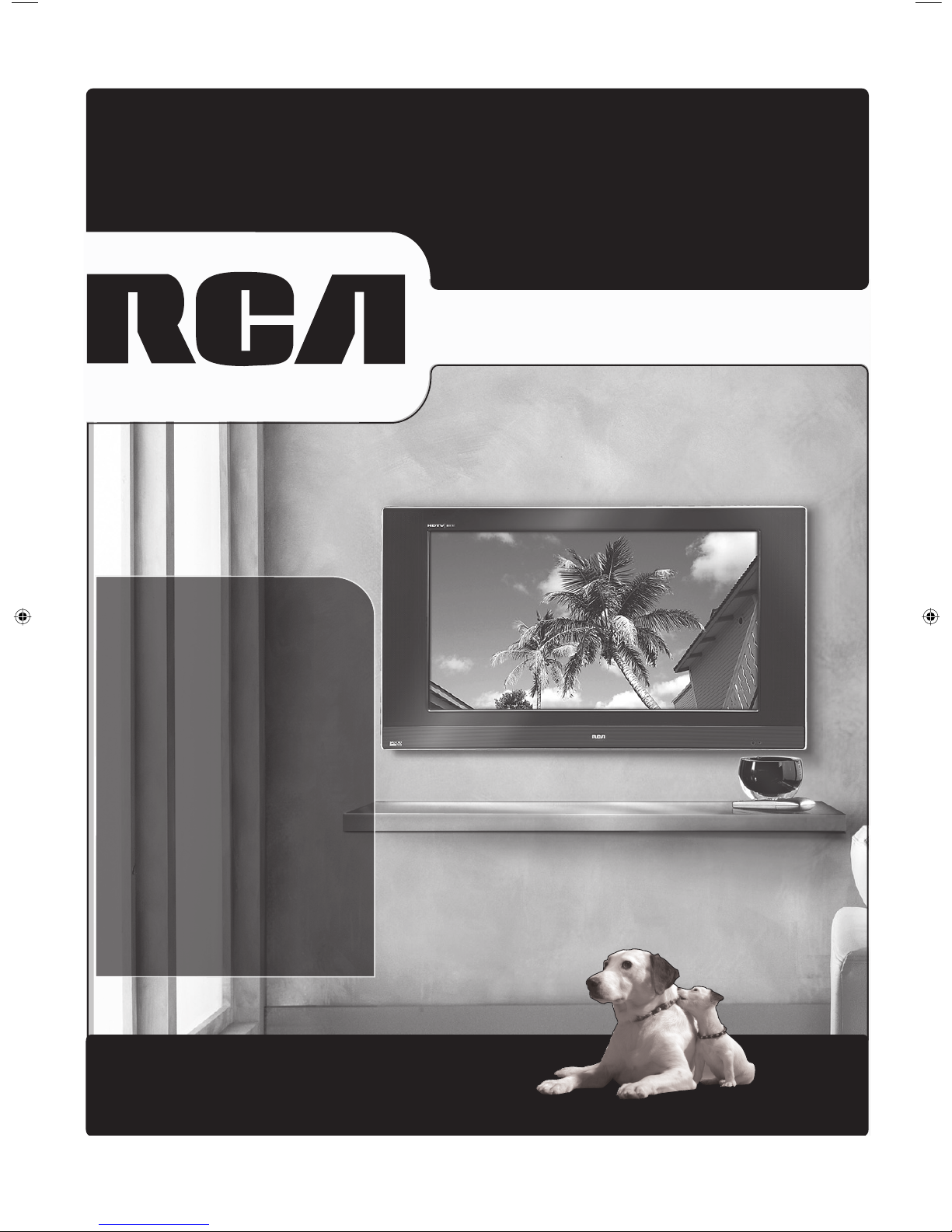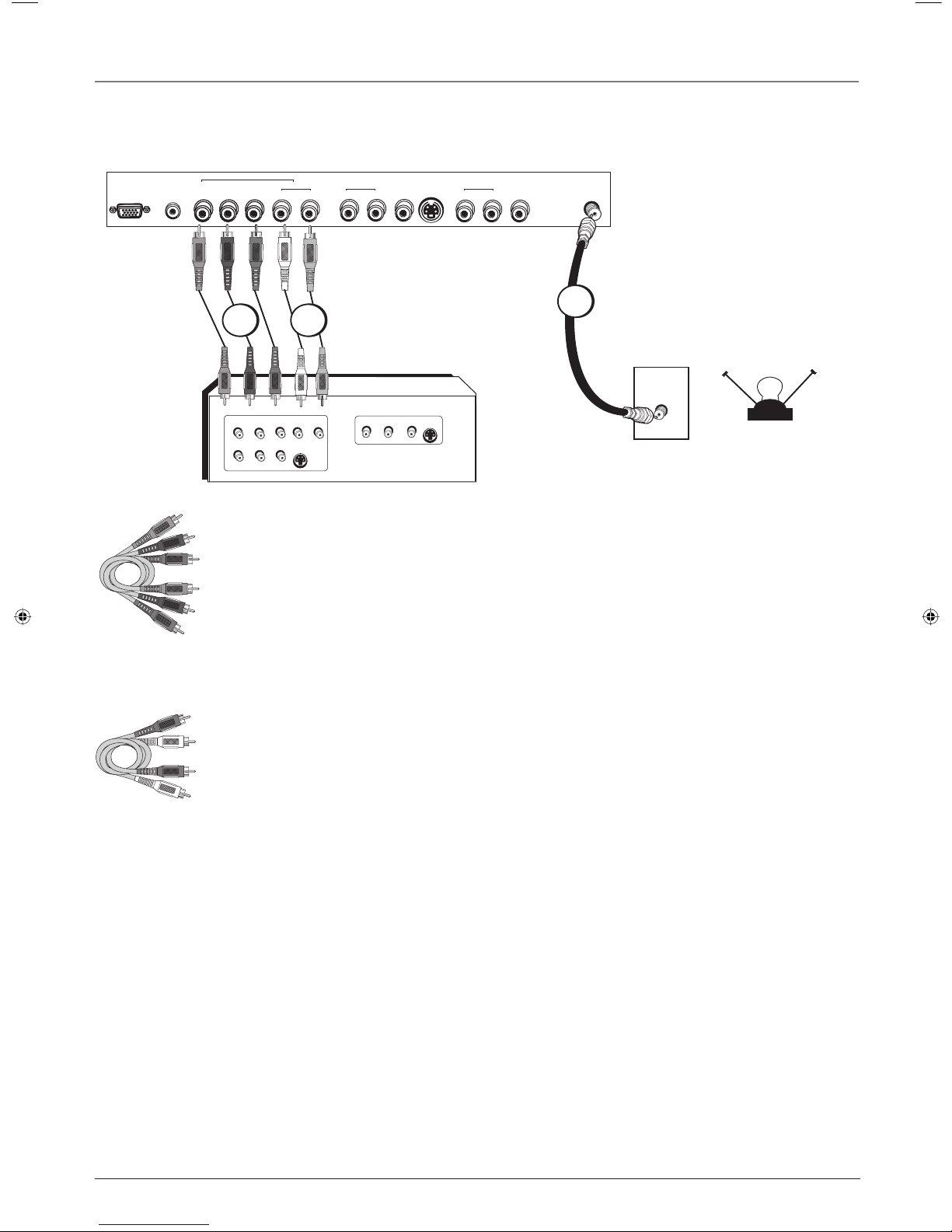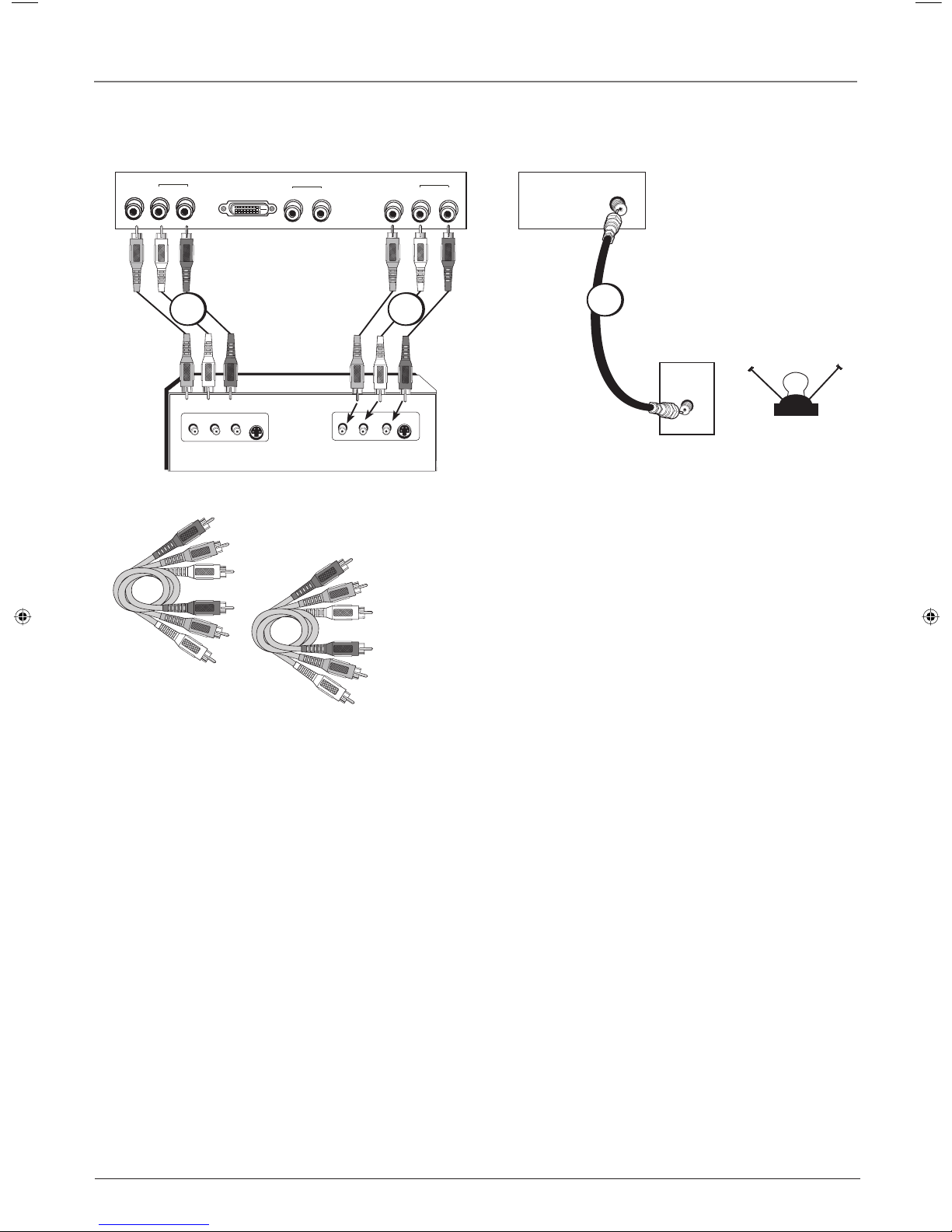1
Table of Contents
Important Safety Instructions........................................................................................... i
Chapter 1: Connections and Setup
Things to Consider Before You Connect .........................................................................3
Protect Against Power Surges...................................................................................3
Protect Devices from Overheating ............................................................................3
Position Cables Properly to Avoid Audio Interference ............................................3
Use Indirect Light........................................................................................................3
Connection Illustrations ............................................................................................. 3
Check Supplied Parts..................................................................................................3
Attach the Base................................................................................................................. 4
HDTV Information............................................................................................................. 4
Choose Your Connection .................................................................................................. 4
Y Pb/Cb Pr/Cr Connection ......................................................................................... 5
Audio/Video Input and Output Connection.............................................................6
DVI Connection........................................................................................................... 7
Connecting to a Personal Computer ......................................................................... 8
Setting Up Your TV ........................................................................................................... 8
Plug in the TV .............................................................................................................8
Put Batteries in the Remote.......................................................................................8
Turn on the TV ............................................................................................................8
Completing the On Screen Setup .................................................................................... 9
Choose the Menu Language ..................................................................................... 9
Choose the Signal Type.............................................................................................. 9
Complete Channel Search..........................................................................................9
What to Expect ...........................................................................................................9
Explanation of Jacks ....................................................................................................... 10
The Buttons on the Remote Control.............................................................................. 12
Chapter 2: Using the TV’s Features
About the Channel Banner............................................................................................. 13
Parental Controls ............................................................................................................ 13
US TV Ratings ...........................................................................................................14
Blocking Specific Content Themes .......................................................................... 15
V-Chip Movie Rating Limit .......................................................................................15
Blocking Canadian V-Chip Ratings ..........................................................................16
Front Panel Block......................................................................................................16
V-Chip Unrated/Exempt Block .................................................................................17
Additional Features ........................................................................................................ 17
MultiTask Audio........................................................................................................ 17
Calendar .................................................................................................................... 17
Chapter 3: Using the TV’s Menu System
Menus, On-screen Help, and Control Panels.................................................................18
Controls..................................................................................................................... 18
Picture Menu ...................................................................................................................19
PC Picture Menu.............................................................................................................. 20
Sound Menu .................................................................................................................... 20
Parental Control Menu ................................................................................................... 21
Geometry Menu .............................................................................................................. 21
Time Menu....................................................................................................................... 21
Preferences Menu ........................................................................................................... 22
Setup Menu.....................................................................................................................22
1652880A.indb 11652880A.indb 1 8/22/05 4:15:43 PM8/22/05 4:15:43 PM