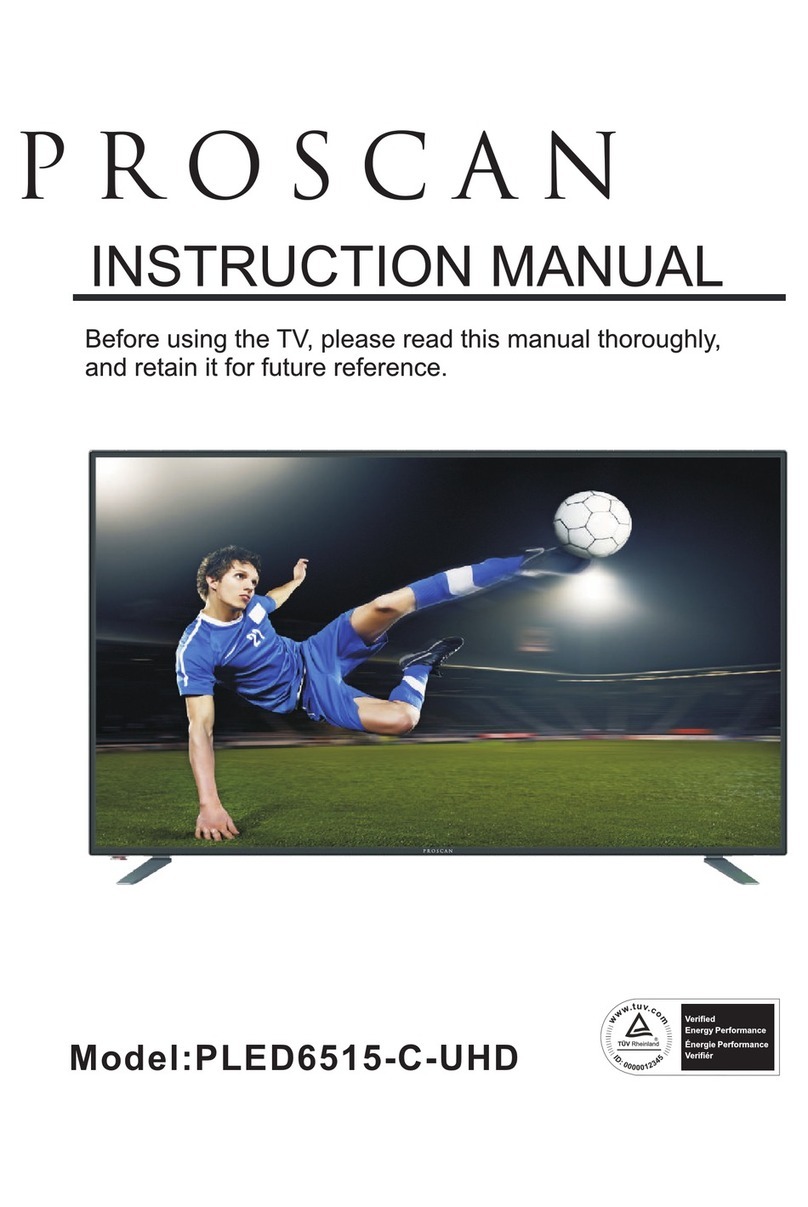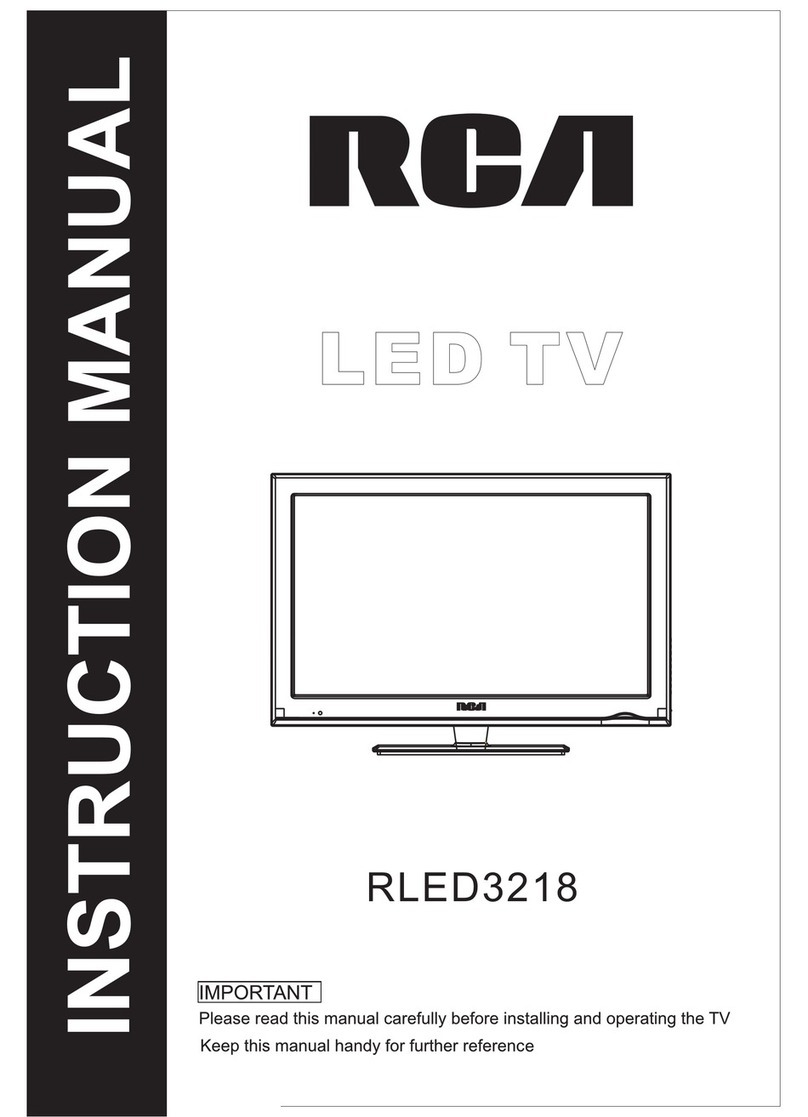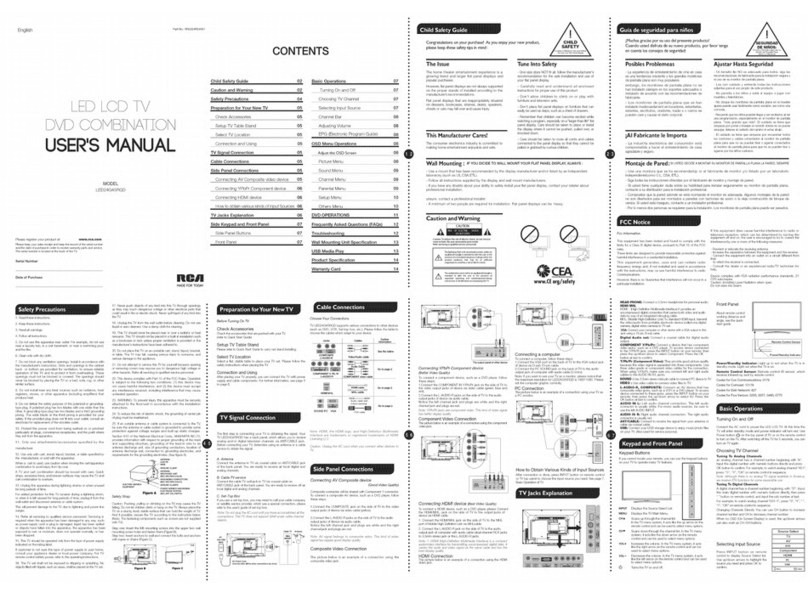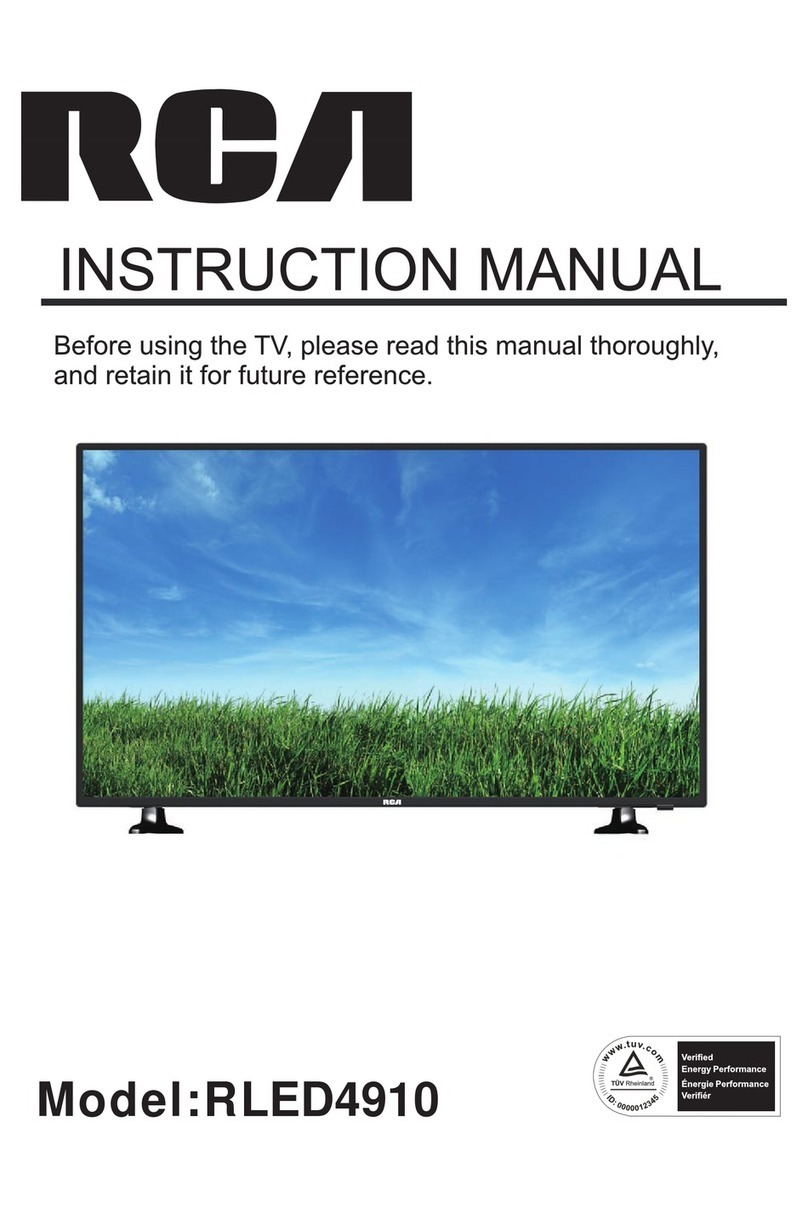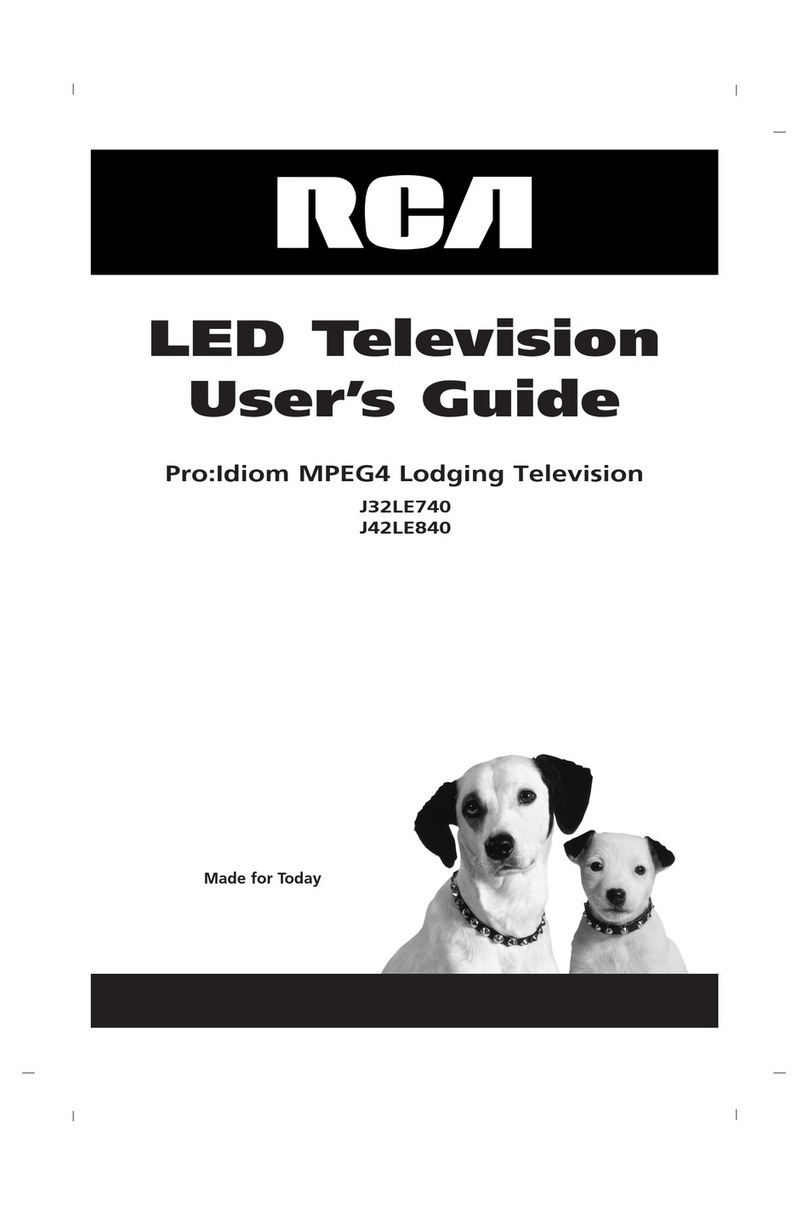RCA RT3908 User manual
Other RCA LED TV manuals

RCA
RCA LED32A30RQ User manual

RCA
RCA RLDED3258A-B User manual
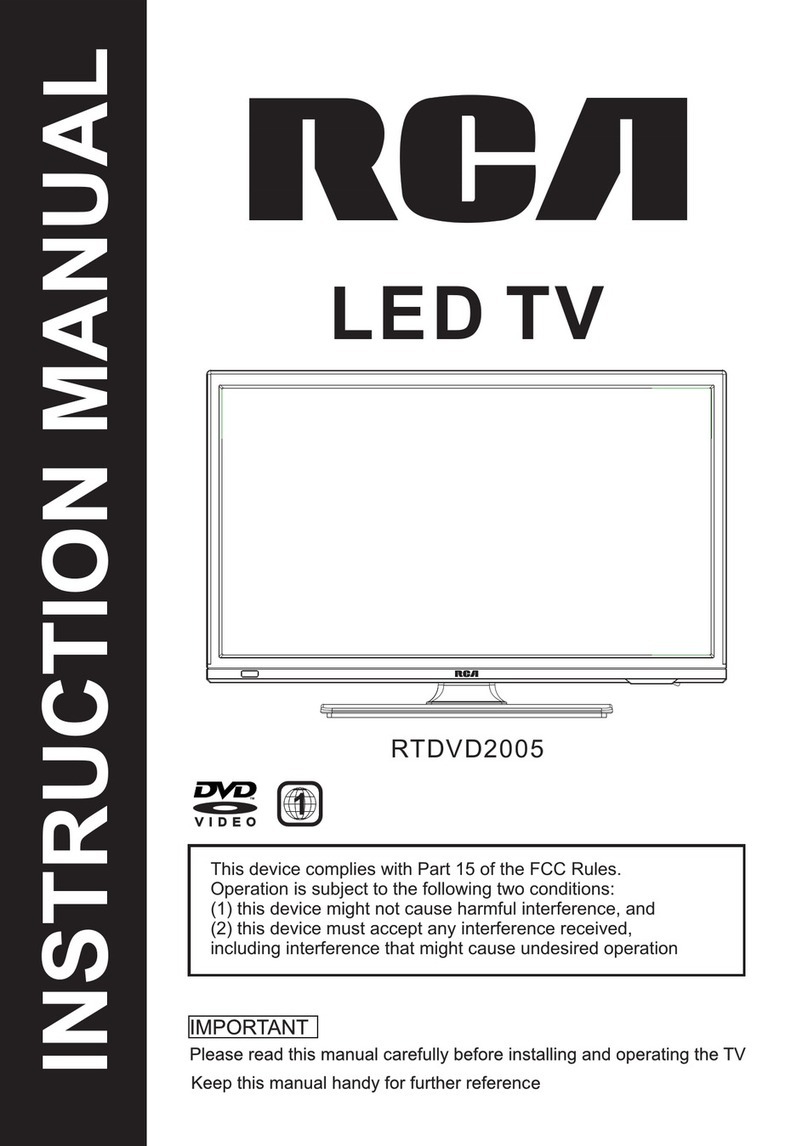
RCA
RCA RTDVD2005 User manual
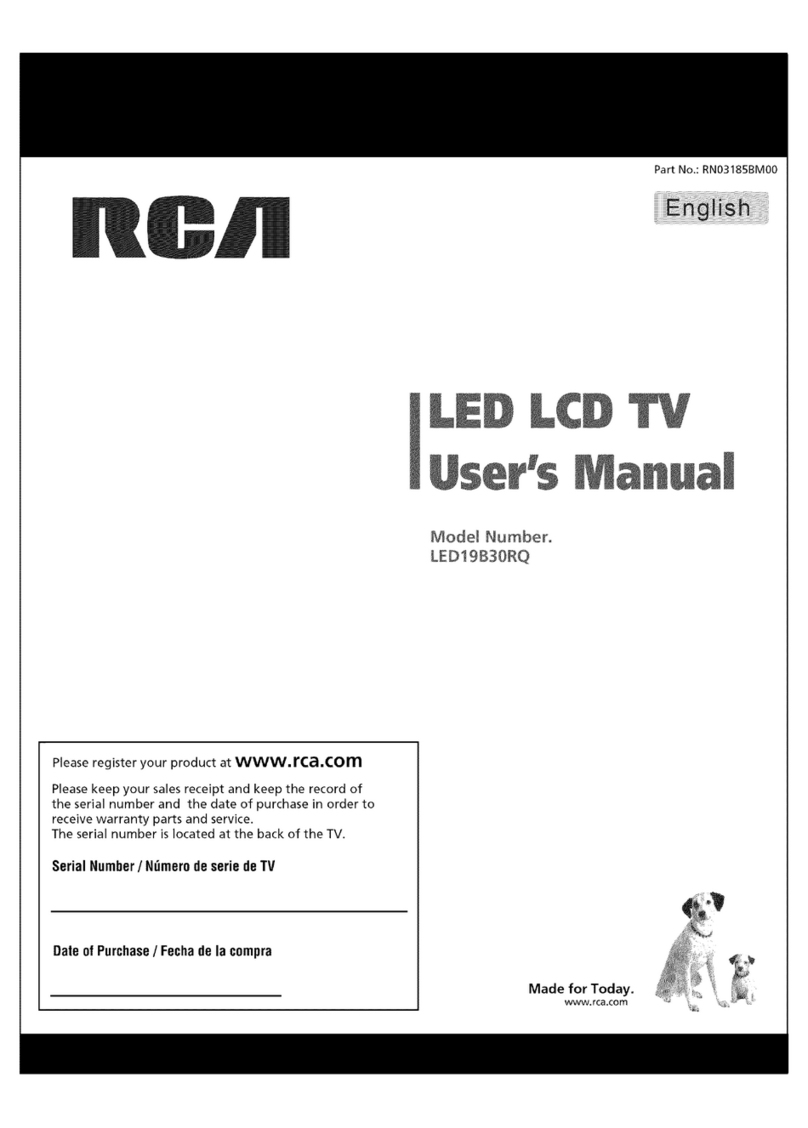
RCA
RCA LED19B30RQ User manual
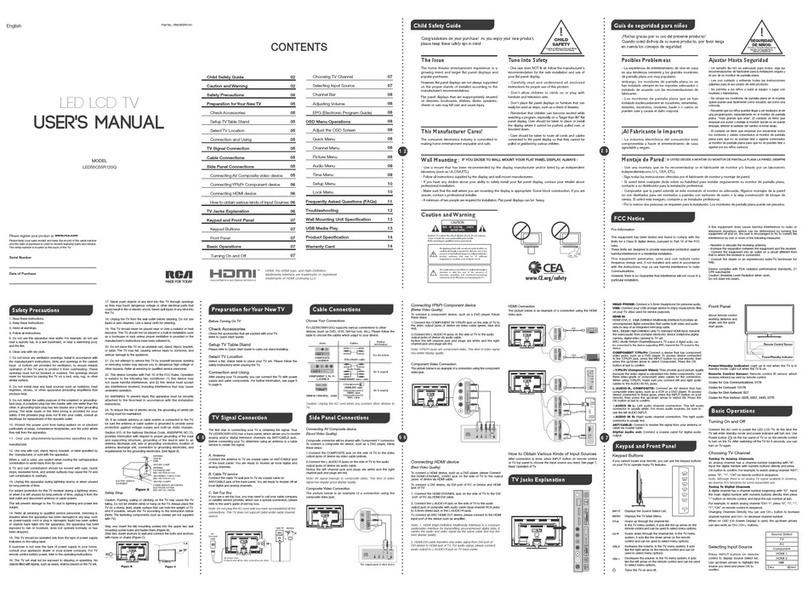
RCA
RCA LED55C55R120Q User manual

RCA
RCA RCA R43F6FHD-EU User manual

RCA
RCA LED42A45RQ User manual

RCA
RCA RNSMU5836 User manual

RCA
RCA RLED2845A-E User manual

RCA
RCA RCA RS43F1-EU User manual