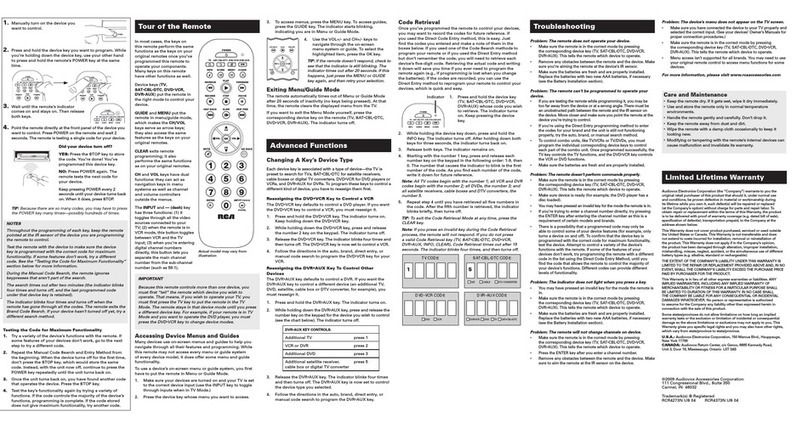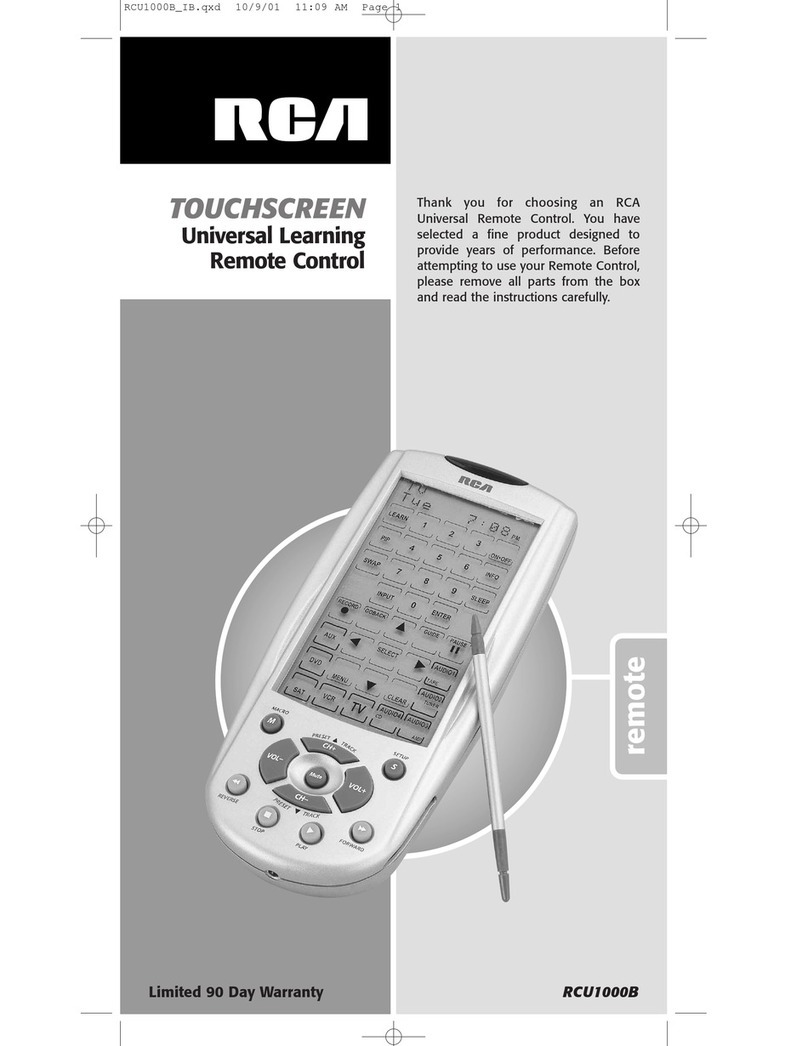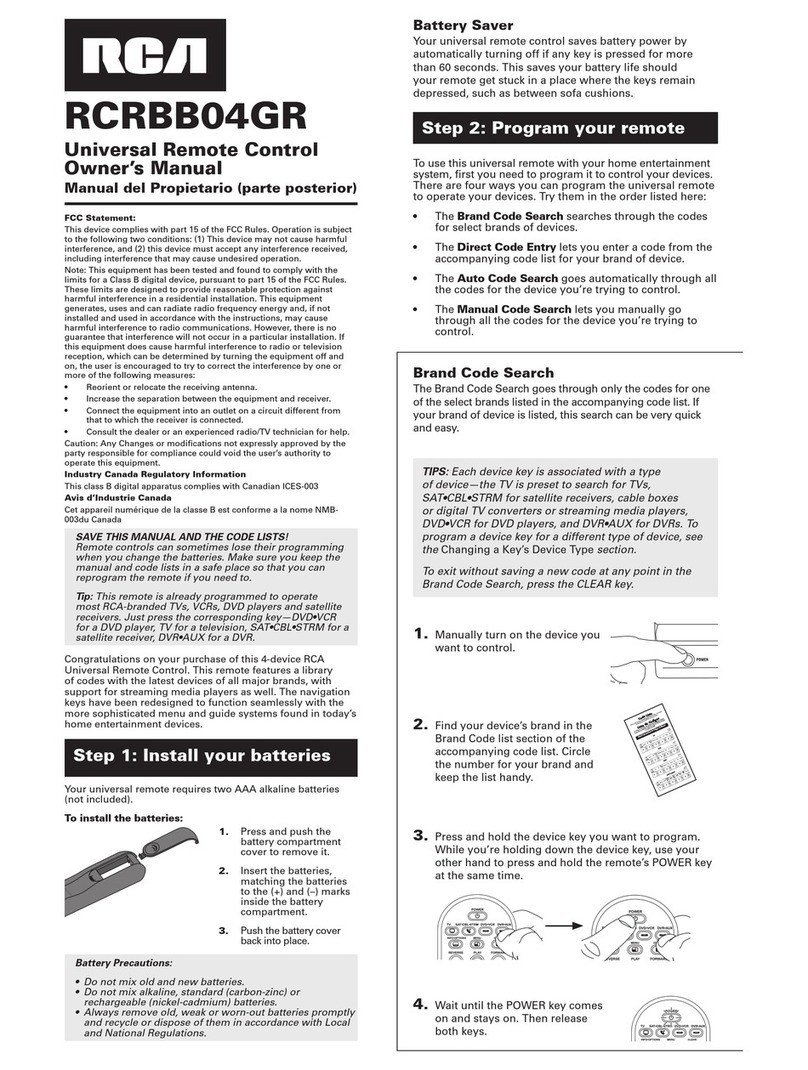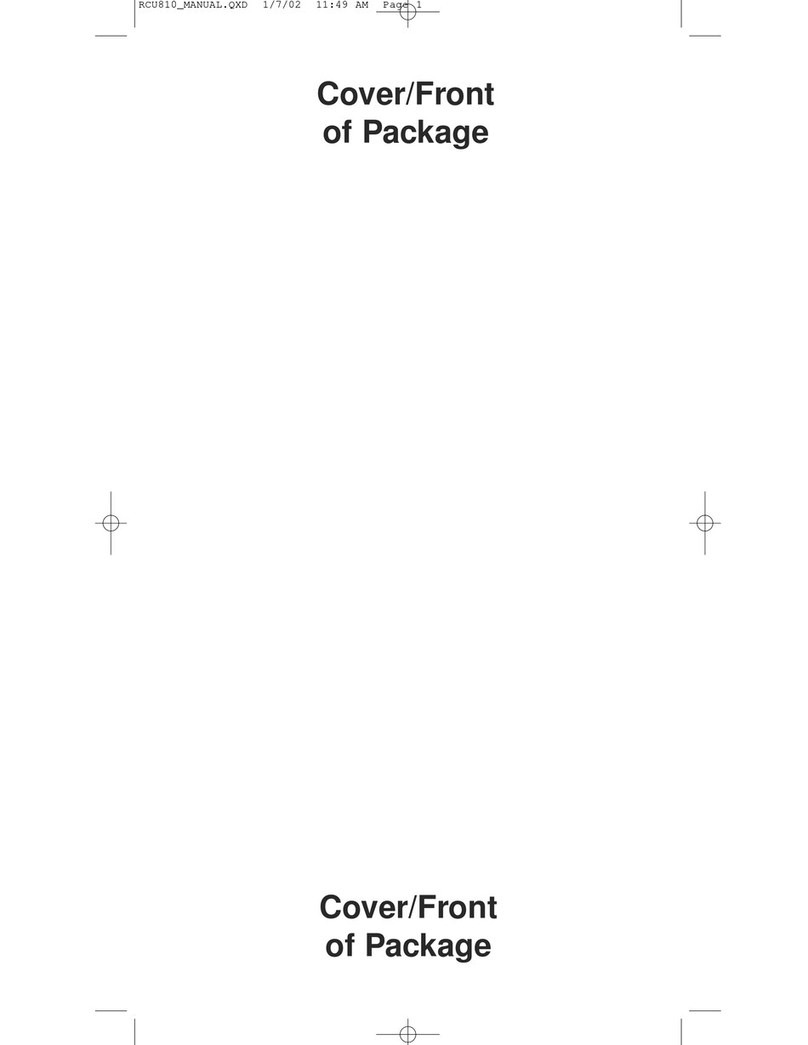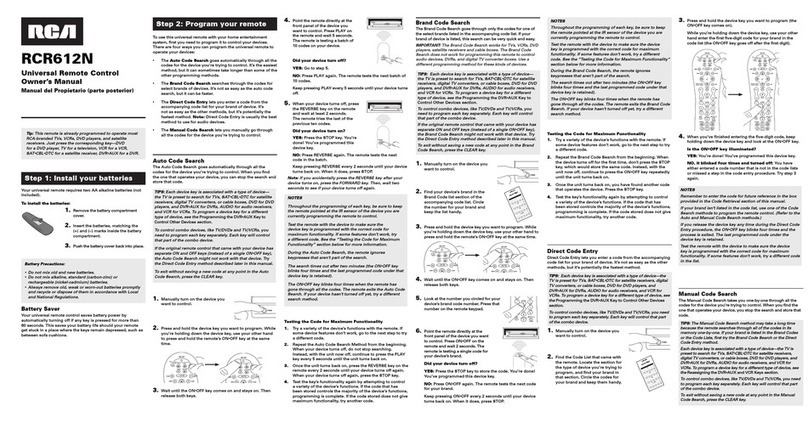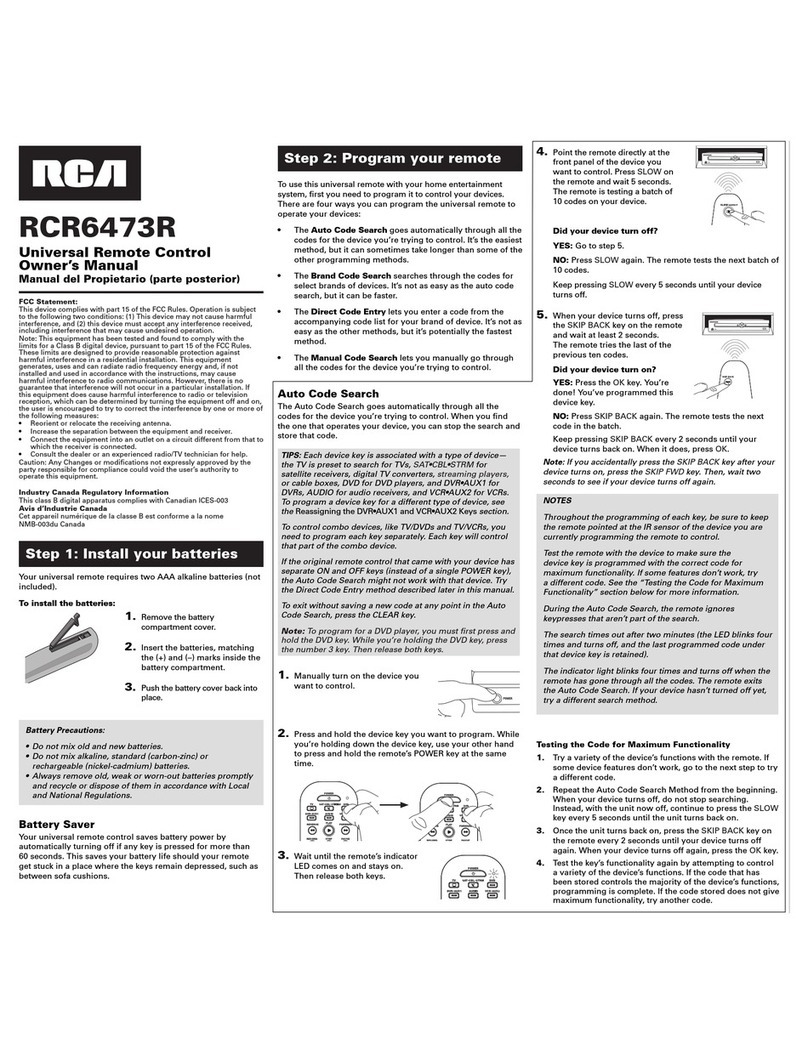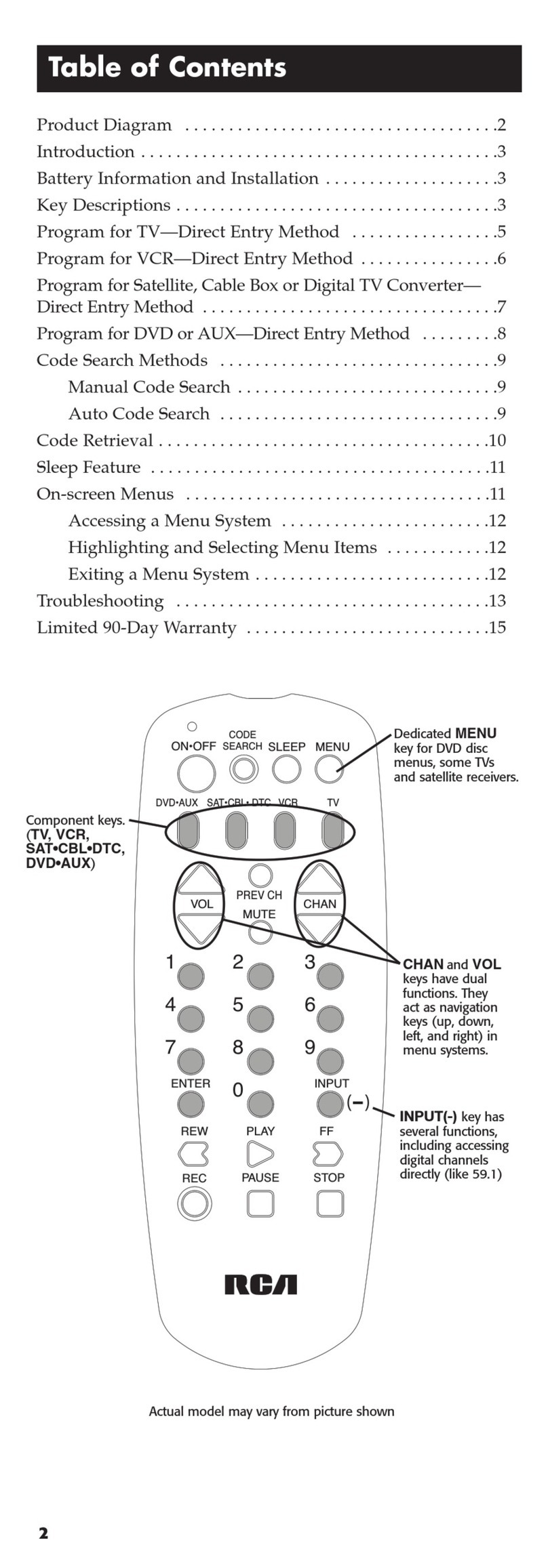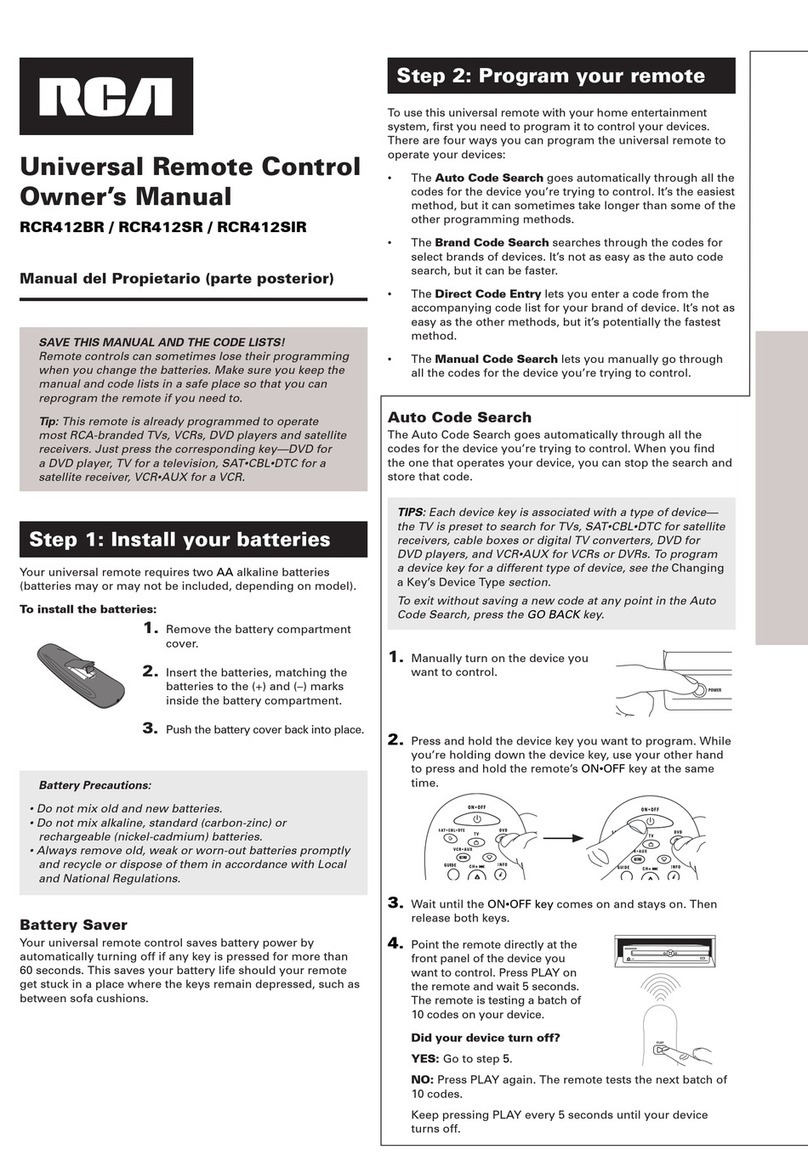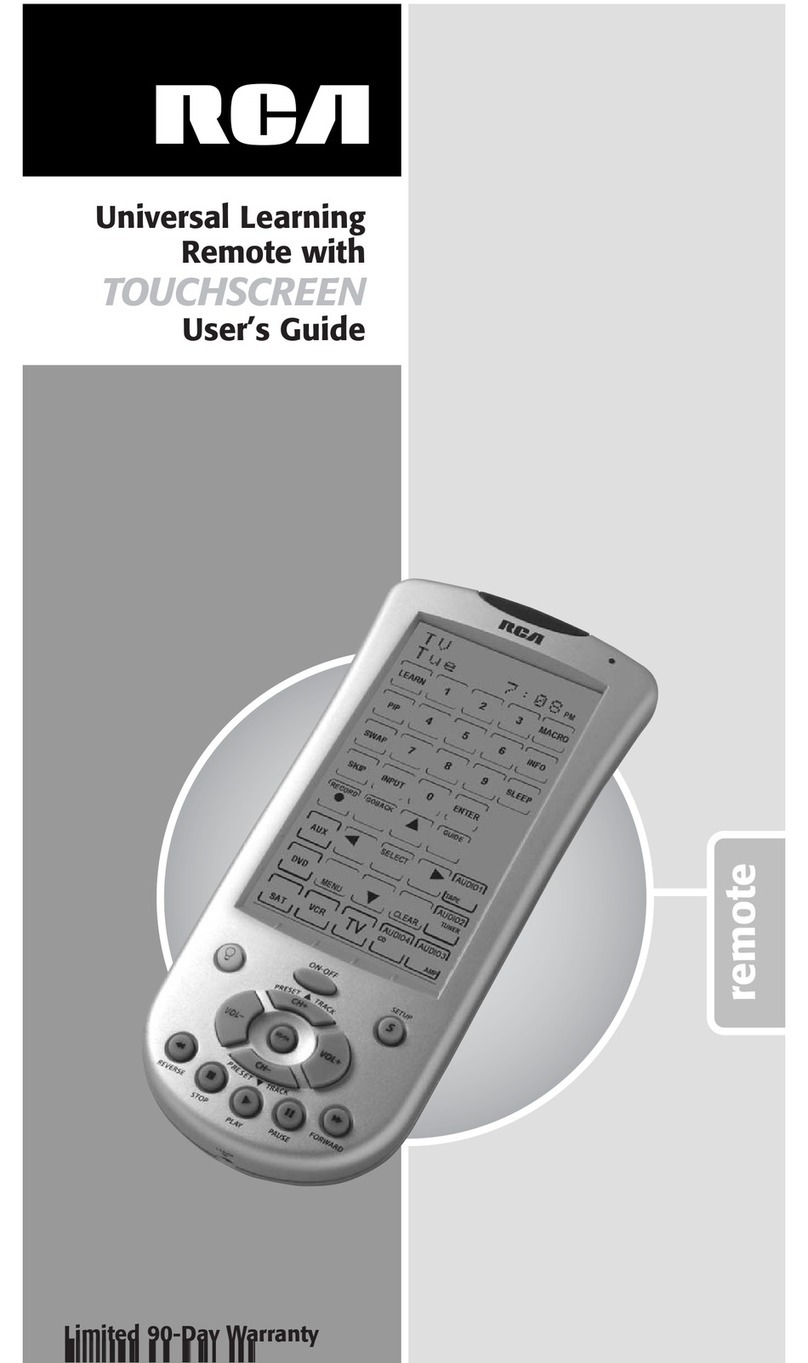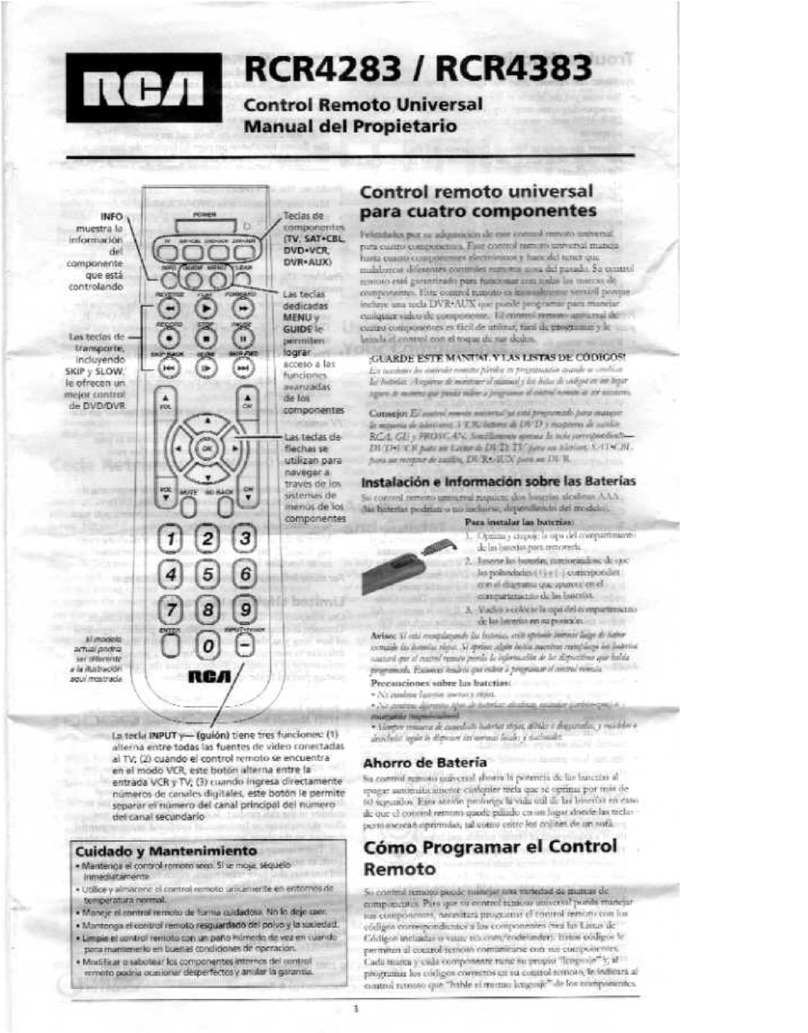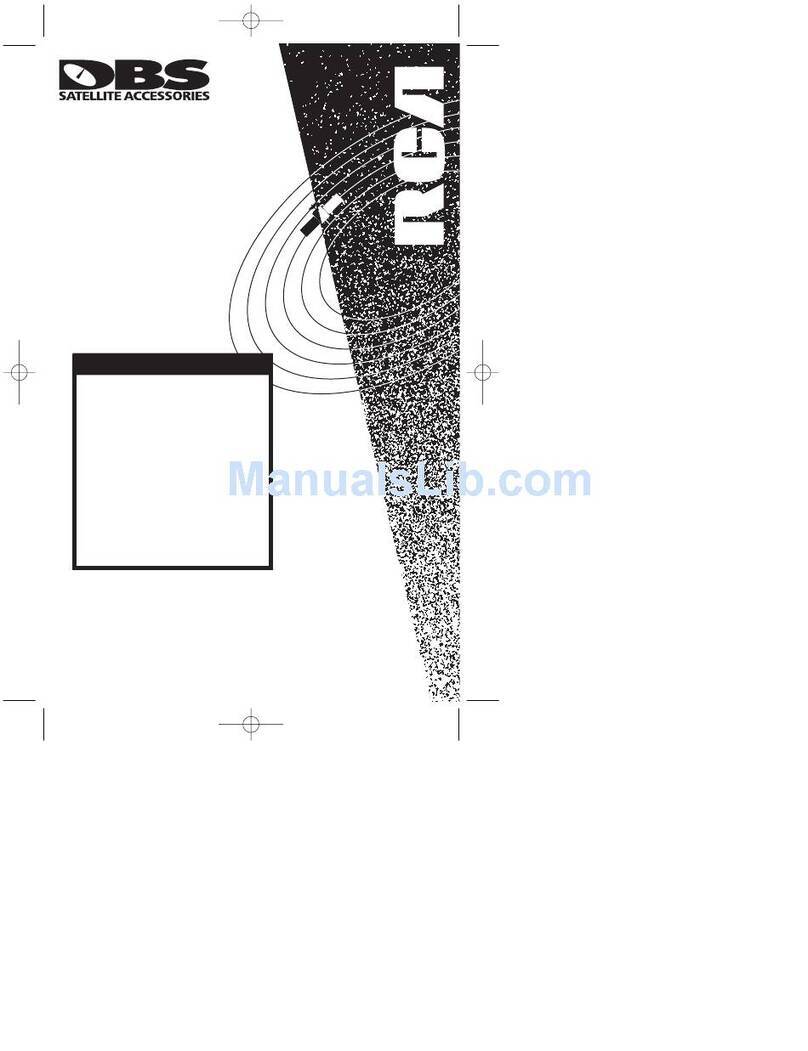Admt
<II
2131
Adv(~ntllI
ii
2026
Alko
2027
AlWd
2002,2026
Akai
2003,2004,
2005.2007,2008,
2111,2112,2113
Am(.'t
I(:<III
High
2021
A\h‘l
2013
A~rtlio
Dyri;rmlc\
2009;2010
Alldlovox
..I.
2014
B(lll
R
Howell 2011
Beaumar
k
t
,....
..I.....
2013
Broksonlc
2012,2025
CdllX
.,...,.....
2014
c
<I
I1
d
I(1
2013,
2014,
2015,
~&%
201'7,
2018, 2019
Llinon
2021,2022,2114
Cnpc~t1‘~l-t
2020,211o
(3
cl
r
vc
I
2062
CCL
2027,2061
(-:,~izen2013,
2014, 2015, 2016, 2017, 2018,2019,2027
Colortynitl
2009
C,oit
2061
ct;q
2013,2014,2023,2061
C~lt-tls
Mc\ttlc:\
2000,2002,2009,2013,
201ti,2018,2021,2022,2024,2115
(,ybe1
flC!X ..I
I.
2013
IJac:wo(,
201~;2017,2019,2025,2026,2027,2028
2116
Daytron
,,,,,
.,
,,,,,
,,,,,,
,.,,
,,
,.
,,
,,,,,,.,,,,,.,,.,.
2110
Dbx
...,.....
.I.
. . . . . 2009, 2010
Dlrnensla
,...
..,.,................
2000
Dynatcch
.I
2002,2026
Electrohome
,,
2014, 2029
Flcctrophonic
..I.......
2014
Enler\ori
2002,
2012,2014,
2015, 2021, 2024, 2025,2026,2029, 2030, 2032,
2033,2034,
2035,2036,
2037,2038,2039,2040,2041,
LO42
204+
2045, 2041, 2065, 2105, 2113, 2116, 2117,
2130
t
I\ilC\'
2011, 2023,2048, 2049, 2050, 2051,2052,2118
hlj'
.,
2021,2119
f
Illlill
2002,2026
C,rl
I-;il
C1
..,.
2026
c.;
1
200~,2001,2013,2021,2022,2053,2115,2120
C;old\t;lr
2009,2014,2018,2054,2121
GI
adlcnte
,,,
,,,,,,,
. . 2026
Harley
Davidson 2026
Herman
Kardon
.
..I
2009
Harwood
2061
Hc;ldq~~ar
tcl
2011
Hitachl2002,2055,
2056,
2057,'&07%'~,
%;b:
2122
HI-Q
.
2023
Instant
Replay
..I..
2021
JC
I-
2021
JC
Penney 2009,2010,2011,2013,2014,2021,
2022,2055,2056,2058,2059,2060,2107,2118
lctnsen
..I.
2055,2056,2111
NC
2009,2010,2011,2018,2058,2111,2123
K(:nwood 2009,2010,2011,2016,2018,2058,
2111,2123
KI.H
,.,,,
,.......
.I.....
2061
Kodak
,,..,..
. . . . . . . . . . . . . . 2014, 2021
Iloyd
,..
2002,2026
Loglk
..,..,,.......
2061
I-XI
,,
,,
,,,,,,,,
,,,,,
,,,.,,,.....
2014
Magnavox
2021,2022,2062,2063,2104,2108,2124
Magnln
,..,.....................
2013
Marantz
,,
2009, 2010, 201 1,
. . . . .
2016,2018,2021,2058,2062,2064
Marta
,,
,.,
.,
,,.
,.,..,...............t
2014
Masushlta
.,,
,.
,,,
,,,.,,
,,,,,.
.,.,.......
2021
MEI
..,..,..................
2021
Mcmorctx
,,,,
,,,,,,,,
,,
,,,,,,.,.
2002, 2011,
2013,201'4,2021,2023,2026,2104,2131
MGA
,,,.,
.,.
2029, 2065, 211 3
MGN Technology
. . . . . . . . . . . . . .
. .
2013
Midland
.,
,,,,,,
.,
,,,,
,,,,,,,
,,
,,,,,,,,.,.,.........
2053
Mlnolta
.
,.
. . . .
2055, 2056, 2107
Mttsublshl
2029,
2055,2056,2065,2066,
2067,2069,
,..
2070,2071,2072,2073,2074,2106,2113,2123
Montgomery Ward
.,
..I....
2075,2131
Motorola
.,
,I.
,,,,,
,,,,,,.,
,,,,,,,
t,,,,,,,,..,.,.
2021,21
31
MTC
,,
,,
.I.
..I
2002,2013,2026
MultItech
..............
2002, 2013, 2016, 2026, 2053, 2061
N EC
...................
.............
2009,2010,2011,2016,2018,
................
2058,2064,2076,2078,2079,2111,2123
N
lkko
......
.................... .....................................
2014
Noblex
......................... .....................................
2013
Olympus
............
......... .....................................
2021
Optlmus
.............................................................
2014, 2131
Optonlca
.........................................................................
2096
Orton
.............................................................................
2035
Panasonic
.................
2021,2022,2109,2125,2126,2127
Pentax
....
............................
2016,2055,2056,2107,2120
Pentex Research
...........................................................
2018
Philco
..............................................
2021,2022,2062,2063
PhilIps
.............................................
2021, 2062, 2096, 2124
Pilot
.................................................................................
2014
Pioneer
..... ..........................
2010,2055,2080,2081,2123
Portland
....................................
2016, 2017, 2019, 2110
PROSCAN
........................................................
2000, 2001
Protcc
..............
..............
...
.........
...........................
2061
Pulsar
.....................................................................
2104
Quarter
...................................................................
201 1
Quartz
.....................................................................
2011
Quasar
.................................................
2021, 2022, 2125
RCA
...
................................
2000,2001,2003,2013,2021,
..............
2055, 2056,2082, 2083,
2084,2085,
2086,2087,
..............
2088,2089,2090,2091,2107,2115,2120,2125
Radloshack/Realistic
....................
2002, 2011, 201 3, 2014
2021,2022,2023,2026,2029,2049,2050,2096,2131
Radix
...............................................................................
2014
Randex
............................................................................
201 4
Ricoh
...............................................................................
2128
Runco
..............................................................................
2104
Samsung
...................
2005,2013,2015,2033,2053,2112
Sanky
....................................................................
2131,2104
Sansul
............. ..............................
2010, 2092, 2111, 21 23
Sanyo
.......................................................
201 1, 201 3, 2023
Scott
2012,2015,2025,2032,2035,2038,2065,2093,
2116
Seat-s
... ...................
2011,2014,2021,2023,2048,
...............
2049,2050,2051,2055,2056,2107,2118
Sharp
..........
2002, 2017, 2029, 2094,
2095,2096,
2131
ShIntom
........
.......................
2004,2056,2061,2098
Shogun
.......................................................................
201 3
Signature
..........................................................
2002,2131
Singer
........................................................
2021,2061,2128
Sony
..........................
2002,2004,2098,2099,2119,2128
STS
........................................................................
2021, 21 07
Sylvania
2002,2021,2022,2026,2062,2063,2065,2124
Symphonic
...........................................................
2002,2026
Tandy
....................................................................
2002, 201 1
Tashlko
..........................................................................
2014
Tatung
................................................................
2058, 21 11
TEAC
...................................
2002,2026,2058,2085,2111
Technics
.............................................................
2021,2109
Tekntka
...................
2002, 201 4, 2021, 2026, 2100, 2129
TMK
..........................................................
201 3, 2024, 2047
Toshiba
......
..2015.2049, 2051,2055, 2065, 2093, 2116
ToteVisIon
...........................................................
2013,2014
Unltcch
...........................................................................
201 3
Vector Research
..........................
2009, 2010, 201 5, 201 6
Victor
..............................................................................
2010
Video Concepts
................
2009,2010,2015,2016,2113
Videosonic
.
...................................................................
2013
Wards
..........
,
2002,2013,2014,2015,2021,2023,2026,
. .
2029,2055,2056,2061,2096,2101,2102,2103,2107,
2116,2131
XR-1000
...................................................
2021,2026,2061
Yamaha
.....................
2009,2010,2011,2018,2058,2111
Zenith
..................................
2004,2098,2104,2119,2128
ABC
................
5002,5003,5004,5005,5006,5007,5053
Antronix
..............................................................
5008,5009
Archer
...........................................
5008, 5009, 5010, 5011
Cabletenna
.....................................................................
5008
Cableview
.......................................................................
5008
Century
..........................................................................
5011
Citizen
.............................................................................
501 1
ColourVoice
.......................................................
5012,5013
Comtronlcs
.........................................................
5014,5015
Contec
............................................................................
5016
Eastern
............................................................................
501 7
Garrard
..............................................
.I01
:
GC
Electronics
...............................
'I
0
0
9
Gemini
........................................
5018, 5019
'\04!I
General Instrument
..............................
!,00.1
Hamlin
.......................................
5020, 5021, 5022,
SO3S
[)I)~!J
Hitachi
.................................................
:I
00
j
Hytex
...........................................................
5002
lasco
......................................................
5i)l
1
lerrold
........
5003, 5005,
5007,5018,
5023, 5024,
t1046.
505.;
Magnavox
........................................
502:,
Memorex
.....................................
5
0
2
h
Movie
Time
.............................
....
5002, 5027
i102r:
NSC
..................................................
5002, 5027
50210,
Oak
.......................................................
5002,5016,
5029
Panasonic
..............................................
5048
50!1%
Paragon..
................................................
5
02
6
Philips
........
5011, 5012,5013, 5019, 5025, 5030,
5031,:~O:i'
Pioneer
............................................
5033,
',034
Pulsar
............................................. 5:;
2
(7
RCA
..................................................
504 I, 5049,
SO!).!
Realistic
..............................................
5oo',r,
:I:!
4
:I
Regal
...............................................
502;
;I1
!.)
Regency
.....................................
-)':
;
Rembrandt
I
~
)L
%
........................... ......
Runco
,
"21,
...........................................
i
Samsung
.........................................
;>(j
\
~:
>
'
!
Scientific Atlanta
............................
5006.
5036 503
'
~1
1.
'!
Signal
....................................................
:I014
‘ii
1,;
Signature
........................................ :I(
JO
i
SL Marx.
......................................................
:I
:I
1 4
Sprucer
............................................................
!,05?
Starcom
...................................................
5007, 5018 5053
Stargate
.................................................
501 4,
5018
Starquest
..............................................
501:2
Tandy
...........................................................
5040
Teleview
..........................................
5
0
1 .I
Tocom
.................................................
5004, 5023,
5041
Toshiba
.............................................
')O
2
(5
Tusa
...................................................
TV86
...................................................
:
3
0
1 3
!I02
7
Unika
................ ......... ............
..........
5008
5009,5011
I
\
United Artists
.....................................
.....
5002
United Cable
...................................
...
LjoiJj
Universal
......................................
....
5008, 5009, 5010,
'1011
Videoway
..............................................
504-l
Viewstar
...........................................
5015, 5025,
5027,
5040
Zenith
........................................................
5026, 5050, 505
i
Chapparal
. . . . . . . . . . . . . . . . . . . . . . . . . . . . . . . . . . . . . . . . . .
5056,505l
Drake
..,..
,,
,,,,,,....,,,,,,.,...,,,,.,.,,.,.,........
SO58
5050
\
.
GE
..,,,,,,,.,,,,,,,,,,,,,,,,..........,,.,,.........
I...,
5000,5001
General lnstuments
,..,.,..,I.....,,.....
5060, 5061
',(I62
Panasonic
.,..,,.,,..,,.....,.,,,,.,.........,,,
,,
507
!I
Primestar
.,.,......,,,.,,..,,,,,,,,.........,,,
,,,
iI0
Ih
PROSCAN
.,..,........
. .
5000,
500;
RCA
.,,,,..,.,,,.,,.,............,,,................
5000 300 1
Realistic
I.,.,,,,,.,.,...........,,........
gi-
':
Sony . . . . . . . . . . . . . . . . . . . . . . . . . . . . . . . . . . . . . . . . .
!
1‘)
,
t/
STSl
,,..............,..,,,,........................ !1',1'
,
STS2
. . . . . . . . . . . . . . . . . . . . . . . . . . . . . . . . . . . . . .
..I.......
STS3 . . . . . . . . . . .
,.,,.,......I....I...,.,.....I.........
STS4 . . . . . . . .
.
,,,....,....,.,.,.,,........,..,,,....,,..
Toshiba
.
,,,.....,.........,.,..........,.,,,,,......,
.
.I
Toshiba
,,,,,,,,,,,,,.....,,,.,...,...,,.,,,,.,..........,,,,
Uniden
,,,.,..........I.........................I.I..........II
.I..
';
'j\
/
,,lii?l,
:,!I(1
/'
5
0
6
li
iI0
I
.i
:,a;9
(For RCA and Dimensia brands only)
AM/FM
. . . . . . . . . . . . . . . . . . . . . . . . . . . . . . . . . . . . . . . . . . . . . . . . . . . . . . . . . . . . . . . . . . . . . . . . .
.,,....
4003
Aux
. . . . . . . . . . . . . . . . . . . . . . . . . . . . . . . . . . . . . . . . . . . . . . . . . . . . . . . . . . . . . . . . . . . . .
..I..
.
4004
Phono
,.,.,.........,,,.........,,,,.,,..,...................
. .
4005
CD
,.......,,.....,,,,,,,...........,,.,.I.,.,.................
,,
400-j
Tape
..,,,,,,.,..,,,,,,...,I............,..,,.......
,.,.
4006