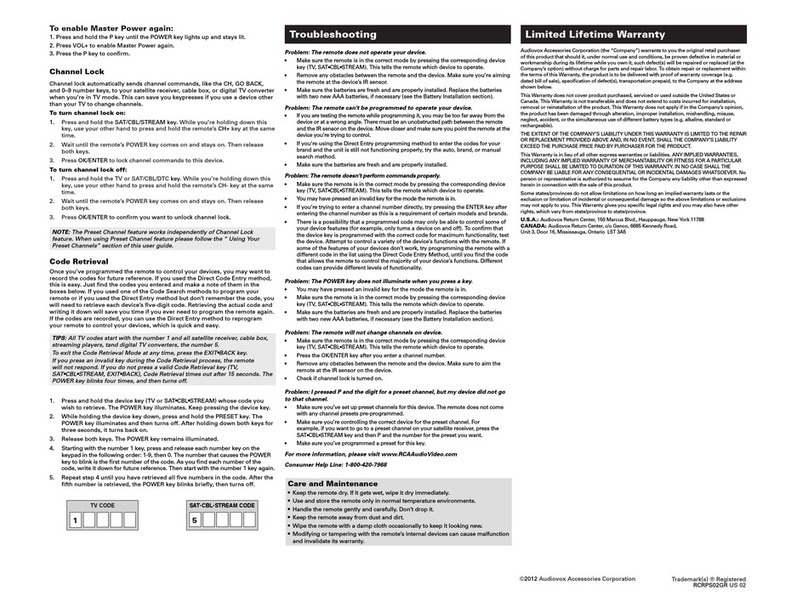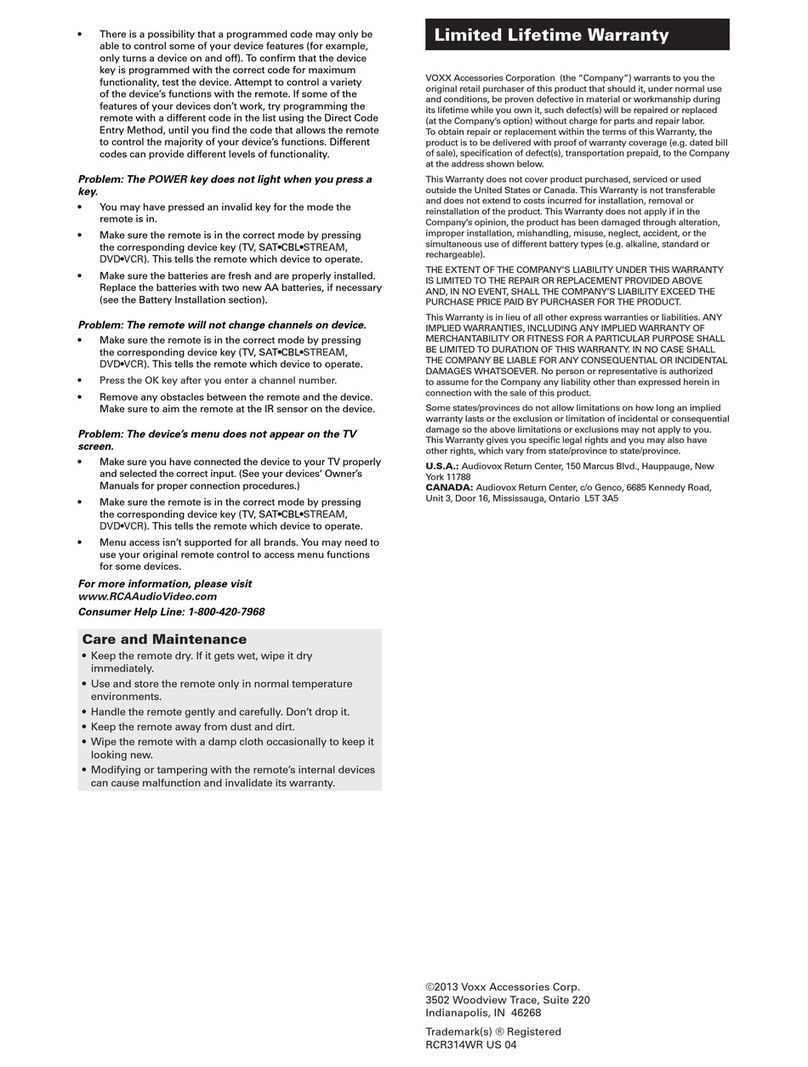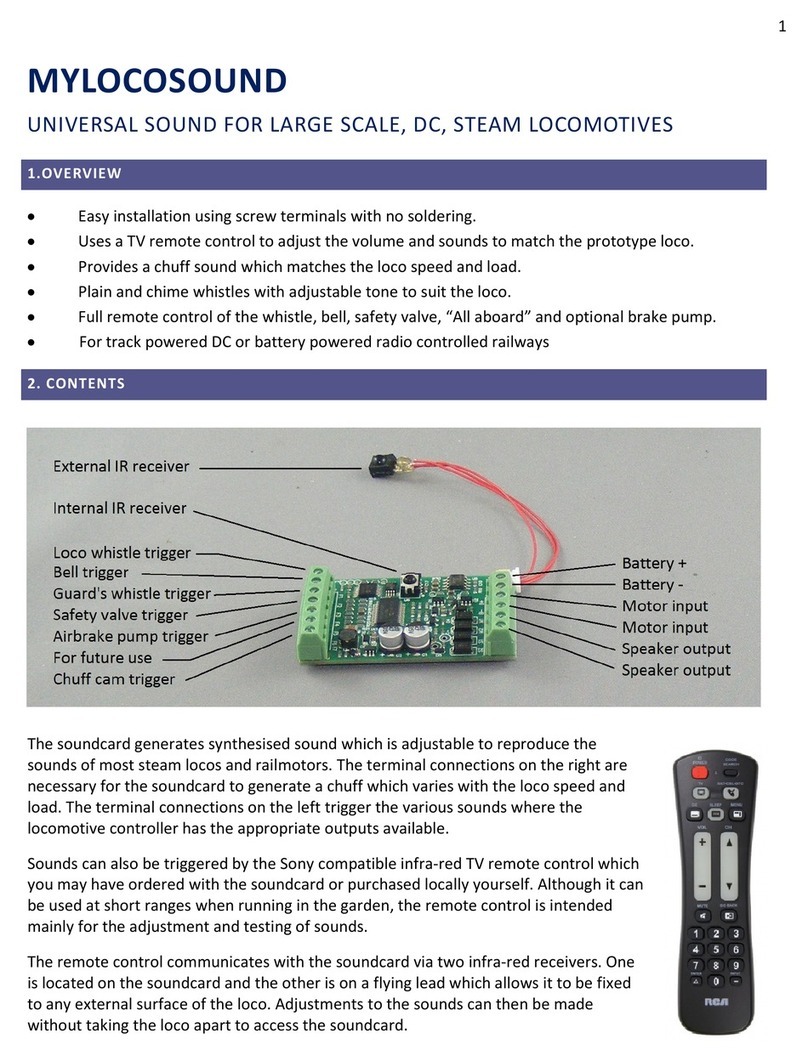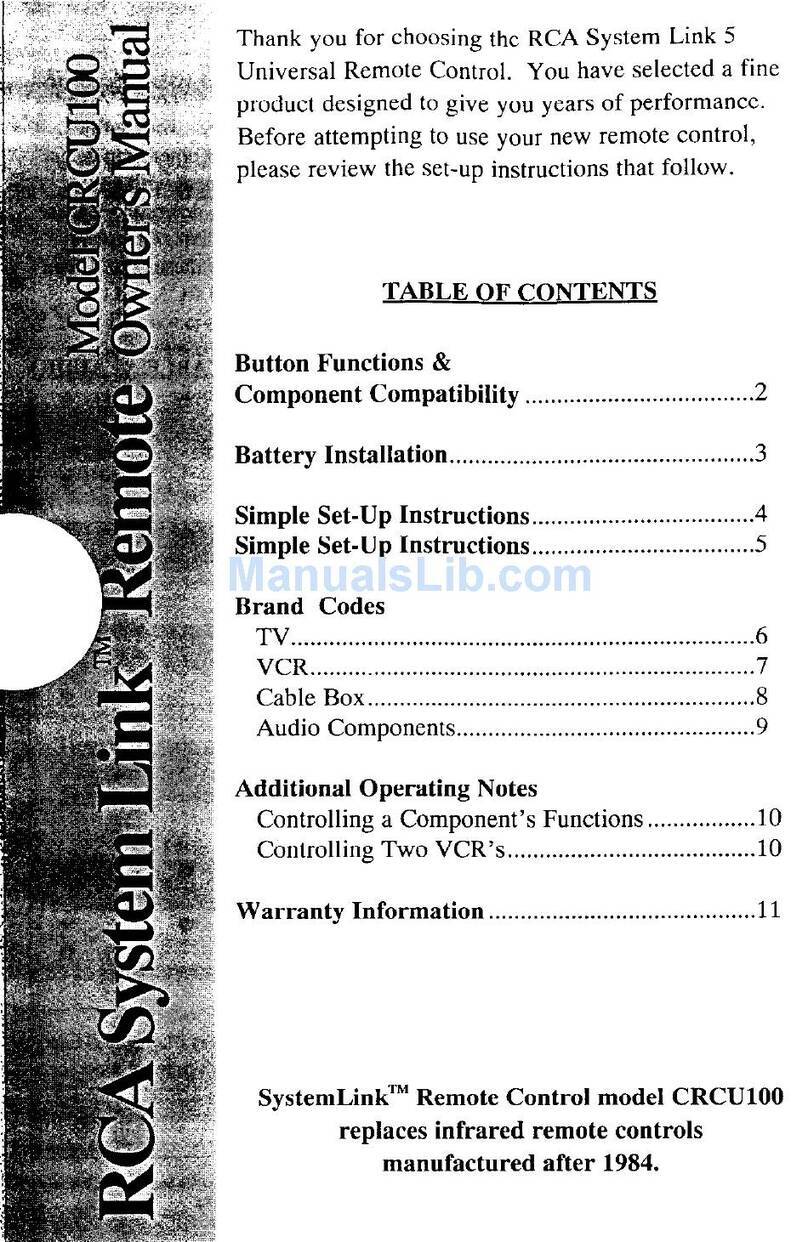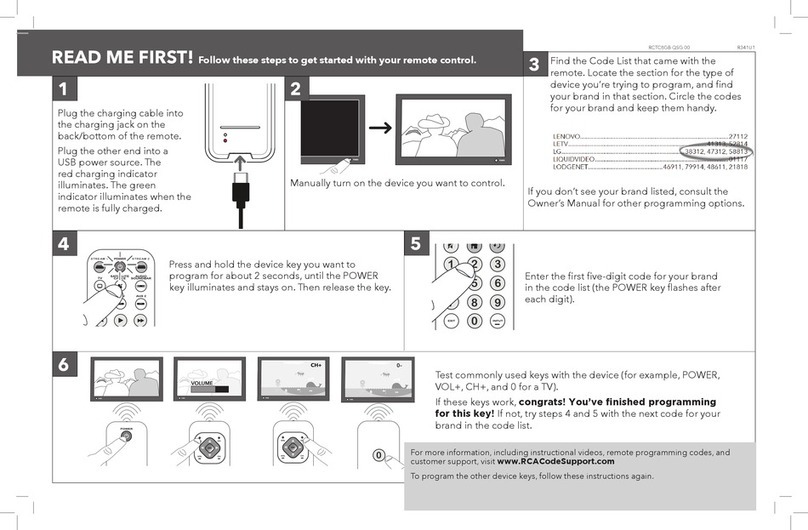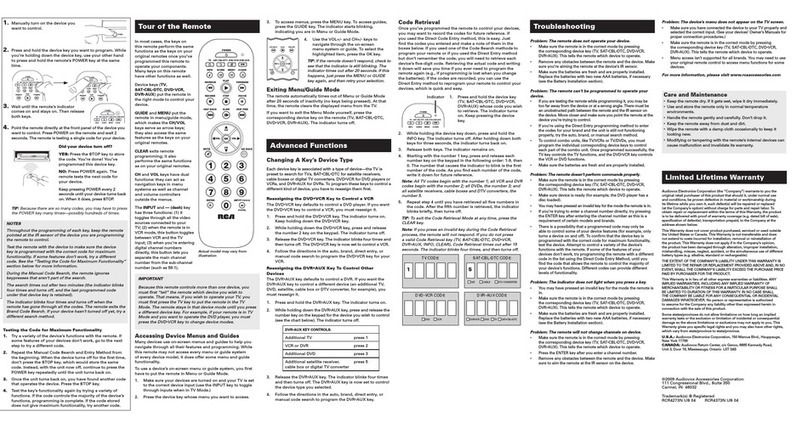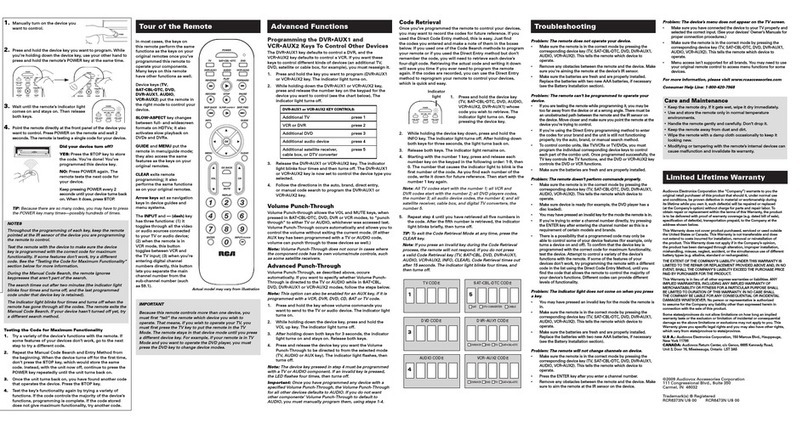Code Lists/
Liste des codes/
Lista de Códigos
Brand Code List
Brand Codes are used for programming using the Brand Code
Search method outlined in the User’sGuide.
Liste des codes de marque
Les codes de marques sont utilisés pour la programmation
àl’aide de la recherche du code de marque décrite dans le
Guide de l’utilisateur.
Lista de Códigos de Marcas
Los códigos de las marcas son utilizados para programar
utilizando el método de búsqueda de códigos de marcas,
resaltado en la guía del usuario.
Code/
CódigoTVDVDVCR/PVR
01 RCA,GE,
PROSCAN
RCA,GE,
PROSCAN
RCA,GE,
PROSCAN
02HitachiApex JVC
03InsigniaInsignia Magnavox,
Philips
04JVCJVCMitsubishi
05LGLG Panasonic
06 Magnavox,
Philips
Magnavox,
Philips Samsung
07MitsubishiMemorexSharp
08PanasonicPanasonicSony
09SamsungPioneerTIVO
10SanyoSamsungToshiba
11SharpSanyo
12SonySharp
13 Sylvania,
Emerson Sony
14ToshibaSylvania
15VizioToshiba
Code Lists/
Liste des codes/
Lista de Códigos
Brand Code List
Brand Codes are used for programming using the Brand Code
Search method outlined in the User’sGuide.
Liste des codes de marque
Les codes de marques sont utilisés pour la programmation
àl’aide de la recherche du code de marque décrite dans le
Guide de l’utilisateur.
Lista de Códigos de Marcas
Los códigos de las marcas son utilizados para programar
utilizando el método de búsqueda de códigos de marcas,
resaltado en la guía del usuario.
Code/
CódigoTVDVDVCR/PVR
01 RCA,GE,
PROSCAN
RCA,GE,
PROSCAN
RCA,GE,
PROSCAN
02HitachiApex JVC
03InsigniaInsignia Magnavox,
Philips
04JVCJVCMitsubishi
05LGLGPanasonic
06 Magnavox,
Philips
Magnavox,
Philips Samsung
07MitsubishiMemorexSharp
08PanasonicPanasonicSony
09SamsungPioneerTIVO
10SanyoSamsungToshiba
11SharpSanyo
12SonySharp
13 Sylvania,
Emerson Sony
14ToshibaSylvania
15VizioToshiba
. . .
2s
1x
2s
NEXT STEP
PRÓXIMO PASO
1x
OFF
APAGADO
21
3 4
5 6
7 8
Remove the battery
compartment cover, insert
2 AAA batteries (not
included), and replace the
cover.
Retire la tapa del compartimiento
de las baterías, instale 2 baterías
AAA (no incluidas), y vuelva a
colocar la tapa.
Manually turn on the device you want to control.
Encienda manualmente el dispositivo que desea manejar.
Find the device’s brand in the Brand
Code List. Circle it and keep the list
handy.
Encuentre la marca del dispositivo en la
Lista de códigos de marcas. Márquela con
un círculo y mantenga la lista a la mano.
Press and hold the device key. Then press the POWER
key at the same time. Wait until the POWER key
illuminates, then release both keys.
Oprima y sostenga la tecla de dispositivo. Luego oprima
simultáneamente la tecla POWER. Espere hasta que la tecla POWER
se ilumine, y luego suelte ambas teclas.
Enter the
numbers for your
brand from the
Brand Code List.
Ingrese los números
para su marca que
aparecen en la
Lista de códigos de
marcas.
Point the remote directly at your component and press
GUIDE. If your device turns off, go to the next step. If
not, repeat this one.
Apunte el control remoto directamente al dispositivo y oprima
GUIDE. Si el dispositivo se apaga, vaya al próximo paso. De lo
contrario, repita este paso.
Test the POWER, VOL+, CHAN+, and 0 keys.
Pruebe las teclas POWER, VOL+, CHAN+ y 0.
If these keys work, press
"U /,ÊÌÊÃÌÀiÊÌiÊV`i°
Si estas teclas funcionan, oprima
"U /,Ê«>À>Ê}Õ>À`>ÀÊiÊV`}°
Note: If your brand isn’t in this list, see the Owner’s
Manual for other ways to program.
Aviso: Si la lista no incluye la marca de su dispositivo,
consulte el Manual del propietario para informarse
sobre otras maneras de programar su dispositivo.
Quick Start Guide
Guía de inicio rápido
RCRPS02GR
To program the other device key, follow
these instructions again.
Para programar la otra tecla de dispositivo,
repita estas instrucciones.
Preset Channel Programming on back...
Cómo programar canales preestablecidos al dorso...
RCRPS02GR QSG 01