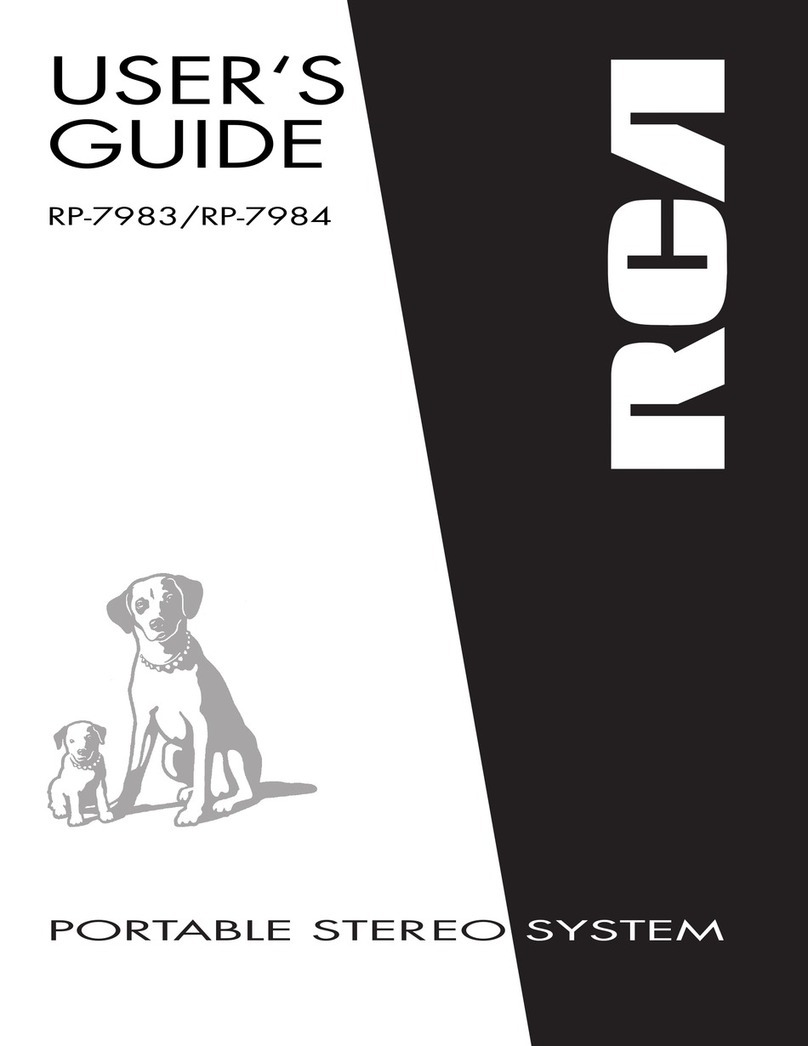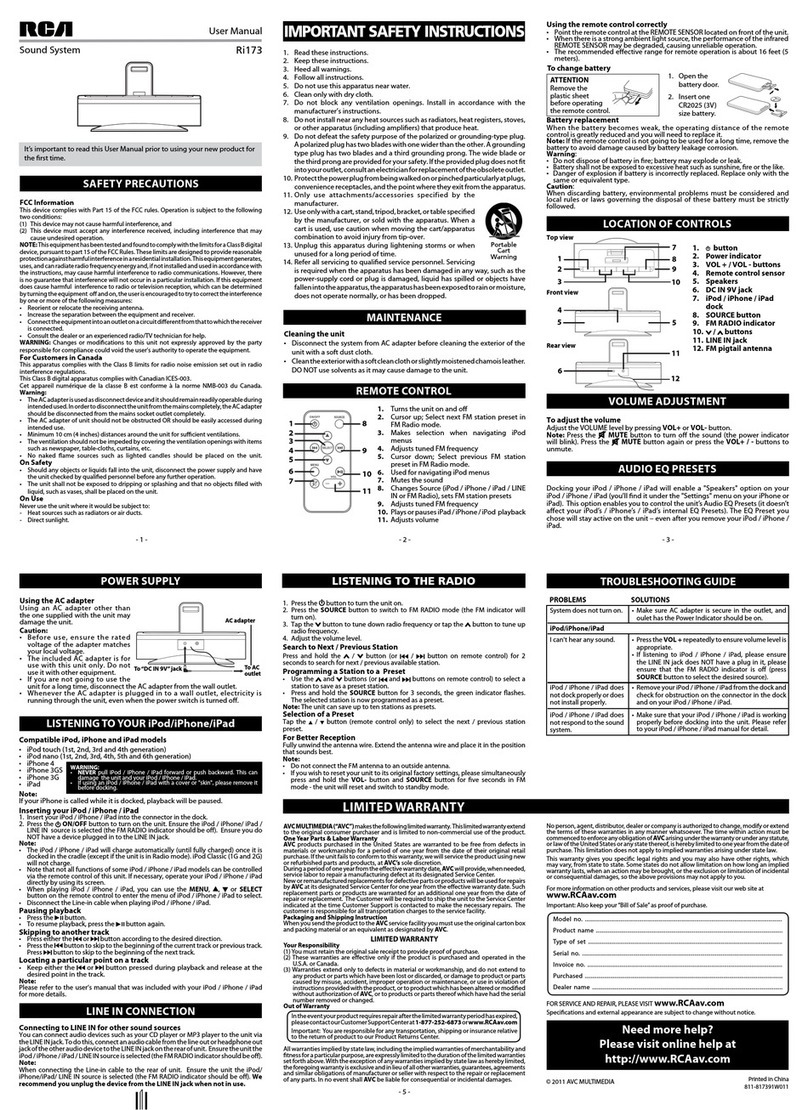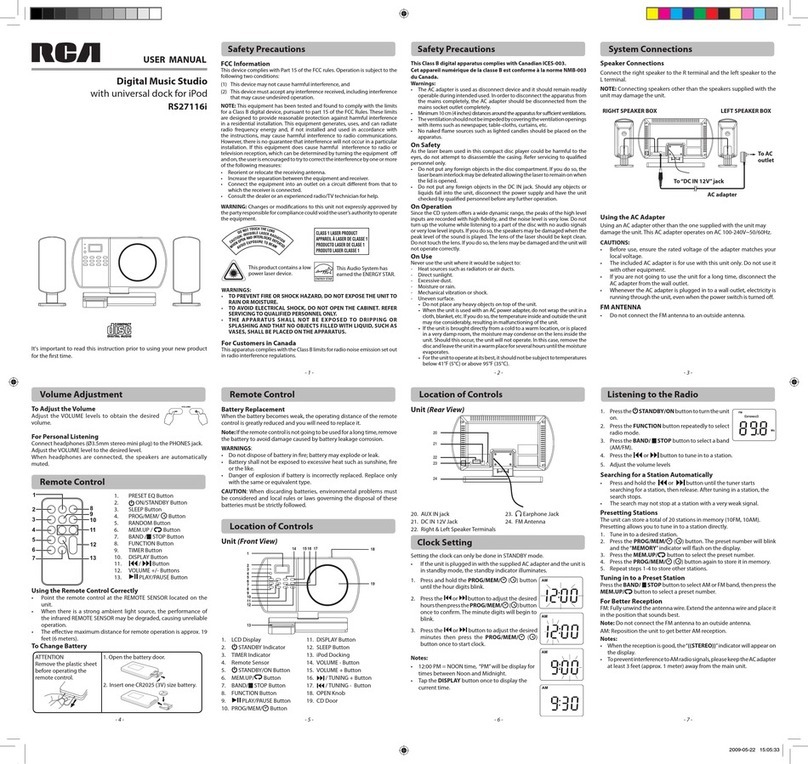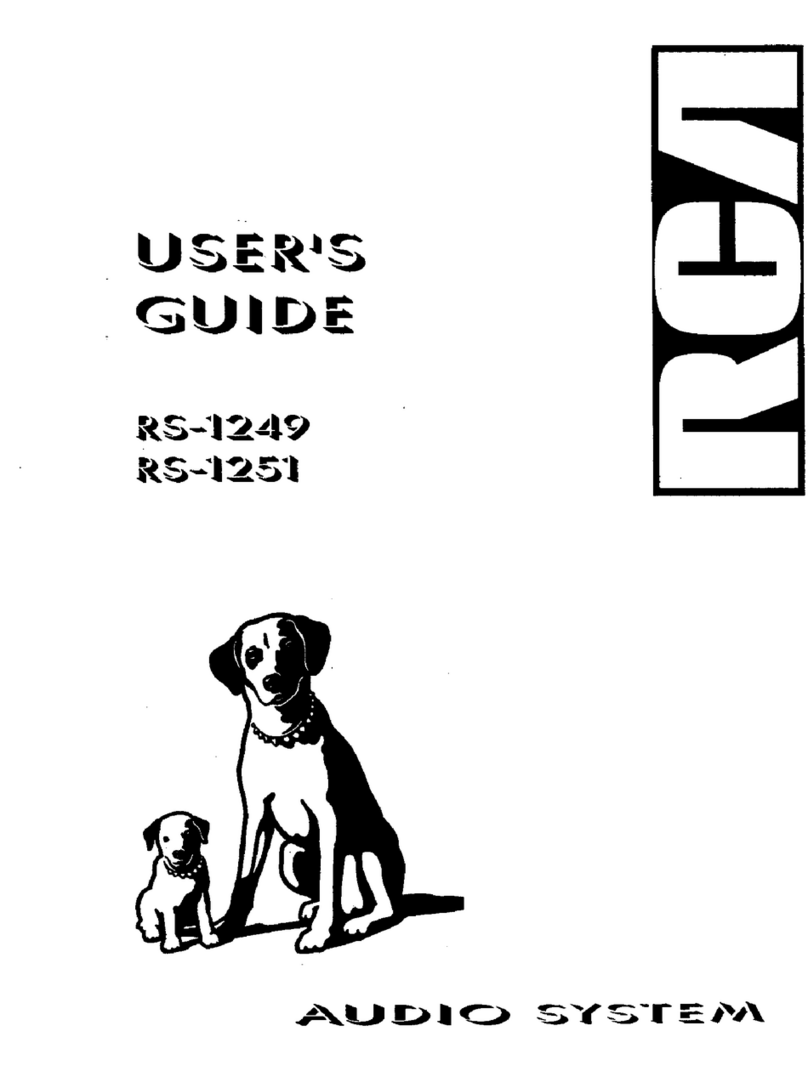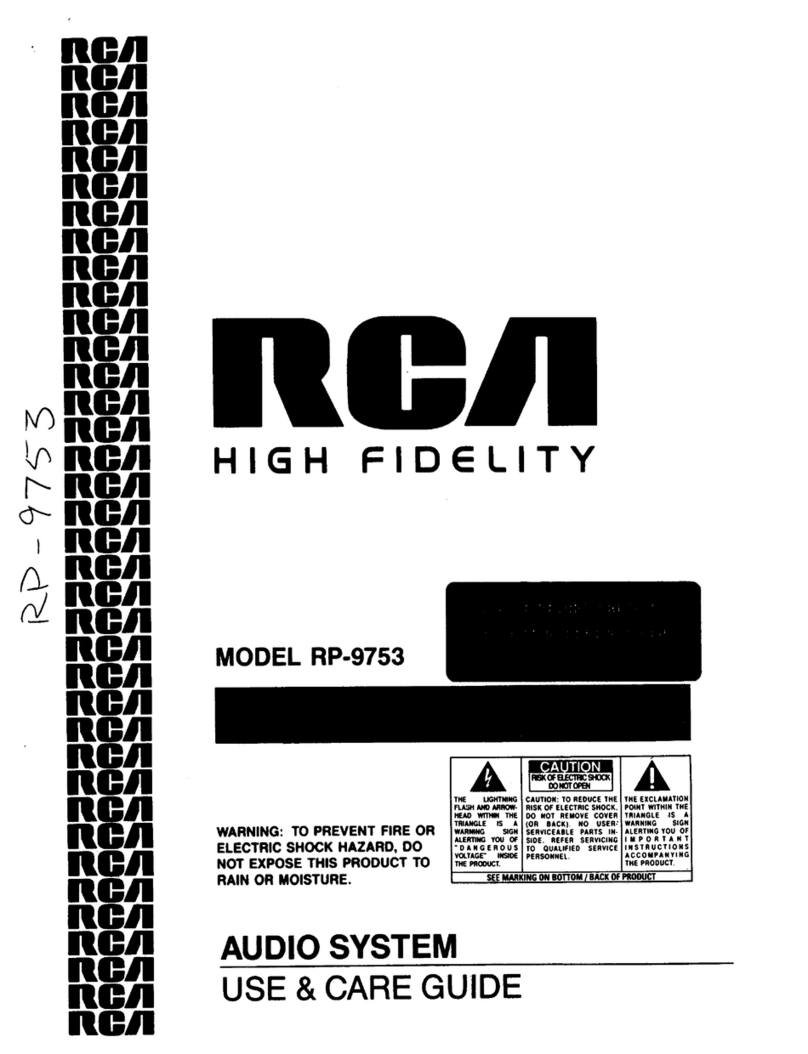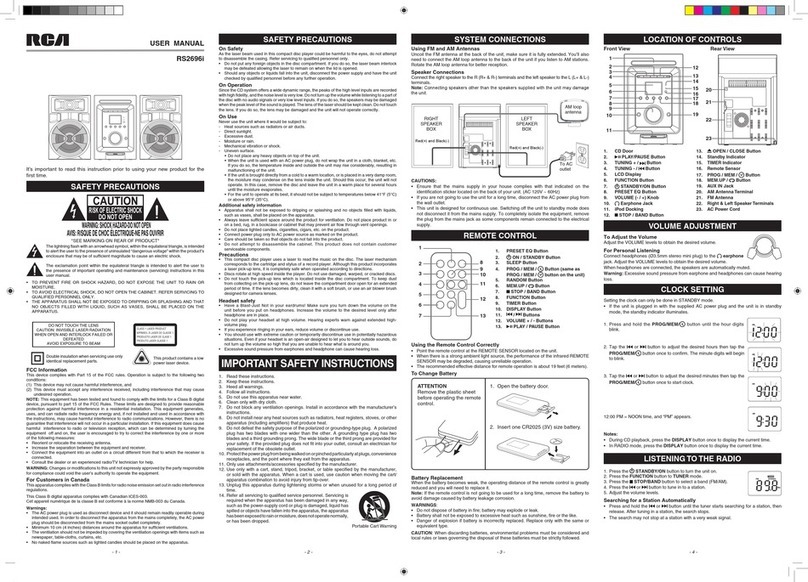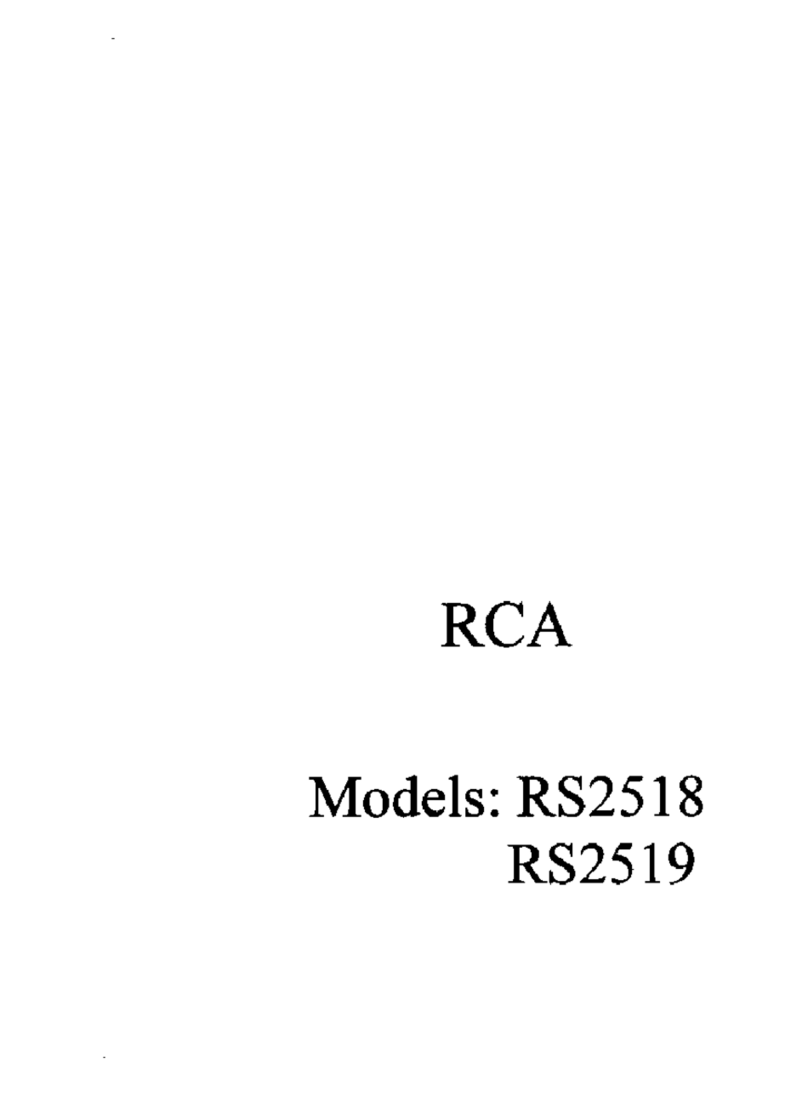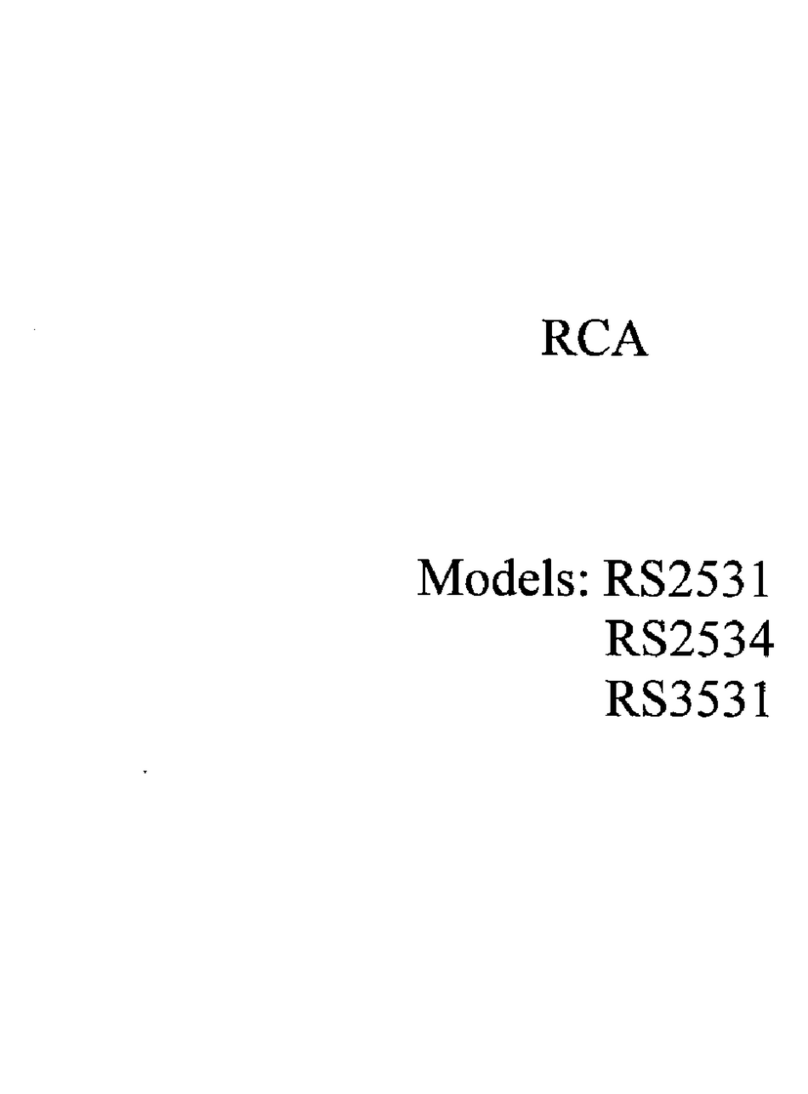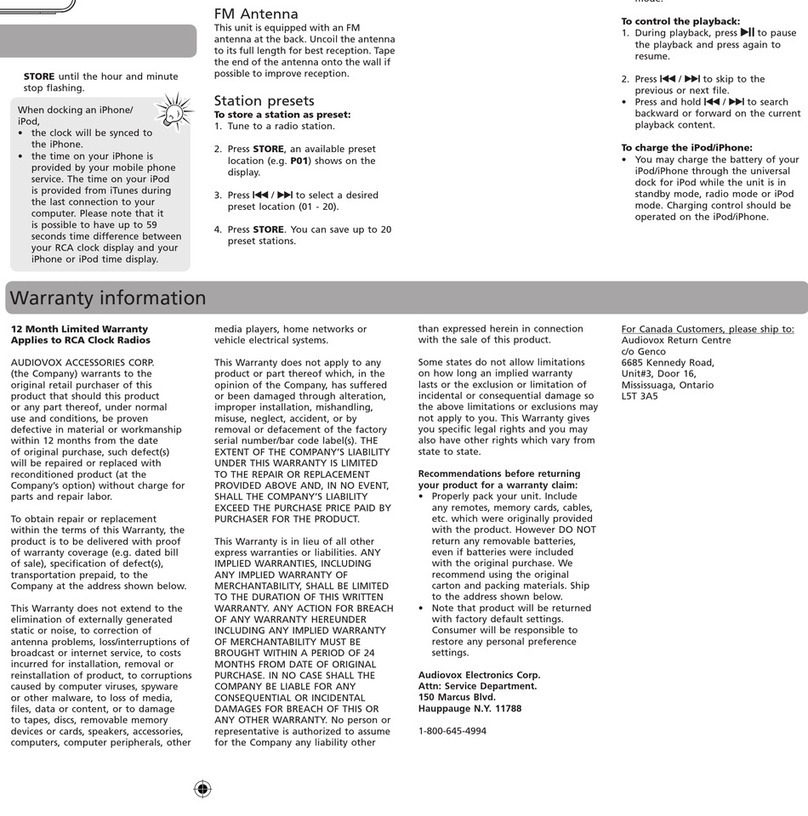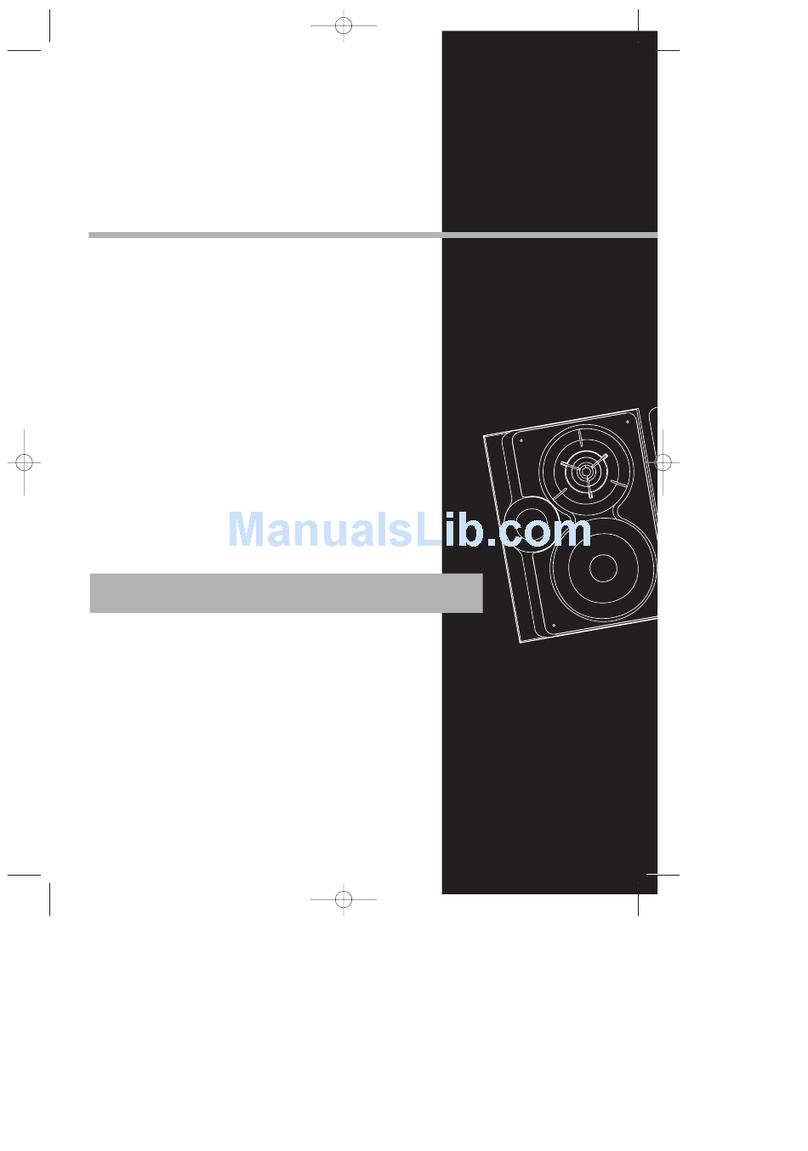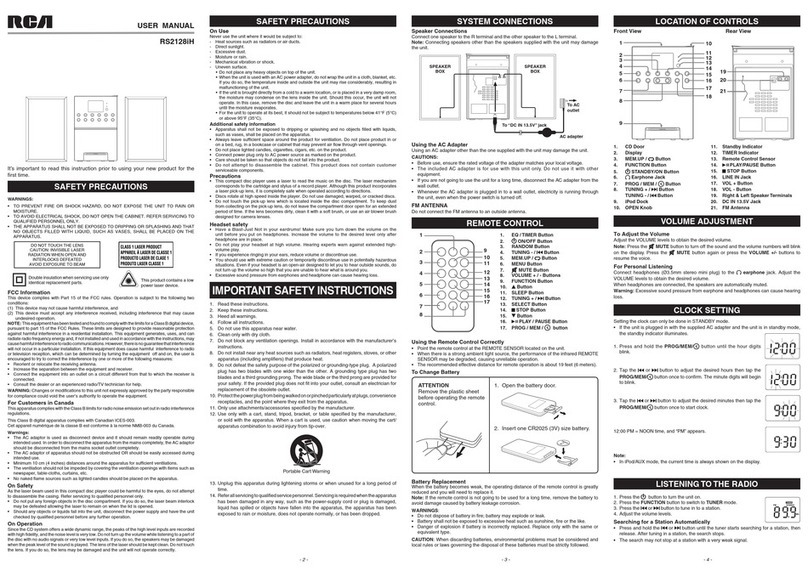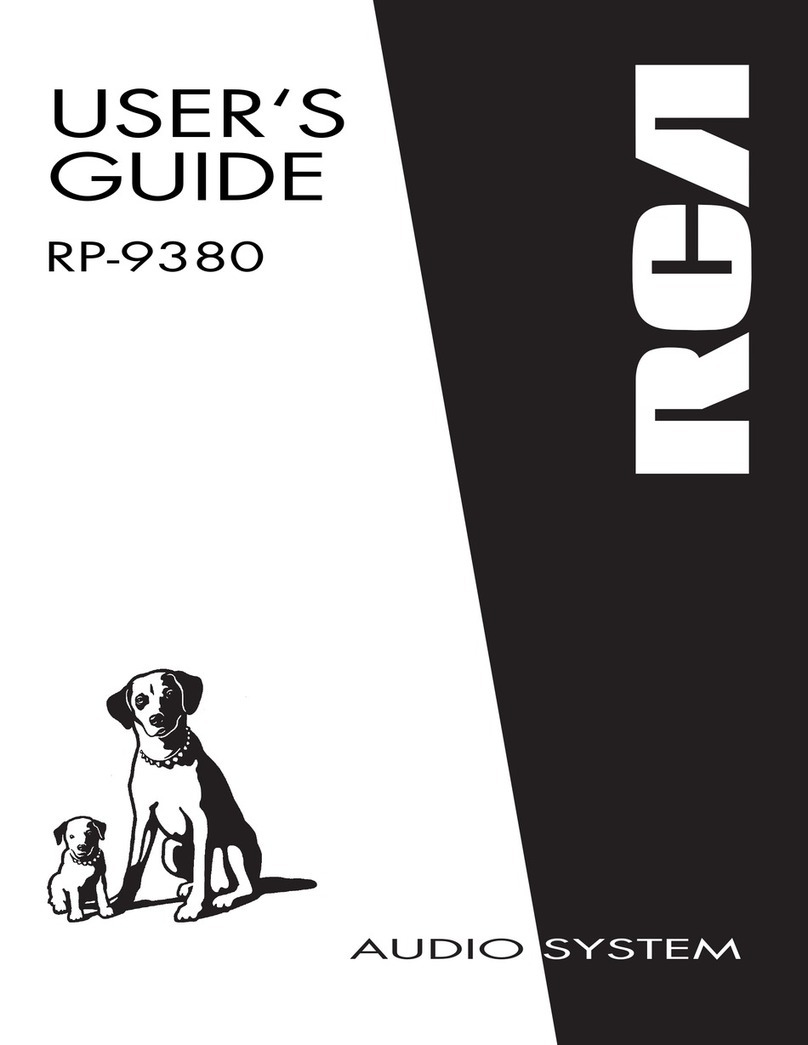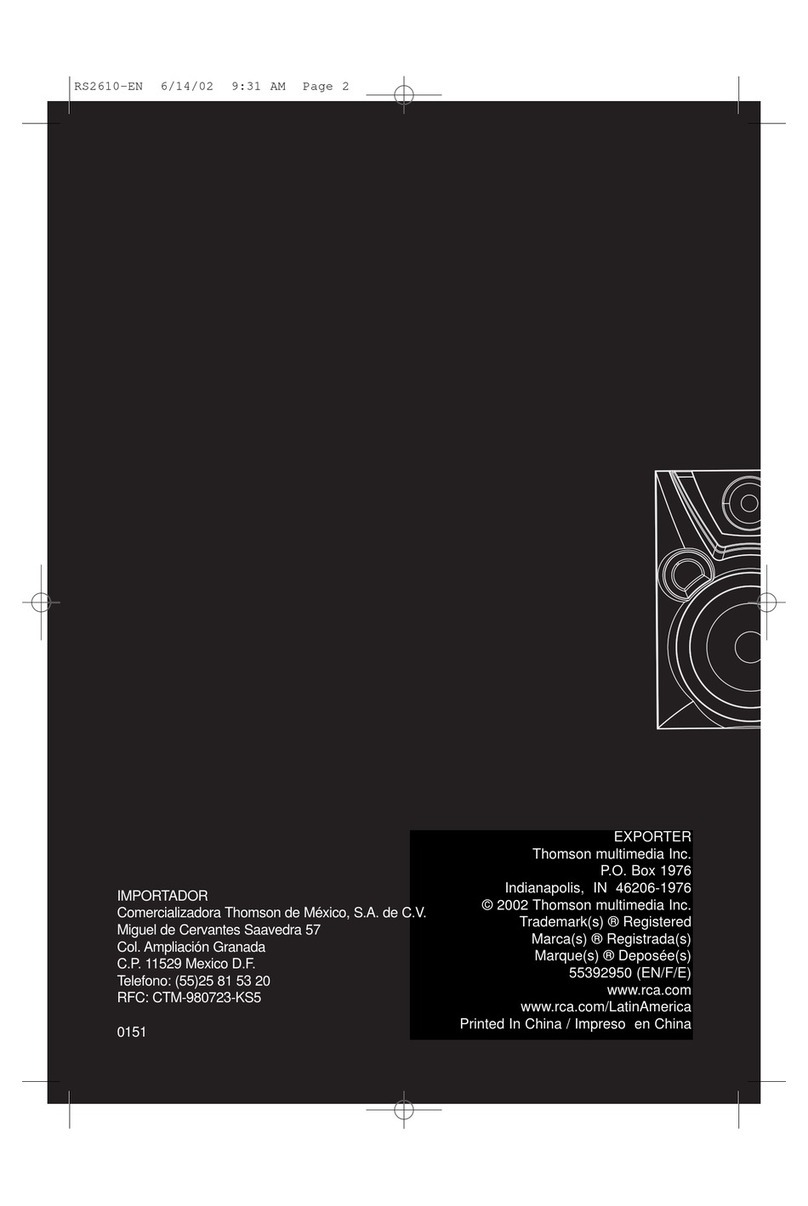General
• Product Dimensions
Center Unit: 12.0“ W, 15.3" D, 12.9” H
Main Speakers: 9.4“ W, 9.1” D, 12.9” H
• Giftbox Dimensions
26.0“ W, 22.4" D, 16.3" H
• Masterpack Quantity
1 Each
• Remote Control
24-key remote for easy command of the
system from a distance.
• 3-Color Vacuum Fluorescent Display
Brightly illuminated, the fluorescent display
allows the user to easily read displayed
information from far away.
• 4-Level Display Dimmer
The user can customize the brightness of
the display by selecting one of four
different levels.
• Demo Mode
• Clock/Sleep/Alarm
You can wake to your favorite CD, radio
station or cassette tape. Sleep alarm can be
set for up to 120 minutes.
• Encoder Volume Control
• Function Select
CD/Tape/Tuner/Aux In
Tuner Features
• Digital AM/FM Stereo Tuner
Tunes AM/FM stations with maximum accuracy
and minimum drift. Tunes to the center of the
broadcast channel for minimum distortion.
AM: 520 -1710 KHz
FM: 87.5 to 107.9 MHz
• 32 Programmable AM/FM Stations
Allows the user to program their favorite radio
stations and have quick access to each of
them.
• Auto Preset FM Tuning
With the press of one button you can
automatically store all the radio stations in your
listening area.
• Search Up/Down
Automatically searches the band, stopping at
the next station in-tune.
• External Loop AM Antenna
• External “T” FM Antenna
Cassette
• Dual Cassette Operation
• Cassette Carry Door with Cushion
Eject
• Continuous Play
• Automatic Tape Shutoff
(Play/Record Modes)
Automatically turns the tape player off when
the end of the tape is reached to prevent wear
on the media.
• Automatic Level Control (ALC)
in Record
Controls recording levels to ensure low noise
and low distortion.
• One-Touch Recording
• 6-Pushbutton Operation on Play Deck
(Stop/Eject, Pause, Fast Forward, Rewind, Play,
Record)
Compact Disc
• 5-Disc Carousel CD Changer
Provides the most amount of music to be
played while maintaining the small, sleek
design of a 3-CD system. The angled carousel
trays allows five CDs to be placed in the unit
while maintaining readability of all disc labels.
• CD-R/CD-RW Compatible
Has the ability to play CD-R/CD-RW discs.
• 8X Oversampling
• Simultaneous Play-and-Load System
Allows the user to change CDs in the tray
without interrupting the disc currently playing.
• CD Shuffle Play
Creates a different listening experience by
randomly playing tracks from one or multiple
CDs. This feature will not repeat any track until
all tracks have played.
• Repeat One or All Tracks
The user can choose to continuously repeat
one favorite or all tracks on a CD.
• Direct Disc Access
Pressing the button of Disc 1-5 gives you
immediate access to desired disc.
• Front-Mounted Pushbutton Controls
(Play/Pause, Stop/Clear, Drawer Open/Close,
Disc Skip, Search Forward/Reverse, Repeat,
Program)
• Intro Scan
Plays the first 10 seconds of each track so the
user can automatically search the CD for their
favorite track.
Sound/Speakers
• 150-Watts Total Power
• 25-Watts Left and Right Speakers
• 50-Watts x 2 Built-in Powered
Subwoofers Speakers
• Bi-Amplification
By using more than one amplifier per channel,
bi-amplification divides the frequency range
into low and mid-to-high range frequencies.
Power is then focused where it is needed
resulting in better sound with depth and range.
• Speakers with KEVLAR®1Material
Using KEVLAR® materials in our speaker cones
helps obtain clear, crisp sound while minimizing
distortions.
• X-Surround
X-Surround uses advanced digital technology
to provide a simulated surround sound
experience from the main speakers.
• Bass Boost
With just a push of the button you can
increase the bass response for added depth to
sound at all levels.
• Preset EQ
Pre-assigned equalization of bass and treble
according to personal preference (Flat, Jazz,
Rock and Pop).
• Custom EQ
Allows for manual adjustment of bass and
treble according to personal preference.
Connections
• Speakers Connections
Main Speakers: L/R Spring Clip
Surround Speakers: L/R Spring Clip
• 3.5mm Stereo Headphone Jack
For private listening, the headphone jack is
conveniently located on the front of the unit.
• Auxiliary In
Plus
• 1-Year Limited Warranty
*See RCA dealer for complete details.
1 Kevlar®is a registered trademark of E.I du
Pont de Nemours and company
©2002 Thomson multimedia, Inc.
Model: RS2604
Trademark(s) ® Registered
Marca(s) Registrada(s)
Photos and features subject to change without
notice. Illustration of product finish may vary
from actual color.
RS2604