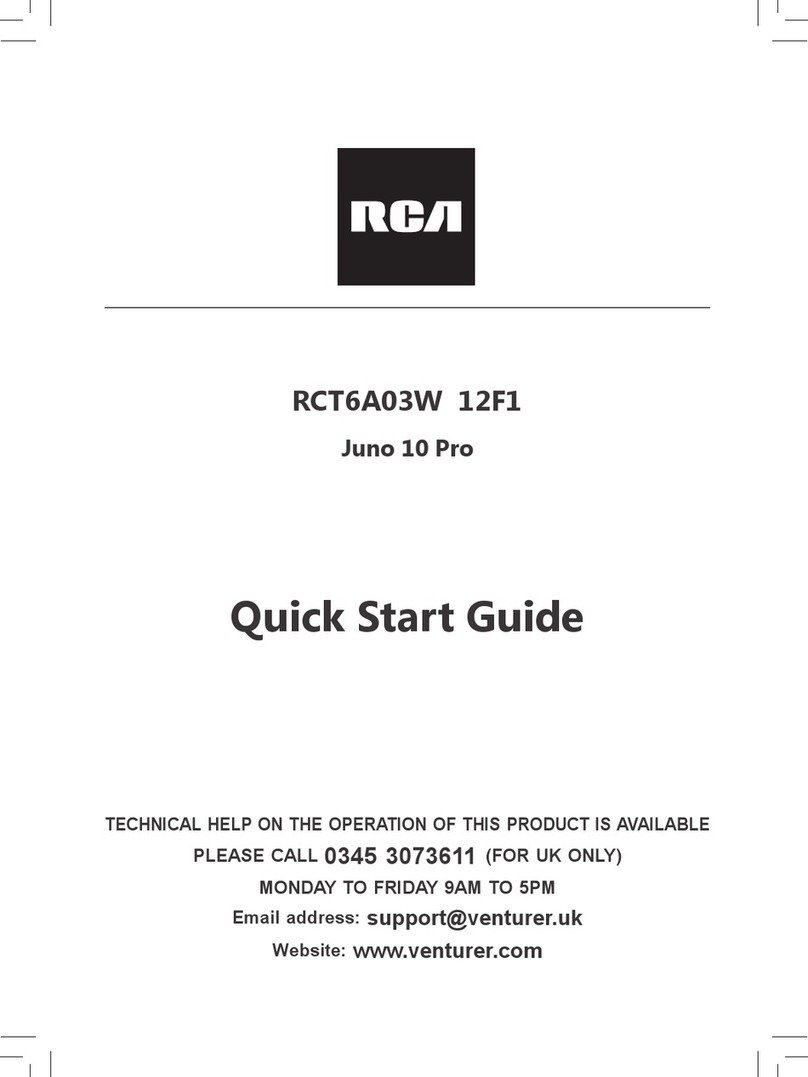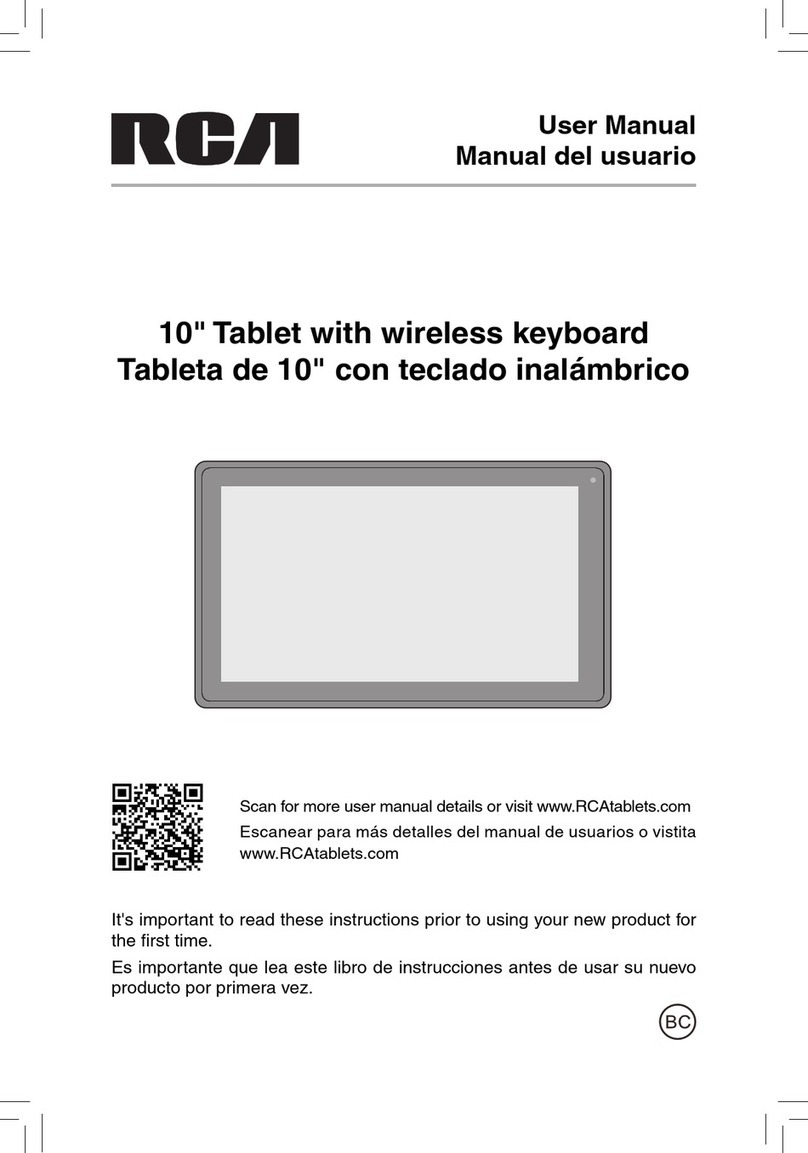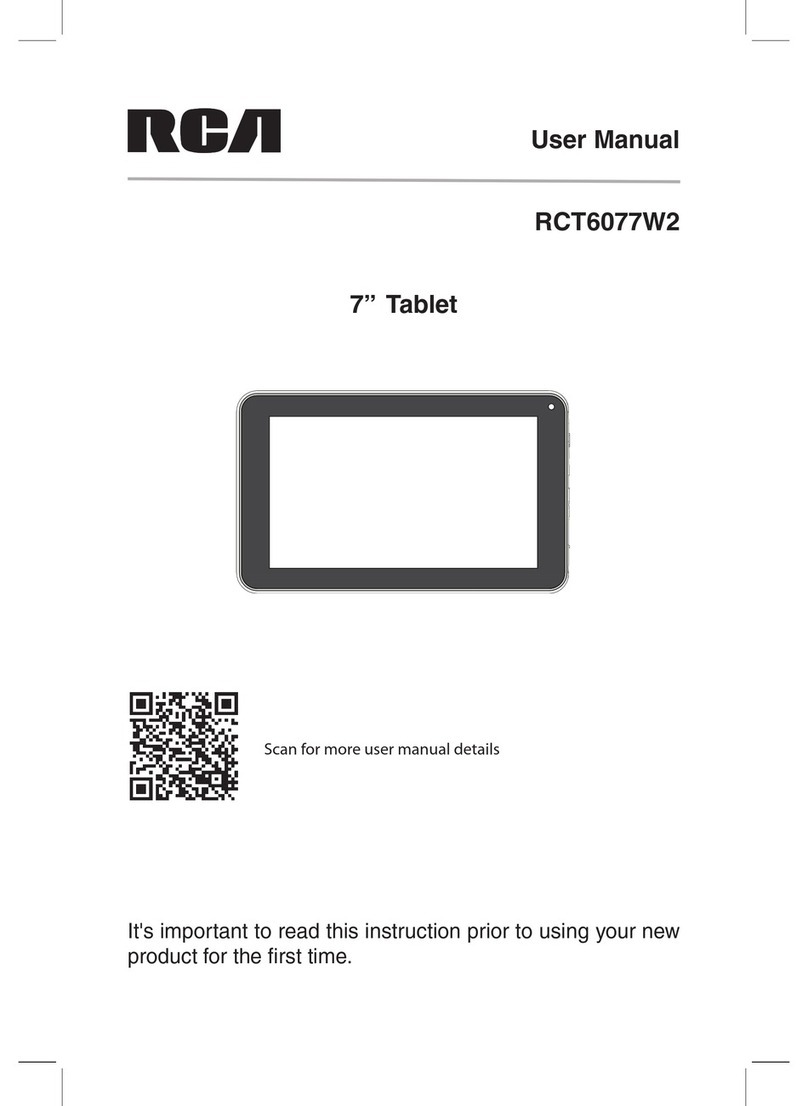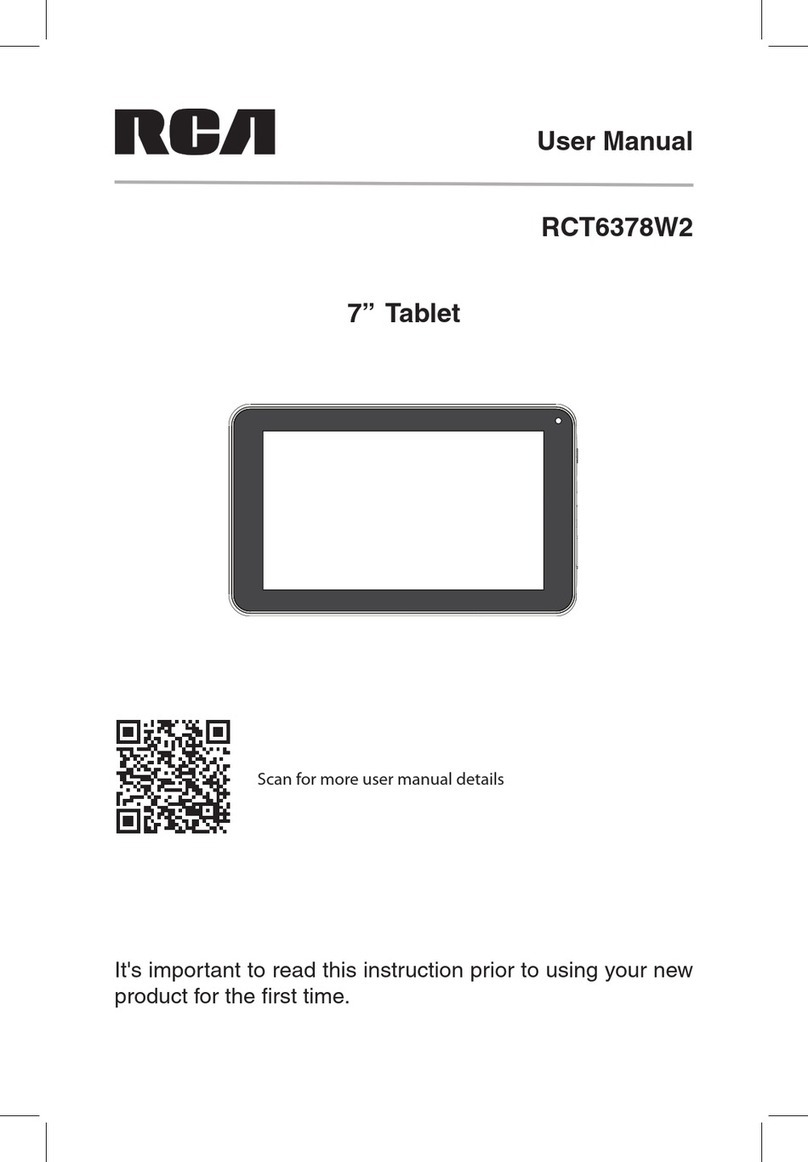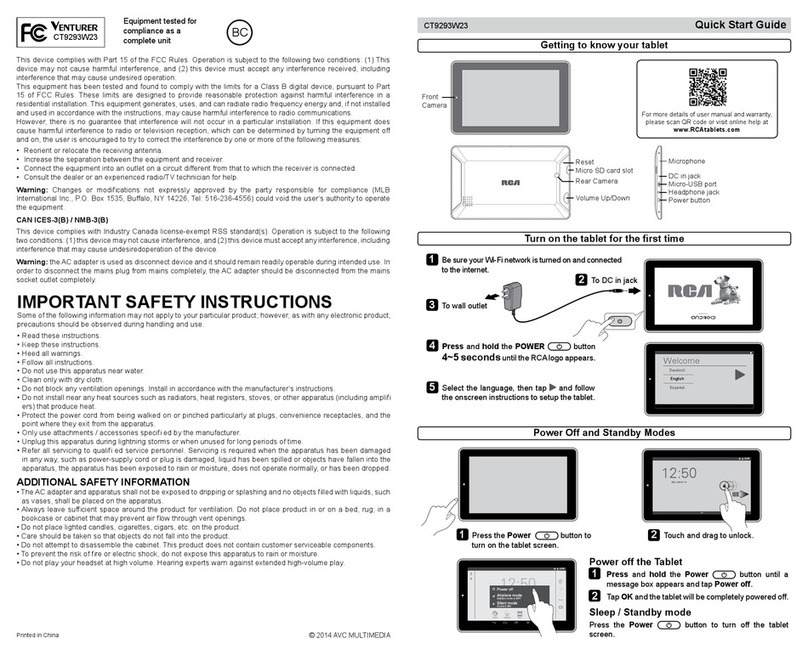© 2019 AVC MULTIMEDIA
Printed in China / Impreso en China
AVC MULTIMEDIA (“AVC”) makes the following limited warranty. This limited warranty extend to the original
consumer purchaser and is limited to non-commercial use of the product.
One Year Parts & Labor Warranty
AVC products purchased in the United States or Canada are warranted to be free from defects in materials
or workmanship for a period of one year from the date of their original retail purchase. If the unit fails to
conform to this warranty, we will service the product using new or refurbished parts and products, at AVC’s
sole discretion.
During a period of one year from the eective warranty date, AVC will provide, when needed, service labor to
repair a manufacturing defect at its designated Service Center. To obtain warranty service in the United States or
Canada, you must rst contact our Customer Support Center at support.rcatablets.com. The determination of
service will be made by AVC Customer Support. PLEASE DO NOT RETURN YOUR UNIT TO AVC WITHOUT PRIOR
AUTHORIZATION. New or remanufactured replacements for defective parts or products will be used for repairs
by AVC at its designated Service Center for one year from the eective warranty date. Such replacement parts or
products are warranted for an additional one year from the date of repair or replacement. The Customer will be
required to ship the unit to the Service Center indicated at the time Customer Support is contacted to make the
necessary repairs. The customer is responsible for all transportation charges to the service facility.
Packaging and Shipping Instruction
When you send the product to the AVC service facility you must use the original carton box and packing material
or an equivalent as designated by AVC.
Your Responsibility
(1) You must retain the original sale receipt to provide proof of purchase.
(2) These warranties are eective only if the product is purchased and operated in the United States or
Canada.
(3) Warranties extend only to defects in material or workmanship, and do not extend to any product or parts
which have been lost or discarded, or damage to product or parts caused by misuse, accident, improper
operation or maintenance, or use in violation of instructions provided with the product, or to product
which has been altered or modied without authorization of AVC, or to products or parts thereof which
have had the serial number removed or changed.
Out of Warranty
In the event your product requires repair after the limited warranty period has expired, please
contact our Customer Support Center at support.rcatablets.com
Important: You are responsible for any transportation, shipping or insurance relative to the return
of product to our Product Returns Center.
All warranties implied by state law, including the implied warranties of merchantability and fitness for a
particular purpose, are expressly limited to the duration of the limited warranties set forth above. With the
exception of any warranties implied by state law as hereby limited, the foregoing warranty is exclusive and
in lieu of all other warranties, guarantees, agreements and similar obligations of manufacturer or seller with
respect to the repair or replacement of any parts. In no event shall AVC be liable for consequential or incidental
damages.
No person, agent, distributor, dealer or company is authorized to change, modify or extend the terms of these
warranties in any manner whatsoever. The time within action must be commenced to enforce any obligation
of AVC arising under the warranty or under any statute, or law of the United States or Canada or any state
thereof, is hereby limited to one year from the date of purchase. This limitation does not apply to implied
warranties arising under state law.
This warranty gives you specic legal rights and you may also have other rights, which may vary, from state
to state. Some states do not allow limitation on how long an implied warranty lasts, when an action may be
brought, or the exclusion or limitation of incidental or consequential damages, so the above provisions may not
apply to you.
For more information on other products and services, please visit our web site at:
support.rcatablets.com
Important: Also keep your “Bill of Sale” as proof of purchase.
FOR SUPPORT AND SERVICE, PLEASE CONTACT US support.rcatablets.com
Limited warranty
810-961395W100
AVC MULTIMEDIA (“AVC”) ofrece la siguiente garantía limitada, la cual se extiende al comprador-consumidor
original y está limitada al uso no comercial del producto.
Garantía de repuestos y reparaciones por Uno Año
Los productos AVC que se hayan comprado en los Estados Unidos o Canadá tienen una garantía de uno año a partir
de la fecha original de compra en caso de presentar defectos en los materiales o en su fabricación. Si la unidad
no se encuentra en conformidad a esta garantía, nosotros repararemos el producto usando piezas y productos
nuevos y reparados, según lo estime AVC únicamente.
Durante un período de uno año a partir de la fecha efectiva de la garantía, AVC proporcionará, cuando sea necesario,
mano de obra de reparación para reparar defectos de fabricación en su centro de reparaciones designado. Para
obtener los servicios de la garantía en los Estados Unidos o Canadá, sírvase contactarse con el Centro de Servicio
para el Cliente al support.rcatablets.com. La decisión de si bien usted está facultado para recibir estos servicios
la tomará la ocina de Respaldo al Cliente de AVC. POR FAVOR NO DEVUELVA ESTA UNIDAD A AVC SIN
CONTAR CON AUTORIZACIÓN PREVIA. En los centros designados para reparaciones y por un período de uno
año a contar de la fecha de efectividad de la garantía, AVC utilizará piezas o productos de recambio nuevos o
refabricados al efectuar reparaciones de productos o piezas defectuosas. Dichos productos o piezas de recambio
cuentan con una garantía adicional de uno año a contar de la fecha del cambio o de la reparación. Para poder
hacer las reparaciones que sean necesarias, el cliente deberá enviar la unidad al centro de reparaciones que se
le indique al contactarse con la ocina de respaldo al cliente. El cliente es responsable por todos los gastos de
envío al centro de reparaciones.
Instrucciones para envolver la unidad y para su envío
Cuando usted envíe el producto al centro de reparaciones de AVC, usted debe utilizar la caja de cartón y el material
de embalaje original o un tipo de embalaje equivalente, según lo establezca AVC.
Su responsabilidad
(1) Usted debe guardar la boleta de venta original como prueba de su compra.
(2) Estas garantías sólo son efectivas si el producto ha sido comprado y puesto a funcionar en Estados Unidos
o Canadá.
(3)
Las garantías sólo se extienden en caso de materiales o de fabricación defectuosa y no se extiende a productos
o piezas que se hayan perdido o tirado a la basura, ni a productos o piezas dañadas a causa del mal uso de la
unidad, de accidentes, del funcionamiento o mantenimiento inapropiados del equipo, así como tampoco en
caso de no haber seguido las instrucciones que acompañan este producto, o de haber modicado o alterado
el producto sin la autorización de AVC, o de haber quitado o cambiado el número de serie de las piezas o del
producto.
Fuera de la Garantía
En caso que su producto necesite ser reparado y que el período de garantía ya haya expirado, sírvase
contactarse con el Centro de Ayuda al Cliente en el fono support.rcatablets.com
Importante: Usted se hace responsable de cualesquier gastos por razones de transporte, envío o seguro
relacionados con la devolución del producto al Centro de Devoluciones de Productos.
Todas las garantías implícitas según la ley de un estado, incluidas las garantías implícitas de comercialización y de
aptitud para un propósito especíco, están limitadas expresamente a la duración de la garantía limitada expuesta más
arriba. Con la excepción de cualesquiera garantías implícitas según la ley de un estado, que por la presente quedan
limitadas, la garantía precedente tiene carácter de exclusiva y predomina sobre las demás garantías, cauciones,
acuerdos y obligaciones similares del vendedor o del fabricante con respecto a la reparación o al reemplazo de
cualesquier partes del aparato. AVC en ningún caso se hará responsable de daños fortuitos ni de daños resultantes de
cualquier otra situación que no sea la indicada en la garantía limitada de este aparato.
Ninguna persona, agente, distribuidor, comerciante ni empresa está autorizada para cambiar, modicar o extender los
términos de estas garantías en ninguna manera, cualquiera que ésta fuese. El tiempo dentro del cual se debe iniciar
una acción para hacer cumplir cualquier obligación de AVC que surja en virtud de la garantía o de cualquier estatuto
o ley de Estados Unidos o Canadá o de cualesquier de sus estados, queda aquí limitado a uno año a contar de la fecha
de adquisición del producto. Esta restricción no se aplica a las garantías implícitas planteadas en virtud de la ley de un
estado.
Esta garantía le brinda derechos legales especícos y puede que usted también tenga otros derechos que
pueden variar, dependiendo del estado. Algunos estados no ponen límite en cuanto a la duración de una
garantía implícita, a cuándo se puede tomar acción, o a la exclusión o limitación de los daños fortuitos o
consiguientes, de modo que es posible que las disposiciones anteriores no sean aplicables en su caso.
Para mayor información acerca de otros productos y servicios, sírvase contactar nuestra página de internet en
la siguiente dirección: support.rcatablets.com
Importante: Guarde su “Boleta de venta” como prueba de su compra.
PARA ASISTENCIA Y SERVICIO, CONTÁCTENOS EN
support.rcatablets.com
Garantía limitada
Some of the following information may not apply to your particular product; however, as with any electronic
product, precautions should be observed during handling and use.
• Read these instructions.
• Keep these instructions.
• Heed all warnings.
• Follow all instructions.
• Do not use this apparatus near water.
• Clean only with dry cloth.
• Do not block any ventilation openings. Install in accordance with the manufacturer’s instructions.
• Do not install near any heat sources such as radiators, heat registers, stoves, or other apparatus (including
ampliers) that produce heat.
• Protect the power cord from being walked on or pinched particularly at plugs, convenience receptacles,
and the point where they exit from the apparatus.
• Only use attachments / accessories specied by the manufacturer.
• Unplug this apparatus during lightning storms or when unused for long periods of time.
• Refer all servicing to qualified service personnel. Servicing is required when the apparatus has been
damaged in any way, such as power-supply cord or plug is damaged, liquid has been spilled or objects
have fallen into the apparatus, the apparatus has been exposed to rain or moisture, does not operate
normally, or has been dropped.
IMPORTANT SAFETY
INSTRUCTIONS
ADDITIONAL SAFETY INFORMATION
• The AC adapter and apparatus shall not be exposed to dripping or splashing and no objects lled with
liquids, such as vases, shall be placed on the apparatus.
• Always leave sufficient space around the product for ventilation. Do not place product in or on a bed,
rug, in a bookcase or cabinet that may prevent air ow through vent openings.
• Do not place lighted candles, cigarettes, cigars, etc. on the product.
• Care should be taken so that objects do not fall into the product.
• Do not attempt to disassemble the cabinet. This product does not contain customer serviceable
components.
• To prevent the risk of re or electric shock, do not expose this apparatus to rain or moisture.
•
Do not play your headset at high volume. Hearing experts warn against extended high-volume play.
IMPORTANTE INSTRUCCIONES
DE SEGURIDAD
Alguna de la siguiente información quizá no se aplique a su producto en particular. Sin embargo, como con cualquier
producto electrónico, se deben tomar precauciones durante su manejo y uso.
• Lea estas instrucciones.
• Conserve estas instrucciones.
• Tome en cuenta todas las advertencias.
• Siga todas las instrucciones.
• No use este aparato cerca del agua.
• Limpie solamente con un paño seco.
•
No bloquee ninguna de las aperturas de ventilación. Instale de acuerdo con las instrucciones del fabricante.
• No instale cerca de fuentes de calor tales como radiadores, registros de calor, estufas, u otros aparatos
(incluyendo amplicadores) que produzcan calor.
• Proteja el cable de corriente de ser arrastrado o pellizcado particularmente en las clavijas, receptáculos, y
en la punta donde salen del aparato.
• Use solamente accesorios / aditamentos especicados por el fabricante.
• Desconecte este aparato durante tormentas eléctricas o cuando no sea utilizado por largos períodos de
tiempo.
• Reera todo el servicio a personal de servicio cali cado. El servicio es requerido cuando el aparato ha
sido dañado de alguna forma, tal como daño a la clavija o al cable de corriente, cuando se ha derramado
líquido o han caído objetos dentro del aparato, el aparato ha sido expuesto a lluvia o humedad, no funciona
normalmente, o ha sido tirado.
INFORMACION ADICIONAL DE SEGURIDAD
•
El aparato no debe quedar expuesto a goteos o salpicaduras de líquidos, y, por lo tanto, no se deben colocar
sobre el aparato objetos que contengan líquidos, como por ejemplo vasos.
• Siempre deje suficiente espacio para ventilación alreadedor del producto. No ponga el producto en
la cama, alfombra, librero o gabinete que pueda obstruir la corriente de aire a través de apeturas de
ventilación.
• No pongan velas, cigarillos o cigarros encendidos encima de producto.
• Tome precauciones para evitar que caigan objetos dentro del producto.
• Carros y Estantes–El artefacto deberá ser usado sólo con carros y estantes que hayan sido recomendados
por el fabricante.
• Para prevenir fuego o shock eléctrico, no exponga el producto a lluvia o humedad.
• No ponga los auriculares a un volumen alto. Los especialistas de oído previenen contra la exposición a
altos volúmenes de forma continuada.
Copyright and Trademark Notices
Google, Android, Google Play, YouTube and other marks are trademarks of Google LLC.
The Wi-Fi CERTIFIED Logo is a certification mark of the Wi-Fi Alliance. The Wi-Fi Protected Setup Mark is a mark
of the Wi-Fi Alliance.
The Bluetooth®word mark and logos are registered trademarks owned by the Bluetooth SIG Inc. Other trademarks
and trade names are those of their respective owners.
Avisos de derechos de autor y marcas registradas
Android, Google, Google Play, YouTube y otras marcas son marcas registradas de Google LLC.
El logotipo CERTIFICADO Wi-Fi es una marca de certificación de Wi-Fi Alliance. La marca Wi-Fi Protected Setup es una
marca de Wi-Fi Alliance.
La marca denominativa y el logotipo de Bluetooth®son marcas registradas propiedad de Bluetooth SIG, Inc. Otras
marcas registradas y nombres comerciales son de sus dueños respectivos.