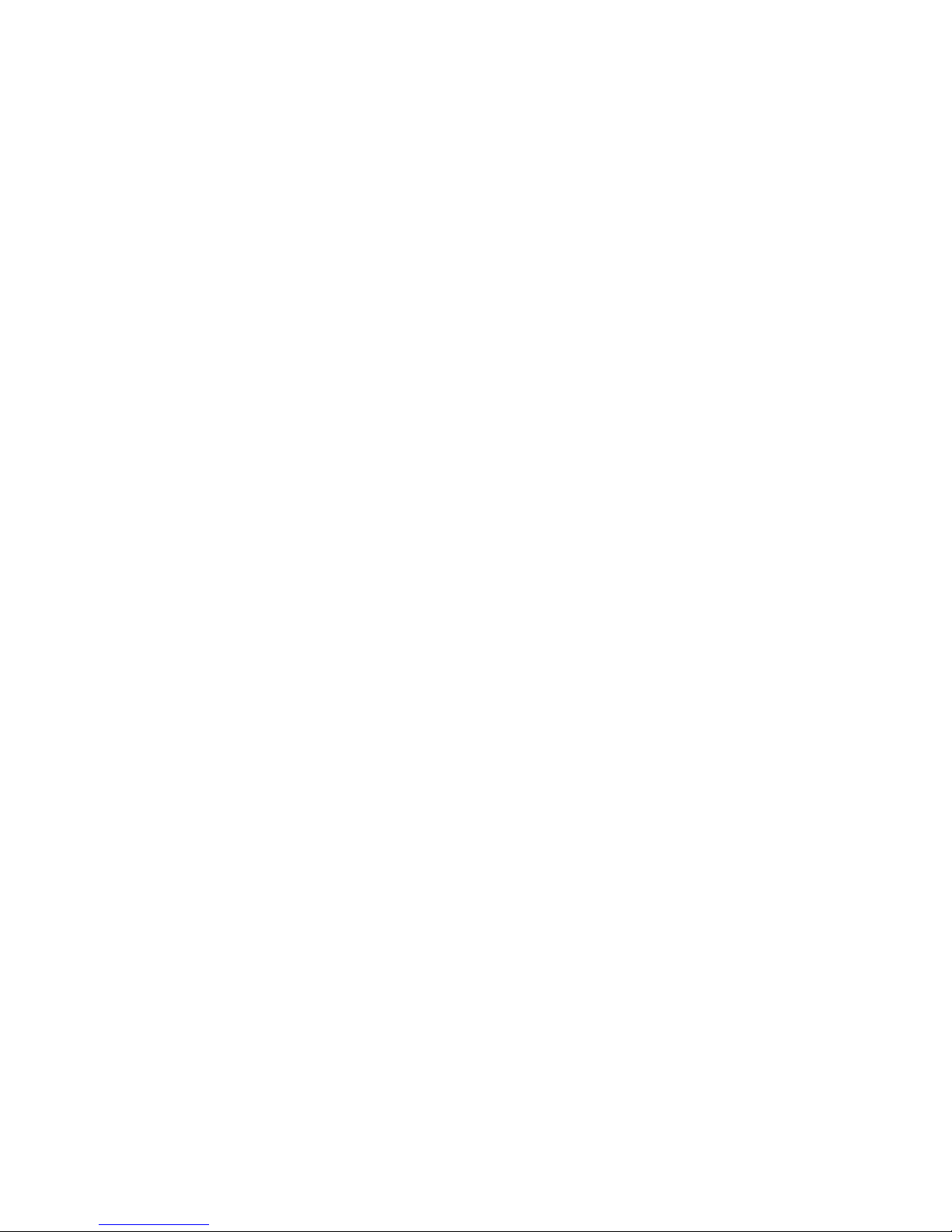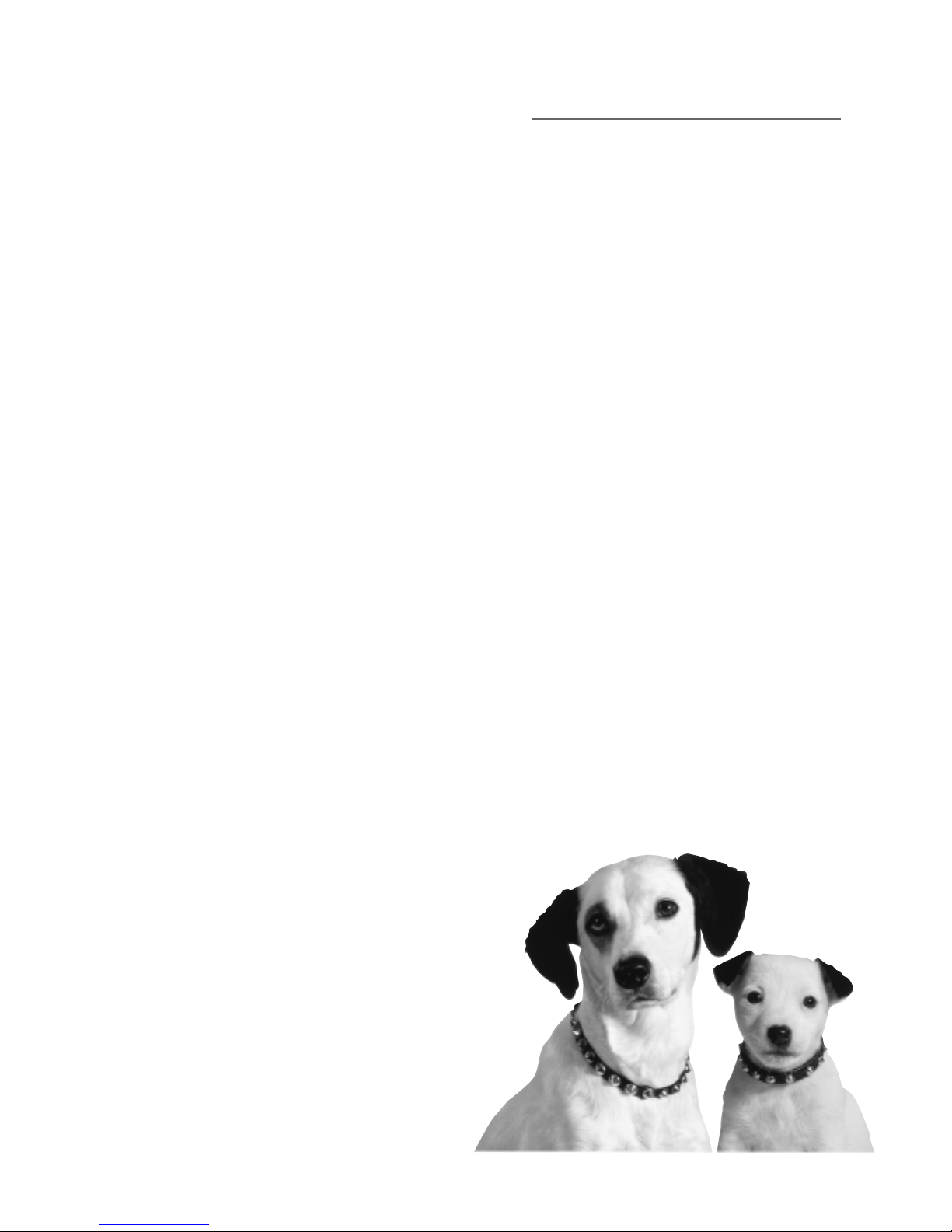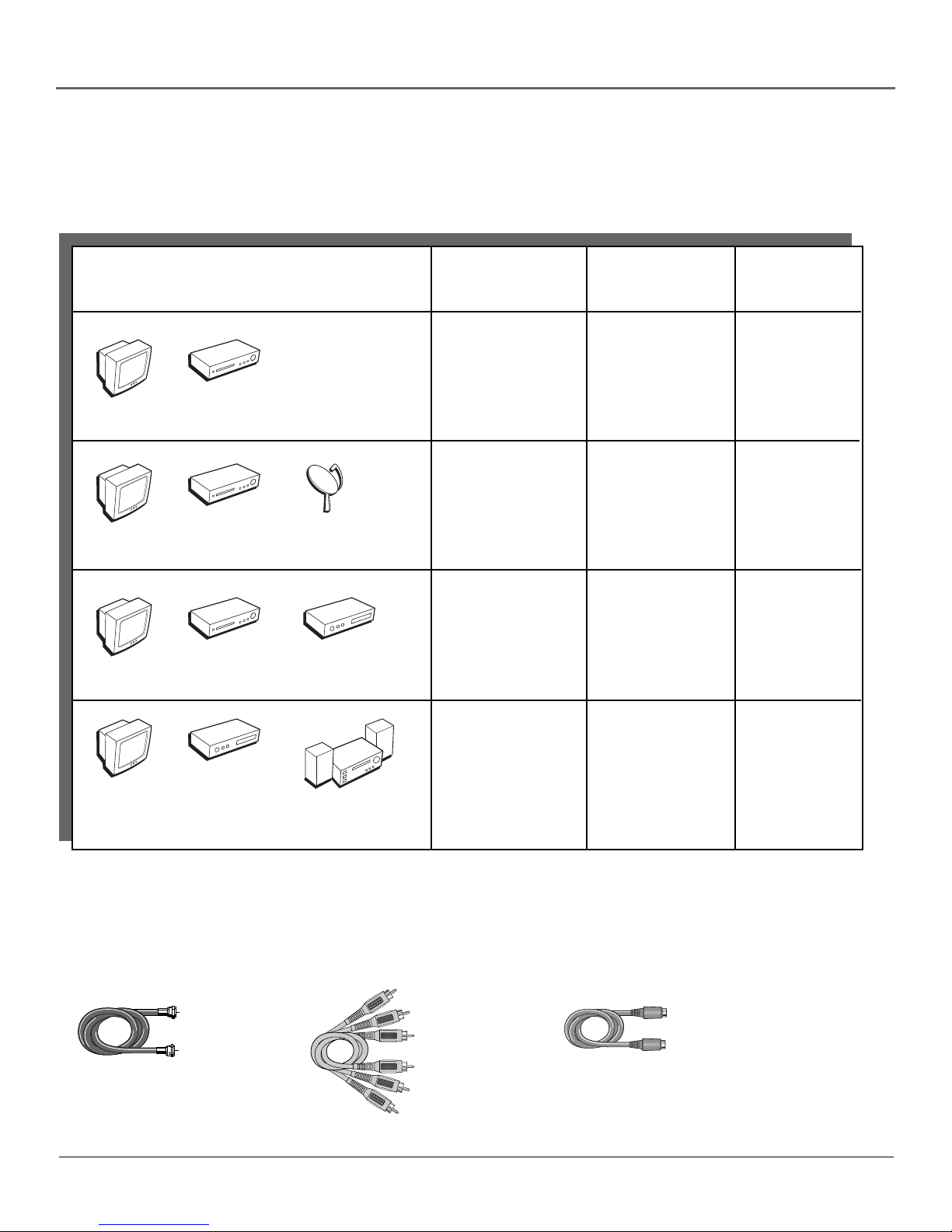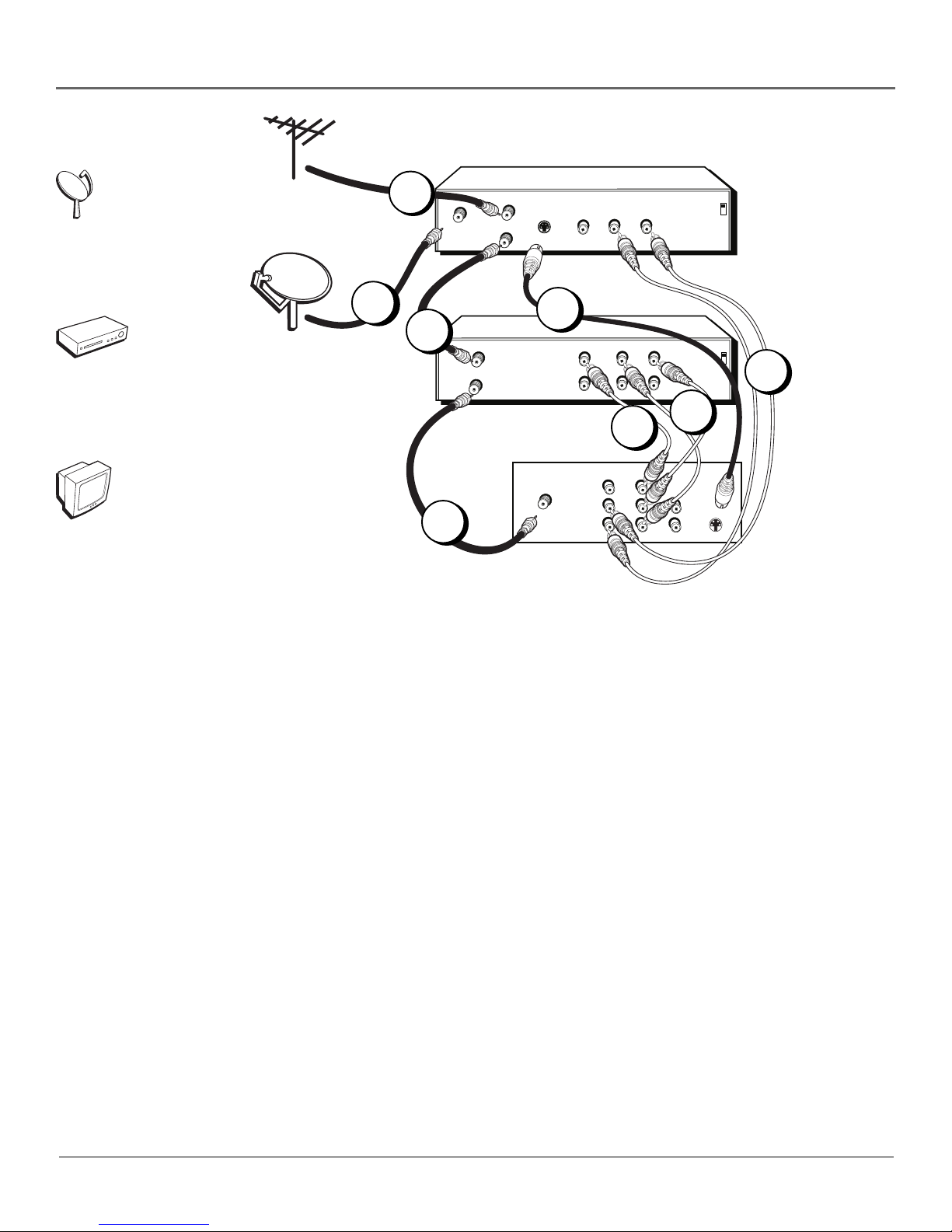.1
Table of Contents
Chapter 1: Setup and Connections
Things to Consider Before You Connect ......................................................................... 4
Choose Your Connection .................................................................................................. 5
Cables Needed to Connect Components to Your TV ............................................... 5
TV + VCR ..................................................................................................................... 6
TV + VCR + Satellite Receiver..................................................................................... 7
TV + VCR + DVD.......................................................................................................... 8
TV + DVD + Audio Receiver ....................................................................................... 9
Plug in the TV..................................................................................................................10
Put Batteries in the Remote ........................................................................................... 10
How to Use the Remote Control to Complete Setting Up the TV .............................. 10
Turn on the TV ................................................................................................................10
Finishing the Setup......................................................................................................... 11
Setting Up the Channel Guide ....................................................................................... 12
Adding Channels to the Guide ................................................................................ 12
Using the Guide ........................................................................................................12
Chapter 2: Using the Remote Control
The Buttons on the Remote Control ............................................................................. 14
Programming the Remote to Operate Other Components ......................................... 16
Find Out If You Need to Program the Remote ....................................................... 16
How to Program the Remote ..................................................................................16
How to Use the Remote After You’ve Programmed It ................................................ 17
Code List .......................................................................................................................... 18
Chapter 3: Menus and Features
Menu Icons ......................................................................................................................20
Image & Sound Menu..................................................................................................... 20
Tuning Menu ................................................................................................................... 22
Other Resources Menu ................................................................................................... 23
Channel Marker .............................................................................................................. 24
Chapter 4: Other Information
Troubleshooting .............................................................................................................. 26
Care and Cleaning .......................................................................................................... 27
The Front of Your TV ...................................................................................................... 28
Index ................................................................................................................................29