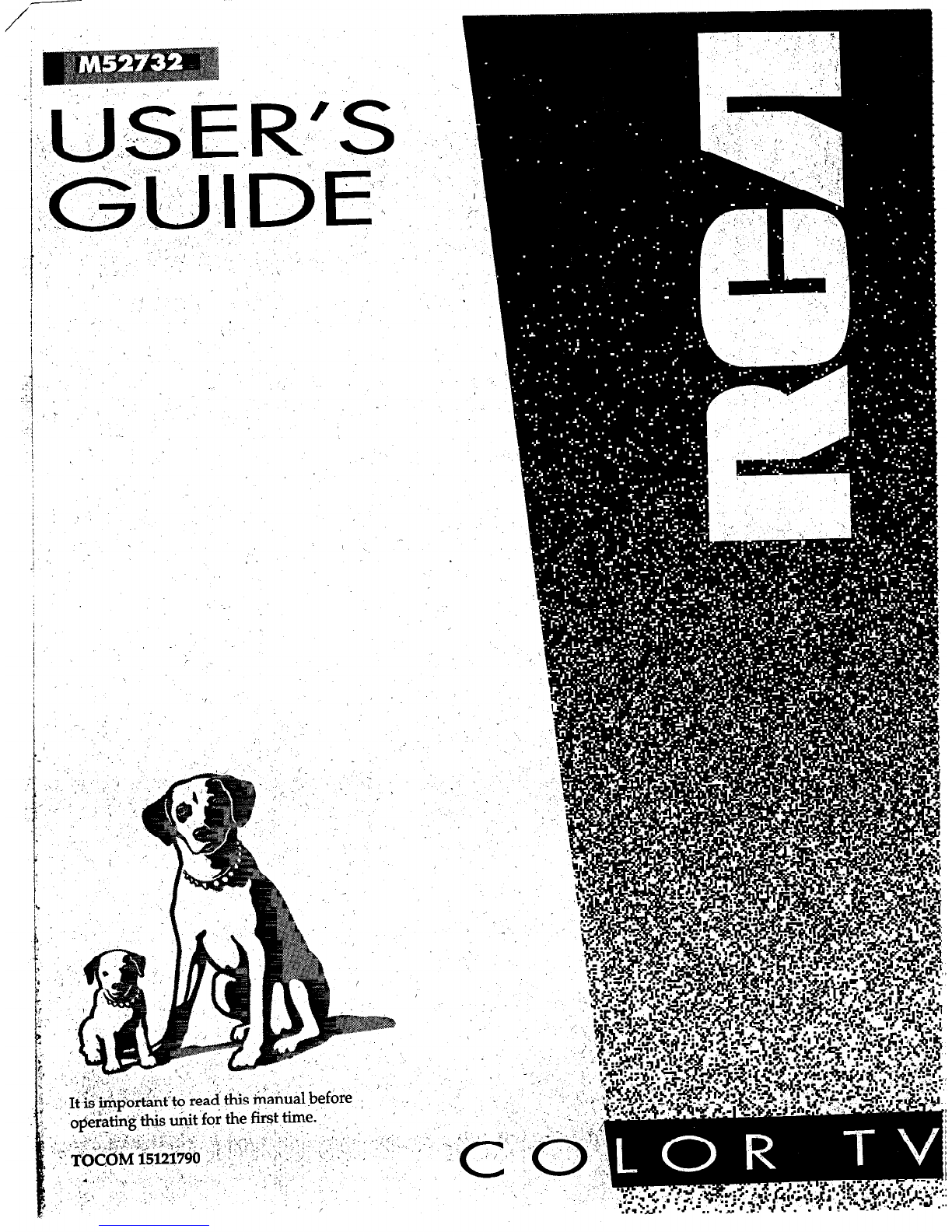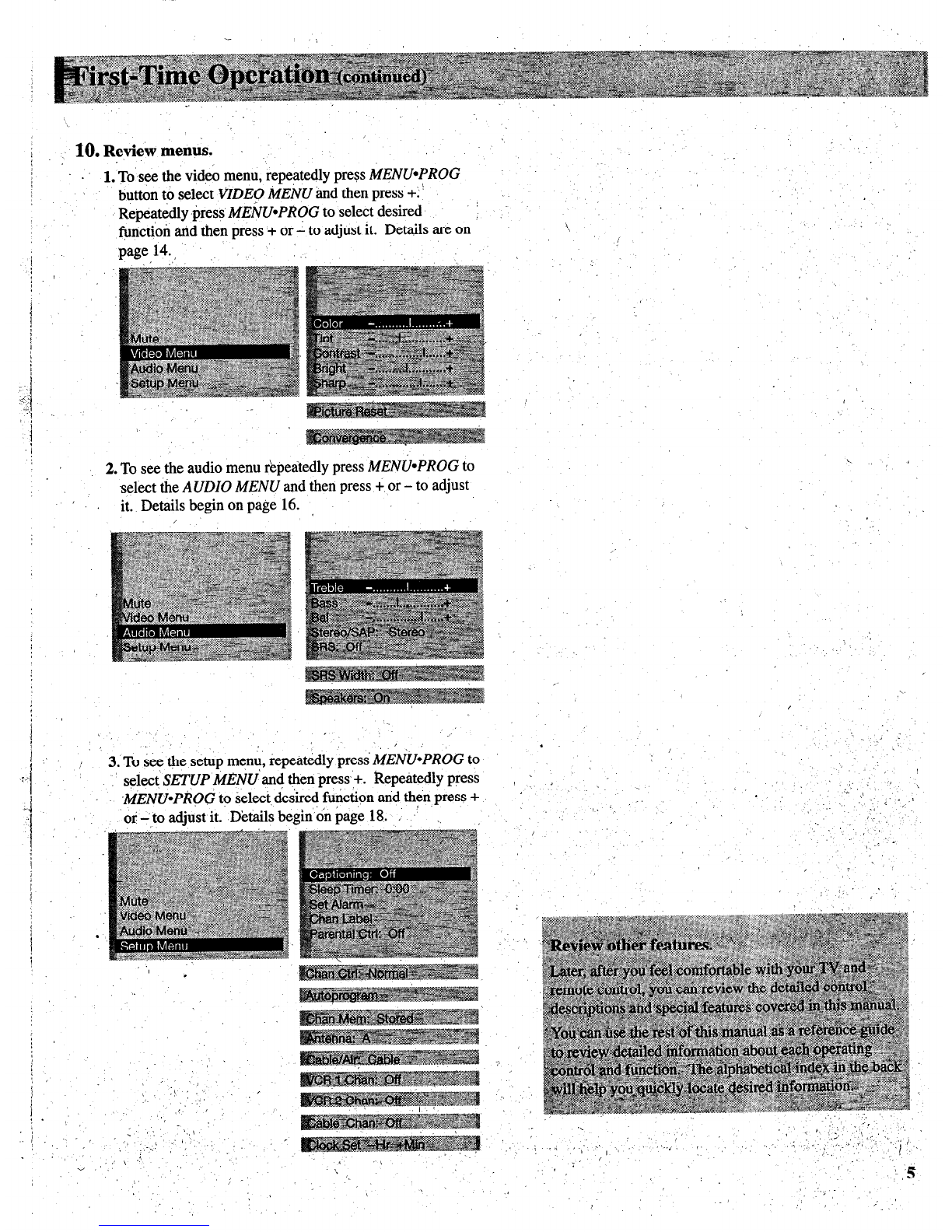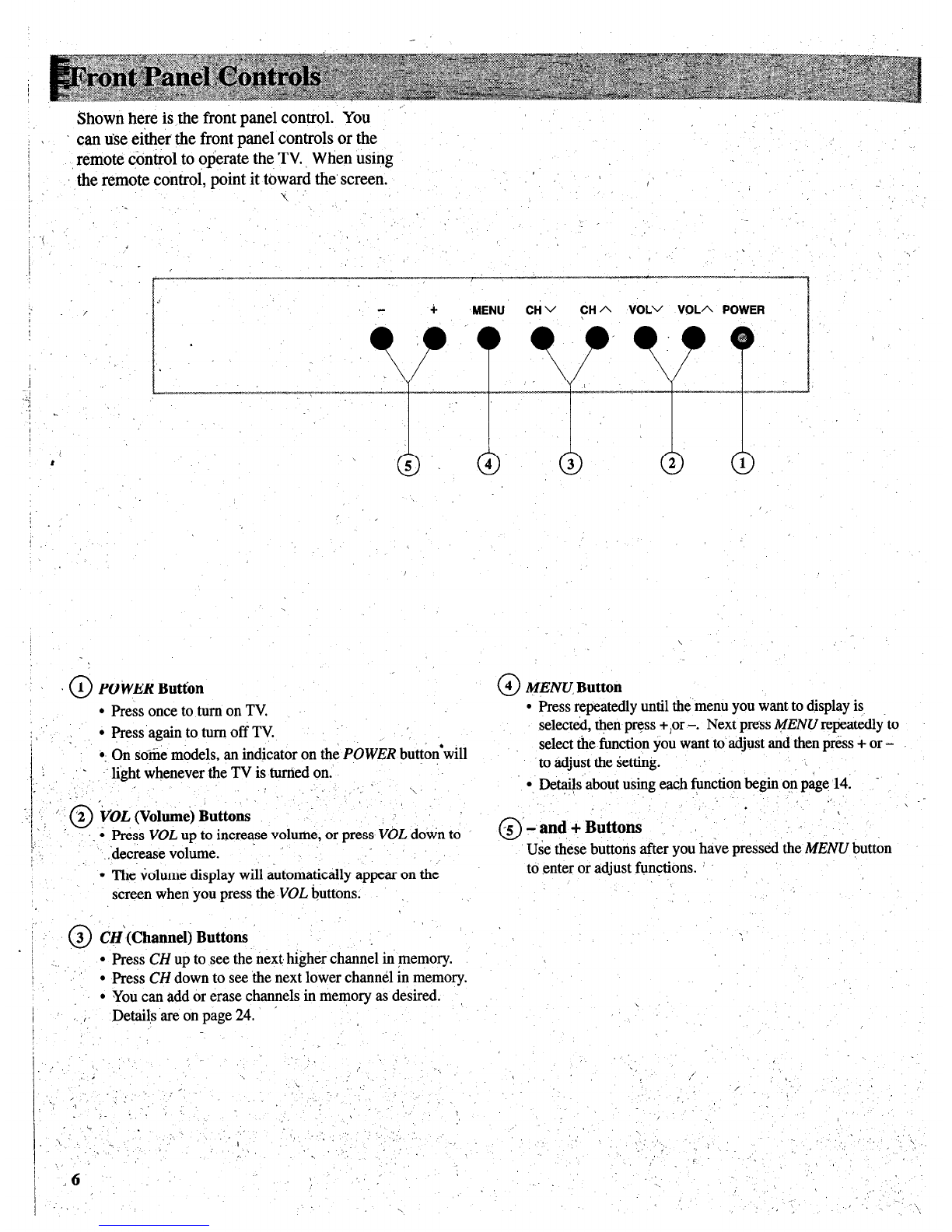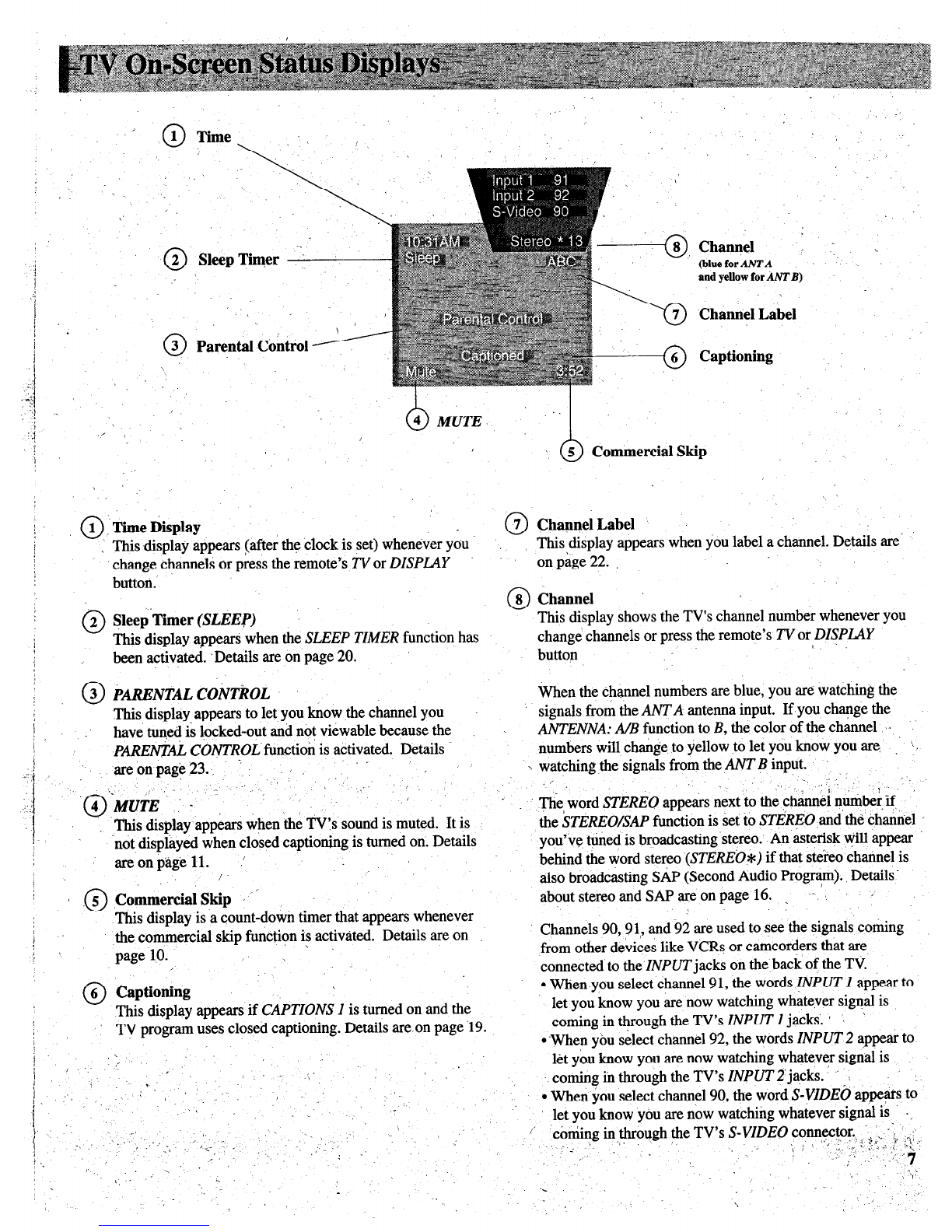Thank’yau for choosingRCA
_
Congratulationsonyour’purchaseof
anRCA TV you’have selecteda” :’
I high-quality, precision-engineered
.instrumentdesignedto give you,
i - _ yearsof enjoymenti: ‘, _.
/
j
Abimi This,Mandl, , ,’ -,.’
/ To takefull advantageof’all the 1
I featuresandbenefitsof thisunique
1 TV, be sure,to readthis owner’s
manualcarefully andthenkeepit for
.I futurereference. ’
+
1
.,s:
.:j ,
,I I
-,
‘I ’
-.
/
TableofCo&& ._,I :-’ “‘.
hfety Prechutions.;‘;....;.‘..I.....................................Inside
Front Cover
,.. , .
‘roduct Registration .............................................Inside
Front Cover
$&Time Operation ...................;..;.. i .2-5
..................................I........._
lperating Ins&u&ions
Front Panel Controls .............. .:...................................................................
6
TV On-Screen Status Displays :.................... .
......:.,.
............................... .;.
..7
Remote Control
l
Installing Batteries .................................................................................... g
l
Basic Operation Theory.. ......................................................................... .9
l
TV Functions ..................................................................................... 10-11
Picture-in-Picture ................................................................................. 12-13
VIDEO
Menu- General Instructions ......................................................... 14
l
Color Convergence ................................................................................ .15
AUDZO
Menu- General Instructions ........................................................ 16
l
Sound Retrieval System-SRS( 0) .................................................. 17
........
SETUP
Menu- General Instructions ......................................................... 18
l
Setting Closed Captioning ...................................................................... ,19
l
Setting the Sleep Timer
.;
.........................................................................
2a
l
Setting the Alarm.. ........?.;..:......... .
........... ................. .
............................. .21
l
Labeling Channels ................................................................................ ...22
l
Parental Control.. ....................................................................................
22
l
Channel Memory (Autoprogramming Channels)
-24
...................................
l
Channel Memory (Erasing/Adding Channels) .......................................
24
l
Changing Antenna Input.. ................................................... . ,2C
...................
l
Setting up VCR.Channels .....................................................................
.2c
.
l
Setting
up
Cable Box Channel.. ............................................................. .2?
Detailed Connehiok .I
Tips to Read Before Connecting Components ..........................................
21
Monitor Panel.. ............;
......
............................. .
...................... .
Antenna and Cable Connections’ ’ , ................. ..2~!
l
Home Antenna Connections ./_’
............................................. ..i.....I(
; ..A.........;
CableyTV ~~nne&ions.. .....
........... .;
..................... l...~..:i......:.A; ....
ii..31-3:
l
Programming Remote to Control Cable Box; .
..-.
.................................... ..3:
Component Connections Y .. ., . >.
. Standard VCR.. ......... ...
......:.:..;...............
l
S-VHS (Super VHS) VCR i...................... .
................... :.34-i:
......................................................................
l
Remote Buttons That Control RCA VCRs.. ................ .........-.
........... ......3i
l
Controlling Other Brands of VCRs ................................... .:........... :. ,3E
........
l
Camcorder .................................. .
..............................................................
35
l
Computers and Other Equipment ...........................................................
4(
l
Audio Amplifier.. :...A 1
........................... .
...................................................
l
Programming Remote to Control Audio Equipment.. ........................... .4:
f Speaker Connections ........... .
................................................................. .4:
‘ _I
ReferenceSection .’
Cleaning and Care ................................
......................................................
6
-~~T’,oubleChecks ..................r....t.......................l....1................i.....+.:....:;.45:4
Index (Alphabetical Subject Reference) ............................~.......................
41
.< ,’ .
, / ., I ‘. *s / ; ,.., .I .,.-
.,
/
._ , ,~.-,, 1 ;. .’
a: ,.- ; ,’ ’ _;j :‘,:‘.:’
.’ .
1
_, ..’
‘,