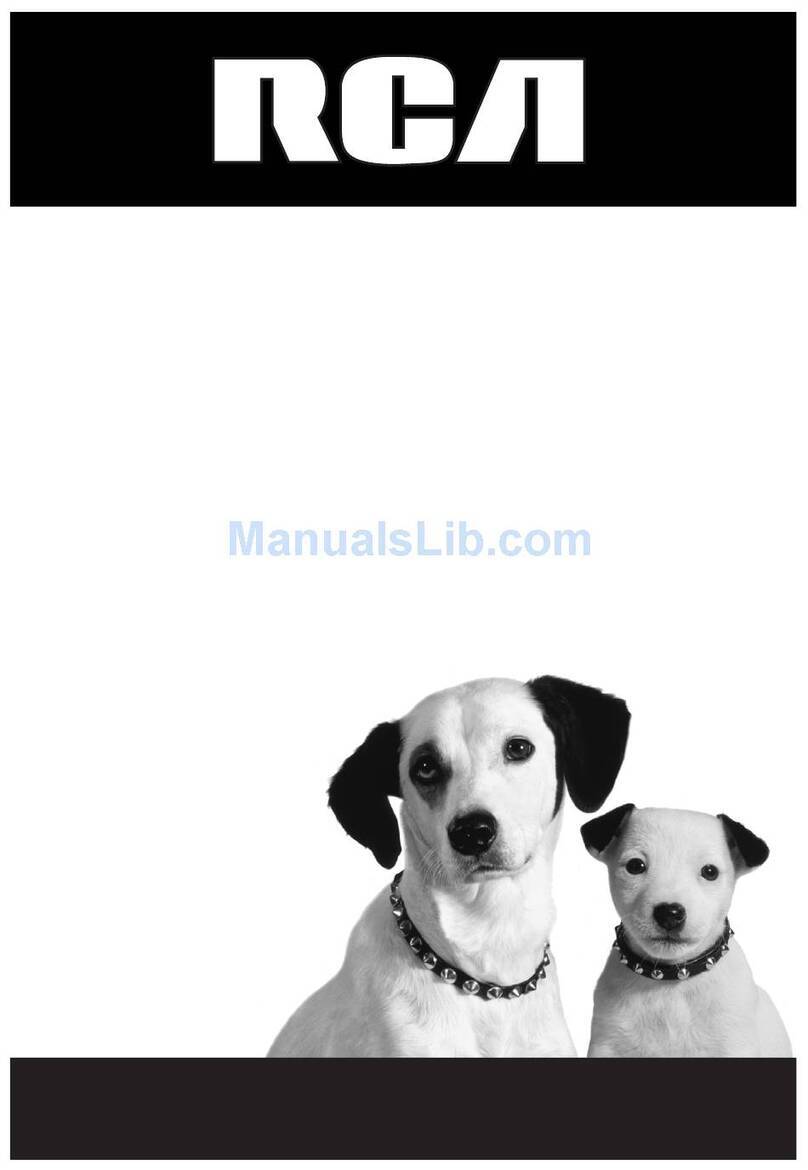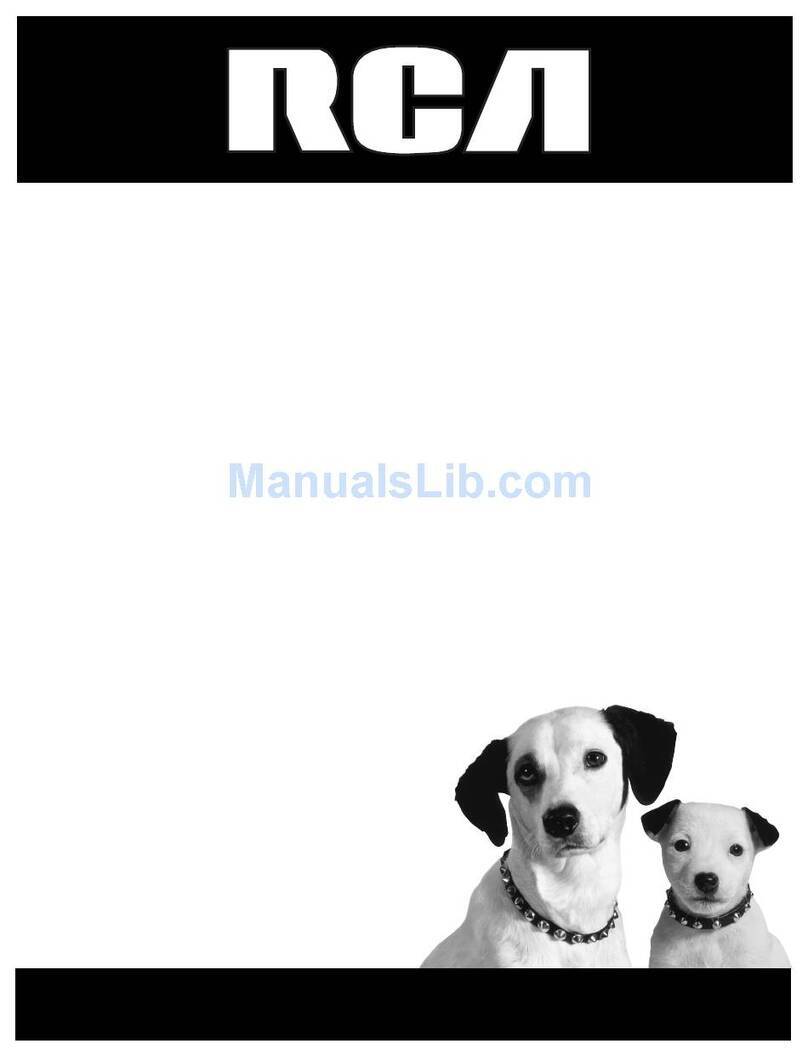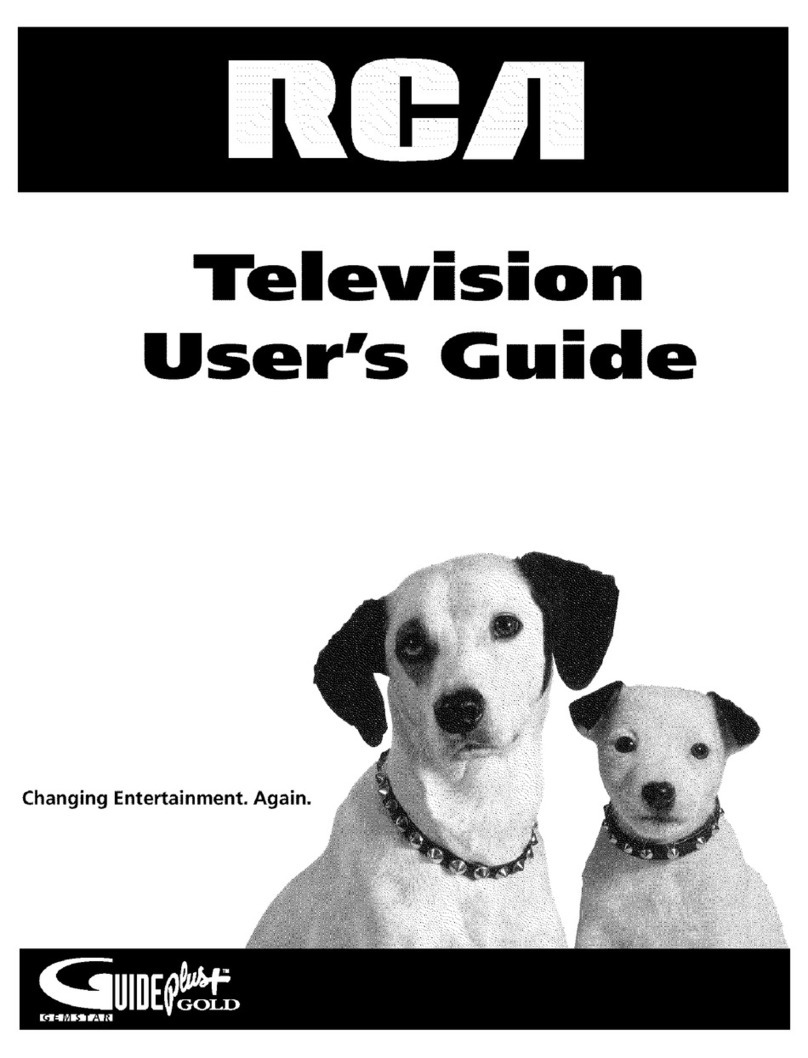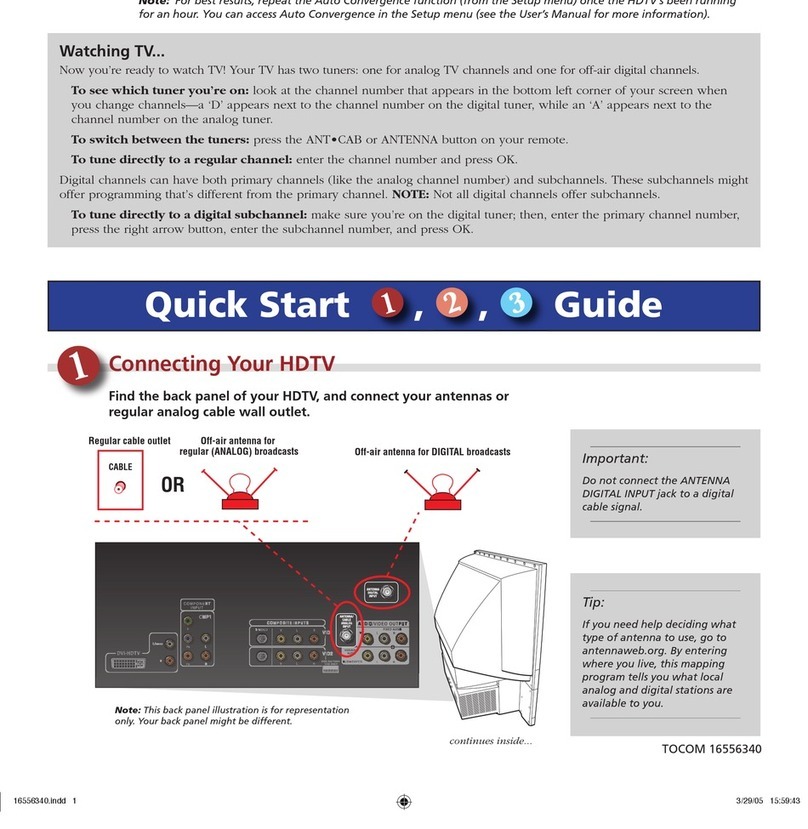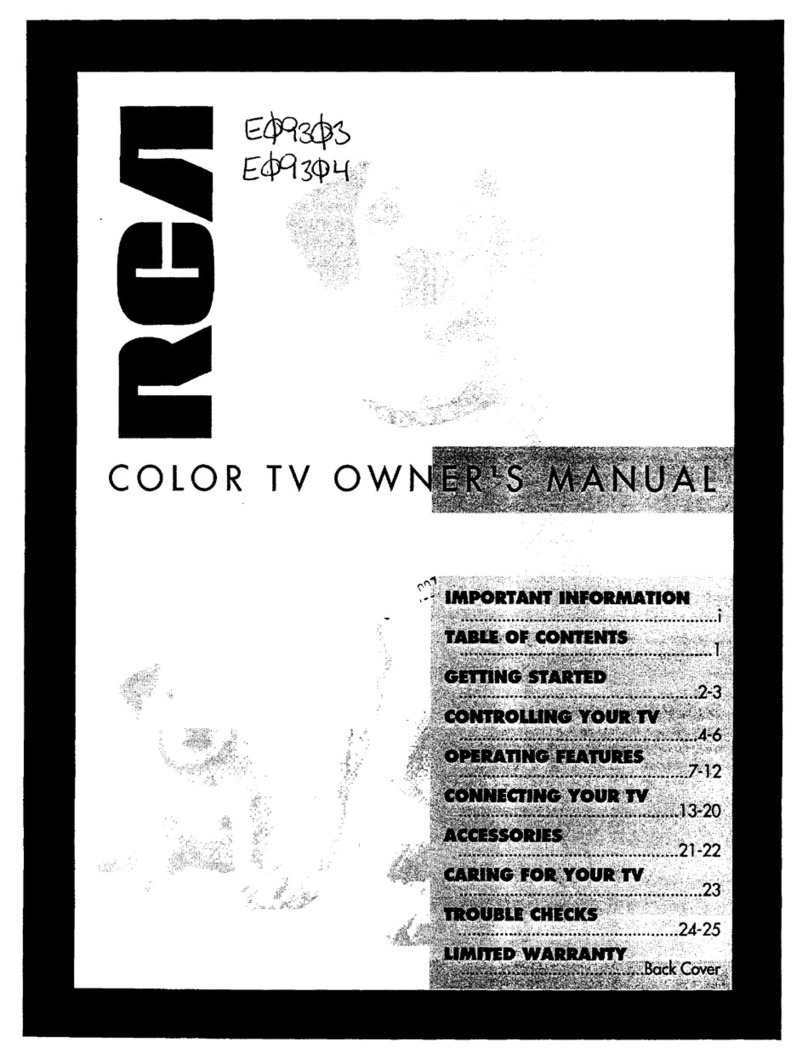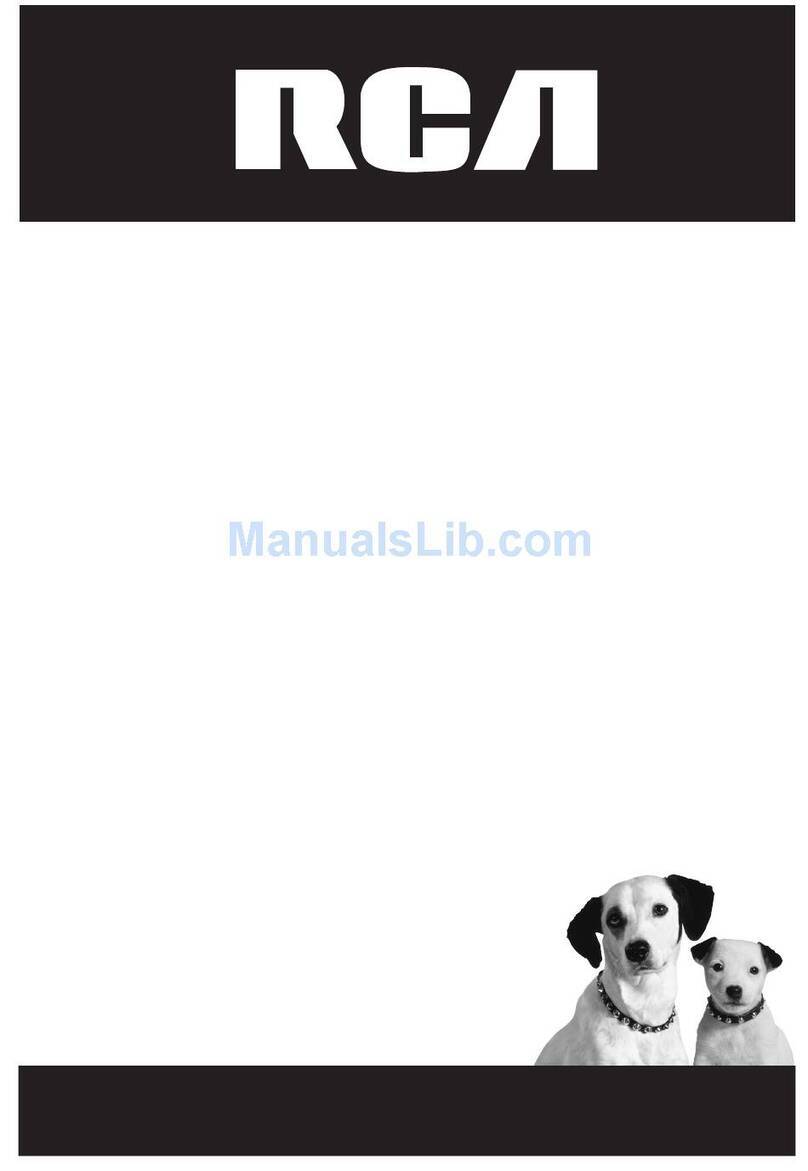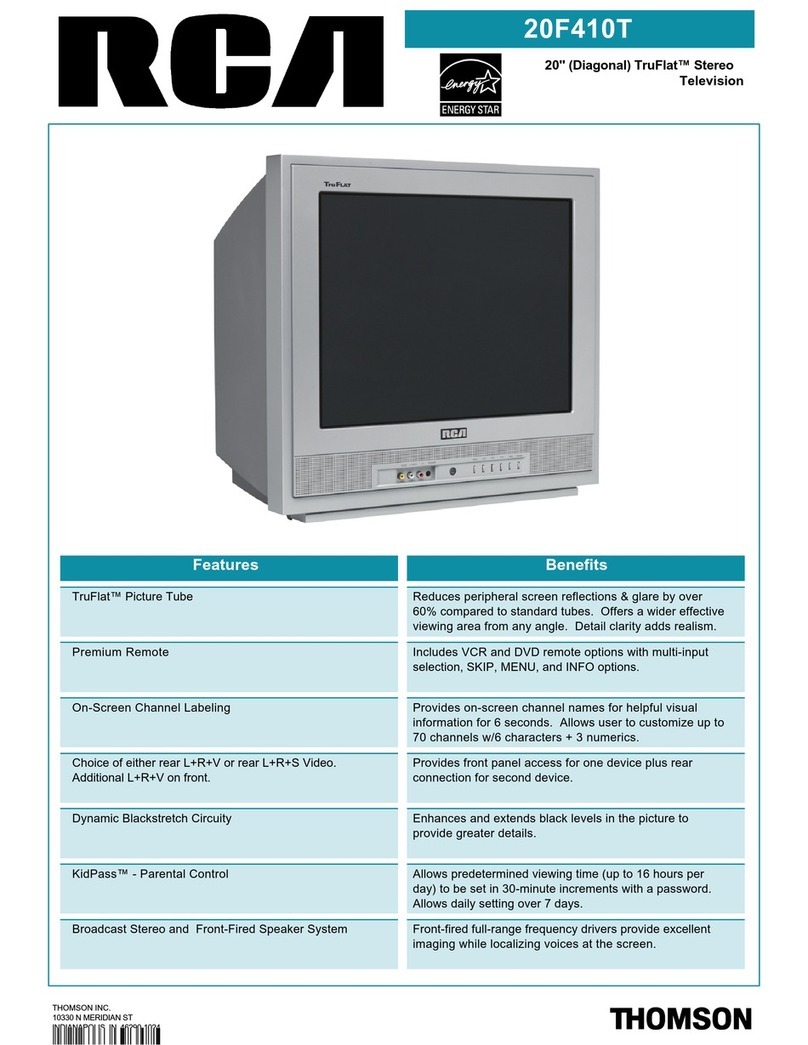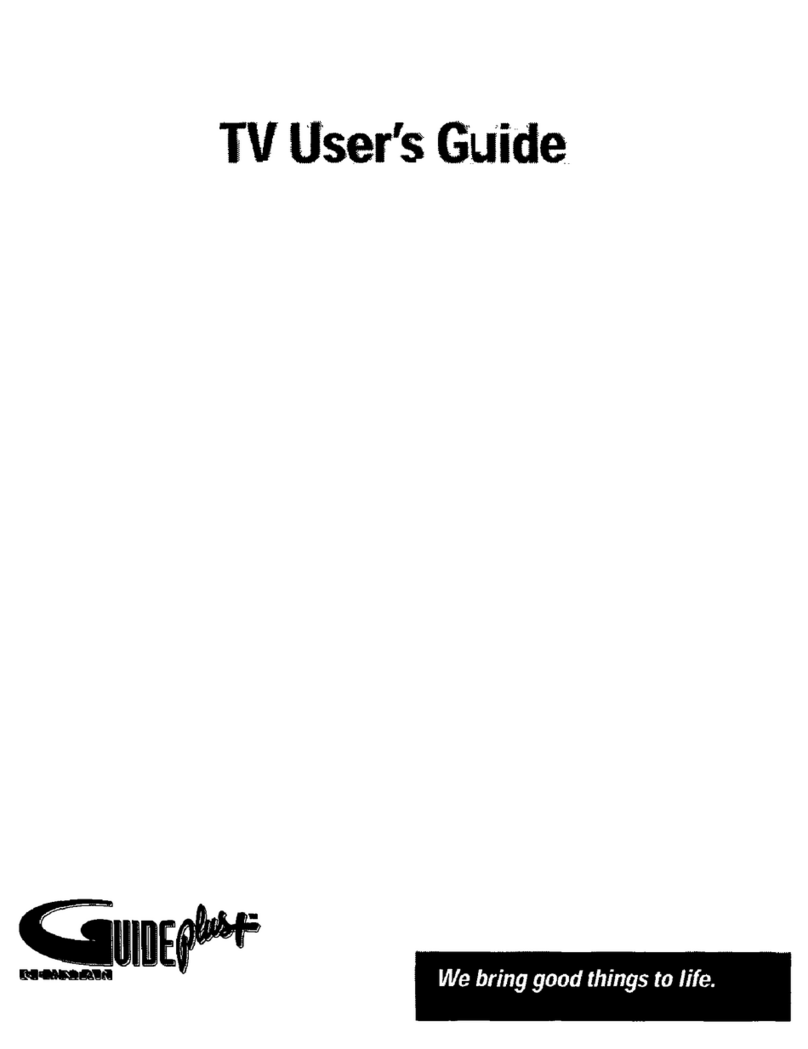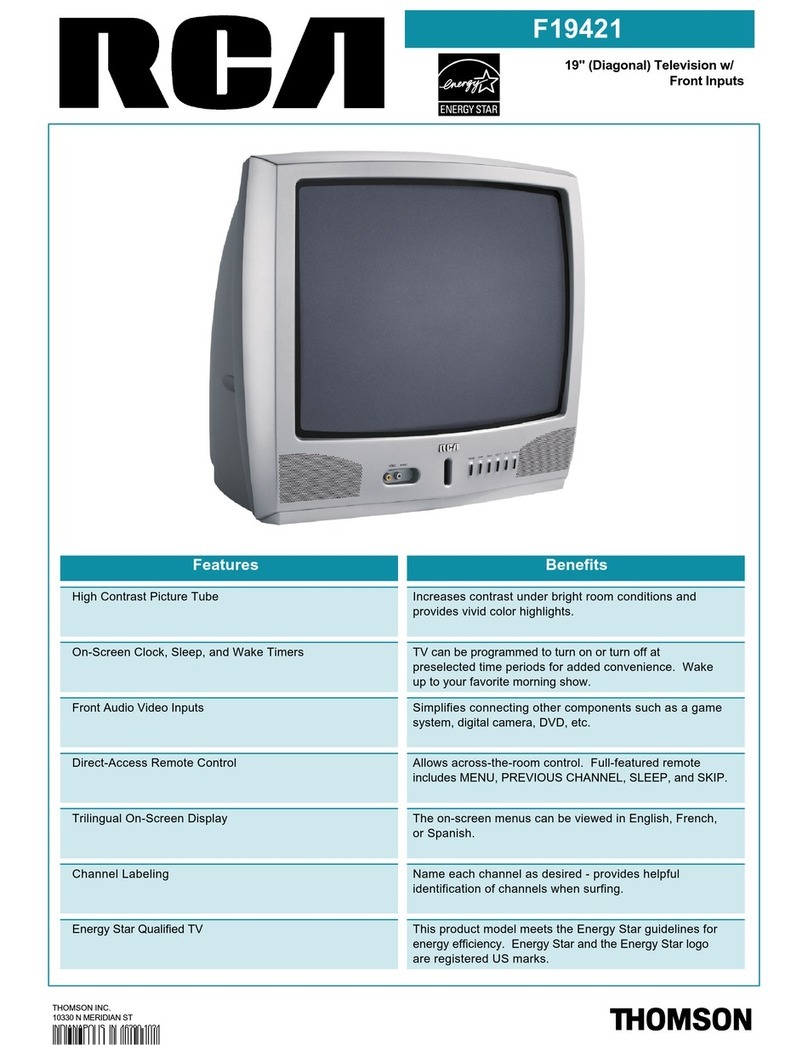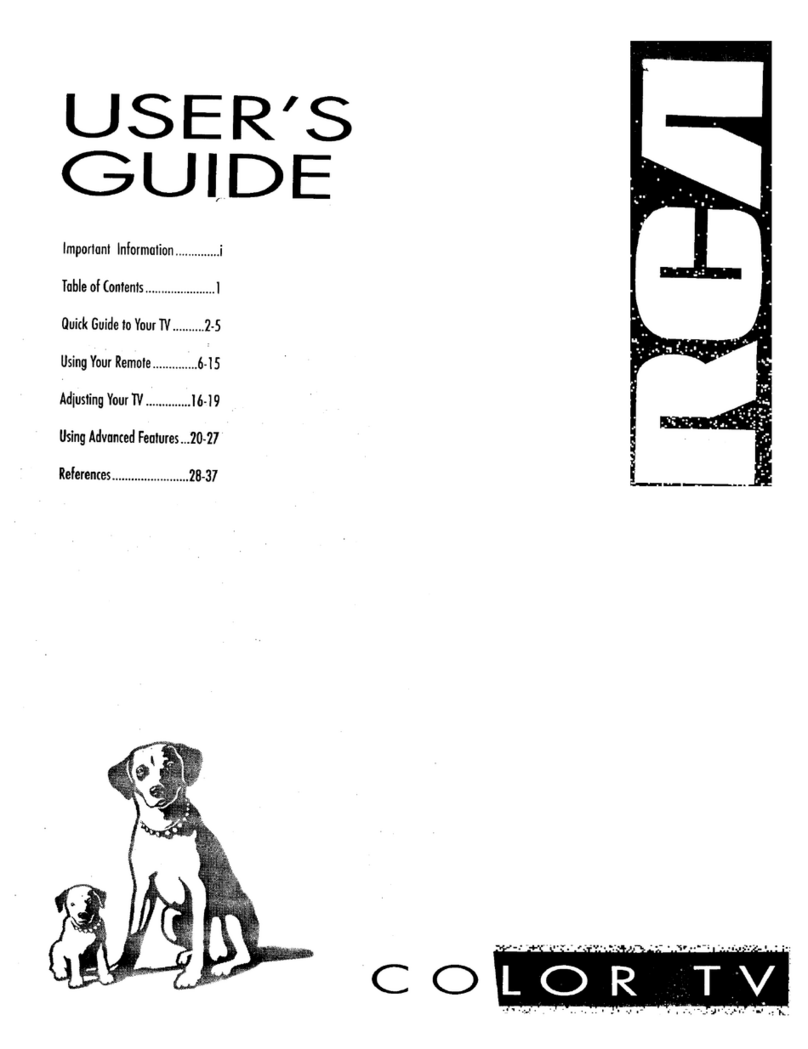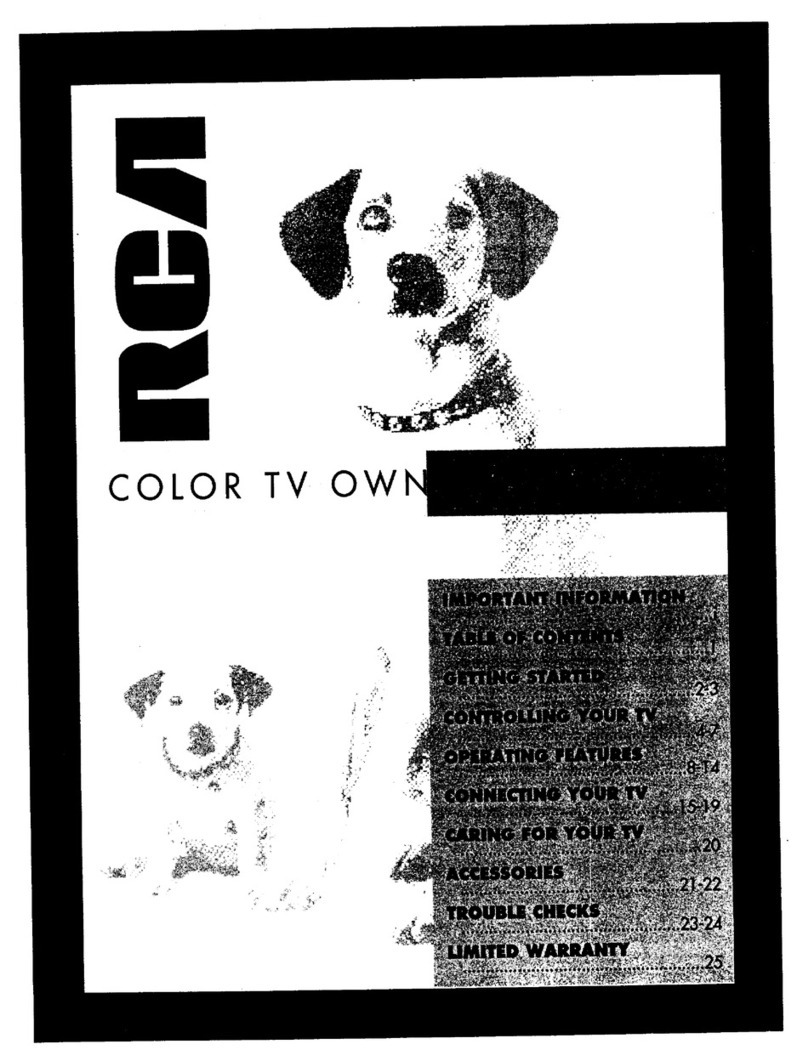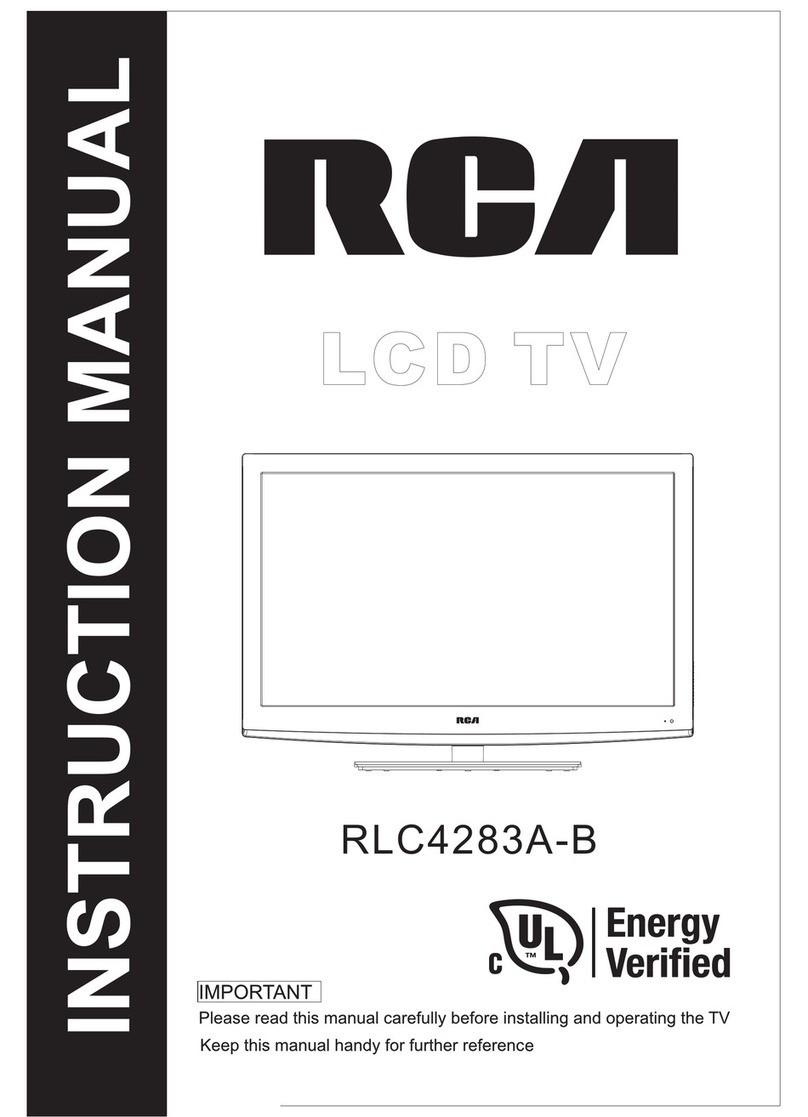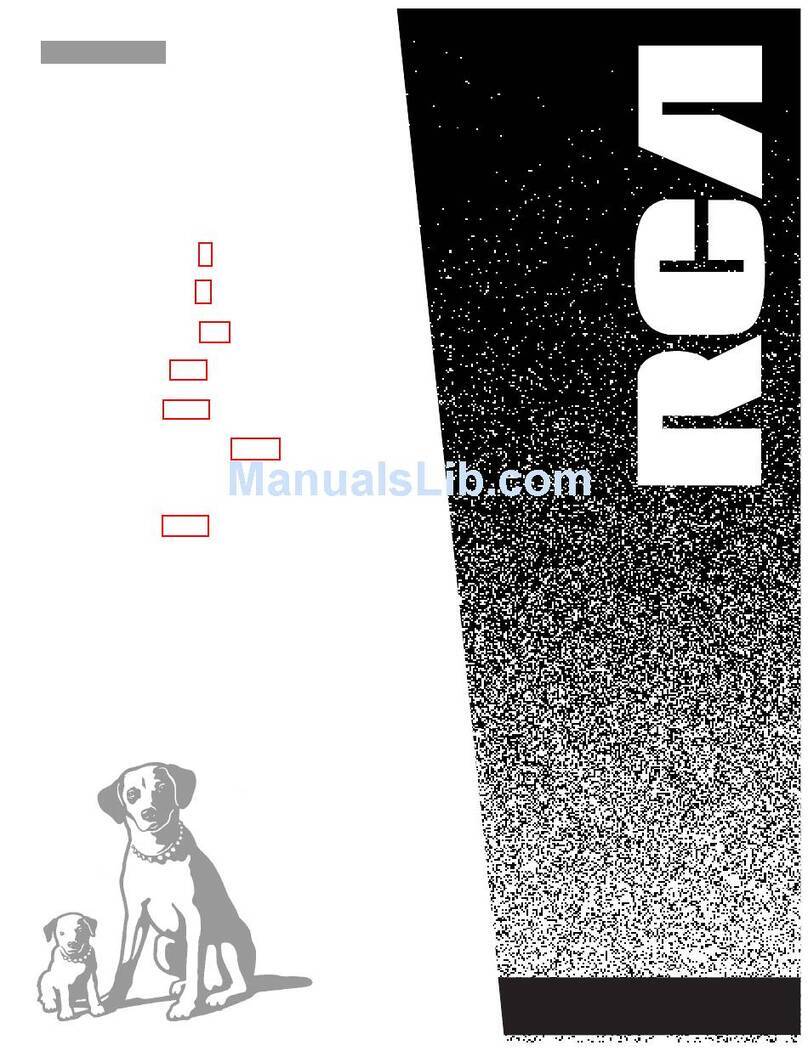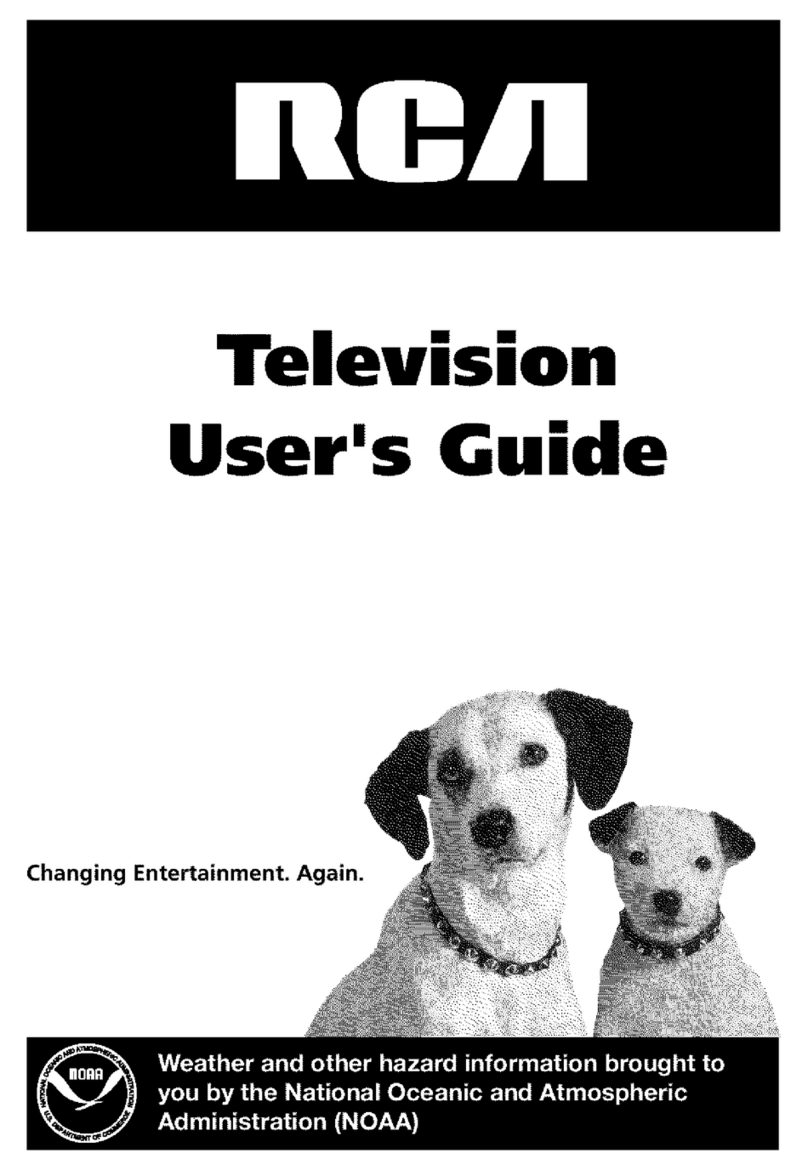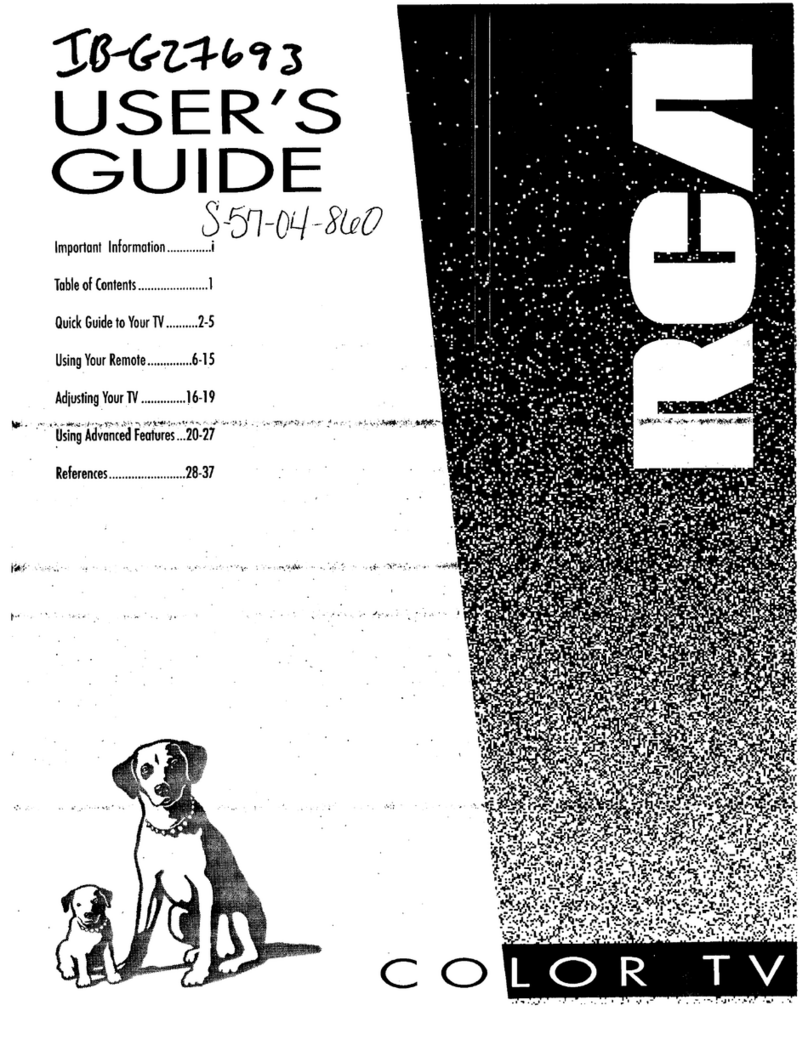CAUTION
RISK OF ELECTRIC SHOCK
DO NOT OPEN
This symbol indicates
"dangerous voltage" inside the
product that presents a risk of
electric shock or personal injury.
WARNING
To reduce the risk of fire
or electric shock, do not
expose this product to
rain or moisture.
The apparatus shall not
be exposed to dripping
or splashing and that no
objects filled with liquids,
such as vases, shall be
placed on the apparatus.
Caution: To reduce the risk of electric shock, do not remove cover (or back).
No user serviceable parts inside. Refer servicing to qualified service personnel.
This symbol indicates
important instructions
accompanying the product.
Refer to the identification/rating label located on the back panel of your product for
its proper operating voltage.
FCC Regulations state that unauthorized changes or modifications to this equipment
may void the user’s authority to operate it.
Caution: Using video games or any external accessory with fixed images for
extended periods of time can cause them to be permanently imprinted on the
picture tube (or projection TV picture tubes). ALSO, some network/program logos,
phone numbers, black borders (sides, top and bottom), etc. might cause similar
damage. This damage is not covered by your warranty.
Cable TV Installer: This reminder is provided to call your attention to Article 820-40
of the National Electrical Code (Section 54 of the Canadian Electrical Code, Part 1)
which provides guidelines for proper grounding and, in particular, specifies that the
cable ground shall be connected to the grounding system of the building as close to
the point of cable entry as practical.
Warning: Do not use the Freeze feature for an extended period of time. This can
cause the image to be permanently imprinted on the picture tube. Such damage is
not covered by your warranty. Press any button to unfreeze the picture at any time.
Important Stand and Base Safety Information: Choose the location for your TV
carefully. Place the TV on a stand or base that is of adequate size and strength to
prevent the TV from being accidentally tipped over, pushed off, or pulled off. This
could cause personal injury and/or damage the TV. Refer to the Important Safety
Instructions on page 1.
Product Registration
Please fill out the product registration card (packed separately) and return it immediately. For US customers:
Your RCA Consumer Electronics product may also be registered at www.rca.com/television. Registering this
product allows us to contact you if needed.
Product Information
Keep your sales receipt to obtain warranty parts and service and for proof of purchase. Attach it here and record
the serial and model numbers in case you need them. These numbers are located on the product.
Model No.__________________________________________________________________________________________
Serial No.___________________________________________________________________________________________
Purchase Date:______________________________________________________________________________________
Dealer/Address/Phone:_______________________________________________________________________________
Important Information
This symbol indicates that this product
incorporates double insulation between
hazardous mains voltage and user
accessible parts. When servicing use only
identical replacement parts.