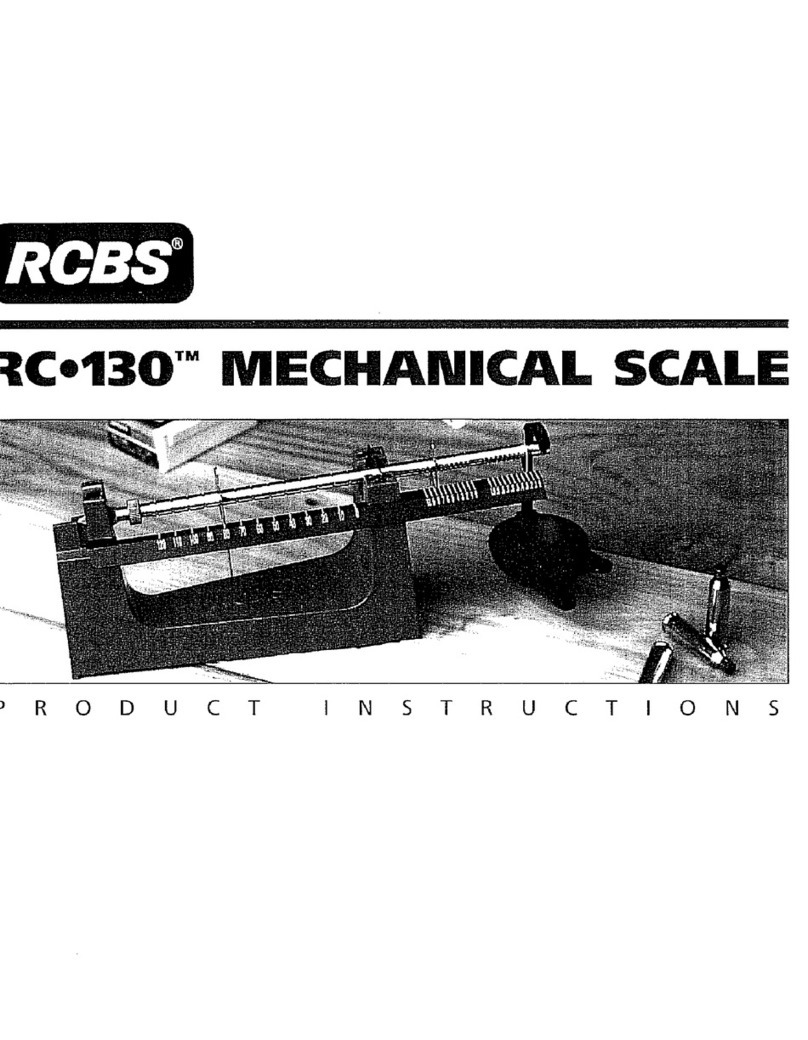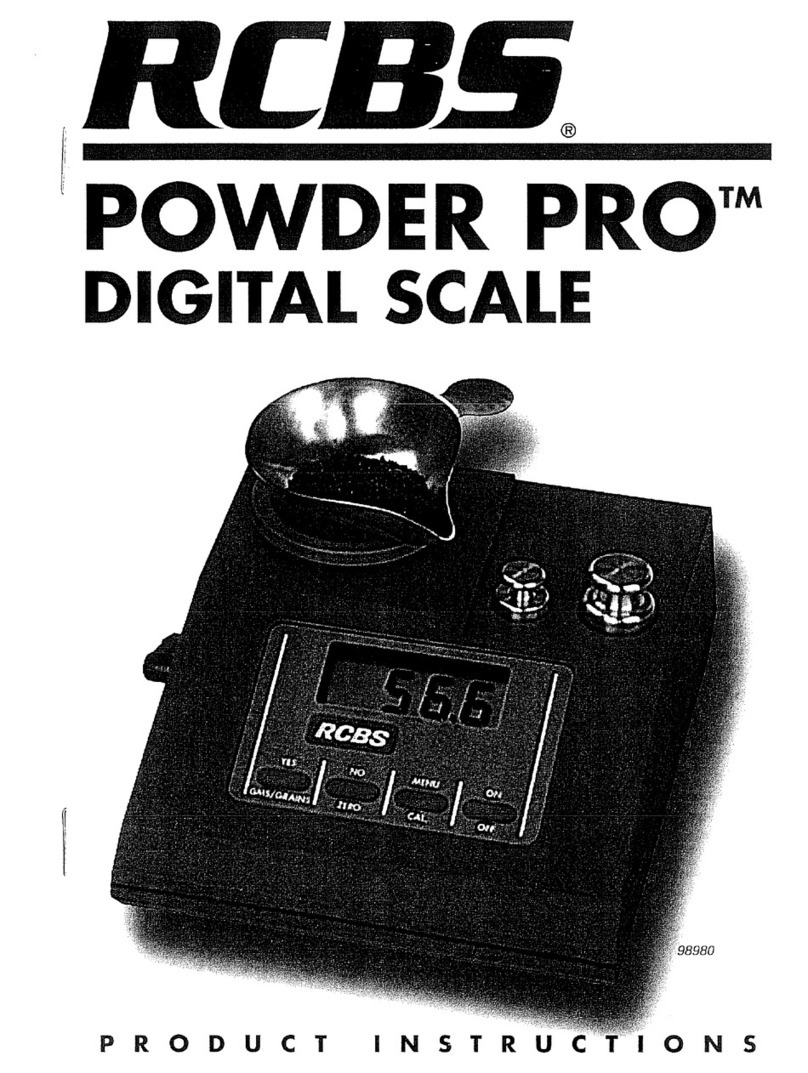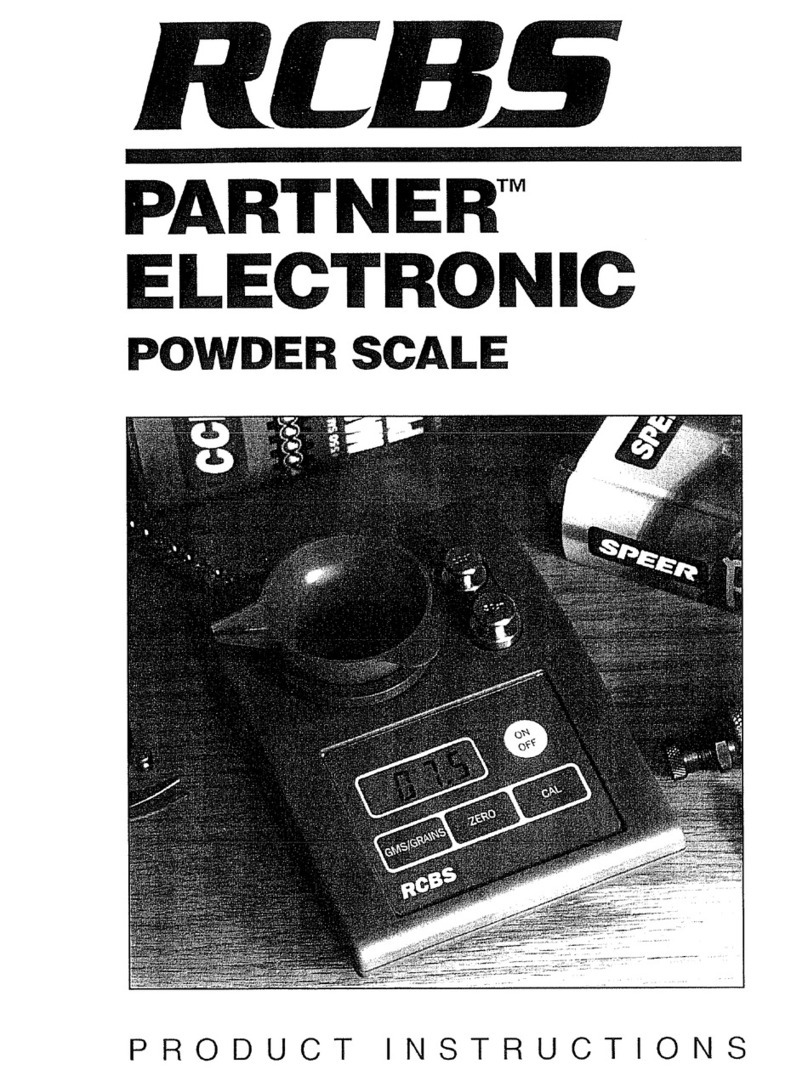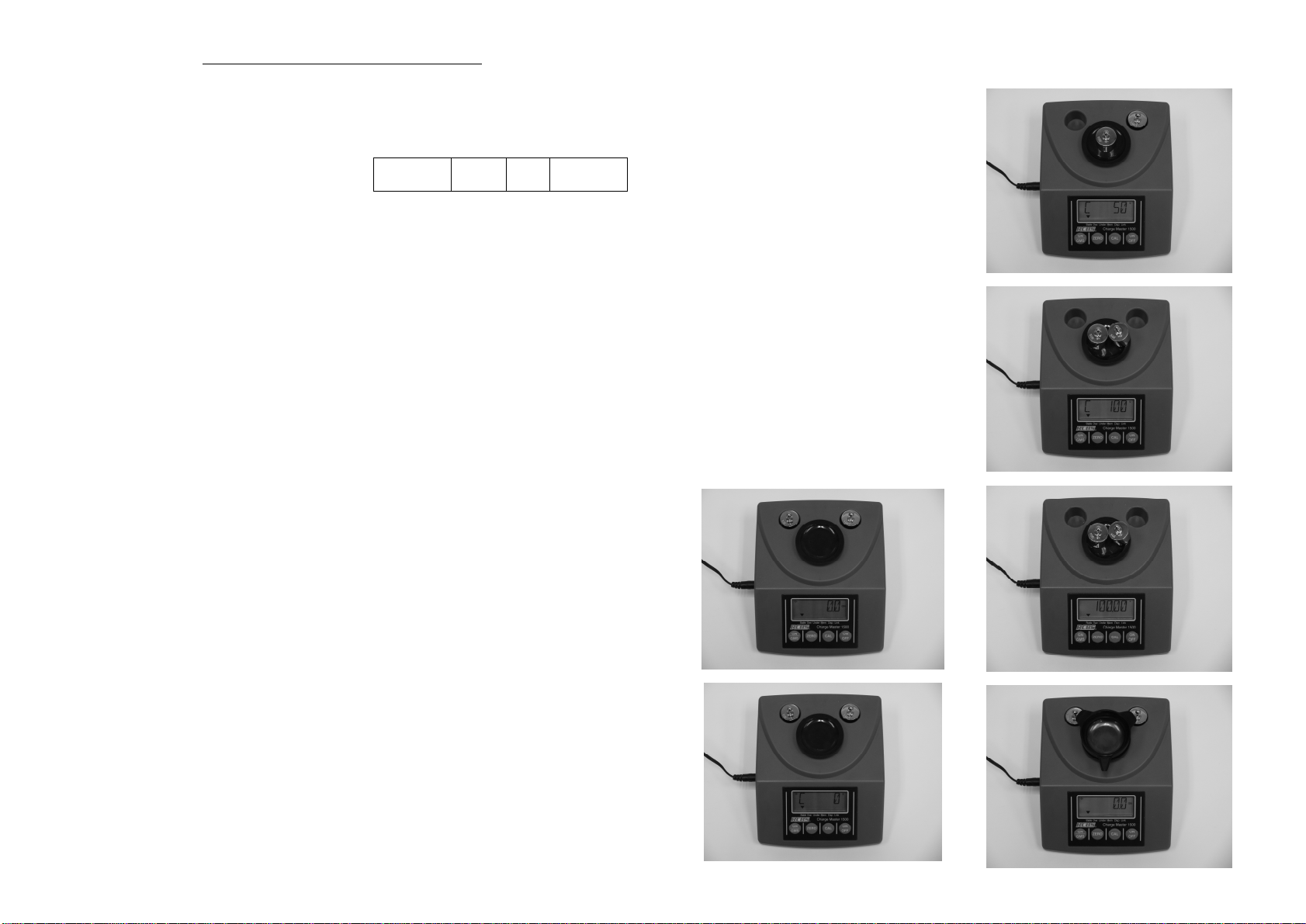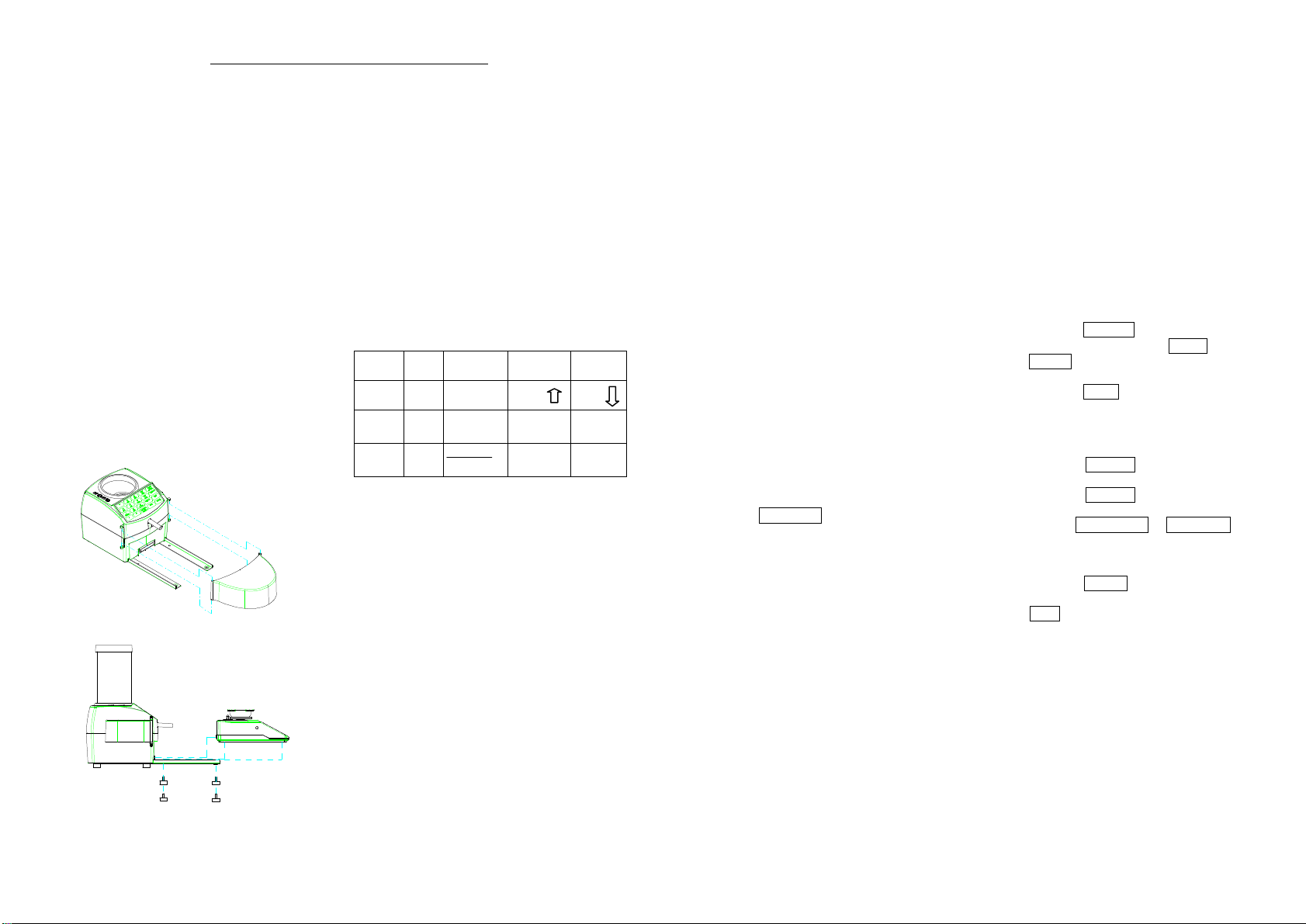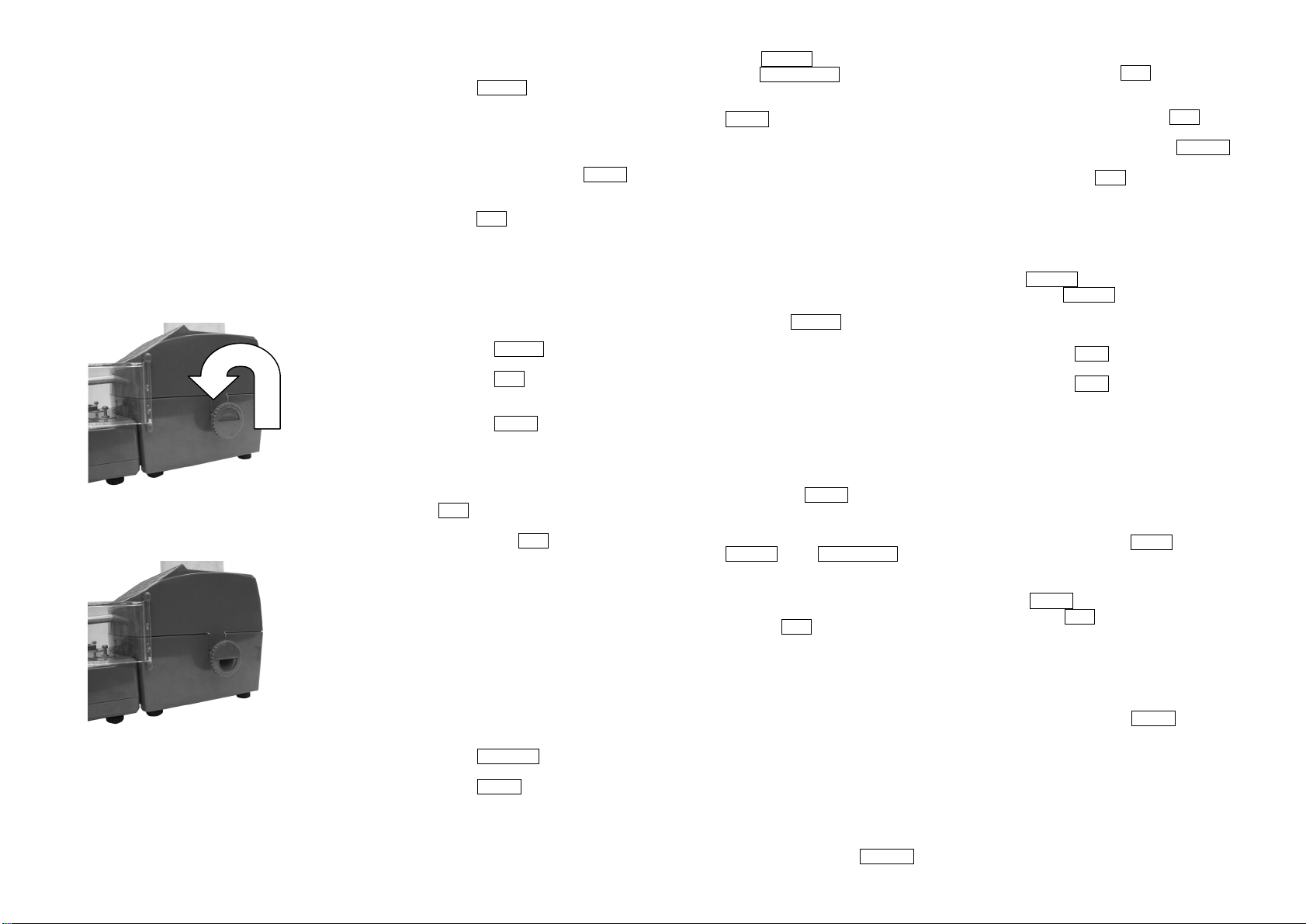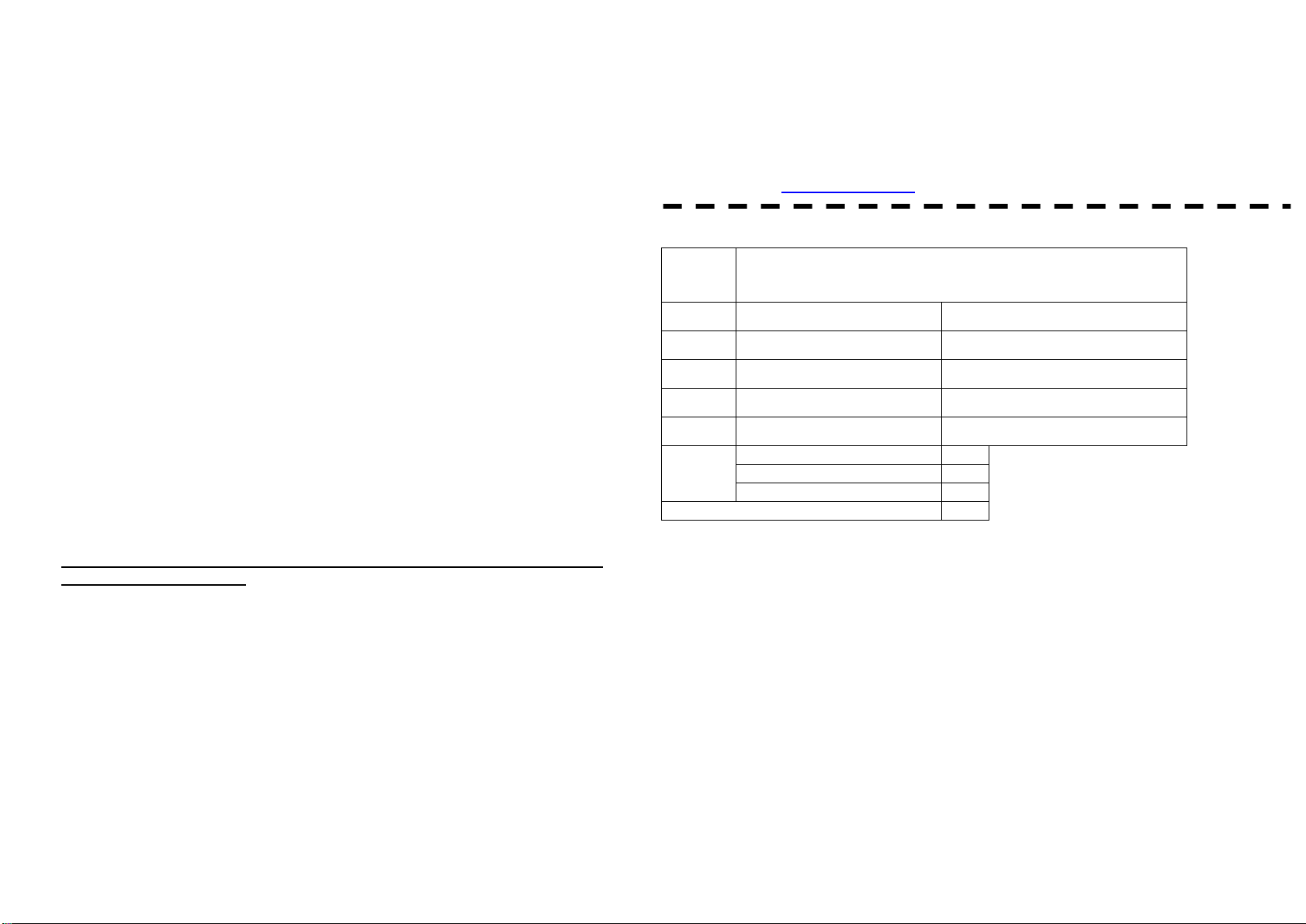CHARGEMASTER DISPENSER INSTRUCTIONS
Your newChargeMaster Dispenser is an
exciting advancement in reloading
technology.It is not only fast and convenient,
but canstore up to 30of your favorite loads.
Once you programthe unit, you can recall
the stored charge and dispense it with
precisionand accuracy. The ChargeMaster
is fast andrepeats with the accuracy you’ve
come to expect fromRCBS.
GettingStarted:
The ChargeMaster Dispenser is used in
conjunction with the ChargeMaster 1500
Scale. The ChargeMaster scale simply plugs
into thedispenser. Thetransformer on the
ChargeMaster scalesupplies thepower for
the ChargeMaster Dispenser. If you
purchase your ChargeMaster as aCombo
Unit, the Scale& Dispenser are
preassembledintoa single unit. The two
units are solidly mounted into one unit using
two rigid steelbrackets onthe underside of
the Dispenser and Scale. If you purchased
your ChargeMaster Scaleand ChargeMaster
Dispenser separately, you will need to
assemble the two units.
Step 1.To attachthescale to the dispenser,
remove the 4 screws on the bottom of
the scaleand slide the scalealongthe
rails until the two units are plugged in
together. Replace the screws andhand
tighten. DONOTOVER TIGHTEN.
Step 2.The ChargeMaster dispenser comes
equipped with a wind guard. This allows
you to load inconditions that most scales
will not handle.
Step 3.The knob onthesideof the dispenser is
the drain. To open the drain turn knob½
turn, twist it to remove the powder left in
the dispenser. It is not agood idea to
allowthe powder to remainin the hopper
for long periods of time.
DISPENSER - KEYPAD
FUNCTION DESCRIPTION
1 2
ABC
3
DEF EDIT
MEM BACK
SPACE
4
GHI 5
JKL
6
MNO NEW
MEM TRICKLE
7
PQRS
8
TUV
9
WXYZ RECALL
DISP
.0 CANCEL
STOP MEM ENTER
BACK SPACE: Deletes thelast digit
displayed on the farright sideof the LCD
Display window. Each timeyou push this
key it deletes onemore digit.
TRICKLE ò:Manual operation to dispense
the powder or scrollthrough load data
in memory
DISP: Press key to dispense thepowder
once you have entered agiven charge
ENTER: Confirmyour charge
EDITMEM: Edit theLOADDATA MEMORY
data
NEW MEM ñ:Sets the newmemory data or
scrolls through load data inmemory.
RECALL: Recalls theLOAD DATAMEMORY
data
MEM: This recalls the LOAD DATAMEMORY
data by memory number, 01 through 30.
Press until you get tothecharge you
want to dispense or enter.
CANCEL/STOP: Clears the data or stopthe
operation
SCALE - DISPLAYPANELDESCRIPTION
StableOver Under Mem Disp Link
Stable: The black arrowindicates the weight is
stable
Over: The black arrowindicates the powder
weight in the pan is higher than the set value
Under: The black arrowindicates the powder
weight in the pan is lower than theset value
Mem: The black arrowindicates the desired
weight as set in theLOADDATA MEMORY
Disp: Theblack arrowindicates powder is
being dispensed from theDispenser to the
Scale
Link: The black arrowindicates that the
dispenser andscale communication link is
established
LOAD DATA MEMORY CONFIGURATION:
Eachmemory has four items of data:
C=_ (Cartridge), this is thename or number of
the cartridge
B_ (Bullet weight), this is the weight of the
bullet used.
P=_ (Powder type), this is forthe nameor
number of the powder
W_(Weight of powder), the charge is entered
here
CONFIGURE NEW LOAD DATA MEMORY
(30 memorystores available)
To exit dispenser and revert back to scale
modepress ZEROKeyon your scale.
Step 1.Press the NEWMEMkey to start the
process
Step 2.The first time you programMEM=0 will
showon the display. (MEM=01, 02, 03 and
so on through MEM=30 will appear on the
screen as each MEM field is used).
Step 3.Press the ENTER key, the display will flash
“CART”and thenshowC=. Keyinthe
cartridge one number/letter at a time. To
select aletter continue to push the
appropriate key until the desired letter
appears. After you select the appropriate
number/letter, you will need towait untilthe
keys stop flashingto proceed tothe next
number/letter. There are 5 spaces
available to enterthe cartridgename.
When you’ve selected the cartridge name
press ENTER.
Step 4.The displaywill flash “B_WT”and shows
“B_”. Key inyour bullet weight and press
ENTER.
Step 5.The displaywill flash “POWD”and shows
P=. Key in the powder name. Remember
that you’llneed toscrollthrough the keys
until you get totheletter you want. Allow
the letter/number to stopblinking before
you proceed to the next letter/number. You
have 5 spaces to enter your powder name.
When you have your powder name on the
display, press ENTER.
Step 6.“WT”will flash and then thedisplay will
show “W_”. Key in the powder charge and
press ENTER.
Step 7.The configuration of this memory is now
complete.
Step 8.Afteryouhave finishedthe current memory,
the display will be ready for the next
memory number to be stored. Youmay
repeat the above steps until you have
entered all your informationup to30
selections.
Note 1: Press the CANCEL key todelete the
data in afield. Press theBACK
SPACEkey to clear theprevious digit.
Note 2: Press the ZEROkey onyour scale at
any timeto exit the dataedit process.
RECALLTHE LOAD DATA MEMORY:
Step 1.Press the RECALLkey, the display will
show “C=_ ”
Step 2.Press the RECALLkey again, the
display shows the first memory setting.
Step 3.Use theNEWMEMñor TRICKLEò
keys to scroll through the stored
memory. When thedisplay shows the
memory that your are looking for,
press the ENTERkey.
Step 4.Afteryou have selectedit, press the
DISPkey, and the powder feed tube
will start todispense the powder.
ChargeMaster 1500 -5- SME300000080 ChargeMaster 1500 -6- SME300000080